Page 1
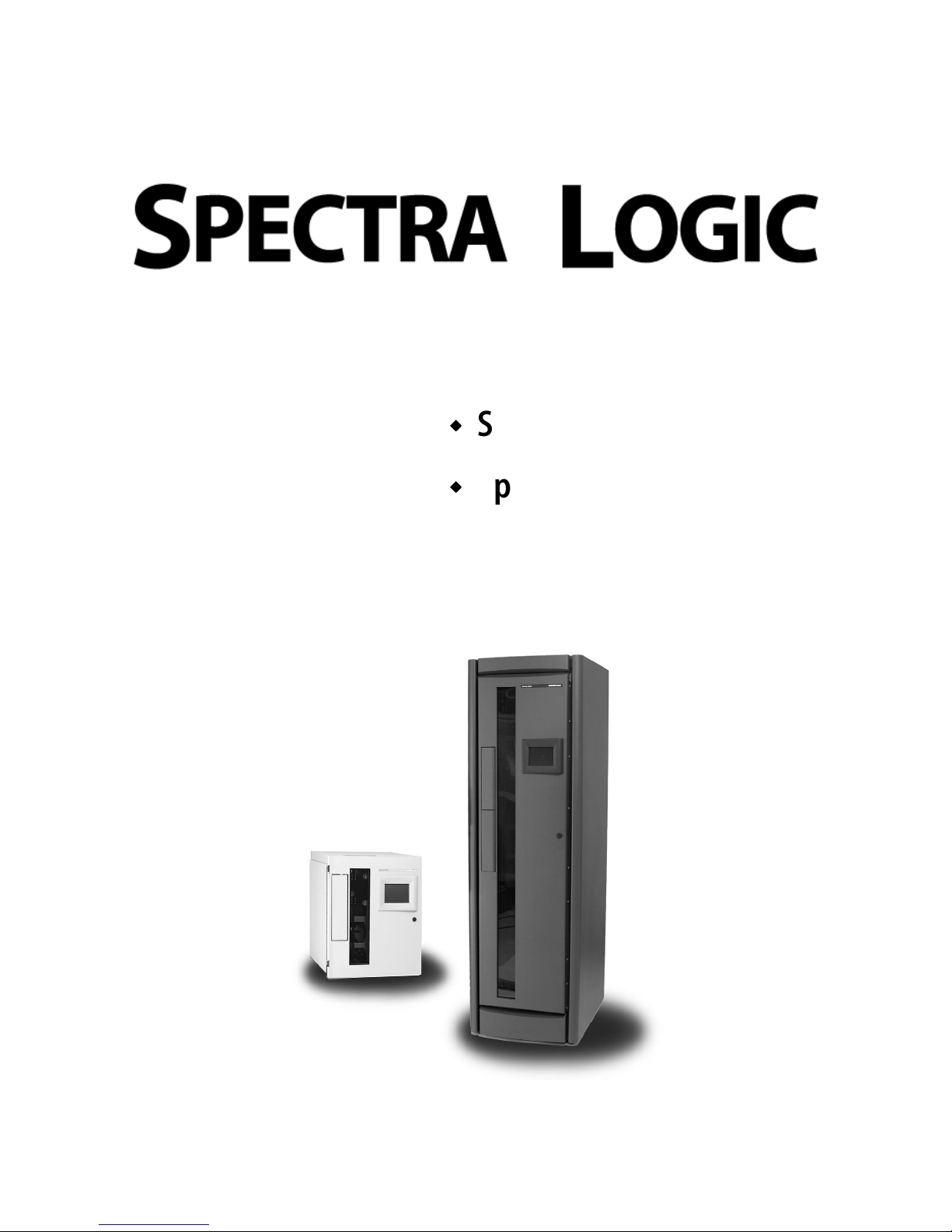
Part Number 90910895 Revision A
+
Passive QIP Replacement Guide
Spectra 12000
™
Spectra 64000
™
Page 2

2 Part Number 90910895
Notices
Spectra Logic corporation provides the unit “as is” without warranty of any kind, either
expressed or implied, including but not limited to the implied warranties of merchantability
or fitness for a particular purpose. In no event shall Spectra Logic corporation be liable for
any loss of profits, loss of business, loss of use or data, interruption of business, or for
indirect, special, incidental, or consequential damages of any kind, even if Spectra Logic
corporation has been advised of the possibility of such damages arising from any defect or
error.
Information furnished in this manual is believed to be accurate and reliable. However, no responsibility is assumed by Spectra Logic
Corporation for its use. Due to continuing research and development, Spectra Logic Corporation may revise this publication from
time to time without notice, and reserves the right to change any product specification at any time without notice.
Passive QIP Replacement Guide: Spectra 12000, Spectra 64000
Copyright © 2000 Spectra Logic Corporation. All rights reserved.
Page 3
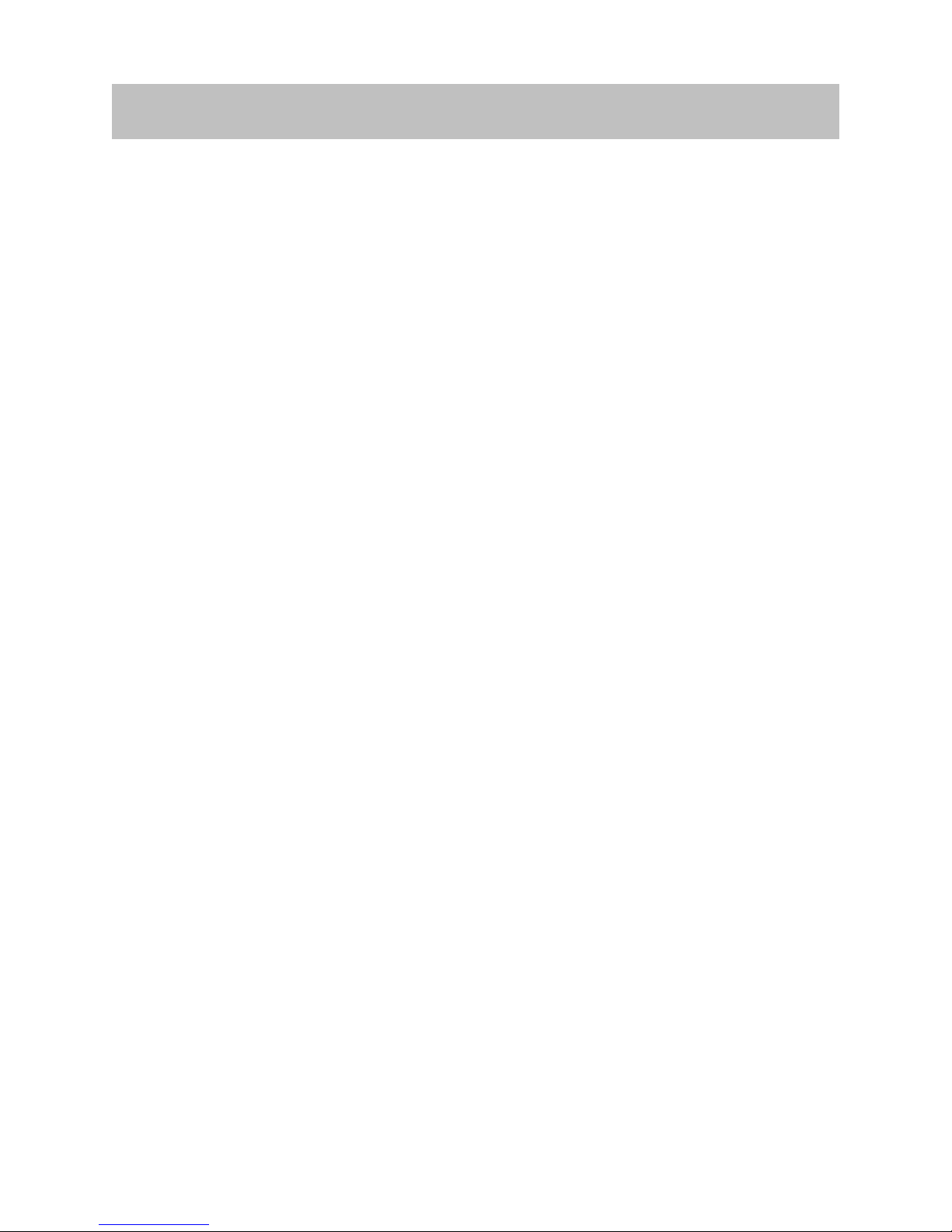
Passive QIP Replacement Guide: Spectra 12000, Spectra 64000 3
Contents
Introduction.....................................................................................................4
Prepare the Library and the Host System.......................................................6
Remove the Old Passive QIP...........................................................................8
Install the New Passive QIP..........................................................................11
Finish..............................................................................................................15
Page 4

4 Part Number 90910895
Introduction
About this manual
This manual describes the procedure for replacing the passive QIP assembly. This information
applies to Spectra Logic’s Spectra 12000
™
and Spectra 64000™ automated tape libraries.
About the Gator™ Architecture
Both the Spectra 12000 and Spectra 64000 utilize the Gator architecture for robotic tape libraries
developed by Spectra Logic. Gator architecture in the Spectra 12000 can be configured with 60
to 120 cartridges and from two to eight tape drives. Gator architecture in the Spectra 64000 can
be configured with up to 640 cartridges and 32 tape drives in a single rack. Gator architecture
is based on hot-swappable Quad Interface Processor (QIP) boards (S-QIP for HVD SCSI, L-QIP
for LVD SCSI, and F-QIP for Fibre Channel). The heart of Gator architecture is a counterbalanced rack-and-pinion picker mechanism that can perform more than 600 tape handling
operations per hour. Gator architecture includes Shared Library Services™ that allows users to
allocate the library's resources across various platforms, software applications and tape drives.
Gator architecture offers a color touchscreen user interface that provides access to status
information, configuration parameters, and diagnostics.
About the Passive QIP
The passive QIP provides an interface between the drives, the Gator Entry/Exit Controller
(GEEC) and the QIPs.
Figure 1 Passive QIP by itself.
Page 5
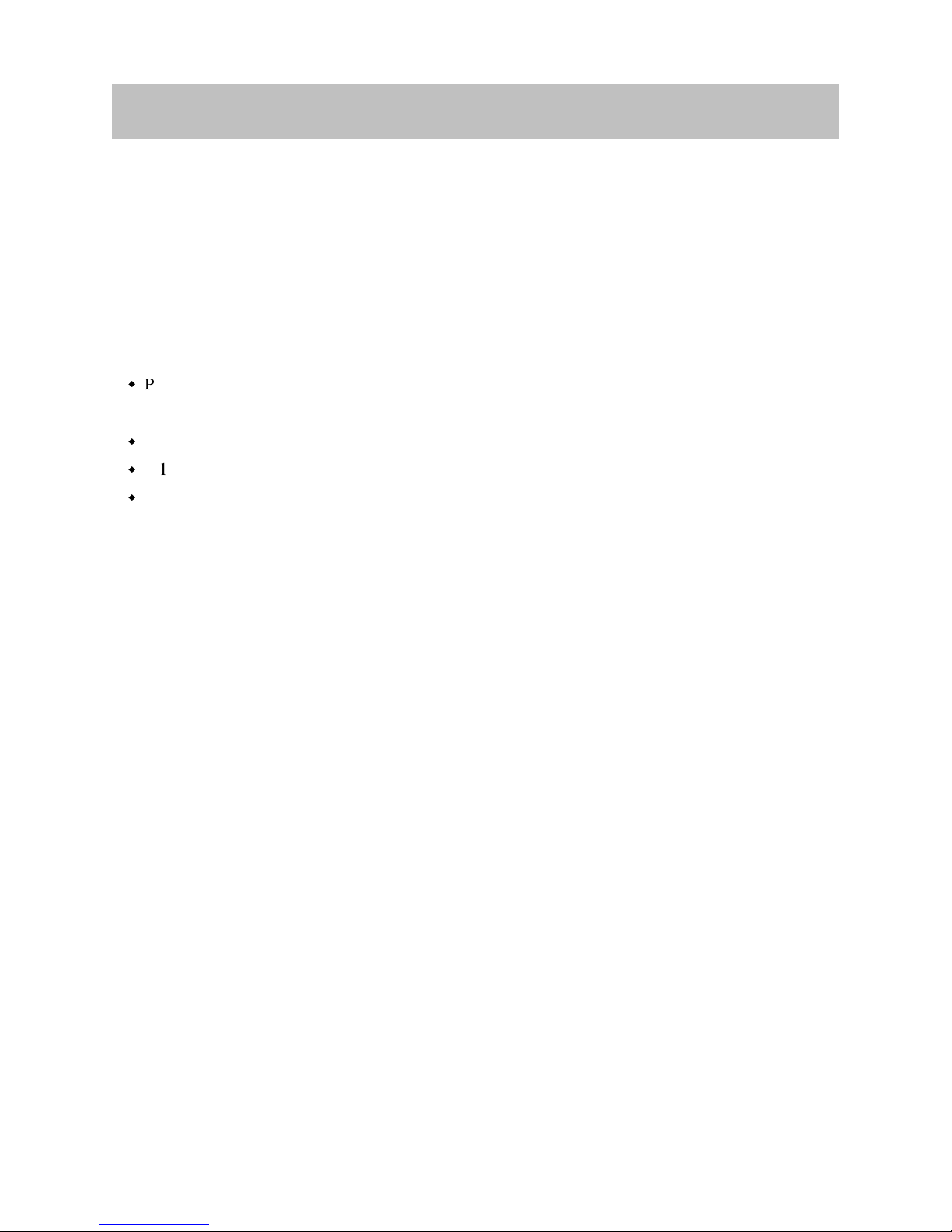
Passive QIP Replacement Guide: Spectra 12000, Spectra 64000 5
Introduction
How long will this take?
This procedure should take less than an hour.
What you will need
You will need a Passive QIP assembly from Spectra Logic or an authorized reseller.
Passive QIP FRU Assembly Part Number 90919024
You will also need:
A #2 phillips scredriver
A large flat-blade screwdriver
The library door key
Page 6

6 Part Number 90910895
Prepare the Library and the Host System
Shut down the library while keeping SCSI connection to the host system
Warning:
Electrical shock inside the library can cause injury or death. Disconnect the
AC power before opening the library door.
1. Disable any backup software that may try to access the library.
2. Switch off the power button at the rear of the library.
3. If necessary, move the library to a location where you have full access to the front
of the library.
Warning:
The library is very heavy. Get help when moving the library.
Page 7

Passive QIP Replacement Guide: Spectra 12000, Spectra 64000 7
Remove the QIPs
Remove both QIPs
1. Use the flat head screwdriver to loosen the two captive screws connecting each QIP
assembly to the chassis (Figure 2).
2. Pull the QIP assemblies out by the handle (Figure 3).
Figure 2 Remove the QIPs.
Figure 3 Remove the QIP Assemblies.
QIPs
Captive
Screws
Page 8

8 Part Number 90910895
Remove the Old Passive QIP
Open the door and remove the assembly
1. Use the library door key to unlock the upper lock on the front door of the Gator
(Figure 3). Open the door.
2. Pull all of the drive sleds out of their slots (Figure 5), taking note of their location
so they can be replaced in the same slot.
3. In the below table, record the dip switch settings for each passive QIP. If the switch
is pressed down, it is on. You will use these settings to set the dip switches on the
new passive QIP.
Figure 4 Unlock the door. Figure 5 Remove all drive sleds.
Passive
QIP #1
Passive
QIP #2
Passive
QIP #3
Passive
QIP #4
Passive
QIP #5
Passive
QIP #6
Passive
QIP #7
Passive
QIP #8
Switch #1
(On/O ff)
Switch #2
(On/O ff)
Switch #3
(On/O ff)
Switch #4
(On/O ff)
Table 1. Dip Switch Settings
Page 9

Passive QIP Replacement Guide: Spectra 12000, Spectra 64000 9
Remove the Old Passive QIP
4. Disconnect the Voltage-sense cable (Figure 6).
Note:
You will only need to disconnect the Voltage sense cable if replacing the top
passive QIP on a Spectra 12000, or the first, third or fifth passive QIP starting
from the top of a Spectra 64000.
5. Disconnect the CAN cable (Figure 7).
Figure 6 Disconnect the Voltage sense cable. Figure 7 Disconnect the CAN cable.
Page 10

10 Part Number 90910895
Remove the Old Passive QIP
6. Use the #2 Phillips screwdriver to remove the five screws holding the passive QIP
to the chassis (Figure 8).
7. Remove the passive QIP.
Figure 8 Remove the passive QIP.
Page 11

Passive QIP Replacement Guide: Spectra 12000, Spectra 64000 11
Install the New Passive QIP
1. Thread the CAN cable through the port in the new passive QIP, and thread the
voltage sense cable around the right side so it comes out by the connector (Figure 9).
2. Use the #2 Phillips screwdriver to attach the new passive QIP to the chassis (Figure
10).
Figure 9 The voltage sense and CAN cables. Figure 10 Attach the passive QIP to the
chassis.
Page 12

12 Part Number 90910895
Install the New Passive QIP
3. Attach the voltage sense cable (Figure 11).
Warning:
Failure to attach the voltage sense cable can result in serious injury to
yourself and/or the library. Make sure the voltage sense cable is attached
before powering up the unit.
Figure 11 Attach the voltage sense cabl e.
Page 13

Passive QIP Replacement Guide: Spectra 12000, Spectra 64000 13
Install the New Passive QIP
4. Attach the CAN cable (Figure 12).
5. Use the settings you recorded on page 8 to set the passive QIP dip switches.
6. Replace the drive sleds.
7. Close and lock the door.
Figure 12 The Volta ge sense and C AN cables.
Page 14

14 Part Number 90910895
Replace the QIPs
Replace both QIPs
1. Slide the QIP assemblies into place (Figure 14).
2. Use the flat head screwdriver to tighten the two captive screws connecting each QIP
assembly to the chassis (Figure 15).
Figure 13 Replace the QIPs.
Figure 14 Replace the QIP Assemblies. Figure 15 Tighten the captive screws.
QIPs
QIPs
Captiv e
Screws
Page 15

Passive QIP Replacement Guide: Spectra 12000, Spectra 64000 15
Finish
Return the library to service
1. Return the library to its normal operating location.
Warning:
The library is very heavy. Get help when moving the library.
2. Switch on the AC power at the rear of the library.
3. Restart the host system.
4. Enable your backup software.
Caution:
If the host computer or and other equipment was restarted while the library
was away, you must exit all programs and shut down all equipment before
reconnecting the library.
You have now completed the Passive QIP installation.
If you have difficulty
If you need assistance with any part of this procedure, call Spectra Logic Technical Support at
800-227-4637 or 303-449-6444 extension 3175. Please inform the support representative that you
are replacing the Passive QIP in your Spectra 12000 or Spectra 64000 library.
