Spectra Logic Spectra 10000, Spectra 4000, Spectra 5000, Spectra 5100, Spectra 9000 Install Manual
...Page 1
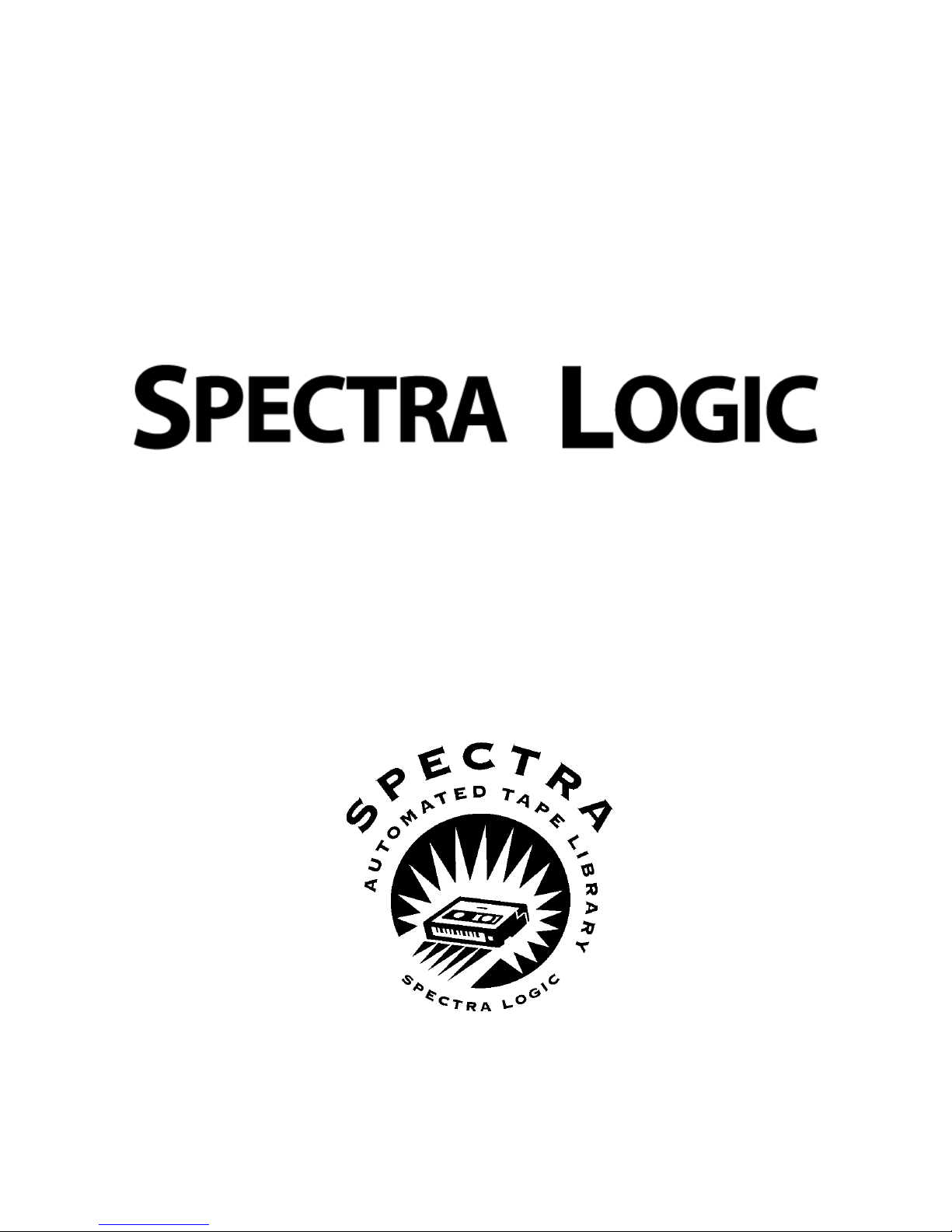
Gripper Jaws Replacement Guide for Spectra Logic Libraries
Gripper Jaws Replacement Guide
for Spectra Logic 4000-10000 Libraries
Gripper Jaws Replacement Guide
Part Number 90840098
Revision C
Page 2
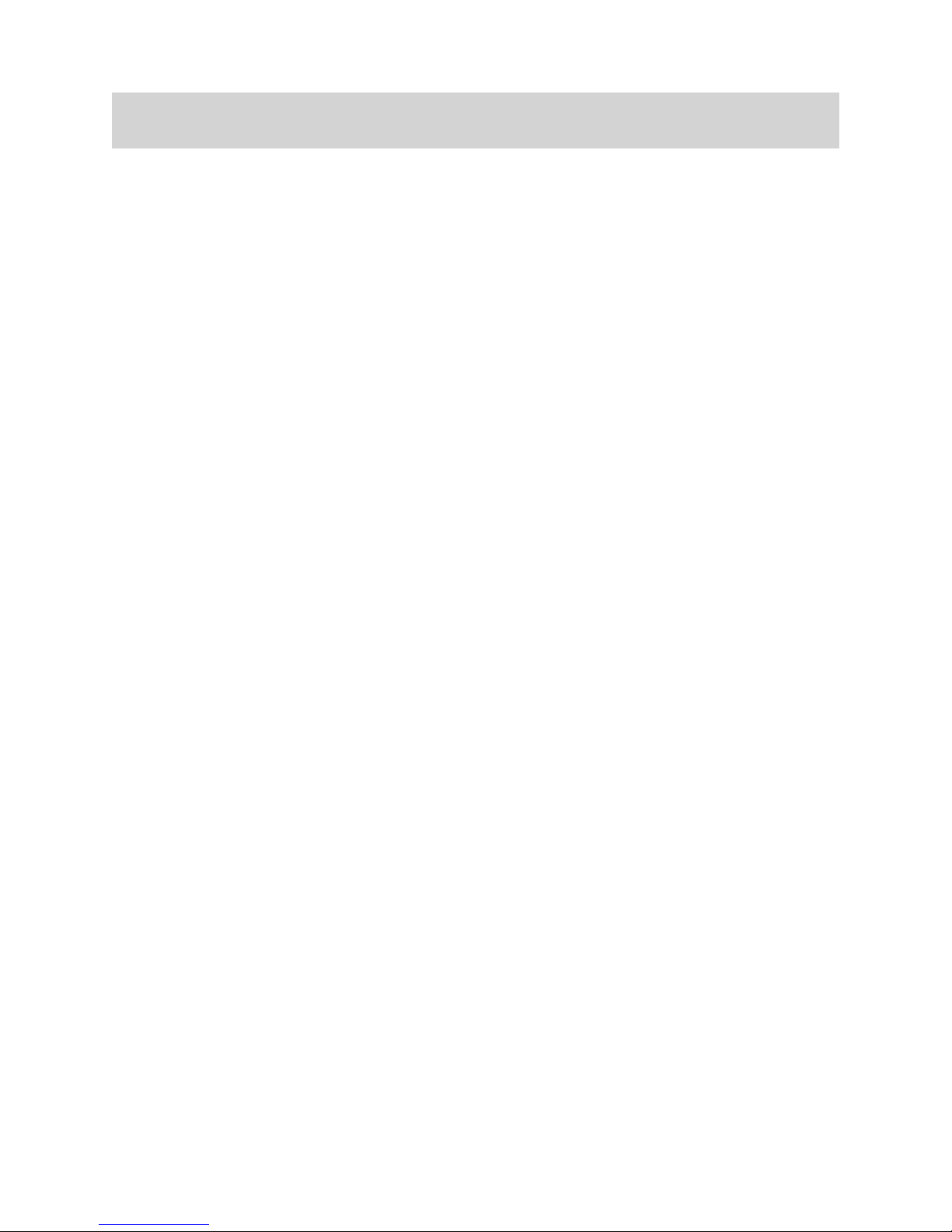
Notices
EXCEPT AS EXPRESSLY STATED IN THE USER’S GUIDE, SPECTRA LOGIC CORPORATION
PROVIDES THE UNITS “AS IS” WITHOUT WARRANTY OF ANY KIND, EITHER EXPRESSED OR
IMPLIED, INCLUDING BUT NOT LIMITED TO THE IMPLIED WARRANTIES OF MERCHANTABILITY OR FITNESS FOR A PARTICULAR PURPOSE. IN NO EVENT SHALL SPECTRA LOGIC
CORPORATION BE LIABLE FOR ANY LOSS OF PROFITS, LOSS OF BUSINESS, LOSS OF USE OR
DATA, INTERRUPTION OF BUSINESS, OR FOR INDIRECT, SPECIAL, INCIDENTAL, OR CONSEQUENTIAL DAMAGES OF ANY KIND, EVEN IF SPECTRA LOGIC CORPORATION HAS BEEN
ADVISED OF THE POSSIBILITY OF SUCH DAMAGES ARISING FROM ANY DEFECT OR ERROR.
Information furnished in this manual is believed to be accurate and reliable. However, no responsibility is
assumed by Spectra Logic Corporation for its use. Due to continuing research and development, Spectra
Logic Corporation may revise this publication from time to time without notice, and reserves the right to
change any product specification at any time without notice.
Copyright © 1997, 1998, 1999, 2000 Spectra Logic Corporation.
All rights reserved.
Page 2 Gripper Jaws Replacement Guide for Spectra Logic Libraries
Page 3

Introduction
About this manual
This manual describes the procedure for replacing the two gripper jaw pieces that grip the tape cartridges. The
gripper jaws are located at the end of the robotic picker arm.
About the gripper jaws
The gripper jaws, Figure 1, grip the tape cartridges. The picker arm assembly, Figure 2, rotates to a tape location in the library. The picker arm extends out of the picker arm assembly and grabs the tape cartridge from
its present location then retracts with the tape in its jaws. The picker arm assembly rotates to the new tape
location and the picker arm inserts the tape in the desired tape slot, tape drive or library door.
The gripper jaws need to be in good condition to reliably grip and hold the tape cartridges. Over time and use,
the jaws lose their ability to grip and hold the tapes and need to be replaced. The two gripper jaws on the
picker arm are different. It is recommended that you remove and replace one jaw at a time to avoid confusing
the parts.
Figure 1: Picker arm with gripper jaws
(arrows point to the gripper jaw pieces)
How long will this take?
This procedure should take about one hour.
What you need
You will need the replacement gripper jaws from Spectra Logic or an authorized dealer. See Figure 9 on page
8 for part numbers and mounting locations of the gripper jaws.
• The 4mm libraries, the Spectra 4000, 5000 and 5100, use gripper jaws FRU kit 90841625.
• The 8mm libraries, the Spectra 9000 and 10000, use gripper jaws FRU kit 90849013.
You will also need:
• three screwdrivers, a #1 phillips, a #2 phillips and a ¼ inch flat blade
Contents
Introduction ..........................................................................................................3
Prepare the Library and Host System...................................................................4
Disassemble the Library.......................................................................................5
Remove and Replace the Gripper Jaws................................................................6
Part Numbers and Locations for the Gripper Jaws...............................................8
Finish ....................................................................................................................9
Figure 2: Picker arm assembly
Gripper Jaws Replacement Guide for Spectra Logic Libraries Page 3
Page 4

Prepare the Library and Host System
Remove tapes from the library
Some tapes will interfere with replacing the gripper jaws and need to be temporarily removed from the library.
Use the host backup software or the library front panel interface to remove the following tapes from the
library.
Spectra 4000, 5000 and 5100
4mm Tape Libraries
20 slot carousel 40 slot carousel 60 slot carousel
Tape slots to be
emptied
Tape slots to be
emptied
Shut down the library and the host system
1. Perform a complete system shut down. Exit all programs running on the host computer and switch
power to the host computer, the library, and any other attached equipment.
OFF
4 and 5 6 through 10 8 through 15
Spectra 9000 and 10000
8mm Tape Libraries
20 slot carousel 40 slot carousel
5 through 8 9 through 14
Warning:
Electrical shock hazard inside the library can cause injury or death. Disconnect the
AC power to the library before removing the cover. Never connect the AC power to
the library with the cover removed.
Warning:
Possible visible laser light source inside the library can cause serious, permanent eye
injury. Never connect the AC power to the library with the cover removed.
2. Disconnect all cables from the library.
• Disconnect the AC power cord from the wall outlet and the rear of the library.
• Disconnect the SCSI cables from the rear of the library.
• If applicable, disconnect the serial cable(s) from the RS–232 port(s) on the rear of the library.
3. If necessary, move the library to a location where you have access to all sides of the library.
Warning: The library is heavy, about 56 pounds. Get help when moving the library.
Page 4 Gripper Jaws Replacement Guide for Spectra Logic Libraries
Page 5

Disassemble the Library
Remove the Cover
1. Loosen or remove the library cover screws on the rear of the library. You will need either the #1
phillips screwdriver or the flat blade screwdriver. On libraries with phillips screws, the screws are the
captive type and cannot be removed from the cover. Loosen the screws sufficiently to fully disengage
the screws from the library frame. Flat blade screws must be completely removed from the library.
If the library is a horizontal unit, three screws hold the cover in place. If the library is a vertical unit,
four screws hold the cover in place. Figure 3 shows the location of the cover screws on a horizontal
library.
Figure 3: Library cover screws on a horizontal library
2. Slide the cover toward the rear of the library about
holding the cover to the front panel.
3. Remove the cover by lifting it straight up, Figure 5.
4. Set the cover off to the side and out of the way.
Figure 4: Slide cover back Figure 5: Lift cover
inch, Figure 4. This will release the side clips
½
Gripper Jaws Replacement Guide for Spectra Logic Libraries Page 5
Page 6

Remove and Replace the Gripper Jaws
Unlock the picker arm and extend it out the side of the library
1. Rotate the picker arm assembly so that the picker arm points to the cut-away section of the library. The
cut-away section is on the right side of the library if you are facing the front of the library.
2. Place your index finger on the picker arm circuit board and your thumb on the solenoid back plate and
squeeze. This unlocks the picker arm. See Figure 6 for the location of these parts and Figure 7 and for
the position of your thumb an index finger.
3. Push the picker arm forward as far as it will go so that it extends out of the opening in the side of the
library, Figure 8, page 7.
Figure 6: The picker arm solenoid and the picker arm circuit board.
The picker arm is shown removed from the picker arm assembly for clarity.
Figure 7: Positions of the thumb and index finger to unlock the picker arm and push it forward.
Picker arm assembly is shown removed from the library for clarity. (Barcode reader not installed.)
Page 6 Gripper Jaws Replacement Guide for Spectra Logic Libraries
Page 7

Remove and Replace the Gripper Jaws
Remove and replace the gripper jaws
The two gripper jaws on the picker arm are different. Remove and replace one jaw at a time to
Alert:
avoid confusing the parts. However, Figure 9 on page 8 shows the gripper jaws, their locations
and the part numbers for each jaw for the 4mm and 8mm libraries.
1. Use the #1 phillips screwdriver to remove the two phillips screws that hold the gripper jaw to the picker
arm. See Figure 8.
Figure 8: Picker arm fully extended out of the library.
Remove the gripper jaws from the picker arm.
2. Install the new gripper jaw on the picker arm.
3. Remove and replace the other gripper jaw.
4. Return the picker arm to its home and locked position.
Gripper Jaws Replacement Guide for Spectra Logic Libraries Page 7
Page 8

Part Numbers and Locations for the Gripper Jaws
Figure 9: Part numbers and locations for gripper jaws
In Figure 10, the gripper jaw piece has a single small tooth on the inside of the jaw piece. In Figure 11, this
gripper jaw has a single long tooth along the entire edge of the jaw. Figure 12 shows the common gripper jaw
piece used in both 4mm and 8mm libraries.
See Figure 9 for the location of the jaw pieces on the gripper arm.
Figure 10: Gripper jaw piece
for 8mm libraries.
Part number 90847160
Figure 11: Gripper jaw piece
for 4mm libraries.
Part number 90840160
Figure 12: Gripper jaw piece
for all libraries.
Part number 90840161
Page 8 Gripper Jaws Replacement Guide for Spectra Logic Libraries
Page 9

Finish
Replace the top cover
1. Place the top cover on the library; leave about 1 inch of space between the front of the cover and the
front panel.
2. Use both hands and lightly squeeze the front sides of the cover together and slide the cover forward.
Be sure the clips on the cover engage the front panel.
3. On library covers with phillips head captive screws, use the #1 phillips screwdriver to tighten these
screws.
On libraries with removable flat blade thumb screws on the cover, start all the screws first, with a few
turns, before you tighten any of them with the screwdriver. Doing it this way, insures that all the holes
on the cover will meet the screw holes on the library.
Return the library to service
1. Return the library to its normal operating position.
Warning: The library is heavy, about 56 pounds. Get help moving the library.
If the computer equipment was restarted while the library was away, you must exit all programs
Alert:
and shut down all equipment before connecting the library.
2. Reconnect all cables to the library.
3. Power on all computer equipment and start all applications including your backup utility software.
Return the tapes to the library
If you removed any tapes from the library, re-introduce those tapes into the library now.
Gripper Jaws Replacement Guide for Spectra Logic Libraries Page 9
Page 10

