Spectra Logic Spectra 10K, Spectra 4000, Spectra 5000, Spectra 9000, Spectra 10000 Supplementary Manual
...Page 1
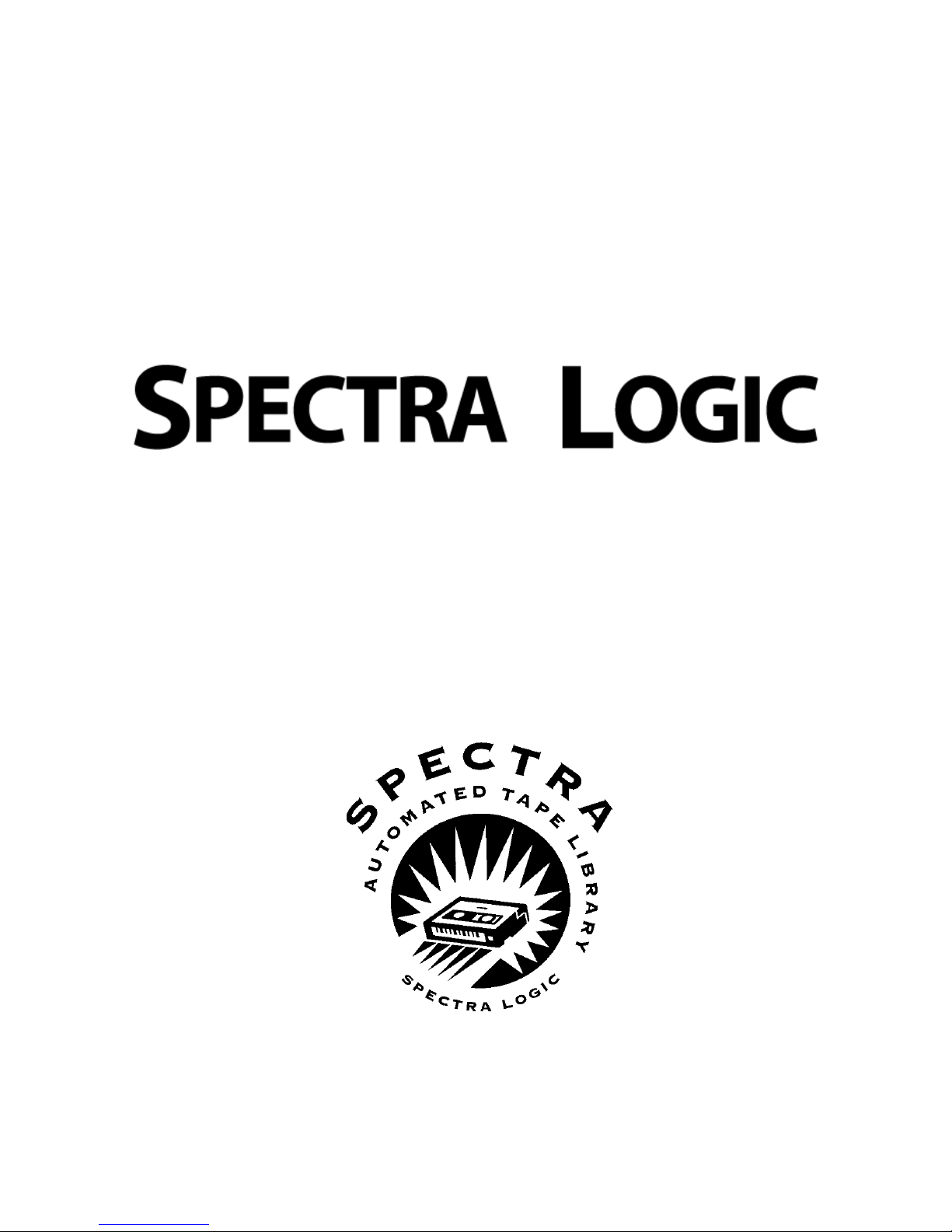
Tape Carousel Upgrade Guide for Spectra Logic Libraries
Tape Carousel Upgrade Guide
for Spectra Logic Libraries
Tape Carousel Upgrade Guide for Spectra Logic Libraries
Part Number 90840073
Revision F
Page 2
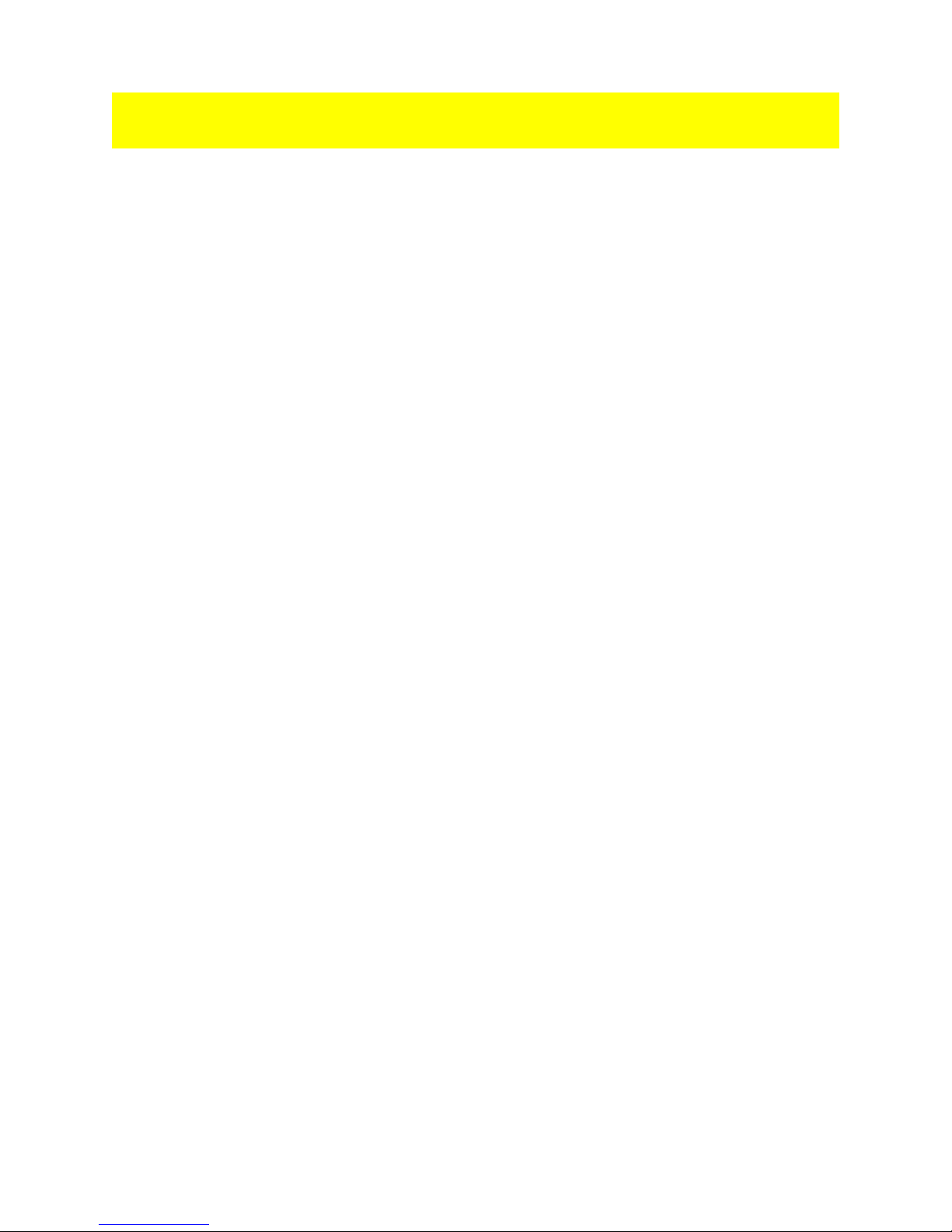
Notices
EXCEPT AS EXPRESSLY STATED IN THE USER’S GUIDE, SPECTRA LOGIC CORPORATION
PROVIDES THE UNITS “AS IS” WITHOUT WARRANTY OF ANY KIND, EITHER EXPRESSED OR
IMPLIED, INCLUDING BUT NOT LIMITED TO THE IMPLIED WARRANTIES OF
MERCHANTABILITY OR FITNESS FOR A PARTICULAR PURPOSE. IN NO EVENT SHALL
SPECTRA LOGIC CORPORATION BE LIABLE FOR ANY LOSS OF PROFITS, LOSS OF BUSINESS,
LOSS OF USE OR DATA, INTERRUPTION OF BUSINESS, OR FOR INDIRECT, SPECIAL,
INCIDENTAL, OR CONSEQUENTIAL DAMAGES OF ANY KIND, EVEN IF SPECTRA LOGIC
CORPORATION HAS BEEN ADVISED OF THE POSSIBILITY OF SUCH DAMAGES ARISING FROM
ANY DEFECT OR ERROR.
Information furnished in this manual is believed to be accurate and reliable. However, no responsibility is
assumed by Spectra Logic Corporation for its use. Due to continuing research and development, Spectra
Logic Corporation may revise this publication from time to time without notice, and reserves the right to
change any product specification at any time without notice.
Some products or services mentioned in this manual are provided by companies other than Spectra Logic.
Inquiries about one or more of these products or services should be sent directly to the company in question.
This manual refers to the following brand or product names, registered trademarks, and trademarks that are
listed according to their respective owners. These trademarks may be registered in this country, other
countries, or both.
Sony Electronics
TM
SDX
TM
AIT
All other brand or product names are or may be trademarks of, and used to identify the products and services
of, their respective owners.
Copyright © 1996, 1997, 1998, 1999, 2000 Spectra Logic Corporation.
All rights reserved.
Page 2 Tape Carousel Upgrade Guide for Spectra Logic Libraries
Page 3
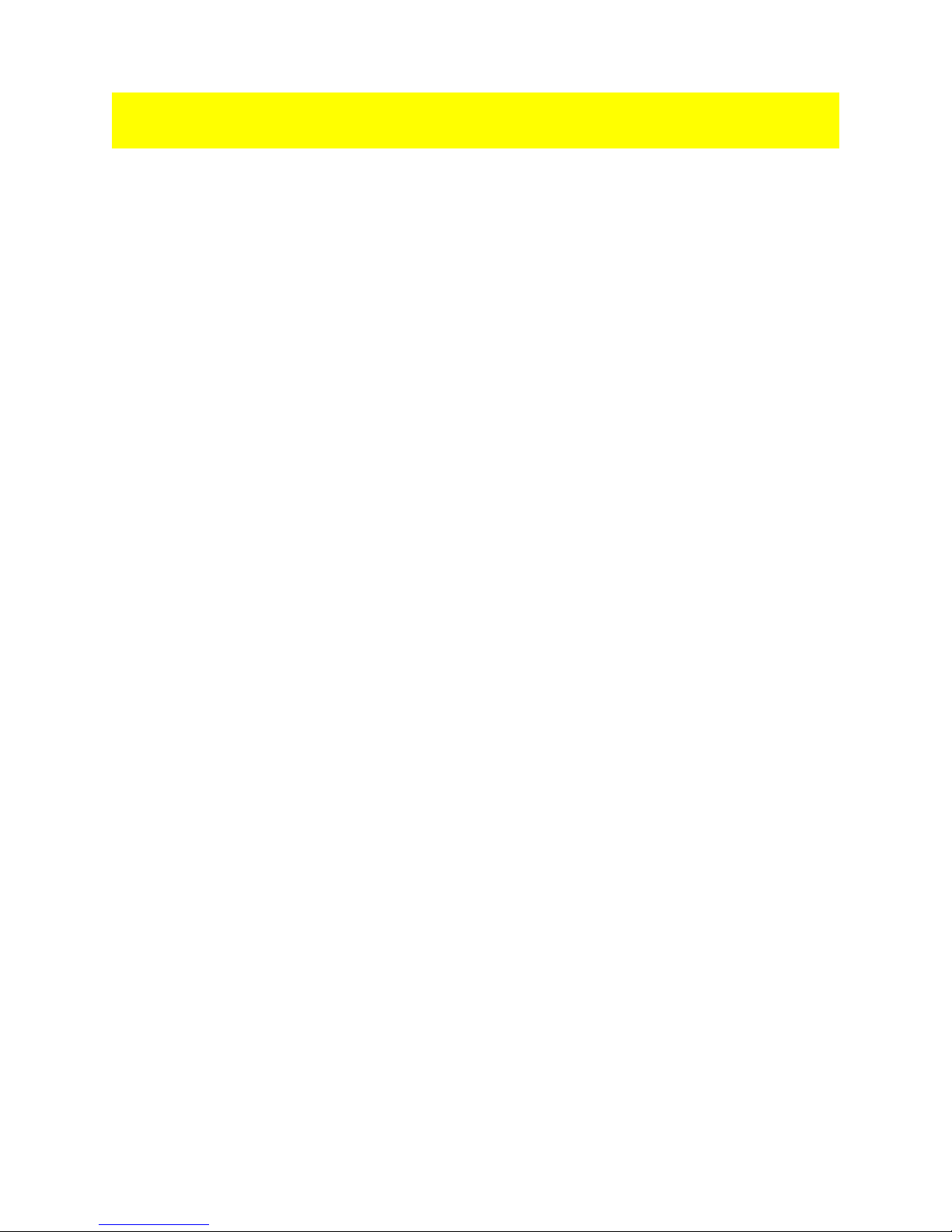
Introduction
About this Manual
This manual describes the procedure for removing and replacing the carousel in the Spectra Logic tape
libraries. Use this manual if you are upgrading your library from a smaller capacity carousel to a larger
capacity carousel.
This manual is also useful if you need to remove and replace the carousel for maintenance reasons or as an
intermediate step in another procedure.
Contents
Introduction ..........................................................................................................3
Background Information ......................................................................................4
Prepare the Library and Host System...................................................................5
Disassemble the Library.......................................................................................6
Move the Sony Drives Away From the Carousel.................................................7
Remove the Carousel............................................................................................8
Carousel Diagram.................................................................................................9
Prepare the New Carousel ..................................................................................10
Install the New Carousel ....................................................................................12
Assemble the Library .........................................................................................13
Configure the Library and Replace the Tapes....................................................14
Tape Carousel Upgrade Guide for Spectra Logic Libraries Page 3
Page 4
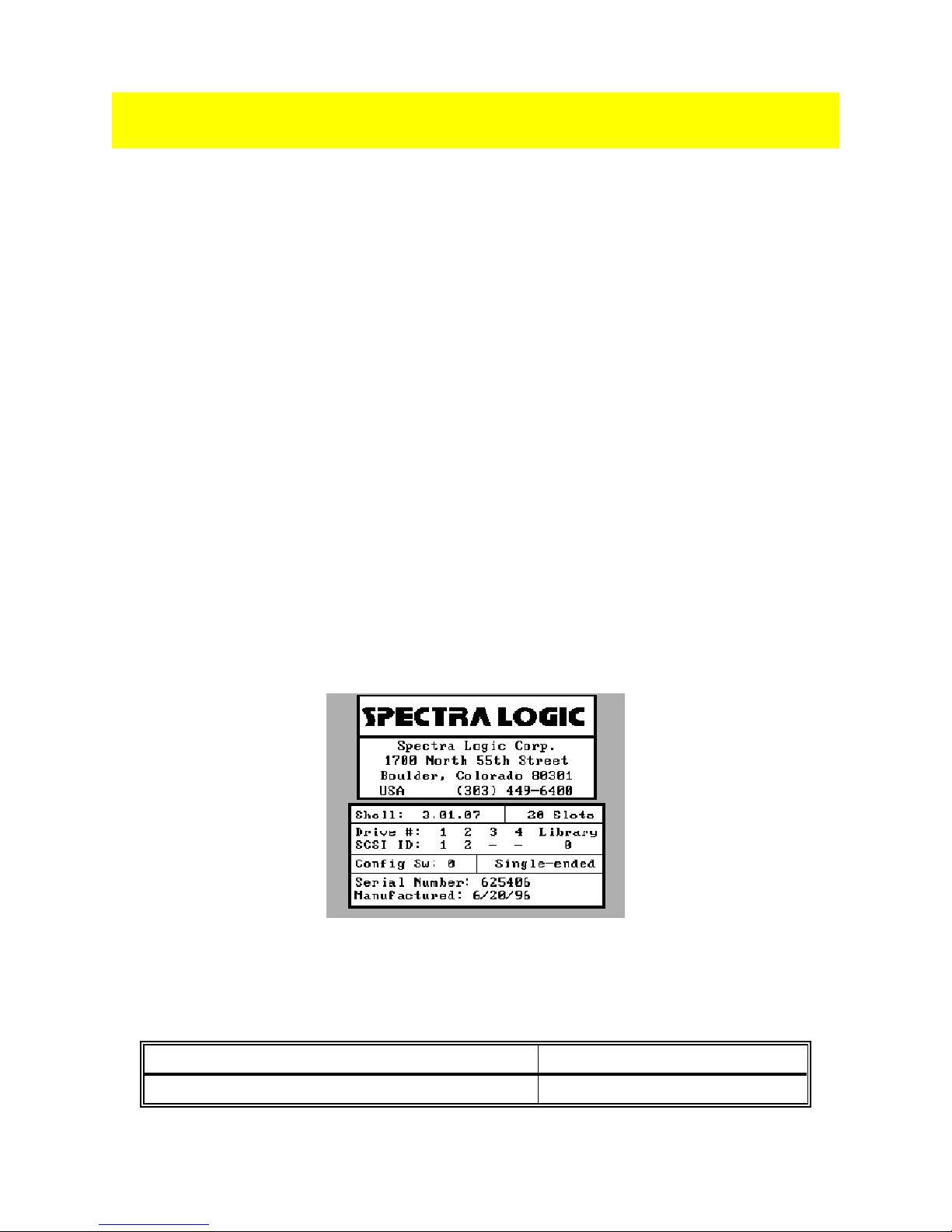
Background Information
Who can do this?
You need to feel comfortable working inside electronic equipment and should have some experience
installing and removing mechanical devices in computers. You also need to be familiar with the operating
system on the host computer, and with operating your library.
What you need to do this.
• a #1 phillips screwdriver, at least 6 inches long from the tip to the bottom of the handle
• a ¼ inch flat blade screwdriver
You need a carousel replacement kit from Spectra Logic. Multiple replacement kits are available.
• Spectra 4000/5000, 20 to 60 slot FRU upgrade kit: 90841500
• Spectra 4000/5000, 40 to 60 slot FRU upgrade kit: 90841501
• Spectra 4000/5000, 20 to 40 slot FRU upgrade kit: 90841502
• Spectra 9000, 20 to 40 slot FRU upgrade kit: 90849001
• Spectra 10000, 20 to 40 slot FRU upgrade kit: 92848057
Obtain a password from Spectra Logic technical support.
Alert: If you are upgrading the library to a larger capacity carousel, at the end of this procedure you
will update the library configuration to recognize the larger carousel. The library will not recognize the larger carousel without this update.
You need the library serial number to obtain a password from Spectra Logic technical support. The password
allows access to the
1. Access the Spectra Logic screen and write down the library serial number in the table below.
2. Call Spectra Logic technical support at 1-800-399-3585 and tell us what you are doing. You will be
given a password for upgrading the carousel size. Write the password in the table below.
MFG screen to update the library configuration.
The library serial number is above the manufactured date.
(Do not use the serial number in this figure, it will not work for your library.)
Table 1: Serial Number and Password for your library
Serial number for YOUR library
Password from Spectra Logic technical support
Page 4 Tape Carousel Upgrade Guide for Spectra Logic Libraries
Figure 1: Spectra Logic Screen
Page 5
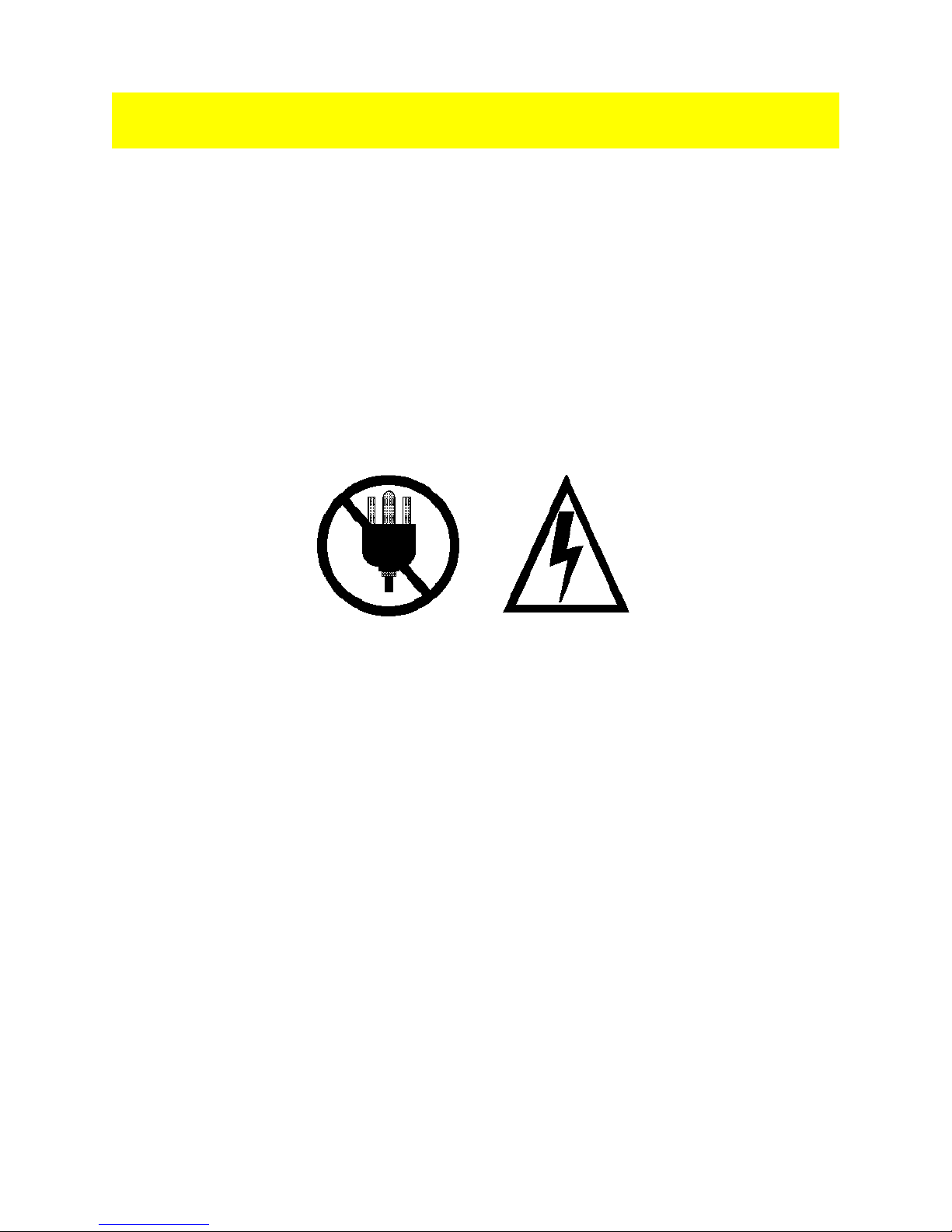
Prepare the Library and Host System
Remove all tapes from the drives and the library.
1. Access the main GUI screen. Note if any tape drives are
2. Move all tapes out of the library and drives; use the library’s bulk unload feature or your backup software.
3. Close the rotary door on the library. When all tapes are removed from the library, press the library door
button on the outside of the library and close the library door. When the door is closed, the tape slot on
the door faces in.
Warning:
Shut down the library and the host system.
1. Perform a complete system shut down. Exit all programs running on the host computer and switch
OFF the power to the host computer, the library, and any other attached equipment and SCSI peripherals.
The library door MUST BE CLOSED before you continue.
LOADED.
Warning:
Electrical shock hazard inside the library and can cause injury or death. Disconnect
the AC power to the library before removing the cover. Never connect AC power to
the library with the cover removed.
Warning:
Possible visible laser light source inside the library and can cause serious,
permanent eye injury. Never connect the AC power to the library with the cover
removed.
2. Disconnect all connections to the library.
• Disconnect the AC power cord from the wall outlet and the rear of the library.
• Disconnect the SCSI cables from the rear of the library.
• If applicable, disconnect the serial cable from the RS-232 port on the rear of the library.
3. Move the library to a location where you have access to all sides of the library and sufficient table space
to place parts and work comfortably.
Note: You may find it easiest to remove the carousel when you are facing the rear of the library.
Warning:
The library is heavy, about 56 lbs. Get help moving the library.
Tape Carousel Upgrade Guide for Spectra Logic Libraries Page 5
Page 6

Disassemble the Library
Remove the Cover
1. Loosen or remove the library cover screws on the rear of the library. You will need either the #1
phillips screwdriver or the flat blade screwdriver. On libraries with phillips screws, the screws are the
captive type and cannot be removed from the cover. Loosen the screws sufficiently to fully disengage
the screws from the library frame. Flat blade screws must be completely removed from the library.
If the library is a horizontal unit, three screws hold the cover in place. If the library is a vertical unit,
four screws hold the cover in place.
Figure 2: Library cover screws on a horizontal unit
2. Slide the cover toward the rear of the library about
holding the cover to the library faceplate.
3. Remove the cover by lifting it straight up, and set it aside, see Figure 4.
4. If the library is a vertical unit, lay the library on its side with the carousel and drives facing up.
Figure 3: Slide cover back Figure 4: Lift cover
inch, see Figure 3; this releases the side clips
½
Page 6 Tape Carousel Upgrade Guide for Spectra Logic Libraries
Page 7

Move the Sony Drives Away From the Carousel
If you are removing the carousel from the 10000 library, continue reading here.
If you are removing the carousel from the 4000, 5000, or 9000 libraries, skip to page 8.
The Sony AIT tape drives in the Spectra 10000 library need to move back and away from the carousel before
you can remove it; the guides on the face of the tape drives interfere with removing the carousel. You do not
need to disconnect any cables or remove the drives from the library.
Warning:
If you try to remove the carousel without moving the drives, you may damage the
drives, the carousel, or both.
1. Use the #1 phillips screwdriver to loosen the two captive screws on each drive sled assembly in the
library, see Figure 5.
Note: Captive screws cannot be completely removed from the drive mounting assembly. Loosen the
screws sufficiently to disengage them from the chassis.
2. Gently lift the rear of the drive assembly up, off the chassis, a little bit. This action loosens the tongue
that holds the front of the drive assembly in place.
3. Grip the drive and mounting bracket and slide the drive toward the rear of the library until it stops,
about one inch.
Note: The drives may not move easily. Keep at it, as the drives MUST be moved out of the way before
you can remove the carousel.
Figure 5: Mounting screws on drive sled assembly. (Rear panel removed for clarity.)
Tape Carousel Upgrade Guide for Spectra Logic Libraries Page 7
Page 8

Remove the Carousel
1. Use the #1 phillips screwdriver to loosen the eight captive screws holding the carousel to the library
chassis. See Figure 7 on page 9 for the locations of the screws around the carousel frame.
Note: Captive screws cannot be completely removed from the carousel frame. Loosen the screws
sufficiently to disengage them from the chassis.
2. Rotate the robotic arm so that the jaws that grip the tape point to the rear of the library. The carousel
will not come out unless the gripper jaws face the rear of the library. The black arrow in Figure 6 points
the robotic arm. The arm is pointed in the correct position to remove and install the carousel.
3. Remove the carousel.
Alert: Removing the carousel requires finesse, not force. The base of the robotic arm is not a circle,
therefore the carousel will not lift straight up and out of the library. The carousel comes out easily if done correctly.
Warning:
Using force to remove the carousel will damage the carousel or other components
in the library.
• Lift the carousel up and off the guide pins, about ½ inch.
• Lift the front of the carousel even with, or a little higher than, the base of the robotic arm.
• Move the carousel toward the rear of the library a little bit so the front of the carousel touches the
robotic arm base.
• Lift the rear of the carousel above the robotic arm base. The carousel should now be clear of the ro-
botic arm base and you can lift it up and out of the library.
Note: The white arrow in Figure 6 points to an opening in the library side panel where the carousel
tends to get caught. If this happens, you need to spread the library side panels apart just a bit.
• Set this carousel aside; you will not need it for the remainder of this procedure.
Figure 6: Top view of library showing the proper orientation of the gripper arm, (black arrow).
Page 8 Tape Carousel Upgrade Guide for Spectra Logic Libraries
Page 9

Carousel Diagram
Figure 7: Top view of the carousel showing the screw and guide pin locations.
The screw and guide pin locations are the same on all carousels.
Tape Carousel Upgrade Guide for Spectra Logic Libraries Page 9
Page 10

Prepare the New Carousel
This procedure is only necessary if more than one drive is installed in your library.
If only one drive is in the library, skip to page 12.
Background information.
Three tape slots on every carousel have a dual purpose; they can be either storage slots for tapes or pass
through slots to access drives. The absence or presence of backstops determines whether a carousel slot is a
pass through slot or a storage slot. These combination locations are marked on the top of the carousel with
both the tape slot number and the drive number.
The new carousel comes with tape backstops installed in drive positions 2, 3, and 4 making these locations
tape storage slots. You need to remove the backstop(s) from each carousel position where a drive is located.
.
Tab le 2:
Tape Cartridge Locations vs. Drive Numbers for 20, 40 and 60 Slot Carousels
20 Tape Carousel 40 Tape Carousel
60 Tape Carousel
a
Drive 2=tape slot 23 Drive 2=tape slot 43 Drive 2=tape slot 61
Drive 3=tape slot 22 Drive 3=tape slot 42 Drive 3= tape slot 60
Drive 4=tape slot 21 Drive 4=tape slot 41 Drive 4=tape slot 59
a. Spectra 4000 libraries only
Remove tape backstops from the Spectra 9000 and Spectra 10000 carousels.
If you are installing the carousel in a Spectra 4000 or Spectra 5000 library, skip to page 11.
The backstops on the 8mm carousel are fastened to the upper carousel ring with two phillips screws, see
Figure 8. Use the #1 phillips screwdriver to remove two screws that fasten the backstop to the carousel. Do
this for each position on the carousel that needs to be a pass through slot for drive access. The two black
arrows in Figure 8 point to the two screws that hold a backstop in place.
Figure 8: Backstops and backstop screws on the Spectra 9000 and Spectra 10000 carousel.
Page 10 Tape Carousel Upgrade Guide for Spectra Logic Libraries
Page 11

Prepare the New Carousel
Replace the Tape Guides on the Spectra 4000 and 5000 Carousels.
The backstops on the Spectra 4000 and Spectra 5000 carousels are part of the molded plastic tape guides that
snap onto the upper carousel ring. The white arrow in Figure 9 points to a backstop. The black arrows in
Figure 9 point to the four latches that fasten the tape guide to the carousel. Remove the tape guide from each
position that needs to be a pass through slot and install a the pass through tape guides included in the carousel
upgrade kit.
1. Remove the tape guide from the upper carousel ring, see Figure 10. Spread the latches apart, one pair
at a time, while pushing down on the tape guide so the latches are not hooked onto the carousel. Do
this for both the inner and outer pair of latches on the tape guide. You can now remove the tape guide.
2. Install a new pass through tape guide. Align the latches on the tape guide with the slots on the carousel
and snap the tape guide in place.
Alert: The tape guide can only be installed one way.
Figure 9: Tape guide backstop and plastic latches Figure 10: Spread the latches to remove the backstop
Tape Carousel Upgrade Guide for Spectra Logic Libraries Page 11
Page 12

Install the New Carousel
The carousel will install very easily if done correctly; installing the carousel requires finesse, not force.
Warning:
Using force to install the carousel will damage the carousel or other components in
the library.
1. Position the robotic arm so that it points to the rear of the library. See Figure 6 on page 8.
2. Lower the carousel into the library. When you reach the robotic arm base plate, maneuver the carousel,
first toward rear of the library then toward the front of the library, until it clears the base plate and drops
onto the chassis.
3. Maneuver the carousel again until it finds the guide pins and sits securely in place.
4. Perform a visual check around the outside bottom of the carousel. Check that no wires are caught or
pinched between the carousel and the library chassis.
5. Use the #1 phillips screwdriver to tighten the eight captive screws on the carousel.
Page 12 Tape Carousel Upgrade Guide for Spectra Logic Libraries
Page 13

Assemble the Library
Reposition the Sony Drives.
This procedure is only necessary if you have a Spectra 10000 library and you moved the Sony drives.
If you do not have Spectra 10000 library with Sony drives, skip to the next step: Replace the top cover.
1. Firmly grip the drive and sled assembly and slide the assembly forward as far as it will go. Do this for
each Sony drive in the library.
2. Use the #1 phillips screwdriver to tighten the two captive screws on each drive sled assembly.
Replace the top cover.
1. Place the top cover on the library; leave about 1 inch of space between the front of the cover and the
front panel.
2. Use both hands and lightly squeeze the front sides of the cover together and slide the cover forward.
Be sure the clips on the cover engage the front panel.
3. On library covers with phillips head captive screws, use the #1 phillips screwdriver to tighten these
screws.
On libraries with thumb screws holding the cover in place, start all the screws first, with a few turns,
before you tighten any of them with the screwdriver. Doing it this way, insures that all the holes on the
cover will meet the screw holes on the library. Use the flat blade screwdriver to tighten the screws.
Connect the library.
1. Return the library to its normal operating location.
Warning:
Alert: If you restarted the host computer and other peripheral equipment while the library was away,
2. Connect the AC power to the library.
3. Connect the SCSI cables.
4. If applicable, connect the RS-232 serial cable.
5. Switch ON the power to the library, host computer and other connected equipment.
The library is heavy, about 56 lbs. Get help moving the library.
you must shut down all equipment again before reconnecting the library.
Tape Carousel Upgrade Guide for Spectra Logic Libraries Page 13
Page 14

Configure the Library and Replace the Tapes
Configure the library.
You need to tell the library it has a new, larger capacity carousel inside.
1. Access the MFG screen. From the main screen touch
appears in place of the
More button. The MFG button will show on the third or fourth configuration
screen; this depends on whether a barcode reader is installed or not.
2. Touch the
MFG button; a password protected screen appears.
3. Refer to Table 1 on page 4 and enter the password you were given by Spectra Logic technical support.
Touch
OK.
Note: You do not need to enter a carousel size; the password tells the library the carousel size. You
only need to confirm the change.
Config->More->More....More
until the
MFG
button
4. The screen shown in Figure 11 appears. Touch
OK
on this screen.
5. The library resets and is now correctly configured to recognize the new carousel size.
Figure 11: Change carousel size screen
Re-introduce the tapes.
1. Use the library’s bulk load feature to re-introduce the tape cartridges into the library. Insert a tape in
the library door slot and press the door button on the outside of the library. The tape will automatically
move to the lowest numbered available slot in the library. Repeat this for each tape you removed from
the library and for each new tape you are inserting.
Note: Most backup software applications will not care in which slots you locate the tapes. The library
will audit the tapes and resynchronize itself when you are finished installing them. It will return
this information to the host backup application.
Check your backup application user’s guide for information on identifying tapes and
synchronizing the inventory.
2. When you are finished introducing the tapes and if a barcode reader is installed, the library will synchronize the inventory and note the new locations of old tapes and the new locations of new tapes.
Tape Carousel Upgrade Guide for Spectra 10000, 9000 and 4000 Libraries
Page 14 Tape Carousel Upgrade Guide for Spectra Logic Libraries
