Page 1
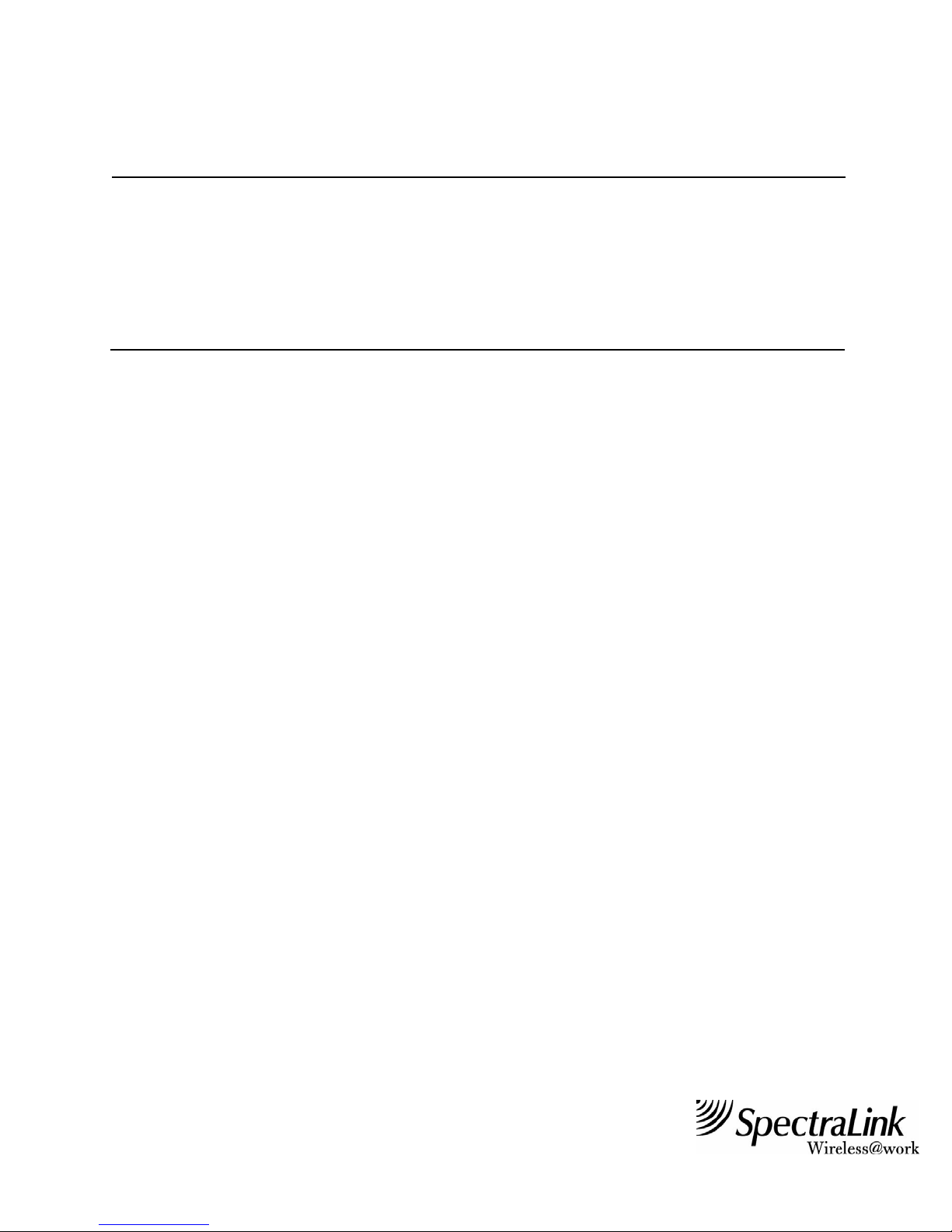
Technical Bulletin CS-02-06
Wireless Telephones Displaying “Bad Code Type”
Date:
Software Versions:
June 14, 2002
All
Hardware Revisions: PTB8xx
Originator:
Approvers:
Matt Jerger
John Elms
Gary Bliss
Product Type: NetLink DS Wireless Telephone
Access Level: General
Status: Approved
Revision: A
Problem
The message “Bad Code Type” is being displayed on the phone because it has not
been able to download the correct protocol software. The user has selected a different
protocol in the Wireless Telephone than what is running onsite.
Description
All NetLink phones now have the ability to switch between using SpectraLink Radio
Protocol (SRP) and Skinny Client Control Protocol (SCCP). The user must select the
correct protocol for the system they are operating with. When the correct protocol is
set, the Wireless Telephone will load the correct version of software from the specified
TFTP server.
Resolution
The user must select the correct protocol in the Wireless Telephone. This is done via
the admin menu on the phone.
1. Press and hold the END button while powering on the phone.
2. Release the PWR button, then the END button. You should be in the admin
menus at this time.
3. Press the “# >” button until the display reads “License Mgmt”.
4. Press 0 to select. Then press 0 to change the current selection.
5. Press the “# >” key to switch between the available options.
6. Press 0 to choose the appropriate selection. A star will appear next to the
current selection.
a. Select 001 for SRP protocol.
b. Select 004 for SCCP protocol.
7. Press END when complete.
THE INFORMATION PROVIDED IN THE SPECTRALINK TECHNICAL BULLETIN IS PROVIDED "AS IS" WITHOUT WARRANTY OF ANY KIND. NO
OBLIGATION OR LIABILITY WILL ARISE OUT OF, SPECTRALINK RENDERING TECHNICAL OR OTHER ADVICE OR SERVICE IN CONNECTION
SpectraLink Corporation • 5755 Central Avenue • Boulder, Colorado 80301 • 303.440.5330 • Fax 303.440.5331
HEREWITH.
Page 2

Technical Bulletin CS-02-06
Additional Information
To avoid any problems with the phones trying to load down revision of software, be sure
to verify that the TFTP server has the correct version of software.
SRP Installations - pdt06c.bin version 74.015 or higher
SCCP Installations - pd06skc.bin version 78.013 or higher
THE INFORMATION PROVIDED IN THE SPECTRALINK TECHNICAL BULLETIN IS PROVIDED "AS IS" WITHOUT WARRANTY OF ANY KIND. NO
OBLIGATION OR LIABILITY WILL ARISE OUT OF, SPECTRALINK RENDERING TECHNICAL OR OTHER ADVICE OR SERVICE IN CONNECTION
SpectraLink Corporation • 5755 Central Avenue • Boulder, Colorado 80301 • 303.440.5330 • Fax 303.440.5331
HEREWITH.
