Page 1
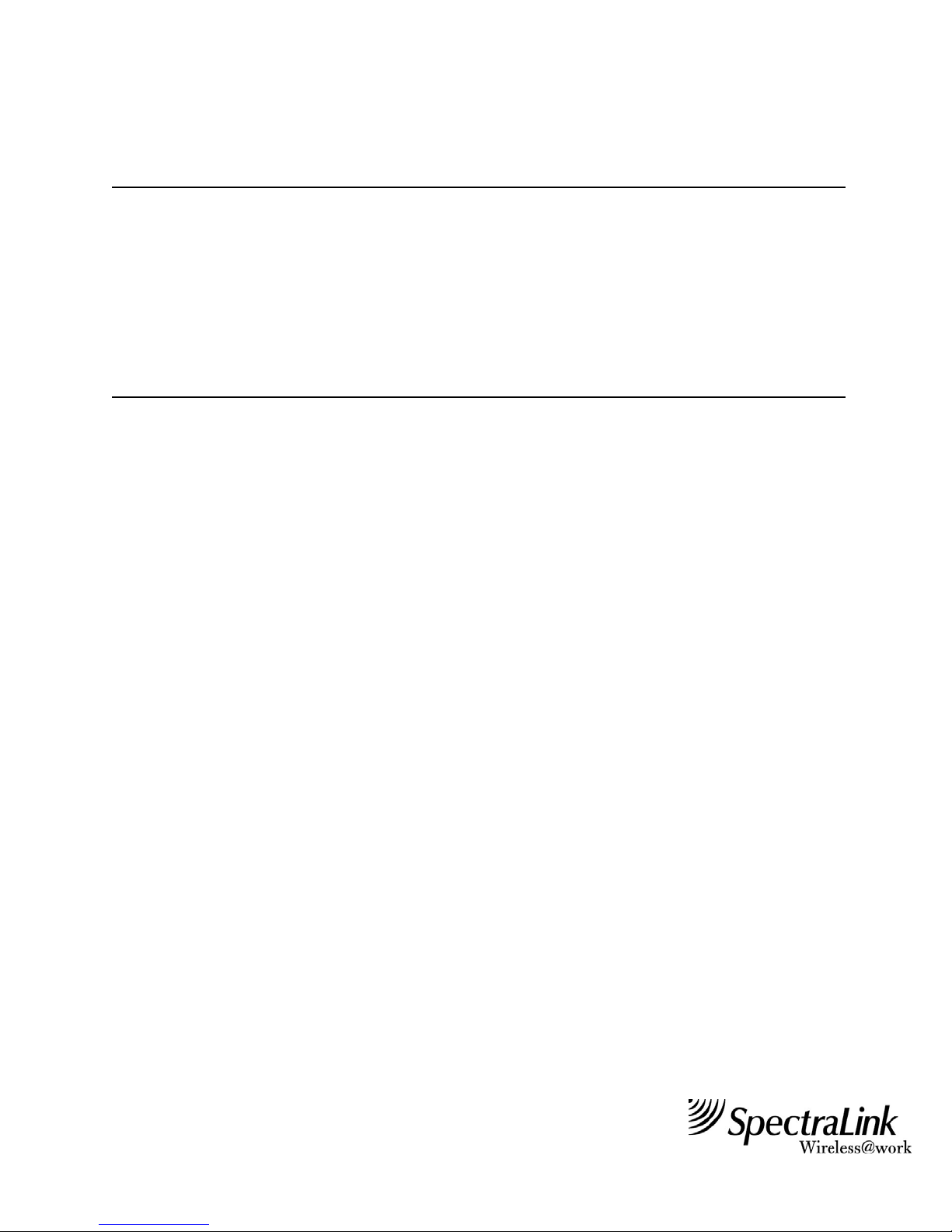
Technical Bulletin CS-01-05
TFTP Upgrade of NetLink Wireless Telephones
Date: 05-06-2002
Software Versions: Various
Functional Codes
Hardware Revisions: All
Product Type: All NetLink
Wireless Telephones (SRP Intergration)
Access Level: General
Description
SpectraLink has enabled the software within the NetLink Wireless Telephones (WTs) to be upgraded
over-the-air from a TFTP server. The process is the same for both Direct Sequence WTs and Frequency
Hopping WTs.
Setup
This process requires that the phone be completely registered, fully configured, and within range of an
operating system. Updating the software will not erase any configuration information from the phone. A
TFTP server is also required, but if your system consists of a NetLink 150 Telephony Gateway (TGx116),
you may use it as your TFTP server. (Refer to Technical Bulletin 00-17 for more information on how to
upgrade the software files on your NetLink 150 Telephony Gateway.) If your system consists of a
NetLink 50 Telephony Gateway (TGx104), you will need to supply your own, separate, TFTP server for
this process.
1) If the NetLink 150 is to be used as your TFTP server, insure the WT TFTP Download Master (under
Gateway Configuration) is set to 255.255.255.255
2) If you are using the NetLink 50, or if you are using a separate TFTP server for the NetLink 150, insure
the WT TFTP Download Master (under Gateway Configuration) is set to the IP Address of the TFTP
server.
Originator: Anthony Paszyna
Approvers: John Elms
Gary Bliss
Status: Approved
Revision: C
Process
Begin by making sure that all phones to be upgraded are powered OFF.
1) Power on the Wireless Telephone (WT)
2) The WT will check in with the TFTP server, and download the functional code from the TFTP server if
it is different than currently operating within the WT. DO NOT POWER THE WT OFF.
3) Within minutes, the WT should complete its download and be ready for use.
4) If you experience errors with the download, power cycle the WT to begin the process again.
5) If problems persist with the download, insure the access points in use are configured properly and
attempt to isolate any wireless or wired traffic from the WTs and the TFTP server until the download is
complete.
THE INFORMATION PROVIDED IN THE SPECTRALINK TECHNICAL BULLETIN IS PROVIDED "AS IS" WITHOUT W ARRANTY OF ANY KIND. NO
OBLIGATION OR LIABILITY WILL ARISE OUT OF, SPECTRALINK RENDERING TECHNICAL OR OTHER ADVICE OR SERVICE IN CONNECTION
SpectraLink Corporation • 5755 Central Avenue • Boulder, Colorado 80301 • 303.440.5330
HEREWITH.
Page 2

Field Advisory Bulletin CS-00-22
Additional Notes
Specific files are necessary to upgrade the Wireless Telephones and their features. Included below is a
helpful chart detailing these files and their versions. The International Image is required to be correct as
all Wireless Telephones reference this file.
PTB 500
(pdt02c.bin)
PTB 600
(pft02c.bin)
PTB 800
(pdt06c.bin)
International Image
(phintl.bin)
47.017 48.020 N/A .001
47.020 48.023 N/A .001
47.028 48.026 N/A .001
47.042 & greater 48.040 & greater 74.012 & greater .004
THE INFORMATION PROVIDED IN THE SPECTRALINK TECHNICAL BULLETIN IS PROVIDED "AS IS" WITHOUT W ARRANTY OF ANY KIND. NO
OBLIGATION OR LIABILITY WILL ARISE OUT OF, SPECTRALINK RENDERING TECHNICAL OR OTHER ADVICE OR SERVICE IN CONNECTION
HEREWITH.
