Page 1
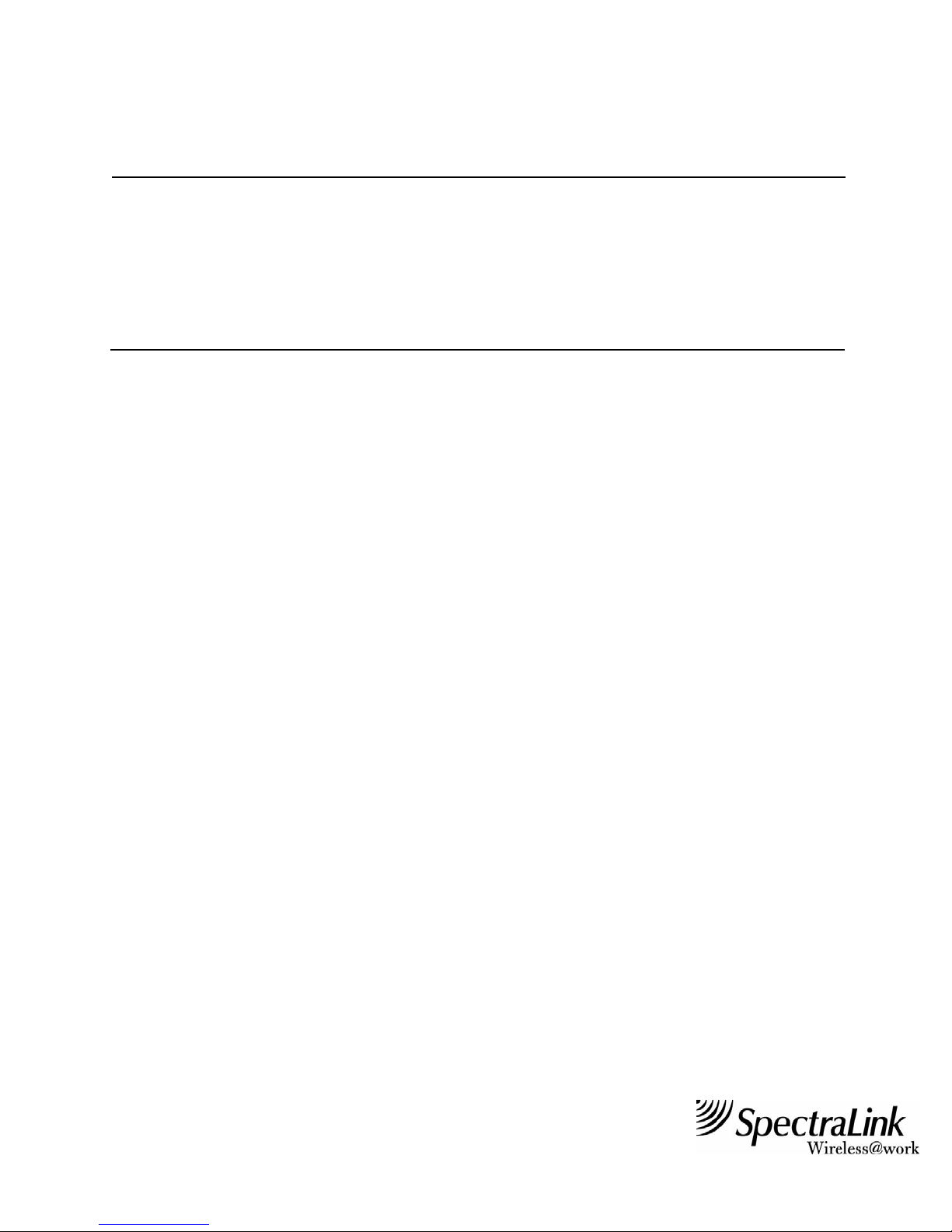
Technical Bulletin CS-00-22
Setup and Installation of a Multiple MCU Link 150 M3 System
Date:
Software Versions:
November 30, 2000
All
Hardware Revisions: All
Product Type: Link 150 M3
Access Level: General
Description
The Link 150 M3 system requires a specific procedure when installing more than one
MCU. If the following procedure is not followed, then the system may experience
configuration alarms.
Setup
When installing a Link 150 M3 system with more than 1 MCU, perform the following
steps in order:
Originator:
Approvers:
Matt Jerger
John Elms
Status: Approved
Revision: A
1. Ensure all boxes are powered off.
2. Connect all boxes via the IPCs.
3. Switch all boxes to ADMIN.
4. Power ON all boxes (Status LEDs 2 and 4 will be lit).
5. Press the STEP button once on all boxes (Status LEDs 2, 3 and 4 will be lit).
6. Erase the configuration on all boxes by pressing the DELETE button once.
7. Press the STEP button once on all boxes (Status LEDs 2 and 5 will be lit).
8. Set all boxes to the desired companding type by pressing the DELETE button.
(If Line LED 1 is lit, then the system is set for Mu-law.)
(If Line LED 2 is lit, then the system is set for A-law.)
9. Press the STEP button once on all boxes (Status LEDs 1, 2, and 4 will be lit).
10. Set all boxes to the desired PBX type (See Installation Manual for this procedure).
11. Switch all boxes to Normal, and allow them to start up as normal.
(The system will take approximately 3-5 minutes to complete its boot phase. The
system may reboot itself during this phase.)
Note: DO NOT power cycle the system during this setup process!
THE INFORMATION PROVIDED IN THE SPECTRALINK TECHNICAL BULLETIN IS PROVIDED "AS IS" WITHOUT WARRANTY OF ANY KIND. NO
OBLIGATION OR LIABILITY WILL ARISE OUT OF, SPECTRALINK RENDERING TECHNICAL OR OTHER ADVICE OR SERVICE IN CONNECTION
SpectraLink Corporation • 5755 Central Avenue • Boulder, Colorado 80301 • 303.440.5330 • Fax 303.440.5331
HEREWITH.
