Page 1

Version 1.0 |October, 2012 | 14218307-IG-001
KIRK
®
Site Survey Handset
Quick Guide
Page 2
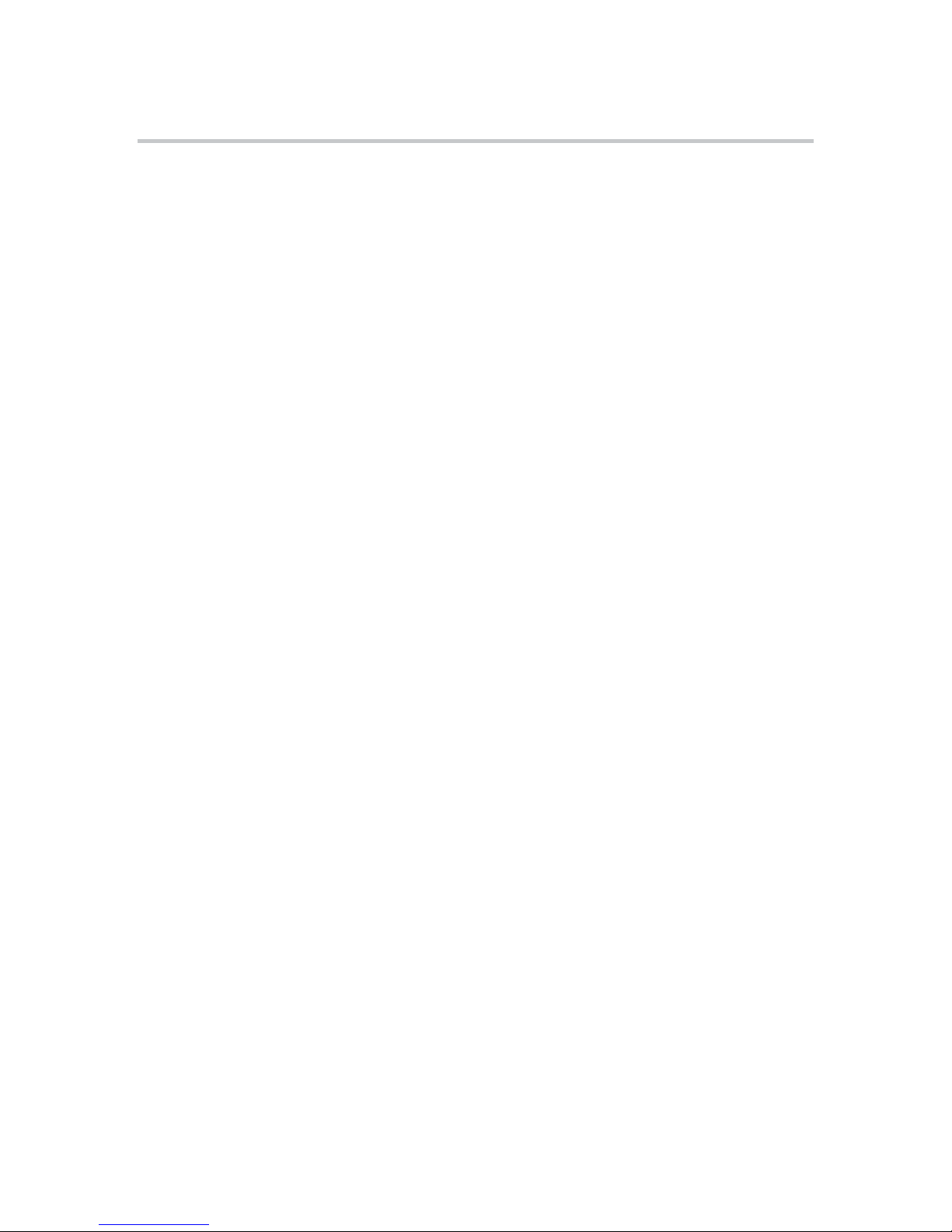
ii SpectraLink
Copyright © SpectraLink.
All Rights Reserved
Proprietary and Confidential
The information contained herein is the sole intellectual property of SpectraLink. No distribution,
reproduction or unauthorized use of these materials is permitted without the expressed written consent
of SpectraLink. Information contained herein is subject to change without notice and does not represent
commitment of any type on the part of SpectraLink. SpectraLink is a registered of SpectraLink.
Notice
While reasonable effort was made to ensure that the information in this document was complete and
accurate at the time of printing, SpectraLink, cannot assume responsibility for any errors. Changes
and/or corrections to the information contained in this document may be incorporated into future issues.
Page 3
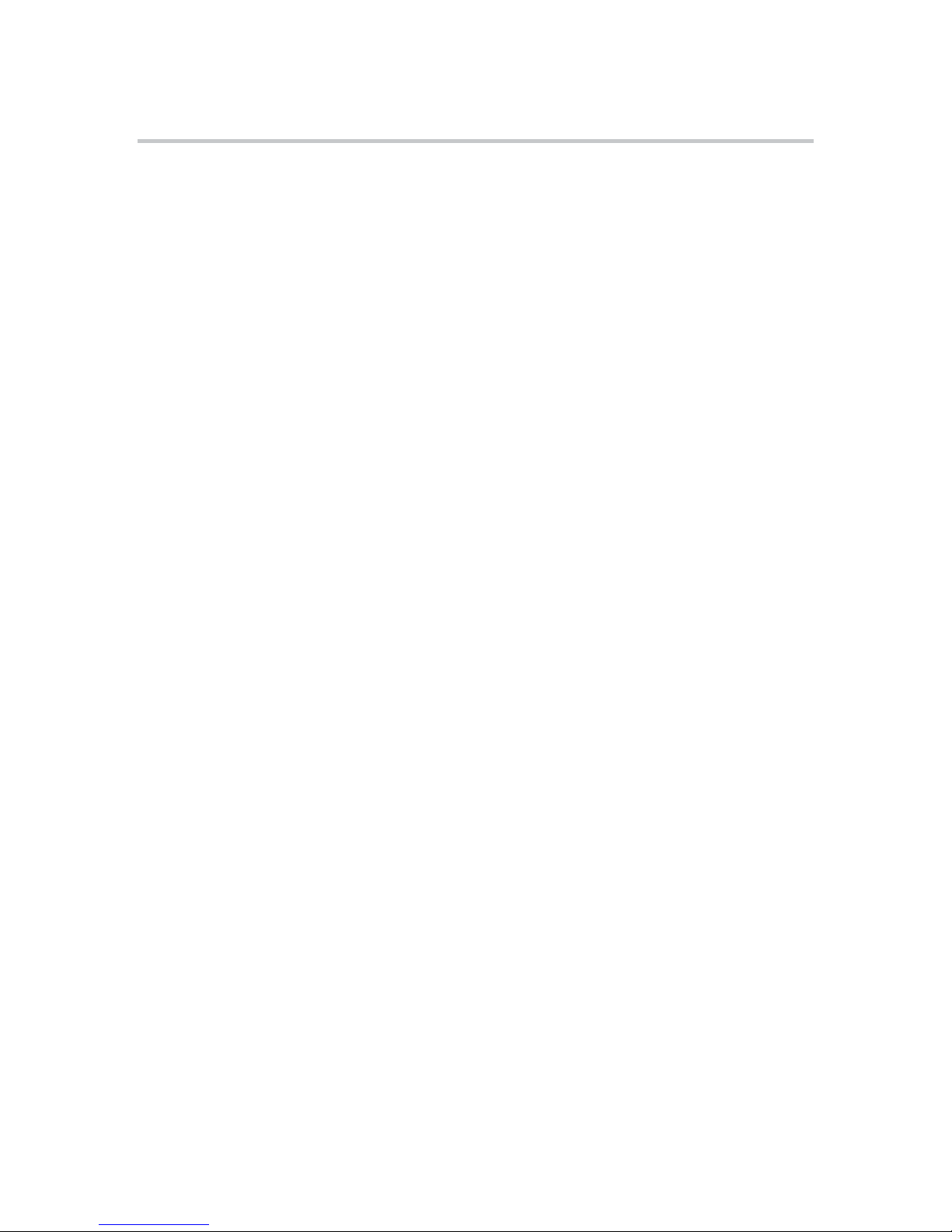
SpectraLink 1
Contents
Contents
Introduction . . . . . . . . . . . . . . . . . . . . . . . . . . . . . . . . . . . . . . . . . . . . . . . . . . . . . 1–3
Target group . . . . . . . . . . . . . . . . . . . . . . . . . . . . . . . . . . . . . . . . . . . . . . . . . . . . 1–3
Handset Modes . . . . . . . . . . . . . . . . . . . . . . . . . . . . . . . . . . . . . . . . . . . . . . . . . . 1–3
Menu Structure . . . . . . . . . . . . . . . . . . . . . . . . . . . . . . . . . . . . . . . . . . . . . . . . . . 1–4
Entering Site Survey Mode . . . . . . . . . . . . . . . . . . . . . . . . . . . . . . . . . . . . . . . . 1–4
Performing a Site Survey . . . . . . . . . . . . . . . . . . . . . . . . . . . . . . . . . . . . . . . . . . 1–6
Viewing RSSI Values of Other DECT Systems . . . . . . . . . . . . . . . . . . . . . . . . 1–6
Viewing ARI and RSSI Values of Other DECT Systems . . . . . . . . . . . . . . . . 1–7
Locking One Base Station . . . . . . . . . . . . . . . . . . . . . . . . . . . . . . . . . . . . . . . . . 1–8
Entering Sync Chain . . . . . . . . . . . . . . . . . . . . . . . . . . . . . . . . . . . . . . . . . . . . . . 1–9
Viewing Free Channels . . . . . . . . . . . . . . . . . . . . . . . . . . . . . . . . . . . . . . . . . . 1–10
Additional Notes . . . . . . . . . . . . . . . . . . . . . . . . . . . . . . . . . . . . . . . . . . . . . . . 1–11
Page 4
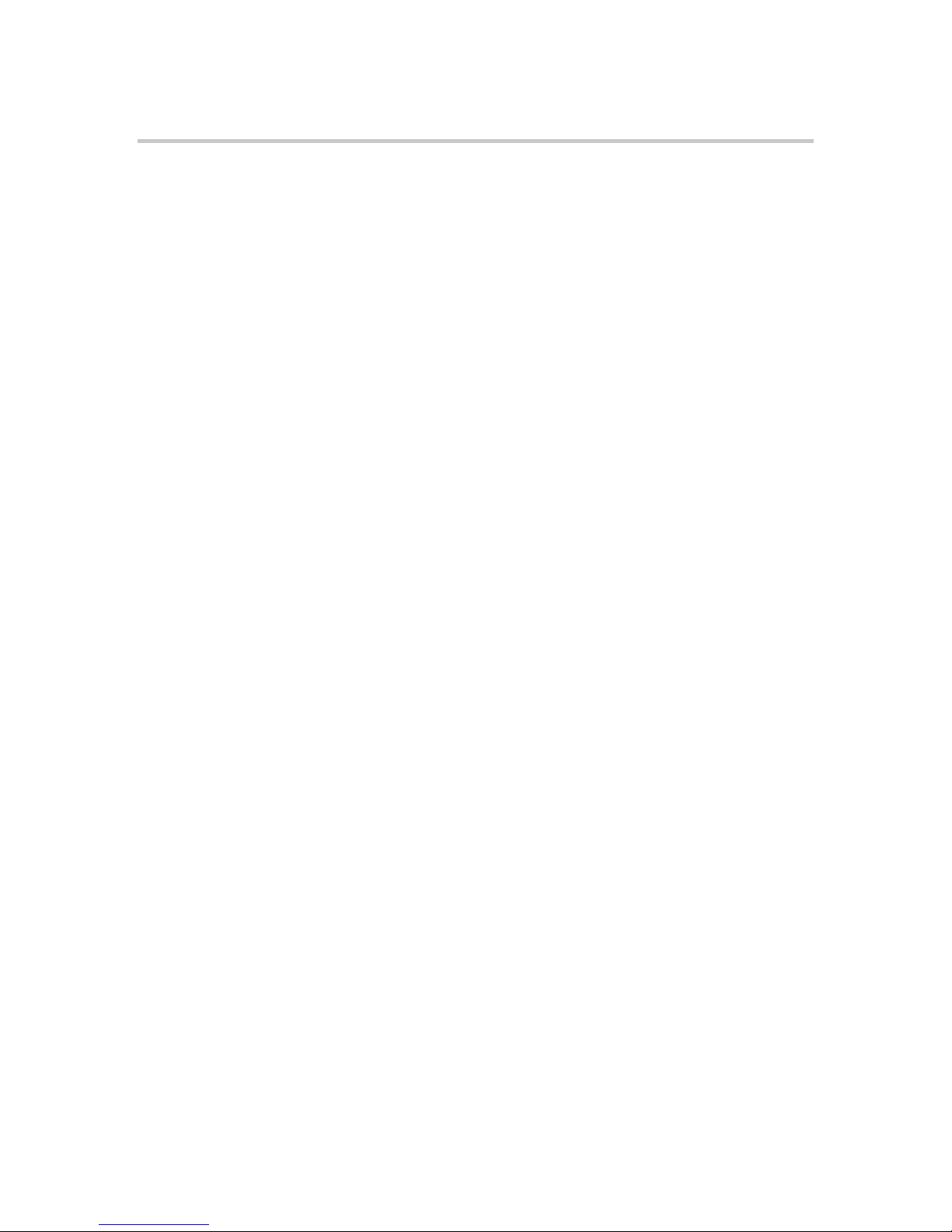
SpectraLink 3
Introduction
Introduction
The KIRK Site Survey Handset is used to check new DECT installations and
existing DECT deployments.
This guide provides an overview of the different features of the deployment
handset.
Target group
The KIRK Site Survey Handset is designed for use by technical personnel so
that they can install a DECT system or service an existing DECT system.
Handset Modes
The handset has 3 different Modes.
Survey Mode
In Survey Mode, you enter the ARI code of the system that you want to survey.
When you have entered the ARI code, the different base stations appear. They
are listed with their decimal numbers as programmed on the DECT Server and
not in HEX as was previously the case.
The RSSI value of each base station has been translated to color indicators that
show the RSSI value. This enables you to see if the signal transmitted from the
base station is received within the value limits. Value limits are indicated in
green and red.
All base stations found within the handset range are listed. You can scroll down
to view all.
Sync mode
You use sync mode to check an already installed sync chain or to establish a
new sync chain.
The handset acts as a base station and measures if it can obtain stable sync with
the surrounding base stations from its current location. To do this, the handset
logs on to each base station on the list to measure the RSSI values and the Q
error bit values.
The handset displays green color bars when two base stations are within
acceptable sync levels.
Therefore a red indication can also be okay, in rare instances where only one
base station is available for sync.
Page 5

KIRK Site Survey Handset Menu Structure
4 SpectraLink
Free channels
This menu is used for checking the performance of the system and for checking
how many channels are available in real-time. The 120 time channels are
displayed (US 1,9GHz only 60 Channels), and different colors indicate whether
they are busy or free.
This gives you an indication of interference from other airborne systems that
may influence the installed DECT system.
Menu Structure
Main Menu and Site Survey Mode Menu
The menu structure looks like the following.
Entering Site Survey Mode
1 On the Main menu, select Site Survey. You then enter the Site Survey
menu. You can enter the Site Survey menu with an unsubscribed handset.
Page 6

SpectraLink 5
Entering Site Survey Mode
2 In the Site Survey menu, select Site Survey.
3 Enter the system ARI.
4 If the ARI is not valid, a warning is displayed. You can then press Search
to search for systems in the air. All available ARIs found in the
surrounding area are displayed. You can then selected the preferred ARI.
5 When you have entered the ARI, 4 submenus are displayed. Select the
option you want to use. Each option is described in the following.
Page 7

KIRK Site Survey Handset Performing a Site Survey
6 SpectraLink
Performing a Site Survey
• On the Main menu, select Site Survey, select Site Survey again, and then
select Site Survey again.
All the bases in the system are displayed with a base number and either a red
or a green line. The highest RSSI are displayed first. The menu is displayed in
real-time.
• RSSI levels from 80 to 111 are displayed in green.
• RSSI levels from 0-79 are displayed in red.
You can use the Up and Down keys to scroll through the entire list.
To View the List as Text
• Use the Left or Right key to view the list as text only. The base station
number and the RSSI levels are displayed.
Viewing RSSI Values of Other DECT Systems
To View Other DECT Systems
• On the Main menu, select Site Survey, select Site Survey again, and then
select Other Dect.
Page 8

SpectraLink 7
Viewing ARI and RSSI Values of Other DECT Systems
The handset then scans for all the DECT systems in the area, and displays the
number of systems with high and low RSSI.
• High RSSI displays the number of systems that may interfere with the
current DECT system because of high RSSI values.
• Low RSSI displays the number of systems with low RSSI values that will
not interfere with the current DECT system.
If a systems RSSI value exceeds 75, it is perceived as having a high RSSI level.
Viewing ARI and RSSI Values of Other DECT Systems
To View Other Systems
• On the Main menu, select Site Survey, select Site Survey again, and then
select Other Systems.
The handset then scans for all the DECT systems in the area, and lists all
available systems. The ARI number is listed first and followed by the RSSI
value. The systems with the highest RSSI values are displayed first.
Page 9

KIRK Site Survey Handset Locking One Base Station
8 SpectraLink
Use the Left or Right key to view the list with the base station number and RSSI
values displayed.
Locking One Base Station
You use the One Base menu when you want to perform a deployment where
one base station is locked. The DECT handset is locked on one base station or
repeater.
To Lock One Base Station
1 On the Main menu, select Site Survey, select Site Survey again, and then
select One Base.
2 In the Number: field, enter the preferred base station number in decimal
or the preferred repeater's RPN number. The selected base is displayed.
Page 10

SpectraLink 9
Entering Sync Chain
3 Use the Left/Right key to switch to text mode. In text mode the RSSI level
and the base station number is displayed.
Entering Sync Chain
To Enter Sync Chain Mode
• On the Main menu, select Site Survey, and then select Sync Chain.
In Sync Chain mode you can inspect the bases and repeaters in the surrounding
area. You can make and receive calls in Sync Chain mode. In Sync Chain mode,
the handset acts as a base station. You then simulate that the handset is the base
station to which you want to create a sync chain.
The position of the Site Survey Handset should match the position of the base
station. The handset displays green color bars when the two base stations are
within acceptable sync levels.
The bar is green when the RSSI level is above 80 and the quality value is above
60.
Note The handset must be subscribed to the system to enter Sync Chain.
Page 11

KIRK Site Survey Handset Viewing Free Channels
10 SpectraLink
Use the Left key to switch to text mode. In text mode, the quality of the bases is
displayed. Quality is a historical value that is only updated when the handset
is synchronized to the base station.
In connected state, you can force a connection handover by pressing the hash #
key.
Viewing Free Channels
To Enter Free Channels Mode
• On the Main menu, select Site Survey, and then select Sync Chain.
Free Channels mode displays all slots and frequencies. It is possible to make
and receive calls in Free Channels mode.
Color Codes
The color codes are as follows:
• Green: Free channels
• Red: Channels occupied by another system such as an unsynchronized
DECT system.
• Blue: Channels occupied by the subscribed system.
• Black: Current dummy bearer channel.
• Gray: Channels that it is not possible to measure. +/- one frequency.
Note The handset must be subscribed to the system to enter Free Channels mode.
Page 12

SpectraLink 11
Additional Notes
If a non-DECT system is interfering with your DECT system, the red blocks will
fill up from top to bottom without moving. This may, for example, indicate that
a mobile system is interfering in your 1880-1900 MHz frequency range.
Additional Notes
Note In EMEA, 1,8 MHz, there are 120 DECT channels available and in the
USA, 1,9 MHz, there are 60 DECT channels available.
Note The battery lifetime is reduced compared to a standard KIRK 5020
handset because the speed has been increased.
Note You must not change the IPEI number of the handset.
