Page 1

722-0210-000 Rev: A
November 2020
Spectralink IP-DECT Servers
Installation and Configuration Guide
Spectralink IP-DECT Server 200/400/6500
Virtual IP-DECT Server One
Page 2
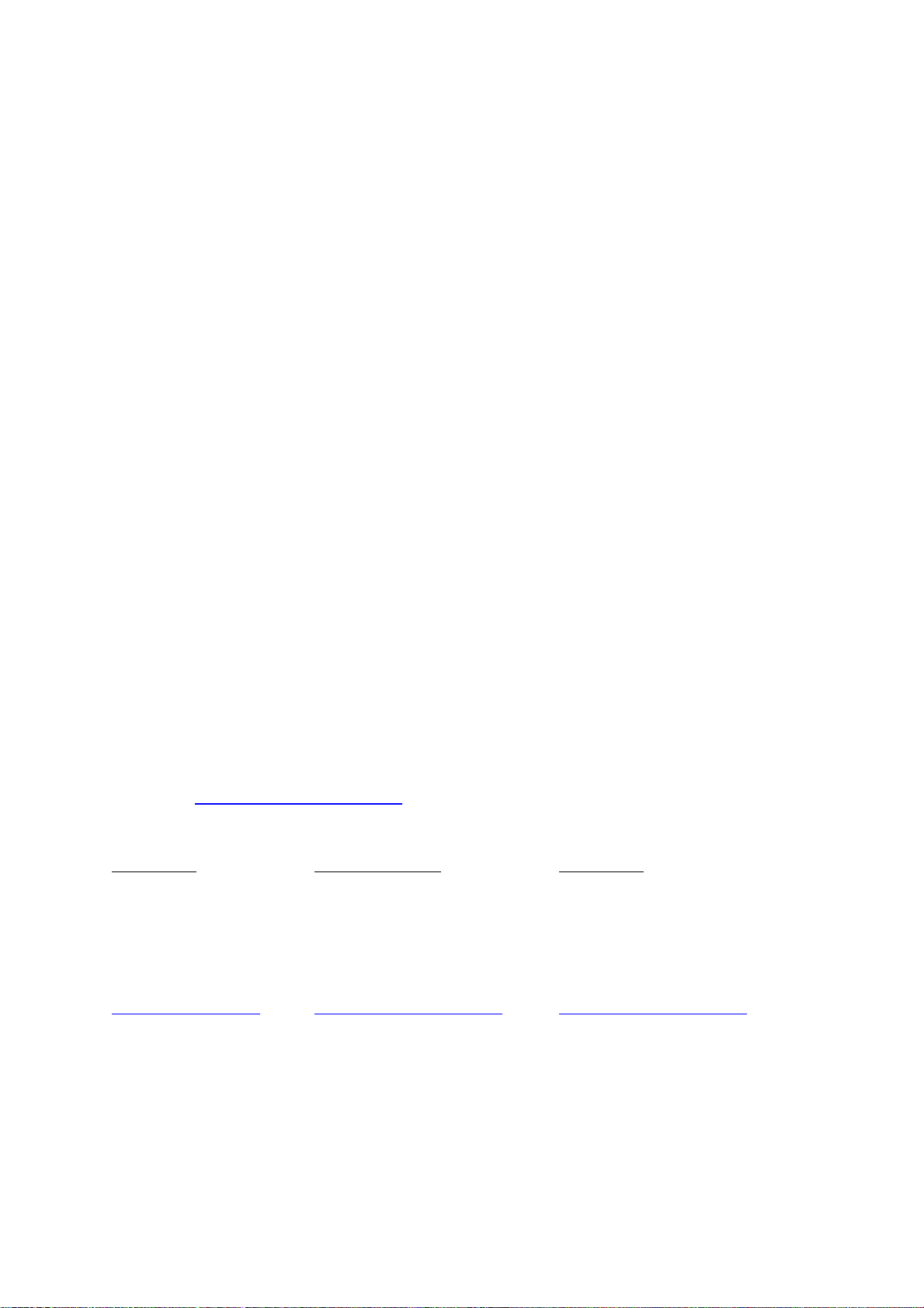
Spectralink IP-DECT and Virtual IP-DECT Server One Configuration Guide
722-0210-000_A .docx
November 2020 2
Copyright Notice
© 2013–2020 Spectralink Corporation All rights reserved. SpectralinkTM, the Spectralink logo and the
names and marks associated with Spectralink’s products are trademarks and/or service marks of
Spectralink Corporation and are common law marks in the United States and various other countries.
All other trademarks are property of their respective owners. No portion hereof may be reproduced or
transmitted in any form or by any means, for any purpose other than the recipient’s personal use,
without the express written permission of Spectralink.
All rights reserved under the International and pan-American Copyright Conventions. No part of this
manual, or the software described herein, may be reproduced or transmitted in any form or by any
means, or translated into another language or format, in whole or in part, without the express written
permission of Spectralink Corporation.
Do not remove (or allow any third party to remove) any product identification, copyright or other
notices.
Notice
Spectralink Corporation has prepared this document for use by Spectralink personnel and customers.
The drawings and specifications contained herein are the property of Spectralink and shall be neither
reproduced in whole or in part without the prior written approval of Spectralink, nor be implied to grant
any license to make, use, or sell equipment manufactured in accordance herewith.
Spectralink reserves the right to make changes in specifications and other information contained in
this document without prior notice, and the reader should in all cases consult Spectralink to determine
whether any such changes have been made.
NO REPRESENTATION OR OTHER AFFIRMATION OF FACT CONTAINED IN THIS DOCUMENT
INCLUDING BUT NOT LIMITED TO STATEMENTS REGARDING CAPACITY, RESPONSE-TIME
PERFORMANCE, SUITABILITY FOR USE, OR PERFORMANCE OF PRODUCTS DESCRIBED
HEREIN SHALL BE DEEMED TO BE A WARRANTY BY SPECTRALINK FOR ANY PURPOSE, OR
GIVE RISE TO ANY LIABILITY OF SPECTRALINK WHATSOEVER.
Warranty
The Product Warranty and Software License and Warranty and other support documents are
available at http://support.spectralink.com/.
Contact Information
US Location Denmark Location UK Location
+1 800-775-5330 +45 7560 2850 +44 (0) 20 3284 1536
Spectralink Corporation Spectralink Europe ApS Spectralink Europe UK
2560 55th Street Bygholm Soepark 21 E Stuen 329 Bracknell, Doncastle Road
Boulder, CO 80301 8700 Horsens Bracknell, Berkshire, RG12 8PE
USA Denmark United Kingdom
info@spectralink.com infoemea@spectralink.com infoemea@spectralink.com
Page 3

722-0210-000_A .docx
November 2020 3
Contents
Chapter 1: About This Guide .............................................. 9
Important Information Before You Begin ........................................................................ 9
Related Documentation ............................................................................................... 10
Chapter 2: About DECT ................................................... 13
DECT Frequency Bands .............................................................................................. 13
Chapter 3: Spectralink IP-DECT/Virtual IP-DECT Server One
Solution ....................................................................... 14
Types of Servers .......................................................................................................... 14
Other Solution Components ......................................................................................... 19
System Capacity Overview .......................................................................................... 24
Spectralink Server Solution Overview and Comparison ............................................... 26
Configuration Overview–Spectralink IP-DECT Server 200 ........................................... 30
Configuration Overview–Spectralink IP-DECT Server 400 ........................................... 31
Configuration Overview–Spectralink IP-DECT Server 6500 ......................................... 32
Configuration Overview–Spectralink Virtual IP-DECT Server One ............................... 33
Communication Ports–Spectralink IP-DECT Server 200 .............................................. 34
Communication Ports–Spectralink IP-DECT Server 400/6500 ..................................... 35
Communication Ports–Spectralink Virtual IP-DECT Server One .................................. 37
Service Codes–Spectralink IP-DECT/Virtual IP-DECT Server One .............................. 38
Chapter 4: Licenses ........................................................ 39
Licenses for Spectralink IP-DECT Server 200.............................................................. 39
Licenses for Spectralink IP-DECT Server 400/6500 ..................................................... 40
Licenses for Spectralink Virtual IP-DECT Server One .................................................. 45
Ordering Licenses ........................................................................................................ 47
Loading Licenses ................................................................ ......................................... 48
Chapter 5: Installation Requirements .................................. 49
Requirements for Spectralink IP-DECT Server 200/400 ............................................... 49
Requirements for Spectralink IP-DECT Server 6500 and Spectralink DECT Media
Resource ............................................................................................................... 49
Requirements for Spectralink Virtual IP-DECT Server One and Spectralink Virtual IP-
DECT Media Resource .......................................................................................... 50
Requirements for Spectralink IP-DECT Base Station and Spectralink DECT Repeater 50
Requirements for Spectralink DECT Handset .............................................................. 51
Requirements for Handset and Repeater Management Tool ....................................... 51
Page 4

Spectralink IP-DECT and Virtual IP-DECT Server One Configuration Guide
722-0210-000_A .docx
November 2020 4
Chapter 6: Installation Prerequisites ................................... 52
Chapter 7: About ARI and IPEI Identification ......................... 53
Identifying IPEI on Spectralink Handset ....................................................................... 53
Identifying ARI on Spectralink IP-DECT/Virtual IP-DECT Server One .......................... 53
Chapter 8: Installing Spectralink IP-DECT Server 200 .............. 55
Power Requirements for the Spectralink IP-DECT Server 200 ..................................... 55
Spectralink IP-DECT Server 200 Appearance and Components .................................. 55
Spectralink IP-DECT Server 200 LED Indicators ......................................................... 57
Spectralink IP-DECT Server 200 Reset Button ............................................................ 57
Wall-Mount and Power on the Spectralink IP-DECT Server 200 .................................. 58
Chapter 9: Installing Spectralink IP-DECT Server 400 .............. 62
Chapter 10: Installing Spectralink IP-DECT Server 6500 and
Spectralink DECT Media Resource ..................................... 63
Server Appearance and Components .......................................................................... 63
Spectralink IP-DECT Server 6500 and Media Resource Reset Button ......................... 64
Mounting in a Rack ...................................................................................................... 64
Adding Additional Spectralink DECT Media Resources ............................................... 65
Chapter 11: Deploying Spectralink Virtual IP-DECT Server One
and Spectralink Virtual IP-DECT Media Resource on VMware ESXi
................................................................................. 70
Deploying a Spectralink Virtual IP-DECT Server One (or Spectralink Virtual IP-DECT
Media Resource) .................................................................................................... 71
Chapter 12: Installing Spectralink IP-DECT Base Station .......... 75
Power Requirements for the Base Station ................................................................... 75
Base Station Appearance and Components ................................................................ 75
Base Station LED Indicators ........................................................................................ 77
Base Station Reset Button ........................................................................................... 78
Mounting the Base Station ........................................................................................... 78
Chapter 13: Installing Spectralink DECT Repeater .................. 82
Repeater Appearance and Components ...................................................................... 82
Repeater LED Indicators .............................................................................................. 83
Site Installation Considerations .................................................................................... 84
How to Wall Mount the Repeater ................................................................................. 84
Programming a Spectralink DECT Repeater with the Repeater Programming Kit ........ 87
Page 5

Spectralink IP-DECT and Virtual IP-DECT Server One Configuration Guide
722-0210-000_A .docx
November 2020 5
Using the Spectralink DECT Repeater with External Antenna ...................................... 90
Chapter 14: Using Spectralink IP-DECT Server 200/400 and
Spectralink IP-DECT Base Station with External Antenna ......... 92
Chapter 15: Configuration Steps Overview ........................... 96
Chapter 16: Configuring the Servers ................................... 98
Recommended Network Configuration ......................................................................... 98
Assigning DHCP Server Options.................................................................................. 99
Discovering Spectralink IP-DECT/Virtual IP-DECT Components on the Network ....... 101
Assigning DHCP Server Reservations ....................................................................... 101
Accessing the Web-Based Administration Page ........................................................ 101
Configuring Network Settings ................................................................ ..................... 104
Configuring Security Settings and Changing System Password ................................. 111
Configuring SIP and IP-PBX Settings ........................................................................ 113
Configuring Wireless Server Settings ......................................................................... 119
Configuring Media Resource Settings ........................................................................ 134
Configuring Certificates .............................................................................................. 134
Configuring Sites (and Zone) ..................................................................................... 140
Assigning the Server Address .................................................................................... 146
Chapter 17: Administration of Spectralink IP-DECT Base Stations
............................................................................... 148
Using Multicast for LAN ............................................................................................. 149
Connecting Base Station to System ........................................................................... 149
Radio Based Synchronization .................................................................................... 149
LAN-Based Synchronization (License Required) ....................................................... 153
Checking Sync State of Spectralink IP-DECT Base Station ....................................... 159
Checking LAN Sync Performance of Spectralink IP-DECT Base Station ................... 160
Checking for Loops .................................................................................................... 162
Verifying Correct Base Station Assignment to Site ..................................................... 163
Bulk Changing Synchronization Type ........................................................................ 163
Chapter 18: Registering Users and Subscribing Handsets ...... 164
Registering a User ..................................................................................................... 164
Subscribing a Spectralink DECT Handset .................................................................. 167
Chapter 19: Admin Rights User ....................................... 168
To Replace a Handset ............................................................................................... 168
Page 6

Spectralink IP-DECT and Virtual IP-DECT Server One Configuration Guide
722-0210-000_A .docx
November 2020 6
Chapter 20: Handset Management .................................... 170
User List Information .................................................................................................. 171
Tasks to Perform from User List ................................................................................. 172
Import/Export of Users or Delete Users ...................................................................... 175
Managing Handset Configuration and Configuration Groups ..................................... 176
Chapter 21: System Management ..................................... 186
Making a Back-Up and Restore of System ................................................................. 186
Updating Firmware..................................................................................................... 187
Restarting System or Block Calls during Firmware Update ................................ ........ 194
Reading System Information ...................................................................................... 194
Changing Administration Password ........................................................................... 198
Resetting System to Factory Settings ........................................................................ 199
Exporting/Importing Server Configuration File ............................................................ 200
Disabling Web-Based Administration Page ................................................................ 202
Deleting Licenses ...................................................................................................... 203
Chapter 22: Statistics and Service Report .......................... 206
Statistics of System.................................................................................................... 207
Statistics of Sites ....................................................................................................... 208
Statistics of Media Resources .................................................................................... 209
Statistics of Base Stations.......................................................................................... 210
Statistics of Devices ................................................................................................... 211
Statistics of Users ...................................................................................................... 212
Statistics of Active Calls ............................................................................................. 213
Statistics of Dropped Calls ......................................................................................... 213
Statistics of Traffic Distribution ................................................................................... 214
Service Report ........................................................................................................... 215
Chapter 23: OAM REST API ............................................ 216
Chapter 24: Messaging Over MSF .................................... 217
XML-RPC SDK Documentation.................................................................................. 217
Chapter 25: Broadcast Messaging .................................... 218
Broadcast Messaging Support Matrix ........................................................................ 218
Components Supporting Broadcast Messaging ......................................................... 218
System Broadcast Messaging Capacity ..................................................................... 219
Broadcast Messaging Handset Management ............................................................. 220
Page 7

Spectralink IP-DECT and Virtual IP-DECT Server One Configuration Guide
722-0210-000_A .docx
November 2020 7
Chapter 26: Frequency Swap Support ............................... 221
Handset 7212 Supporting Frequency Swap (Part no. 02610004)............................... 222
Chapter 27: Redundant System Configuration ..................... 223
Design of Redundant Server Solution ......................................................................... 224
Redundancy Licenses Generation ............................................................................. 226
Configuration of the Redundant Servers .................................................................... 227
Administration Scenarios ........................................................................................... 231
Chapter 28: Configuring Company Phone Book/Directory ...... 233
To Get Phone Book Data through LDAP Server, CSV File or BroadWorks ................ 234
Chapter 29: Handset Sharing .......................................... 238
Handset Sharing–Firmware Compatibility .................................................................. 239
Adding Handset Sharing License ................................ ............................................... 240
Configuration of Handset Sharing .............................................................................. 240
User Sign-in/Sign-out ................................................................................................. 241
Adding Devices to Server .......................................................................................... 247
Adding Users to Server .............................................................................................. 250
Handset Sharing and Provisioning ............................................................................. 251
Handset Sharing Setup Examples ............................................................................. 252
Chapter 30: Product Compatibility .................................... 255
Chapter 31: Technical Specification .................................. 260
Spectralink IP-DECT Server 200................................................................................ 260
Spectralink IP-DECT Server 400................................................................................ 263
Spectralink IP-DECT Server 6500 .............................................................................. 266
Spectralink Virtual IP-DECT Server One .................................................................... 268
Spectralink IP-DECT Base Station ............................................................................. 270
Spectralink DECT Repeater ....................................................................................... 272
Spectralink External Antenna ..................................................................................... 273
Chapter 32: Troubleshooting .......................................... 275
Packet Capture .......................................................................................................... 275
Network Diagnose ..................................................................................................... 276
Insufficient Software Assurance Licenses .................................................................. 276
Chapter 33: Parameter Overview ...................................... 278
Status ........................................................................................................................ 278
Configuration ............................................................................................................. 280
Page 8

Spectralink IP-DECT and Virtual IP-DECT Server One Configuration Guide
722-0210-000_A .docx
November 2020 8
Users ......................................................................................................................... 296
Administration ............................................................................................................ 301
Firmware .................................................................................................................... 306
Appendix A: Intercom (Push-To-Talk) ................................ 309
Appendix B: Example of Handset Registration Data–CSV Format
............................................................................... 310
Appendix C: Handset Configuration XML File Example .......... 311
Appendix D: Configuration Parameters ............................. 318
Appendix E: Acoustic Echo in Telephone System ................ 319
Handling Acoustic Echo ............................................................................................. 319
Spectralink DECT Handset Handling of Acoustic Echo .............................................. 320
How Settings Influence on Spectralink DECT Handset .............................................. 321
Recommended Echo Canceller Settings .................................................................... 321
Page 9

722-0210-000_A .docx
November 2020 9
Chapter 1: About This Guide
This guide is intended for qualified technicians who will install, configure and maintain the
Spectralink IP-DECT Server 200/400/6500 and Spectralink Virtual IP-DECT Server One
solution. To qualify to install the Spectralink IP-DECT Server 200/400/6500 and Spectralink
Virtual IP-DECT Server One solution, you must have successfully completed the Spectralink
IP-DECT Server 200/400/6500 and Spectralink Virtual IP-DECT Server One technical
training. The guide provides all the necessary information for successful installation and
maintenance of the wireless solutions.
This includes the installation and configuration of:
• Spectralink IP-DECT Server 200/400/6500
• Spectralink Virtual IP-DECT Server One
• Spectralink DECT Media Resource (only Spectralink IP-DECT Server 6500 and
Spectralink Virtual IP-DECT Server One)
• Spectralink Virtual IP-DECT Media Resource (only Spectralink Virtual IP-DECT
Server One)
• Spectralink IP-DECT Base Station (only Spectralink IP-DECT Server 400/6500 and
Spectralink Virtual IP-DECT Server One)
• Spectralink DECT Repeater
The guide also provides you with information about:
• Web-based Administration Page of the Spectralink IP-DECT Server 200/400/6500,
Spectralink Virtual IP-DECT Server One, Spectralink DECT Media Resource,
Spectralink Virtual IP-DECT Media Resource, and Spectralink IP-DECT Base
Station.
Important Information Before You Begin
This guide assumes the following:
• that users have a working knowledge of the call handler’s operations
• that the call handler is installed, initialized and is working correctly
• that you have a working knowledge of deployment in general
• that you have a running VMware vSphere solution or ESXi host and solid knowledge
of deploying OVA files and managing virtual machines on VMware vSphere/ESXi
(only if using the Spectralink Virtual IP-DECT Server One and Spectralink Virtual IPDECT Media Resources)
• that a site survey has been conducted and that the installer has access to these
plans
Page 10
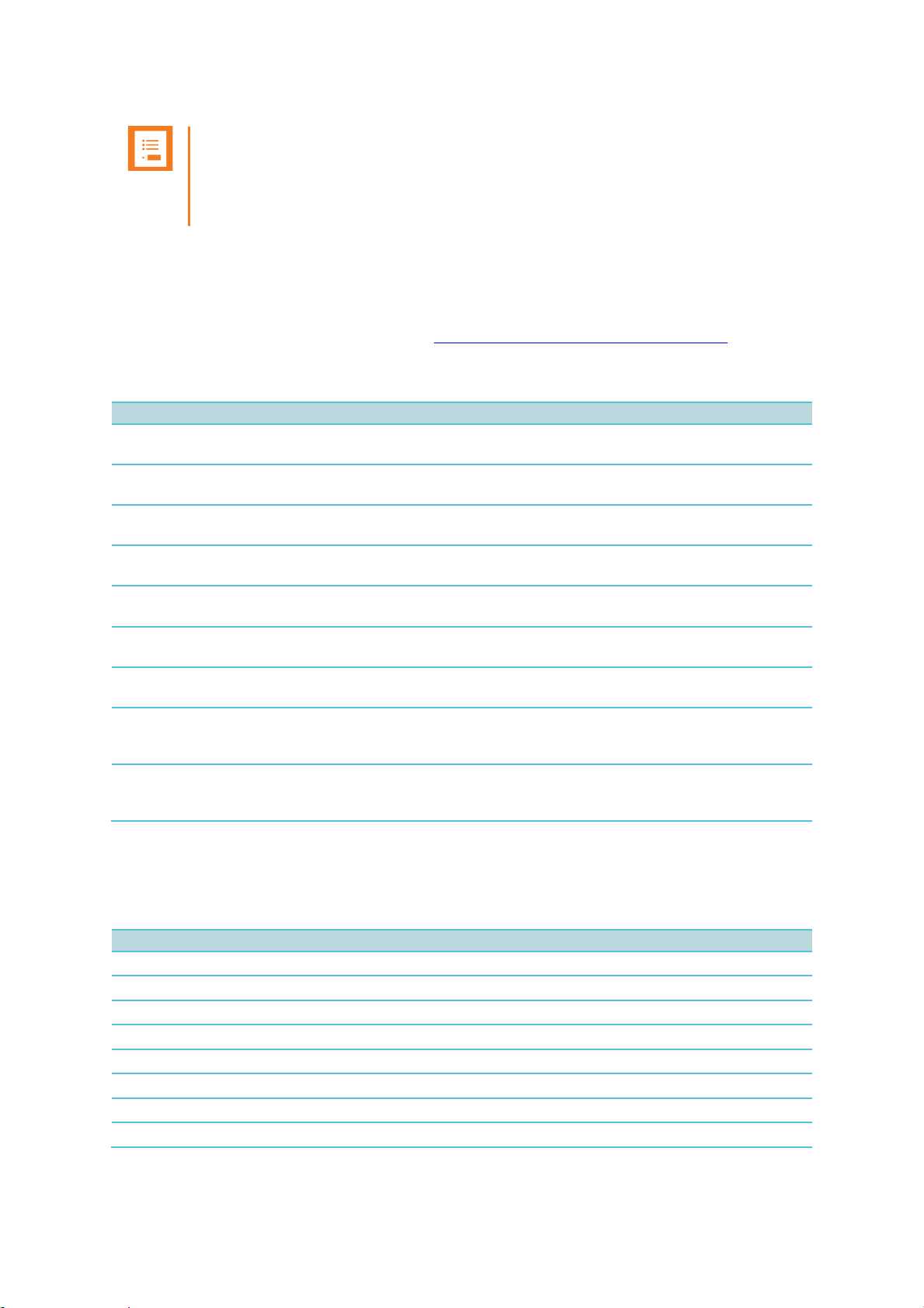
Spectralink IP-DECT and Virtual IP-DECT Server One Configuration Guide
722-0210-000_A .docx
November 2020 10
Note:
The site survey should determine the number of handsets, base stations and repeaters
needed, and where to place them. The site survey should also determine how many RF
channels are needed.
Related Documentation
All Spectralink documents are available at http://support.spectralink.com/products including
Safety and Handling information and Regulatory information.
Contact your Spectralink support representative if you need more information.
Subject
Documentation
Spectralink DECT Handset
For more information about the handset, refer to the user guide for the
model being deployed.
Site Survey Function in Handset
For more information about the site survey function in handset, refer to the
online guide.
Synchronization and Deployment
For more information about synchronization and deployment, refer to the
refer to the online guide.
Provisioning
For more information about the redirection service, refer to the online
guide.
Installation
For more information about IP-DECT Server Installation, refer to the
online guide for the model server you are installing.
Handset and Repeater
Management Tool
For more information about handset and repeater management using the
Handset and Repeater Management Tool, refer to the online guide.
VMware vSphere/ESXi
Navigate to the VMware documentation site for more information about
OVA files and managing virtual machined on VMware vSphere/ESXi.
Release Notes
Document that describes software changes, bug fixes, outstanding issues,
and hardware compatibility considerations for new software releases.
Available online--refer to the online guide.
Spectralink DECT Training material
In order to gain access to the Spectralink training material, you must
attend training and become Spectralink Certified Specialist. Contact your
Spectralink support representative for more information.
Terminology and Acronyms
The table below refers to common terms and acronyms that are related to the Spectralink
IP-DECT solutions.
Term
Definition
AC
Authentication Code
AEC
Acoustic Echo Canceller
ARI
Access Rights Identity–Wireless identity of the Spectralink
BHCA
Busy Hour Call Attempts
CLI
Command Line Interface
COTA
(Handset) Configuration Over The Air
CTI
Computer Telephony Integration (for CUCM)
CUCM
Cisco Unified Communications Manager
Page 11
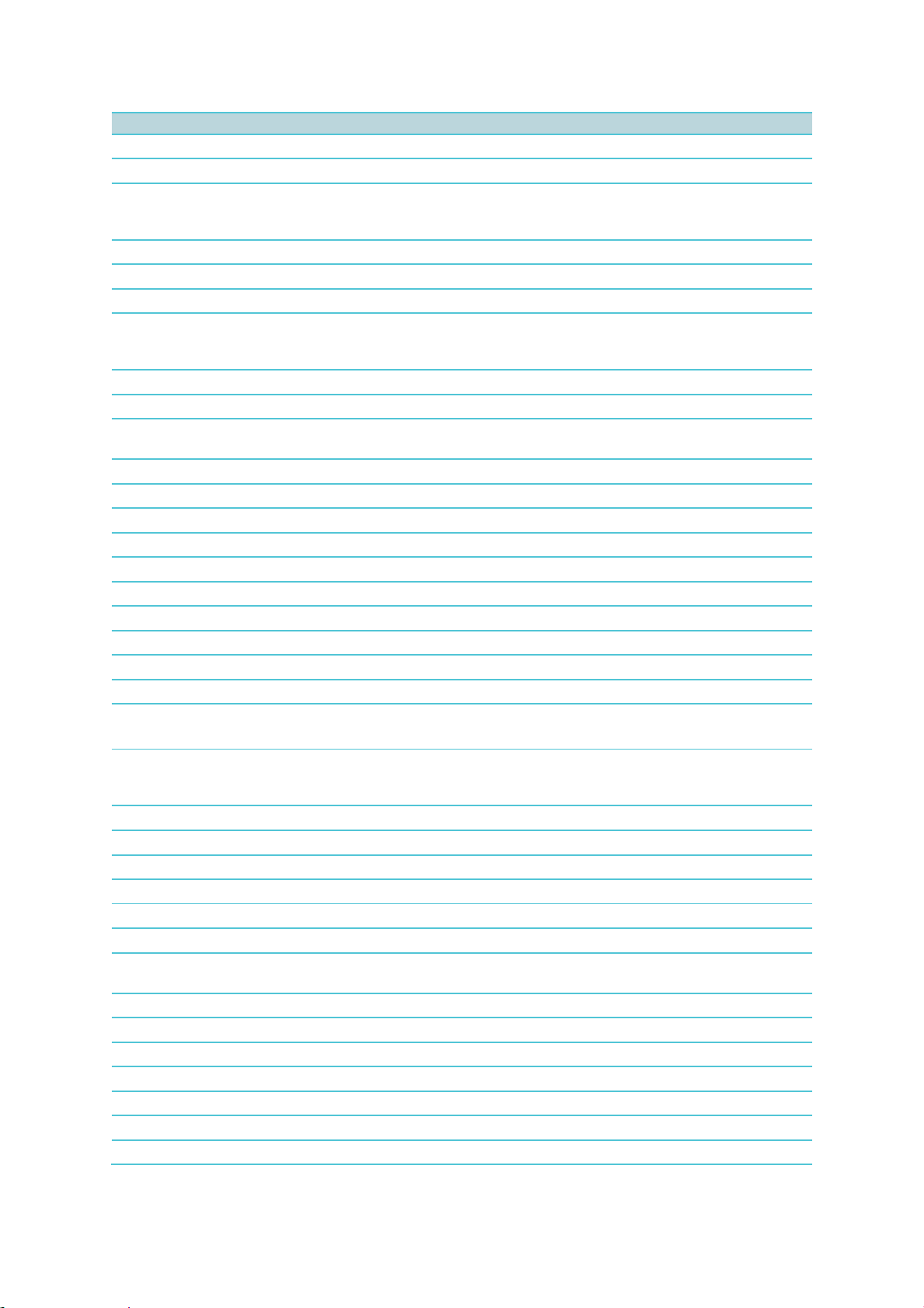
Spectralink IP-DECT and Virtual IP-DECT Server One Configuration Guide
722-0210-000_A .docx
November 2020 11
Term
Definition
dB
Decibels (deciBells)
DECT
Digital Enhanced Cordless Telecommunications
Deployment
The act of locating the mounting location and installing base stations and
repeaters. System performance is dependent on the deployment made–and,
therefore, the survey performed.
DHCP
Dynamic Host Configuration Protocol
DNS
Domain Name Server
e.i.r.p.
Equivalent Isotropic Radiated Power
Erlang
The erlang is a dimensionless unit that is used in telephony as a measure of
offered load or carried load on service providing elements such as telephone
circuits or telephone switching equipment.
FP
Fixed Part
GAP
Generic Access Profile
Handover
A process initiated by the handset in which the traffic channel carrying an active
conversation is passed from one base station to another.
HW PCS
Hardware Product Change Status–Hardware edition
IGMPv3
Internet Group Management Protocol version 3
IP
Internet Protocol
IPEI
International Portable Equipment Identity–Serial number of the handset
IWU
Inter Working Unit
LAL
Location Area Level
LAN
Local Area Network
LAN synchronization
Method for synchronizing IP-DECT base stations over LAN
LED
Light Emitting Diode
Li-ion
Lithium-ion
MAC
Media Access Control–hardware address of a device connected
to a network
Media channel
A network connection used to carry communication between the base station
and the media resource, and between the media resource and an external
endpoint.
MTU
Maximum Translation Unit
MWI
Message Waiting Indication
Ni-MH
Nickel -Metal Hydride
NTP
Network Time Protocol
OVA
Open Virtualization Application
OVF
Open Virtualization Format
OAM REST API
Operation and Administration Management Representational State Transfer
Application Programming Interface
PBX
Private Branch eXchange
PCS
Product Change Status (Edition)
PIE
Product Initial Edition
PoE
Power over Ethernet
PP
Portable Parts–wireless handset
PTP
Precision Time Protocol (IEEE-1588v2)
QoS
Quality of Service
Page 12
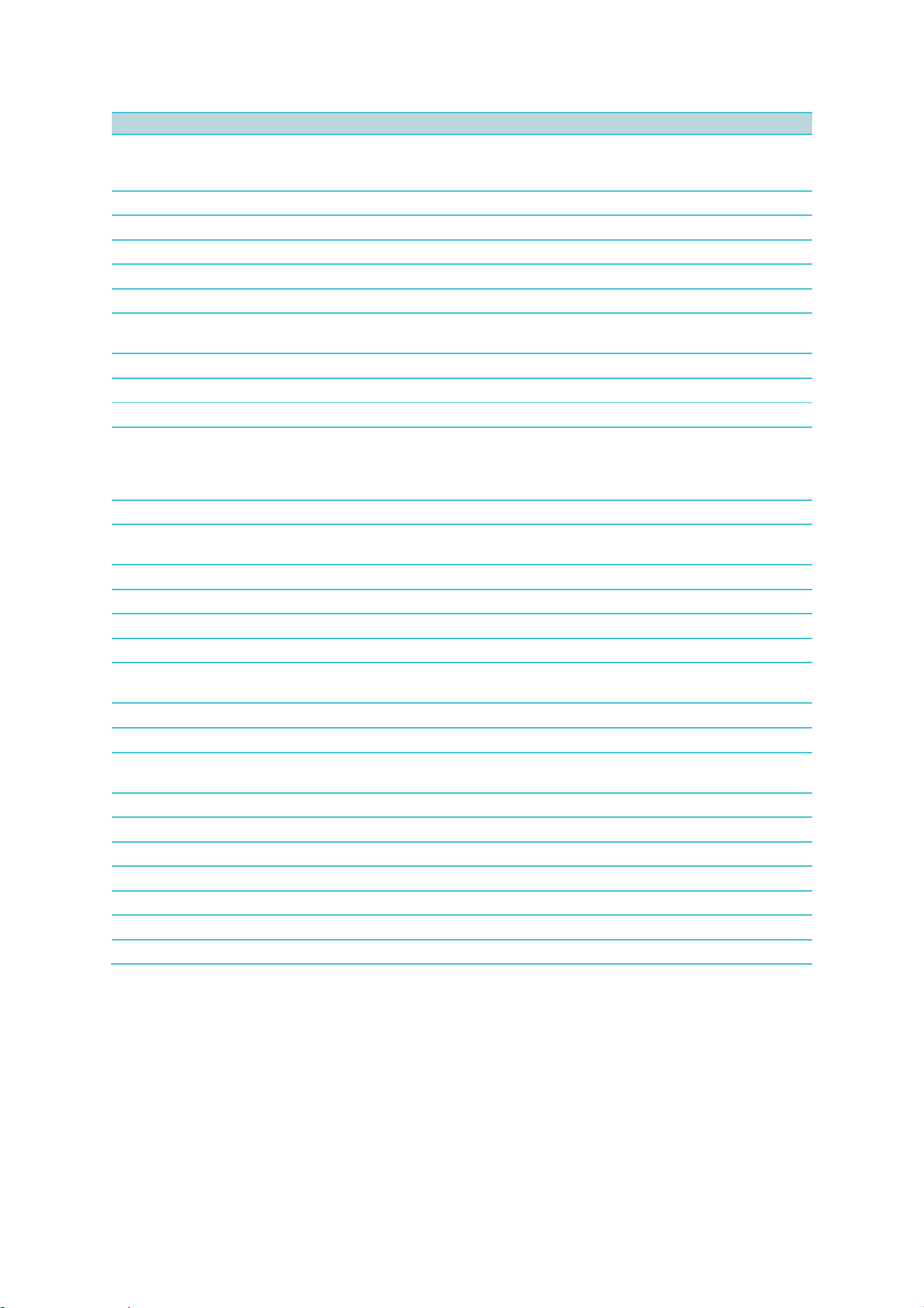
Spectralink IP-DECT and Virtual IP-DECT Server One Configuration Guide
722-0210-000_A .docx
November 2020 12
Term
Definition
Q Value
Signal Quality Factor value. An expression of the bit failure rate in the
communication between the handset and a base station. The value has a max.
of 64, equal to no bit errors measured.
Radio synchronization (OTA)
Method for synchronizing IP-DECT base stations over radio (Over The Air/OTA)
RF
Radio Frequency
RFP
Radio Fixed Part–base station
RPN
Radio Part Number–base station number
RSSI
Received Signal Strength Indicator
RSSI Value
Radio Signal Strength Indication value. A relative expression for the signal
strength of a base station as measured by the handset at a given location.
RTP
Real-time Transport Protocol
SfB
Skype for Business
SIP
Session Initiated Protocol
Site survey
A site survey comprises the act of locating the best places for base stations by
measuring RSSI levels with DECT handsets. Complete survey consists of
measuring with multiple base stations, combining RSSI and Q value reading in
real surroundings.
Spectralink IP-DECT Server
Spectralink IP-DECT Server 200/400/6500
Spectralink Virtual IP-DECT
Server One
Spectralink Virtual IP-DECT Server One
SRPS
Spectralink Redirection and Provisioning Service
SRTP
Secure Real-time Transport Protocol
SUOTA
Software Update Over The Air
SW PCS
Software Product Change Status–Software edition
Synchronization Over the Air
(OTA)
Method for synchronizing IP-DECT base stations over Air (radio)
TFTP
Trivial File Transfer Protocol
TLS
Transport Layer Security
Traffic channel
A traffic channel is used to carry communication between the handset and the
base station or repeater.
TTL
Time To Live
UDP
User Datagram Protocol
UPnP
Universal Plug and Play
UUID
Universally Unique Identifier
VoIP
Voice over Internet Protocol
WLAN
Wireless Local Area Network
WRFP
Wireless Radio Fixed Part–Wireless Repeater
Page 13
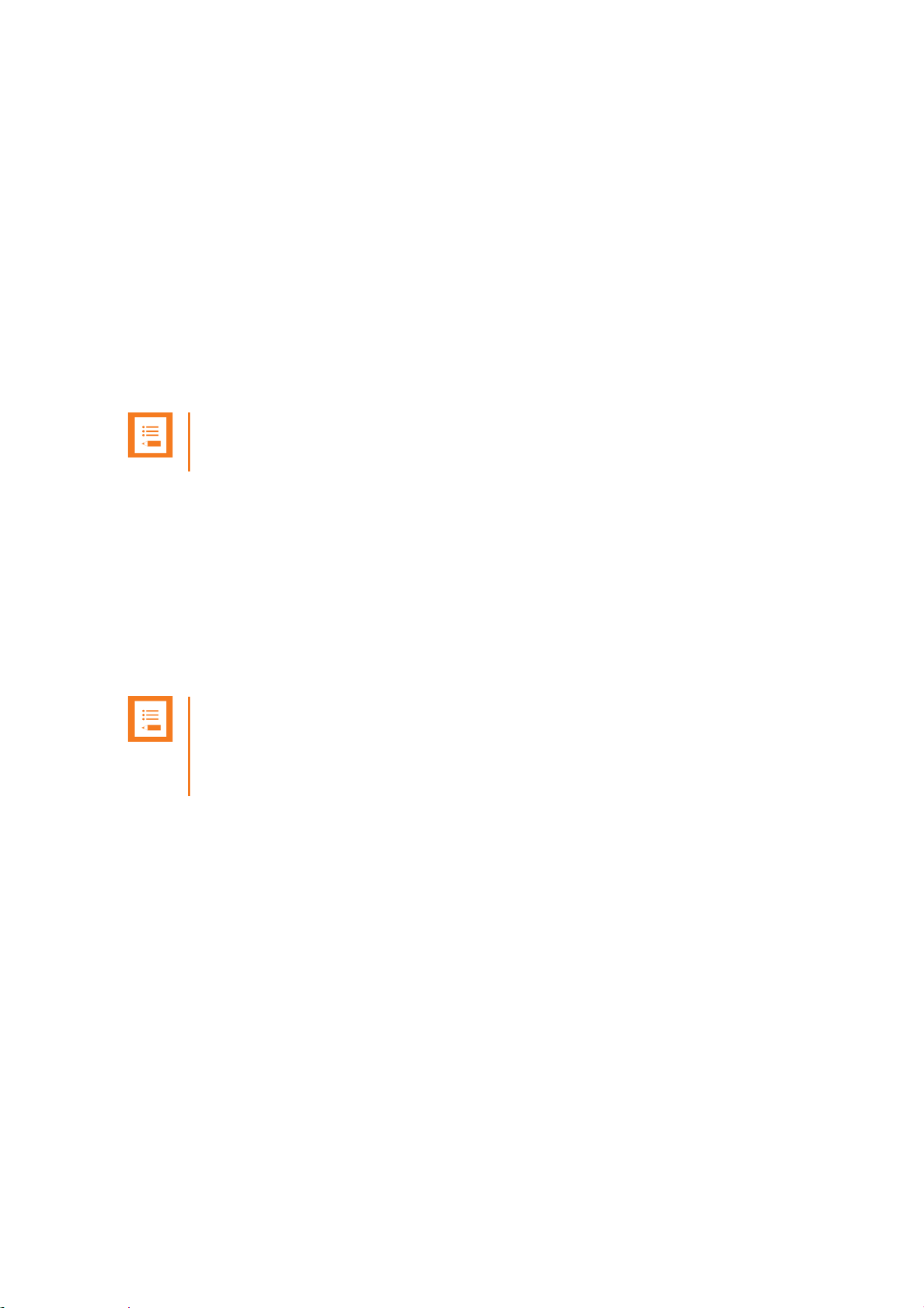
722-0210-000_A .docx
November 2020 13
Chapter 2: About DECT
DECT stands for Digital Enhanced Cordless Telecommunications.
DECT is the standard for short-range cordless communications developed by the European
Telecommunications Standards Institute (ETSI): ETSI EN 300 175-1.
DECT is used in all countries in Europe and in most of Asia, Australia, South America and
North America.
DECT is a low power technology and can be used in radio sensitive environments. Both
handsets and base stations have an average power output of 10mW, but can deliver a burst
power output of 250mW.
Note:
The entire Spectralink 7000 Portfolio is built on DECT technology.
DECT Frequency Bands
The following frequency bands are dedicated to DECT:
• EMEA, Australia & New Zealand: 1G8: 1880–1900 MHz
• South America (SAM): 1G9: 1910–1930 MHz
• USA & Canada: 1G9: 1920–1930 MHz (DECT 6.0)
Note:
Because DECT has its own dedicated frequency band, it is not subject to interference
from other radio transmitters such as GSM phOne, Bluetooth, microwave ovens and
widely used Wi-Fi equipment.
Page 14
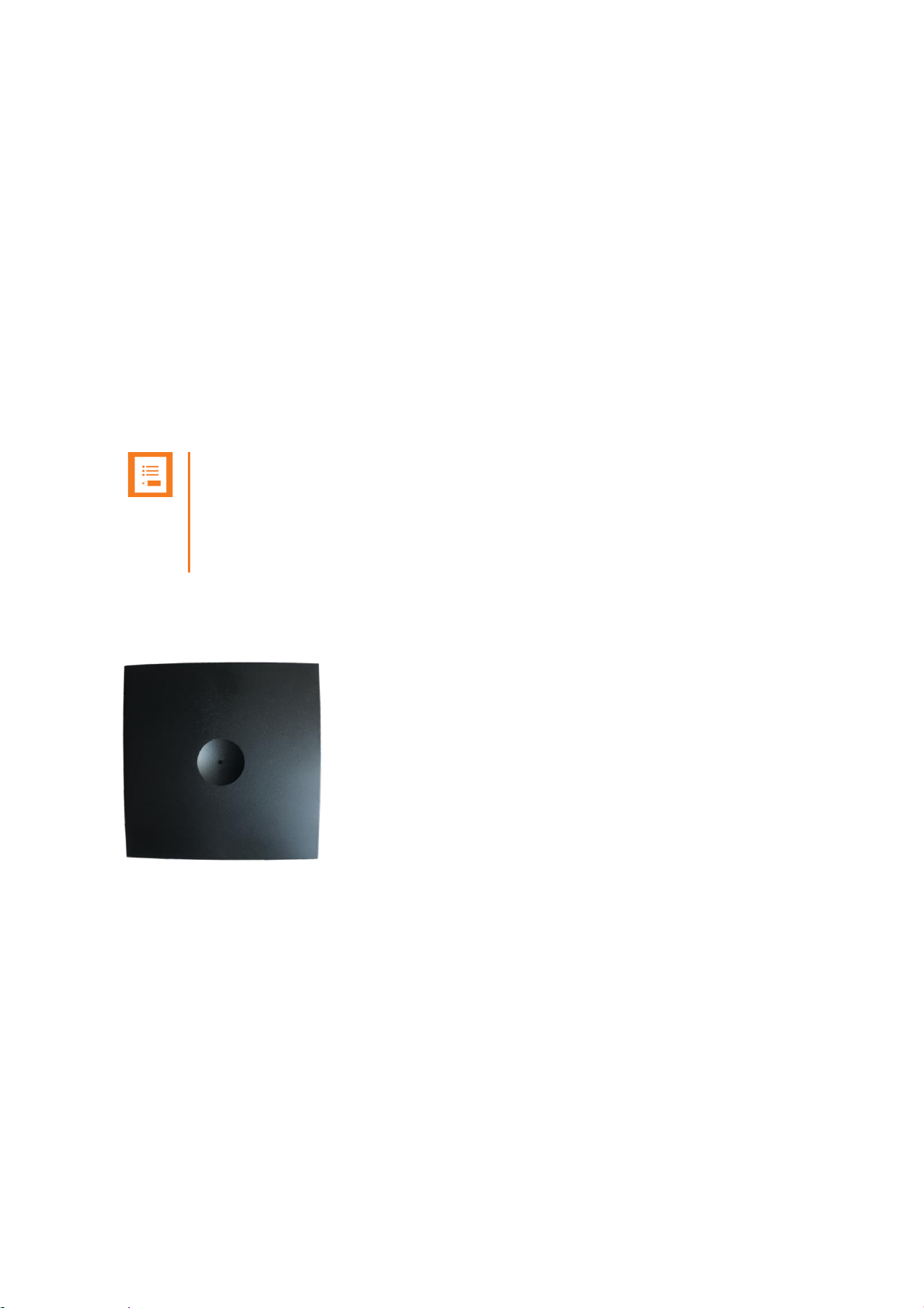
722-0210-000_A .docx
November 2020 14
Chapter 3: Spectralink IP-DECT/Virtual
IP-DECT Server One Solution
Types of Servers
Following types of servers are available:
• Spectralink IP-DECT Server 200
• Spectralink IP-DECT Server 400
• Spectralink IP-DECT Server 6500
• Spectralink Virtual IP-DECT Server One
Note:
Besides the Spectralink IP-DECT/Virtual IP-DECT Server One solutions, a Spectralink
DECT Server solution is also available. The Spectralink DECT Server solution is out of
the scope of this Installation and Configuration Guide but see Spectralink Server
Solution Overview and Comparison.
Spectralink IP-DECT Server 200
• a single cell system (one built-in base station in the server) supporting SIP lines only.
• designed with connector for External Antenna.
• Up to 3 additional Spectralink DECT Repeaters can be added to the Spectralink IP-
DECT Server 200.
• supports up to 12 registered handsets and 6 simultaneous calls.
• The DECT radius of coverage is up to 600 meters/2000 feet with a handset in free
sight.
• The DECT radius of coverage can vary significantly if obstacles block the signal, for
example in buildings with many rooms, hallways, walls and floors. The radius
coverage is typically around 30 meters/100 feet in office environments. Coverage
Page 15
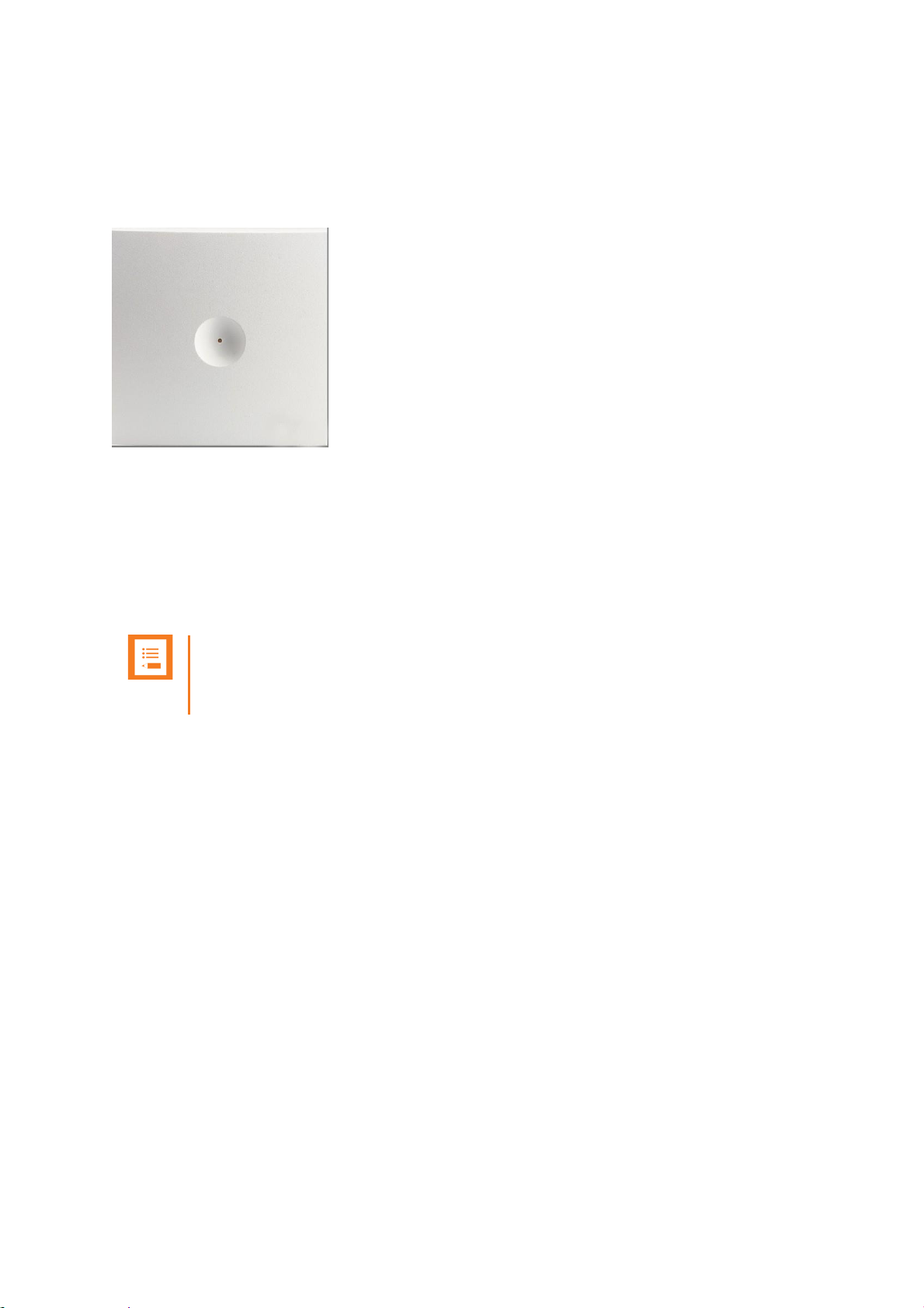
Spectralink IP-DECT and Virtual IP-DECT Server One Configuration Guide
722-0210-000_A .docx
November 2020 15
should always be verified to ensure optimal location of the Spectralink IP-DECT
Server 200 before it is permanently installed.
Spectralink IP-DECT Server 400
• As a basic edition the Spectralink IP-DECT Server 400 is a single cell system (one
built-in base station in the server) supporting SIP lines only.
• The Spectralink IP-DECT Server 400 is designed with connector for External
Antenna.
• Additional Spectralink IP-DECT Base Stations can be added to the Spectralink IPDECT Server 400 to enable multi-cell functionality and to expand the covered area.
Note:
A license is required to enable the multi-cell function. For more information, see
Licenses for Spectralink IP-DECT Server 400/6500.
• All Spectralink IP-DECT Base Station models can be used. Up to 9 additional
Spectralink IP-DECT Base Stations can be added to the Spectralink IP-DECT Server
400 system and up to 3 additional Spectralink DECT Repeaters can be added to
each Spectralink IP-DECT Base Station. This results in up to 30 Spectralink DECT
Repeaters if all Spectralink IP-DECT Base Stations are registered.
• The Spectralink IP-DECT Server 400 without any licenses supports up to 12
registered handsets and 6 simultaneous calls.
• The DECT radius of coverage is up to 600 meters/2000 feet with a handset in free
sight.
Page 16

Spectralink IP-DECT and Virtual IP-DECT Server One Configuration Guide
722-0210-000_A .docx
November 2020 16
Spectralink IP-DECT Server 6500
• The Spectralink IP-DECT Server 6500 controls the wireless infrastructure. It
manages Spectralink DECT Media Resources, Spectralink IP-DECT Base Stations
and the IP interface to the call handler.
• The communication protocol between the Spectralink IP-DECT Server 6500 and the
call handler is a SIP line interface.
• A Spectralink IP-DECT Server 6500 is installed directly on the LAN and must be
managed as part of the corporate network.
• The Spectralink IP-DECT Server 6500 is a multi-cell solution in a 19” cabinet. It is
shipped from the factory as a Spectralink IP-DECT Server 6500 with one Ethernet
port and 32 on-board traffic channels, which allows for up to 32 full duplex
simultaneous media streams (RTP streams) depending on the codec being used.
There is no radio part in the Spectralink IP-DECT Server 6500. This means that at
least one Spectralink IP-DECT Base Station must be part of the Spectralink IP-DECT
Server 6500 solution.
Note:
The Spectralink IP-DECT Server 6500 is extremely scalable and is very easy to scale in
order to meet customer demands. If it is upgraded to its full potential via licenses, it
supports up to 4096 registered handsets, up to 1024 Spectralink IP-DECT Base
Stations and with a maximum of 32 Spectralink DECT Media Resources, it supports up
to 1024 simultaneous calls. For more information, see Licenses for Spectralink IP-DECT
Server 400/6500.
Page 17
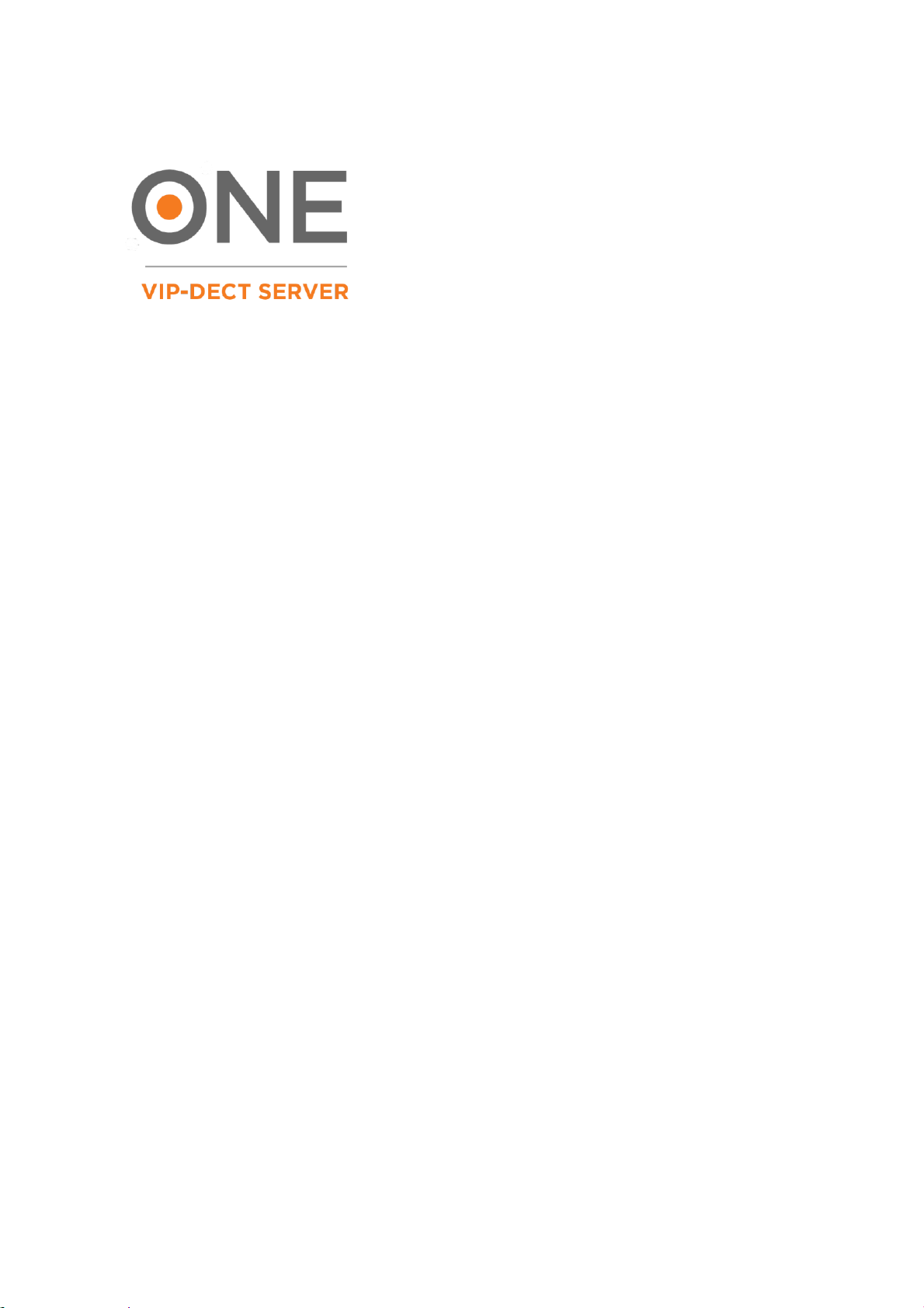
Spectralink IP-DECT and Virtual IP-DECT Server One Configuration Guide
722-0210-000_A .docx
November 2020 17
Spectralink Virtual IP-DECT Server One
• The Spectralink Virtual IP-DECT Server One controls the wireless infrastructure. It
manages external Spectralink Virtual IP-DECT Media Resources, Spectralink DECT
Media Resources, Spectralink IP-DECT Base Stations and the IP interface to the call
handler.
• The communication protocol between the Spectralink Virtual IP-DECT Server One
and the call handler is a SIP line interface.
• A Spectralink Virtual IP-DECT Server One is deployed on VMware and must be
managed as part of the corporate network.
• The Spectralink Virtual IP-DECT Server One is a multi-cell solution, that is distributed
as an Open Virtual Appliance (OVA) file. The OVA file is easily deployed on a
VMware vSphere infrastructure or directly on an ESXi host. Future updates can be
applied directly in the web-based Administration Page of the Spectralink Virtual IPDECT Server One using a new OVA file.
• When initially deployed, the Spectralink Virtual IP-DECT Server One includes a
demo mode license with these features available:
○ Residential ARI
○ 4 users
○ 4 simultaneous calls
○ 4 base stations
○ Skype for Business interoperability
○ Redundancy feature
○ LAN Sync
○ Enhanced Provisioning
○ Handset sharing
○ OAM REST API
For more information about deploying the OVA file of a Spectralink Virtual IP-DECT Server
One, see Deploying Spectralink Virtual IP-DECT Server One and Spectralink Virtual IP-
DECT Media Resource on VMware ESXi.
Page 18
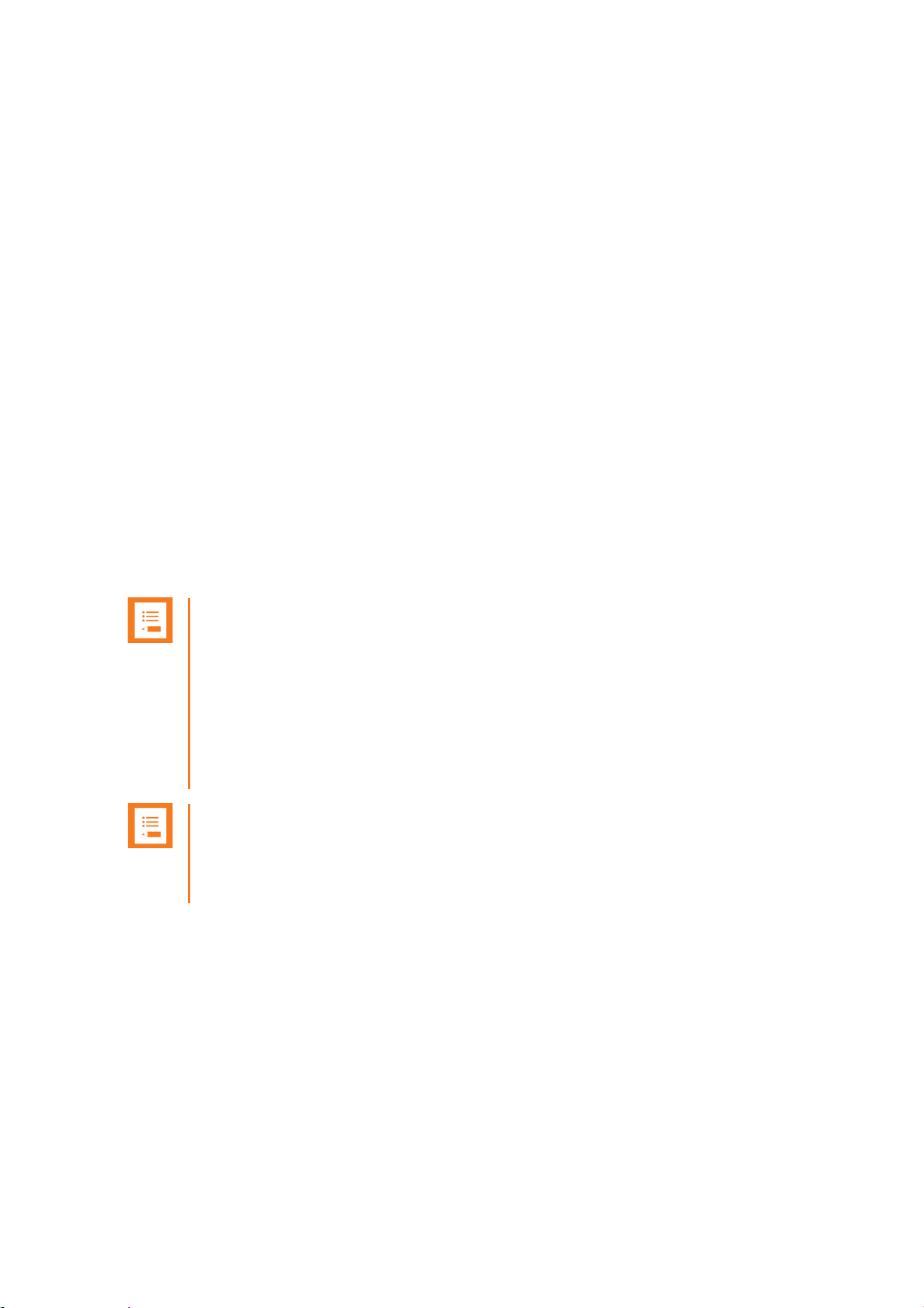
Spectralink IP-DECT and Virtual IP-DECT Server One Configuration Guide
722-0210-000_A .docx
November 2020 18
Mandatory Base License ARI 150 Users 64 Base Stations 32 Media Channels | Virtual IP-DECT Server One License
To activate the Spectralink Virtual IP-DECT Server One, a Mandatory Base License ARI 150
Users 64 Base Stations 32 Media Channels | Virtual IP-DECT Server One License must be
obtained and loaded.
The Mandatory Base License ARI 150 Users 64 Base Stations 32 Media Channels | Virtual
IP-DECT Server One License is created with the following information:
• UUID (Universally Unique Identifier)
• New ARI
• Number of allowed users: 150
• Number of media channels: 32
• Number of allowed base stations: 64
At least one Spectralink IP-DECT Base Station must be part of the Spectralink Virtual IPDECT Server One solution to ensure the presence of a radio part. The Spectralink Virtual IPDECT Server One has an internal media resource with 32 media channels after the
Mandatory Base License ARI 150 Users 64 Base Stations 32 Media Channels | Virtual IPDECT Server One License has been loaded. Additional users, numbers of allowed base
stations and media channels can then be increased by installing corresponding licenses.
Note:
The Spectralink Virtual IP-DECT Server One is extremely scalable and is very easy to
scale in order to meet customer demands. If it is upgraded to its full potential via
licenses, it supports up to 4096 registered handsets, up to 2048 Spectralink IP-DECT
Base Stations and with a maximum of 16 Spectralink Virtual IP-DECT Media Resources
(each with up to 64 channels), it supports up to 1024 simultaneous calls. For more
information, see Licenses for Spectralink Virtual IP-DECT Server One.
The Spectralink Virtual IP-DECT Server One uses Security (TLS, SRTP) as default.
Note:
The Spectralink Virtual IP-DECT Server One can use both the external Spectralink
DECT Media Resources (requires acquisition of a cabinet) and the Spectralink Virtual
IP-DECT Media Resources.
Base Stations License
With the Mandatory Base License ARI 150 Users 64 Base Stations 32 Media Channels |
Virtual IP-DECT Server One License installed, the number of allowed base stations can be
increased by installing a Base Stations License.
The Base Stations License comes in the following variants:
• 16 base stations
• 64 base stations
• 256 base stations
Page 19
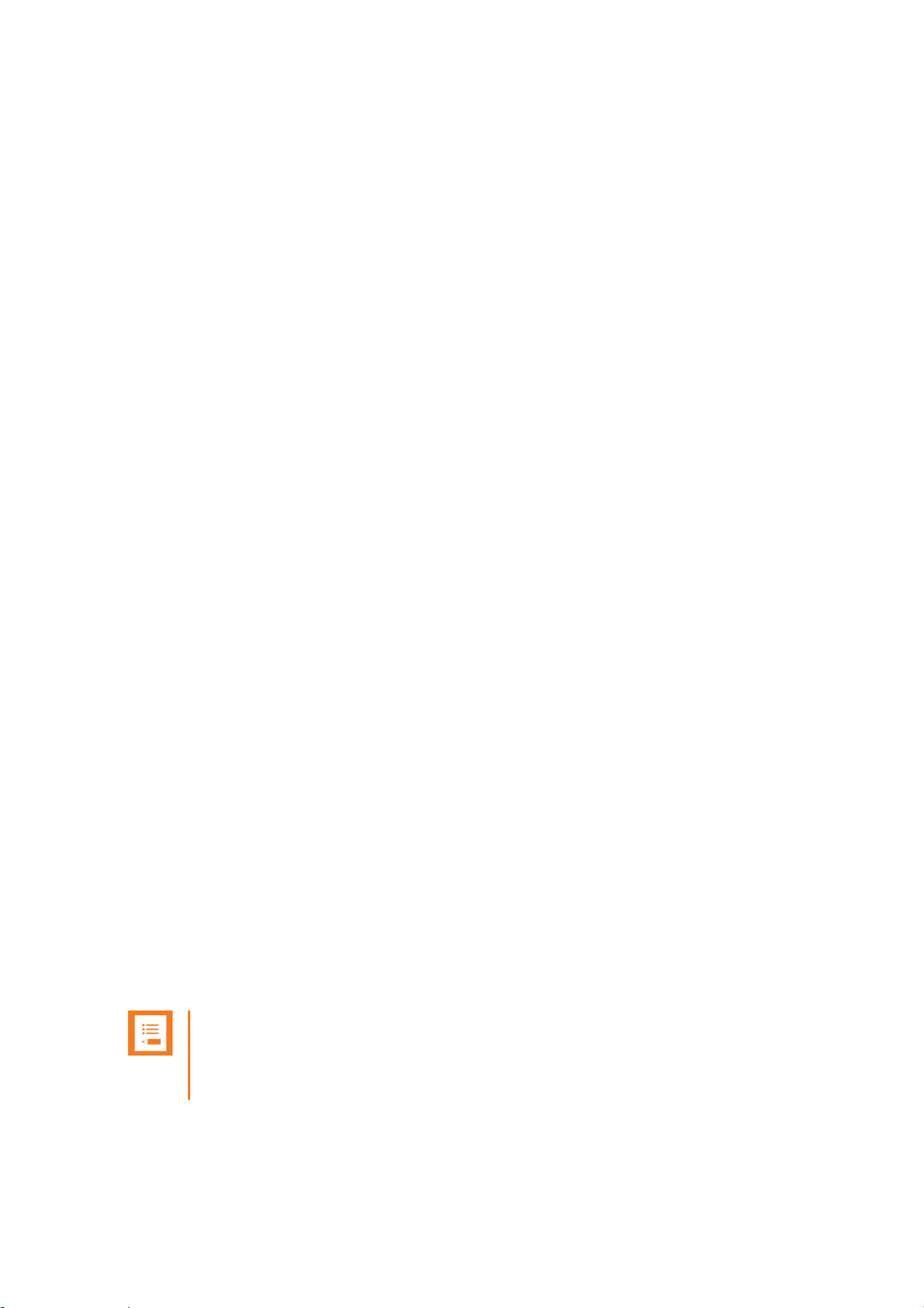
Spectralink IP-DECT and Virtual IP-DECT Server One Configuration Guide
722-0210-000_A .docx
November 2020 19
• 1024 base stations
These Base Stations Licenses can be stacked up to a maximum of 2048 allowed base
stations. For more information, see Licenses for Spectralink Virtual IP-DECT Server One.
32 Media Channels | Virtual IP-DECT Server One License
With the Mandatory Base License ARI 150 Users 64 Base Stations 32 Media Channels |
Virtual IP-DECT Server One License installed, the number of allowed media channels in the
Spectralink Virtual IP-DECT Server One can be increased by installing a 32 Media Channels
| Virtual IP-DECT Server One License (64 media channels in total).
Besides the internal media resource, Spectralink Virtual IP-DECT Media Resources can also
be deployed from the same OVA file used for the Spectralink Virtual IP-DECT Server One,
and then loaded with 32 Media Channels | Virtual IP-DECT Server One Licenses.
Using Spectralink Virtual IP-DECT Media Resources can increase the capacity
tremendously, as you can create up to 16 Spectralink Virtual IP-DECT Media Resources
with two 32 Media Channels | Virtual IP-DECT Server One Licenses each. For more
information about Spectralink Virtual IP-DECT Media Resources, see Spectralink Virtual IP-
DECT Media Resource and Deploying Spectralink Virtual IP-DECT Server One and
Spectralink Virtual IP-DECT Media Resource on VMware ESXi. For more information about
licenses, see Licenses for Spectralink Virtual IP-DECT Server One.
Other Solution Components
In addition to the Spectralink IP-DECT/Virtual IP-DECT Server One, a Spectralink IPDECT/Virtual IP-DECT Server One configuration can include a number of the following
components:
• Spectralink DECT Media Resources (only Spectralink IP-DECT Server 6500 and
Spectralink Virtual IP-DECT Server One)
• Spectralink Virtual IP-DECT Media Resources (only Spectralink Virtual IP-DECT
Server One One)
• Spectralink IP-DECT Base Stations (only Spectralink IP-DECT Server 400/6500 and
Spectralink Virtual IP-DECT Server One)
• Spectralink DECT Repeaters
• Spectralink External Antennas (only Spectralink IP-DECT Server 200/400 and
Spectralink IP-DECT Base Station )
To handle the calls in the solution a call handler (IP-PBX SIP) is used.
Note:
For more information about system compatibility, see Product Compatibility.
For configuration overview, see Total Configuration Overview.
Page 20

Spectralink IP-DECT and Virtual IP-DECT Server One Configuration Guide
722-0210-000_A .docx
November 2020 20
Spectralink DECT Media Resource
The Spectralink DECT Media Resource can be used with Spectralink IP-DECT Server 6500
and Spectralink Virtual IP-DECT Server One.
The Spectralink DECT Media Resource performs media conversion between the call handler
and the Spectralink IP-DECT Server 6500/Spectralink Virtual IP-DECT Server One and is
the media termination point for incoming and outgoing calls.
If used with Spectralink IP-DECT Server 6500: The Spectralink DECT Media Resource is
a print board that is placed within the same cabinet next to the Spectralink IP-DECT Server
6500 board. Up to 2 Spectralink DECT Media Resources can be placed in the same cabinet
that houses the Spectralink IP-DECT Server 6500 board. If more media resources are
needed, it is necessary to acquisition a media resource cabinet. The media resource cabinet
comes with one media resource print board and the possibility of installing up to two more
media resource print boards.
If used with Spectralink Virtual IP-DECT Server One: Acquisition of a media resource
cabinet is required. The media resource cabinet comes with one media resource print board
and the possibility of installing up to two more media resource print boards. Each Spectralink
Virtual IP-DECT Server One contains 32 built in media channels if the Mandatory Base
License ARI 150 Users 64 Base Stations 32 Media Channels | Virtual IP-DECT Server One
License is installed. The Spectralink Virtual IP-DECT Server One supports a total of 1024
media channels – up to 31 media resource print boards (11 cabinets in total).
Each Spectralink DECT Media Resource adds 32 media channels. The maximum number of
simultaneous calls for a fully loaded system is 1024 calls at the same time. Depending on
codec choice, the number of media channels per Media Resource card can vary from 12 -
32.
G.726 allows for 32 duplex traffic channels as this codec requires no processing and is
routed directly to the Spectralink IP-DECT Base Station. Other codecs such as G.711 or
G.729 must be converted to G.726 before routed further on to the Spectralink IP-DECT Base
Station and this affects the total number of available media channels on the Spectralink
DECT Media Resource, lowering the number of media channels down to 12 if all calls utilize
the G.729 codec.
The Spectralink DECT Media Resource connects directly with the LAN and must operate in
conjunction with the Spectralink IP-DECT Server 6500/Spectralink Virtual IP-DECT Server
One. If using sites, the Spectralink DECT Media Resources can be placed at different
locations.
Page 21

Spectralink IP-DECT and Virtual IP-DECT Server One Configuration Guide
722-0210-000_A .docx
November 2020 21
The Spectralink DECT Media Resource contains no radio parts. It ships from the factory
configured for DHCP. Should it enter an unrecoverable state, it can be reset to factory
default settings when the reset button is pressed and held for more than 5 seconds.
Spectralink Virtual IP-DECT Media Resource
The Spectralink Virtual IP-DECT Media Resource is distributed in the same Open Virtual
Appliance (OVA) file as the Spectralink Virtual IP-DECT Server One. The OVA file is easily
deployed on a VMware vSphere infrastructure or directly on an ESXi host. The Spectralink
Virtual IP-DECT Media Resource is connected to the Spectralink Virtual IP-DECT Server
One using UPnP or by manually entering the IP address or host name of the server through
the web-based Administration Page or using OAM REST API.
The Spectralink Virtual IP-DECT Media Resource performs media conversion between the
call handler and the Spectralink Virtual IP-DECT Server One and is the media termination
point for incoming and outgoing calls.
When deployed and connected, the Spectralink Virtual IP-DECT Media Resource can be
loaded with 32 Media Channels | Virtual IP-DECT Server One Licenses. Using Spectralink
Virtual IP-DECT Media Resources can increase the capacity tremendously, as you can
deploy up to 16 Spectralink Virtual IP-DECT Media Resources with two 32 Media Channels |
Virtual IP-DECT Server One Licenses each (a total of 64 media channels on each virtual
external media resource). The Spectralink Virtual IP-DECT Server One itself can have an
extra 32 Media Channels | Virtual IP-DECT Server One License installed as well (64 media
channels in total on the server).
The Spectralink Virtual IP-DECT Media Resource performs media conversion between the
call handler and the Spectralink Virtual IP-DECT Server One and is the media termination
point for incoming and outgoing calls.
Each Spectralink Virtual IP-DECT Server One contains 32 built in media channels if the
Mandatory Base Licence ARI 150 Users 64 Base Stations 32 Media Channels | Virtual IPDECT Server One License is installed. Spectralink Virtual IP-DECT Server One supports a
total of 16 Spectralink Virtual IP-DECT Media Resources. The Spectralink Virtual IP-DECT
Server One supports a total of 1024 (16 x 64) media channels.
Each Spectralink Virtual IP-DECT Media Resource adds 32 voice channels. The maximum
number of simultaneous calls for a fully loaded system is 1024 calls at the same time.
For more information about licenses and Spectralink Virtual IP-DECT Media Resources, see
Licenses for Spectralink Virtual IP-DECT Server One and Deploying Spectralink Virtual IPDECT Server One and Spectralink Virtual IP-DECT Media Resource on VMware ESXi.
Page 22
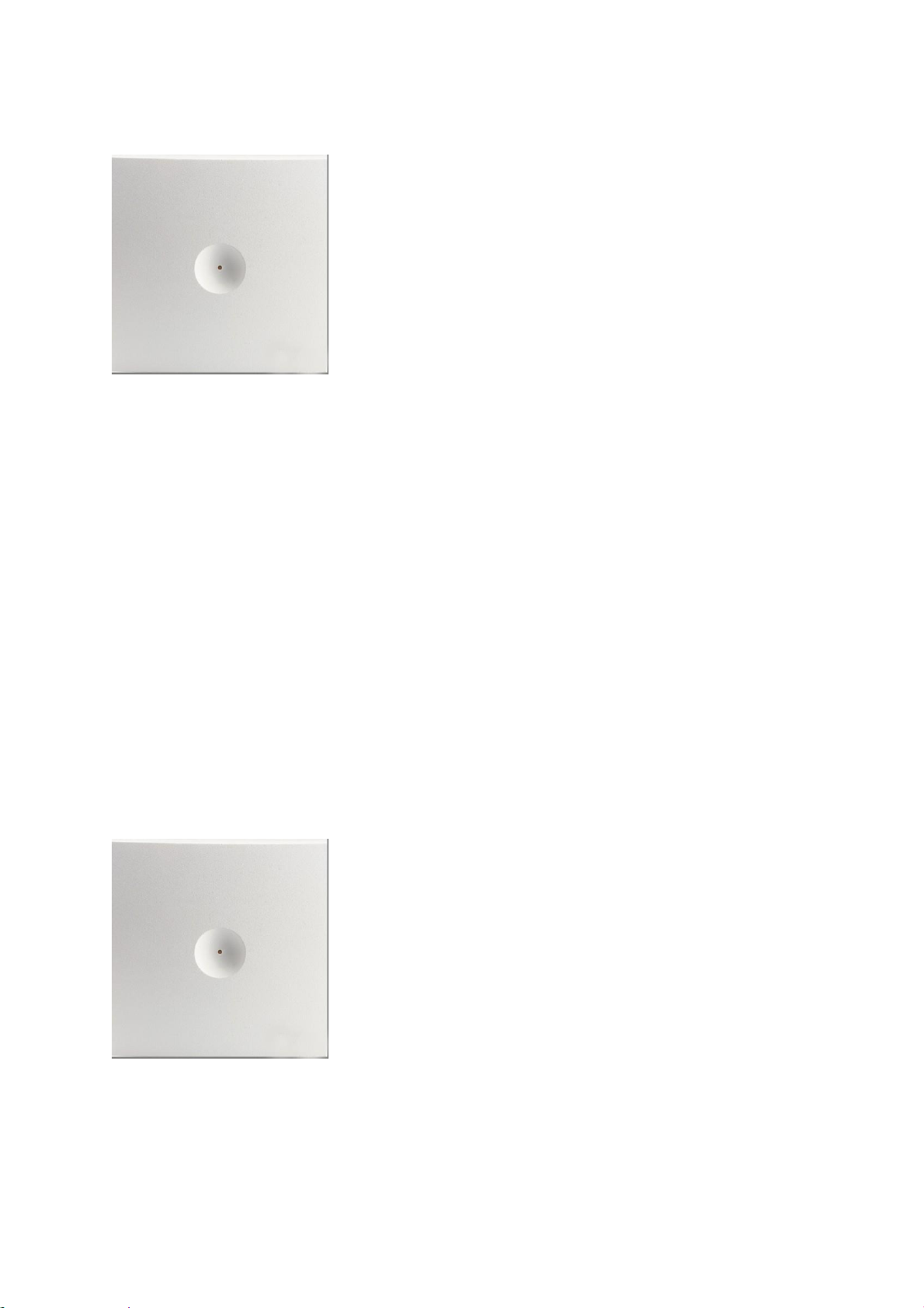
Spectralink IP-DECT and Virtual IP-DECT Server One Configuration Guide
722-0210-000_A .docx
November 2020 22
Spectralink IP-DECT Base Station
The Spectralink IP-DECT Base Station is to be used with Spectralink IP-DECT Server
400/6500, Spectralink Virtual IP-DECT Server One and Spectralink DECT Server
2500/8000.
The Spectralink IP-DECT Base Station is designed with two internal antennas and supports
antenna diversity.
The Spectralink IP-DECT Base Station is designed with connector for External Antenna.
The Spectralink IP-DECT Base Station is also able to carry out a handover between the RF
channels under the same Spectralink IP-DECT Base Station, and handles up to 12
(depending on synchronization configuration) DECT traffic channels simultaneously.
The Spectralink IP-DECT Base Station is able to frame synchronize with other Spectralink
IP-DECT Base Stations under the same server.
The Spectralink IP-DECT Base Station can be powered over ethernet (PoE/802.3af) or by a
separate power supply (available separately).
The DECT radius of coverage is up to 600 meters/2000 feet with a handset in free sight.
Spectralink DECT Repeater
The Spectralink DECT Repeater is a building block to be used to extend the coverage area
in a wireless Spectralink DECT solution. The repeater does not increase the number of
traffic channels, however, it provides a larger physical spreading of the traffic channels and
Page 23
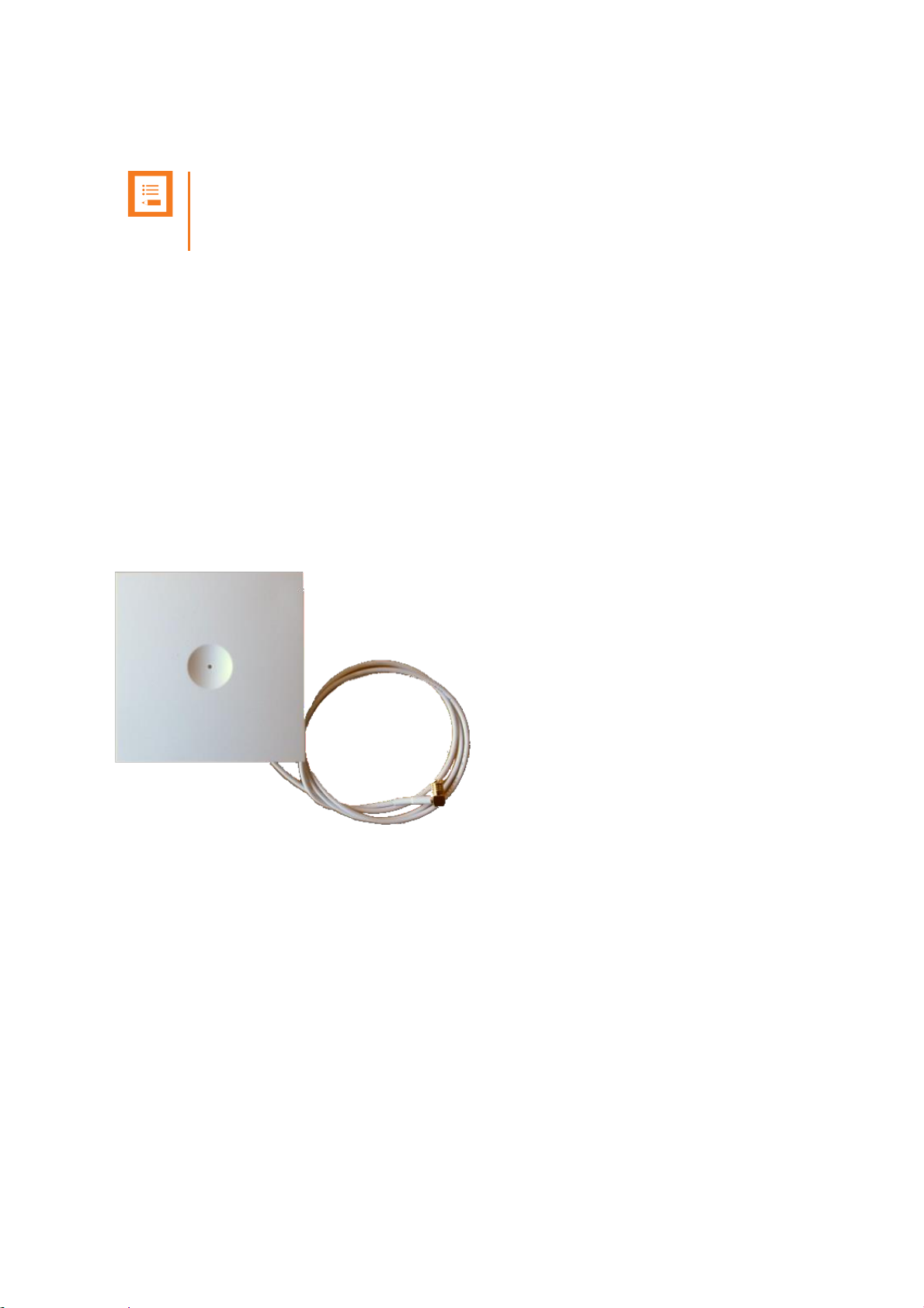
Spectralink IP-DECT and Virtual IP-DECT Server One Configuration Guide
722-0210-000_A .docx
November 2020 23
thereby increases the coverage area established with the Spectralink IP-DECT/Digital DECT
Base Stations/Spectralink IP-DECT Servers 200/400.
Note:
Both the Spectralink IP-DECT Server 200 and Spectralink IP-DECT Server 400 are
Spectralink IP-DECT Servers with a built-in Spectralink IP-DECT Base Station.
The repeaters are mainly used in areas with limited traffic. The Spectralink DECT Repeater
is available with either 2 or 4 traffic channels. It is wireless and does not need physical
connection to the Spectralink IP-DECT/Virtual IP-DECT Server One, making it very easy to
install. The repeaters can be supplied with an external antenna making it possible to create
radio coverage in a remote area without cabling to the rest of the installation.
The base station/server 200/400 can support up to 3 repeaters.
External Antenna
Spectralink IP-DECT Base Stations, Spectralink IP-DECT Server 200/400 and Spectralink
DECT Repeaters can be equipped with an external antenna using a specially designed
connection cable between the external antenna and the host.
The external antenna is highly directional and used with Spectralink IP-DECT Base Stations
or the Spectralink IP-DECT Server 200/400 for added coverage in complex environments or
to link up with remote areas. External antennas can also be used with Spectralink DECT
Repeaters to link up with remote areas where wiring between the server and base station is
difficult or impossible.
Page 24
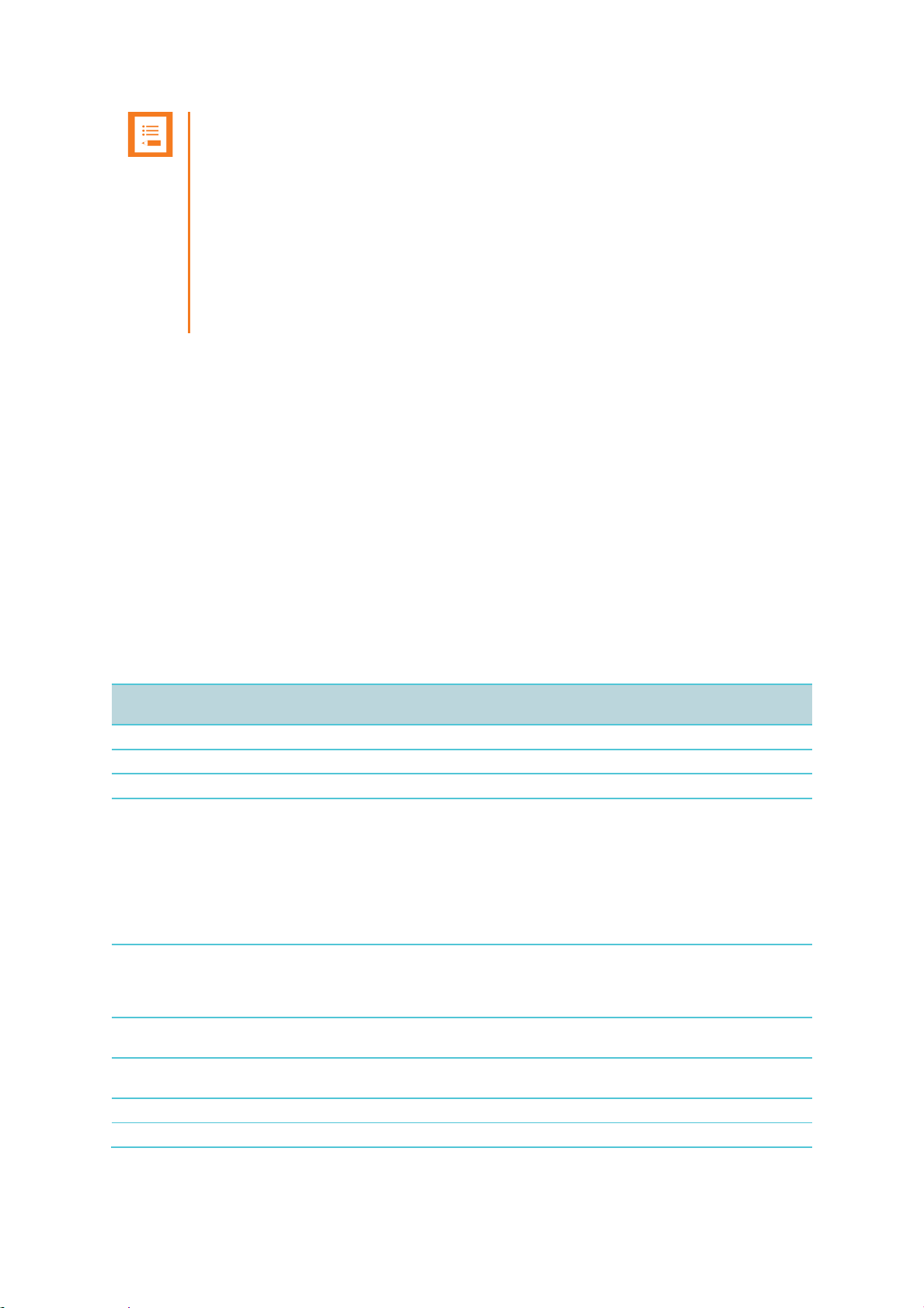
Spectralink IP-DECT and Virtual IP-DECT Server One Configuration Guide
722-0210-000_A .docx
November 2020 24
Note:
When used with a Spectralink IP-DECT Server 200/400 or Spectralink IP-DECT Base
Station, the external antenna always use the same channel as the host and provides full
coverage for handsets.
When used with a Spectralink DECT Repeater, the external antenna always use a
channel different from the host and only provides a link to the main coverage area–no
speech coverage.
The range of the host (on base station and server) is reduced when the external
antenna is connected.
For more information about using the external antenna to add coverage in complex
environments or to link up with remote areas, see Using Spectralink IP-DECT Server
200/400 and Spectralink IP-DECT Base Station with External Antenna.
For more information about using the repeater with external antenna, see Using the
Spectralink DECT Repeater with External Antenna.
System Capacity Overview
Below you will find an overview of the system capacity of the Spectralink IP-DECT/Virtual IPDECT Server One and Spectralink DECT Media Resources/Spectralink Virtual IP-DECT
Media Resources:
System Capacity – Servers
Description
Server 200
Server 400
Server 6500
Virtual Server
One
IP-DECT Servers
1 1 2 *
2 *
Media Resources
N/A
N/A
32 print boards
16 ****
Protocol supported
SIP
SIP
SIP
SIP
Max number of
simultaneous SIP calls
6
Up to 24 **
1024 **
Up to 12 per
Radio Base
Station
32 media
channels
per Media
Resource
1024 **
Up to 12 per
Radio Base
Station
64 media
channels
per Media
Resource
Codecs supported
G.711A,
G.711μ,
G.726,
G.729
G.711A,
G.711μ,
G.726,
G.729
G.711A,
G.711μ,
G.726,
G.729
G.711A,
G.711μ,
G.726,
G.729
Max number of subscribed
DECT handsets
12
60 **
4096 ***
4096
Max number of IP-DECT
Base Stations
N/A
9 **
1024
2048
Repeaters per base station
0 3 3
3
Repeaters per server
3 3 0
0
Page 25
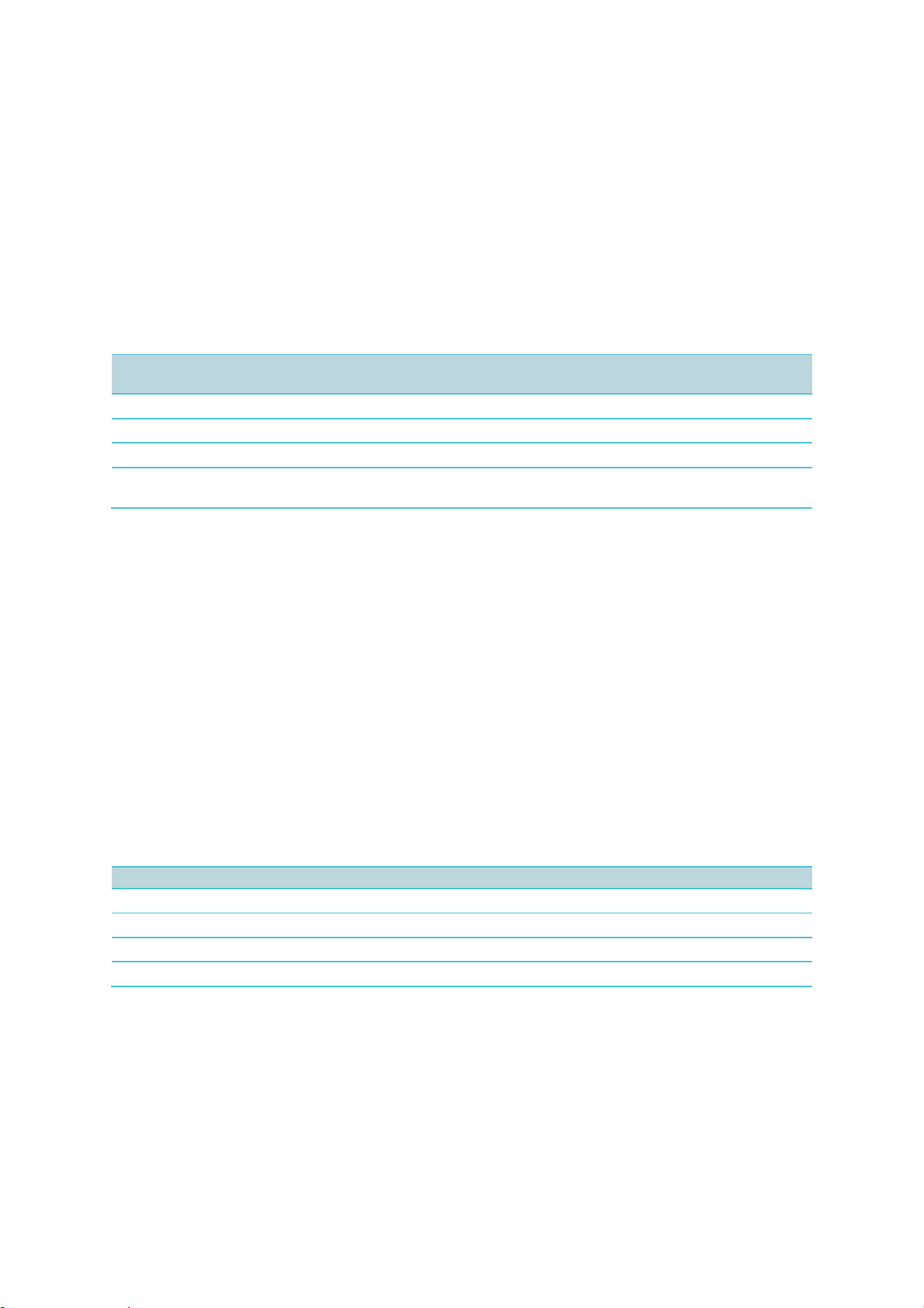
Spectralink IP-DECT and Virtual IP-DECT Server One Configuration Guide
722-0210-000_A .docx
November 2020 25
*) Two Spectralink IP-DECT Server 6500s/Spectralink Virtual IP-DECT Server One for redundancy.
License required.
**) License required.
***) License required. Skype for Business only supports up to 1500 users.
****) Installations of the Spectralink Virtual IP-DECT Media Resource (each with two 32 Media
Channels | Virtual IP-DECT Server One Licenses)
System Capacity–Media Resources
Spectralink DECT Media Resource
Item
IP-DECT Server 6500 – Maximum
Quantity
Virtual IP-DECT Server One –
Maximum Quantity
Media Resources
32 print boards
32 print boards
Protocol supported
SIP
SIP
Simultaneous calls
32 (depending on used codec)*
32 (depending on used codec)*
Codecs supported
G.711A, G.711μ,
G.726, G.729
G.711A, G.711μ,
G.726, G.729
*) The available number of channels on a Spectralink DECT Media Resource depends on the codec
type of the active calls. Calls utilizing the G.726 codec uses approximately 2% of the available
resources, calls utilizing the G.711 codec uses approximately 3%, and calls utilizing the G.729 codec
uses approximately 8%. E.g.: With 5 active G.729 calls and 10 active G.711 calls, the total resource
utilization will be approximately 70%.
Recommendations
If configuring a system with Spectralink DECT Media Resources or Spectralink Virtual IPDECT Media Resources, Spectralink recommends disabling the internal media resource of
the Spectralink IP-DECT Server 6500/Spectralink Virtual IP-DECT Server One when:
• The system handles more than 20 simultaneous calls.
• There are more than 500 users (200 users if using Lync/Skype for Business).
For more information, see Configuring Media Resource Settings.
Spectralink Virtual IP-DECT Media Resource
Item
Virtual IP-DECT Server One – Maximum Quantity
Media Resources
16 *
Protocol supported
SIP
Simultaneous calls
64
Codecs supported
G.711A, G.711μ, G.726, G.729
*) Installations of the Spectralink Virtual IP-DECT Media Resource (each with two 32 Media Channels
| Virtual IP-DECT Server One Licenses)
Page 26
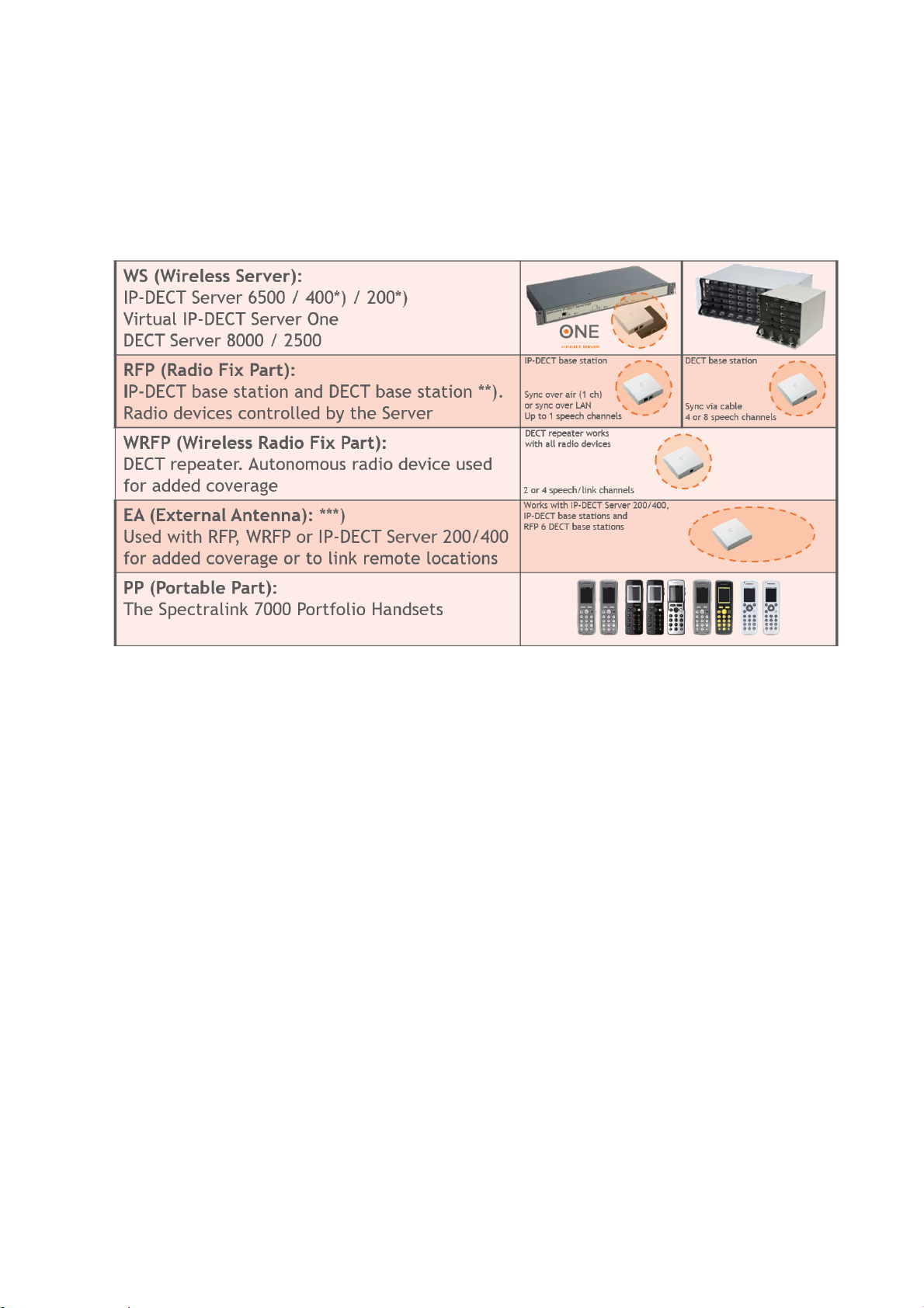
Spectralink IP-DECT and Virtual IP-DECT Server One Configuration Guide
722-0210-000_A .docx
November 2020 26
Spectralink Server Solution Overview and Comparison
Product Overview
*) The Spectralink IP-DECT Server 200/400 has a built-in radio which acts like a Spectralink IP-DECT
Base Station with up to 12 traffic channels.
**) Spectralink Digital DECT Base Stations are available in the following editions: RFP4 and RFP5 (4
traffic channels) and RFP6 (4 or 8 traffic channels).
***) The external antenna is highly directional and used with RFP6 Spectralink Digital DECT Base
Stations and Spectralink IP-DECT Base Stations or the Spectralink IP-DECT Server 200/400 for
added coverage in complex environments or to link up with remote areas. External antennas can also
be used with Spectralink DECT Repeaters to link up with remote areas where wiring between the
server and base station is difficult or impossible.
For a comparison of Spectralink Servers, and Spectralink Base Stations, see Server
Comparison Matrix and Base Station Comparison Matrix.
Page 27

Spectralink IP-DECT and Virtual IP-DECT Server One Configuration Guide
722-0210-000_A .docx
November 2020 27
Spectralink Handset Portfolio Overview
For more information about the handsets, see the relevant Handset User Guides.
Total Configuration Overview
Server Comparison Matrix
The illustration below shows a Spectralink 7000 Portfolio Infrastructure/Spectralink Server
comparison matrix.
Page 28
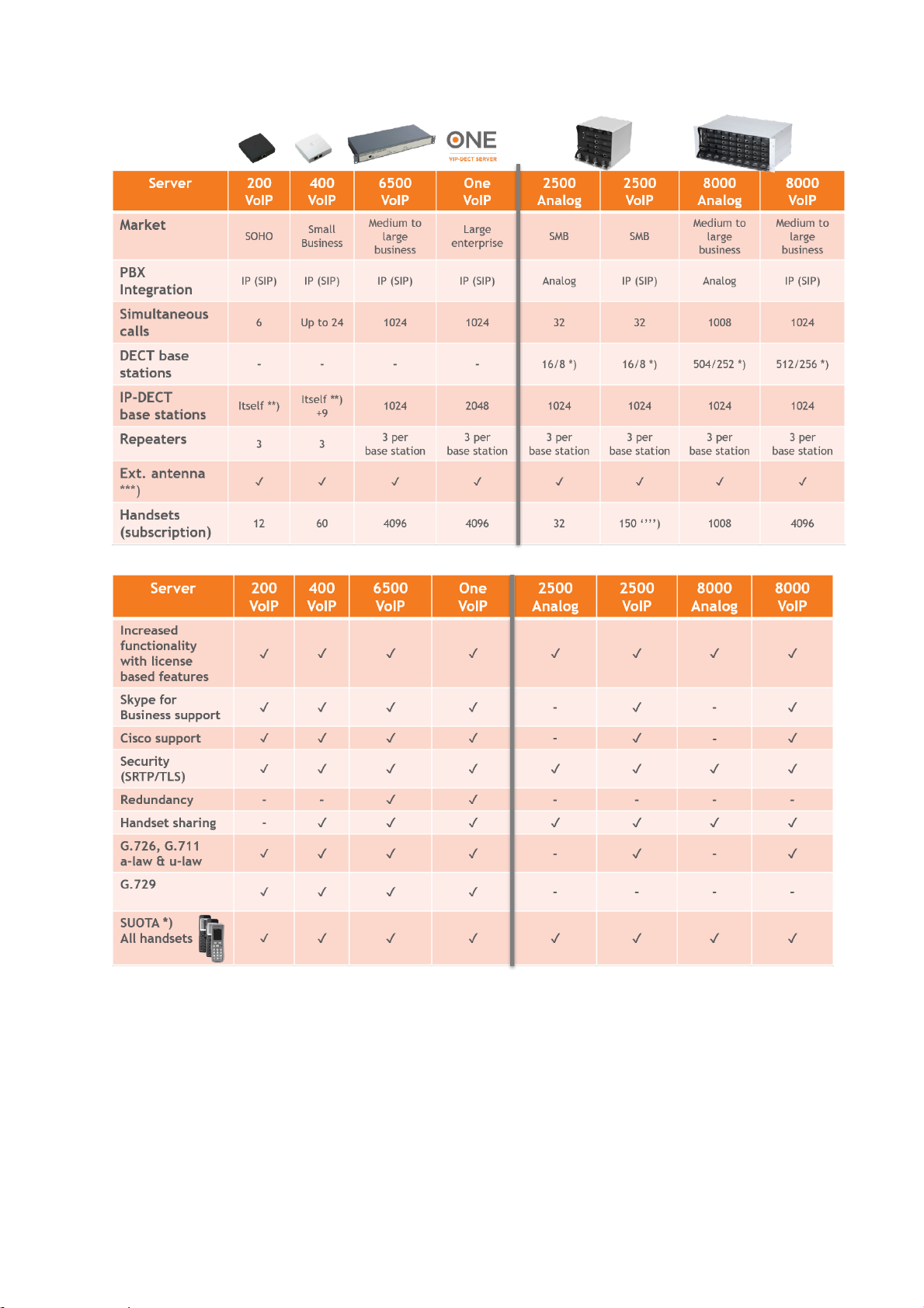
Spectralink IP-DECT and Virtual IP-DECT Server One Configuration Guide
722-0210-000_A .docx
November 2020 28
*) 4 channel/8 channel Spectralink Digital DECT Base Station.
**) The Spectralink IP-DECT Server 200/400 has a built-in radio which acts like a Spectralink IP-
DECT Base Station with up to 12 traffic channels.
***) External antenna can only be used with Spectralink IP-DECT Server 200/400, RFP 6 Spectralink
Digital DECT Base Stations, Spectralink IP-DECT Base Stations and Spectralink DECT Repeaters.
****) Recommended limitation is 150 subscribed Spectralink DECT Handsets, but more handsets can
be subscribed.
Page 29
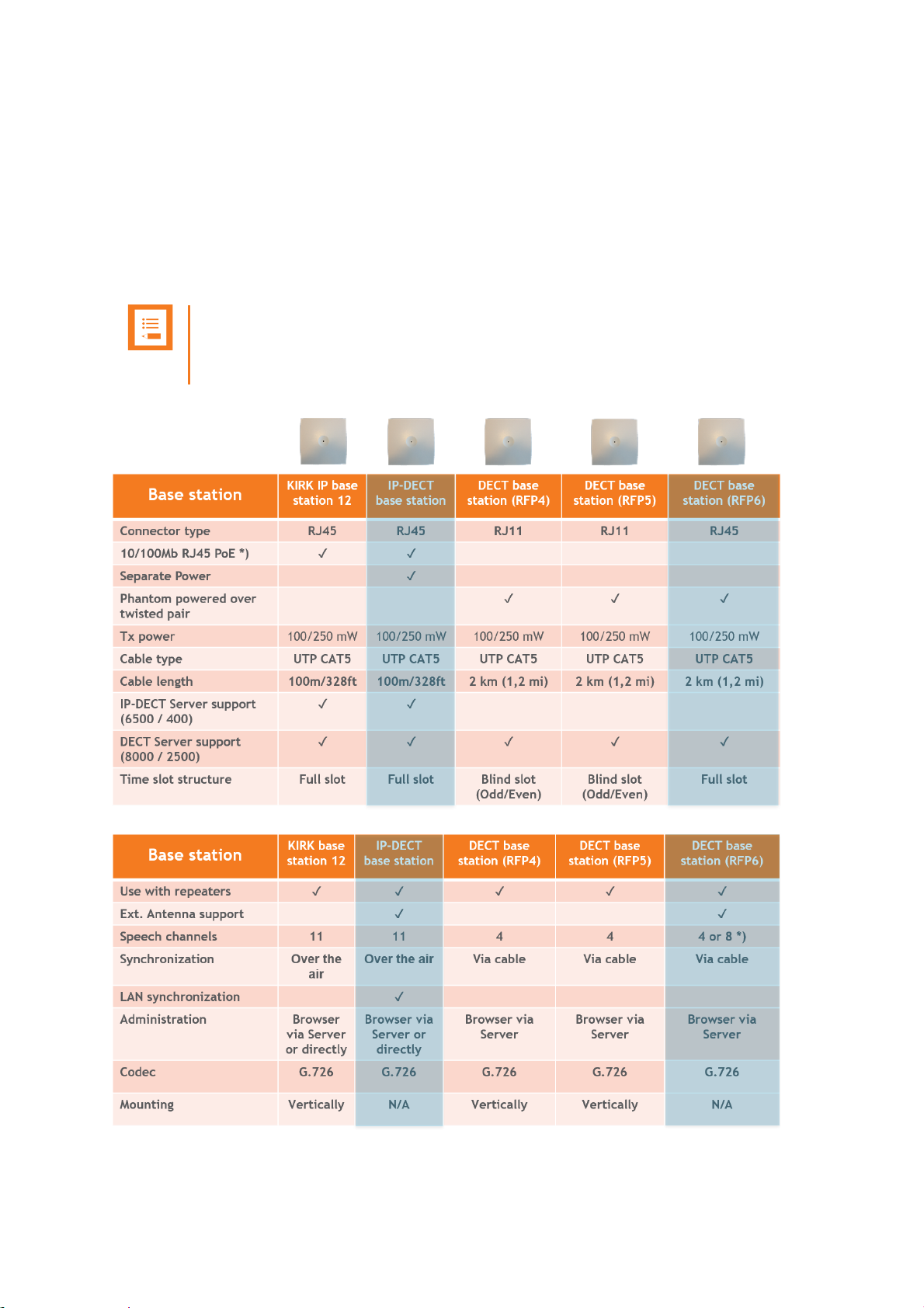
Spectralink IP-DECT and Virtual IP-DECT Server One Configuration Guide
722-0210-000_A .docx
November 2020 29
Base Station Comparison Matrix
The illustration below shows a Spectralink Base Station comparison matrix. In the
comparison matrix you see the currently most used Spectralink base stations and the
difference between them.
Only the Spectralink IP-DECT Base Station and the RFP6 Spectralink Digital DECT Base
Station are in production. All other base stations seen here are no longer in production, but
are still widely used in the field.
Note:
The Spectralink Digital DECT Base Stations are not relevant to the Spectralink IPDECT/Virtual IP-DECT Server One.
Page 30
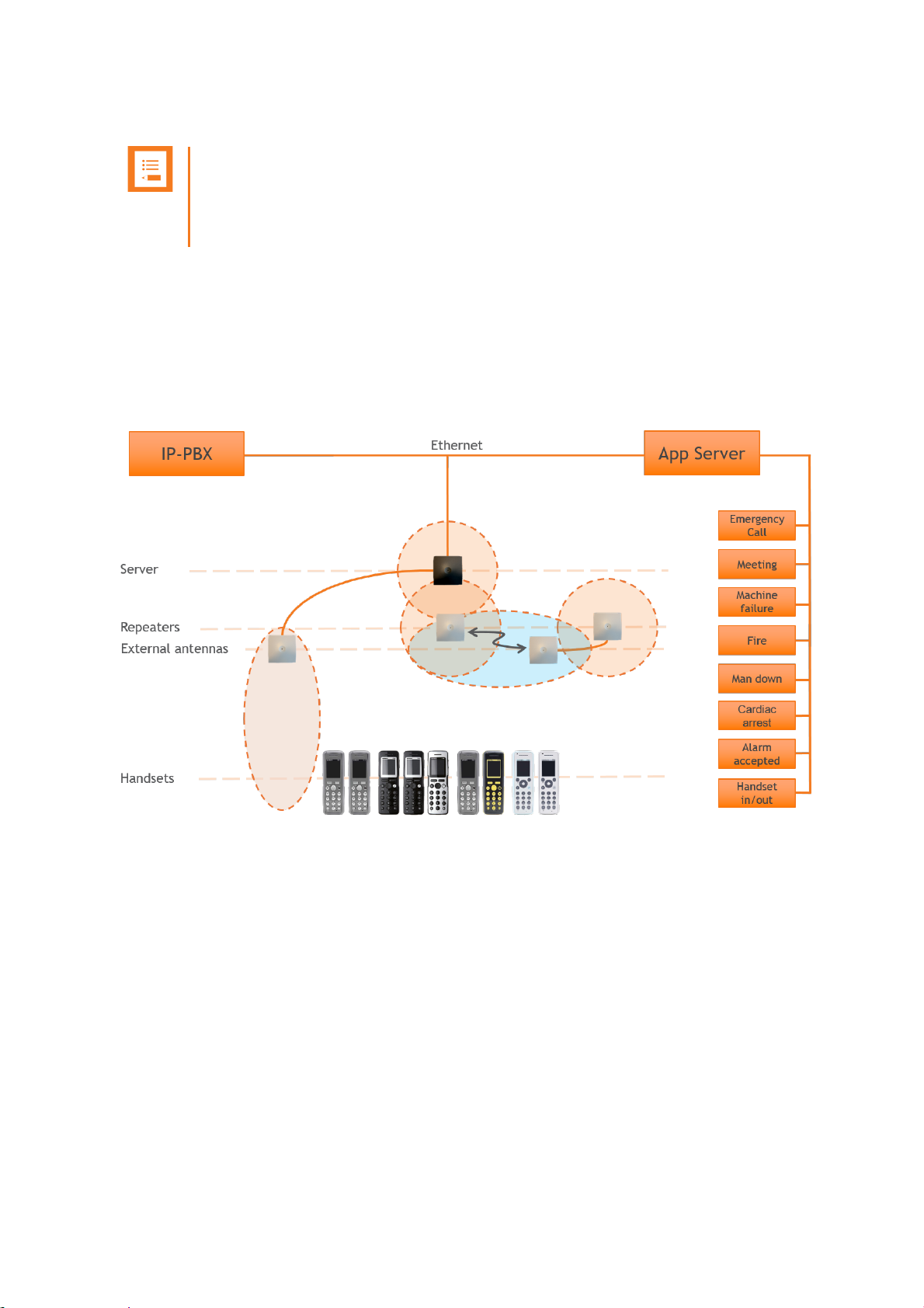
Spectralink IP-DECT and Virtual IP-DECT Server One Configuration Guide
722-0210-000_A .docx
November 2020 30
*) The Spectralink Digital DECT Base Station with 8 channels requires two sets of twisted pairs.
Note:
You can use LAN synchronization for Spectralink IP-DECT Base Station instead of
Radio synchronization (Over The Air). This requires installation of a LAN
Synchronization License.
Configuration Overview–Spectralink IP-DECT Server 200
The Spectralink IP-DECT Server 200 is typically configured as illustrated below:
The Spectralink IP-DECT Server 200 connects with Ethernet as well as the IP-PBX and
third-party application server.
Optional wireless repeaters can be used to extend the coverage of the Spectralink IP-DECT
Server 200. External directional antennas are also optional and can be used with the
Spectralink IP-DECT Server 200 in physically complex environments which are challenging
to cover with the built-in base station or repeaters.
External antennas can also be used to create long distance coverage to bridge two locations
belonging to the same DECT system. Spectralink DECT Repeaters can make use of
external antennas as well and create a link from a remote location to the main coverage
area. There is no speech coverage in the linking area which is symbolized by the light blue
color.
Page 31

Spectralink IP-DECT and Virtual IP-DECT Server One Configuration Guide
722-0210-000_A .docx
November 2020 31
All Spectralink 7000 Handsets are supported. The Spectralink IP-DECT Server 200 itself
connects with the LAN via the ethernet interface, and an optional third-party application can
communicate over LAN with the Spectralink IP-DECT Server 200.
Configuration Overview–Spectralink IP-DECT Server 400
The Spectralink IP-DECT Server 400 is typically configured as illustrated below:
The Spectralink IP-DECT Server 400 connects with Ethernet as well as the IP-PBX and
third-party application server. The optional Spectralink IP-DECT Base Stations are controlled
by the Spectralink IP-DECT Server 400.
Optional wireless repeaters can be used to extend the coverage of the Spectralink IP-DECT
Base Stations or the Spectralink IP-DECT Server 400 itself. External directional antennas
are also optional and can be used with Spectralink IP-DECT Base Stations or the
Spectralink IP-DECT Server 400 itself in physically complex environments which are
challenging to cover with base stations or repeaters.
External antennas can also be used to create long distance coverage to bridge two locations
belonging to the same DECT system. Spectralink DECT Repeaters can make use of
external antennas as well and create a link from a remote location to the main coverage
area. There is no speech coverage in the linking area which is symbolized by the light blue
color.
All Spectralink 7000 Handsets are supported.
Page 32

Spectralink IP-DECT and Virtual IP-DECT Server One Configuration Guide
722-0210-000_A .docx
November 2020 32
Configuration Overview–Spectralink IP-DECT Server 6500
The Spectralink IP-DECT Server 6500 is typically configured as illustrated below:
The Spectralink IP-DECT Base Stations connect with the Ethernet as well as the IP-PBX
and third-party application server. The Spectralink IP-DECT Base Stations are controlled by
the Spectralink IP-DECT Server 6500.
Optional wireless Spectralink DECT Repeaters can be used to extend the coverage of the
Spectralink IP-DECT Base Stations. External antennas are also optional and can be used
with Spectralink IP-DECT Base Stations in physically complex environments which are
challenging to cover with base stations or repeaters.
External antennas can also be used to create long distance coverage to bridge two locations
belonging to the same DECT system. Spectralink DECT Repeaters can make use of
external antennas as well and create a link from a remote location to the main coverage
area. There is no speech coverage in the linking area which is symbolized by the light blue
color.
All Spectralink 7000 Handsets are supported. The Spectralink IP-DECT Server 6500 itself
connects with the LAN via the ethernet interface and an optional third-party application can
communicate over LAN with the Spectralink IP-DECT Server 6500.
An optional Spectralink DECT Media Resource and Redundancy Spectralink IP-DECT
Server 6500 can be added to the network in order to increase speech resources or share
system load and maximize uptime.
Page 33

Spectralink IP-DECT and Virtual IP-DECT Server One Configuration Guide
722-0210-000_A .docx
November 2020 33
Configuration Overview–Spectralink Virtual IP-DECT Server One
The Spectralink Virtual IP-DECT Server One is typically configured as illustrated below:
The Spectralink IP-DECT Base Stations connect with the Ethernet as well as the IP-PBX
and third-party application server. The Spectralink IP-DECT Base Stations are controlled by
the Spectralink Virtual IP-DECT Server One.
Optional wireless Spectralink DECT Repeaters can be used to extend the coverage of the
Spectralink IP-DECT Base Stations. External antennas are also optional and can be used
with Spectralink IP-DECT Base Stations in physically complex environments which are
challenging to cover with base stations or repeaters.
External antennas can also be used to create long distance coverage to bridge two locations
belonging to the same DECT system. Spectralink DECT Repeaters can make use of
external antennas as well and create a link from a remote location to the main coverage
area. There is no speech coverage in the linking area which is symbolized by the light blue
color.
All Spectralink 7000 Handsets are supported. The Spectralink Virtual IP-DECT Server One
itself connects with the LAN via the ethernet interface and an optional third-party application
can communicate over LAN with the Spectralink Virtual IP-DECT Server One.
Optional Spectralink Virtual IP-DECT Media Resources (or optional Spectralink DECT Media
Resources) and an optional Redundancy Spectralink Virtual IP-DECT Server One can be
added to the network in order to increase speech resources or share system load and
maximize uptime.
Page 34

Spectralink IP-DECT and Virtual IP-DECT Server One Configuration Guide
722-0210-000_A .docx
November 2020 34
Communication Ports–Spectralink IP-DECT Server 200
The Spectralink IP-DECT Server utilizes a number of different protocols and ports on the
network (see illustration below).
These ports MUST not be blocked by firewalls or other network equipment.
Example of protocols and ports for a Spectralink IP-DECT Server 200:
*) Default configurable
**) If SIP per port registration is checked = 5060 + X (Number of SIP Registrations)
Spectralink IP-DECT Server 200 system can utilize the following protocols: HTTP/HTTPS,
FTP/TFTP, UPnP, MSF (TCP port 56003), syslog (UDP port 514), NTP, LDAP and SNMP.
Tip:
Use the communication port illustration as a reference when configuring your network
for a Spectralink IP-DECT Server 200 solution.
Page 35
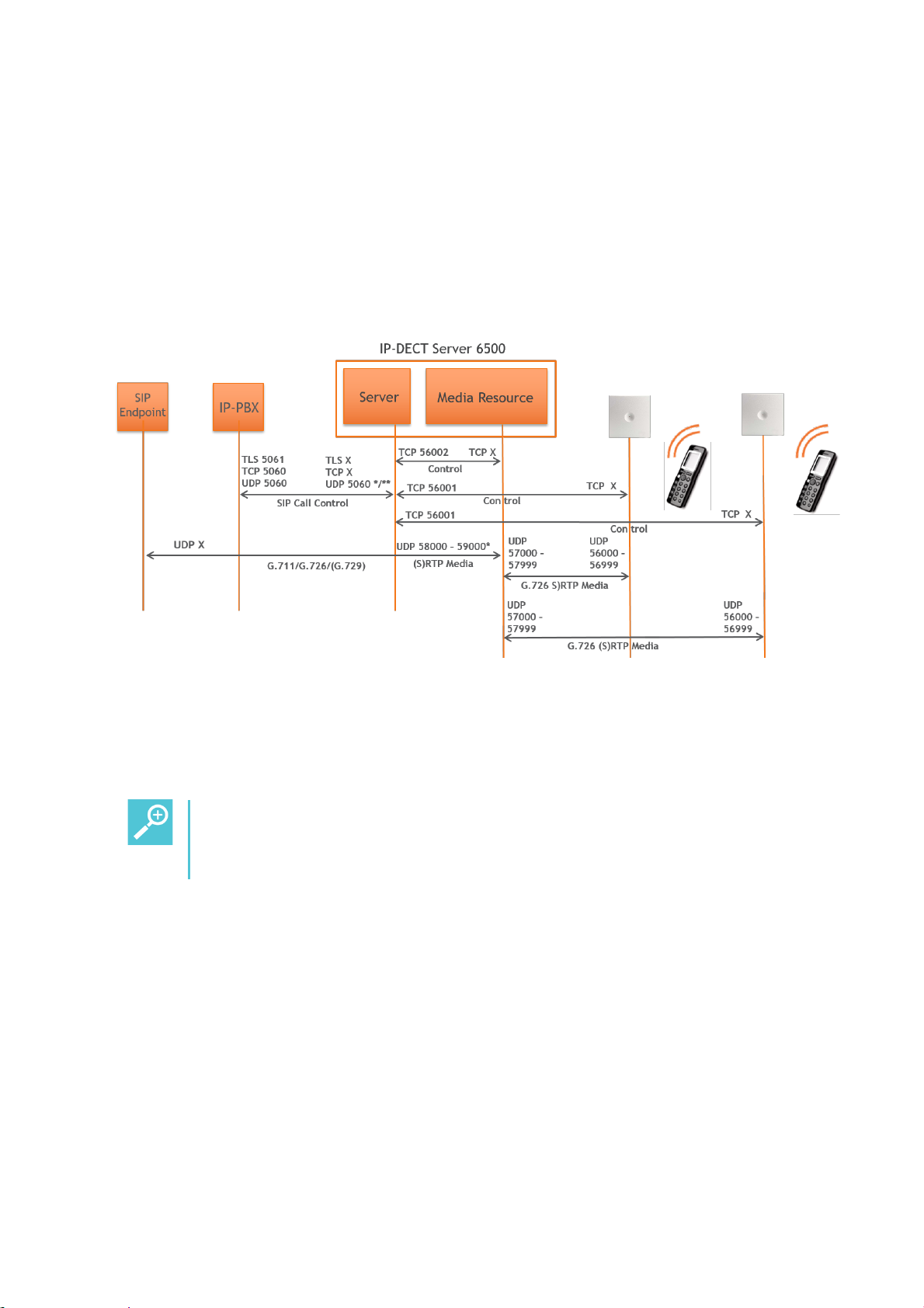
Spectralink IP-DECT and Virtual IP-DECT Server One Configuration Guide
722-0210-000_A .docx
November 2020 35
Communication Ports–Spectralink IP-DECT Server 400/6500
The Spectralink IP-DECT Server utilizes a number of different protocols and ports on the
network (see illustration below).
These ports MUST not be blocked by firewalls or other network equipment.
Example of protocols and ports for a Spectralink IP-DECT Server 6500:
*) Default configurable
**) If SIP per port registration is checked = 5060 + X (Number of SIP Registrations)
Spectralink IP-DECT Server 6500 system can utilize the following protocols:HTTP/HTTPS,
FTP/TFTP, UPnP, MSF (TCP port 56003), syslog (UDP port 514), NTP, LDAP and SNMP.
Tip:
Use the communication port illustration as a reference when configuring your network
for a Spectralink IP-DECT Server 6500 solution.
Page 36

Spectralink IP-DECT and Virtual IP-DECT Server One Configuration Guide
722-0210-000_A .docx
November 2020 36
Example of protocols and ports for a Spectralink IP-DECT Server 400:
*) Default configurable
**) If SIP per port registration is checked = 5060 + X (Number of SIP Registrations)
Spectralink IP-DECT Server 400 system can utilize the following protocols: HTTP/HTTPS,
FTP/TFTP, UPnP, MSF (TCP port 56003), syslog (UDP port 514), NTP, LDAP and SNMP.
Tip:
Use the communication port illustration as a reference when configuring your network
for a Spectralink IP-DECT Server 400 solution.
Page 37

Spectralink IP-DECT and Virtual IP-DECT Server One Configuration Guide
722-0210-000_A .docx
November 2020 37
Communication Ports–Spectralink Virtual IP-DECT Server One
The Spectralink IP-DECT Server utilizes a number of different protocols and ports on the
network (see illustration below).
These ports MUST not be blocked by firewalls or other network equipment.
Example of protocols and ports for a Spectralink Virtual IP-DECT Server One:
*) Default configurable
**) If SIP per port registration is checked = 5060 + X (Number of SIP Registrations)
Spectralink IP-DECT Server 6500 system can utilize the following protocols: HTTP/HTTPS,
FTP/TFTP, UPnP, MSF (TCP port 56003), syslog (UDP port 514), NTP, LDAP and SNMP.
Tip:
Use the communication port illustration as a reference when configuring your network
for a Spectralink Virtual IP-DECT Server One solution.
Page 38

Spectralink IP-DECT and Virtual IP-DECT Server One Configuration Guide
722-0210-000_A .docx
November 2020 38
Service Codes–Spectralink IP-DECT/Virtual IP-DECT Server One
You can access the Spectralink IP-DECT/Virtual IP-DECT Server One in operation using a
handset.
Use any handset and enter ***999* followed by a 2-digit code for the information you wish to
retrieve, and then press off-hook.
Access basic information such as:
• IP address - enter ***999*00
• MAC address - enter ***999*01 (not relevant to Spectralink Virtual IP-DECT Server
One)
• Server firmware ***999*02
Note:
If UPnP is enabled, all Spectralink IP-DECT/Virtual IP-DECT Server One can be
identified on the network by their serial number/UUID. For more information, see
Discovering Spectralink IP-DECT/Virtual IP-DECT Components on the Network.
The serial number can be found on the label on every Spectralink IP-DECT/Virtual IPDECT Server One. For more information, see Identifying ARI on Spectralink IP-
DECT/Virtual IP-DECT Server One.
Page 39

722-0210-000_A .docx
November 2020 39
Chapter 4: Licenses
Licenses can be purchased to enable additional features on the Spectralink IP-DECT Server
200/400/6500 and Spectralink Virtual IP-DECT Server One. Some of the licenses are
specific to the servers, some are common.
The following tables provide information about:
• Licenses for Spectralink IP-DECT Server 200
• Licenses for Spectralink IP-DECT Server 400/6500
• Licenses for Spectralink Virtual IP-DECT Server One
For more information about obtaining and loading licenses, see Ordering Licenses and
Loading Licenses.
Licenses for Spectralink IP-DECT Server 200
Licenses
Description
Server 200
Lync/SfB + Security (TLS, SRTP) |
IP-DECT Server 200
(14075511)
Allows for integration with Microsoft Skype for
Business and additional features.
Includes Software Security Package (TLS +
SRTP).
Note: The Software Security Package is not
needed on servers running PCS 20A_ or newer
as security from R1-2020 is available without
license.
Lync/SfB + Security (TLS, SRTP) 3 Users |
IP-DECT Server 200
(14232830)
Allows for integration with Microsoft Skype for
Business and additional features.
Includes Software Security Package (TLS +
SRTP).
Allows for up to 3 users.
Note: The Software Security Package is not
needed on servers running PCS 20A_ or newer
as security from R1-2020 is available without
license.
Security (TLS, SRTP) |
IP-DECT Server 200
(14075281)
Enables SRTP (Secure Real-time Transport
Protocol) and TLS.
Note: This license is not needed on servers
running PCS 20A_ or newer as security from R12020 is available without license.
Software Assurance 1 Year 12 Users | IPDECT Server 200
(14232800)
Allows for server and handset firmware update.
Note: Required from Q4-2018 to be able to
update firmware.
Software Assurance 3 Years 12 Users | IPDECT Server 200
(14232801)
Allows for server and handset firmware update.
Note: Required from Q4-2018 to be able to
update firmware.
Software Assurance 5 Years 12 Users | IPDECT Server 200
(14232842)
Allows for server and handset firmware update.
Note: Required from Q4-2018 to be able to
update firmware.
Page 40

Spectralink IP-DECT and Virtual IP-DECT Server One Configuration Guide
722-0210-000_A .docx
November 2020 40
Licenses
Description
Server 200
OAM-REST-API | IP-DECT Server 200
(14232835)
Allows for enabling of OAM REST API.
Licenses for Spectralink IP-DECT Server 400/6500
Licenses
Description
Server 400
Server 6500
12 Channels + 24 Users |
IPDECT Server 400
(14075500)
Allows for additional 24 users.
Increases the number of
channels in air enabled from 6
to 12.
-
12 Channels + 24 Users + Multi-cell |
IP-DECT Server 400
(14075560)
Allows:
Additional 24 users.
Up to 9 additional base stations.
Increases the number of
channels in air enabled from 6
to 12.
Multi-cell, Max voice channels,
48 Users | IP-DECT Server 400
(14232839)
Allows:
Additional 48 users
Up to 9 additional base stations.
Increase the number of media
channels from 6 to 24.
-
Lync/SfB + Security (TLS, SRTP) |
IP-DECT Server 400
(14075510)
Allows for up to 12 users and 6
media channels in air.
Includes Software Security
Package (TLS + SRTP).
Note: The Software Security
Package is not needed on
servers running PCS 20A_ or
newer as security from R12020 is available without
license.
-
Lync/SfB + Security (TLS, SRTP)
6 Users | IP-DECT Server 400
(14232838)
Allows for integration with
Microsoft Skype for Business
and additional features.
Includes Software Security
Package (TLS + SRTP).
Allows for additional 6 users.
Note: The Software Security
Package is not needed on
servers running PCS 20A_ or
newer as security from R12020 is available without
license.
-
Multi-cell | IP-DECT Server 400
(14075520)
Allows:
Up to 9 additional base stations.
Increases the number of
channels in air enabled from 6
to 12.
-
LAN Sync | IP-DECT Server 400
(14075600)
Allows base stations to be
synchronized over LAN.
-
Page 41

Spectralink IP-DECT and Virtual IP-DECT Server One Configuration Guide
722-0210-000_A .docx
November 2020 41
Licenses
Description
Server 400
Server 6500
Cisco Unified CM (Advanced Features) |
IP-DECT Server 400
(14075490)
Allows for tighter integration
with the Cisco Unified
Communications Manager and
additional features.
-
CTI | IP-DECT Server 400
(14232868)
Allows for Computer Telephony
Integration (CTI) when having
the Cisco Unified CM
(Advanced Features) | IPDECT
Server 400 license installed as
well.
-
Lync/SfB + Security (TLS, SRTP) |
IP-DECT Server 6000/6500
(14075270)
Allows for integration with
Microsoft Skype for Business
and additional features.
Includes Software Security
Package (TLS + SRTP).
Note: The Software Security
Package is not needed on
servers running PCS 20A_ or
newer as security from R12020 is available without
license.
-
LAN Sync | IP-DECT Server 6500
(14075610)
Allows base stations to be
synchronized over LAN.
-
Security (TLS, SRTP) | IPDECT/DECT
Servers 400/6000/6500/2500/8000
(14075280)
Enables SRTP (Secure
Realtime Transport Protocol)
and TLS.
Note: This license is not needed
on servers running PCS 20A_
or newer as security from R12020 is available without
license.
Handset Sharing | IPDECT/DECT Servers
400/6500/2500/8000
(14075460)
Allows handsets to be shared
among numbers and vice versa.
Frequency Swap | IPDECT/DECT Servers
400/6500/2500/8000
(14075620)
Allows the active radio
frequency to be changed in
accordance to geographical
locations.
Note: Besides the Frequency
Swap License, a special
Spectralink DECT Handset
7212 (part no. 02610004) with a
special configuration (and
compliance to be compatible
with frequency swap) is also
required.
Cisco Unified CM (Advanced Features) |
IP-DECT Server 6500
(14075495)
Allows for tighter integration
with the Cisco Unified
Communications Manager and
additional features.
-
CTI | IP-DECT Server 6500
(14232869)
Allows for Computer Telephony
Integration (CTI) when having
the Cisco Unified CM
(Advanced Features) | IPDECT
Server 6500 license installed as
well.
-
Page 42

Spectralink IP-DECT and Virtual IP-DECT Server One Configuration Guide
722-0210-000_A .docx
November 2020 42
Licenses
Description
Server 400
Server 6500
Automatic Alarm Call |
IP-DECT/DECT Servers
300/400/2500/6000/6500/8000
(14075450)
Allows the use of alarm key,
with tear-off and/or motion
sensors.
The Automatic Alarm Call
license can trigger an alarm.
There are 4 alarm triggers
available depending on the type
of Spectralink DECT Handset
being used:
o man down
o running
o tear-off
o alarm button
Redundancy Backup |
IPDECT Server 6000/6500
(14075260)
Allows adding a backup server
to a system.
-
Redundancy Master |
IP-DECT Server 6000/6500
(14075250)
Allows adding a backup server
to a system.
-
150 Users |
IP-DECT Server 6000/6500
(14075210)
Allows for up to 150 users.
-
500 Users |
IP-DECT Server 6000/6500
(14075220)
Allows for up to 500 users.
-
1500 Users |
IP-DECT Server 6000/6500
(14075230)
Allows for up to 1500 users.
-
4096 Users |
IP-DECT Server 6000/6500
(14075240)
Allows for up to 4096 users.
Note: Skype for Business only
supports up to 1500 users.
-
Lync/SfB + Security (TLS, SRTP) |
IP-DECT Server 6000/6500
(14075270)
Allows for integration with
Microsoft Skype for Business
and additional features.
Includes Software Security
Package (TLS + SRTP).
Note: The Software Security
Package is not needed on
servers running PCS 20A_ or
newer as security from R1-2020
is available without license.
-
Enhanced Provisioning |
IP-DECT Server 400
(14075701)
Allows for provisioning of
firmware for:
o IP-DECT base stations
o Handsets
Allows for provisioning of
Handset Configuration.
-
Page 43

Spectralink IP-DECT and Virtual IP-DECT Server One Configuration Guide
722-0210-000_A .docx
November 2020 43
Licenses
Description
Server 400
Server 6500
Enhanced Provisioning |
IP-DECT Server 6500
(14075700)
Allows for provisioning of
firmware for:
o IP-DECT base stations
o Media resources
o Handsets
Allows for provisioning of
Handset Configuration.
-
Software Assurance 1 Year
12 Users | IP-DECT Server 400
(14232802)
Allows for base station, server
and handset firmware update.
Note: Required from Q4-2018
to be able to update firmware.
-
Software Assurance 3 Years
12 Users | IP-DECT Server 400
(14232803)
Allows for base station, server
and handset firmware update.
Note: Required from Q4-2018
to be able to update firmware.
-
Software Assurance 5 Years
12 Users | IP-DECT Server 400
(14232843)
Allows for base station, server
and handset firmware update.
Note: Required from Q4-2018
to be able to update firmware.
-
Software Assurance 1 Year
24 Users | IP-DECT Server 400
(14232804)
Allows for base station, server
and handset firmware update.
Note: Required from Q4-2018
to be able to update firmware.
-
Software Assurance 3 Years
24 Users | IP-DECT Server 400
(14232805)
Allows for base station, server
and handset firmware update.
Note: Required from Q4-2018
to be able to update firmware.
-
Software Assurance 5 Years
24 Users | IP-DECT Server 400
(14232844)
Allows for base station, server
and handset firmware update.
Note: Required from Q4-2018
to be able to update firmware.
-
Software Assurance 1 Year
60 Users | IP-DECT Server 400
(14232840)
Allows for base station, server
and handset firmware update.
Note: Required from Q4-2018
to be able to update firmware.
-
Software Assurance 3 Year
60 Users | IP-DECT Server 400
(14232841)
Allows for base station, server
and handset firmware update.
Note: Required from Q4-2018
to be able to update firmware.
-
Software Assurance 5 Year
60 Users | IP-DECT Server 400
(14232845)
Allows for base station, server
and handset firmware update.
Note: Required from Q4-2018
to be able to update firmware.
-
Software Assurance 1 Year
30 Users | IP-DECT Server 6500
(14232806)
Allows for base station, media
resource, server and handset
firmware update.
Note: Required from Q4-2018
to be able to update firmware.
-
Software Assurance 3 Years
30 Users | IP-DECT Server 6500
(14232807)
Allows for base station, media
resource, server and handset
firmware update.
Note: Required from Q4-2018
to be able to update firmware.
-
Page 44

Spectralink IP-DECT and Virtual IP-DECT Server One Configuration Guide
722-0210-000_A .docx
November 2020 44
Licenses
Description
Server 400
Server 6500
Software Assurance 5 Years
30 Users | IP-DECT Server 6500
(14232846)
Allows for base station, media
resource, server and handset
firmware update.
Note: Required from Q4-2018
to be able to update firmware.
-
Software Assurance 1 Year
150 Users | IP-DECT Server 6500
(14232808)
Allows for base station, media
resource, server and handset
firmware update.
Note: Required from Q4-2018
to be able to update firmware.
-
Software Assurance 3 Years
150 Users | IP-DECT Server 6500
(14232809)
Allows for base station, media
resource, server and handset
firmware update.
Note: Required from Q4-2018
to be able to update firmware.
-
Software Assurance 5 Years
150 Users | IP-DECT Server 6500
(14232847)
Allows for base station, media
resource, server and handset
firmware update.
Note: Required from Q4-2018
to be able to update firmware.
-
Software Assurance 1 Year
500 Users | IP-DECT Server 6500
(14232810)
Allows for base station, media
resource, server and handset
firmware update.
Note: Required from Q4-2018
to be able to update firmware.
-
Software Assurance 3 Years
500 Users | IP-DECT Server 6500
(14232811)
Allows for base station, media
resource, server and handset
firmware update.
Note: Required from Q4-2018
to be able to update firmware.
-
Software Assurance 5 Years
500 Users | IP-DECT Server 6500
(14232848)
Allows for base station, media
resource, server and handset
firmware update.
Note: Required from Q4-2018
to be able to update firmware.
-
Software Assurance 1 Year
1500 Users | IP-DECT Server 6500
(14232812)
Allows for base station, media
resource, server and handset
firmware update.
Note: Required from Q4-2018
to be able to update firmware.
-
Software Assurance 3 Years
1500 Users | IP-DECT Server 6500
(14232813)
Allows for base station, media
resource, server and handset
firmware update.
Note: Required from Q4-2018
to be able to update firmware.
-
Software Assurance 5 Years
1500 Users | IP-DECT Server 6500
(14232849)
Allows for base station, media
resource, server and handset
firmware update.
Note: Required from Q4-2018
to be able to update firmware.
-
Software Assurance 1 Year
MAX Users | IP-DECT Server 6500
(14232814)
Allows for base station, media
resource, server and handset
firmware update.
Note: Required from Q4-2018
to be able to update firmware.
-
Page 45

Spectralink IP-DECT and Virtual IP-DECT Server One Configuration Guide
722-0210-000_A .docx
November 2020 45
Licenses
Description
Server 400
Server 6500
Software Assurance 3 Years
MAX Users | IP-DECT Server 6500
(14232815)
Allows for base station, media
resource, server and handset
firmware update.
Note: Required from Q4-2018
to be able to update firmware.
-
Software Assurance 5 Years
MAX Users | IP-DECT Server 6500
(14232850)
Allows for base station, media
resource, server and handset
firmware update.
Note: Required from Q4-2018
to be able to update firmware.
-
OAM-REST-API | IP-DECT Server 400
(14232836)
Allows for enabling of OAM
REST API.
-
OAM-REST-API | IP-DECT Server 6500
(14232837)
Allows for enabling of OAM
REST API.
-
Licenses for Spectralink Virtual IP-DECT Server One
Licenses
Description
Virtual Server
Mandatory Base Licence ARI 150 Users 64
Base Stations 32 Media Channels | Virtual
IP-DECT Server One
(14233244)
Allows for multi-cell ARI and basic capacity.
30 Users | Virtual IP-DECT Server One
(14233200)
Allows for up to 30 users.
150 Users | Virtual IP-DECT Server One
(14233201)
Allows for up to 150 users.
500 Users | Virtual IP-DECT Server One
(14233202)
Allows for up to 500 users.
1500 Users | Virtual IP-DECT Server One
(14233203)
Allows for up to 1500 users.
4096 Users | Virtual IP-DECT Server One
(14233204)
Allows for up to 4096 users.
Note: Skype for Business only supports up to
1500 users.
Lync/SfB 1 Year |
Virtual IP-DECT Server One
(14233252)
Allows for integration with Microsoft Skype for
Business and additional features.
Handset Sharing 1 Year |
Virtual IP-DECT Server One
(14233253)
Allows handsets to be shared among numbers
and vice versa.
Enhanced Provisioning 1 Year |
Virtual IP-DECT Server One
(14233250)
Allows for provisioning of firmware for:
o IP-DECT base stations
o Media resources
o Handsets
Allows for provisioning of Handset
Configuration.
OAM-REST-API 1 Year |
Virtual IP-DECT Server One
(14233249)
Allows for enabling of OAM REST API.
Page 46

Spectralink IP-DECT and Virtual IP-DECT Server One Configuration Guide
722-0210-000_A .docx
November 2020 46
Licenses
Description
Virtual Server
Frequency Swap |
Virtual IP-DECT Server One
(14233248)
Allows the active radio frequency to be changed
in accordance with geographical locations.
Note: Besides the Frequency Swap License, a
special Spectralink DECT Handset 7212 (part
no. 02610004) with a special configuration (and
compliance to be compatible with frequency
swap) is also required.
COTA | VIP-DECT Server One
14233242:
Allows for Handset Configuration Over The Air
Enhanced Provisioning |
Virtual IP-DECT Server One
14233254 :
Allows for provisioning of firmware for:
IP-DECT base stations
o Media resources
o Handsets
o Allows for provisioning of Handset
Configuration.
Cisco Unified CM Advanced Features |
Virtual IP-DECT Server One
14233255
Allows for tighter integration with the Cisco
Unified Communications Manager and
additional features.
Lync/SfB | Virtual IP-DECT Server One
4233256
Allows for integration with Microsoft Skype for
Business and additional features.
Handset Sharing |
Virtual IP-DECT Server One
14233257
Allows handsets to be shared among numbers
and vice versa.
Automatic Alarm Call | Virtual IP-DECT
Server One
14233269
Allows the use of alarm key, with tear-off and/or
motion sensors.
The Automatic Alarm Call license can trigger an
alarm. There are 4 alarm triggers available
depending on the type of Spectralink DECT
Handset being used:
o man down
o running
o tear-off
o alarm button
Redundancy Master |
Virtual IP-DECT Server One
(14233246)
Allows adding a backup server to a system.
Redundancy Backup |
Virtual IP-DECT Server One
(14233247)
Allows adding a backup server to a system.
LAN Sync | Virtual IP-DECT Server One
(14233245)
Allows base stations to be synchronized over
LAN.
32 Media Channels |
Virtual IP-DECT Server One
(14233270)
Allows for additional 32 media resource
channels.
16 Base Stations |
Virtual IP-DECT Server One
(14233233)
Allows for additional 16 base stations.
64 Base Stations |
Virtual IP-DECT Server One
(14233234)
Allows for additional 64 base stations.
Page 47

Spectralink IP-DECT and Virtual IP-DECT Server One Configuration Guide
722-0210-000_A .docx
November 2020 47
Licenses
Description
Virtual Server
256 Base Stations |
Virtual IP-DECT Server One
(14233235)
Allows for additional 256 base stations.
1024 Base Stations |
Virtual IP-DECT Server One
(14233236)
Allows for additional 1024 base stations.
Software Assurance 1 Year
30 Users | Virtual IP-DECT Server One
(14233211)
Allows for server and handset firmware update.
Software Assurance 3 Years
30 Users | Virtual IP-DECT Server One
(14233212)
Allows for server and handset firmware update.
Software Assurance 1 Year
150 Users | Virtual IP-DECT Server One
(14233213)
Allows for server and handset firmware update.
Software Assurance 3 Years
150 Users | Virtual IP-DECT Server One
(14233214)
Allows for server and handset firmware update.
Software Assurance 1 Year
500 Users | Virtual IP-DECT Server One
(14233215)
Allows for server and handset firmware update.
Software Assurance 3 Years
500 Users | Virtual IP-DECT Server One
(14233216)
Allows for server and handset firmware update.
Software Assurance 1 Year
1500 Users | Virtual IP-DECT Server One
(14233217)
Allows for server and handset firmware update.
Software Assurance 3 Years
1500 Users | Virtual IP-DECT Server One
(14233218)
Allows for server and handset firmware update.
Software Assurance 1 Year
4096 Users | Virtual IP-DECT Server One
(14233219)
Allows for server and handset firmware
update.
Software Assurance 3 Years
4096 Users | Virtual IP-DECT Server One
(14233220)
Allows for server and handset firmware update.
Ordering Licenses
To Order Licenses for Spectralink IP-DECT Servers
1 Send your Purchase Order (PO) including the software part number and the number
of licenses needed to Spectralink Order Management via (EMEA and APAC)
emeaom@spectralink.com or (NALA) nalaom@spectralink.com .
2 When your order is processed, Order Management will send you an email including
an Authentication Product Key for your software license.
3 To activate your software license, use the License Key Generator available at
http://support.spectralink.com/keycode .
Page 48

Spectralink IP-DECT and Virtual IP-DECT Server One Configuration Guide
722-0210-000_A .docx
November 2020 48
Note:
Once a software license is generated, this is locked to the specified ARI code, and
cannot be changed.
To Order Licenses for Spectralink Virtual IP-DECT Server One
1 Send your Purchase Order (PO) including the Server ID (UUID) and the number of
licenses needed to Spectralink Order Management via (EMEA and APAC)
emeaom@spectralink.com or (NALA) nalaom@spectralink.com .
2 When your order is processed, Order Management will send you an email including a
license key for the relevant software license.
Loading Licenses
1 Click Administration, and then click License.
2 Copy the provided license key from your email, paste it in the License field, and then
click Load.
3 Reboot the server to activate the license.
Loaded licenses can be seen on the web-based Administration Page> Administration>
Licenses> Loaded licenses.
For information about deleting a license and retrieving a license being deleted by mistake,
see Deleting Licenses.
Page 49

722-0210-000_A .docx
November 2020 49
Chapter 5: Installation Requirements
Safety and Handling information is available online at
http://support.spectralink.com/products.
All Spectralink documents are available at http://support.spectralink.com/products.
Requirements for Spectralink IP-DECT Server 200/400
The Spectralink IP-DECT Server 200/400 is a combined Spectralink IP-DECT Base Station
and server.
For more information about requirements, see Requirements for Spectralink IP-DECT Base
Station and Spectralink DECT Repeater.
Requirements for Spectralink IP-DECT Server 6500 and Spectralink DECT Media Resource
Environmental Requirements
The installation area must:
• be clean, free of traffic and excess dust, dry, and well ventilated
• be within the temperature ranges of 10°C and 40°C/50°F and 104°F
• be between 20% and 80% non-condensing relative humidity
Note:
The installation area must be of sufficient height from the floor to prevent water damage.
1U rack space in a 19" cabinet or respective space on the wall when mounting the
Spectralink IP-DECT Server 6500 in vertical position on a wall.
For more information about installing the Spectralink IP-DECT Server 6500 and Spectralink
DECT Media Resource, see Installing Spectralink IP-DECT Server 6500 and Spectralink
DECT Media Resource.
Page 50

Spectralink IP-DECT and Virtual IP-DECT Server One Configuration Guide
722-0210-000_A .docx
November 2020 50
Requirements for Spectralink Virtual IP-DECT Server One and Spectralink Virtual IP-DECT Media Resource
Software Requirements
The following is required to run the Spectralink Virtual IP-DECT Server One/Spectralink
Virtual IP-DECT Media Resource:
• OS: Windows 10 or newer
• VMware ESXi 6.5+ host
• 1 GB memory
• 16 GB disk (can be thinly provisioned)
• 1 GHz CPU
• Intel Sandy Bridge or newer CPU architecture
For more information about deploying the Spectralink Virtual IP-DECT Server One and
Spectralink Virtual IP-DECT Media Resource, see Deploying Spectralink Virtual IP-DECT
Server One and Spectralink Virtual IP-DECT Media Resource on VMware ESXi.
Requirements for Spectralink IP-DECT Base Station and Spectralink DECT Repeater
Note:
The Spectralink IP-DECT Server 200/400 is a combined Spectralink IP-DECT Base
Station and server. Therefore, the below mentioned requirements also apply to the
Spectralink IP-DECT Server 200/400.
Environmental Requirements
• Do not install a device near metal objects and steel constructions.
• Do not position devices in ducts, plenums or hollow spaces used to transport
environmental air except where the duct, plenum or hollow space is created by a
suspended ceiling having lay-in panels.
• Do not position devices behind furniture.
• The installation area must be clean, free of traffic and excess dust, dry, and well
ventilated.
• The installation area must be within the temperature ranges of 10°C and 40°C/50°F
and 104°F.
• The installation area must be between 20% and 80% non-condensing relative
humidity.
• For best RF coverage, the device must be mounted vertically on walls.
Page 51

Spectralink IP-DECT and Virtual IP-DECT Server One Configuration Guide
722-0210-000_A .docx
November 2020 51
Power Requirements
The Spectralink IP-DECT Base Station uses:
• Power over Ethernet (PoE 802.3af).
• Maximum power supply consumption is 3.0W (IEEE 802.3af class 1 device).
Use a standard PoE adapter or a PoE-enabled port on a switch adhering to PoE 802.3af
when connecting the base station to a PoE power source.
Use an 8V-DC power supply when using a port without PoE.
For more information about installing the Spectralink IP-DECT Base Station and Spectralink
DECT Repeater, see Installing Spectralink IP-DECT Base Station and Installing Spectralink
DECT Repeater.
Note:
For more information about installing the Spectralink IP-DECT Server 200, see Installing
Spectralink IP-DECT Server 200.
For more information about installing the Spectralink IP-DECT Server 400, see Installing
Spectralink IP-DECT Server 400 and Installing Spectralink IP-DECT Base Station.
Requirements for Spectralink DECT Handset
For more information about the handset, refer to the user guide available online at
http://support.spectralink.com/products.
Requirements for Handset and Repeater Management Tool
Software Requirements
The following is required to run the Handset and Repeater Management Tool:
• OS: Windows 10 or newer
Page 52

722-0210-000_A .docx
November 2020 52
Chapter 6: Installation Prerequisites
Note:
Ensure that a site survey and deployment have been conducted and that the installer
has access to these plans before proceeding any further. For more information about
deployment, see the Synchronization and Deployment Guide for the Spectralink IPDECT Server 400/6500/Spectralink Virtual IP-DECT Server One or the IP-DECT Server
200 Deployment and Installation Guide depending on your installation.
Before you start the installation, you need to find the following information and perform the
following tasks:
• ARI for the Spectralink IP-DECT/Virtual IP-DECT Server One:
For more information, see Identifying ARI on Spectralink IP-DECT/Virtual IP-DECT
Server One.
• Serial numbers for handsets:
For more information, see Identifying IPEI on Spectralink Handset.
• AC (Authentication Codes):
The AC is a customer-defined optional subscription pin code of a maximum of eight
digits for the individual handset. The AC can be used when connecting the handset
to the server.
• Repeaters:
Mark each repeater with the number of the related base station (or Spectralink IPDECT Server 200/400). This way you can easily configure the system on site.
• Handsets:
To use the handsets, you must first install the radio infrastructure, e.g. base stations
and repeaters to transmit and receive radio signals to and from the handsets. There
are no direct connections between the handset and the system.
• Charging battery:
When charging the handset battery for the first time, leave the handset in the
charger for 14 to 16 hours to ensure that the battery is fully charged and the
handset ready for use. For more information about the handset, refer to the user
guide available online at http://support.spectralink.com/products.
Page 53

722-0210-000_A .docx
November 2020 53
Chapter 7: About ARI and IPEI
Identification
All Spectralink DECT Handsets and all Spectralink IP-DECT/Virtual IP-DECT Server One
have unique identification numbers.
This is needed in order for:
• The handsets to know which Spectralink IP-DECT/Virtual IP-DECT Server One
installation they belong to.
• The Spectralink IP-DECT/Virtual IP-DECT Server One to know which handsets that
are subscribed to it.
A handset uses an International Portable Equipment Identifier, also called IPEI number, for
handset identification and subscription to a Spectralink IP-DECT/Virtual IP-DECT Server
One.
A Spectralink IP-DECT/Virtual IP-DECT Server One uses an Access Right Identity number,
also called ARI number, for server identification.
When an IPEI number of a handset is linked to a Spectralink IP-DECT/Virtual IP-DECT
Server One, the handset is subscribed. There is a record in the Spectralink IP-DECT/Virtual
IP-DECT Server One holding information about all the handsets being subscribed to it. This
record is subdivided into User profiles, often referred to as just a User. Each User must hold
information about extension number, the handset’s IPEI number, and its registration
credentials for the PBX. This information is used to link the subscribed handset to the PBX
which is the same as a line registration. A Users profile holds subscription data and
registration data. For more information, see Registering Users and Subscribing Spectralink
DECT Handsets.
Identifying IPEI on Spectralink Handset
You can identify the unique IPEI number on a handset in two ways:
• From the handset: Menu> Status> General
• From label by removing the battery cover and battery
For more information about the handset, refer to the user guide available online at
http://support.spectralink.com/products.
Identifying ARI on Spectralink IP-DECT/Virtual IPDECT Server One
You can identify the unique ARI number on the server in the following ways:
• Spectralink IP-DECT Server 6500: See label on the bottom of the server.
Page 54

Spectralink IP-DECT and Virtual IP-DECT Server One Configuration Guide
722-0210-000_A .docx
November 2020 54
• Spectralink IP-DECT Server 200/400: See label on the rear side of the server.
• Spectralink IP-DECT Server 200/400/6500 and Spectralink Virtual IP-DECT Server
One: From the web-based Administration Page> Status> Wireless Server.
Note:
The Spectralink Virtual IP-DECT Server One runs in demo mode with a residential ARI
until a Mandatory Base License ARI 150 Users 64 Base Stations 32 Media Channels |
Virtual IP-DECT Server One License is installed.
The Mandatory Base License ARI 150 Users 64 Base Stations 32 Media Channels |
Virtual IP-DECT Server One License contains the ARI, that must be used for further
deployment of the Spectralink Virtual IP-DECT Server One solution.
Page 55

722-0210-000_A .docx
November 2020 55
Chapter 8: Installing Spectralink IP-
DECT Server 200
Below you will find information about installing the server.
Note:
Before you install the equipment, ensure that a site planner defines the location of the
server.
Before you begin the installation, determine the position of the server for best coverage.
The average coverage within buildings is 75 meters/245 feet.
The coverage depends on the construction of the building, architecture, and the choice
of building materials.
Power Requirements for the Spectralink IP-DECT Server 200
• Power over Ethernet (PoE 802.3af).
• Maximum power supply consumption is 3.0W (IEEE 802.3af class 1 device).
Use a standard PoE adapter or a PoE-enabled port on an ethernet switch adhering to PoE
802.3af when connecting the Spectralink IP-DECT Server 200 to a PoE power source.
Use an 8V-DC power supply when using a port without PoE.
Spectralink IP-DECT Server 200 Appearance and Components
Below you will find a description of the Spectralink IP-DECT Server 200 appearance and
components:
Page 56

Spectralink IP-DECT and Virtual IP-DECT Server One Configuration Guide
722-0210-000_A .docx
November 2020 56
Spectralink IP-DECT Server200 – bottom
1. Reset button
2. DC
3. LINK/Activity Indicator
4. ETH port (power supply by PoE)
Spectralink IP-DECT Server200 – rear
1. Holes for wall mounted screws
2. Connection to LAN
Page 57

Spectralink IP-DECT and Virtual IP-DECT Server One Configuration Guide
722-0210-000_A .docx
November 2020 57
Spectralink IP-DECT Server 200 – front
1. LED
Spectralink IP-DECT Server 200 LED Indicators
Below you will find information about LED indicators on the server.
Front Cover
The server front cover has one LED indicator describing the server faults and failures. The
indicator is off when the server is not powered. The LED flashes when the server initializes.
The indicator is on when the server is operating.
LED Indicator
Meaning
Steady green
OK and idle.
Slow green flashing
OK and active voice call.
Fast green flashing
Busy (all channels are in use).
Steady red
Reset/shutdown in progress.
Steady red for 5 seconds followed by fast red flashing
Reset to factory settings.
Red flashing
Error or rebooting
LAN Port on Face Plate
LED Indicator
Meaning
LINK Indicator - yellow
Link layer software has established connection.
LINK Indicator - green flashing
Activity
Spectralink IP-DECT Server 200 Reset Button
You can restart or reset the Spectralink IP-DECT Server 200 by pressing the Reset button
on the bottom of face plate of the server.
The following table contains a description of the different actions that take place when
pressing the Reset button.
Page 58

Spectralink IP-DECT and Virtual IP-DECT Server One Configuration Guide
722-0210-000_A .docx
November 2020 58
Press button
Action
Short press (2 to 5 sec.)
System restarts when button is released.
Long press (5 to 9 sec.) until front LED flashes red, then
release button
Resets the system to factory default settings
(original IP settings - DHCP) and restarts the
system. Firmware version is not affected.
Wall-Mount and Power on the Spectralink IP-DECT Server 200
For best RF coverage, the Spectralink IP-DECT Server 200 must be mounted vertically on
walls.
1 Mount the Spectralink IP-DECT Server 200 on the wall using the anchors and screws
accompanying the product. For more information, see Measurements and Mounting
Template.
Note:
When you place the Spectralink IP-DECT Server 200 on the screws, ensure that the
screws do not touch the printed circuit board.
1. Holes for wall mounted screws
2. RJ45 port
2 Connect the RJ45 plug to the ethernet connector at the bottom of the Spectralink IP-
DECT Server 200.
Page 59

Spectralink IP-DECT and Virtual IP-DECT Server One Configuration Guide
722-0210-000_A .docx
November 2020 59
3 After installing the Spectralink IP-DECT Server 200 you need to power it up.
Page 60

Spectralink IP-DECT and Virtual IP-DECT Server One Configuration Guide
722-0210-000_A .docx
November 2020 60
Measurements and Mounting Template
Measurements in Millimeters
Mounting Template
Note:
For correct measurement, ensure that this page is printed as either Actual size or
Scale 100 % (Print dialog box) on an A4 size paper before using the mounting template
below.
Page 61

Spectralink IP-DECT and Virtual IP-DECT Server One Configuration Guide
722-0210-000_A .docx
November 2020 61
Page 62

722-0210-000_A .docx
November 2020 62
Chapter 9: Installing Spectralink IP-
DECT Server 400
The Spectralink IP-DECT Server 400 is a combined Spectralink IP-DECT Base Station and
server.
For more information about appearance and components, Reset Button and mounting, see
Installing Spectralink IP-DECT Base Station.
Note:
Before you install the equipment, ensure that a site planner defines the locations of the
server.
Page 63

722-0210-000_A .docx
November 2020 63
Chapter 10: Installing Spectralink IP-
DECT Server 6500 and Spectralink DECT
Media Resource
Below you will find information about the appearance and components of the:
• Spectralink IP-DECT Server 6500/Spectralink DECT Media Resource
The section also provides information about resetting the Spectralink IP-DECT
Server/Spectralink DECT Media Resource hardware using the Reset button.
Note:
The installation of a Spectralink DECT Media Resource with the Spectralink IP-DECT
Server 6500 is optional. Installation of a media resource will increase the number of
simultaneous voice calls supported by a stand-alone server.
The Spectralink IP-DECT Server 6500 comes with one built-in media resource.
Note:
Before you install the equipment, ensure that a site planner defines the locations of the
Spectralink IP-DECT Server 6500 and Spectralink DECT Media Resources.
Server Appearance and Components
Below you will find a description of the Spectralink IP-DECT Server 6500 appearance and
components:
Spectralink IP-DECT Server 6500 and Media Resource LED Indicators
Below you will find information about LED indicators on the Spectralink IP-DECT Server
6500 and Spectralink DECT Media Resource.
Page 64

Spectralink IP-DECT and Virtual IP-DECT Server One Configuration Guide
722-0210-000_A .docx
November 2020 64
Front Faceplate
The Spectralink IP-DECT Server 6500/Spectralink DECT Media Resource front cover has
one indicator describing the faults and failures of the device. The indicator is off when the
Spectralink IP- DECT Server 6500/Spectralink DECT Media Resource is not powered. The
LED flashes when the Spectralink IP-DECT Server 6500/Spectralink DECT Media Resource
initializes. The indicator is on when the Spectralink IP-DECT Server 6500/Spectralink DECT
Media Resource is operating.
LED Indicator
Meaning
Steady green
OK and idle.
Slow green flashing
OK and active voice call.
Fast green flashing
Active, in operation with the maximum active
connections (busy).
Slow red flashing
Missing media resource or base station
(if it is a media resource: missing connection to
Spectralink IP-DECT Server 6500).
Fast red flashing
Error
Steady red
Reset/shutdown in progress.
Steady red for 5 seconds followed by fast red flashing
Reset to factory settings.
Front LAN Port
LED Indicator
Meaning
LINK Indicator - yellow
Link layer software has established connection.
LINK Indicator - green flashing
Activity
Spectralink IP-DECT Server 6500 and Media Resource Reset Button
You can restart or reset the Spectralink IP-DECT Server 6500/Spectralink DECT Media
Resource by pressing the Reset button on the front of the server/media resource.
Resetting or Restarting the Spectralink IP-DECT Server and Spectralink DECT Media Resource
Below you will find information about Reset button actions that can take place when you
press the Reset button.
Press button
Action
Short press (2 to 5 sec.)
System restarts when button is released.
Long press (5 to 9 sec.) until front LED flashes red, then
release button
Resets the system to factory default settings
(original IP settings - DHCP) and restarts the
system. Firmware version is not affected.
Mounting in a Rack
The Spectralink IP-DECT Server 6500/Spectralink DECT Media Resource is mountable in a
rack.
Page 65

Spectralink IP-DECT and Virtual IP-DECT Server One Configuration Guide
722-0210-000_A .docx
November 2020 65
1 Mount the two wings with the screws. If you are mounting the Spectralink IP-DECT
Server 6500 on a wall, twist the wings 90° degrees.
2 Mount the cabinet in the 19" rack or on the wall.
Note:
Screws and nuts/rawl plugs are not supplied.
3 Connect the RJ45 ethernet plug to the front of the cabinet.
All Spectralink IP-DECT Server 6500s and Spectralink DECT Media Resources must be
connected to a switch port.
Installed Spectralink DECT Media Resources must have their own switchport.
4 Connect the power on the back of the cabinet.
Adding Additional Spectralink DECT Media Resources
The Spectralink IP-DECT Server 6500 can be upgraded with up to two additional Spectralink
DECT Media Resources to increase speech capacity. Each Spectralink DECT Media
Resource provides 32 media channels and is purchased separately.
Below is an image of the Spectralink IP-DECT Server 6500 cabinet. The Spectralink IPDECT Server 6500 itself resides to the far left, which is standard, and the two optional
Spectralink DECT Media Resources reside in the middle and to the far right.
Page 66

Spectralink IP-DECT and Virtual IP-DECT Server One Configuration Guide
722-0210-000_A .docx
November 2020 66
Note:
You can have cabinets with Spectralink DECT Media Resources only.
If Spectralink DECT Media Resources are used in conjunction with a Spectralink Virtual
IP-DECT Server One, acquisition of a cabinet is required. The media resource cabinet
comes with one media resource print board and the possibility of installing up to two
more media resource print boards. Each Spectralink Virtual IP-DECT Server One
contains 32 built in media channels if the Mandatory Base License ARI 150 Users 64
Base Stations 32 Media Channels | Virtual IP-DECT Server One License is installed.
The Spectralink Virtual IP-DECT Server One supports a total of 1024 media channels up to 31 media resource print boards (11 cabinets in total).
How to Add a Spectralink DECT Media Resource
1 Remove the top cover from the cabinet.
2 Unpack the media resource board.
Page 67

Spectralink IP-DECT and Virtual IP-DECT Server One Configuration Guide
722-0210-000_A .docx
November 2020 67
3 Cut a hole for the RJ45 network connector in the front foil of the cabinet.
4 Mount the media resource board in the cabinet with three screws.
5 Prepare the media resource power connector.
Page 68

Spectralink IP-DECT and Virtual IP-DECT Server One Configuration Guide
722-0210-000_A .docx
November 2020 68
6 Connect the power cable to the media resource power connector.
7 Close the cabinet again.
Page 69

Spectralink IP-DECT and Virtual IP-DECT Server One Configuration Guide
722-0210-000_A .docx
November 2020 69
Page 70

722-0210-000_A .docx
November 2020 70
Chapter 11: Deploying Spectralink
Virtual IP-DECT Server One and
Spectralink Virtual IP-DECT Media
Resource on VMware ESXi
Below you will find information about deploying the following virtual machines:
• Spectralink Virtual IP-DECT Server One
• Spectralink Virtual IP-DECT Media Resource
The Spectralink Virtual IP-DECT Server One is a multi-cell solution, that is distributed as an
Open Virtual Appliance (OVA) file. The Spectralink Virtual IP-DECT Media Resource is
distributed in the
same Open Virtual Appliance (OVA) file as the Spectralink Virtual IP-DECT Server One.The
OVA file is easily deployed on a VMware vSphere infrastructure or directly on an ESXi host.
Future updates can be applied directly in the web-based Administration Page of the
Spectralink Virtual IP-DECT Server One/Spectralink Virtual IP-DECT Media Resource using
a new OVA file.
Note:
It is assumed, that users have a running VMware vSphere solution or ESXi host and a
solid knowledge of handling and deploying OVA files. For more information about
VMware vSphere and OVA files, see VMware documentation.
Note:
Creation of a Spectralink Virtual IP-DECT Media Resource with the Spectralink Virtual
IP-DECT Server One is optional. A media resource will increase the number of
simultaneous voice calls supported by a stand-alone server.
The Spectralink Virtual IP-DECT Server One with the Mandatory Base License ARI 150
Users 64 Base Stations 32 Media Channels | Virtual IP-DECT Server One License
installed will itself provide 32 internal media channels.
The Spectralink DECT Media Resource can also be used with the Spectralink Virtual IPDECT Server One. For more information about installment, see Installing Spectralink IP-
DECT Server 6500 and Spectralink DECT Media Resource.
Page 71

Spectralink IP-DECT and Virtual IP-DECT Server One Configuration Guide
722-0210-000_A .docx
November 2020 71
Deploying a Spectralink Virtual IP-DECT Server One (or Spectralink Virtual IP-DECT Media Resource)
1 Download the OVA file of the Spectralink Virtual IP-DECT Server One from
http://support.spectralink.com/products.
2 Deploy the OVA file using the VMware vSphere / ESXi management interface. When
deployed and powered up, the vSphere / ESXi virtual machine summary will show
the IP address and hostname of the Spectralink Virtual IP-DECT Server One.
3 During the deployment of the ova file, the installer will have the option to continue the
installation as a IP-DECT Server One or a Media Resource. Continue as IP-DECT
Server One is business as usual.
4 (Conditional) If deploying as a Media Resource.
Starting as Media Resource enables the setup to continue as a Media Resource
with no internal media channels installed. The "Server licensed Media Resource"
must be configured as usual (pointing to an IP-DECT Server One). On the IP-DECT
Server One web GUI the new "Server licensed Media Resource" will show up as a
shared Media Resource. The internal media resource in the server and all
connected "Server licensed Media Resources" will share the number of media
channels that is given from the server license.
In a Redundancy setup the number of media channels should be the same in the
primary and backup server. A "Server licensed Media Resource" can default handle
up to 96 media channels (if license on server allows). This setting is depending on
hardware performance on the computer that runs the virtual machines and which
codecs are in use. Possible settings are 32, 64, 96 and 128 channels and can be
configured from web GUI on the hosting server.
Beside continuing as a “Server licensed Media Resource” during deployment of the
.ova file, it is also possible to set Admin password and some network settings.
5 Optionally (only relevant to ESXi 6.7 + hosts), upgrade the VM Compatibility to VM
version 15 and set the Guest OS Version to Other 4.x or later Linux (64-bit) (in
Settings> VM Options> General Options).
6 Use the IP address/hostname to log in to the Spectralink Virtual IP-DECT Server
One using a browser. Change of password is required.
When initially deployed, the Spectralink Virtual IP-DECT Server One includes a
demo mode license with these features available:
• Residential ARI
• 4 users
• 4 simultaneous calls
• 4 base stations
• Skype for Business interoperability
• Redundancy feature
Page 72

Spectralink IP-DECT and Virtual IP-DECT Server One Configuration Guide
722-0210-000_A .docx
November 2020 72
• LAN Sync
• Enhanced Provisioning
• Handset sharing
• OAM REST API
Note:
The Spectralink Virtual IP-DECT Server One runs in demo mode with a residential ARI
until a Mandatory Base License ARI 150 Users 64 Base Stations 32 Media Channels |
Virtual IP-DECT Server One License is installed.
The Mandatory Base License ARI 150 Users 64 Base Stations 32 Media Channels |
Virtual IP-DECT Server One License contains the ARI, that must be used for further
deployment of the Spectralink Virtual IP-DECT Server One solution.
7 To be able to order licenses for the virtual machine, note the Server ID (UUID).
• Click Administration, and then click License.
• Under System Info, note the Server ID.
Note:
Server ID (UUID) must be used to order further licenses.
If the virtual machine is to run as a Spectralink Virtual IP-DECT Server One, you must
order the Mandatory Base License ARI 150 Users 64 Base Stations 32 Media Channels
| Virtual IP-DECT Server One License, which also provides you with an ARI.
If the virtual machine is to run as a Spectralink Virtual IP-DECT Media Resource (no
ARI needed), you must order a 32 Media Channels | Virtual IP-DECT Server One
License.
8 To order a license, you must use the Server ID (UUID), that you noted under
Administration> License> Licenses.
The following licenses must be ordered:
• If the virtual machine is to run as a Spectralink Virtual IP-DECT Server One, you
must order the Mandatory Base License ARI 150 Users 64 Base Stations 32
Media Channels | Virtual IP-DECT Server One License, which also provides you
with an ARI.
Page 73

Spectralink IP-DECT and Virtual IP-DECT Server One Configuration Guide
722-0210-000_A .docx
November 2020 73
• If the virtual machine is to run as a Spectralink Virtual IP-DECT Media Resource
(no ARI needed), you must order a 32 Media Channels | Virtual IP-DECT Server
One License.
For more information about ordering a license and information about available
licenses, see Ordering Licenses and Licenses for Spectralink Virtual IP-DECT Server
One.
9 Upload the Mandatory Base License ARI 150 Users 64 Base Stations 32 Media
Channels | Virtual IP-DECT Server One License (or 32 Media Channels | Virtual IPDECT Server One) from the web-based Administration Page under Administration>
License> Licenses.
For more information, see Loading Licenses.
Depending on the license uploaded, you have now created a Spectralink Virtual IPDECT Server One or a Spectralink Virtual IP-DECT Media Resource. Continue with
further configuration of the Spectralink Virtual IP-DECT Server One solution by
installing other licenses, configuring the solution to meet your needs.
Example of a Spectralink Virtual IP-DECT Server One:
Page 74

Spectralink IP-DECT and Virtual IP-DECT Server One Configuration Guide
722-0210-000_A .docx
November 2020 74
Example of a Spectralink Virtual IP-DECT Media Resource:
Note:
When first created, future updates can be applied directly in the web-based
Administration Page of the Spectralink Virtual IP-DECT Server One or Spectralink
Virtual IP-DECT Media Resource using a new OVA file.
Page 75

722-0210-000_A .docx
November 2020 75
Chapter 12: Installing Spectralink IP-
DECT Base Station
Below you will find information about installing the base station.
Note:
Before you install the equipment, ensure that a site planner defines the location of the
base stations.
Before you begin the installation, determine the position of the base station for best
coverage. The average coverage within buildings is 30 meters/100 feet.
The coverage depends on the construction of the building, architecture, and the choice
of building materials.
Power Requirements for the Base Station
The Spectralink IP-DECT Base Station uses:
• Power over Ethernet (PoE 802.3af).
• Maximum power supply consumption is 3.0W (IEEE 802.3af class 1 device).
Use a standard PoE adapter or a PoE-enabled port on a switch adhering to PoE 802.3af
when connecting the base station to a PoE power source.
Use an 8V-DC power supply when using a port without PoE.
Base Station Appearance and Components
Below you will find a description of the base station appearance and components:
Page 76

Spectralink IP-DECT and Virtual IP-DECT Server One Configuration Guide
722-0210-000_A .docx
November 2020 76
Spectralink IP-DECT Base Station – rear
1. Holes for wall mounted screws
2. Connection to LAN
IP-DECT Base Station – front
1. LED
Page 77

Spectralink IP-DECT and Virtual IP-DECT Server One Configuration Guide
722-0210-000_A .docx
November 2020 77
IP-DECT Base Station
1. Reset button
2. DC
3. LINK/Activity Indicator
4. ETH port (power supply by PoE)
Base Station LED Indicators
Below you will find information about LED indicators on the base station.
Front Cover
The base station front cover has one indicator describing the base station faults and failures.
The indicator is off when the base station is not powered. The LED flashes when the base
station initializes. The indicator is on when the base station is operating.
LED Indicator
Meaning
Steady green
OK and idle.
Slow green flashing
OK and active voice call.
Fast green flashing
Busy (all channels are in use).
Slow red flashing
No server connection.
Fast red flashing
No sync over air possible, or sync master is not
available, or other error.
Steady red
Reset/shutdown in progress.
Steady red for 5 seconds followed by fast red flashing
Reset to factory settings.
Page 78

Spectralink IP-DECT and Virtual IP-DECT Server One Configuration Guide
722-0210-000_A .docx
November 2020 78
LAN Port on Face Plate
LED Indicator
Meaning
LINK Indicator - yellow
Link layer software has established connection.
LINK Indicator - green flashing
Activity
Base Station Reset Button
You can restart or reset the base station by pressing the Reset button on the bottom of face
plate of the base station.
The following table contains a description of the different actions that take place when
pressing the Reset button.
Press button
Action
Short press (2 to 5 sec.)
System restarts when button is released.
Long press (5 to 9 sec.) until front LED flashes red, then
release button
Resets the system to factory default settings
(original IP settings - DHCP) and restarts the
system. Firmware version is not affected.
Mounting the Base Station
The base station is suitable for mounting indoors on a wall.
The base stations are designed to only be mounted on the wall at least 2,40 m (8ft) off the
ground but no higher than 6 m (20ft). The connectors can be pointed either up or down. The
base stations should not be flush mounted to the ceiling as it would affect signal
propagation. If ceiling mounting is a requirement, the base stations could be drop mounted
from the ceiling in the same orientation (i.e., vertical) and height (no higher than 6 m (20ft)
from ground as described for wall mounting. If mounting base stations higher than 6 m (20ft)
off the ground, coverage directly underneath the base station will be impacted.
Wall Mounted (Vertical) Installation RF Coverage
For best RF coverage, the base station must be mounted vertically on walls. The antennas
must always be kept perpendicular to the floor.
Caution:
The base station must not be installed at any angle other than vertical.
Do not mount the base station on soft surfaced walls such as those covered with
canvas, metal or sponge-like materials.
How to Wall Mount the Spectralink IP-DECT Base Station
The base station must be mounted vertically on the wall for best coverage.
1 Use a twisted pair cable, cat. 5e or higher between the base station and the network
switch.
Page 79

Spectralink IP-DECT and Virtual IP-DECT Server One Configuration Guide
722-0210-000_A .docx
November 2020 79
2 Mount the base station onto the wall using the screws accompanying the base
station. For more information, see Measurements and Mounting Template.
Note:
When you place the base station on the screws, ensure that the screws do not touch the
printed circuit board.
1. Holes for wall mounted screws
2. RJ45 port
3 Connect the network cable to the RJ45 port.
4 After installing the base station you need to power it up. For more information, see
Installing Spectralink IP-DECT Base Station.
Page 80

Spectralink IP-DECT and Virtual IP-DECT Server One Configuration Guide
722-0210-000_A .docx
November 2020 80
Measurements and Mounting Template
Measurements in Millimeters
Mounting Template
Note:
For correct measurement, ensure that this page is printed as either Actual size or
Scale 100 % (Print dialog box) on an A4 size paper before using the mounting template
below.
Page 81

Spectralink IP-DECT and Virtual IP-DECT Server One Configuration Guide
722-0210-000_A .docx
November 2020 81
Page 82

722-0210-000_A .docx
November 2020 82
Chapter 13: Installing Spectralink DECT
Repeater
This section describes the Spectralink DECT Repeater and how to unpack and install it.
Installing repeaters requires a software installation as well as a hardware installation.
Note:
Before you install the equipment, ensure that a site planner defines the location of the
repeaters.
The coverage depends on the construction of the building and the choice of building
materials.
The repeater does not add channels. It only adds additional coverage area.
For installations, the following items should be present in every box containing a Spectralink
DECT Repeater:
• Spectralink DECT Repeater
• Mounting template
• Two mounting screws and anchors
Repeater Appearance and Components
Below you will find a description of the repeater appearance and components:
DECT Repeater – bottom
1. RJ9 port
Page 83

Spectralink IP-DECT and Virtual IP-DECT Server One Configuration Guide
722-0210-000_A .docx
November 2020 83
DECT Repeater – rear
1. Holes for wall mounted screws
2. External antenna connector
DECT Repeater – front
1. LED
Repeater LED Indicators
Below you will find information about LED indicators on the repeater.
Front Cover
LED Indicator
Meaning
Indicator Off
The repeater is not powered.
Flashing
Repeater has been powered, sync has still not been established.
Page 84

Spectralink IP-DECT and Virtual IP-DECT Server One Configuration Guide
722-0210-000_A .docx
November 2020 84
LED Indicator
Meaning
Steady green
The repeater is powered and sync is established.
Short flash
A handset connects or makes handover to the repeater.
Site Installation Considerations
Before you begin the installation, determine the position of the repeater for best coverage.
The coverage depends on the construction of the building and the choice of building
materials.
The repeater can be registered on the system under the following circumstances.
• When placed within the coverage area of a base station/server 200/400.
• When placed within the coverage area of an already-installed repeater.
• When placed outside the coverage area of a base station or repeater using an
external antenna.
Note:
The repeater does not add channels. It only adds additional coverage area.
Environmental Considerations
• Do not install a device near metal objects and steel constructions.
• Do not position devices in ducts, plenums or hollow spaces used to transport
environmental air except where the duct, plenum or hollow space is created by a
suspended ceiling having lay-in panels.
• Do not position devices behind furniture.
• The installation area must be clean, free of traffic and excess dust, dry, and well
ventilated.
• The installation area must be within the temperature ranges of 10°C and 40°C/50°F
and 104°F.
• The installation area must be between 20% and 80% non-condensing relative
humidity.
• For best RF coverage, the device must be mounted vertically on walls.
How to Wall Mount the Repeater
For best RF coverage, the device must be mounted vertically on walls.
Page 85

Spectralink IP-DECT and Virtual IP-DECT Server One Configuration Guide
722-0210-000_A .docx
November 2020 85
Caution:
The repeater and external antenna is to be fixed-mounted on indoor permanent
structures providing a separation distance of at least 20 cm/8 inches from all persons
during normal operation and must not be co-located or operating in conjunction with any
other antenna or repeater. The maximum radiated output power is 1W e.i.r.p.
1 Connect the power supply cable to the RJ9 port on the bottom of the repeater.
For repeaters with external antenna, connect the external antenna cable to the antenna
connector on the rear side of the repeater and in the same way on the external antenna.
Mount the repeater on the wall using the anchors and screws accompanying the product.
For more information, see Measurements and Mounting Template.
2 After installing the repeater you need to power it up. The power supply for the
repeater is 9VDC, 350mA.
Page 86

Spectralink IP-DECT and Virtual IP-DECT Server One Configuration Guide
722-0210-000_A .docx
November 2020 86
Measurements and Mounting Template
Measurements in Millimeters
Mounting Template
Note:
For correct measurement, ensure that this page is printed as either Actual size or
Scale 100 % (Print dialog box) on an A4 size paper before using the mounting template
below.
Page 87

Spectralink IP-DECT and Virtual IP-DECT Server One Configuration Guide
722-0210-000_A .docx
November 2020 87
Programming a Spectralink DECT Repeater with the Repeater Programming Kit
Content of the Spectralink Repeater Programming Kit
The Repeater Programming Kit (Part no. 02509210) consists of:
• Splitter
• Programming tool with RJ-Connector
• USB cable
Set up of the Hardware for Repeater Programming
Spectralink recommends that you carry out the set up in the following order:
1 Unplug the repeater power supply and insert the splitter into the power socket of the
repeater.
2 Connect the repeater power supply (small one - RJ9) to the splitter and the mains.
3 Wait until the LED flashes (starts with solid red - goes to flashing red after 3 sec.)
4 Connect the programming plug (RJ11) to the splitter.
5 Connect the USB cable to the programming tool.
Page 88

Spectralink IP-DECT and Virtual IP-DECT Server One Configuration Guide
722-0210-000_A .docx
November 2020 88
6 Download the Handset and Repeater Management Tool from
http://support.spectralink.com/ and install it on your computer.
The repeater is now ready for programming via the Handset and Repeater Management
Tool.
Programming the Spectralink DECT Repeater with the Handset and Repeater Management Tool
The Handset and Repeater Management Tool is the tool you access from your desktop and
use for repeater programming, handset management and software download to the handset.
The Handset and Repeater Management Tool identifies the type of repeater, and with this
software you can program the Spectralink DECT Repeater to connect to the Spectralink
DECT Radio Infrastructure solutions.
For more information about programming the repeater with the Handset and Repeater
Management Tool, refer to the Handset and Repeater Management Tool User Guide.
Note:
Before you start programming the repeater, ensure that the repeater is connected to the
computer and the mains.
Numbering of Base Stations/Server 200/400 and Repeaters in a Normal Configuration
Note:
Repeater and base station/server RPNs must not be the same. Also, in a situation
where common overlap is present between the actual units, a repeater cannot have an
RPN that is similar to that of a base station/server or another repeater. If this occurs,
handover between the different units is not possible.
First Repeater
• RPN of base station/server 200/400 + 64
• Base to synchronize on: RPN of base station/server
Second Repeater
• RPN of base station/server 200/400 + 128
• Base to synchronize on: RPN of base station/server
Third Repeater
• RPN of base station/server 200/400 + 192
• Base to synchronize on: RPN of base station/server
Below is an example of base station and repeater numbering in a normal configuration.
Page 89

Spectralink IP-DECT and Virtual IP-DECT Server One Configuration Guide
722-0210-000_A .docx
November 2020 89
Numbering of Repeaters in a Repeater Daisy Chain Configuration
First Repeater in Chain
• RPN of base station/server 200/400 + 64
• Base to synchronize on: RPN of base station/server
Second Repeater in Chain
• RPN of base station/server 200/400 + 128
• Base to synchronize on: RPN of previous repeater
Third Repeater in Chain
• RPN base station/server 200/400 + 192
• Base to synchronize on: RPN of previous repeater
Below is an example of repeater numbering in a daisy chain configuration.
Page 90

Spectralink IP-DECT and Virtual IP-DECT Server One Configuration Guide
722-0210-000_A .docx
November 2020 90
Using the Spectralink DECT Repeater with External Antenna
If coverage is needed in a remote area, synchronization can be established between the
main system and a repeater by use of an external antenna. The external antenna
establishes a radio link between the main system and a Spectralink DECT Repeater.
Note:
Only the Spectralink external antenna (part no. 02319507 - including 1 m connection
cable) is approved along with the Spectralink DECT Repeater. The external antenna is
delivered with a 1 m connection cable. The connection cable is also available in 7.5 m
(part no. 14002706).
The Spectralink DECT Repeater is automatically configured to the external antenna
when connected.
Below is an example of using a Spectralink DECT Repeater with external antenna.
A repeater is placed at a remote location and a base station is placed at the main location.
They are too far away to allow the repeater to extend the coverage of the base station.
Therefore, an external antenna can be used to establish a connection between the two end
points. As the external antenna is a high gain directional antenna, it must point towards the
base station you want to link with.
The radio link way must be stable and free of moving objects. The RSSI level of the main
system at the Spectralink DECT Repeater placed remotely must not be lower than 75.
Note:
Inside the area named "radio link" there is no radio coverage for handsets.
Page 91

Spectralink IP-DECT and Virtual IP-DECT Server One Configuration Guide
722-0210-000_A .docx
November 2020 91
If a situation occurs where the primary synchronization for some reason breaks down, the
Spectralink DECT Repeater will obtain synchronization on the alternative synchronization
source.
Alternative Synchronization Ways
The Spectralink DECT Repeater with or without external antenna, 4 channels, can be
programmed to obtain synchronization on two radio units (base station, wireless server
200/400 or repeater).
Note:
The primary synchronization source has priority; the alternative synchronization source
is only in use as long as the primary synchronization source is down.
Page 92

722-0210-000_A .docx
November 2020 92
Chapter 14: Using Spectralink IP-DECT
Server 200/400 and Spectralink IPDECT Base Station with External
Antenna
Note:
Only the Spectralink external antenna (part no. 02319507) is approved along with the
Spectralink IP-DECT Server 200/400 and Spectralink IP-DECT Base Station. The
external antenna is delivered with a 1 m connection cable. The connection cable is also
available in 7.5 m (part no. 14002706).
The devices are automatically configured to the external antenna when connected.
First example (see illustration below) is an example of using a Spectralink IP-DECT Base
Station with external antenna.
The 2 base stations are too far apart to maintain full speech coverage between them. An
external antenna can be used on either side to create an overlap which allows for full speech
coverage anywhere between the two base stations. Note that the range of RFP A is reduced
when connected with an external antenna. RFP A and the external antenna also operates on
the same channel as opposed to a repeater which always operates on a channel that is
different from its host.
Second example (see illustration below) is an example of using Spectralink IP-DECT Base
Stations, both having external antennas. This scenario allows for coverage over very long
distances.
Page 93

Spectralink IP-DECT and Virtual IP-DECT Server One Configuration Guide
722-0210-000_A .docx
November 2020 93
Third example (see illustration below) is an example of using external antenna only on a
Spectralink IP-DECT Base Station or Spectralink IP-DECT Server 400 with built-in antenna
turned off (requires Multi-cell | IP-DECT Server 400 License on the Spectralink IP-DECT
Server 400).
Fourth example (see illustration below) is an example of using a Spectralink IP-DECT Server
400 (single cell solution) with external antenna.
Page 94

Spectralink IP-DECT and Virtual IP-DECT Server One Configuration Guide
722-0210-000_A .docx
November 2020 94
Fifth example (see illustration below) is an example of using a Spectralink IP-DECT Server
200 with external antenna.
How to Connect External Antenna to Device
Connect the external antenna cable to the antenna connector on the rear side of the
Spectralink IP-DECT Base Stations and Spectralink IP-DECT Server 200/400 and in the
same way on the external antenna.
Below is an illustration of the antenna connector. Use a screwdriver to remove the plastic
carefully.
Page 95

Spectralink IP-DECT and Virtual IP-DECT Server One Configuration Guide
722-0210-000_A .docx
November 2020 95
Below are illustrations of a Spectralink IP-DECT Server 200 and Spectralink IP-DECT
Server 400 with external antenna.
Page 96

722-0210-000_A .docx
November 2020 96
Chapter 15: Configuration Steps
Overview
Below is an overview of the steps to follow in order to configure the Spectralink IPDECT/Virtual IP-DECT Server One solution after having installed all system components
and completed all pre-configuration tasks.
After following these steps, you will be able to make calls between handsets:
1 Power up the Spectralink IP-DECT/Virtual IP-DECT Server One and Spectralink
DECT Media Resource/Spectralink Virtual IP-DECT Media Resource (if used).
2 Change the IP address of the Spectralink IP-DECT/Virtual IP-DECT Server One.
For more information, see Configuring Network Settings.
3 Power up the Spectralink IP-DECT Base Station.
Note:
Not relevant to the Spectralink IP-DECT Server 200.
4 Change the IP address of the Spectralink IP-DECT Base Station.
For more information, see Configuring Network Settings.
Note:
Not relevant to the Spectralink IP-DECT Server 200.
5 Configure the Spectralink IP-DECT Base Station with the address of the Spectralink
IP-DECT/Virtual IP-DECT Server One.
For more information, see Assigning the Server Address.
Note:
Not relevant to the Spectralink IP-DECT Server 200.
6 SIP registration–configure the settings for the IP-PBX (Configuration> SIP).
Remember to reboot the server.
For more information, see Configuring SIP and IP-PBX Settings.
7 Register/create users and enter values for username, authentication user and
authentication password (depending on PBX type).
For more information, see Handset Management.
8 Subscribe handset.
For more information, see Registering Users and Subscribing Handsets.
Page 97

Spectralink IP-DECT and Virtual IP-DECT Server One Configuration Guide
722-0210-000_A .docx
November 2020 97
Note:
The above-mentioned configuration steps are only the minimum steps for configuring a
system and being able to make calls between two handsets.
Depending on your solution, configuration of media resources, sites, redundancy server,
handset sharing, phone book, MSF messaging and handset can also be part of further
configuration.
For more information, see:
o Configuring Media Resource Settings
o Configuring Sites (and Zone)
o Configuration of Handset Sharing
o Configuring Company Phone Book/Directory
o Messaging Over MSF
o Managing Handset Configuration and Configuration Groups
Page 98

722-0210-000_A .docx
November 2020 98
Chapter 16: Configuring the Servers
This section provides you with information on basic network configuration of the following
solutions:
• Spectralink IP-DECT Server 200/400/6500
• Spectralink Virtual IP-DECT Server One
• Spectralink DECT Media Resource
• Spectralink Virtual IP-DECT Media Resource
• web-based Administration Page
Note:
Configuration of Spectralink DECT Media Resources and Sites is not relevant to the
Spectralink IP-DECT Server 200/400.
Configuration of Spectralink IP-DECT Base Stations is not relevant to the Spectralink
IP- DECT Server 200.
Configuration of Spectralink Virtual IP-DECT Media Resources is only relevant to the
Spectralink Virtual IP-DECT Server One.
The web-based Administration Page is used to configure the different components of the
Spectralink IP-DECT/Virtual IP-DECT Server One solution.
Basic network settings can be obtained the following ways:
From a DHCP server
Using DHCP the device requests and obtains an available IP address from a DHCP
server. The device also obtains other parameters such as the default gateway, subnet
mask, DNS server, Time server and other IP parameters from the DHCP server.
Entered manually through web-based Administration Page> Configuration> General>
General Configuration page.
Using manual network configuration, the IP-addresses and other networking parameters
are entered manually through the web-based Administration Page.
Recommended Network Configuration
When configuring a Spectralink IP-DECT/Virtual IP-DECT Server One solution, Spectralink
recommends doing it the following way:
• Spectralink IP-DECT Server 400/6500 or Spectralink Virtual IP-DECT Server One
using static IP address
This is to avoid sudden change of the IP address which would temporarily affect all
base stations and thus the entire installation.
• Spectralink IP-DECT Server 200 using static IP address
Page 99

Spectralink IP-DECT and Virtual IP-DECT Server One Configuration Guide
722-0210-000_A .docx
November 2020 99
• Spectralink DECT Media Resources or Spectralink Virtual IP-DECT Media
Resources using static IP address
Like with the servers, this is to avoid sudden change of the IP address.
• Spectralink IP-DECT Base Stations using DHCP
This makes it easy to manage many base stations without having to keep track of
many IP addresses.
Note:
When the base stations are set up to DHCP, you can use UPnP to discover all the
Wireless devices on the local network. In Windows Explorer the devices will appear
under Network and Other Devices as “<device name>-<Serial number/UUID> “ (e.g.
KWS6500- 8442621, MR6500-84532341 and IP-DECT-89fed27f-7c47-43f5-8347cb854cedc538).
Note:
Spectralink IP-DECT Base Stations, Spectralink DECT Media Resources and
Spectralink Virtual IP-DECT Media Resources can be managed from the web-based
Administration Page of the Spectralink IP-DECT/Virtual IP-DECT Server One.
If the Spectralink IP-DECT/Virtual IP-DECT Server One solution is configured as
recommended above, you can assign options to the DHCP server making it extremely easy
to configure all media resources and base stations. If the Spectralink IP-DECT/Virtual IPDECT Server One is configured using DHCP, it is necessary to assign a reservation for the
device on the DHCP server.
Assigning DHCP Server Options
Note:
Not relevant to the Spectralink IP-DECT Server 200.
This section provides you with information on basic network configuration of the Spectralink
IP-DECT Server 400/6500 and Spectralink Virtual IP-DECT Server One solution and the
web-based Administration Page.
You can provide information about the static IP address of Spectralink IP-DECT Server
400/6500 and Spectralink Virtual IP-DECT Server One in the DHCP server through DHCP
options. When defining the IP address of the Spectralink IP-DECT/Virtual IP-DECT Server
One in the DHCP server, all media resources and Spectralink IP-DECT Base Stations are
configured automatically.
The media resources and Spectralink IP-DECT Base Stations will include a Vendor Class
Identifier option (60) with the value KIRK.IP6000 and a request for the Vendor Specific
Information option (43) in the initial DHCP Discover request.
Page 100

Spectralink IP-DECT and Virtual IP-DECT Server One Configuration Guide
722-0210-000_A .docx
November 2020 100
In the DHCP offer message, it will then expect the address of the Spectralink IPDECT/Virtual IP-DECT Server One location in the Vendor Specific Information option (43),
sub-option 43 encapsulated as a string type parameter.
On a Windows Server 2012 DHCP Management Console, the following steps will configure
the correct DHCP option for a Spectralink IP-DECT Server 6500:
1 Right-click IPv4/IPv6, and click Define Vendor Classes....
2 Add a class new class:
• Display name: IP-DECT
• Description: Spectralink IP-DECT
• ASCII: KIRK.IP6000 (case sensitive)
3 Right-click IPv4/IPv6, and click Set Predefined Options....
4 Add a new option in the IP-DECT class:
• Name: IP-DECT Server
• Type: String
• Code: 43
• Description: IP address of the IP-DECT Server
5 Right-click Server Options, and click Configure Options.
6 Under Advanced, add option 43 in the Spectralink IP-DECT vendor class, and set
the value to the IP address of the Spectralink IP-DECT Server 6500.
Using the Powershell, following commands will configure the correct DHCP options for a
Spectralink IP-DECT Server with the IP address 192.168.1.10:
On an ISC DHCP server, the following configuration file fragment will be the correct DHCP
options for a Spectralink IP-DECT Server with the IP address 192.168.1.10:
netsh dhcp server add class IP-DECT "Spectralink IP-DECT"
netsh dchp server add optiondef 43 "IP-DECT Server" string 0
vendor- r=IP- DECT comment="IP address of the IP-DECT Server"
netsh dhcp server set optionvalue 43 string vendor=IP-
option space ipdect code width 1 length width
1; option ipdect.server code 43 = text;
option vendor-ipdect code 43 = encapsulate
ipdect; class "vendor-classes" {
match option vendor-class-identifier;
}
subclass "vendor-classes"
"KIRK.IP6000" { vendor-option-space
ipdect;
