Spectral Evolution PSR-1100 Operator's Manual
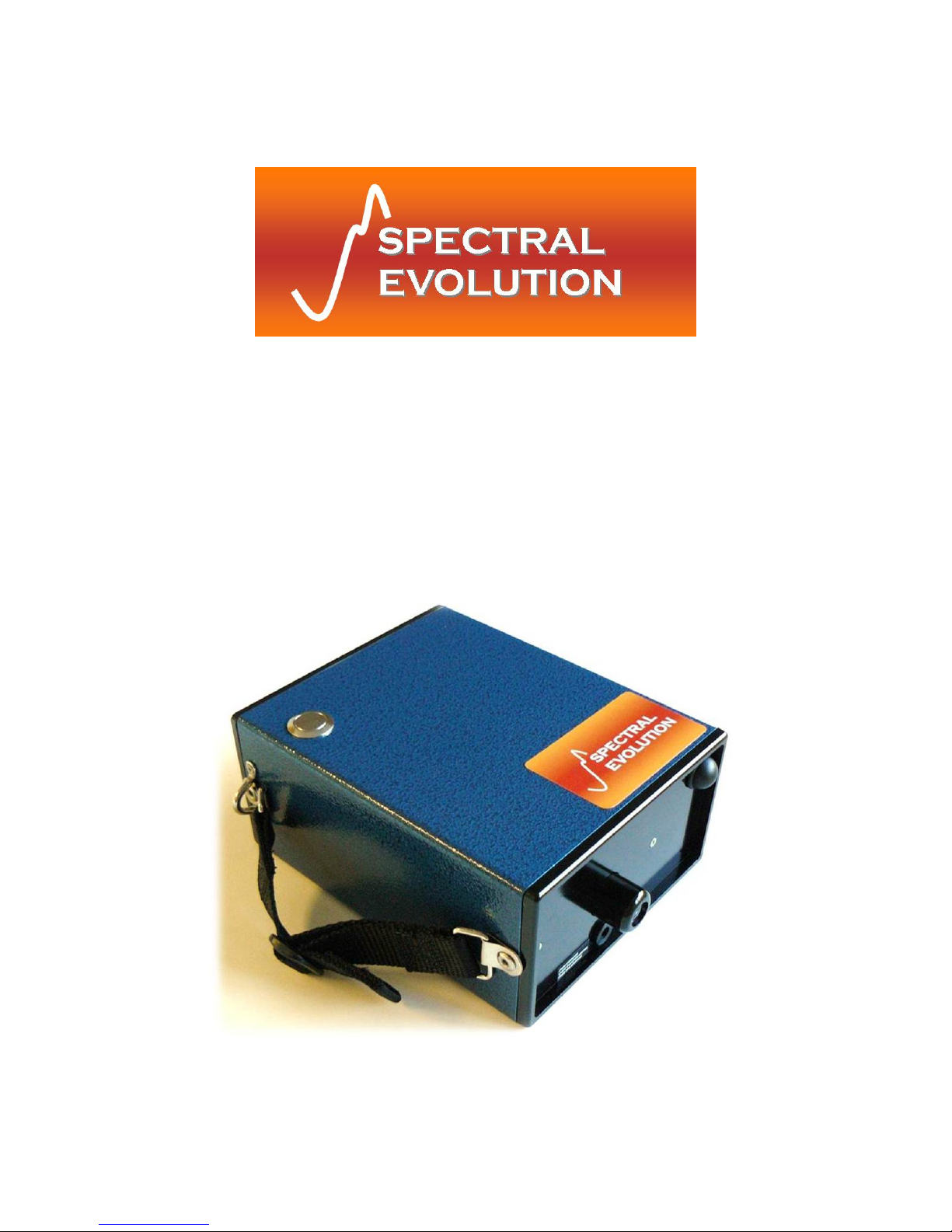
PSR-1100
Portable Spectroradiometer
Operator’s Manual
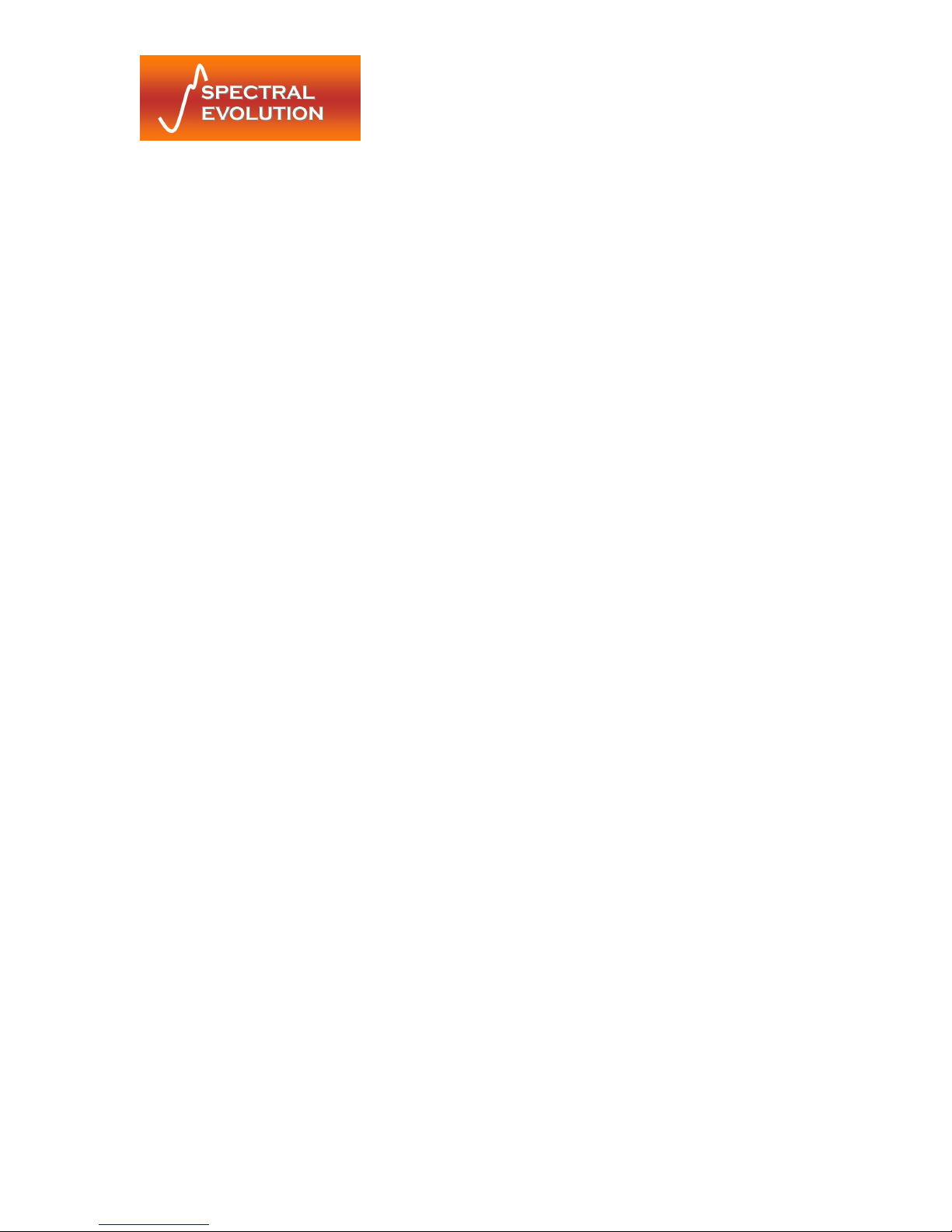
Table of Contents
PSR-1100 Manual
Revision: 1.00
4/5/2012
1 Introduction............................................................................................................. 3
2 Hardware and Interface Description........................................................................ 4
2.1
Part Identification ............................................................................................ 4
2.1.1
Spectrometer........................................................................................... 4
2.1.2
Battery Pack............................................................................................ 4
2.1.3
Optical Input ............................................................................................ 4
2.1.4
Serial Communications............................................................................ 4
2.1.5
Front Panel.............................................................................................. 5
2.1.6
Back Panel .............................................................................................. 5
2.1.7
Laser Scan Switch................................................................................... 5
2.2
Interface Specification..................................................................................... 6
2.2.1
Battery Pack............................................................................................ 6
2.2.2
USB Serial Connector ............................................................................. 6
2.2.3
Serial Communications via USB or Bluetooth Virtual COM Port .............. 6
2.2.4
ESD protection: ....................................................................................... 7
3 Control Panel.......................................................................................................... 8
3.1
Indicators ........................................................................................................ 8
3.2
Switches ......................................................................................................... 8
3.2.1
Power Switch........................................................................................... 8
3.2.2
Membrane Switches................................................................................ 8
3.2.3
Switch Function ....................................................................................... 8
3.3
LCD Display .................................................................................................... 8
3.3.1
Scan Types ............................................................................................. 8
3.3.2
Status Messages..................................................................................... 9
3.3.3
Parameter Menu...................................................................................... 9
3.3.4
Modifying a Parameter .......................................................................... 10
4 Operational/Functional Description ....................................................................... 11
4.1
Setup ............................................................................................................ 11
4.2
Standalone Operation ................................................................................... 11
4.3
Operation with a host PC .............................................................................. 13
5 Battery Charger .................................................................................................... 14
5.1
Introduction ................................................................................................... 14
5.2
Operation ...................................................................................................... 14
5.3
Information and Warnings ............................................................................. 14
Appendix A: Laser Safety ............................................................................................. 15
Appendix B: PSR-1100 Specifications......................................................................... 17
Appendix C: Bluetooth Information ............................................................................... 18
©2012 Spectral Evolution Inc. 90 Sutton St. Unit 4, North Andover, MA 01845 USA
2
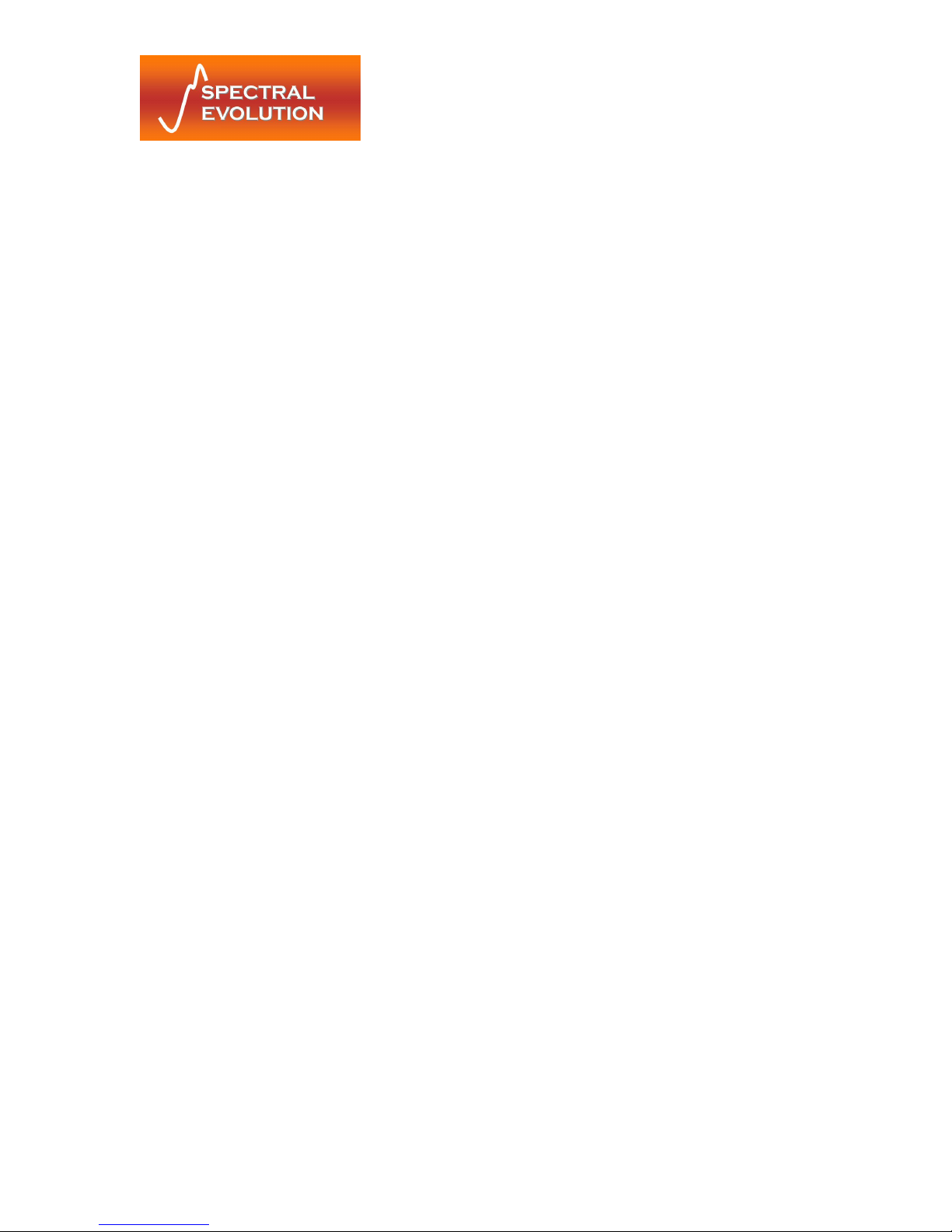
PSR-1100 Manual
Revision: 1.00
4/5/2012
1 Introduction
This manual contains data concerning the PSR-1100 field-portable
spectroradiometer system. The system consists of a UV-visible-NIR range spectrometer
with integrated lens (or optional fiber optic input) that produces output calibrated to units
of spectral radiance (W/m
illumination source by way of the lens. The spectrometer is a dispersive PDA system
operating in the range of 320–1100 nm with a 512-element array detector.
All electronics for controlling the PSR-1100 system operation are built into the
instrument. The instrument incorporates manual controls and on-board storage for selfcontained field operation, as well as the capability to connect to a host computer system
using the provided application software via USB or Bluetooth communications interface.
The instrument is powered by a Li-Ion battery pack (provided with each system).
The PSR-1100 contains an internal microprocessor that controls the data
acquisition of the detector array, the communication interface to the host PC, and
provides data storage. Calibration data and spectral data (collected in standalone mode,
described below) are stored in flash memory. The PSR-1100 has a built-in shutter for
automatic dark measurements. The dark current data are retained in RAM and the
microprocessor automatically performs mathematical functions on collected spectral
scan data, including dark subtraction and automatic integration adjustment.
2
/nm/sr). Energy enters the spectrometer from an external
©2012 Spectral Evolution Inc. 90 Sutton St. Unit 4, North Andover, MA 01845 USA
3
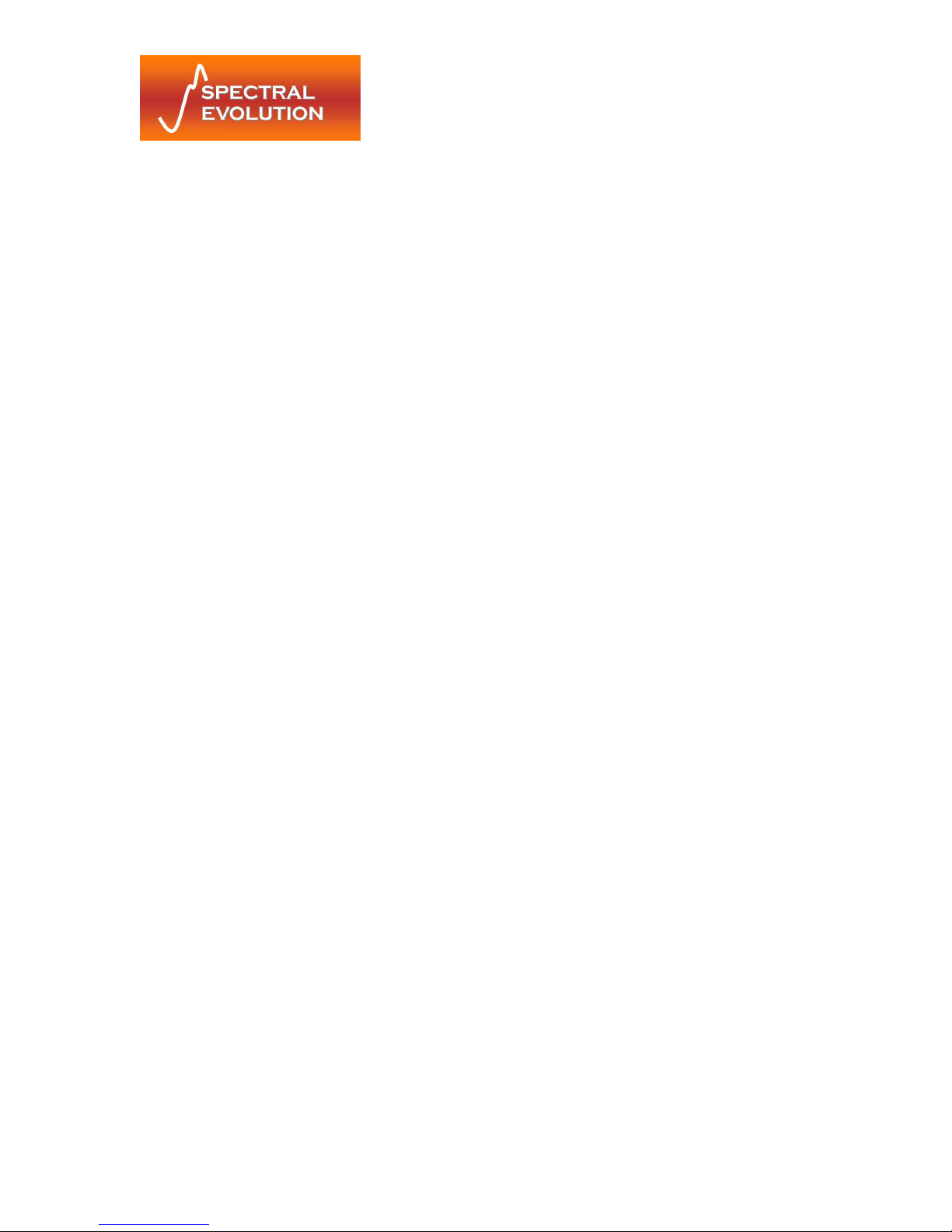
PSR-1100 Manual
Revision: 1.00
4/5/2012
2 Hardware and Interface Description
2.1 Part Identification
2.1.1 Spectrometer
The spectrometer component of the SR-1100 is a crossed Czerny-Turner
configuration using a ruled grating as the dispersive element. Energy enters the
spectrometer and is collimated before being reflected off the grating and refocused onto
the PDA detector. The detector is a 512-element array, covering the spectral range
320–1100 nm. The spectrometer and controlling electronics are contained in the
housing.
2.1.2 Battery Pack
The PSR-1100 uses a Li-Ion battery pack as a power source, supplied with the
system. The Li-Ion battery runs at a nominal 7.4V and is designed to provide more than
3 hours operation following a full charge. When the battery voltage falls too low to power
the instrument, it will turn off and go to 0 volts. Remove the battery from the instrument
for recharging with the supplied charger. Refer to Section 0:
©2012 Spectral Evolution Inc. 90 Sutton St. Unit 4, North Andover, MA 01845 USA
4

PSR-1100 Manual
Revision: 1.00
4/5/2012
Battery Charger for charging details.
2.1.3 Optical Input
The PSR-1100 comes with a standard fixed 4° field-of-view lens foreoptic
installed. Custom configurations may replace the lens with alternate foreoptics such as a
25° FOV fiber optic input.
The entire spectrometer/foreoptic system is factory-calibrated for radiance using
a NIST-traceable source. The calibration coefficients are stored in flash memory by the
internal microprocessor. The application software retrieves these coefficients and
applies them to acquired scan sample data to convert to radiometric units.
2.1.4 Serial Communications
Communications with the PSR-1100 are conducted using USB or Bluetooth.
USB communications require a standard cable with USB-B connector to fit the
receptacle on the control panel. The first time the host PC is connected to the instrument,
Windows® will need to install drivers for the virtual COM port functionality. These drivers
are included on the CD-ROM that was provided with your unit. Once the drivers are
loaded, the provided Windows® application software interacts with the
spectroradiometer using a virtual COM port in the same fashion as a standard RS-232
serial port (115200 baud, 8 data bits, 1 stop bit, no parity).
The PSR-1100 is also enabled for wireless communications with the application
software provided the user has installed a Bluetooth serial port on the host PC.
Depending on your Bluetooth adapter’s configuration utility, you will need to enter an
identifier for your instrument type (typically called its PIN key or pairing code) the first
time you use your PSR-1100. This code is “psr1100”. Your Bluetooth utility will recognize
the instrument by a unique name with the syntax “PSR-1100 ####”, where #### is
replaced by the serial number of the unit.
©2012 Spectral Evolution Inc. 90 Sutton St. Unit 4, North Andover, MA 01845 USA
5

Li-Ion
On/Off Switch
Control Panel
Las
er Scan Switch
Battery
USB
Connector
PSR-1100 Manual
Revision: 1.00
4/5/2012
Figure 1: Front Panel view of the PSR-1100
2.1.5 Front Panel
The front panel of the PSR-1100 contains the on/off switch, USB connector,
battery receptacle and a control panel with membrane switches and LCD display. A
handstrap is permanently attached and near the front panel are two mounting brackets
for attaching a shoulder strap. See Section 3: Control Panel for more information.
2.1.6 Back Panel
The opposite end of the PSR-1100 contains the optical input (lens or SMA fiber
optic input), Bluetooth antenna and optional tripod mount.
2.1.7 Laser Scan Switch
The Laser Scan switch is located on the top cover of the spectroradiometer.
Depressing the switch actuates the sighting laser and can be optionally configured to
initiate the start of a standalone spectral scan.
DANGER: DO NOT LOOK INTO THE LASER BEAM AT ANY TIME, INCLUDING
INSTRUMENT SETUP OR OPERATION.
For more information see Appendix A: Laser Safety.
©2012 Spectral Evolution Inc. 90 Sutton St. Unit 4, North Andover, MA 01845 USA
6
