Spectech T803 User Manual
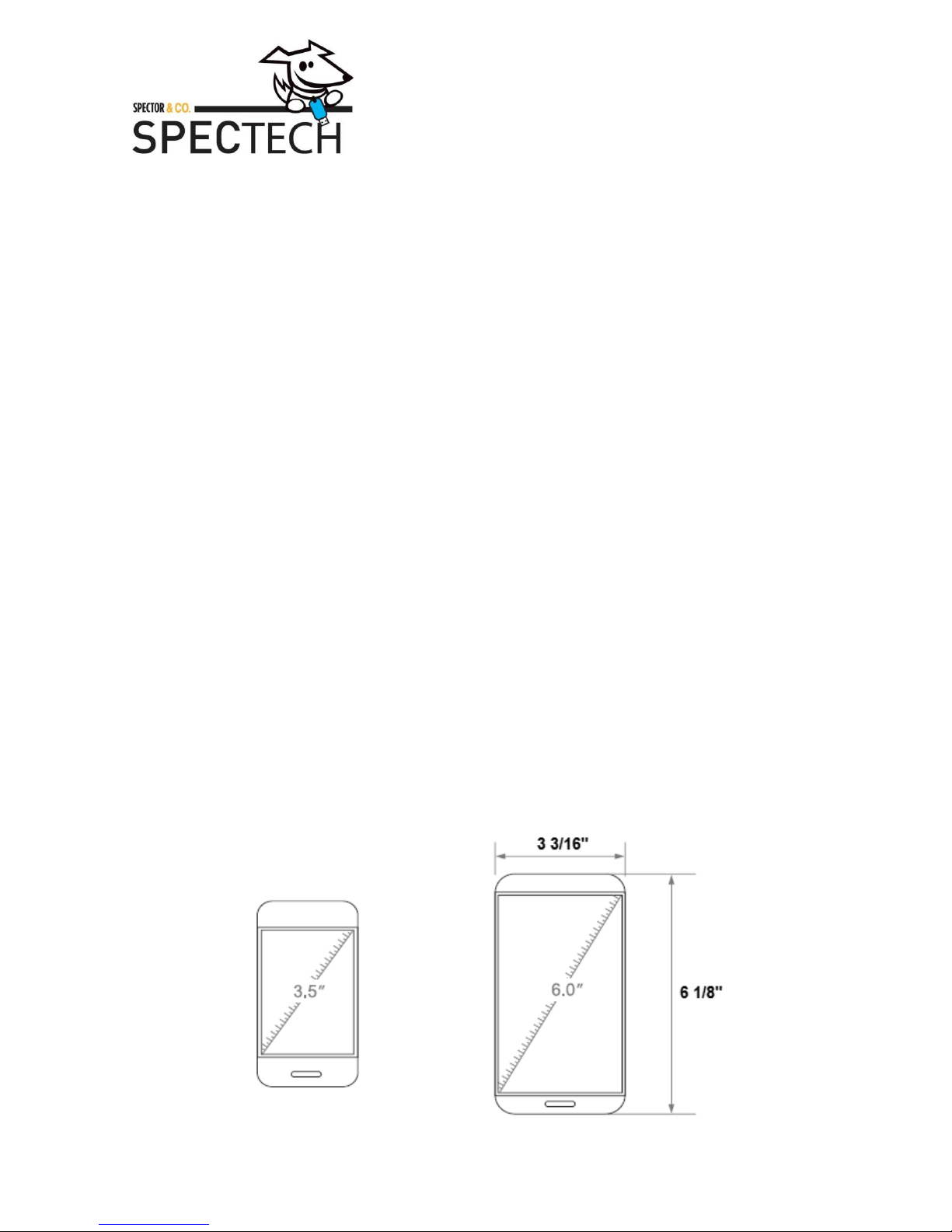
WARNING
Please read and follow all of the instructions & safety precautions detailed below prior to using this product. Failure
to do so may result in serious personal injury and / or property damage.
Safety Precautions
Do not expose this product to heat sources (including open flame or direct sunlight)
Avoid cleaning this product using liquids or chemical substances (use dry cloth only)
This product is not a toy: KEEP AWAY FROM CHILDREN
Use this product for its intended purpose only. Improper use of this product may result in discomfort and/or
injury
Prior to using this product, it is recommended to consult a doctor if you are prone to motion sickness,
pregnant, elderly or have psychiatric disorder, suffer from a heart condition or other serious medical
condition
Prolonged use of this product should be avoided. It is recommended to take frequent breaks during use
Handle with care to avoid damaging lenses
T803 Product Specifications
Included in the box:
- 1 plastic virtual reality goggles with adjustable Velcro head bands
- 1 lens cleaning cloth
- 6 extra foam patches (Note: for a more fitted support of your smartphone, apply extra foam patches
around the adjustable brackets of the T803)
- User manual of T803
The adjustable brackets of T803 can support smartphones with screen sizes between 3.5” & 6.0” (approx.
3 3/16” in length & 6 1/8” in height – see Screen Size Specification image below).
T803 Screen Size Specification
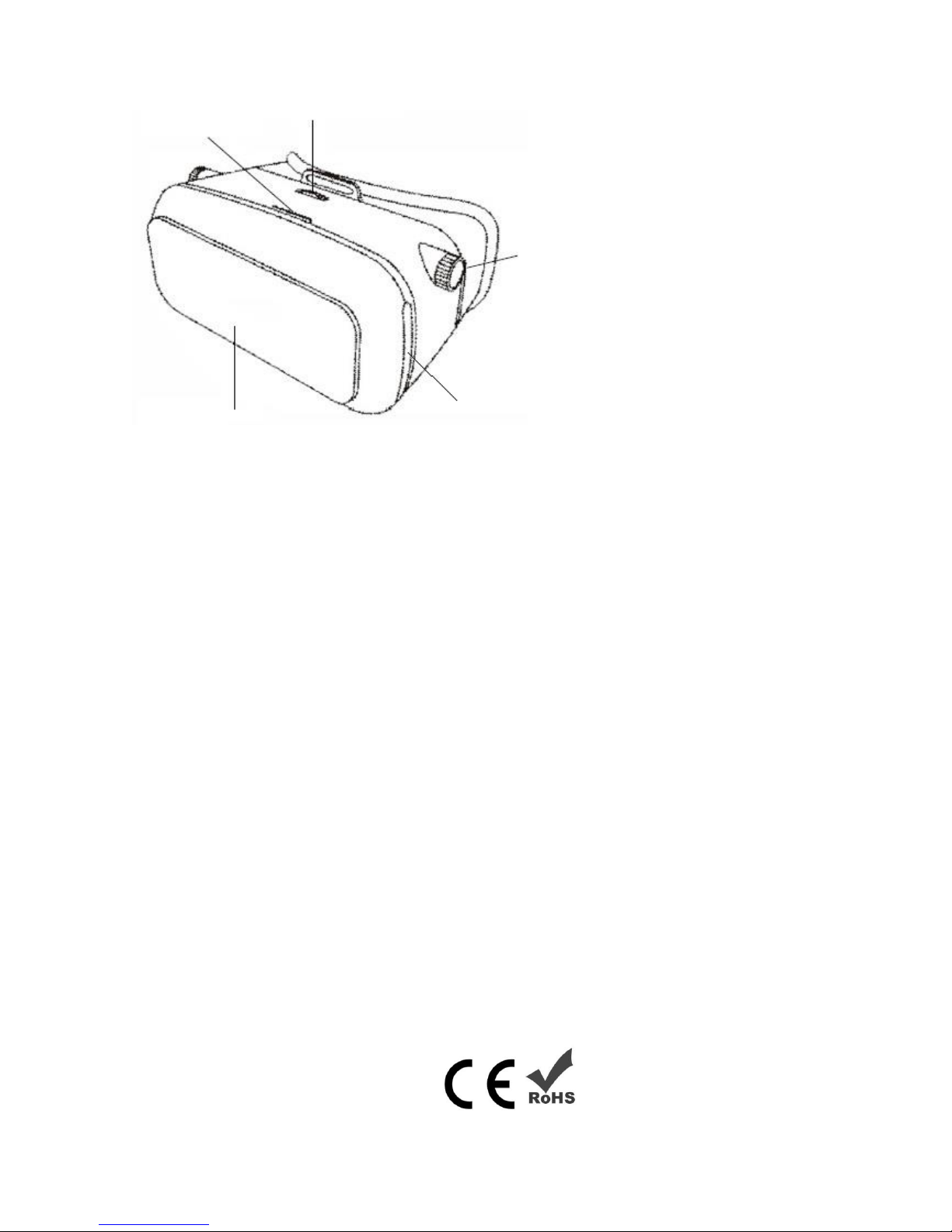
T803 Product Map
T803 Instructions
1) Open the front cover latch at the top
2) Insert smartphone into the adjustable brackets, smartphone screen facing inward
3) Close the front cover latch
Note: proper virtual reality apps must be downloaded to enjoy the T803. If the image on the smartphone is upside
down, please change the direction of smartphone.
T803 Lens adjustment
1) To adjust viewing distance: turn screen distance adjustment dials toward up/down
2) To adjust focus: turn focus adjustment wheel towards left/right
T803 Audio option
a) On smartphone:
1) Volume can be adjusted directly on your smartphone before placing the device onto the adjustable brackets
b) With earbuds (not included):
1) Open the front cover latch at the top
2) Plug 3.5mm pin into your smartphone & place earbud cable through the audio cable slot (see Product
Map)
3) Close the front cover latch
NOTE: the T803 can be used to enjoy 3D video gaming or 3D movie experience
Front cover latch
Front cover
Focus adjustment wheel
Screen distance adjustment dials
3.5mm audio cable slot
for smartphone
