Spectech T243 User Manual

WARNING
Please read and follow all of the instructions & safety precautions detailed below prior to using this
product. Failure to do so may result in serious personal injury and / or property damage.
Safety Precautions
Do not disassemble or modify the product.
Avoid dropping this product (or any other heavy impact which might damage the internal circuit).
In the unlikely event of any abnormalities (such as strange odor, overheating, leaking, color
change, etc.), discontinue use immediately.
Avoid cleaning this product using liquids or chemical substances (use dry cloth only).
Only use attachments/accessories specified by the manufacturer.
Dispose of this item properly (do not dispose of it in trash receptacles and do not attempt to
incinerate it).
Do not leave this product unattended while it is in use or while it is being charged.
This product is not a toy: KEEP AWAY FROM CHILDREN.
Only re-charge this device using a USB port wall adapter (not included).
Do not re-charge via USB port on a computer.
Do not use this product while it is being charged.
When not being used for prolonged periods of time please charge every 3 months to avoid
damaging the battery.
T243 User Manual
The T243 is a water resistant (IPX4) Wireless V2.1 speaker which includes a carabiner for enhanced
portability. Please read below product specifications & user guide.
T243 Specifications
Battery Type: Grade A Non-Recycled Lithium Polymer battery
Battery Duration/Lifespan: 300 times
Capacity: 300 mAh
Power Input & Current: DC 5V/0.5A
Sound Output: 3Watts x 1 speaker
Sensitivity: 80dB
Frequency Response: 100HZ-18KHZ
Wireless Version: Wireless V2.1
Distortion Rate: <1%
Range of Wireless Communication: 10 meters
Charge Time (0-100%): 2 hours
Playback Time: 3.5 hours
Accessories: micro-USB charging cable
Product Size: 4¼” x 3½” x 1½”
Net Weight: 113g
Water Resistant IPX level 4: Water splashing against the enclosure from any direction shall have no
harmful effect.
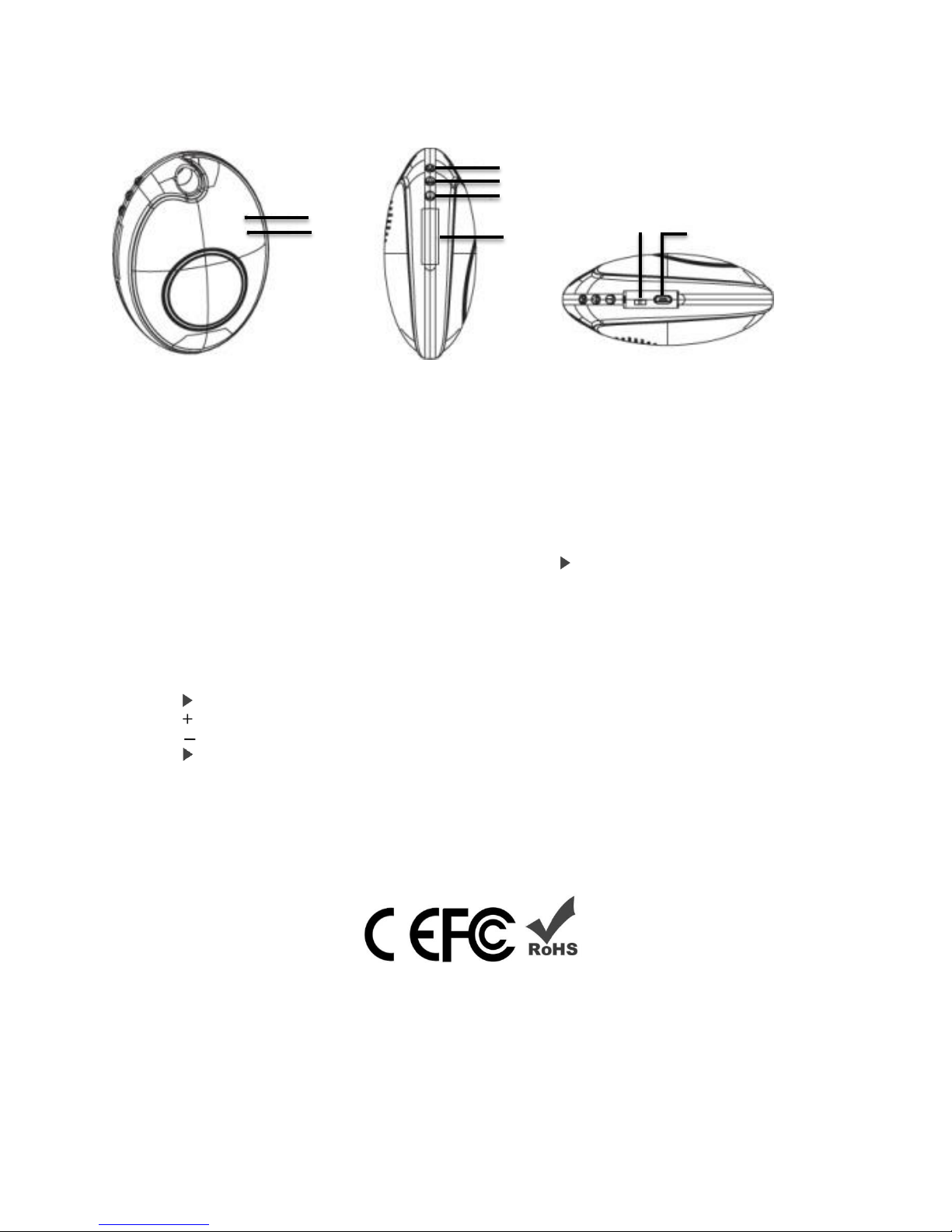
T243 Product Map
LED Indicator
Microphone
Volume Up
Volume Down
Play/Pause/Answer/End call Button
Charging input
ON/OFF Switch
Dust Cover
T243 Operation
NOTE: T243 supports wireless connections only (no integrated AUX input)
a. Remove dust cover & turn speaker switch ON (Blue LED light will flash quickly to indicate
speaker is ready for pairing).
b. Activate Bluetooth on your audio device and select Bluetooth signal Spector T243 (blue LED light
will remain lit when devices are successfully paired)
c. To DISCONNECT from wireless mode, press & hold the button for 3 seconds
d. To power off, remove dust cover and switch OFF
NOTE: previously paired devices will automatically re-connect to the T243 speaker when both devices
are turned on & within range.
2. Operation in Wireless Mode
1) Press to play/pause in music mode (Blue LED will flash slowly when music is paused)
2) Press quickly to skip to next song/Press & hold to increase the volume
3) Press quickly to skip to previous songs/ Press & hold to decrease the volume
4) Press to answer/end incoming call
To Charge T243
a. Insert the Micro-USB charging cable into the speaker & connect USB output to a wall adapter (not
included).
b. Red LED light indicates the speaker is in charging mode (LED light will turn off when speaker is
fully charged)
