Spectech T112 User Manual

WARNING
Please read and follow all of the instructions & safety precautions detailed below prior to using this product. Failure to
do so may result in serious personal injury and / or property damage.
Safety Precautions
Do not expose this product to heat sources (including open flame or direct sunlight)
Do not expose this product to water or liquids. If liquid enters the product, immediately unplug the product from
any connected power sources or devices.
Do not disassemble or modify the product
Avoid dropping this product (or any other heavy impact which might damage the internal circuit)
In the unlikely event of any abnormalities (such as strange odor, overheating, leaking, color change, etc.),
discontinue use immediately.
Avoid cleaning this product using liquids or chemical substances (use dry cloth only)
Only use attachments/accessories specified by the manufacturer
Dispose of this item properly (do not dispose of it in trash receptacles and do not attempt to incinerate it)
Do not leave this product unattended while it is in use or while it is being charged
This product is not a toy: KEEP AWAY FROM CHILDREN
Only re-charge this device using a USB port wall adapter (not included)
Do not re-charge via USB port on a computer
Do not use this product while it is being charged
When not being used for prolonged periods of time please charge every 3 months to avoid damaging the
battery
T112 USER MANUAL
The T112 is a multi-functional A4-sized zip portfolio, which includes an integrated 5,000 mAh powerbank. Please see
below product specifications & user guide.
T112 Specifications
1. Battery Type: Grade A Polymer rechargeable battery
2. Battery Duration/Lifespan: 300 times
3. Capacity: 5,000 mAh
4. Power Input: DC 5V/1A
5. Power Output: DC 5V/2.1A
6. Product Size: 10 ½” x 13 ¼” x 1”
7. Net Weight: 903g
8. Charge Time: 5 hrs
9. Accessories: Integrated USB output charging cable & micro-USB/USB re-charging cable
T112 Product Map
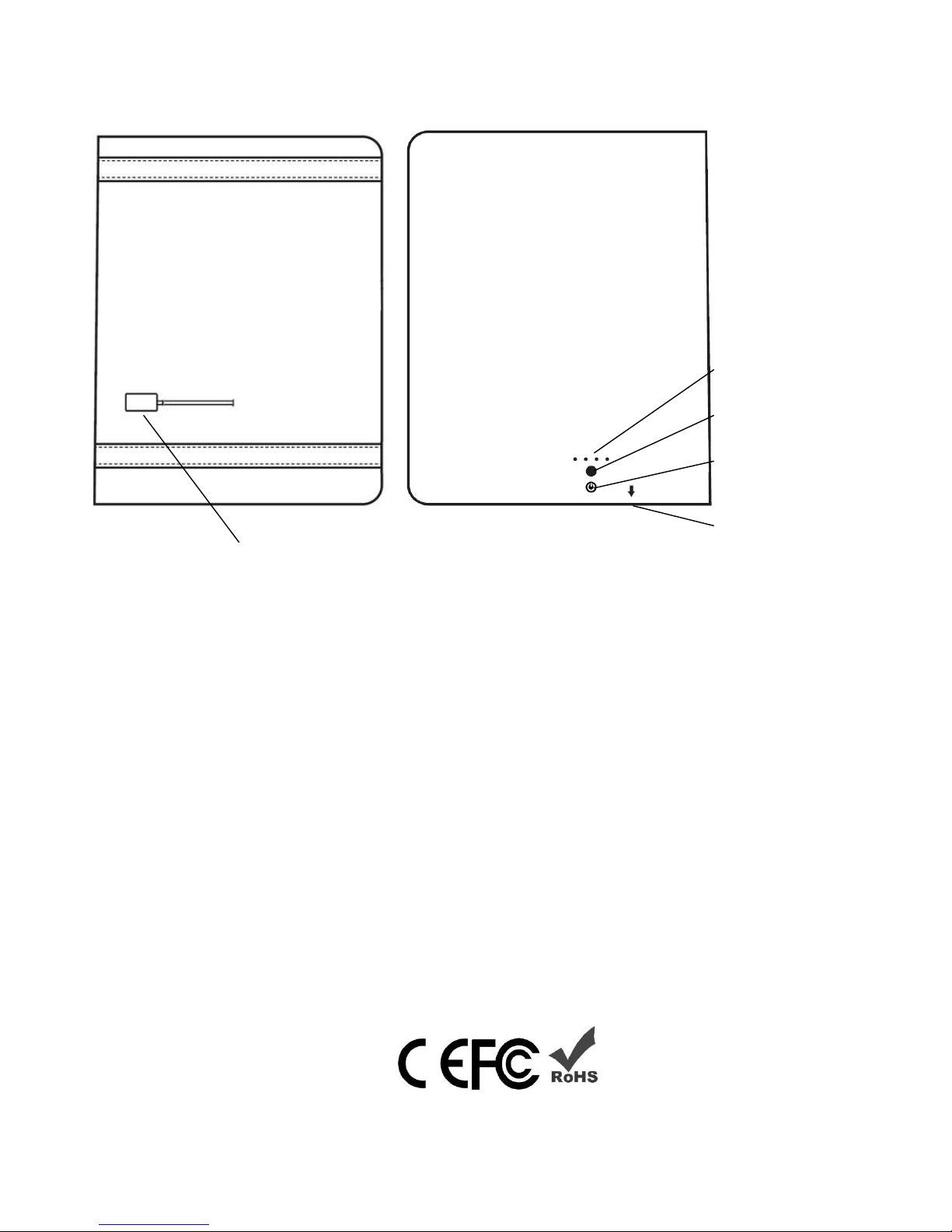
Behind linepad: Back of portfolio:
To Charge T112
1. Connect the micro USB output of a charging cable provided into the T112 & connect the USB output to the wall
adapter (not included)
2. The blue LED will flash in succession to indicate that the T112 is being charged (all 4 LED lights will light up
when the T112 is fully charged
3. Charging will stop automatically when the T112 is fully charged
Note: To verify remaining battery power of T112, press power button:
4 blue LED indicates 100 – 75% battery power remaining
3 blue LED indicates 75 – 50% battery power remaining
2 blue LED indicates 50 – 25% battery power remaining
1 blue LED indicates 25 – 0% battery power remaining
To charge electronic devices using the T112
1. Connect the USB cable accessory that is compatible with your smart phone/electronic device and insert USB
output into T112
2. Press power button
3. Blue LED light will remain lit while your device is being charged
4. Charging will stop automatically when the electronic device is fully charged
USB output port
LED lights
Power ON/OFF Button
Power Icon
Micro-USB input port

CAUTION:
Risk of Fire and Burns, don’t open, crush, disassemble and dispose of in fire. Accessible surfaces held or touched for
short periods only. Don’t heat above 50 °C or Incinerate. Follow Manufacturer’s Instructions
FCC STATEMENT
This device complies with Part 15 of the FCC Rules. Operation is subject to the following two conditions:
(1)This device may not cause harmful interference, and
(2)This device must accept any interference received,
including interference that may cause undesired operation.
Warning:
Changes or modifications not expressly approved by the party responsible for compliance could void the user’s
authority to operate the equipment.
