Page 1
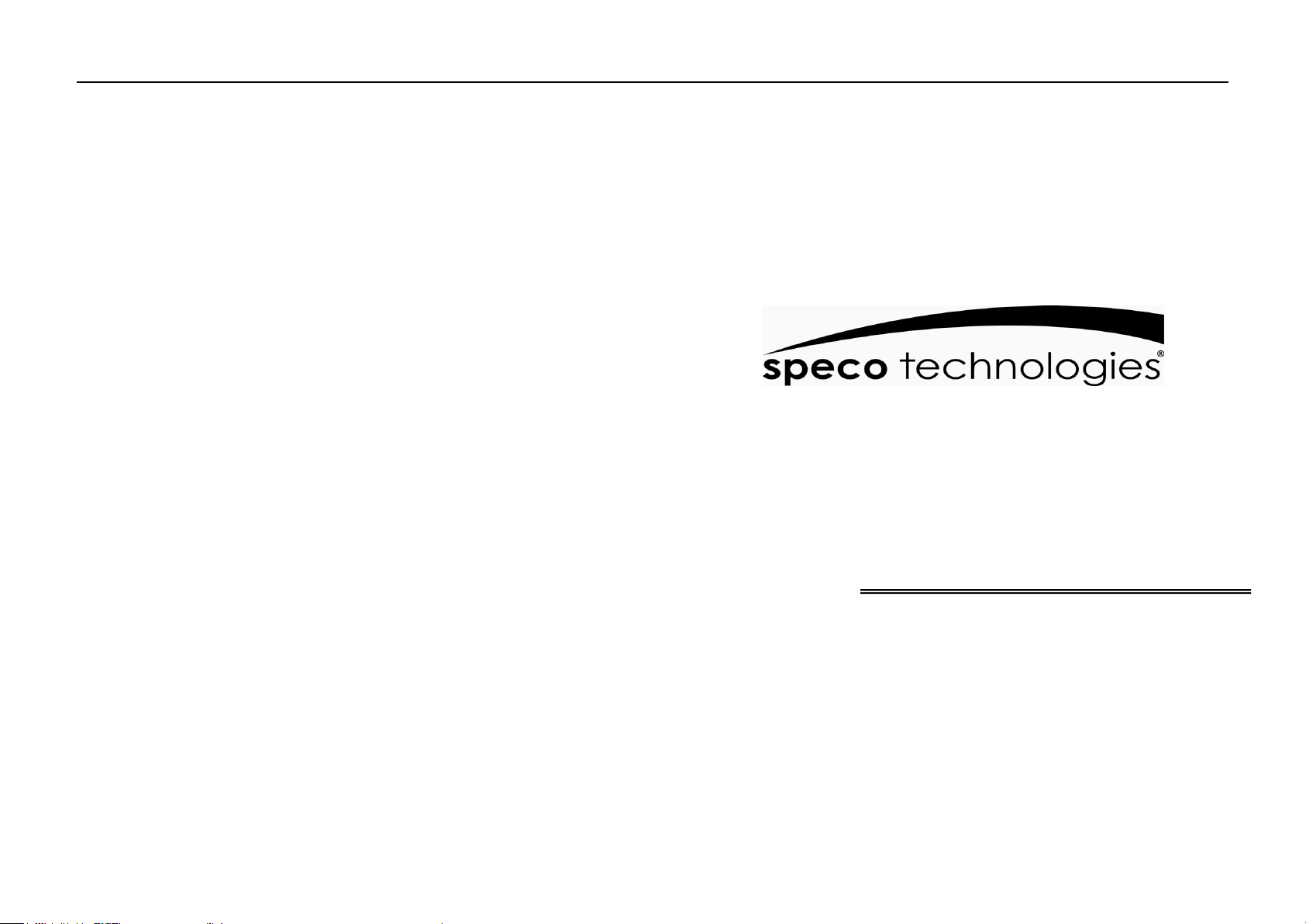
Thank you for purchasing our product
Please read this User’s Manual before
using the product. Changes may be made
without notice.
.
VM15LCD, VM17LCD, VM19LCD
LCD MONITOR
User manual
Page 2
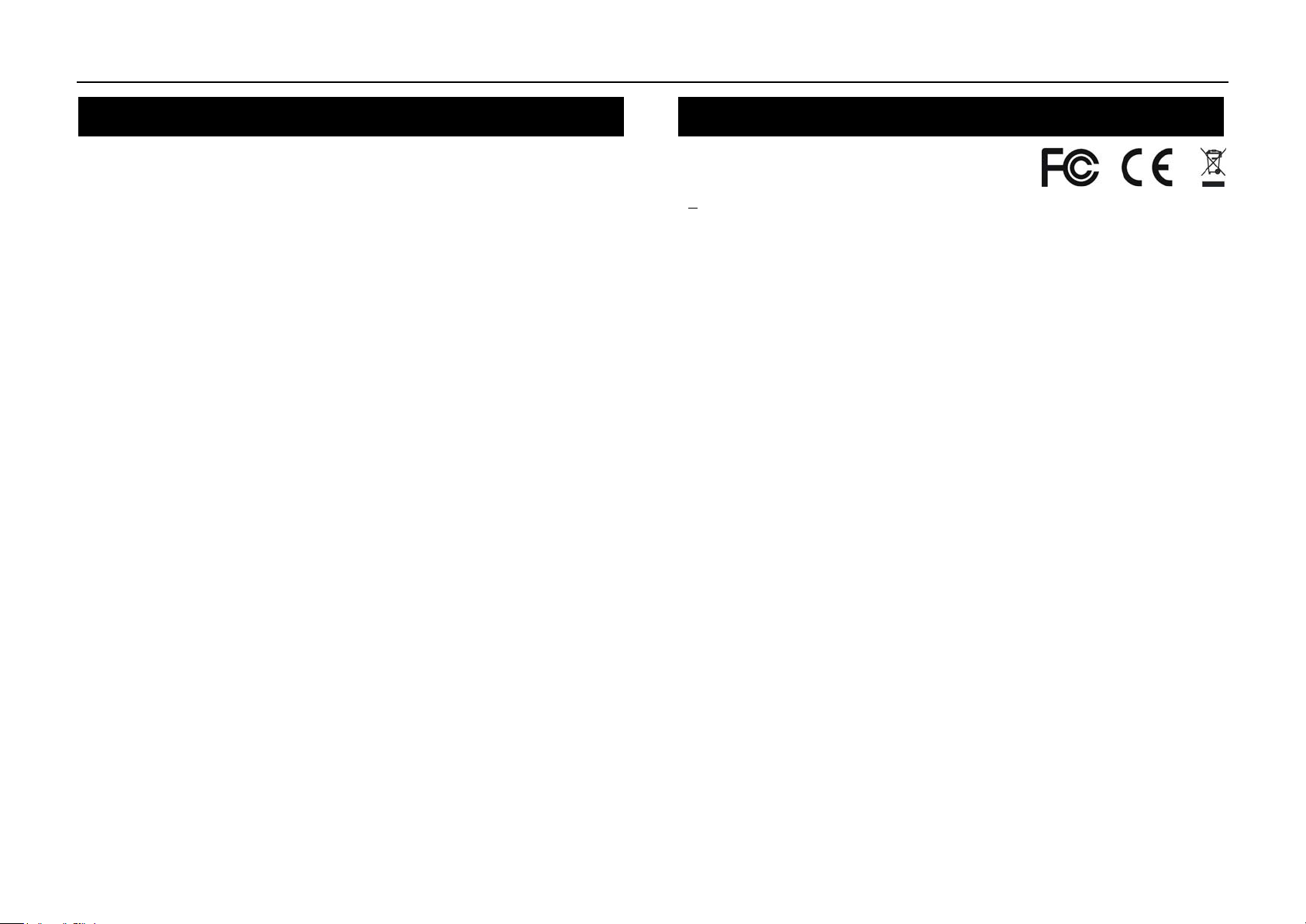
2
Table of Contents
Safety Information
Important Information
Table of Contents ----------------------------------------------------------------------------- 2
Safety Information ------------------------------------------------------------------------- 3~5
Connection ---------------------------------------------------------------------------------- 4~8
Controls ----------------------------------------------------------------------------------------- 9
Menu Setup ----------------------------------------------------------------------------------- 10
(1)VGA INPUT MODE --------------------------------------------------------- 10~12
(2)AV INPUT MODE ----------------------------------------------------------- 13~14
(3)DVI INPUT MODE ---------------------------------------------------------- 15~17
Specifications --------------------------------------------------------------------------- 18~19
CONTENTS
A
.
LCD Color Monitor
B
.
AC Adapter x1
C. VGA Cord
D. PC Audio Cord
E
.
User Manual x1
x1
x1
x1
The power supply cord is used as the main disconnect device. Ensure that
an outlet is located near the monitor and is easily accessible.
ENVIRONMENT
● Do not install the monitor outdoors or in any hostile environment. To
prevent fire or electric shock, do not expose monitor to rain or moisture.
Avoid placing the monitor in places subject to extreme temperature such
as direct sunlight or near a heating appliance/equipment (such as
amplifiers, etc) as this may result to overheating and damage.
● This monitor is designed to be used in the office or home. Do not subject
it to vibrations, dust, or corrosive gases.
● To obtain a clear picture, do not expose screen to direct illumination
or sunlight. Using the monitor against a bright background or where
sunlight or other light sources shines directly on the monitor can increase
eye discomfort.
WIRING
● Unplug the main cord from the socket when wiring cables for safety. Take
care not to catch your feet on the cables.
POWER CORD
● Neither the monitor itself nor any other heavy object should rest on
the power cord.
● Protect the power cord from being walked on or pinched. Especially
at the plugs, convenience receptacles and the point where they exit
from the monitor.
● Firmly grasp the plug when disconnecting the power cord. Do not pull the
power cord itself.
● Do not modify or damage the cord. Damage to a power cord can cause
fire or electric shock.
● Do not defeat the safety purpose of the grounding type plug. A grounding
Page 3
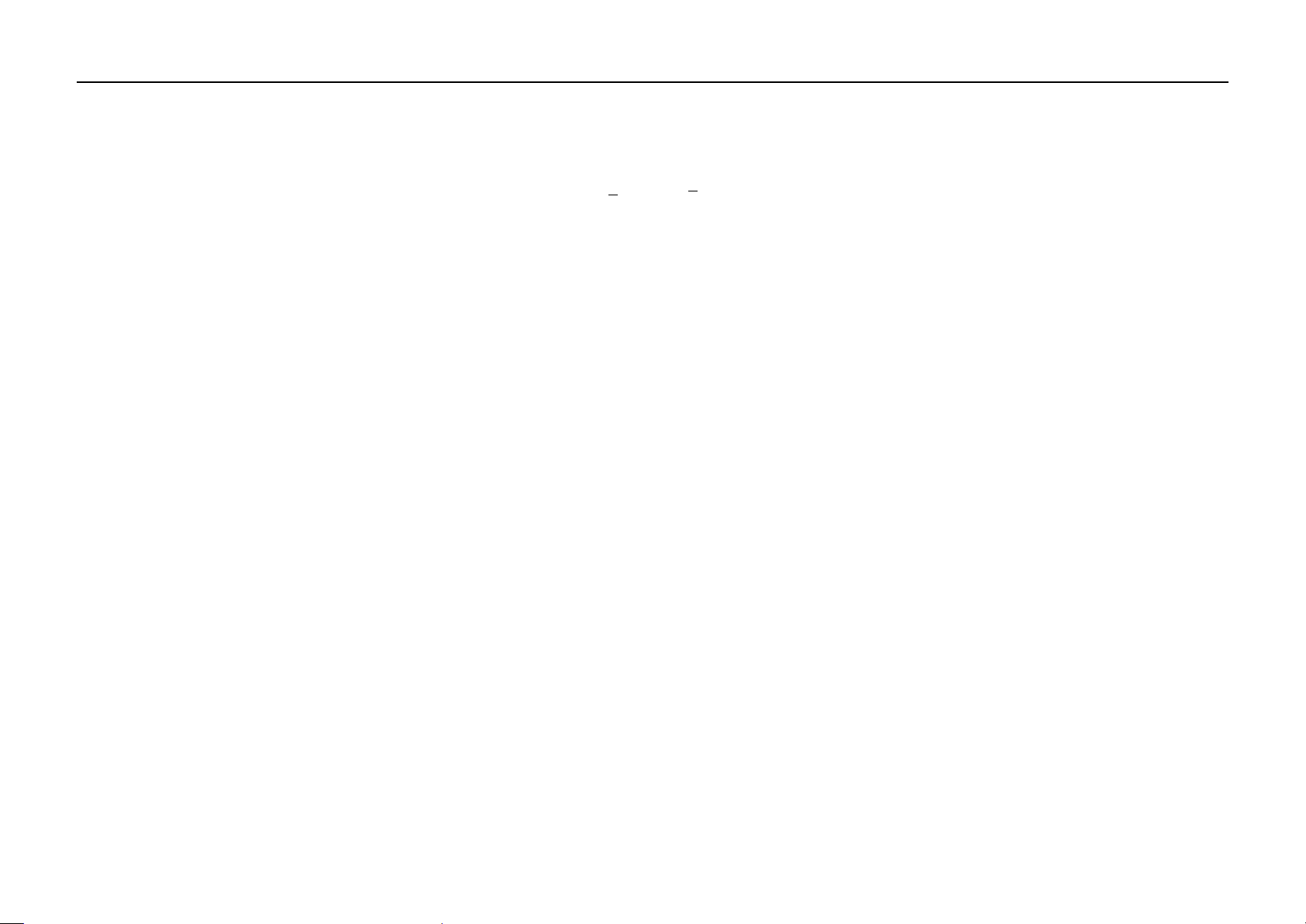
4
3
type plug has two blades and a third grounding prong.
● This monitor is designed to operate on 100-240V AC supply. Do not
connect too many appliances to the same outlet as this can cause electric
shock.
MOUNTING
● Place the monitor on a secure table or have it properly mounted to the
wall. Do not hang anything on the monitor.
Caution: The wall mount must bear a minimum of five times the monitor’s
net weight without causing damage. To mount your monitor to the wall,
you will need to remove the base before attaching the wall mount.
A. Place the monitor face down on a surface that is soft, yet strong enough
to hold the monitor.
B. Use a screwdriver to remove the screws from the four holes on each side
of the bottom of the monitor’s base (only use with base)
C. Make sure all cables are already connected to the monitor.
D. Follow the directions included with the wall mount to mount the monitor
to the wall.
INACTIVE
● Unplug the monitor when unused for long periods of time.
VENTILATION
● Never cover or block the ventilation slits in the monitor. Ventilation slits
are provided to prevent the temperature from rising. A minimum distance
of at least 10 cm should be maintained around the unit for sufficient
ventilation.
● Never insert any foreign object, metal or liquid into the ventilation slits, as
this could result in fire or electric shock.
● Do not install the DVR or other equipment too close to the monitor.
Keep equipment at least 30 cm away from the monitor.
WATER AND MOISTURE
● The monitor should not be exposed to dripping or splashing. No
objects filled with liquids should be placed on the monitor.
● Do not use the monitor near water.
● Do not touch the monitor or cable with wet hands as this may cause
electric shock or damage.
CLEANING
● Unplug the unit from the wall outlet before cleaning.
● Do not use liquid or aerosol cleaners. Use a dry soft lint-free cloth for
cleaning. If the dust is persistent, wipe with a slightly damp cloth.
SERVICE
● Use only the power source and connections appropriate for the monitor as
indicated on the marking label.
● If the power cord or plug is damaged, liquid has been spilled,
objects have fallen into the apparatus, apparatus has been exposed to
rain or moisture, does not operate manually, or has been dropped, the
product needs servicing.
Page 4

5
6
Connection
1. Rear interface
Explanation of connectors
This section describes the jacks on the back panel of your monitor. There
are several ways to connect devices.
DC12V: Use only the power supply included with the monitor
DVI: Connect with detachable DVI cable
Remark: DVI cable is for Dual mode use only.
VGA: Connect your computer, or other device with a VGA output, to this
jack using a 15 pin D-sub cable.
PC AUDIO IN: (Stereo mini jack) Use to obtain sound when a PC is
connected to the VGA jack. Use a 3.5 mm stereo mini pin cable
(sometimes referred to as 1/8” stereo mini pin) to connect a PC to your
monitor.
VIDEO INPUT (AV1/AV2 IN): Lets you connect a device that has
composite video jacks, such as a DVR or Camera
VIDEO OUTPUT (AV OUT): Composite video loop though (to another
monitor or recorder)
AUDIO L and R: AV audio interface. The left audio connector is usually
white. The right audio connector is usually red.
2. Connection under various signal input mode
(Ⅰ)Connecting with PC, DVR at VGA
This connection allows you to connect to a PC or DVR. Connect one end
of a 15-pin monitor cable to the VGA VIDEO jack on the monitor and the
other end to the PC or the DVR's video output jack. Note, if your PC's
video output isn't 15-pin, you'll need an adapter that can connect to a 15pin monitor cable.
Connect your audio cable.
Connect a 3.5 mm stereo mini pin cable (sometimes referred to as 1/8"
stereo mini pin) to the PC AUDIO jack on the back of the monitor and the
other end to the Audio Output jack on the PC or DVR.
Viewing the PC or DVR
1. Plug in the monitor and the PC, if they aren't already plugged in.
2. Turn on the monitor and the PC.
3. Repeatedly press the SOURCE button to switch the display channel
until you see VGA displayed at the top of the monitor's screen. To go
back to viewing AV video, press the SOURCE button to enter AV mode.
(Ⅱ)Connecting the Device with Video
This connection allows you to connect a device that has a Video Output,
like, a camera or DVR etc.
Note: If the device you're connecting also has Component Video jack and
you have component video cables, we recommend you use the
Component Video (Advanced) Connection instead.
Connect your video cable (BNC).
Connect a video cable to the BNC INPUT jack on the back of the monitor.
Connect your red and white audio cables.
Page 5

SOURCE MENU - + POWER
8
7
Controls
Connect the audio (red and white) cables to the AUDIO INPUT R and L
jacks on the back of the monitor and to the Audio Output jacks on the
DVR.
Viewing the Picture From the Connected Device
1. Plug in the monitor and the device if they aren't already plugged in.
2. Turn on the monitor and the device you want to view, for example a
camera.
3. Repeatedly press the SOURCE button until you see AV displayed at
the top of the monitor's screen.
Note: If the picture from the DVR is blue and your device is connected to
the VIDEO Input, you might be tuned to the wrong input. Make sure you
press Source until you see AV displayed at the top of the monitor's screen.
3. Connecting the Monitor Cables to your Computer
Make sure all cable connections are fastened -- tighten all cable screws.
Shaking and vibration may dislodge cables that are improperly connected.
Route all wiring and cabling away from heat sources and sharp metal
edges to avoid damage.
4. Testing the Monitor
After connecting, turn on the power switch located at the rear (or side) of
the bezel. Before you test your monitor, make sure all cables are
connected properly and routed through the cable management system. Be
sure to tighten all cable screws. To test that the monitor is working properly:
1. Turn on your pc or DVR.
2. Make sure the video image is displayed. If it is not, turn on your monitor.
Ensure the LED indicator is blue – red indicates power but no signal.
3. Make sure the video image is centered within the screen area. Use the
monitor controls to adjust the image, if necessary. Perform an Auto
Configuration first, then if you wish you can adjust the horizontal and
vertical position, contrast, and brightness to better suit your video card
and your personal preferences. Refer to Basic OSD setup for more
information on using the on-screen menu to adjust the video display.
Front Controls
(a) 5 Key Series
1. POWER: Turn the monitor on or off.
2. SOURCE: Press this button to switch between input modes AV, DVI ,
and VGA. On-screen OSD mode, press this button (move up or down)
to select a sub menu.
3. MENU:Press to view the On-screen OSD of the unit. Sub-menus,
features, and settings differ according to input mode on the on-screen
display, press this button to exit from main menu, sub-menus, features
and settings.
4. + and -: Press + button to Increase or - button to decrease volume
from 1-100,on-screen OSD , press + or -to adjust the settings.
5. Remote indicator: red when standby mode and blue when on display.
(b)、Choose the input source
Page 6

PICTURE
Color temp.
CONTRAST: Adjusts the difference
between the light and dark areas of the
picture. (Adjustment range:0-100)
BRIGHTNESS: Adjusts the brightness of
the picture. (Adjustment range:0-100)
COLOR TEMP: Press + or - button to
go into the Color Temp sub menu. Press
the “+” button to change the color intensity
of the temperature selected (Normal,
Warm, Cool, S-RGB, User)
USER : USER-R: 0~255
USER-G: 0~255
USER-B: 0~255
.
9
10
Controls Menu Setup
If you want to use an external input source, before to select the source, you
need to connect the devices, otherwise when you select the source, the
none or no signal will appear on the screen. Press the source button on the
monitor or remote control and the menu will appear on the screen. Then
press source to select the monitor item and press“ +/- ” to save it.
VGA: The input source from VGA terminal output.
DVI: The input source from DVI terminal output.
AV: The input source from AV or video camera terminal output.
BASIC ON-SCREEN DISPLAY SETUP
(1) Press the MENU button to see the menu.
(2) Press + or - to select the menu item and press SOURCE button to
select the Sub menu.
(3) Press + or - to adjust the settings.
(4) Press the MENU button to return to the previous menu.
1. VGA Input Mode
Page 7
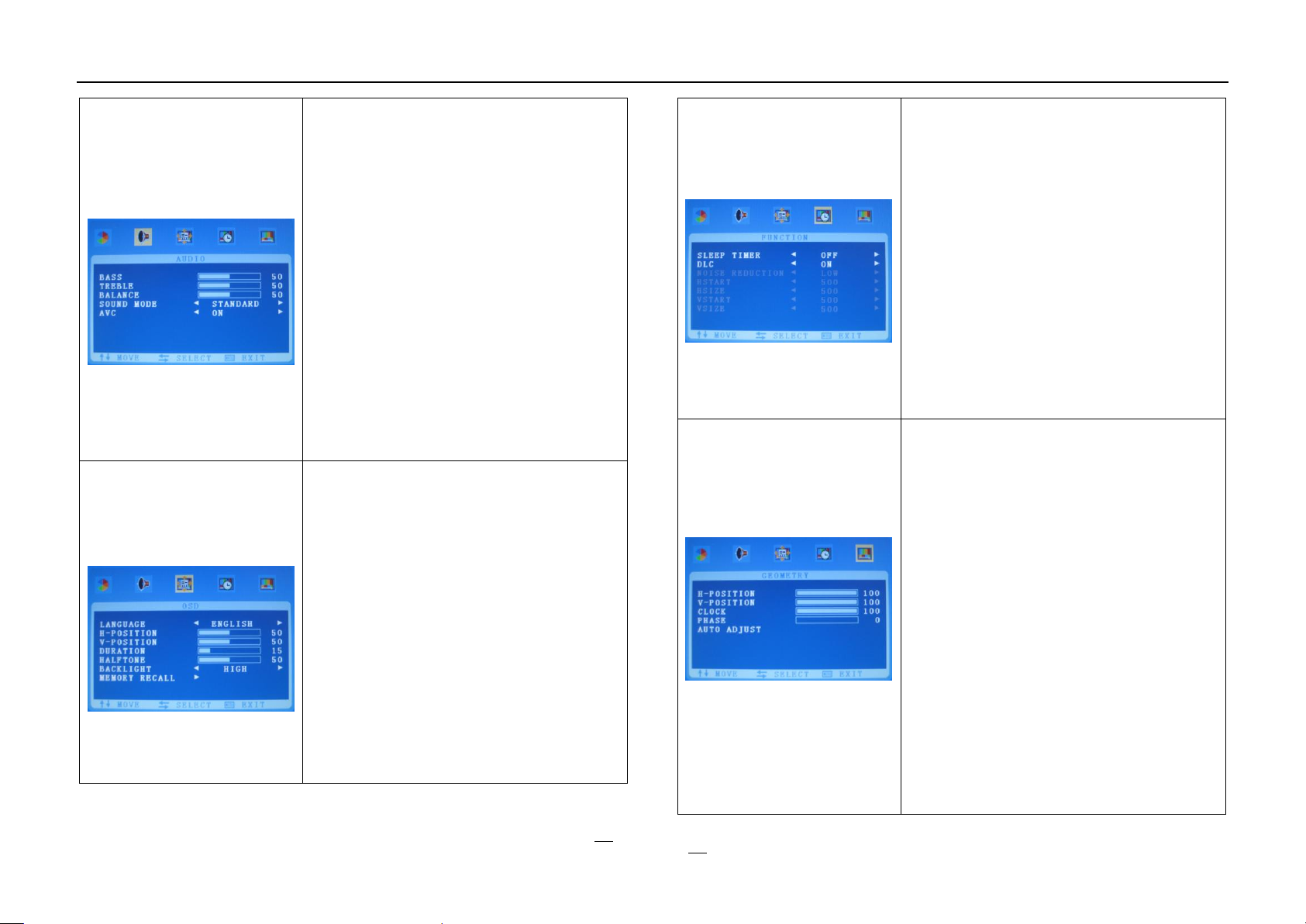
AUDIO
BASS: Adjustment range:0-100
TREBLE: Adjustment range:0-100
BALANCE: Adjusts how much audio is
sent to the left and right (-50 to +50).
The intermediate value is 0. When
indication value of balance increases
toward +50, the volume of the right and
left speaker increase and decrease. When
the indication value of balance decreases
toward -50 the volume of the right and left
speaker increase and decrease.
SOUND MODE: Provides special
processing through your speakers
(depending on the setting you chose as
your Sound Type). The available audio
modes are: Standard, User, Movie, Music)
AVC (Automatic Volume Control) ON & OFF
OSD
LANGUAGE: Lets you select your
preferred language for the menus:
(English, Chinese, German, French,
Spanish, Italian, Portuguese, and
Russian)
H-POSITION: Adjust the OSD image
horizontally by pressing the + or – buttons.
V-POSITION: Adjust the OSD image
vertically by pressing the + or - buttons.
DURATION:5-60
HALFTONE:0-100
BACKLIGHT: HIGH MID LOW
MEMORY RECALL: Pressing the + or -
buttons will be reset all settings to the
factory default settings.
FUNCTION
SLEEP-TIMER: Adjusts the amount of
time until the screen goes to sleep. (OFF,
15min, 30min, 45min, 60min)
DLC: ON / OFF
NOISE REDUCTION:
Function unavailable
HSTART、HSIZE、VSTART、VSIZE:
Function unavailable
GEOETRY
H-POSITION:Moves the image on
screen either left (-) or right (+).
V-POSITION:Moves the image on
screen either up (+) or down (-).
CLOCK:If the clock is not fine-tuned, you
may observe periodic vertical bars of
video noise on your image. These bars of
noise are usually adjusted out when an
Auto Configuration is performed. If the
bars of noise are still present, this setting
can be adjusted manually.
PHASE:Adjusts the signal phase to
improve sharpness when the image is
fuzzy.
AUTO ADJUST: Performs automatic
configuration of the Phase, Clock, vertical,
and horizontal position settings.
12
11
Page 8

PICTURE
BRIGHTNESS: Adjusts the brightness of
the picture.
CONTRAST: Adjusts the difference
between the light and dark areas of the
picture.
HUE: -50 to +50 (only available on AV
PAL)
SATURATION: 0-100
SHARPNESS: 0-100
COLOR TEMP: Press the “+” button to
change the color intensity of the
temperature selected (Normal, Warm,
Cool, S-RGB, User)
SCALE: Full, Normal, or Center
PICTURE MODE: User, Standard, Soft, or
Vivid
AUDIO
BASS- Adjustment range:0-100
TREBLE- Adjustment range:0-100
BALANCE- Adjusts how much audio is
sent to the left and right (-50 to +50).
The intermediate value is 0. When
indication value of balance increases
toward +50, the volume of the right and left
speaker increase and decrease. When the
indication value of balance decreases
toward -50 the volume of the right and left
speaker increase and decrease.
SOUND MODE: Provides special
processing through your speakers
(depending on the setting you chose as
your Sound Type). The available audio
modes are: User. Standard, Movie, and
Music.
AVC (Automatic Volume Control)
ON & OFF
OSD
LANGUAGE: Lets you select your
preferred language for the menus:
(English, Chinese, German, French,
Spanish, Italian, Portuguese, or Russian)
OSD H-POSITION: Adjust the OSD image
horizontally by pressing the + or – buttons.
OSD V-POSITION: Adjust the OSD image
vertically by pressing the + or – buttons.
DURATION: 5-60
HALFTONE: 0-100
BACKLIGHT: HIGH MID LOW
MEM-RECALL: Pressing the + key will be
reset all settings to the factory default
settings.
FUNCTION
SLEEP-TIMER: Lets you set the monitor
to turn off after a given amount of time
(OFF, 15min, 30min, 45min, 60min)
DLC: ON / OFF
NOISE REDUCTION:(OFF、 LOW 、
HIGH)
HSTART、HSIZE、VSTART、VSIZE:
Only available under AV Mode.
Adjust the OSD image horizontally or
vertically by pressing the “-“/ “+” button.
13
14
2. AV Input Mode
Page 9

PICTURE
CONTRAST: Adjusts the difference
between the light and dark areas of the
picture.
BRIGHTNESS: Adjusts the brightness of
the picture.
COLOR TEMP: Press + or - button to
go into the Color Temp sub menu. Press
the “+” button to change the color intensity
of the temperature selected (Normal,
Warm, Cool, S-RGB, User)
USER:
USER-R : 0~255
USER-G : 0~255
USER-B : 0~255
AUDIO
BASS- Adjustment range:0-100
TREBLE- Adjustment range:0-100
BALANCE- Adjusts how much audio is
sent to the left and right (-50 to +50).
The intermediate value is 0. When
indication value of balance increases
toward +50, the volume of the right and
left speaker increase and decrease. When
the indication value of balance decreases
toward -50 the volume of the right and left
speaker increase and decrease.
SOUND MODE: Provides special
processing through your speakers
(depending on the setting you chose as
your Sound Type). The available audio
modes are: User, Standard, Movie, and
Music.
AVC (Automatic Volume Control) ON &
OFF
OSD
LANGUAGE: Lets you select your
preferred language for the menus:
(English, Chinese, German, French,
Italian, Spanish, Portuguese, or Russian)
H-POSITION: Adjust the OSD image
horizontally by pressing the + or – buttons.
V-POSITION: Adjust the OSD image
vertically by pressing the + or – buttons.
DURATION: 5-60
HALFTONE: 0-100
BACKLIGHT: HIGH MID LOW
MEM-RECALL: Pressing the + or – key
will reset all settings back to the factory
default settings.
FUNCTION
SLEEP-TIMER: Lets you set the monitor
to turn off after a given amount of time
(OFF, 15min, 30min, 45min, 60min)
DLC: ON / OFF
NOISE REDUCTION:
Function unavailable
HSTART、HSIZE、VSTART、VSIZE:
Function unavailable
15
16
3. DVI Input mode
Page 10

Model
VM15LCD
VM17LCD
VM19LCD
Audio Inputs
Stereo PC / Audio R and L
Auto Adjustment
Yes
Wall Hanging
VESA Standard
VESA Size
100 x 100 mm
Stand
Yes (Plastic)
Bezel
Plastic
OSD Language
English, Spanish, French, German,
Portuguese, Russian, Italian, and Simplified
Chinese
Power
Consumption
20W
30W
40W
Power Supply
DC12V / 4A
OSD Control
Yes
Accessories
Power Cord, Adapter, User’s Guide, and
Audio Cable
Packaging (mm3)
(L x D x W)
410 x 142 x 410
450 x 150 x 450
480 x 165 x 500
Packaging (inch3)
(L x D x W)
16 1/8 x 5 5/8 x
16 1/8
17 3/4 x 6 x
17 3/4
18 7/8 x 6 1/2 x
19 11/16
Weight (Kg / lb)
3.3 Kg
7.3 lb
4.9 Kg
10.8 lb
5.5 Kg
12.1 lb
Operating Temp
32o F - 122o F
Safety
Energy Star, FCC-DOC, CE, RoHS
Model
VM15LCD
VM17LCD
VM19LCD
Size
15 inch
17 inch
19 inch
Aspect Ratio
4:3
Resolution (H x V)
1024 x 768
1280 x 1024
Colors
16.7M
Viewing Angle
H: 170º V: 160º
Viewing Lines
500 TV Lines
Contrast Ratio
800:1
Response Time
6ms
3D Comb Filter
with De-interlace
2D
3D Noise
Reduction
3D
Brightness
270 cd/m2
Speakers
2 each (2.5 watts)
Composite
Inputs / Outputs
BNC x 1 / BNC x 1
VGA
VGA x 1
DVI
DVI x 1
19
18
Specifications
