Page 1
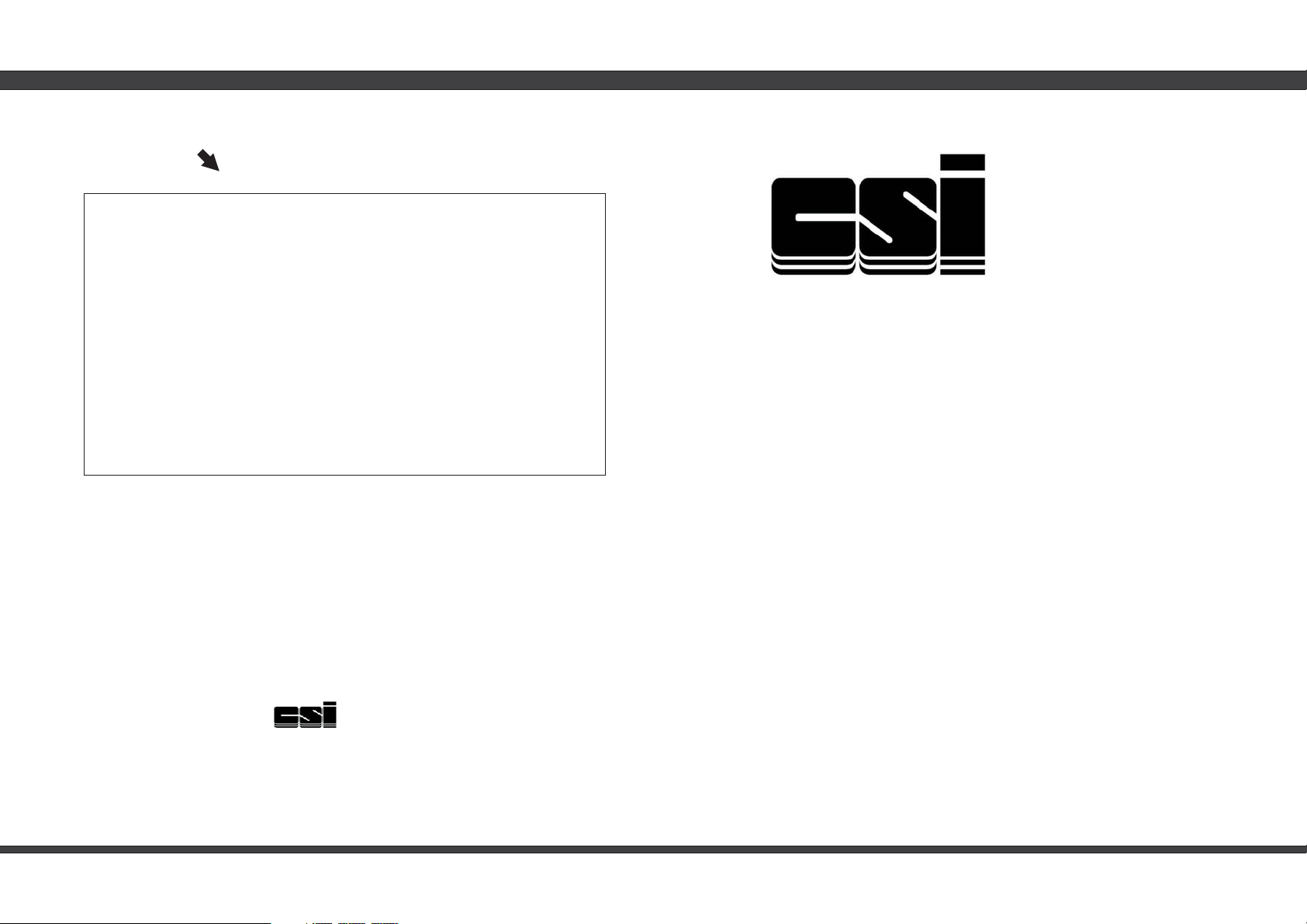
ATTENTION INSTALLER
BEFORE INSTALLING THIS EQUIPMENT, PLEASE READ
THE INSTRUCTION MANUAL THOROUGHLY. IF YOU ARE
NOT TOTALLY FAMILIAR WITH THE INSTALLATION OF
THIS TYPE OF APPARATUS, PLEASE SECURE THE
ASSISTANCE OF A QUALIFIED TECHNICIAN. IF THE UNIT
IS NOT CONNECTED PROPERLY, DAMAGE MAY RESULT
AND YOUR WARRANTY MAY BE VOIDED.
INSTRUCTIO N MANUAL
PZ-5
ZONE PAGING SELECTOR
FOR ASSI STANCE OR REPAIR SERVICE CONTACT
200 NEW HIGHWAY P.O. BOX 726
AMITYVILLE, N.Y. 11701 - 0726
631-957-8700 1-800-645-5516
C. S. I. PROFESSIONAL SERIES
Page 2
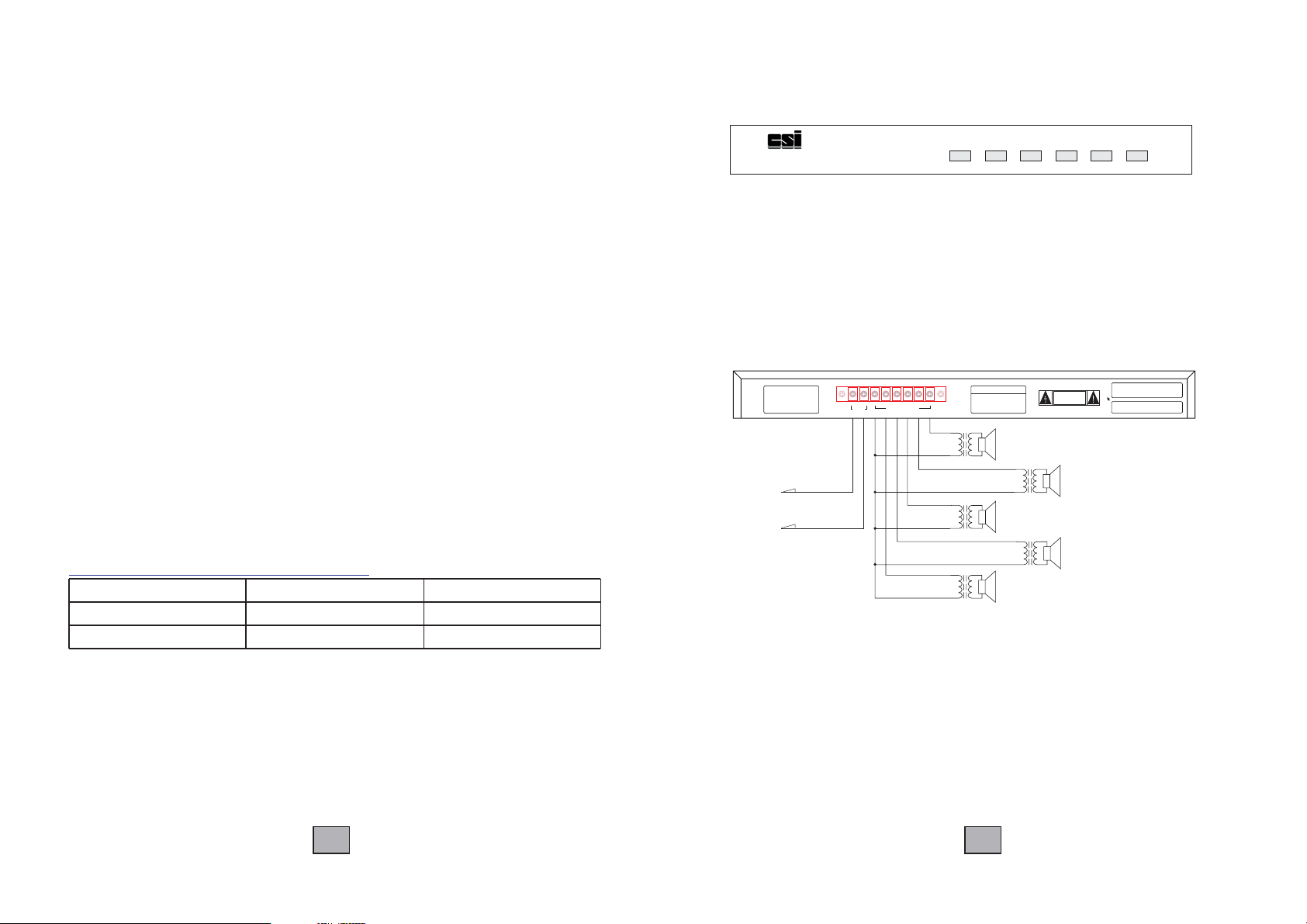
Unpacking and Installation
Although it neither complicated to install nor difficult to operate your zone
paging selector, a few minutes of your time is required to read this manual
for properly wired installation and becoming familiar with its features
and how to use them. Please take great care in unpacking your set and do
not discard the cartion and other packing materials. They may be needed
when moving your set or if it ever becomes necessary to return your set for
service Never place the unit near a radicator, in front of heating vents, in
direct sunlight , or in excessively humid or dusty locations. Connect your
complementary components as illuestrated on the following pages.
Features
SPESKER ZONE PAGING SELECTOR
A speaker zone selector switch is provided to enable you to select any
of 5 speaker zones individually or a combination or all 5 speaker zones
at one time. This unit is for selection of speaker zones for 25V and 70V
applications only.
Specifications
selector Current Rating for 25V/70V line out put.....................................2A
Channel Seletor .....................................................................................2A
All Group Current Rating ........................................................................2A
Output Power for Each Channel (Zone 1-5)
INPUT VOLTAG L INE OUTPUT POWER MAX OUTPUT POWER
25V 50W 75W
70V 140W 210W
Total Output Power for All Channels .............................25V/75W, 70V/210W
Dimensions......................................................................16
Weight (Net)..............................................................................6.5 lbs(3kg)
For rack mounting use RKMB-3 rack mount kit
NOTE : Specifications and design subject to change without notice.
1
/2(W)x2(H)x9(D)
Front Panel Controls
2
3 4 5 ALL1
ZONE PAGING SELECTOR PZ-5
SPEAKER ZONE PAGING SELECYOR SWITCHES
These push button switches are used for directing the output of amplifier to
a speaker zone individully in combination or totally. Switch "ALL" will connect
all 5 speaker zones at the same time combined or select speaker zones 1
to5respectively.(or1+2,1+5,3,4+5,etc)
Rear Panel Connections
25V
COM
COMCH-1 CH-2 CH-3 CH-4 CH-5
THESSELECTOR IS
FOR25V OR 70V
SPEAKERLINE
APPLICATIONSONLY
TO AMPLIFIER
25V OR 70V LINE OUTPUT
ALL MATCHING TRANS
SPEAKER SELECTOR HIGI IMPEDANCE
70V
SPEAKEROUTPUT
INPUT
CSI
MODEL: PZ-5
ZONEPAGING SELECTOR
MADE IN KOREA
CAUTION
RISKOF ELECTRIC SHOCK
DONOT OPEN
SP-5
SP-3
SP-1
SPEAKER OUTPUT TERMINALS
Theseterminalsareforspeakerzoneconnectionusing25Vor70Vline
transformers. Besurenottomakethetotalimpedancelessthanrated
impedance on 25V or 70V.
NOTE : Please note that only 25V or 70V terminals should be connected
when using speaker zone selector. This selector is not for use with
amplifiers not having a 25V or 70V line output or for speakers not using
speaker line transformers. This unit is not a speaker selector for 4, 8 or 16
ohm applications.
SP-4
SP-2
WARNING:
TOREDUCE THE RISK OF FIRE
ORELECTRIC SHOCK DONT EXPOSE THIS
EQUIPMENTTO RAIN OR MOISTURE.
CAUTION:TOREDUCE THE RISK OF
FIREREPLACE ONLY WITH SAME TYPE FUSE
21
