Page 1

HINT13D7G
Wall/Ceiling Mount
TM
650Line Intensifier3
Tamperproof Dome
w/Chameleon Cover
3.6mm lens
Please read this manual thoroughly before operation and keep
it handy for further reference.
Page 2

WARNING & CAUTION
i n
th e
l it er at ur e
ac co mp an yi ng
th e
ap pl i an ce
_ __ __ __ __ _ __ __ _ __ _
CAUTION
RISK OF ELECTRIC SHOCK
DO NOT OPEN
CAUT ION : TO RED UCE THE RIS K OF EL ECTRIC SHO CK
The lighti ng flash with an arrowhea d symbol, within an equilateral triangle is
Intended to alert the user to the presence of un-insulated “dang erous vol tage”
within the product’s enclosure that may be of sufficient magnitude to constitute
a risk o f el ectric shock to p ersons__ ________ ________ ________ _______ ___
The exclamation point within an equilateral triangle is intended to alert the user
to the presence of important operating and maintenance (serving) i nstructions
IN FO RM AT ION - T h i s e qu i p m en t h a s b ee n t es t e d a nd fo un d t o c o mp an y wi th
l i mi ts f or a c la ss a d ig i t a l d e vi ce P ur s u a nt t o p a rt 1 5 o f t h e F C C r u l es .
T h e s e l im it s a re d e s i g n e d t o p r o vi d e r ea so na bl e p ro te ct io n a g a i n s t h ar mf u l
I n t e r f e r en ce W he n t he e qu ip me nt s o pe ra t e d i n a c om me rc i a l en v i r o nm en t.
Th is e quip me nt ge ne rat es , u se s, a nd C an R ad ia te ra di o f req ue n cy e ne r gy an d
i f n ot in st al led a nd u se d i n a cc or dan ce wi th t he i nst ru ct i on m anu al , ma y C au se
Ha rm fu l i n te rfe re nc e t o r ad io c om muni ca ti on s. O per ati on o f t hi s e qu ip me nt i n a
r e s i d e n t i a l a r e a i s l i k e l y t o c a u s e h a r m f u l i n t e r f e r e n c e i n w h i c h
Ca se t h e use r w il l b e r e qu ir ed to c orre ct the i nt er fe re nc e at hi s o wn e xp en se .
WARNING – Change or modific ation not e xpressly appr oved by t he man ufacturer cou ld void
th e us er ’s a ut hor it y to op er ate th e eq ui pme nt __ __ _____ __ __ __ __ ___ ____ _____ ____ _
CAUTION : To prevent electric shock and risk of fire hazards.
DO NOT use power sources other than that specified.______
DO NOT expose this appliance to rain or moisture.000
D O N OT R EM O V E C O VE R ( OR B A CK ) .
NO U SE R S ER VI CE AB LE P AR TS I NS ID E
R E F E R S E R V I C I N G T O Q U A L I F I E D
S ER VI C E P E RS O NN E L. _ __ __ _ __ __ __ __ _
This installation should be made by a qualified service person and should conform to all local codes.
2
Page 3
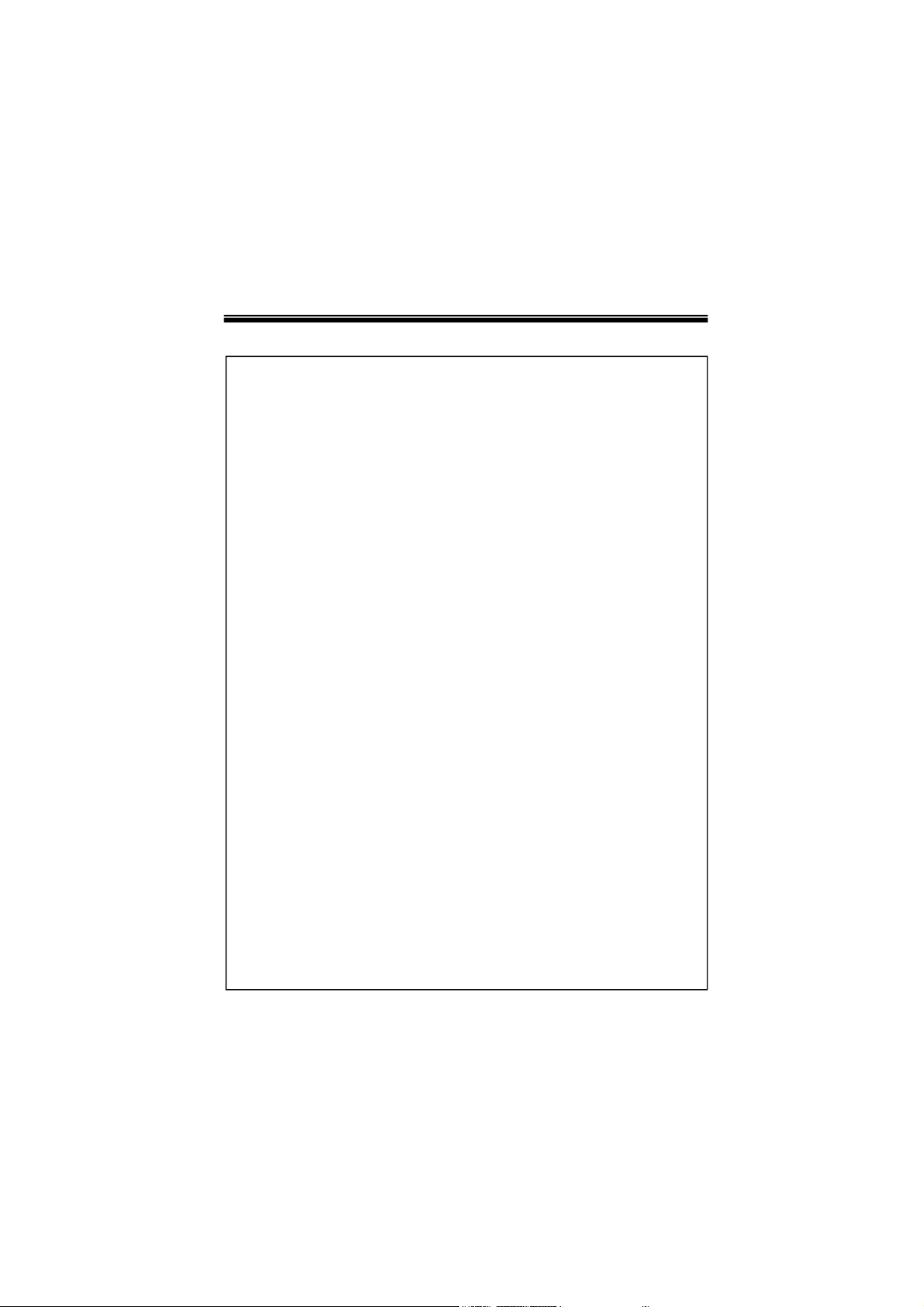
PACKAGE CONTENTS
Please make sure that the following items are included
in the Package:
- 3 Mounting Screws and Anchors
- 1 Set Screw
- 1 Video Test Connector
- 1 Power Cable
- 1 Chameleon Cover
3
Page 4
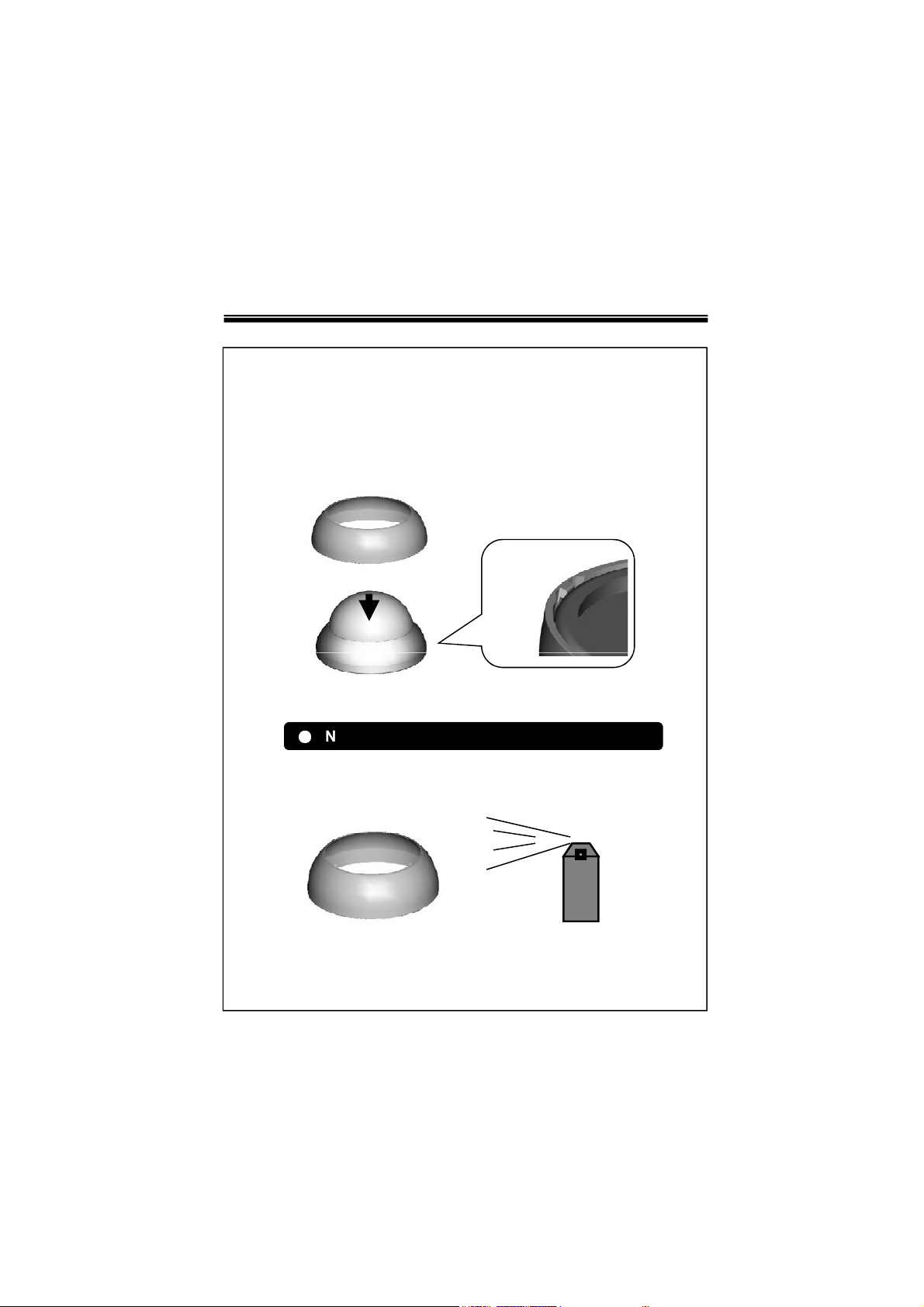
CAMERA INSTALLATION
CHAMELEON COVER
Place the Chameleon Dome over the camera and push until it snaps
into position.
●
Notes : Optional painting before installation
* Painting method for the Chameleon Dome
* Spray the color of your choice onto the Chameleon cover
* If necessary, apply a second coat
4
Page 5
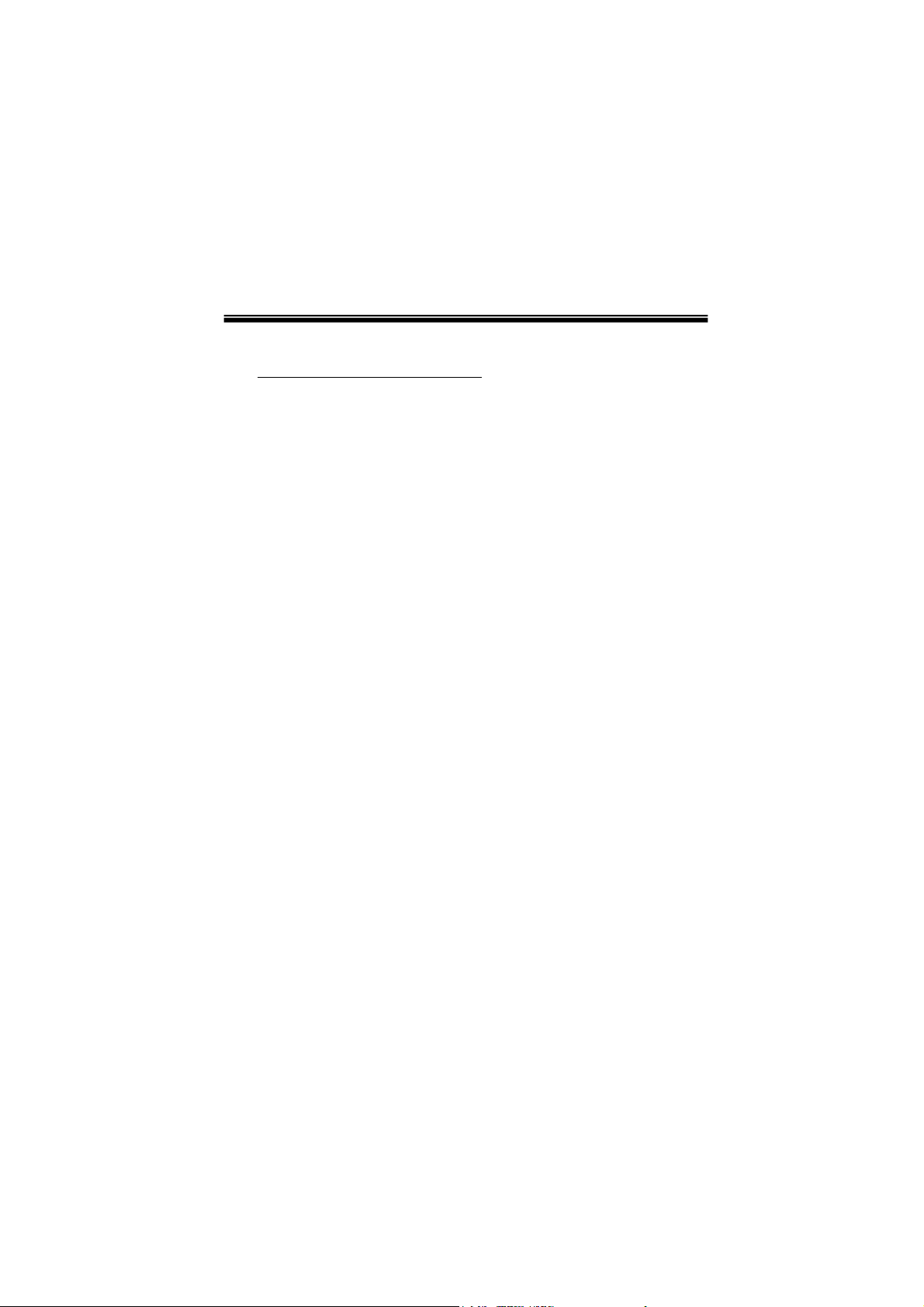
FEATURES
Now with “PRESETS”
PRESETS (Outdoor, Indoor, Elevator, Lobby, Hallway & Low Light)
Used for a quick and easy setup for the installation environment.
650TVL Resolution
Horizontal resolution of 650 TV lines is achieved by using a
SONY Super-HAD CCD with 410,000 pixels, and a custom DSP
yielding pictures with a high S/N ratio.
INTENSIFIER 3
More Powerful Performance in low light condition.
High quality Pictures to be captured in very low light condition.
WDR
More Powerful WDR in strong back lighting.
Your camera allows you to get a clear image.
SPECO DNR
The Intensifier camera has a DSP chip that can remove image
noise efficiently showing clean images in low light conditions.
HLC (High Light Compensation)
This function reverses bright spots in the picture (such as
headlights). This enables the entire system to do a better job of
resolving and displaying grayscale information such as a
license plate.
5
Page 6

FEATURES
PRIVACY MASK
It also has the ability to mask up to 8 areas of the picture where
Viewing is not desired. Each zone can be independently
programmed via the OSD
STABILIZER
This function removes image jitter that is caused by vibrations in
the building and reduces the amount of hard drive space.
DIGITAL ZOOM
The picture could be enlarged by this function in digital.
DAY/NIGHT
The Intensifier camera can show color pictures in all lighting
conditions, or you can have it automatically switch to a B/W
picture in low light conditions
OSD
All camera functions are menu driven for easy use.
6
Page 7

OSD MENU TREE
MAIN MENU
PRESETS
INDOOR / OUTDOOR / LOW LIGHT / LOBBY / HALLWAY / ELEVATOR
ADVANCED
EXIT
ADVANCED MENU
CAM NAME
LENS
DC IRIS / MANUAL
INTENSIFIER
AGC / SHUTTER / INTENSIFY / INITIAL SET / PREVIOUS
DAY / NIGHT
AUTO / DAY / NIGHT / EXT
WDR / BLC / HLC
COLOR TEMP
AWC-SET / MANUAL / ATW1 / ATW2
SPECO DNR
DNR LEVEL / SSC (Speco Sensitivity Control)
EFFECTS
DZOOM / IMAGE FREEZE / D-EFFECT / CONTRAST / SHARPNESS /
COLOR ADJUST / INITIAL SET / PREVIOUS
SPECIAL
MOTION DET / PRIVACY MASK / LANGUAGE / STABILIZER / LL SYNC /
MONITOR TYPE / FACTORY RESET / PREVIOUS
EXIT
7
Page 8

OSD MENU DETAILS
1. PRESET
[INDOOR / OUTDOOR / LOW LIGHT / LOBBY / HALLWAY / ELEVATOR]
Quick & Easy Way to install without complicated OSD menu setting!
** Attention : Select any preset mode and push the set button once,
Blinking status means it is correctly set up at that mode.
* * If you need more detailed setting, click ‘ADVANCED’ to see more
OSD menu at every preset mode.
2. INTENSIFIER
[AGC / SHUTTER / INTENSIFY / INITIAL SET / PREVIOUS]
- AGC (Off / Low / Middle / High)
: Adjusts value of AGC gain and increases the GAIN level to
brighten the picture. (noise / distortion may develop)
- SHUTTER
* FLK - Flicker-less mode (FLK) reduces on-screen flickering.
* ESC - Electronic Shutter Control (AUTO) adjusts brightness
level on screen.
- INTENSIFY : Automatically provides a clear image under low-
light conditions. You can control the maximum low-light magnification
from 2x to 512x (increasing magnification may cause noise/distortion).
This function is deactivated when SHUTTER is set to FLK mode.
8
Page 9

OSD MENU DETAILS
3. DAY/NIGHT
[AUTO / DAY / NIGHT]
- DAY : Full time color mode
- NIGHT : Full time black & white mode
- AUTO (D/N LEVEL / DWELL TIME / NIGHT BURST)
** Attention : AUTO is disabled when the AGC in INTENSIFIER is ‘Off’.
4. WDR / BLC / HLC
- WDR
: Provides light level control to overcome severe back light conditions.
- HLC (High Light Compensation)
: High Light Compensation removes the high light and makes it possible
to view the image clearly.
5. COLOR TEMP
[AWC SET / MANUAL / ATW1 / ATW2]
- AWC SET
: Set while pointing the camera towards a sheet of white paper.
- MANUAL
: It allows you to increase or decrease the red or blue factor on screen.
Set the ATW1 firstly then turn the manual value.
- ATW 1
: Select Auto Tracking White Balance (ATW) when the color temperature
is 2400°K~10500°K.
- ATW 2
: When reduce color rolling.
** Attention : White Balance may not work properly when in special
light condition such as clear sky, sunset, dim lighting, mixed
lights providing different temp. etc.
9
Page 10

OSD MENU DETAILS
6. SPECO DNR
- Reduces noise/distortion on the screen
to save a recording capacity.
Increasing the DNR level reduces noise
but may introduce video artifacts.
DNR is deactivated if AGC is turned off.
** SSC (Speco Sensitivity Control)
- adjusts the brightness level in low light
condition only. Tune right value to get a
Right image data in low light .
7. EFFECTS
[DZOOM / IMAGE FREEZE / D-EFFECT / CONTRAST / SHARPNESS /
COLOR ADJUST / INITIAL SET / PREVIOUS]
-DZOOM : Digital Zoom. Select this and set a desired zoom level to obtain
an extended focal length.
-IMAGE FREEZE : To hold the image to analyze precisely.
-D-EFFECT : Change the video direction. Vertical Flip, Mirror, and Rotate
-CONTRAST : Adjust contrast Level that you desired.
-SHARPNESS : Adjust Sharpness Level. Increasing this value, the picture
outline becomes stronger and clear.
-COLOR ADJUST : Adjust various color options for the camera (Color
toggle, Color Level, Color Hue, Red Gain, Blue Gain)
-INITIAL SET : Return to the default setting defined in the "EFFECT"
menu.
10
Page 11

OSD MENU DETAILS
* Mask Stat
: Determine PM area selected.
8. SPECIAL
[MOTION DET / PRIVACY MASK / LANGUAGE / STABILIZER / LL SYNC
/ MONITOR TYPE / FACTORY RESET / PREVIOUS]
- MOTION DET.
: Built in motion detector with adjustable areas of coverage will send a
signal to an external alarm device when motion is detected.
* Zone Number: Select MD area to activate: 8 Areas can be selected.
* Zone Stat: Determine MD area selected.
* Width / Height: Set the size of MD
* Move X/Y: Set the coordinate for the MD position.
* Sensitivity: 8 levels. When sensitivity number is high, motion detection
sensitivity is increased to recognize even small movements.
- PRIVACY MASK
Mask up to 8 areas of the screen from video monitoring.
* Mask Number: Select PM area to activate. 8 Areas can be selected.
* Mask Color: Determine area color. Grey, White, Red, Green, Blue,
Yellow, Black colors are available.
* Width / Height: Set the size of PM
* Move X/Y: Set the coordinate of the PM position.
-LANGUAGE
: ENGLISH / RUSSIAN / SPANISH / FRENCH / POLISH / GERMAN
-STABILIZER
: Mitigate any picture movement by external factors as wind.
-LL SYNC : Synchronizes the output phase of multiple cameras.
* INT : Internal Synchronization
* L/L : Power Synchronization type, Line-Lock
*Remark : When using DC12V, SYNC menu is fixed to INT mode.
When using AC24V, the L/L is available.
- MONITOR TYPE
: LCD/ CRT monitor type is selectable.
11
Page 12

SPECIFICATIONS
Gain Control
Low / Middle / High / OFF selectable
Item Intensifier 3 Camera
Power Source 12VDC ONLY
Power Consumption 210mA
Image Sensor 1/3”, SONY SUPER HAD II CCD, 410,000 pixels
Total Pixels 811(H) x 508(V) , 1/3” CCD
Effective Pixels 768(H) x 494(V) , 1/3” CCD
Lens Type 3.6mm Fixed Lens
Maximum Aperture Ratio 1 : 1.3 ~2.0
Scanning System 2 : 1 Interlaced 525 Lines / 60 Fields / 30 Frames
Synchronization Internal
Video Output 1.0V [p-p] Composite, 75Ω
Resolution 650 TV Line
Electric Shutter Speed 1/60 ~ 1/90,000 sec
INTENSIFIER 3 Built-in ( selectable limit ~ X512)
COLOR TEMP (White
Balance)
Min. Illumination 0.00002Lux (intensifier) 0.03Lux (shutter)
S/N ( Y signal) 52dB (Weight On)
SPECO DNR ON - DYNAMIC / OFF
Motion Detection ON / OFF (8 Programmable Zone)
OSD Built - in
Privacy Function ON / OFF (8 Programmable Zone)
Operational Temperature -29
Operational Humidity 30% ~90% RH
ATW 1 / ATW 2 / AWC SET / MANUAL
℃℃℃℃
~ +50
℃℃℃℃
( - 20
℉℉℉℉
~122
℉℉℉℉
)
12
Page 13

DIMENSIONS
* TOP VIEW
27
* SIDE VIEW
DIA 80
DIA 110
13
HIGH IMPACT DOME
78
Page 14

WARRANTY
14
Page 15

MEMO
Page 16

200 New Highway
Amityville, NY 11701
631-957-8700
www.specotech.com
Rev. 120122
Speco Technologies is constantly developing product improvements.
We reserve the right to modify product design and specifications without notice
and without incurring any obligation.
