Page 1

DVR-X1
Operating Instructions
Single Input DVR System
Speco Technologies
200 New Highway
Amityville. NY 11701
Tel. 631-957-8700
Fax. 631-957-9142
www. specotech.com
Page 2

DVR-X1 User Manual
Contents
1. Features………………………………………………………. 2
2. Specification…………………………………………………... 3
3. Rear Panel Description……………………………………… 4
4. Function Key Description……………………………………. 5
5. Playback Mode……………………………………………….. 6
5.1 Play Mode……………………………………................ 6
5.2 Search……………………………………..................... 7
6. Recording Mode………………………………………………8
7. Menu Set Up………………………………………………….. 9
7.1 Enter Main Menu……………………………………..... 9
7.2 System Status…………………………………….......... 9
7.3 Date/Time…………………………………………......... 10
7.4 Record Setting………………………………………..... 11
7.5 Record Mode………………………………………….... 12
7.6 Alarm Output………………………………………….... 15
7.7 Video Loss Alarm……………………………………..... 16
7.8 Engineering Setup……………………………………... 16
7.8.1 Set Password..…………………………………... 17
7.8.2 Camera Title Setup……………………………… 17
7.8.3 Video Quality…………………………………….. 18
7.8.4 Hard Disk Erasing……………………………….. 18
7.8.5 Color Bar…………………………………………. 19
7.8.6 Load Factory Default……………………………. 19
8. System Installation Diagram………………………………… 20
1
Page 3

DVR-X1 User Manual
1. Features
Automatically detects NTSC/PAL.
(Please connect the video source before powering the DVR-X1.)
Digital recording replaces conventional time-lapse recorder.
Video compression MJPEG.
Motion detection recording.
Various recording modes - continuous, schedule, motion
detection and external sensor modes.
One external alarm input and one output. Automatic
recording after alarm is triggered.
1 channel audio recording.
Quick and easy search for events by time, date or alarm.
Highly stable non-PC based operating system.
Easy to operate.
DVR can overwrite or notify when the HDD if full.
DVR will automatically return to the original operating state
after a power failure.
Built in buzzer for video loss and alarm sensor input.
Full range of menu functions for ease of operation and
versatility.
2
Page 4
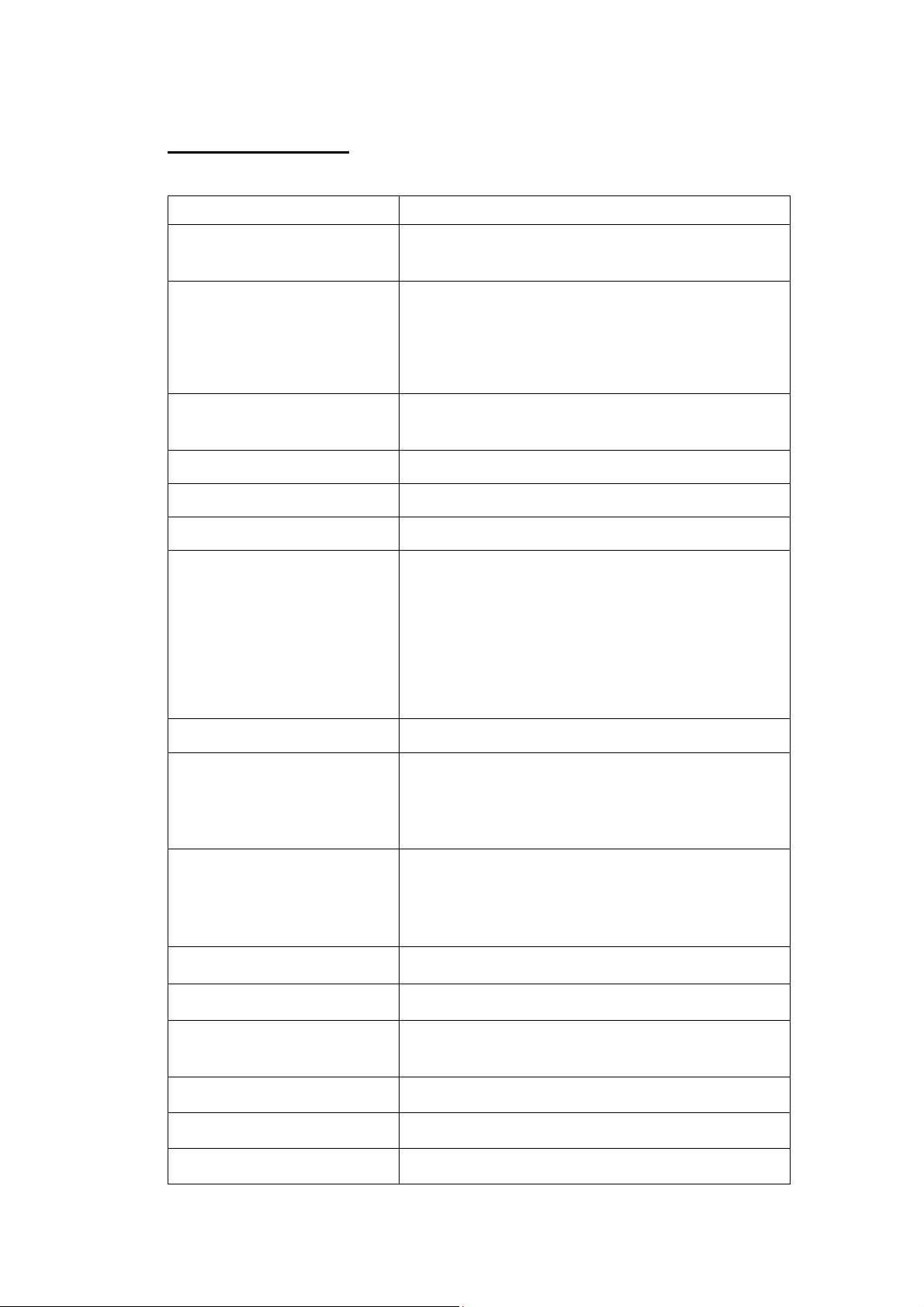
DVR-X1 User Manual
2. Specification
Operation Mode Front panel, OSD
Recording Speed 720 x 240 : 1–10 Frames/sec (adjustable)
360 x 240 : 1–15 Frames/sec (adjustable)
Recording Mode Manual
Schedule
Motion Detection (Sensitivity Adjustable)
External Sensor
Audio Recording /
1 ch
Live Audio
Compression MJPEG
Video Input 1 channel BNC (NTSC/PAL)
Video Output Composite video (BNC) x 2
Playback Function
Playback — forward、reverse
Fast forward
Fast reverse
Forward one frame
Zoom in
HDD 40 GB(standard) or 80 GB (optional)
Built-in Buzzer Video loss alarm
Motion Detection
External Sensor
Watch-Dog Function Automatically returns to the original
operation after a power failure.
Search Mode Date, Time, Alarm
Operation Temperature 32 degrees F to 110 degrees F
Power Supply 100V~240V AC, 50/60Hz
DC 12V/4A
Power Consumption 12 W
Dimension 313mm x 255mm x 44mm (W x D x H)
Weight 3.0Kg
3
Page 5
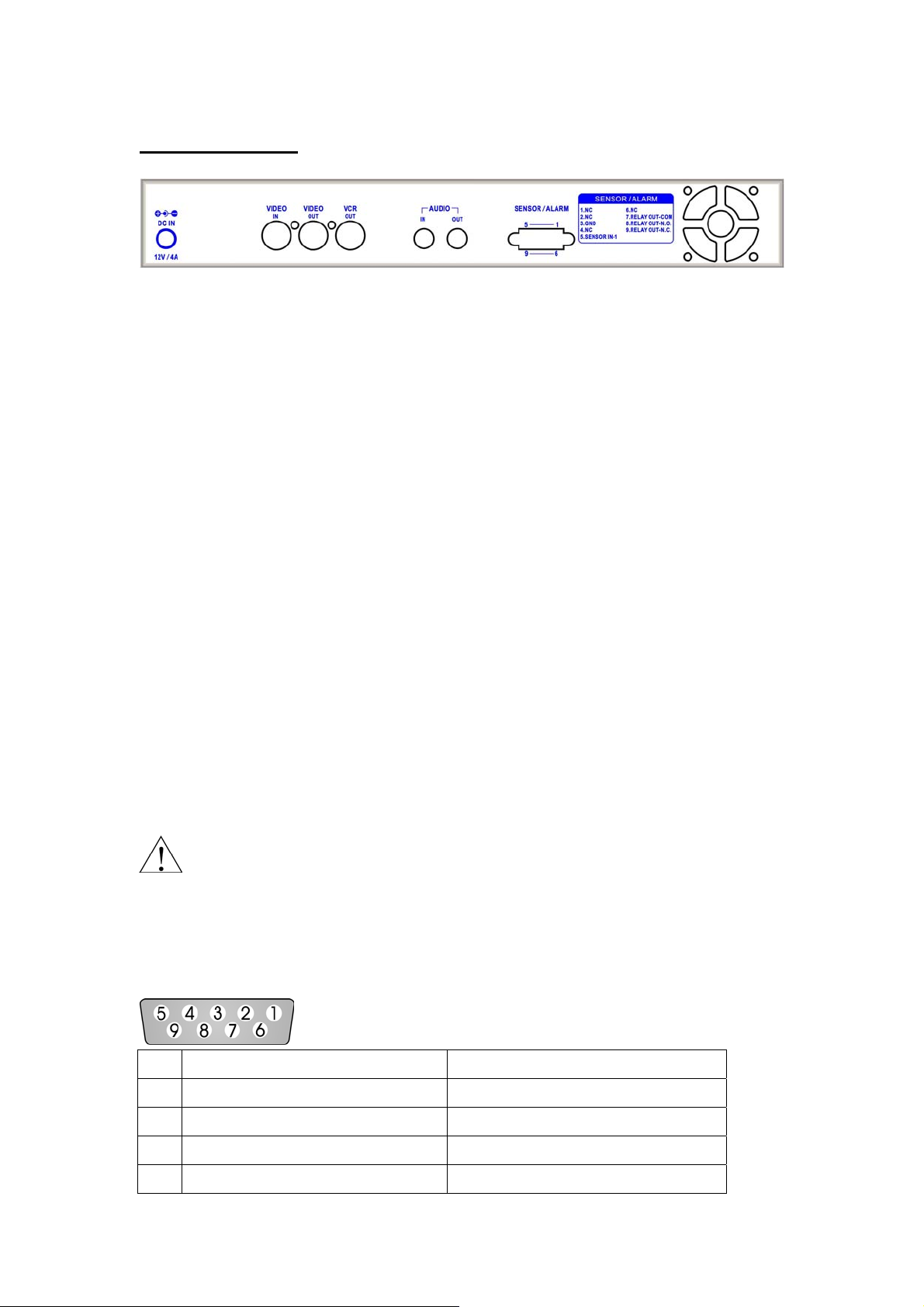
DVR-X1 User Manual
3. Installation
Rear panel
Power Supply: 12V DC,4A.
VIDEO IN: Image signal input, connected to the video source.
VIDEO OUT:“VIDEO OUT” is connected to monitor ”VIDEO IN”.
VCR OUT:“VCR OUT” can be connected to the ”VIDEO IN” of a VCR.
AUDIO IN:For a MIC connection.
AUDIO OUT:Line Level for live and Audio playback.
SENSOR/ALARM: There is a DB9 connector on the right side of the rear
panel, which is connected to any external sensors and
alarm output (Relay).
FAN:To radiate hot air
The DVR-X1 automatically detects NTSC/PAL, please connect the
video source before turning on the DVR.
DB9 PIN CONFIGURATION:
3 GND Ground
5 Sensor Trigger Input – 1 External sensor input
7 Relay Out – COM Replay output COM terminal
8 Relay Out – N.O. Replay output normally open
9 Relay Out – N.C. Replay output normally closed
4
Page 6
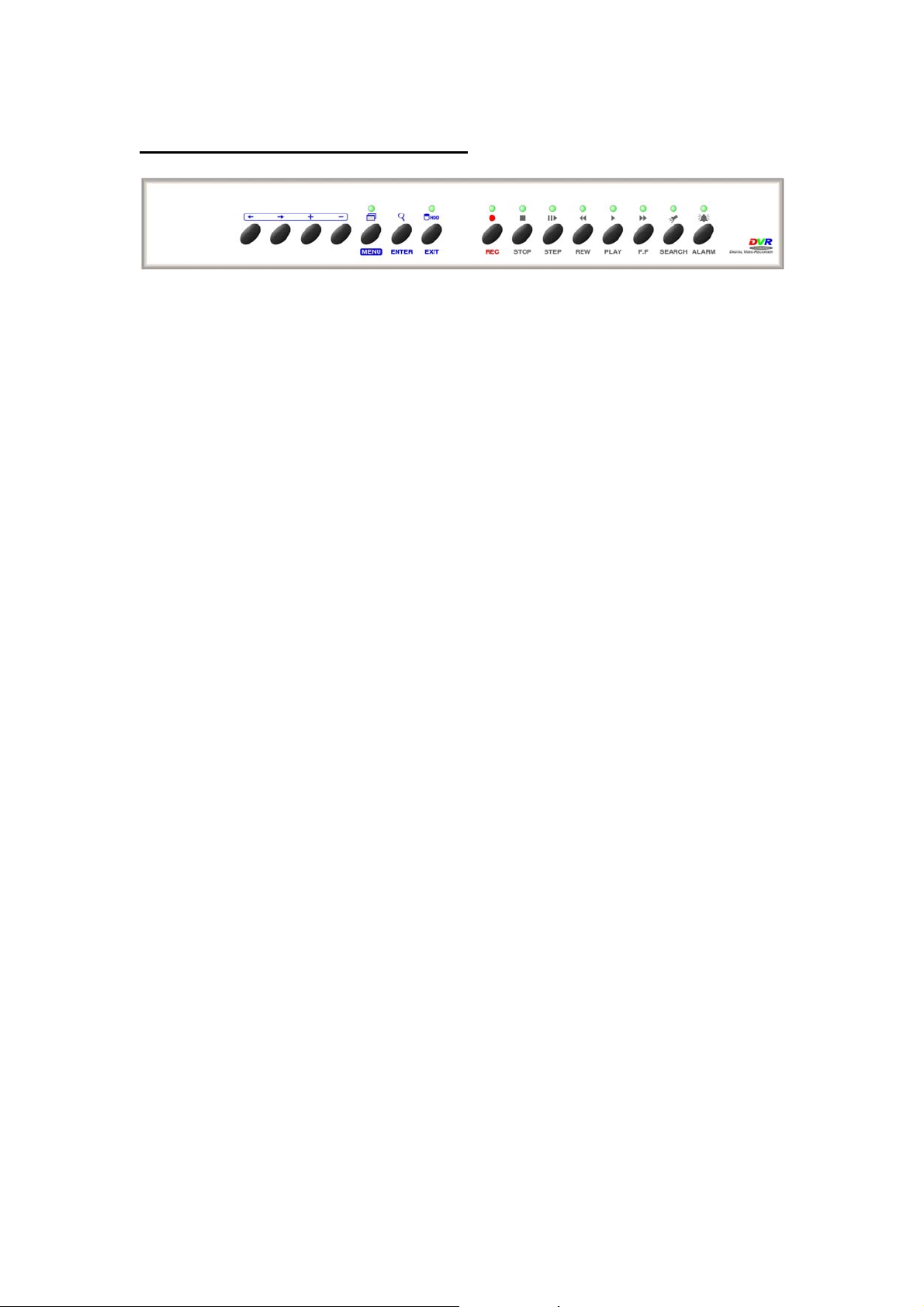
DVR-X1 User Manual
4. Function Key Description
Front Panel
MENU:Menu set up
ENTER:Enter to sub-menu or editing procedure.
EXIT:Press this function key to return to the previous selection.
←:Move to the left (up) item during editing procedure.
→:Move to the right (down) item during editing procedure.
+:Next value.
-:Previous value.
SEARCH:Under normal mode, press this key to display log file lists.
REC< >:Under normal mode, press this key to enter record mode.
PLAY<>:Under normal mode, press this key to enter the latest record file.
F.F. < >:Under playback mode, press this key to fast-forward the images.
REW<>:Under playback mode, press this key to fast-reverse the images.
STEP<II`>:Under playback mode, press this key to skip and pause the images.
STOP<>:Under manual recording mode, press this key to stop manual
recording mode and return to monitoring display.
Under playback mode, press this key to stop playback mode and
return to normal mode.
ALARM (ON/OFF):Alarm switch consists of relay and buzzer.
“ON” :Triggers the alarm buzzer and relay, LED lights up.
“OFF”:Switches off the alarm buzzer and relay, LED goes off.
5
Page 7

DVR-X1 User Manual
6
Page 8
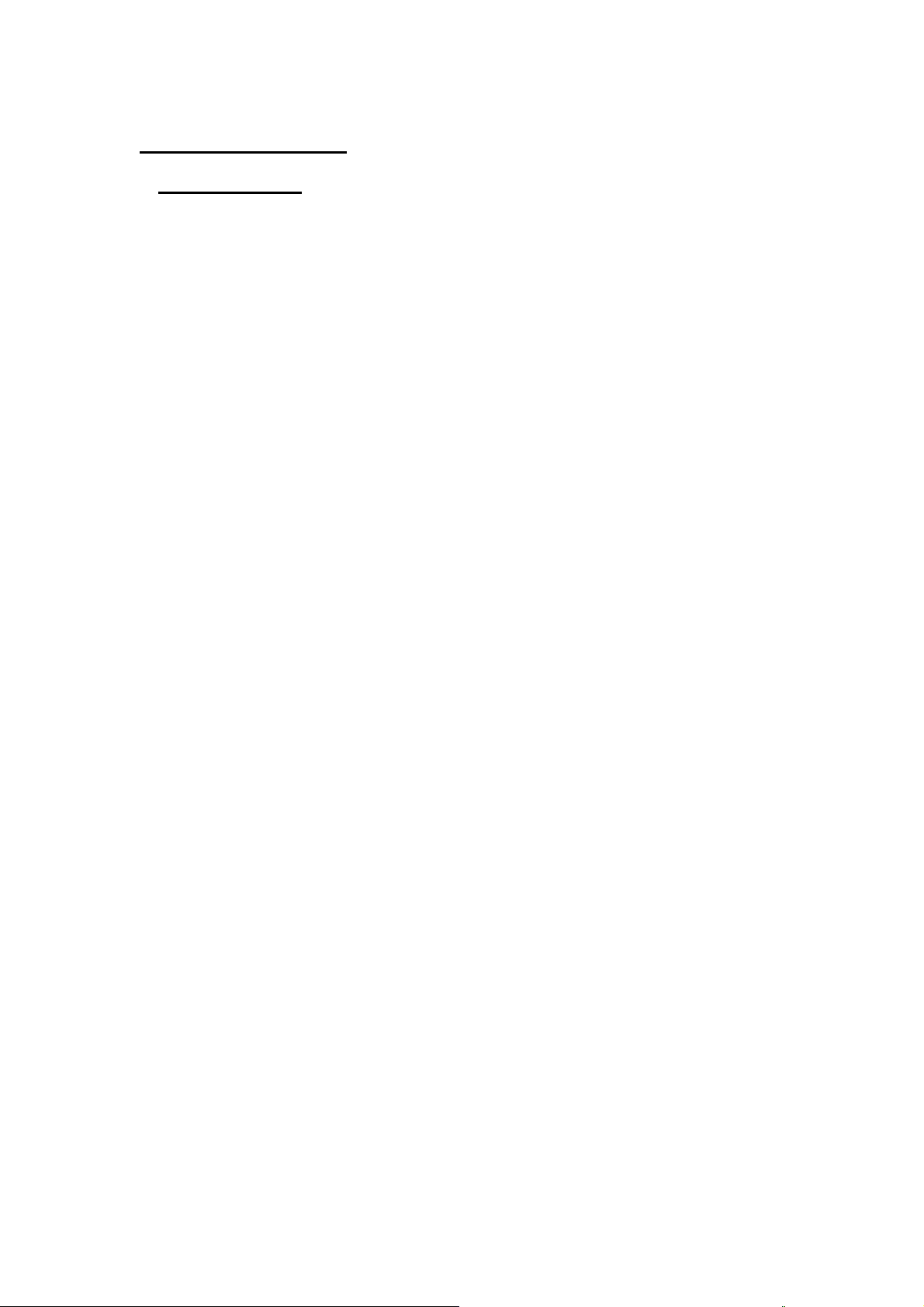
DVR-X1 User Manual
5. Playback Mode
5.1 Play Mode
In normal or sequence mode, press <PLAY> key to enter the playback
mode, or press <SEARCH> key to enter the log files list (including:
date, time), then press <PLAY> key or <ENTER> key to display
image.
Quick Image Search:
Press <F.F.> key, for quick fast forward search image (x2, x4).
Press <REW> key, for quick fast reverse image (x1, x2, x4).
Press <PLAY> key once again to return to normal speed.
Skip Search:
Press <STEP> key, to skip and pause images.
Zoom:
When the resolution is 720x240, press <ENTER> key to enlarge,
press <II`> key and than press <←>、<→>、<+>、<-> key to
allow the zoom in window to be moved to all directions, press
<ENTER> key again to return to its original size.
When the resolution is 360x240, press <ENTER> key to enlarge,
press <ENTER> again to return to normal image size (360x240).
Stop mode:
Press <STOP> key to stop play mode and return to normal mode.
7
Page 9

DVR-X1 User Manual
5.2 SEARCH
According to date and time to perform searching function, press
<SEARCH> key to display the image below:
Use <←>、<→> key to move the cursor (Highlight) up and down to the
area to be modified, press <+>、<-> key to make changes.
Year、Month:
Enter the year / month by pressing <+> or <-> key to select the
year / month.
Day、Hour、Minute:
Enter the above setting by pressing <+> and <-> key or <``> and
<__> key.
After all selections has been made, press <PLAY> or <ENTER> key to
enter play mode, or <EXIT> key to return to normal mode.
Red: Indicates that the area is under Motion Recording or that the
Sensor has been triggered for Recording.
Blue:Indicates manual recording or schedule recording.
8
Page 10

DVR-X1 User Manual
9
Page 11

DVR-X1 User Manual
6. Recording Mode
Manual Recording:Under Normal mode, pressing the <REC> key
will start recording and pressing the <STOP>
key will stop manual recording.
Note: It takes 5 seconds to stop manual recording.
For other functions including: Schedule Recording, Motion Detection
Recording, Sensor Input Recording, please refer to Menu Setup.
During recording, all items under the Main Menu may not be accessed
to make adjustments, except System Status and the Recording Mode.
10
Page 12

DVR-X1 User Manual
7. Menu Set Up
7.1 Enter Main Menu
Press the <MENU> key to enter the
Main Menu, using the cursor, which can
be moved up and down by the <←>、<→
MAIN MENU
SYSTEM STATUS
> keys.
All of the items in the main menu contain
several sub menus which will be
described step-by step in the following
section.
Press <ENTER> key to enter the menu.
Press <EXIT> key to return to the
previous page.
Press <STOP> key to skip over the main
menu (Image display).
7.2 System Status
DATE / TIME
RECORD SETTING
RECORD MODE
ALARM OUTPUT
VIDEO LOSS ALARM
ENGINEERING SETUP
When entering the main menu, select
System Status.
Press <ENTER> key to enter the menu.
Press <EXIT> key to return to the
previous page.
Press <STOP> key to skip over the main
menu (Image display).
SYSTEM STATUS
TOTAL CAPACITY : 40GB
REMAINING TIME : 33HR
QUALITY : HIGH
RESOLUTION : 720×240
FRAM RATE : 6 FPS
RECORD MODE : ON SCHDULE
DISK FULL : OVERWRITE
AUDIO : ON
CURRENT DATE : 02/01/01
CURRENT TIME : 20:30:00
11
Page 13

DVR-X1 User Manual
7.3 Date / Time
When entering the main menu select Date
/ Time and press the <ENTER> key:
DATE / TIME
Press <←>、<→> key to move the cursor
Press <+>、<-> key to make changes
Press <EXIT> key to return to the previous
menu.
Press <STOP> key to skip over the main
menu (Image display).
Time and date for the on-screen calendar
and clock is set from this menu.
Date Format:
The date format can be one of the following:
a. YY/MM/DD: (year – month – day)
DATE FORMAT YY/MM/DD
DATE ON 02/01/01
TIME ON
20:30:00
b. MM/DD/YY: (month – day – year)
c. DD/MM/YY: (day – month – year)
Date:
Toggles the date for the monitor display ON/OFF.
Time:
Toggles the date for the monitor display ON/OFF.
Location:
Set the location to display time and date. The position can be one of
the following:
12
Page 14

DVR-X1 User Manual
a. LEFT TOP
b. RIGHT TOP
c. LEFT BOTTOM
d. RIGHT BOTTOM
e. TOP
f. BOTTOM
When recording, date / time will be stored together with the image. Please try
and prevent the constant changing of date / time setup. Thus, to prevent any
unnecessary error to occur.
13
Page 15

DVR-X1 User Manual
7.4 Record Setting
When entering the main menu, select
Record Setting and press the <ENTER>
RECORD SETTING
key to enter the menu:
QUALITY HIGH
RESOLUTION 720X240
Press <←>、<→> key to move the cursor
Press <+>、<-> key to make changes
REC RATE 10 FPS
DISK FULL OVERWRITE
AUDIO IN OFF
Press <EXIT> key to return to the previous
page.
Press <STOP> key to skip over the main
RECORD TIME
TOTAL TIME : 53HR
REMAINING TIME : 33HR
menu (Image display).
Quality:
Three choices to select from:
High:Large file capacity and high image quality display.
Mid:Medium file capacity and medium image quality display.
Low:Small file capacity and low image quality display.
Resolution:720 × 240 or 360 × 240.
REC Rate:Press <+>、<-> key to adjust the recording rate.
When Quality setting is HIGH:720x240:1~6 FPS
360x240:1~9 FPS
When Quality setting is Mid or Low:720x240:1~10 FPS
360x240:1~15FPS
Disk Full:
Overwrite:When the disk is full it starts to overwrite the information
from the beginning
14
Page 16

DVR-X1 User Manual
Stop : When the disk is full it stops recording (screen display disk
full message warning).
Audio In:
ON :Audio recording “ON”.
OFF:Audio recording ”OFF”.
Record Time:
Total Time :According to resolution, the HDD Capacity and the
recording rate reflects the total available recording time.
Remaining Time:According to resolution, the HDD Capacity and the
recording rate reflects the remaining recoding time.
15
Page 17

DVR-X1 User Manual
7.5 Record Mode
In the Main Menu move the cursor toward Record Mode, press
<ENTER> key to enter the recording mode display:
RECORD MODE
SCHEDULE RECORDING
REC BEGIN / END
OFF 20:00 / 08:00
MOTION DETECTION RECORDING
REC BEGIN / END SEN GRID
OFF 20:00 / 08:00 3 SET
SENSOR INPUT RECORDING
REC BEGIN / END SEN TYPE
OFF 20:00 / 08:00 3 NC
POST ALARM TIME : 10 SEC
Press <←>、<→> key to move the cursor.
Press <+>、<-> key to make changes.
Press <EXIT> key to return to the previous page.
Press <STOP> key to skip over the main menu(Image display).
Three types of recording mode:
a. Schedule Recording: According to the schedule time you can set
the camera for continuous recording.
REC:
ON : For Schedule Recording “ON”.
OFF: For Schedule Recording “OFF”.
* <STOP> key does not work during Schedule Recording.
BEGIN / END:
Begin: Starting time for recording.
16
Page 18

DVR-X1 User Manual
End : Ending time for recording.
* Example: For 24H recording, the settings of the begin time must be the
same as the ending time (enter 06:00 am – 06:00am)
For other time settings, recording time from 08:00 am to
21:00 pm (enter 08:00 – 21:00).
b. Motion Detection Recording: According to the schedule time you
can set the camera for motion
detection recording.
REC:
ON : For Motion Detection Recording “ON”.
OFF: For Motion Detection Recording “OFF”.
* <STOP> key does not work during Motion Detect Recording.
BEGIN / END:
Begin: Starting time for recording.
End : Ending time for recording.
* Example: For 24H recording, the settings of the begin time must be the
same as the ending time (enter 06:00 am – 06:00am)
For other time settings, recording time from 08:00 am to
21:00 pm (enter 08:00 – 21:00).
SEN (Motion Sensitivity):There are 5 levels of sensitivity for motion
detection.
(1: High motion sensitivity rate, 5: Low motion sensitivity rate).
Grid (Motion Activity Grid):Move the cursor to Activity Grid, then
press <ENTER> key to enter the Motion Activity Grid display :
(Red block indicates the area under motion detection)
17
Page 19

DVR-X1 User Manual
Press <←>、<→> key to move the cursor
Press <+>、<-> key to switch ON/OFF the motion detection area.
Press <EXIT> key to return to the previous page.
Press <STOP> key to skip over the main menu.
c. Sensor Input Recording: According to the schedule time, to set the
camera for sensor input recording.
REC:
ON : For Sensor Input Recording “ON”.
OFF: For Sensor Input Recording “OFF”.
* <STOP> key does not work during Sensor Input Recording.
BEGIN / END:
Begin: Starting time for recording.
End : Ending time for recording.
SEN (Sensor Sensitivity):1~ 5 (Adjustable)
1: 0.2 Sec.
* Example: For 24H recording, the settings of the begin time must be the
same as the ending time (enter 06:00 am – 06:00am)
For other time settings, recording time from 08:00 am to
21:00 pm (enter 08:00 – 21:00).
18
Page 20

DVR-X1 User Manual
(Sensor triggers the alarm and starts recording after 0.2 second)
2: 0.5 Sec.
(Sensor triggers the alarm and starts recording after 0.5 second)
3: 1 Sec.
(Sensor triggers the alarm and starts recording after 1 second)
4: 2 Sec.
(Sensor triggers the alarm and starts recording after 2 second)
5: 5 Sec.
(Sensor triggers the alarm and starts recording after 5 second)
Sensor Type:
NC → Normal-close sensor ( TTL level input )
Set to NC, to trigger the recording when the sensor has
Post-alarm Time:The extra recording time, straight after when the
sensor recording event ended (Time setting range from 0~99 Sec).
been opened.
NO → Normal-open sensor ( TTL level input )
Set to NO, to trigger the recording when the sensor has
been closed.
19
Page 21

DVR-X1 User Manual
7.6 Alarm Output
In the main menu select Alarm Output,
and press the <ENTER> key to enter
the menu:
Press <←>、<→> key to move the cursor
Press <+>、<-> key to change the settings.
Press <EXIT> key to return to previous page.
Buzzer:Set “ON” to turn the internal buzzer on if a valid event occurs.
ALARM OUTPUT SETUP
BUZZER : OFF PERIOD : 01 MIN
RELAY : ON PERIOD : 02 MIN
Set “OFF” to mute the buzzer.
Relay:Set “ON” to turn the relay on if a valid event occurs.
Period : Constant alarm timing (1-15 Min. settings).
Three kinds of event:
1 Motion Detect
2 Sensor Trigger
3 Video Loss
Alarm Out (Relay):
Two types of Alarm Out signal are provided : Relay NC and Relay NO.
20
Page 22

DVR-X1 User Manual
7.7 Video Loss Alarm
In main menu, move the cursor to
Video Loss Alarm and press the
<ENTER> key to enter the Video Loss
Setup menu:
Press <←>、<→> key to move the cursor
Press <+>、<-> key to change the value
Press <EXIT> key to return to the previous page
VIDEO LOSS ALARM
ALARM ON
Detection
Video loss display function exists on both Alarm trigger function
︰
ON/OFF.
ON︰ Alarm trigger function “ON”.
OFF︰ Alarm trigger function “OFF”.
7.8 Engineering Setup
In the main menu select Engineering
Setup.
Press <ENTER> key to enter the menu.
Press <←>、<→> key to move the cursor.
Press <+>、<-> key to change the
value settings
Press <EXIT> key to return to the
ENGINEERING SETUP
SET PASSWORD
CAMERA TITLE SETUP
VIDEO QUALITY
HARD DISK ERASING
COLOR BAR ON
LOAD FACTORY DEFAULT
previous page
21
Page 23

DVR-X1 User Manual
7.8.1 Set Password
Move the cursor to Set Passwords.
CHECK PASSWORD ****
Press the <ENTER> key to enter the
menu.
Press <←>、<→> key to move the cursor.
Press <+>、<-> key to change the
password.
Press the <ENTER> key again and the
system will request the old password,
and then the new password. After the
change press the <ENTER> key once
more to confirm.
7.8.2 Camera Title Setup
Move the cursor to Camera Title Setup
and press the <ENTER> key to enter the
SET PASSWORD
ENTER NEW PASSWORD ****
CONFIRM PASSWORD ****
CAMERA TITLE SETUP
menu. The camera titles can be up to
eight (8) characters in length and
configured using the following available
characters: A-Z 0-9.
Press <←>、<→> key to move the cursor
Press <+>、<-> key to change the
setting values
Press the <EXIT> key to return to the previous page
ON : To show the camera title
22
OFF < 1 >
Page 24

DVR-X1 User Manual
OFF : To hide the camera title
7.8.3 Video Quality
Adjust camera brightness, contrast, color
and chroma.
BRIGHT 18
CONTRAST 46
CHROMA 32
SHARP 20
7.8.4 Hard Disk Erasing
Move the cursor to Hard Disk Erasing﹐
press the <ENTER> key to enter the
menu:
The password should be entered
before formatting the data in the hard
disk, then press the <ENTER> key to
enter the Hard Disk Erasing display:
To Reconfirm:
Select “YES”, then press the
<ENTER> key to erase the data in
23
CHECK PASSWORD ****
HARD DISK ERASING
NO YES
HARD DISK ERASING
PROCESSING
50%
Page 25

DVR-X1 User Manual
the hard disk.
Press the <EXIT> key to return to the
previous page.
7.8.5 Color Bar
Color Bar is helpful to user in monitor settings.
7.8.6 Load Factory Default
To load the factory defaults, please press
“YES”, than press the <ENTER> key to
complete the setup procedure.
Press the <EXIT> key to return to the
LOAD DEFAULT
NO YES
previous page.
24
Page 26

DVR-X1 User Manual
8. System Installation Diagram
25
