Page 1
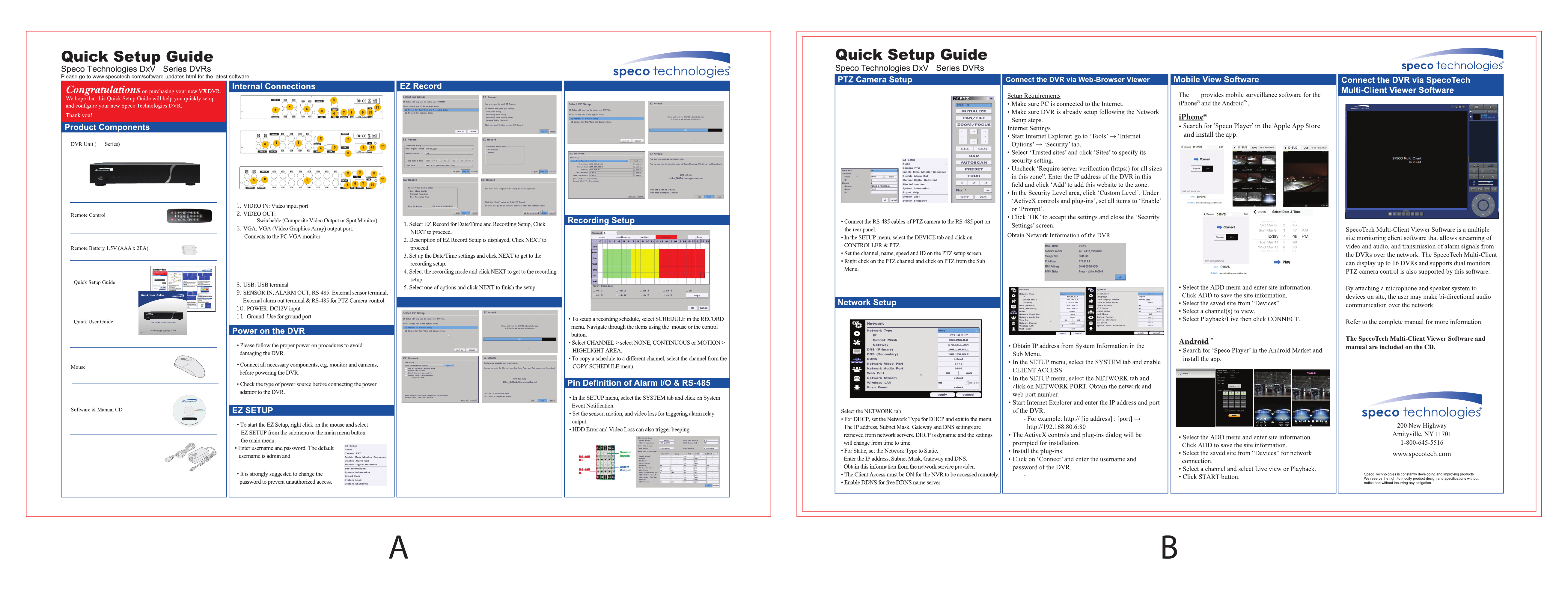
X
X
vx
EZ Network Setup
2
1
1
5
D4vx
3
2
4
7 8
4
7
3
8
6
6
5
9 10
9 10
11
11
continued
vx
D8vx
VX
6
5
1
3
2
4
9
7 8
11
10
D16vx
4. HDMI monitor (D4VX & D8VX: Max. 1920x1080,
D16VX: Max. 3840x2160)
5. AUDIO IN: Four connectors for audio input
6. AUDIO OUT: One connector for audio output
7. ETHERNET : Network terminal.
Adaptor (DC12V 3A)
& Power Cable(110V)
VX
EZ Network Setup
VX
1. Under EZ Setup, select EZ Network for Network Setup
2. Select NEXT if the DVR is using an internet connection.
3. DVR automatically tries to test and detect a network environment.
Password is same
with DVR setup password.
4. Select Auto Conguration(DHCP) and then click TEST button.
It will automatically setup the network setting for the DVR.
5. Setup DDNS setting. DDNS (Dynamic Domain Name System)
allows a DNS name to be constantly synchronized
with a dynamic IP address. It allows using a dynamic IP address to be
associated with a static domain name. Refer to the full version manual
for more information.
6.Click FINISH to save the setup.
.
The default user name is admin and password is
same with DVR setup password.
Rev. 28/03/17
Rev. 28/03/17
