Page 1
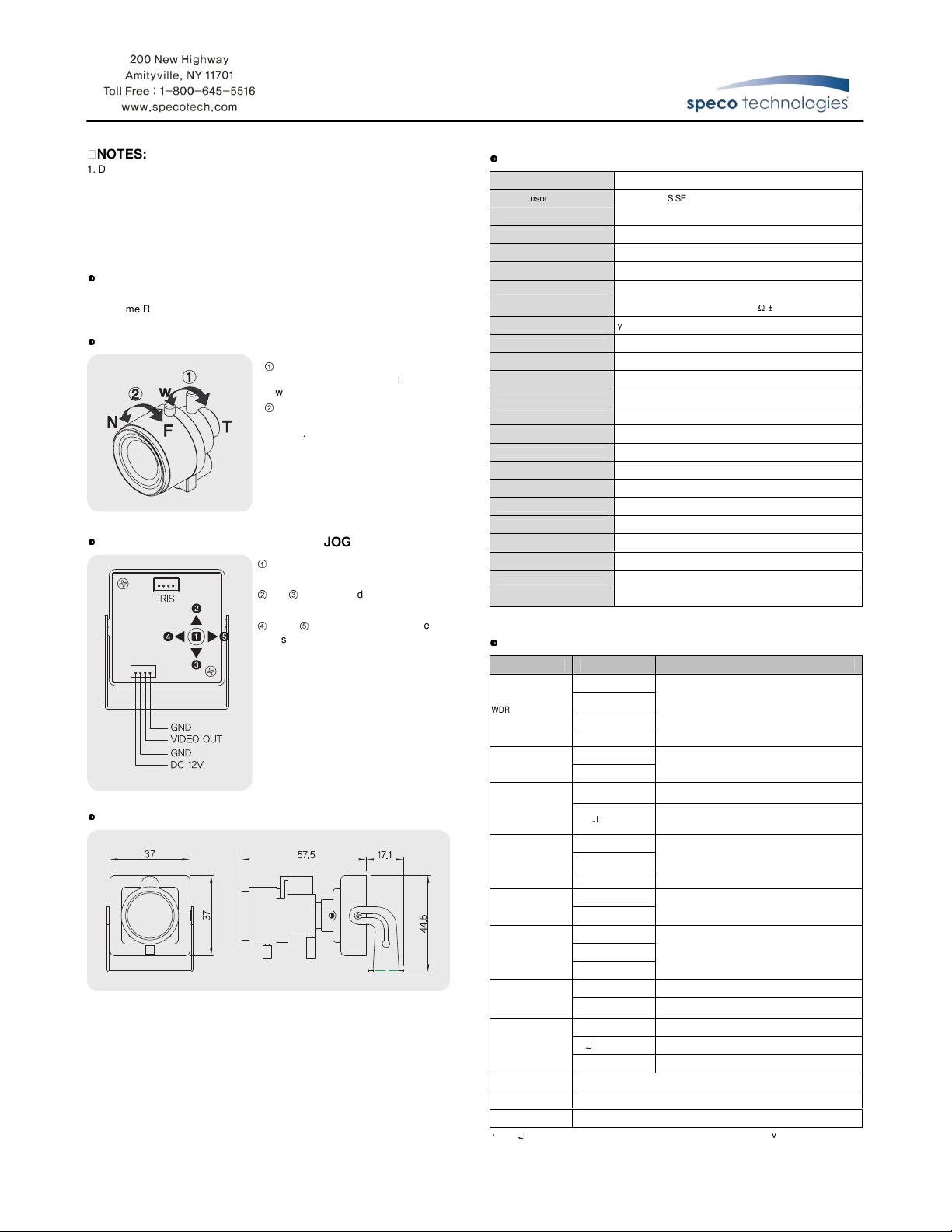
NOTES:
i t, you can
use BLC(Back Light Comp ensati on)
Balanc es th e colo r auto matica lly d ependi ng on the so urce
paper then press
the enter button to find t he optima l whit e ba lance for
There are two option s you can select to minimize color
detects lightin g conditio n and
WDR700VF
3B15
777
A
1. Do not install the camera outdoors.
2. Choose a stable location for the camera, as vibration will affect camera
performance.
3. Be careful not to scratch the camera lens.
4. Use the camera within the temperature range of 14 °F to 122 °F
5. Avoid direct sun light into the lens.
6. Use a 12V DC, 300mA regulated power adaptor.
◐◐◐◐
FEATURES
1. Built-in WDR function.
2. Supreme Resolution. (690 TV-Line)
◐◐◐◐
LENS ADJUSTMENT
①
By turning the "Tele-Wide" knob, you
can access a range of focal lengths
within specified limits.
②
By turning the "Near-Far" knob, you
can set the focus on the wanted
object.
◐◐◐◐
CABLE ARRAY & HOW TO USE THE JOG LEVER
①
ENTER(Push) : Used to access the
menu and confirm selection.
②
UP, ③DOWN : Used to move the
cursor up or down.
④
LEFT, ⑤RIGHT : Used to move the
cursor left or right and change the
value.
◐◐◐◐
DIMENSION
◐◐◐◐
SPECIFICATION
Model No. WDR700VF
Image Sensor 1/3" PIXIM DPS SENSOR - SEAWOLF
Effective Pixel 758(H) x 540(V) PIXEL
Resolution 690 TV- Line
TV Type NTSC
Sync. Type Internal
Scanning System Progressive
Video Output
Gamma Characteristic
White Balance ATW / AWB
Min. Illumination 0.1 Lux(Sense up X64)
S/N Ratio More 50 dB(AGC OFF)
SDNR ON
Backlight On/Off
Day & Night Auto/Off
Gain Control LOW / NORMAL / HIGH
Test Illuminance Area Average test illuminance by front view
Power Supply Regulated 12V DC
Current Consumption Max. 190mA(at 12V DC)
LENS Vari focal auto iris lens
Operation Temp. 14 °F to 122 °F
Preservation Temp. -4 °F to 140 °F
Dimension 1.5”(W) x 1.5”(H) inch
Weight Approx. 0.20 Ibs.
AII specifications are subject to change without notice to improve the quality.
◐◐◐◐
OSD MENU STRUCTURE
Select menu Sub menu Summary
WDR C ONTR OL
BLC
WHITE BALAN CE
AGC
LENS SELEC T
FLUOR ESCEN T
D/N CO NTR OL
SYNC
SAVE & EX IT To exit the menu after sa ving t he cur rent se ttings
DEFAULT To return the camera to th e factory defa ult set tings
CANCEL To exit t he men u with out savi ng an y chan ges
ㆍ
The ' ' icon appeared with desired function, press the set button to move sub menu.
Speco Technologies is constantly developing product improvements.
We reserve the right to modify product design and specifications without notice and without incurring any
obligation.
1.0 Vp-p (Sync. Negative)Termination 75Ω ±10%
γ
= 0.45(Selectable)
LOW
NORMA L
MEDIU M
HIGH
OFF
ON
ATW
AWB
LOW
NORMA L
HIGH
DC
MANUA L
OFF
CRR
CRR2
OFF T he cam era sta ys in day mo de onl y.
AUTO
INT Internal Sync with 12V DC powe r
L.L E xterna l Sync w ith 24 V AC po wer – N/A
V-PHASE Phas e cont rollabl e at 24 V AC inpu t(L/L mo de) – N/A
Althoug h the subject has a bright light b ehind
see bot h the subject and ba ckgrou nd cl early.
Determi nes the
function or no t
of light from 2 ,000°K ~ 11,000°K
Move the camera lens towar d to white
current envir onmen t
AGC (A uto Ga in Con trol) l evel selectabl e
Lens type sel ection
(Fixed i ris len s or Vari-fo cal au to iris l ens)
roll: CR R or C RR2.
Set the camera to CR R2 when us ing a DC len s.
The camera automati cally
selects the mo de acc ordin gly
