Page 1

speco technologies
TM
PVS - 1
B/W Observation System
12” Monitor with Built-In Quad Splitter
And 4-channel Sequential Switcher
speco technologies
200 New Highway
Amityville, NY 11701
Toll Free : 1-800-645-5516
In Metro NY : 631-957-8700
www.specotech.com
OPERATION MANUAL
Page 2
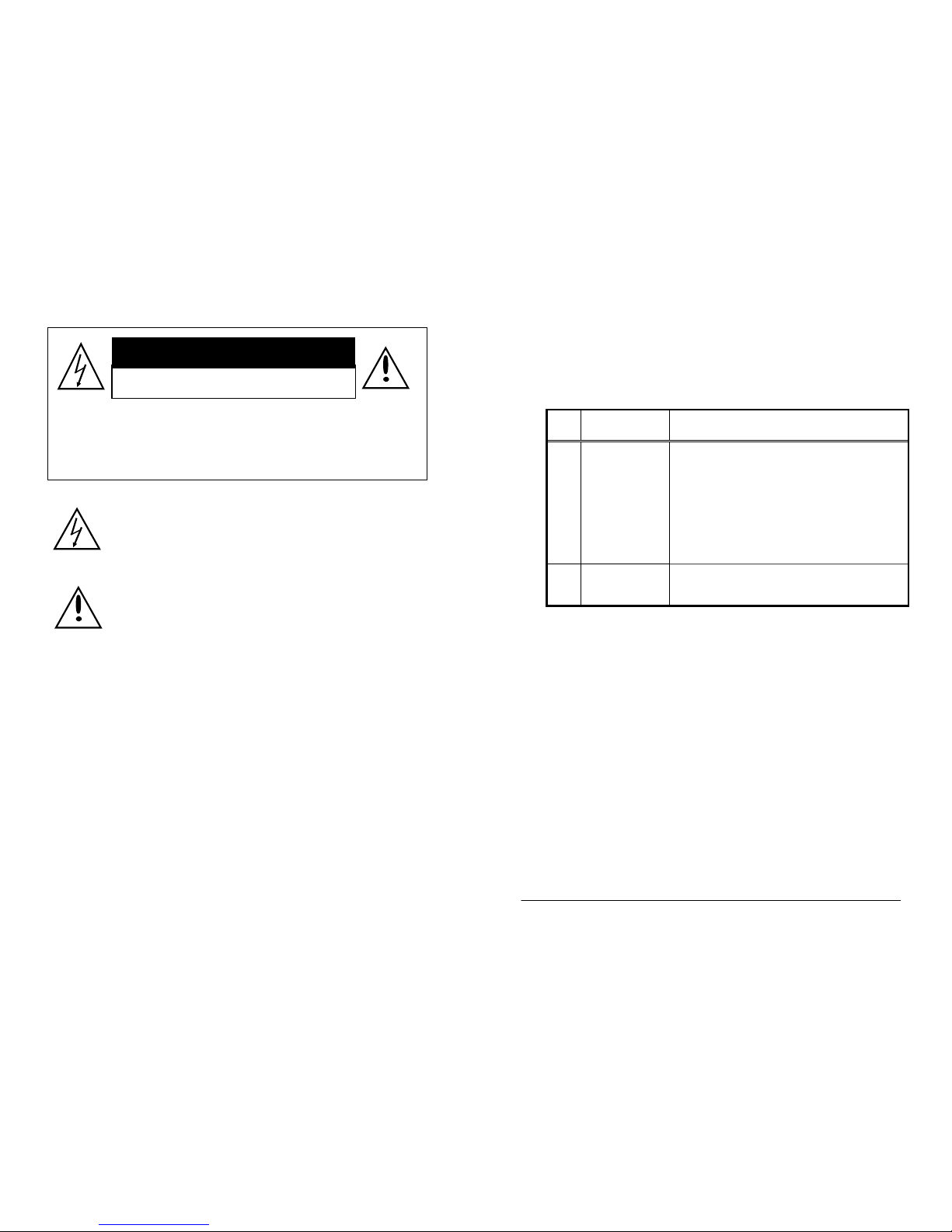
CAUTION : TO REDUCE THE RISK OF ELECTRIC SHOCK DO NOT
REMOVE COVER (OR BACK). NO USER-SERVICEABLE
PARTS INSIDE, REFER FOR SERVICE TO QUALIFIED
SERVICE PERSONNEL.
The lightning flash with arrowhead symbol, within an
equatorial triangle, is intended to alert the user to the presence
of un-insulated “dangerous voltage” within the product’s
enclosure that may be of sufficient magnitude to constitute a
risk of electric shock to persons.
The exclamation point within an equilateral triangle is
intended to alert the user to the presence of important operating
and maintenance (servicing) instructions in the literature
accompanying the appliance.
THE GRAPHIC SYMBOLS WITH SUPPLEMENTAL MARKING IS
APPLIED ON THE REAR SIDE OF THE SUBJECT MONITOR.
WARNING : To prevent fire or shock hazard, do not expose this appliance
to rain, water, wet locations. Do not insert any metallic
object through ventilation grilles
.
IMPORTANT SAFETY INSTRUCTIONS
This video monitor equipment is provided with a polarized alternatingcurrent line plug (a plug having one blade wider than the other). This plug
will fit into the power outlet only one way. This is a safety feature. If you
are unable to insert the plug fully into the outlet, try reversing the plug. If
the plug should still fail to fit, contact your electrician to replace your
obsolete outlet. Do not defeat the safety purpose of the polarized plug.
6. TROUBLESHOOTING
CAUTION
If the system does not function properly, check following points
before contacting the service center.
RISK OF ELECTRIC SHOCK DO NOT OPEN
No Problem Possible Solutions
1
No Video
& Sound
● Verify power to all pieces of equipment
in the system.
● Verify that the power switches are
in the ON position.
● Verify that the cameras are properly
hooked up.
2
Video,
But no control
● Turn the power OFF for 30 seconds
and then turn it ON again.
PVS
-1 20
Page 3

c. TIME DISPLAY
I N D E X
1.
PURPOSE OF THIS PRODUCT
1
2.
SPECIFICATIONS
2
3.
LOCATION OF CONTROLS AND INDICATORS
3
3-1. Front view 3
3-2. Rear view 5
4.
INSTALLATION
6
4–1. Basic System Installation 6
4-2. Installation with a VCR or Time Lapse Recorder
7
4-3. Installation with sensors 7
5.
OPERATION
8
5-1. Change Display Mode 8
5-2. Quad Mode Operation 11
5-3. Automatic Camera Skip in the Auto Mode 11
5-4. Manual Mode Operation 11
5-5. Alarming Function 11
5-6.
How to Program the Menus for On-Screen-Display 12
6.
TROUBLESHOOTING
20
- Selecting ‘Y’ or ‘N’ using the QUAD/MENU button will turn
the TIME Display ON or OFF
d. TITLE DISPLAY
- Selecting ‘Y’ or ‘N’ using the QUAD/MENU button will turn
the TITLE Display ON or OFF.
e. KEY BUZZER
- You could set where using buzzer sound or not.
f. LOSS BUZZER
- You could set where using buzzer sound or not. According to
the change of input of video signal.
g. ALARM BUZZER
- You could set whether using buzzer sound or not. When
display of Alarm is mismatch with being set on channel menu.
h. OSD LEVEL
- Establish brightness of system establishment screen by 4
steps.
i. DEFALT SETTING
- Place the cursor to the “DEFALT SETTING”
- You could set whether supplier set changing to initial setting
of menu.
j. EXIT
- Place the EXIT with the CH 2 and the CH 4 buttons.
- Press the QUAD/MENU button to exit the CHANNEL setup.
19 PVS-1
Page 4

1. PURPOSE OF THIS PRODUCT
The purpose of this 12” B/W QUAD MONITOR is to provide an
economical, but effective method to monitor more than one area with
video cameras. This monitor has following features to enable the users
to get the best for their money and efforts:
¾ Accepts EIA & CCIR video format.
¾ EIA : 720 x 480 Pixels, CCIR : 720 x 580 Pixels .
¾ Real time quad picture display.
¾ PIP (Picture-In-Picture) function.
¾ Double zoom function in VCR mode
¾ Full-screen display of any one camera.
¾ Four-position sequential switcher.
¾ Programmable dwell times which includes cameras and the quad
display in the sequential switching mode.
¾ On-screen-display and programmable menus.
¾ User-programmed data is battery backed up.
¾ Freeze capability to freeze a picture.
¾ Alarm capability allows alarm devices to be connected to the
monitor.
¾ Alarm hold time: zero to 59 seconds.
5-6-4. SPECIAL
- Place the cursor to the INPUT MODE, DATE FORMAT,
TIME/TITLE DISPLAY, BUZZER SOUND or DEFAULT
SETTING with the CH 2 and the CH 4 buttons.
- Select a format you wish to display on the screen, according
to your country system or your preference.
[ SPECIAL ]
INPUT MODE [ EI A ]
DATE FORMAT MM/DD/YYYY
TIME DISPLAY [ Y ]
TITLE DISPLAY [ Y ]
KEY BUZZE R [ Y ]
LOSS BUZZER [ Y ]
ALARM BUZZER [ Y ]
OSD LEVEL [ 2 ]
DEFALT SETTING [ N ]
EXIT
[ ↵ ]
a. INPUT MODE
- Please select [EIA] mode or [CCIR] mode by using QUAD/
MENU button.
b. DATE FORMAT
- There are three formats to display the date.
- MM-DD-YYYY : for U.S.A.
- MM-DD-YYYY : for Asian countries.
- DD-MM-YYYY : for European countries.
1 PVS-1
PVS
-1 18
Page 5

5-6-3. CONTRAST
[ CONTRAST ]
CH1 [ * ]
CH2 [ * ]
CH3 [ * ]
CH4 [ * ]
VCR [ * ]
EXIT
- Using CH 2 button and CH 4 button, please select a channel.
- Change value of Bright using CH 3 button and CH 1 button.
- The channel of VCR is optional.
- If you want to move to main setup menu, select the EXIT
2. SPECIFICATIONS
¾ System
E I A : 525 lines, 60 fields per second
CCIR : 625 lines, 50 fields per second
¾ Input Signal
Composite video, sync. Negative
¾ Operating Temperature
32 to 104 degree F
0 to 40 degree C
¾ Humidity
0% to 90% (Non-condensing)
¾ Connectors
RCA JACK : AUDIO IN / OUT
BNC JACK : VIDEO IN/OUT
MINI DIN JACK : CAMERA IN
¾ Power Source
AC 90V~240V, 50~60Hz, 65W
Free Voltage Switching Power Supply
¾ Power consumption
25W
¾ Dimension
Width: 11.3 inch (28.7 cm)
Height: 11.7 inch (29.7 cm)
Depth: 11.7 inch (29.7 cm)
¾ WEIGHT
9Kg
17 PVS-1
PVS
-1 2
Page 6

3. LOCATION OF CONTROLS AND INDICATORS
3-1. FRONT VIEW
12" QUAD MONITOR
CONTRASTBRIGHT SOUND
1 2 3 4
MANUAL
MIC
POWER
TALK
QUAD
MANU
AUTO/PIP
VCR/ZOOM
1. TALK
- Enables voice communications between the monitor and camera.
- Press this button in PIP mode to talk with the camera in the
background screen.
- Press this button in the Auto mode to change to full mode
- This button has no effect in the Quad mode.
2. BRIGHTNESS
- Adjusts the shading of the screen and establishes its brightness.
3. CONTRAST
- Adjusts between light and dark areas of the screen.
4. SOUND
- Adjusts the sound-volume from MIN to MAX.
Automatic sequential switching mode.
- Place the cursor to the DWELL TIME using the CH 1, CH 3,
CH 4 and the CH 2 buttons, and press the QUAD/MENU
button to blink the Dwell Time and set it using the CH 2 or the
CH 4 buttons. Press the QUAD/MENU button again to stop
flashing the Time.
c. ALARM
- There are three factors to provide the alarm positions, Normal
Open (N/O), Normal Closed (N/C).
MENU
- Using CH 2 and the CH 4 buttons after selecting Alarm could
change it.
1 2 3 4 5 6 7
8 9 10
- Factory default is fixed on N/O.
d. EXIT
- Place the character to the EXIT with the CH 2 and the CH 4
buttons.
- Press the QUAD/MENU button to exit the CHANNEL setup
mode.
3 PVS-1
PVS
-1 16
Page 7

5-6-2. CHANNEL
-
The following items can be adjusted or programmed on
this menu screen.
[ CHANNEL ]
TITLE DWELL ALARM
CH1 : C 1 03 SEC N/O
CH2 : C 2 03 SEC N/O
CH3 : C 3 03 SEC N/O
CH4 : C 4 03 SEC N/O
QUAD : ---------- 03 SEC
EXIT :
[ ↵ ]
a. Camera TITLE
- Place the cursor to the date digit using the CH 1, CH 3, CH 2,
and the CH 4 buttons, and press the QUAD/MENU button. The
first empty box will be blinking.
- Select the position you want to enter the letter or the numeric
number using the CH 1, CH 3 buttons.
- CH 2 and the CH 4 buttons are to change the new character.
Button to return to the CHANNEL menu.
- You can enter up to 8 characters for each camera title.
b. Set the DWELL TIME
Dwell Time is the amount of time that a camera is displayed on the
screen when the system is in the Automatic sequential switching
mode. The Dwell Time can be adjusted individually for each
camera and the quad display from 0 to 59 seconds. When it is set to
be zero (OFF) the corresponding camera will be skipped in the
5. QUAD / MENU
- Press this button and the Quad mode appears, Press for more
than 2 seconds and system menu mode appears.
6. [AUTO/PIP] / [VCR/ZOOM]
- Press this button and the Auto mode, PIP1 mode, PIP2 mode
appears in order and press long (more than 2 seconds) the unit
is converted to VCR mode. Press again for more than 2 seconds
the
zoom command is achieved.
7. MANUAL 1-4
- Use to select full screen of each camera or to freeze a picture in
full mode or quad mode.
8. MIC
- Built-in condenser microphone for 2-way audio.
9. POWER
- Push switch to turn the monitor ON or OFF.
10. LED
- Display function practice state of button
15 PVS-1
PVS
-1 4
Page 8

3-2. REAR VIEW
11. AC POWER CORD
- Connect to 120V AC outlet.
12. CAMERA INPUT MINI DIN, BNC JACK
- Connect the cables from camera 1-4 here.
13. VCR CONNECTORS
- RCA Audio/Video-In/Out jacks for the VCR Connection.
14. V-HOLD CONTROL
- Controls to stop the picture from rolling up/down.
15. SPEAKER
- Built-in dynamic speaker from audio out
16. ALARM INPUT
- For alarm sensor input from each camera
17. TRIGGER OUTPUT
- Normally open (N/O) or active 500ms (closed)
- Press the QUAD/MENU button to flash the time, and set it
with the CH 2 and the CH 4 buttons. It can be set from zero
(OFF) to 59 seconds.
- Press the QUAD/MENU button again to stop flashing the
ALARM TIME.
d. Set the MODE PIP1
- It would appear an another small picture in the full picture
- It would appear small picture, which you selected on the
menu on the right-bottom of full picture.
e. Set the MODE PIP2
- There are two small pictures on the full picture.
- It would appear two small pictures, which you selected on the
menu on the right-bottom and left-bottom of full picture.
f. Set the CHANNEL
- Pressing QUAD/MENU button, it moves to channel setup
menu.
- Refer to setup menu 5-6-2
g. Set the CONTRAST
- Using QUAD/MENU button, it moves to contrast setup menu.
- Refer to contrast menu 5-6-3
h. Set the SPECIAL
- Using QUAD/MENU button, it moves to special setup menu.
- Refer to contrast menu 5-6-4
j. EXIT
- Place the character to the EXIT with the CH 2 and the CH 4
buttons.
-
Press the QUAD/MENU button to exit the MAIN SETUP
Set-up mode.
11 12 13 14 15
VERT
HOLD
IN OUT VIDEO
IN OUT AUDIO
CH1 CH2 CH3 CH 4
CAMERA INPUT
1 2 3
4
GND TRIGGER OUT
16 17
5 PVS-1
PVS
-1 14
Page 9

a. Set the TIME
- Place the cursor to the time digit using the CH 1 or the CH 3
buttons, and press the QUAD/MENU button to blink the
TIME (HH:MM:SS) and set it using the CH 2 or the CH 4
buttons. Press the QUAD/MENU button again to stop
flashing the TIME.
- Use the CH 1 and the CH 3 buttons to shift the cursor to the
next digit.
- The TIME is displayed in military form of time.
- Press QUAD/MENU button the EXIT location to exit in this
mode, the splitter will display the quadrant picture.
b. Set the DATE
- Place the cursor to the date digit using the CH 1, CH 3, CH 2
and the CH 4buttons, and press the QUAD/MENU button to
blink the DATE (MM:DD:YYYY). Change the content using
the CH 2 and the CH 4 buttons. Press the QUAD/MENU
button again to stop blinking the DATE.
- Use the CH 1 and the CH 3 buttons to shift the cursor to the
next digit.
- Press QUAD/MENU button at the EXIT location to exit from
this mode, the splitter will display the quadrant pictures.
c. Set the ALARM TIME
The ALARM TIME is the duration time that the audible buzzer
sounds.
- Place the cursor to the ALARM TIME with the CH 2 and the
CH 4 buttons.
4. INSTALLATION
4-1. Basic System Installation
Perform following steps to install your monitor. See Fig. 3.
VERT
HOLD
IN OUT VIDEO
IN OUT AUDIO
CH1 CH2 CH3 CH4
CAMERA INPUT
1 2 3
4
GND TRIGGER OUT
- Unpack all components of the monitor from the packing material.
- Identify all of the following pieces
Monitor
Cameras and Camera Cables
Operation Manual
- Place the monitor in a convenient location for your use.
- Install cameras to be connected to this monitor.
- Connect the power cord between this monitor and your wall
mounted power outlet.
- Turn on the monitor. The monitor supplies power to the camera.
- A quad display should be seen on the monitor.
13 PVS-1
PVS
-1 6
Page 10

4-2. Installation with a VCR or Time Lapse Recorder
Perform following steps to install your monitor. See Fig. 3.
VCR (REAR VIEW)
VERT
HOLD
IN OUT VIDEO
IN OUT AUDIO
CH1 CH2 CH3 CH4
CAMERA INPUT
1 2 3
4
GND TRIGGER OUT
- Connect all cameras to the monitor.
- Connect coaxial cables between the MONITOR and the VCR as
shown above.
- Plug the power cords for the monitor and the recorder into the wall
mounted power outlets.
- Turn on the power switches for the monitor and the recorder. A
picture should be displayed on the monitor.
- Program the recorder and start the recording process using the
VCR manufacturer’s instructions.
4-3. Installation with Sensors
This monitor has the capability to receive alarms and activate a
recorder or other external alarm device when that is activated.
Perform following steps after the installation of the monitor.
each alarmed camera will be displayed for the alarm hold time after
the previous camera completes its alarm cycle.
5-6. How to Program the Menus for OSD (On Screen Display)
There are five pages of Menus to display the time, date, and a camera
title for each camera, etc. on the monitor. To enter the MENU SETUP
mode, press the QUAD/MENU button on the front panel of the
monitor for 2 seconds until the MENU is displayed The [MAIN
SETUP] screen will be displayed with beeping sound.
When you are finished in the [MAIN MENU], press QUAD/MENU
button after select EXIT menu in menu.
5-6-1. MAIN SETUP
The following items can be adjusted or programmed on this menu
screen.
[MAIN SETUP]
TIME : HH:MM:SS
DATE : MM/DD/YYYY
ALARM TIME : 03 SEC
MODE PIP1 : 1- [ 2 ]
MODE PIP2 : 1- [
2,3 ]
CHANNEL :
[ ↵ ]
CONTRAST :
[ ↵ ]
SPECIAL :
[ ↵ ]
EXIT :
[ ↵ ]
OUT IN
AUDIO
VIDEO
7 PVS-1
PVS
-1 12
Page 11

5-2. Quad Mode Operation
The screen displays a quadrant picture in the Quad mode on the
monitor when the power is first applied to it. If the monitor is not
displaying quadrant pictures, press the QUAD button so that the unit
returns to the QUAD mode. Press the channel 1-4 button to freeze the
picture corresponding picture(s) will be frozen with the letter “F” on
the screen.
5-3. Automatic Camera Skip in the Auto Mode
If there is no camera in a camera in a certain position, change the
DWELL TIME value to zero in CHANNEL SETUP MODE.
5-4. Manual Mode Operation
This monitor displays only one camera (full-screen), even if there are
additional cameras connected to it.
If you change to quad mode from auto mode, press auto/VCR in front
panel of the monitor quickly, and press the channel key that you want
if change.
5-5. Alarm Functions
An audible buzzer for 0 to 59 seconds and an alarm output for 0 to 59
seconds are provided to alert the user or to activate external devices.
The trigger signal is sent from splitter to the monitor when an alarm is
activated, so that the camera corresponding to the alarm displays in
full screen, even if the monitor is in the QUAD mode.
At that time audible buzzer will sound for 0 to 59 seconds.
If a second or third alarm is activated while the first alarm is operating,
- Obtain the suitable sensors for your applications. They must be
normally open (N.O.) output.
- Connect a length of wire from the sensor to the monitor, and
connect the end of the wire to the sensor, following the
manufacturer’s instructions.
- Supply the power to monitor, cameras and sensors.
Place the monitor in the desired operating mode. See section 3
.
5. OPERATION
5-1. Change Display Mode
There are 5 different display mode styles as shown below. They are
selected by the MODE key or the QUAD key or the AUTO key or
CHANNEL keys. When the system is reset or when power is switched
on or off the system is initialized to the QUAD mode.
2 Picture In Picture Mode (2PIP)
01/25/2000 09:30:55
CAMERA 1
CAMERA 3
CAMERA 2
01/25/2000 09:30:55 CAMERA 1
Single Mode
1 Picture In Picture Mode (1PIP)
01/25/2000 09:30:55 CAMERA 1
CAMERA 2
QUAD Mode
01
/25/
2000
CAMERA 1 CAMERA 2
CAMERA 3 CAMERA 4
11 PVS-1
PVS
-1 8
Page 12

The following diagram shows the sequence of selected modes when
pressing the QUAD key and CHANNEL keys.
Change Auto mode by pressing the [AUTO/PIP] key shortly in the
single mode. If you press [AUTO/PIP] again quickly in the Auto mode,
it is returned to the Auto mode and if pressed again quickly in PIP2
mode, it is converted to the PIP1 mode To change to the Full channel
press the channel key.
AUTO/PIP key
CHANNEL key (longer pressing)
CAMERA 2 01/25/2000 09:30:55
CAMERA 1 01/25/2000 09:30:55
If you press the [VCR/ZOOM] key more than 2 seconds, it is changed to
the VCR mode. If you press [VCR/ZOOM] key again in the VCR mode, it
is changed to zoom mode.
QUAD key
CHANNEL key (longer pressing)
VCR/ZOOM key (longer pressing)
CHANNEL key (longer pressing)
Single Mode
Any Mode
1 PIP Mode
Auto Sequence Mode
Auto Mode
2 PIP Mode
Single Mode
QUAD Mode Any Mode
ANY Mode
Zoom Mode
VCR Mode
9 PVS-1
PVS
-1 10
