Page 1
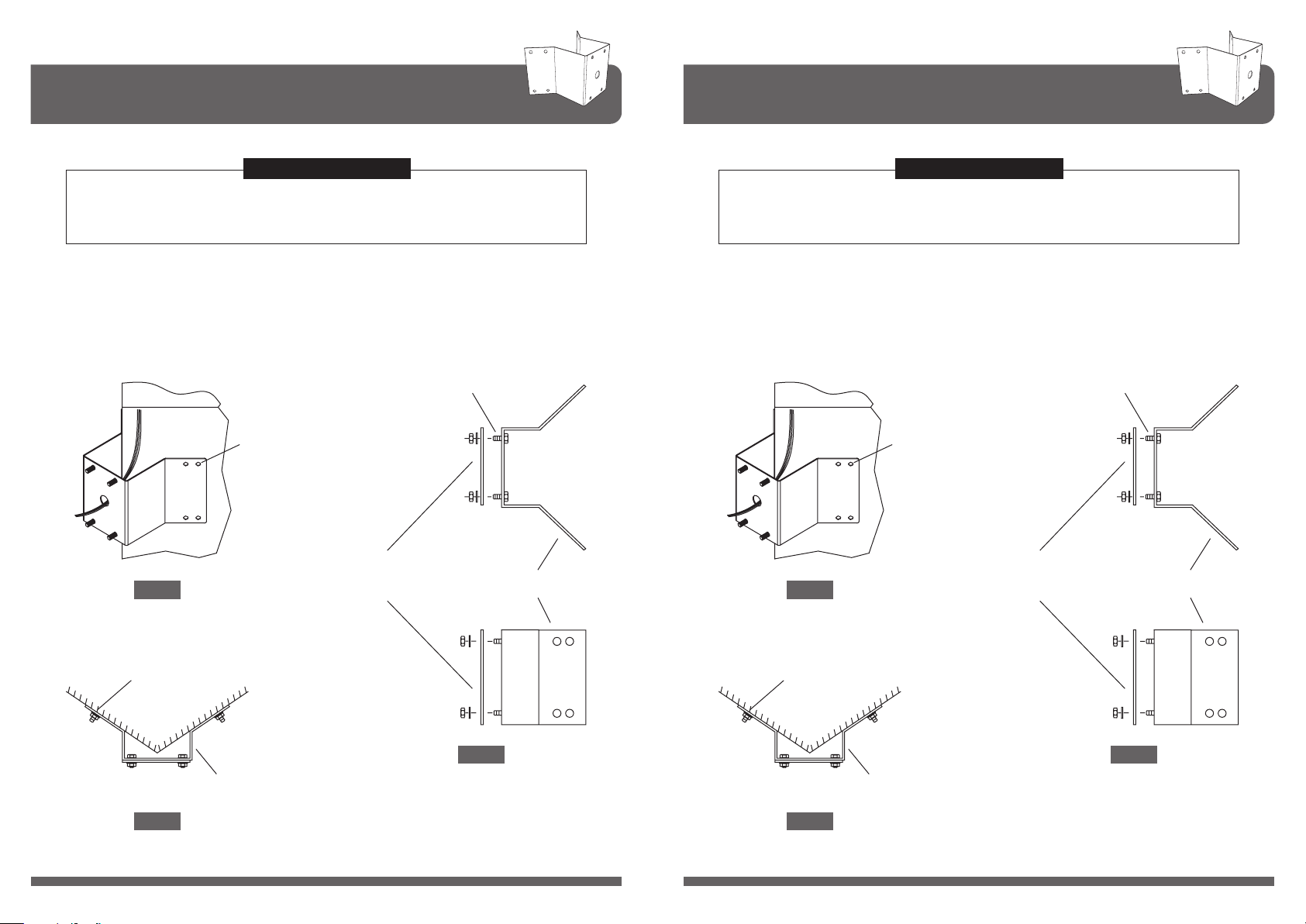
Installation
CORNER MOUNT CORNER MOUNT
Installation
CONTENTS CONTENTS
1. CORNER MOUNT BRACKET 1 EA
2. SET ANCHOR BOLT (W5/16) 8 EA
3. M10 x 45 BOLT & NUT & WASHER SET 4 EA
4. MANUAL 1 EA
1. First mark the positions of holes placing the corner mount bracket.
2. Make Ø13mm 8 holes by drill. ( Depth 37mm)
3. Install SET ANCHOR BOLT on the holes.
4. Fix the wanted bracket on the corner mount bracket with 4 ea of M12 BOLT
before you install the corner mount bracket. (FIG.2)
5. Screw the set anchor bolt of the bracket by nut on the wall. (FIG.3)
M10 Bolt M10 Bolt
Mark the Positions of Holes Mark the Positions of Holes
Wall Mount Bracket
OR
FIG. 1 FIG. 1
Gooseneck Mount Bracket
Corner Mount Bracket Corner Mount Bracket
1. CORNER MOUNT BRACKET 1 EA
2. SET ANCHOR BOLT (W5/16) 8 EA
3. M10 x 45 BOLT & NUT & WASHER SET 4 EA
4. MANUAL 1 EA
1. First mark the positions of holes placing the corner mount bracket.
2. Make Ø13mm 8 holes by drill. ( Depth 37mm)
3. Install SET ANCHOR BOLT on the holes.
4. Fix the wanted bracket on the corner mount bracket with 4 ea of M12 BOLT
before you install the corner mount bracket. (FIG.2)
5. Screw the set anchor bolt of the bracket by nut on the wall. (FIG.3)
Wall Mount Bracket
OR
Gooseneck Mount Bracket
Set Anchor Bolt (W5/16) Set Anchor Bolt (W5/16)
FIG. 2 FIG. 2
Corner Mount Bracket Corner Mount Bracket
FIG. 3 FIG. 3
