Page 1

OOIIPPCC2211TT77BB OOwwnneer
Rev.1.2 (Oct. 2012)
1
OIPC21T7B
Owner’s Manual
r
’
’
ss MMaannuuaall
Page 2
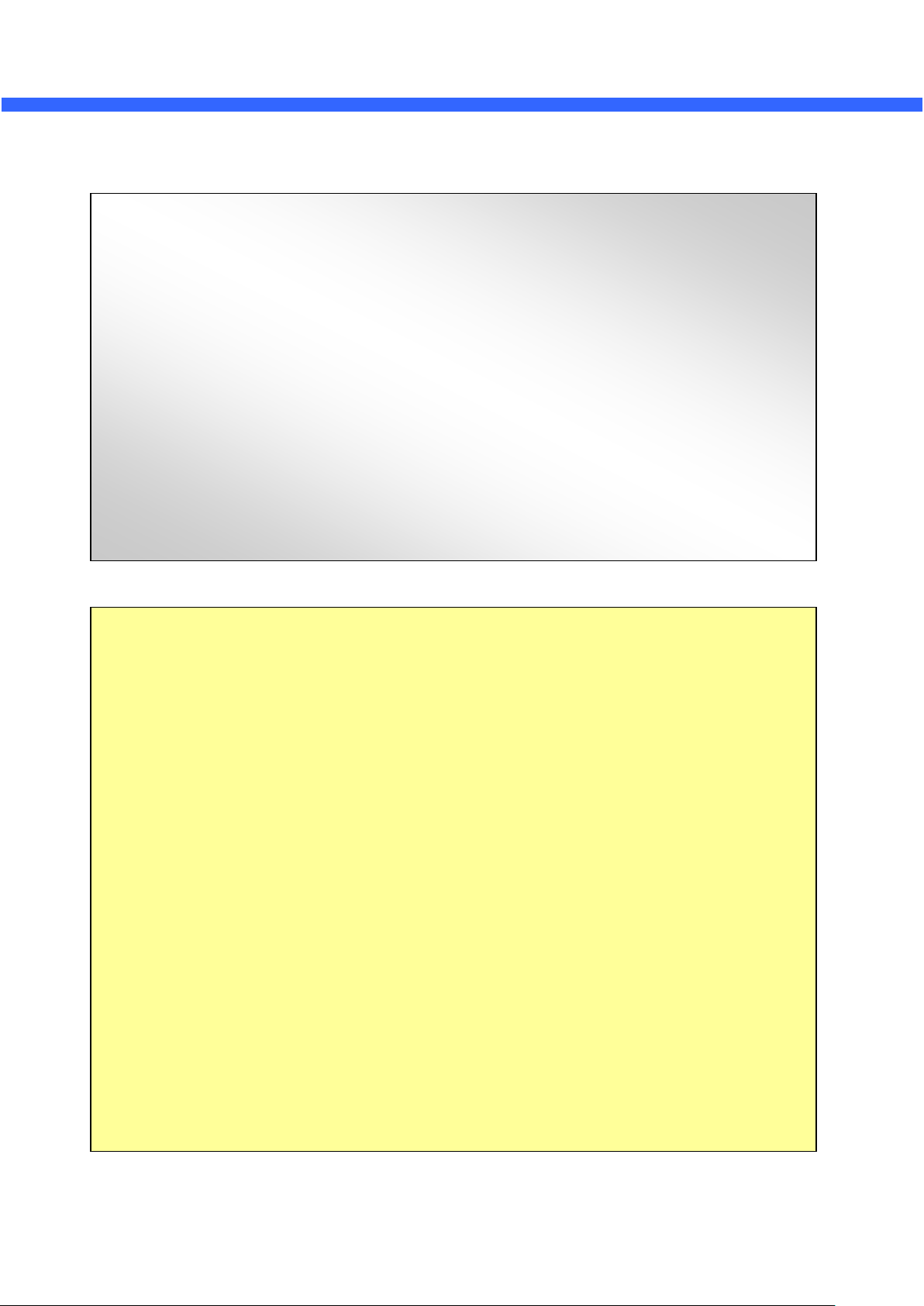
OOIIPPCC2211TT77BB OOwwnneer
Rev.1.2 (Oct. 2012)
2
Directions
Be careful not to cause any physical damage by dropping or throwing OIPC21T7B. Especially
keep the device out of reach from children.
Do not disassemble OIPC21T7B. No After Service is assumed when disassembled.
Use only the power adapter provided with OIPC21T7B.
Be careful to prevent moisture or water penetration into the unit. Particular attention is
needed when installing OIPC21T7B. The screw holes for the installation screws and pipe
should be maintained water tight during the whole life time of the product.
All the electrical connection wires running into the unit should be prepared so that water from
the outside cannot flow into the unit through the surface of the wires. Penetration of the
moisture through the wire for extended period can cause malfunction of the unit or
deteriorated image.
Note
This equipment has been tested and found to comply with the limits for a Class A digital
device, pursuant to part 15 of the FCC Rules. These limits are designed to provide
reasonable protection against harmful interference in a residential installation. This
equipment generate, uses and can radiate radio frequency energy and, if not installed
and used in accordance with the instructions, may cause harmful interference to radio
communications. However, there is no guarantee that interference will not occur in a
particular installation. If this equipment does cause harmful interference to radio or
television reception, which can be determined by turning the equipment off and on, the
user is encouraged to try to correct the interference by one or more of the following
measures :
Reorient or relocate the receiving antenna.
Increase the separation between the equipment and receiver.
Connect the equipment into and outlet on a circuit different from that to which
the receiver is connected
Consult the dealer or an experienced radio/TV technician for help.
r
’
’
ss MMaannuuaall
Page 3
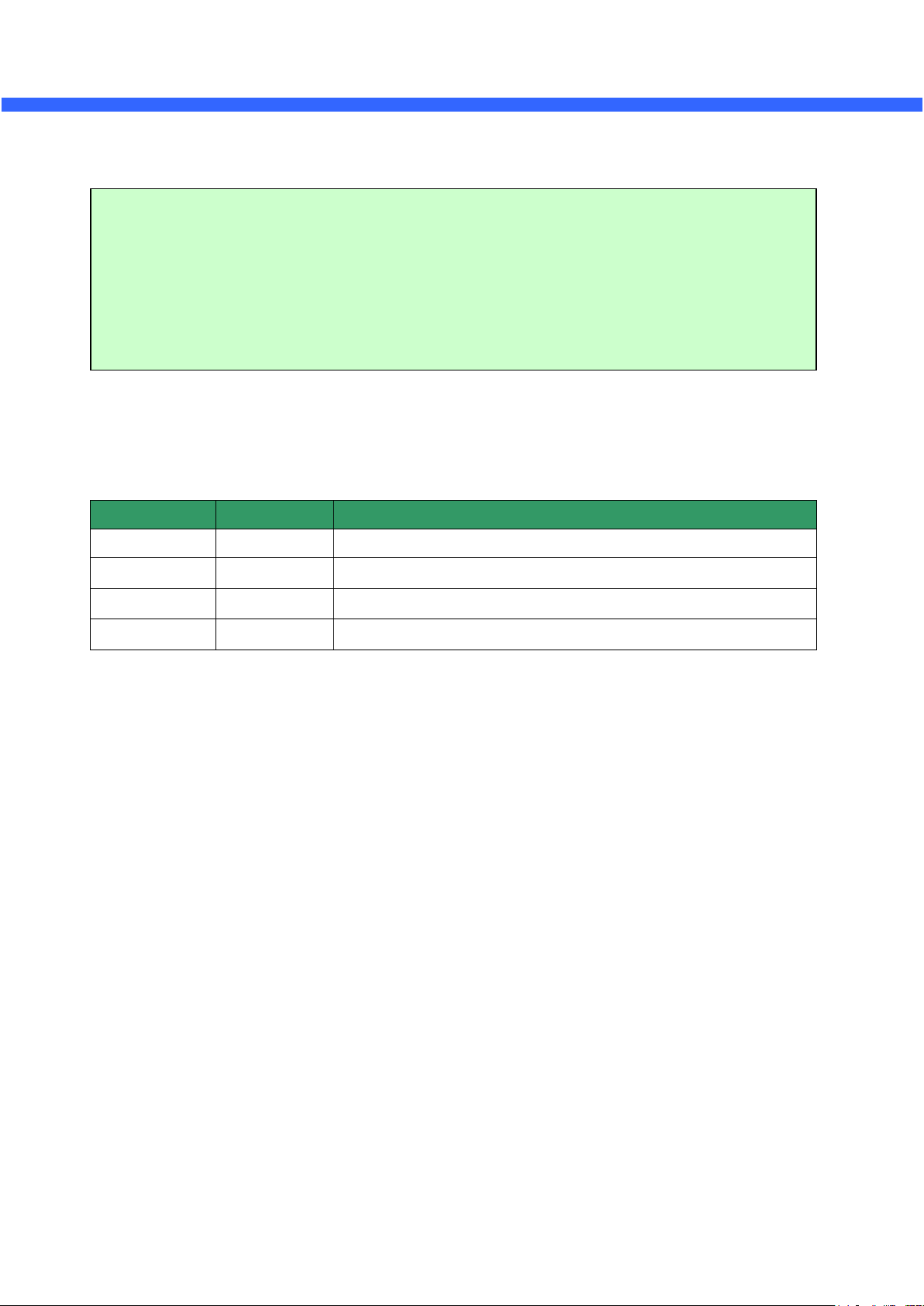
OOIIPPCC2211TT77BB OOwwnneer
Rev.1.2 (Oct. 2012)
3
Date
Revision
Details
2012-09-01
1.0
First manual revision creation.
Caution
Any changes or modifications in construction of this device which are not explicitly
approved by the party responsible for compliance could void the user’s authority to
operate the equipment.
Revision History
r
’
’
ss MMaannuuaall
Page 4

OOIIPPCC2211TT77BB OOwwnneer
Rev.1.2 (Oct. 2012)
4
’
’
ss MMaannuuaall
r
Contents
Contents ............................................................................................................ 4
1. Introduction ................................................................................................... 6
1.1. Overview .................................................................................................................... 6
1.2. Specification ............................................................................................................... 7
1.3. Applications of OIPC21T7B ........................................................................................ 9
2. Product Description .................................................................................... 10
2.1. Contents ................................................................................................................... 10
2.2. Product Preview ....................................................................................................... 11
2.3. Physical description .................................................................................................. 12
2.4. Functional Description .............................................................................................. 12
3. On Site Installation ..................................................................................... 15
3.1. Ceiling or Wall Mounting ........................................................................................... 15
3.2. Embedded mount bracket .............................................. Error! Bookmark not defined.
4. Getting Started............................................................................................ 17
4.1. PC Requirement ....................................................................................................... 17
4.2. Quick Installation Guide ............................................................................................ 18
5. Trouble Shooting .............................................. Error! Bookmark not defined.
5.1. No power is applied ........................................................ Error! Bookmark not defined.
Page 5

OOIIPPCC2211TT77BB OOwwnneer
Rev.1.2 (Oct. 2012)
5
’
’
ss MMaannuuaall
r
5.2. Cannot connect to the Video .......................................... Error! Bookmark not defined.
5.3. Windows Vista or Windows 7 ......................................... Error! Bookmark not defined.
5.4. Technical Assistance ...................................................... Error! Bookmark not defined.
Page 6

OOIIPPCC2211TT77BB OOwwnneer
Rev.1.2 (Oct. 2012)
6
’
’
ss MMaannuuaall
r
1. Introduction
1.1. Overview
The OIPC21T7B is a state-of-the-art, multi-codec (H.264, MJPEG) IP camera (or network camera) built with
embedded software and hardware technology. It enables real time transmission of synchronized video of up to
D1 and audio data. Remote clients can connect to OIPC21T7B for the real time video data through various
client solutions running on PC or mobile phones.
Page 7
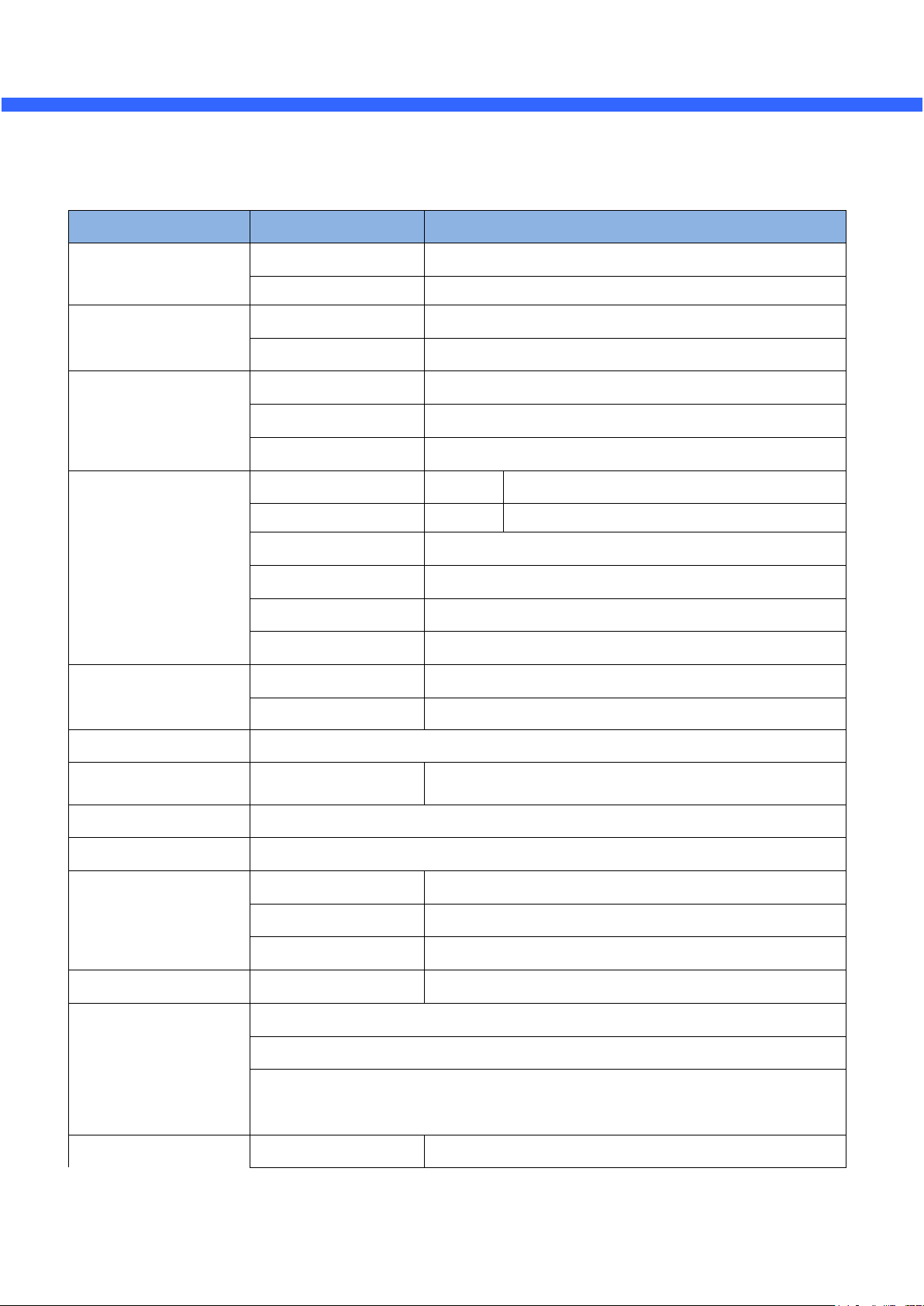
OOIIPPCC2211TT77BB OOwwnneer
Rev.1.2 (Oct. 2012)
7
Category
Sub-Category
Details
Video
Compression
H.264/MJPEG
Resolution
**Refer to the datasheet.
Audio
(Bi-directional)
Up
N/A
Down
N/A
Network
Interface
RJ-45, 10/100 Mbps
Access network
Static, DHCP, PPP/PPPoE
Protocol
IPv4/6, TCP, UDP, IGMP, ICMP, ICMPv6 etc.
I/O
Sensor In 1 NC, NO Selectable
Relay Output 1 N/A
RS-232C
N/A
Mic/Line In
N/A
Line Out
N/A
CVBS output
N/A
Power Supply
PoE
N/A
DC Adaptor
12V DC adaptor (2A)
Mounting
Wall or Ceiling
Motion Detection
3 zones
Arbitrary shape with independent sensitivity
Upgrade
Firmware upgrade over IP network
Administration
Remote administration over IP network
Client & Viewer
Web Viewer
Simple viewing over internet explorer
Speco-NVR
Standard CMS software
3rd Party CMS
Ask SPECO for details
Dynamic IP support
DDNS support
Supported
Security
Video/Audio stream encryption
ID and Password protection
IP filtering for restricting administrative
access for audio and bi-audio
Time management
Sync to PC
Synchronize to PC
1.2. Specification
r
’
’
ss MMaannuuaall
Page 8
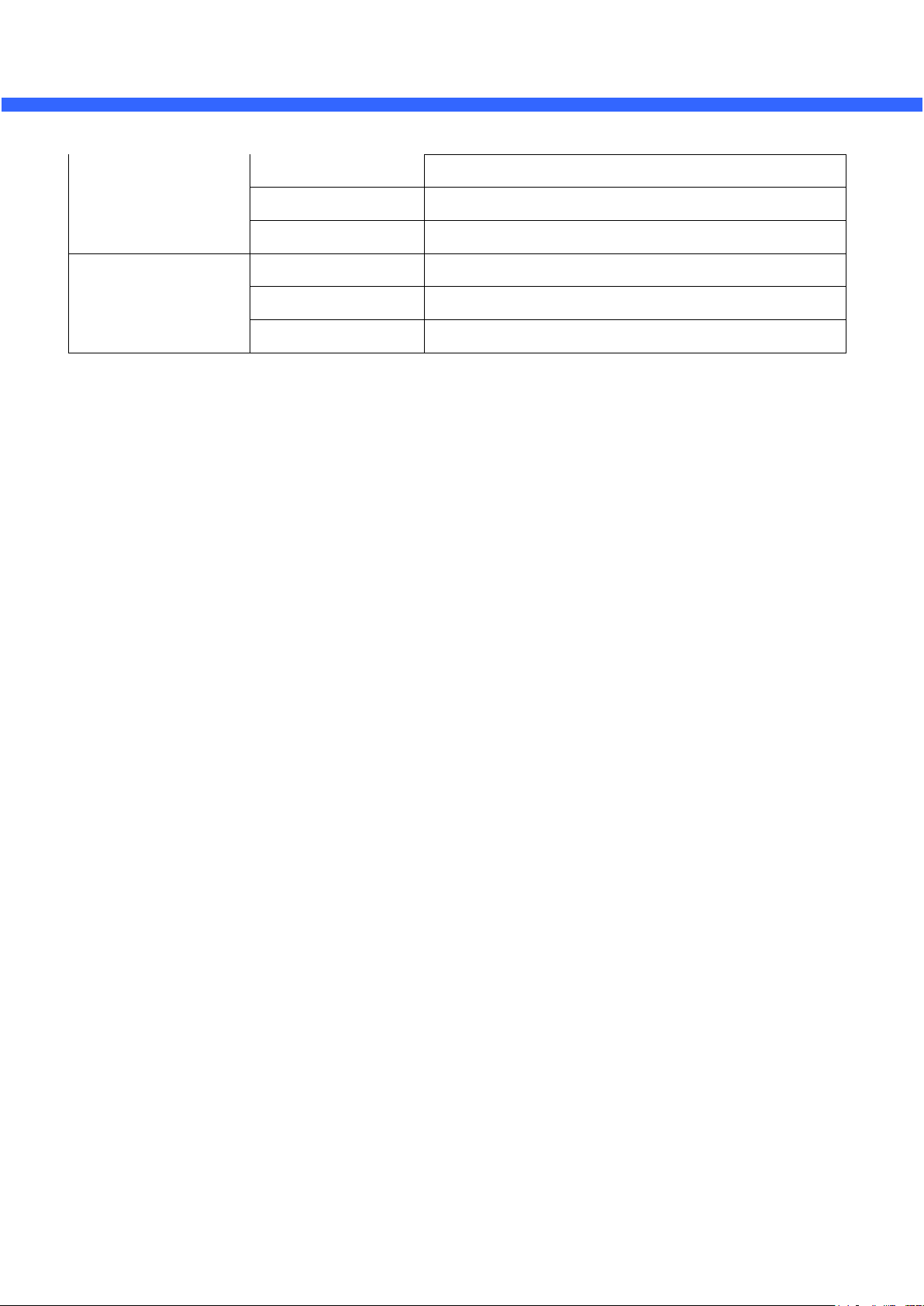
OOIIPPCC2211TT77BB OOwwnneer
Rev.1.2 (Oct. 2012)
8
Manual
Manual time setting
Internet Time Server
Synchronize to Time Server
DLS
Day light saving
SDK support
Active-X
HTTP
Source filter
r
’
’
ss MMaannuuaall
Page 9

OOIIPPCC2211TT77BB OOwwnneer
Rev.1.2 (Oct. 2012)
9
’
’
ss MMaannuuaall
r
1.3. Applications of OIPC21T7B
Security surveillance (buildings, stores, manufacturing facilities, parking lots, banks, government facilities,
military, etc.)
Remote monitoring (hospitals, kindergartens, traffic, public areas, etc.)
Teleconference (Bi-directional audio conference). Remote Learning, Internet broadcasting
Weather and environmental observation
Page 10

OOIIPPCC2211TT77BB OOwwnneer
Rev.1.2 (Oct. 2012)
10
Contents
Description
Remarks
OIPC21T7B
IP camera OIPC21T7B main unit
Power Adaptor
12VDC Adaptor
Optional item
CD
Software & User’s Guide
Quick Reference Guide
Quick installation guide
’
’
ss MMaannuuaall
r
2. Product Description
2.1. Contents
The product package contains followings :
Page 11

r
Rev.1.2 (Oct. 2012)
11
OIPC21T7B
IP-Installer
CMS Software
(Speco-NVR)
IP Camera
PC software to allocate an IP
address to the IP Camera
PC software to view and record
the A/V streaming data transmitted
from IP camera.
(Simultaneous support of up to 64
IP cameras)
OOIIPPCC2211TT77BB OOwwnneer
’
’
ss MMaannuuaall
2.2. Product Preview
2.2.1. Preview
Page 12

r
Rev.1.2 (Oct. 2012)
12
Red/Green LED will be lit with red momentarily and it will be lit with green after a while when
power is applied into OIPC21T7B
OOIIPPCC2211TT77BB OOwwnneer
’
’
ss MMaannuuaall
2.3. Physical description
2.3.1. External View
Figure 2-1. External view of OIPC21T7B
2.4. Functional Description
DC 12V : Power input for supplying 12V DC power.
Line Out
Connect speakers with built in amplifier. Audio from remote site is output through Line out in bi-directional
audio mode.
100Base-T
100Mbps Ethernet connector (RJ-45). 2 LEDs on the Ethernet connector shows the status of OIPC21T7B
as the followings:
- Status LED (Dual Color - Red/Green) : It will be lit in green or red depending on the status.
Green : Green color indicates that the camera is in normal operation mode. Continuous green
indicates that data transmission is possible. Blinking green means that someone is
connected to OIPC21T7B.
Red : Continuous or blinking red indicates that hardware is in abnormal condition.
Page 13

r
Rev.1.2 (Oct. 2012)
13
Pin
Description
Misc.
1
SNS IN (+)
Sensor In (+). NC/NO selectable in admin mode.
2
SNS In (-)
Sensor In (-). NC/NO selectable in admin mode.
OOIIPPCC2211TT77BB OOwwnneer
- LINK/LAN LED (Orange)
It will be lit with orange color when network cabling is all right. Blinking orange color indicates that
normal data transmission is under way. Off state indicates that there is trouble in network connection.
ALARM IN/OUT and Composite Video Output
’
’
ss MMaannuuaall
Figure 2-3 ALARM IN/OUT and Composite Video Output Terminal of OIPC21T7B
Used for connecting P/T device, sensor, and composite video output. Pin assignments are as follows.
SNS IN : Examples of sensing devices are infrared sensors, motion sensors, heat/smoke sensors,
magnetic sensor, etc. Connect the two wires of the sensors to “SNS In”. The sensor type
(NC/NO) can be set in Administrative mode. 10mA can be flown into sensor device. Multiple
sensor devices can be connected in parallel.
Page 14

OOIIPPCC2211TT77BB OOwwnneer
Rev.1.2 (Oct. 2012)
14
Sens or
Devi ce
Sens or
Pow er
Supply
NO/ NCType
Sens or1 -
Sens or1 +
+12V
GND
Sensor
Device
Sens or
Pow er
Supply
Open Collect orTyp e
Photo Coupler
Caution: Restoring the factory default will erase all settings.
r
’
’
ss MMaannuuaall
Figure 2-4. SENSOR Input connection
Factory Default Switch
A switch provided for returning the IP camera to factory default state. Open the cover to access the
switch. Press the switch for a few seconds while power is applied.
Figure 2-6 Factory Default switch of OIPC21T7B
Page 15

OOIIPPCC2211TT77BB OOwwnneer
Rev.1.2 (Oct. 2012)
15
’
’
ss MMaannuuaall
r
3. On Site Installation
3.1. CCeeiilliinngg oorr WWaallll MMoouunnttiinngg
Please follow through the procedures in the order of the numbers for each procedure.
1. Open dome cover as following.
2. Fix the product using 3 screws and anchors
Page 16

OOIIPPCC2211TT77BB OOwwnneer
Rev.1.2 (Oct. 2012)
16
3. Combine dome cover.
r
’
’
ss MMaannuuaall
Page 17

OOIIPPCC2211TT77BB OOwwnneer
Rev.1.2 (Oct. 2012)
17
Recommended
Remark
CPU
Dual Core 3Ghz 3G above
Main Memory
2GB above
Operating System*
Windows XP
Web Browser
Internet Explorer 8.0 above
Graphic Card
256M above
Higher than 1600x1200
Network
100 Base-T Ethernet
’
’
ss MMaannuuaall
r
4. Getting Started
Brief information for first time operation of OIPC21T7B is provided in this chapter.
4.1. PC Requirement
Audio/Video streaming data received from OIPC21T7B can be displayed or stored in a PC running client
programs. Minimum requirement of the PC is described below:
* Operating Systems supported : Windows 2000 Professional / XP / Vista / 7
Page 18

OOIIPPCC2211TT77BB OOwwnneer
Rev.1.2 (Oct. 2012)
18
IP installer Ver. 3.0.1 or later is needed in the configuration of OIPC21T7B.
LAN switch
DC adaptor
’
’
ss MMaannuuaall
r
4.2. Quick Installation Guide
1. Connect PC and OIPC21T7B to network.
1) Prepare a PC to run programs for the installation and video connection
(PC is needed to assign IP address to OIPC21T7B)
2) OIPC21T7B as shown in dotted line in Figure 4-1. The DC power is applied through DC adaptor.
Figure 4-1. Power and network connection
Install “IP installer and set IP parameters on OIPC21T7B
Insert the CD provided with product into the PC. Install WinPcap and IP Installer in sequence. Make sure
that IP Installer can’t run without WinPcap.
Follow the sequence below for setting the IP parameter
i) Run IP installer > Select Network Adaptor >OK
ii) Click ① in IP installer window.> Double click on ② > Fill in ④ > make a selection in ⑤ > Fill the
parameters in ⑥
iii) Click on ⑨ to apply the settings.
iv) You can connect to admin page by clicking on ⑩.
Page 19

r
Rev.1.2 (Oct. 2012)
19
Admin Page Button
IP installer
OOIIPPCC2211TT77BB OOwwnneer
2. Install Speco-NVR
Speco-NVR is a multi-channel CMS program for to IP camera or Video server. Install Speco-NVR on remote PC
to connect to these products. It is needed to assign connection information to Speco-NVR program before
connection.
Insert the CD provided with product into the PC and install the Speco-NVR.
’
’
ss MMaannuuaall
Figure 4-2. Speco-NVR
Follow the sequence below for setting the IP parameter
v) Run IP installer
vi) Click ① in IP installer window.> Double click on ② > Fill in ④ > make a selection in ⑤ > Fill the
parameters in ⑥
vii) Click on ⑨ to apply the settings.
viii) You can connect to admin page by clicking on ⑩.
Page 20

OOIIPPCC2211TT77BB OOwwnneer
Rev.1.2 (Oct. 2012)
20
Click on the field in ③ for sorting and rearranging the list.
Select network mode that best suits from the drop down list in ⑤. You can choose either
Static or ADSL and Auto (DHCP), respectively. If ADSL and Auto are selected, the fields in ⑥
is deactivated.
In case of ADSL, fill the User Name and Password in ⑧ with the values provided by your
ISP.
If DDNS service is needed, Check at the box and fill the empty field with hostname you want
in ⑦.
1 2 3 6 4
9 5 7
8
10
r
’
’
ss MMaannuuaall
Page 21

r
Rev.1.2 (Oct. 2012)
21
Note : Active-X module should be installed on your PC before actual connection. If your PC is
not connected to the internet, you cannot download Active-X module. Most convenient way of
installing the Active-X module is installing Speco-NVR which is available from the CD or our
web site.
Connection to Admin Page
Basic Control
Video Crop Control
[e.g.] Port 8080
[e.g.] Port 80
Can be omitted the
default port of 80
OOIIPPCC2211TT77BB OOwwnneer
3. Remote video connection to ONSIP O2D3
1) Connection through Web Viewer
Web Viewer offers simplest way of video connection to ONSIP O2D3 . For video connection, enter the
IP address of ONSIP O2D3 in the URL window of Internet Explorer as:
’
’
ss MMaannuuaall
Figure 4-3. Web Viewer
Default ID and password of Admin Page are admin, 1234. For more detailed information, please refer to the
[Configuration_Guide] Guide.
Page 22

r
Rev.1.2 (Oct. 2012)
22
Camera Assignment
Camera Assignment
Live view
Save
Example
Exit Program
Default ID/PW: admin/1234
OOIIPPCC2211TT77BB OOwwnneer
2) Connection through Speco-NVR
Click the camera assignment button for setting camera address. Input the description, address, Ch#,
User ID, Password and port and then click the save button. After assignment procedure, you must
click the SAVE button. You can see the live video when you click the live view button as below. When
you exit Speco-NVR, you have to input the ID/PW, admin/1234. Details for the Speco-NVR can be
found in [Speco-NVR User’s Guide].
’
’
ss MMaannuuaall
Figure 4-4. Speco-NVR
Page 23

r
Rev.1.2 (Oct. 2012)
23
OOIIPPCC2211TT77BB OOwwnneer
4. Additional settings through connection to the Admin Page
All the parameters of new IP camera follows factory default values. For more sophisticated target application it
is needed to change parameters. The admin page can be connected through
”http://IP_address:HTTP_port_number”/admin.htm
It is needed to enter ID and password of the administrator. Default ID and password are admin, 1234. It is
highly recommended to change the ID and password to prevent illegal access to the IP camera. For more
detailed information, please refer to the [Configuration_Guide] Guide.
’
’
ss MMaannuuaall
Page 24

r
Rev.1.2 (Oct. 2012)
24
OOIIPPCC2211TT77BB OOwwnneer
’
’
ss MMaannuuaall
5. Trouble Shooting
5.1. No power is applied
In case of DC adaptor
If PoE is not applied, the power and network connection should be made through separate cables.
It is recommended to use DC adaptor supplied by provider for the feeding of the power. In case of
replacing the DC power supply, make sure that the power supply meets with the power
requirement of the IP camera to prevent damage or malfunction.
Page 25

OOIIPPCC2211TT77BB OOwwnneer
Rev.1.2 (Oct. 2012)
25
1
2
’
’
ss MMaannuuaall
r
5.2. Cannot connect to the Video
Check the status of the network connection through PING test.
Try the following on your PC :
- Start > Run > Cmd > Ping IP address (Ex : Ping 172.16.42.51)
- If “Reply from ~” message is returned ( in the figure below), the network connection is in normal
state. Try connection to the video again. If the problem persists, or refer to other trouble shooting notes.
- If “Request timed out” message is returned. ( in the figure below), the network connection or
network setting is not in normal state. Check the network cable and settings.
Page 26

OOIIPPCC2211TT77BB OOwwnneer
Rev.1.2 (Oct. 2012)
26
’
’
ss MMaannuuaall
r
5.3. Windows Vista or Windows 7
Windows Vista and Windows 7 users need to configure UAC (User Access Control) and Privilege Level for
proper recording and still video capture in Speco-NVR and Web Viewer.
<Windows Vista>
1. UAC (User Access Control) configuration
1) Double-click “User Accounts” in control panel
2) Double-click “Turn User Account Control on or off”
3) Uncheck “Use UAC to help protect your computer”
2. Privilege Level Control
1) Select “NVR” icon on the desktop
2) Click right mouse button and select “Properties”
3) Check “Privilege Level” in “Compatibility” tab
Page 27

OOIIPPCC2211TT77BB OOwwnneer
Rev.1.2 (Oct. 2012)
27
r
’
’
ss MMaannuuaall
<Windows 7>
1. UAC (User Access Control) configuration
1) Double-click “User Accounts” in control panel
2) Double-click “Change User Account Control setting”
3) Set to “Never notify”
Page 28

r
Rev.1.2 (Oct. 2012)
28
OOIIPPCC2211TT77BB OOwwnneer
2. Privilege Level Control
1) Select “NVR” icon on the desktop
2) Click right mouse button and select “properties”
3) Check “Privilege Level” in “Compatibility” tab
’
’
ss MMaannuuaall
Page 29

OOIIPPCC2211TT77BB OOwwnneer
Rev.1.2 (Oct. 2012)
29
1. Model name
2. MAC address and Registration number
3. Purchase date
4. Description of the problem
5. Error message
’
’
ss MMaannuuaall
r
5.4. Technical Assistance
If you need any technical assistance, please contact your dealer. For immediate service please provide the
following information.
