Page 1

LPRD922
License Plate Recognition Camera
Installation Guide
Speco Technologies 200 New Highway, Amityville, NY 11701 1-800-645-5516 www.specotech.com
Speco Technologies is constantly developing product improvements.
We reserve the right to modify product design and specifications without notice and without incurring any obligation.
Rev. 12/09/10
Page 2

1. Notice of Use
Follow all instructions. All requirements should be followed before using this camera.
SPECO TECHNOLOGIES is not responsible for any technical or typographical errors
and reserves the right to modify this manual without notice.
Keep this document for future reference.
Please make sure the power source is 12V DC / 24V AC. Only connect the camera to
these required power systems.
The camera must be installed on a solid mounting surface.
Store the camera and other accessories in a dry place.
SPECO TECHNOLOGIES is not responsible for any damage caused by inappropriate use.
Speco Technologies 200 New Highway, Amityville, NY 11701 1-800-645-5516 www.specotech.com
Speco Technologies is constantly developing product improvements.
We reserve the right to modify product design and specifications without notice and without incurring any obligation.
Rev. 12/09/10
1
Page 3

2. Product Overview
The LPRD922 is a hight-performance license plate recognition camera, equipped with a 1/3”
SONY™ CCD.
Outfitted with powerful 850 nm IR LEDs, the LPRD922 works perfectly even in total darkness
to deliver clear plate images. Its varifocal IR-corrected lens keeps it in focus day and night,
optimizing performance even in very low light conditions. In short, the LPRD922 provides the
kind of reliability and round-the-clock surveillance-and-capture capabilities crucial to
maximizing the efficiency of LPR applications.
High Contrast Image
The LPRD922 features high-contrast imaging performance that delivers sharp, clear licenseplate images, even of vehicles moving at 55 MPH, in bad weather, and in low-light conditions.
Powerful IR
Its powerful IR functionality and IR-corrected lens deliver perfect image captures and
outstanding images all day long. It is also equipped with a high-power LED to help minimize
energy usage.
Wide Range Capture
Its built-in 3.7-12mm lens captures a wide 6-13 ft. field.
Rain Guard / Ext
endable Sunshield
The camera’s rain guard and extendable sunshield minimize the effects of rain and sunlight
on image quality.
Easy Installation
The cable-management bracket enables easy installation in any location, including walls,
surfaces, and ceilings.
Note: Because of the special nature of this camera, it will only display the license plates.
All other items in the camera's field of view will be blacked out.
Speco Technologies 200 New Highway, Amityville, NY 11701 1-800-645-5516 www.specotech.com
Speco Technologies is constantly developing product improvements.
We reserve the right to modify product design and specifications without notice and without incurring any obligation.
Rev. 12/09/10
2
Page 4
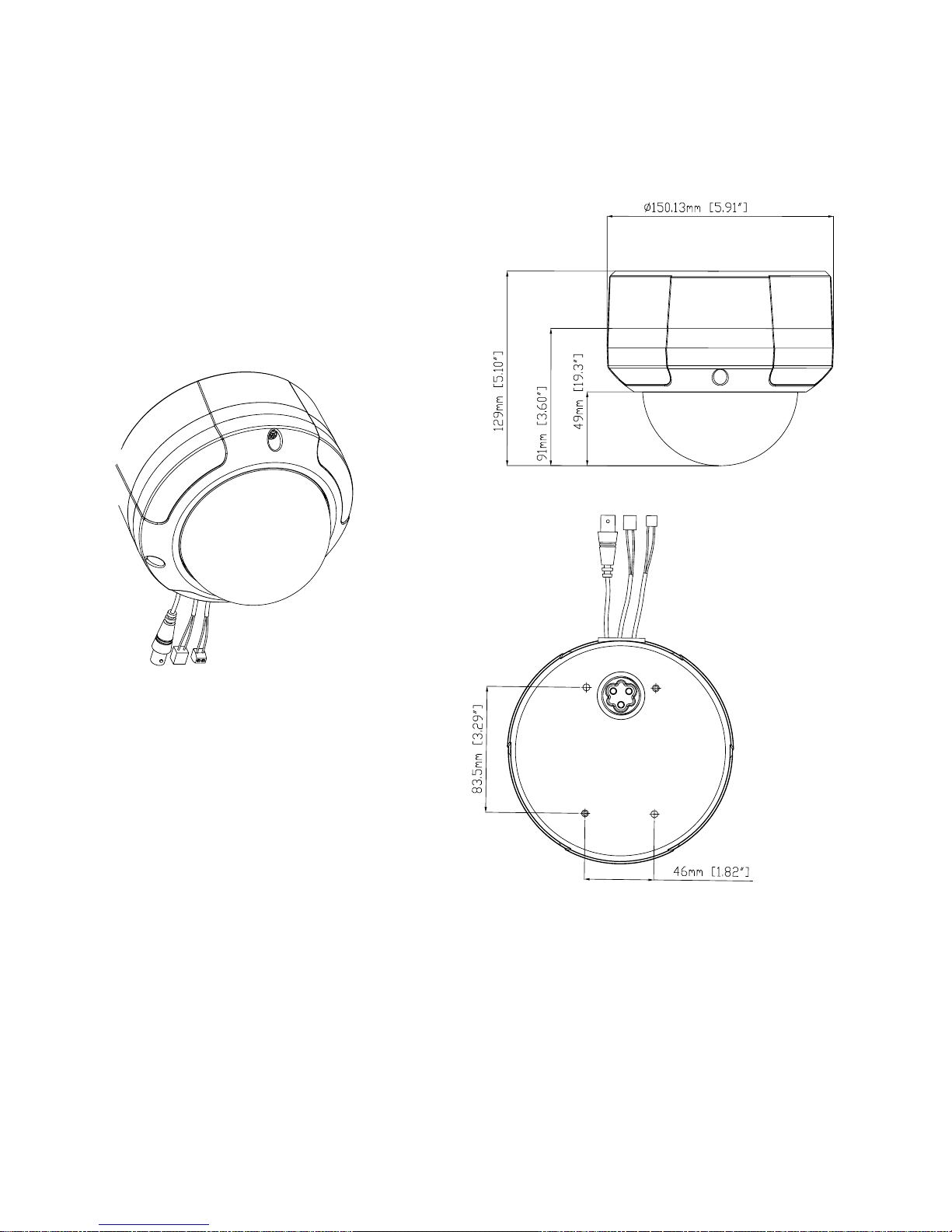
Camera Dimensions:
Speco Technologies 200 New Highway, Amityville, NY 11701 1-800-645-5516 www.specotech.com
Speco Technologies is constantly developing product improvements.
We reserve the right to modify product design and specifications without notice and without incurring any obligation.
Rev. 12/09/10
3
Page 5

2.1 Location and Function of Parts
1. Unit casing
The unit casing is made of die-cast aluminum and has conduit holes on the
side and bottom.
2. Safety cord
The safety cord prevents the dome casing from falling to avoid do harm to
people. Please do not remove the safety cord from the unit. If it is necessary
to remove, please remember to fasten the screws accompanied.
3. Zoom lever & Focus lever
Adjusts the camera range and focus. The lever itself is a screw and can be re
moved. Turning this screw all the way clockwise locks the position.
4. UTP-Unshield Twisted Pair(white/black wire)
Twisted Pair(TP) terminal (CAT.5E) for video signal. Usage of TP output re
quires a TP receiver at the other end of the TP line.
5. Power connector(red/black wire)
Connects to the external power source. (DC12V/AC24V)
6. BNC connector
Connects to the VIDEO IN connector of the Monitor Video Connector.
7. Mode setting DIP switch
The following DIP switches are set to defalut position(shaded) as shipped
from factory.
- BLC (backlight compensation) (lnitial setting: ON)
When switched on, the function adjusts exposure to compensate for situa- tions where
the subject is lit from behind. Set BLC to OFF if capturing strong light intensity images
(i.e. glare from car headlights).
- AGC (automatic gain control) (lnitial setting: ON)
- DC/AES Mode switch (Always setting: ON)
This function is useless in the camera.
- Flickerless (lnitial setting: OFF)
Flickerless reduces ickers when NTSC camera is used with 50Hz power
freqency and vice versa. Users can turn on the ickerless function
8. Monitor (MONITOR OUT) connector
You can connect to a monitor from this connector.You can adjust
the camera while looking at the image on the monitor. After adjusting the camera,
disconnect the cable.
9. IR Board
Speco Technologies 200 New Highway, Amityville, NY 11701 1-800-645-5516 www.specotech.com
Speco Technologies is constantly developing product improvements.
We reserve the right to modify product design and specifications without notice and without incurring any obligation.
Rev. 12/09/10
4
Page 6

1
2
3
456
7
8
9
Speco Technologies 200 New Highway, Amityville, NY 11701 1-800-645-5516 www.specotech.com
Speco Technologies is constantly developing product improvements.
We reserve the right to modify product design and specifications without notice and without incurring any obligation.
Rev. 12/09/10
5
Page 7

2.2 Specifications
Image system
Signal system NTSC
Image Sensor 1/3” SONY CCD
Effective pixels 768 (H) x 494 (V)
Electrical
Scanning system 2:1 Interlace V: 59.94Hz
Sync System Internal
Horizontal resolution 600 TV lines
Built-in lens f=3.7~12mm, F1.4 DC iris varifocal IR-corrected lens
View angle Horizontal: 76.92º (wide) ~22.3º (tile)
Vertical: 56.89º (wide) ~17.7º (tile)
Gamma correction 0.45
Minimum Illumination 0 Lux (IR LEDs ON)
S/R ratio More than 50dB (AGC off)
BLC ON / OFF
AGC ON / OFF
Video Output 1 Vpp composite output, 75 Ohm
UTP passive; 300M (985ft.)
IR LEDs 18 Super power LEDs
IR wavelength 850 mm
IR distance 40 ft.
Capture range 6~13 ft.
Capture speed 55MPH
LED life More than 10,000 hours (122 F)
Power Supply
Power requirement Dual voltage: 12V DC / 24V AC
Power consumption 7W (max.)
Environmental
Operating Temp. -14ºF ~ 122ºF
Mechanical
Dimensions 150.13mm x 129mm (5.91” x 5.1”)
Weight 1150g approx.
Vandal Proof 1000kg impact resistance
Protection class IP67
Speco Technologies 200 New Highway, Amityville, NY 11701 1-800-645-5516 www.specotech.com
Speco Technologies is constantly developing product improvements.
We reserve the right to modify product design and specifications without notice and without incurring any obligation.
Rev. 12/09/10
6
Page 8

3. Mounting Specifications & Installation Instructions
Please follow the mounting specifications to install the LPRB922 camera.
3.1 Package Contents
3.2 Mounting Specifications
1. Use appropriate screws and select an appropriate location to install the camera.
2. Ensure the mounting surface can support the weight of the camera.
3. The width of the license plate should cover approximately 17-20% of the width of
the screen.
4. The camera height should be more than 20 inches.
5. The vertical angle should be less than 40 degrees.
Speco Technologies 200 New Highway, Amityville, NY 11701 1-800-645-5516 www.specotech.com
Speco Technologies is constantly developing product improvements.
We reserve the right to modify product design and specifications without notice and without incurring any obligation.
Rev. 12/09/10
7
Item Description
LPRD922 camera
guide pattern sticker mounting template
3 self-tapping screws for mounting camera
3 plastic anchors for cement ceiling mounting
Video monitor output cable
printed material installation guide, notice card
Page 9
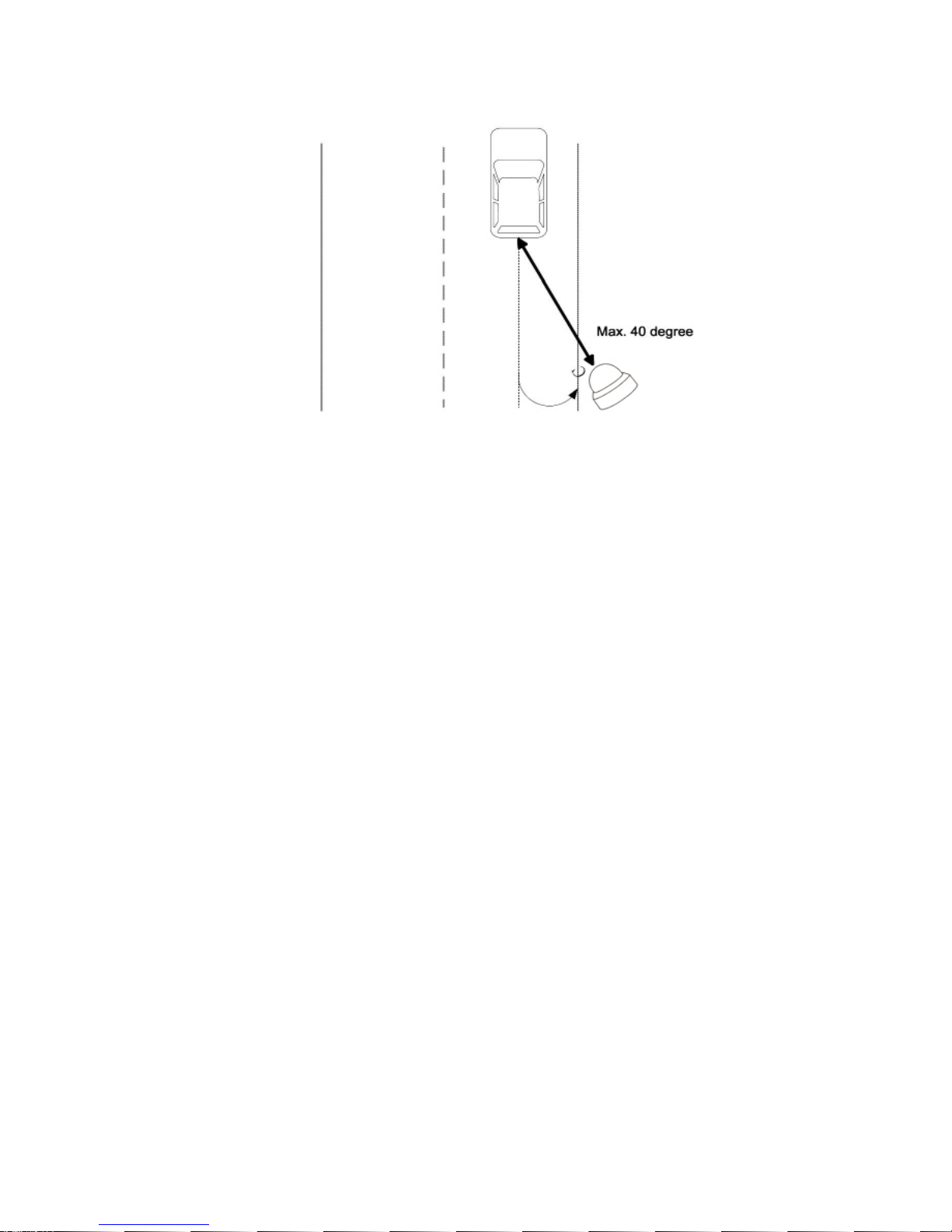
6. The horizontal angle should be less than 40 degrees. This camera is designed to
cover only one lane (less than 3 meters).
7. If using with a DVR, make sure the DVR has the de-interlace feature and the frame
rate is above 15 fps for optimal effect.
8. To ensure an optimal view, please adjust the lens under the conditions we suggest.
Speco Technologies 200 New Highway, Amityville, NY 11701 1-800-645-5516 www.specotech.com
Speco Technologies is constantly developing product improvements.
We reserve the right to modify product design and specifications without notice and without incurring any obligation.
Rev. 12/09/10
8
Page 10

2. Install the camera onto the ceiling
and lock tightly by screws.
3. Press the grip portion to remove the
mask and rotate the main bracket to
adjust the pan angle.
1. Adhere the guide pattern to the
installation surface. Drill one big and
three small holes on the soft wall.
3.3 Ceiling mount installation
Speco Technologies 200 New Highway, Amityville, NY 11701 1-800-645-5516 www.specotech.com
Speco Technologies is constantly developing product improvements.
We reserve the right to modify product design and specifications without notice and without incurring any obligation.
Rev. 12/09/10
9
Page 11
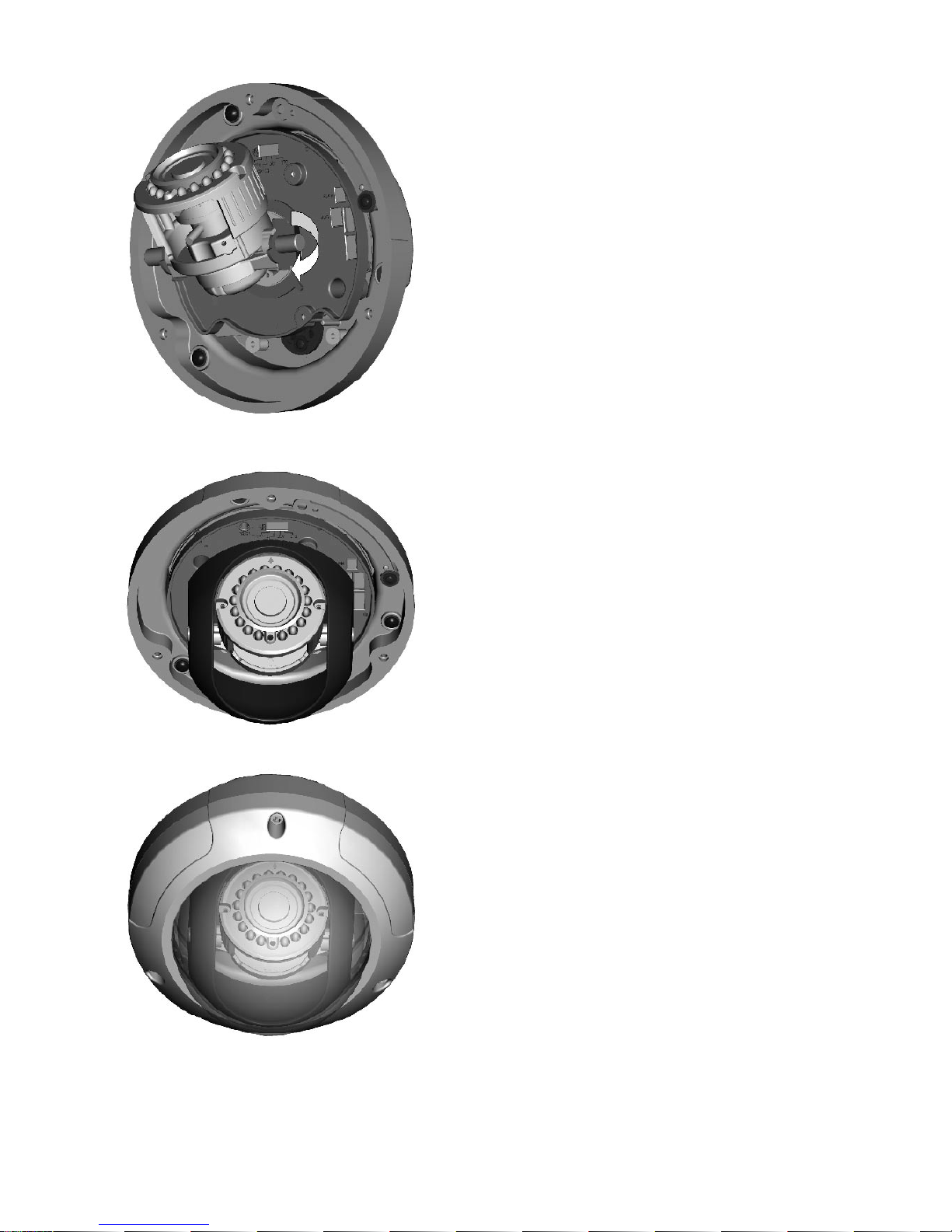
4. Loosen the screw to adjust the tilt
angle then tighten the screw again.
5. Put the mask back to the camera.
6. Screw the top cover to the camera
tightly.
Speco Technologies 200 New Highway, Amityville, NY 11701 1-800-645-5516 www.specotech.com
Speco Technologies is constantly developing product improvements.
We reserve the right to modify product design and specifications without notice and without incurring any obligation.
Rev. 12/09/10
10
Page 12

3.4 Wall mount installation
1. Adhere the guide pattern to the installation surface. Drill four small holes
for the plastic anchors.
2. Install the bottom case by securely
fastening four screws.
3. Install the camera onto the bottom
case and lock tightly by screws.
Speco Technologies 200 New Highway, Amityville, NY 11701 1-800-645-5516 www.specotech.com
Speco Technologies is constantly developing product improvements.
We reserve the right to modify product design and specifications without notice and without incurring any obligation.
Rev. 12/09/10
11
Page 13
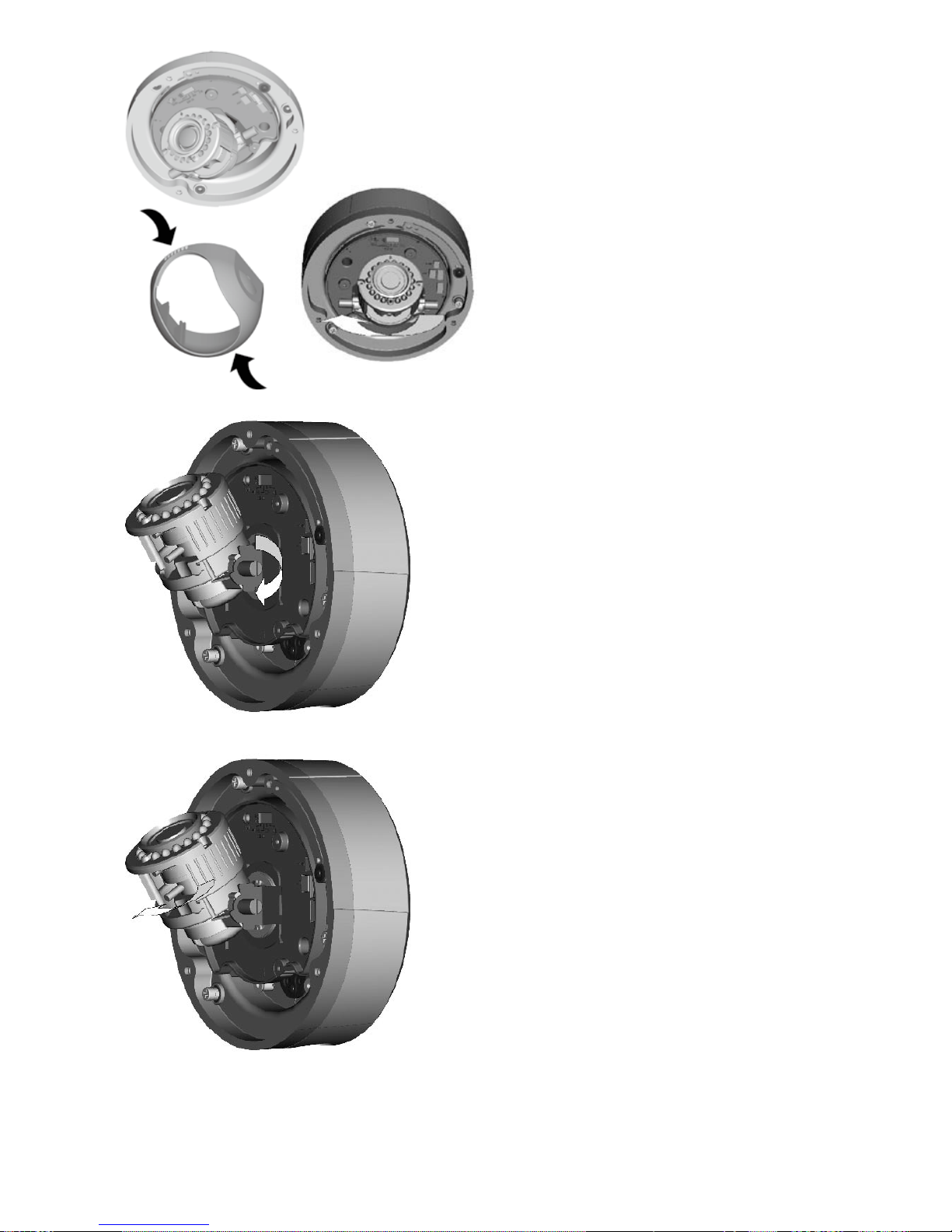
4. Press the grip portion to remove the
mask and rotate the main bracket to
adjust the pan angle.
5. Loosen the screw to adjust the tilt
angle then tighten the screw again
6. Adjust the camera zoom to suitable
position.
Speco Technologies 200 New Highway, Amityville, NY 11701 1-800-645-5516 www.specotech.com
Speco Technologies is constantly developing product improvements.
We reserve the right to modify product design and specifications without notice and without incurring any obligation.
Rev. 12/09/10
12
Page 14

Speco Technologies 200 New Highway, Amityville, NY 11701 1-800-645-5516 www.specotech.com
Speco Technologies is constantly developing product improvements.
We reserve the right to modify product design and specifications without notice and without incurring any obligation.
Rev. 12/09/10
13
7. Put the mask back to the camera,
then screw the top cover to the camera
tightly.
