Page 1
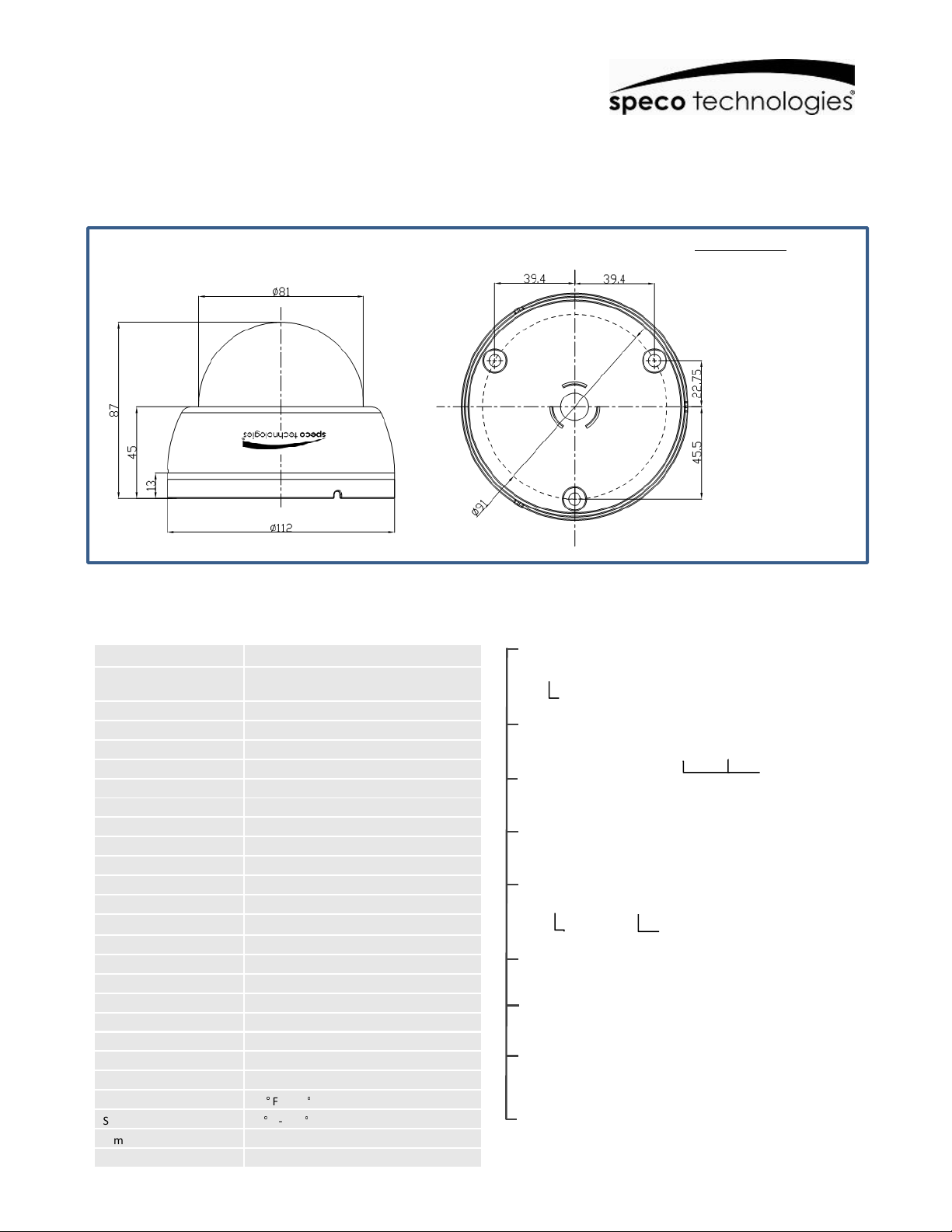
960H 700TVL Color Indoor Dome Camera with 24LEDs
OSD MENU TREE
SPECIFICATIONS
HLED33D1B – 2.8~12mm auto iris lens, black housing
HLED33D1W – 2.8~12mm auto iris lens, white housing
HLED33D7B – 3.6mm lens, black housing
HLED33D7W – 3.6mm lens, white housing
DIMENSIONS
200 New Highway, Amityville, NY 11701
800-645-5516 / www.specotech.com
Side View
ITEM 960H 700TVL IR Indoor Dome Camera
Lens
Image Sensor 1/3” COLOR 960H CCD
Resolution 700TV lines
Total Pixels 1020(H) x 508(V) (NTSC)
Effective Pixels 976(H) x 494(V) (NTSC)
Scanning System 2 : 1 Interlace
Synchronization Internal
Min. Illumination 0.00Lux (LED-On)
Number of IR LEDs 24LEDs
IR Range 65’ (depending on scene reflection)
S/N (Y signal) 50dB
AGC Level Adjustable
Shutter 1/60~1/120,000sec (NTSC)
DAY / NIGHT AUTO / NIGHT / DAY
Image BLC / D-WDR / DEFOG
White Balance ATW / PUSH / MANUAL
DNR LOW / MIDDLE / HIGH
Motion Detection ON | OFF (4 Programmable Zone)
Privacy Masking ON | OFF (8 Programmable Zone)
Power Consumption 350mA
Power Supply 12VDC / 24VAC Dual Voltage
Operational Temp. 14°F - 122°F
Storing Temp. -4°F - 140°F
Dimensions 3.4” (H) x 4.4” (Dia.)
Weight 8oz.
HLED33D1B(W) – 2.8~12mm auto iris lens
HLED33D7B(W) - 3.6mm fixed lens
Bottom View
EXPOSURE
• ALC / ELC
DAY&NIGHT
• CDS • EXTERN
WHITE BAL.
• ATW • MANUAL
MONITOR
• GAMMA • CHROMA • SHARPNESS • SHADING • PED.LV.
IMAGE
• BACKLIGHT • PRIVACY• CONTRAST • POSI/NEGA • H-MIRROR
DNR
• LOW • MIDDLE • HIGH • OFF
MOTION
• ON • OFF
SYSTEM
• CAM TITLE • CAM ID • ID DISP.
• LANGUAGE • SPECIAL
EXIT
(SAVE/RESTORE/INITIAL/MANUAL)
• LENS
• BRIGHTNESS
• AUTO • NIGHT• DAY
• PUSH
• BLC • HLC
*Accessories *
3 mounting screws
1 Power Cable
1 Video Cable
• SHUTTER
• OFF • D-WDR • DEFOG
• FLK
• SYNC
• AGC
• SMART IR
• SENS UP
• BAUDRATE
Page 2
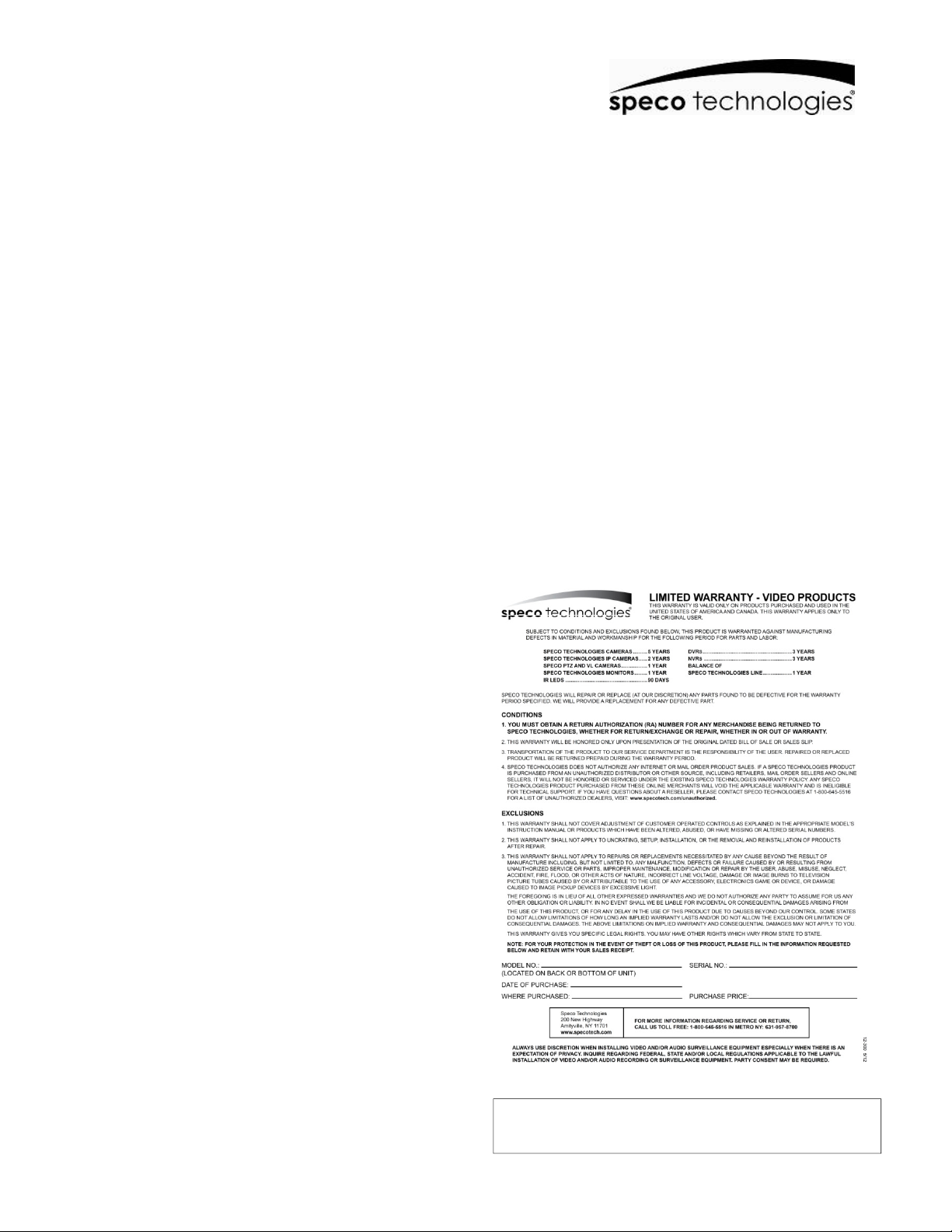
960H 700TVL Color Indoor Dome Camera with 24LEDs
PUSH : If you press the PUSH switch in the appropriate item position, Auto White Balance
HLED33D1B – 2.8~12mm auto iris lens, black housing
HLED33D1W – 2.8~12mm auto iris lens, white housing
HLED33D7B – 3.6mm lens, black housing
HLED33D7W – 3.6mm lens, white housing
OSD MENU FUNCTIONS
EXPOSURE : Adjusts exposure settings.
ALC (Automatic Light Control) : Used with auto iris lens only - HLED33D1B(W)
ELC (Electronic Light Control) : Used with fixed lens only - HLED33D7B(W)
LENS : Select the lens type (ALC/ELC)
BRIGHTNESS : Adjusts image brightness. (0~ 20)
SHUTTER : Auto / Manual Shutter can be selectable.
You can control manually from 1/60 to 1/120000.
FLK(Flicker Less) : Selects this when picture flickering. The picture flickering can be
caused by a clash with the frequency of the installed lighting.(ON/OFF)
AGC: Adjusts the Automatic Gain Control level. (0~20)
SENS-UP : Automatically provides a clear image under low-light conditions.
You can control the maximum low-light magnification from x2 to
x1024 (increasing magnification may cause noise/distortion).
IRIS OFFSET : Adjusts the Iris Offset level. (0~20)
DAY / NIGHT : Adjust Day / Night options.
EXTERN : Day / Night is switching automatically by built-in Photo Sensor.
EXTERN S/W : Adjusts the Extern switching level (LOW/HIGH)
D/N DELAY : Adjusts the calculation time for the trigger(0~15sec)
B/W BURST : Selects the B/W BURST Mode (ON/OFF)
SMART IR : Uses to produce the best image quality by preventing IR
saturation when IR LEDs are on. (LED Power/Anti-SAT/SAT.AREA)
NIGHT : Full time B/W mode.
B/W BURST & SMART IR : same as above
DAY : Full time color mode.
CDS & AUTO : Not used for this camera
WHITE BAL : Adjusts white balancing options.
ATW : Automatically white balances the image.
will perform once.
MANUAL : Selects the MANUAL white balancing mode to manually adjust the scene to
your desired settings.
RED : Adjusts the red gain level. (0~ 20)
BLUE : Adjusts the blue gain level. (0~20)
MONITOR : Sets the video output to main input types.
GAMMA : Sets the desired Gamma value. (0.35/0.40/0.45/0.50/0.55/0.60/0.65/0.70)
CHROMA : Sets the color gain (0~20)
SHARPNESS : Sets the amount of sharpness applied on the image(0~20)
SHADING : Sets the Lens Shading Compensation value. (0~20)
PED. LV : Sets the Pedestal Level (0~20)
IMAGE : Adjusts various effect options.
BACKLIGHT : : Adjusts backlight options.
BLC : Produces a clearer image of an object darkened by strong backlighting.
HLC : Uses to contain extremely bright areas such as from car headlight,
the light can be masked out much of the on-screen details.
CONTRAST : Adjusts Contrast options.
D-WDR : Uses a digital wide dynamic range to balance dark and over
saturated areas within the image.
DEFOG : Activated this mode when the video or the weather is foggy.
It maintains a clear picture.
POSI/NEGA : Changes to Positive or Negative image.
H-MIRROR :Flips the image along the y-axis.
PRIVACY : Used to hide regions of the image.
ON : MASK LV : Selects the desired mask color
AREA NO.: Selects the current mask area from1 to 8 zones
DISPLAY: Selects ON/OFF to display of mask zone or not.
TOP/BOTTOM/LEFT/RIGHT : Adjusts the mask zone size for directions.
DNR : Reduces the background noise caused by the digital enhancement
of a low light environment. If AGC is turned OFF, the 2D-DNR will
be disabled. (LOW/MIDDLE/HIGH)
MOTION : Adjusts motion detection settings.
ON : SENSITIVITY : Sets the desired multiple of the digital exposure length.(0~20)
AREA NO : Selects the current motion zone from area1 to 4.
AREA USE : Adjusts the motion detection zone size.
TOP/BOTTOM/LEFT/RIGHT : Adjusts the mask zone size for directions
SYSTEM : Adjusts various System options.
CAM TITLE : Determines the camera name. (ON/OFF)
CAM ID : Sets the ID for the RS-485 (0~255)
ID DISP. : ON(Disables camera NO/ID)/OFF(Displays camera No/ID)
BAUDRATE : : Sets the baud rate for the RS-485 (2400~115200)
LANGUAGE : Sets the desired OSD language. (ENGLISH/CHINESE)
SPECIAL : Adjusts special options.
EXIT
SAVE : Press to save the current settings and exit main menu.
RESTORE : Press to exit main menu without saving settings.
INITIAL : Resets all settings to it’s factory defaults.
200 New Highway, Amityville, NY 11701
800-645-5516 / www.specotech.com
DEFECT DET : Uses this mode when “White Spot(Dead Pixel)” on screen
is occurred.
FONT COLOR : Sets the camera OSD color(0~8)
Speco Technologies is constantly developing product improvements.
We reserve the right to modify product design and specifications without
notice and without incurring any obligation. Rev. 052614
