Page 1

HHDI04D1B
HHDI04D1W
HDcctv 720/1080P Selectable
INDOOR DOME
Wall/Ceiling Mount
DC auto iris 2.8~12mm
Dual Voltage (12VDC / 24VAC)
HD-SDI, CVBS & Second video out
Please read this manual thoroughly before operation and keep
it handy for future reference.
Page 2
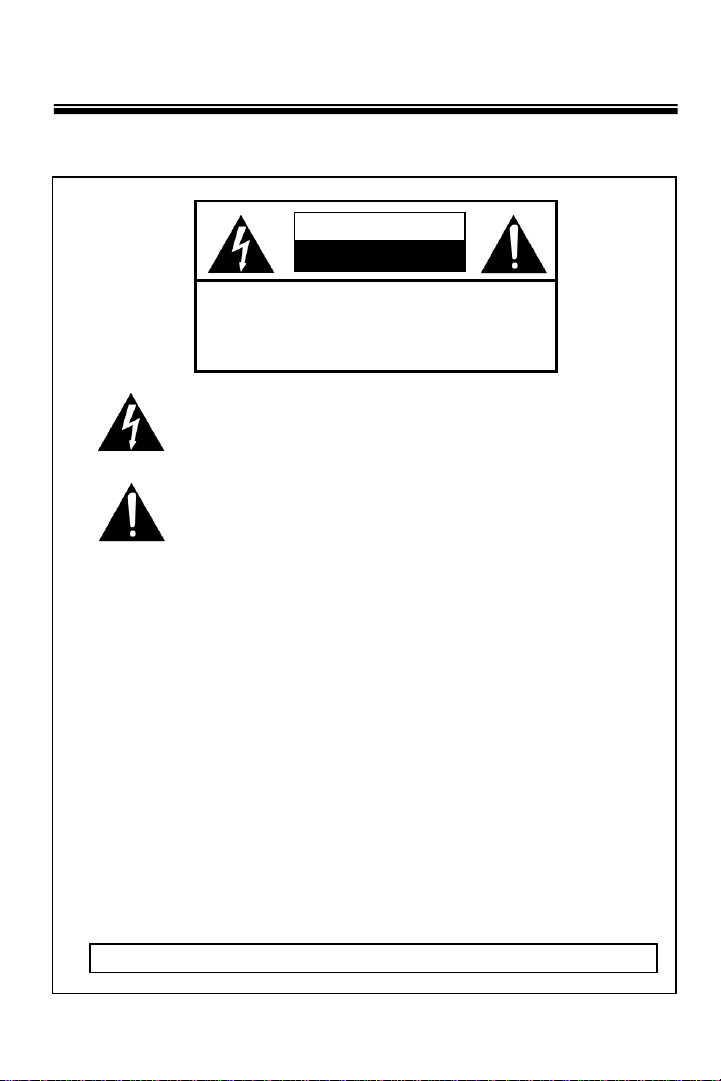
WARNING & CAUTION
CAUTION
RISK OF ELECTRIC SHOCK
DO NOT OPEN
CAUTION : TO REDUCE THE RISK OF ELECTRIC SHOCK
DO N O T REMO V E COV E R (OR B A CK).
NO USER SERV I C E A B LE PARTS INSI D E
R E F E R S E R V I C I N G TO Q U A L I F I E D
SERV I C E P E R S O N N E L. ______ ________ _
The lighting flash with an arrowhead symbol, within an equilateral triangle is
Intended to alert the user to the presence of un-insulated “dangerous vol tage”
within the product’s enclosure that may be of sufficient magnitude to constitute
a risk of electric shock to persons____________________________________
The exclamation point within an equilateral triangle is intended to alert the user
to the presence of important operating and maintenance (serving) instructions
in the l iterature accompanying the appli ance________ ______ ____
IN F O R M ATION - T h i s equ i p ment h a s been tested an d foun d to company with
limi ts for a cl ass a d ig ital devi ce Pu r su ant to pa r t 15 of t he FCC rul es .
These li mi t s ar e designed to provid e reasonable pr otectio n against h a r m f u l
Interfe r e nc e W he n the equip m e nt s oper a t ed in a com m e r ci al en v i ronment .
This equipment generates, uses, and Can Radiat e radio frequency energy and
if not installed and used in accordance with the instruction manual, may Cause
Harmful interference to radi o comm unications. Operation of this equipment in a
r es i de n ti a l a r e a is l i k e l y to c au s e h a r mf ul i n t e r f e re n ce in w h i c h
Case the user will be required to correct the interference at his own exp ense.
WARNING – Change or modification not expressly approved by the manufacturer could void
the us er ’s authority to operate the equipment__________________________________
CAUTION : To prevent electric shock and risk of fire hazards.
DO NOT use power sources other than that specified.______
This installation should be made by a qualified service person and should conform to all local codes.
2
Page 3
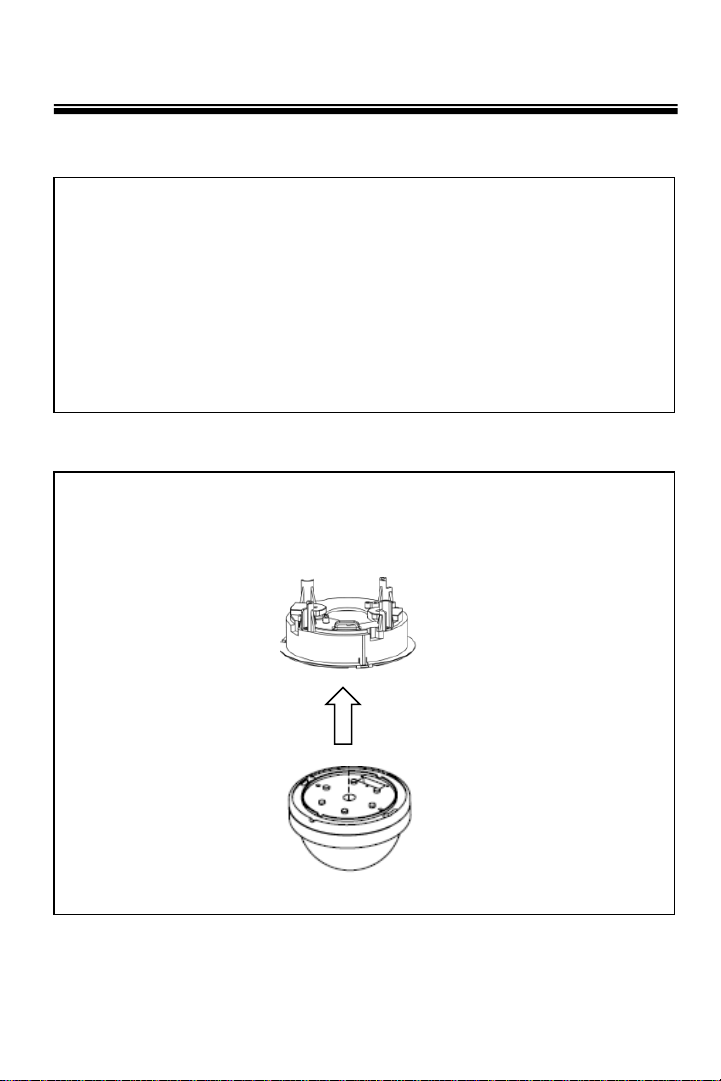
PACKAGE CONTENTS & INSTALLATION
Please make sure that the following items are included
in the Package:
- 2 Mounting Screws
- 1 Video Test Connector
- 1 Power Cable
Compatible Accessories
DFM
3
Page 4
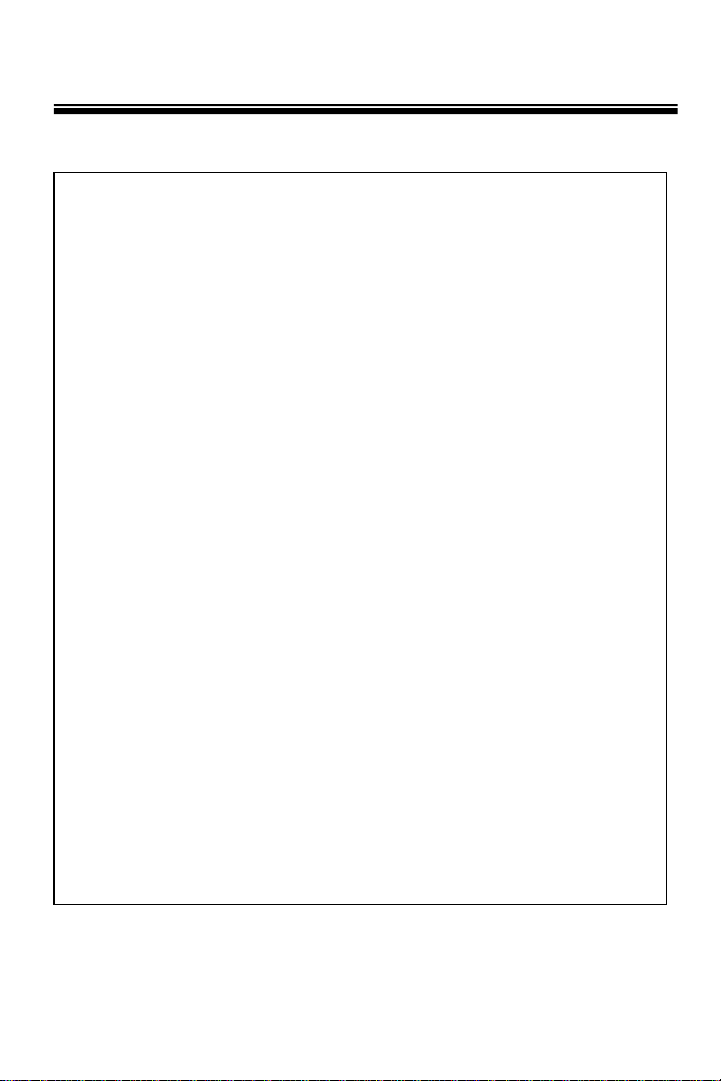
FEATURES
1. MEGAPIXEL HIGH RESOLUTION
1/3” 2.1Megapixel Progressive CMOS sensor provides Full HD 1080p
video resolution.
2. SENS-UP
Digitally manipulates the exposure level of the image to produce bright
images in the darkest of scenarios.
3. DNR (Digital Noise Reduction)
The high performance DSP Technology reduces the gain noise in
digital image processing, producing clear sharp images in low light
condition.
4. PIP (Picture in Picture)
When D-Zoom is activated, motion detected picture is shown in
inset window.
5. DPC (Defect Pixel Correction)
It performs the detection and correction of defective pixels in
a camera Image sensor array.
6. DAY / NIGHT
Switch to appropriate mode (Color or B/W) automatically.
7 . Miscellaneous
The camera conveys various features including Motion detection,
Privacy Masking, DeFog, BLC, etc.
4
Page 5

OSD MENU TREE
LENS Mode
● DC
● Indoor ● Outdoor
EXPOSURE
● SHUTTER ● AGC ● SENS-UP ● BRIGHTNESS
● ACCE ● DEFOG ● BACKLIGHT ● RETURN
WHITE BAL.
● ATW ● AWC->SET ● INDOOR ● OUTDOOR ● MANUAL
DAY & NIGHT
● AUTO ● COLOR ● BW ● EXT
NR
● 2DNR ● 3DNR ● LEVEL (3D DNR) ● SMART NR
● RETURN
SPECIAL
● CAM TITLE ● ● D-EFFECT ● MOTION ● PRIVACY
● LANGUAGE ● DEFECT ● RS-485 ● VERSION
● RETURN
ADJUST
● SHARPNESS ● MONITOR ● OSD ● LSC ● NTSC/PAL
● 720 / 1080 ● RETURN
RESET
● FACTORY ● RETURN
EXIT
5
Page 6

OSD MENU DETAILS
1) LENS <DC >
2) EXPOSURE
<SHUTTER / AGC / SENS-UP / BRIGHTNESS /ACCE/ DEFOG /
BACKLIGHT / RETURN>
SHUTTER : Adjust shutter settings : Auto / A. FLK / Manual
- A. FLK mode reduces on-screen flickering.
- Electronic Shutter Control (AUTO) adjusts brightness level on
screen.
- Manual mode allows you to adjust the shutter speed from
1/30 ~1/50,000 and also x2 ~ x30.
AGC (Auto Gain Control) : High / Middle / Low
- Controls Gain Noise to improve image quality.
- Set AGC Mode to High to increase the Gain.
SENS-UP : Off / Auto(x2 ~ x30)
- Automatically detects ambient light level and maintains a clear
picture in low light conditions.
BRIGHTNESS : Adjust Brightness of the lens (1~100 Steps)
ACCE : Off / Low / Middle / High
- Adaptive color contrast enhancement
DEFOG : Off / Low / Middle / High
- Turn Defog ON to compensate for external conditions.
BACKLIGHT : Off / BLC / HSBLC
- BLC : Will compensate for extremely bright background conditions.
- HSBLC : To mask a strong light at a designated area.
Return
6
Page 7

OSD MENU DETAILS
3) WHITE BAL.
<ATW / AWC-SET / INDOOR / OUTDOOR / MANUAL>
ATW : Auto Tracking White Balance.
- Use this mode when the color temp. is between 1,800~10,000K
AWC->SET :
- To find the optimal setting for current luminance environment in this
mode. To manually set, point the camera towards a sheet of white paper
and press the Joystick.
INDOOR : Loads indoor camera settings.
OUTDOOR : Loads outdoor camera settings.
MANUAL
- To fine-tune White Balance manually. Set White balance first by using
ATW or AWC mode before Manual mode. After that , if there is still a white
balance issue, switch to manual mode to fine-tune. Manual mode allows
you to increase or decrease the red or blue factor.
4) DAY / NIGHT <AUTO / COLOR / BW / EXT>
AUTO : Automatic D/N switching according to ambient illumination.
Delay / D-N / N-D / Return Modes are provided.
COLOR : Sets the camera to display color video
B/W : Sets the camera to display B/W video
EXT : Auto D/N switching by using external signals (IR version only).
5) NR <2DNR / 3DNR / LEVEL / SMART NR>
- To reduce the background noise in a low luminance environment with
2D + 3D filtering system.
2DNR : Reduce Noise Level in static objects.
3DNR : Reduce Noise Level in non-static objects.
LEVEL : Control 3D DNR Level.
Smart NR : Reduce “Ghost Effect” caused by moving objects.
7
Page 8

OSD MENU DETAILS
6) SPECIAL
6-1) CAM TITLE : To program and display a camera title on the monitor.
6-2) D-EFFECT :
<Freeze / Mirror / D-Zoom / Neg.Image / Return>
- Freeze : Freezes the display image.
- Mirror : Changes the video image via a Vertical flip or mirror.
- D-Zoom : Digital Zoom In / Out up to X64.
PIP : When D-Zoom is activated, the original picture will be
shown in inset window.
PAN/TILT : D-Zoom is activated your desired Pan /Tilt location of PIP
- Neg.Image : Image reversal ON/OFF
6-3) MOTION :
- A signal is generated by the camera whenever motion is
detected. You can define 3 areas and control its sensitivity.
6-4) PRIVACY :
To disable video in a selected area. 8 areas selectable.
6-6) LANGUAGE :
< ENG/ JPN/ CHN1/ CHN2>
6-7) DEFECT :
Activate this setting when “White Spots or Dead Pixels” are detected.
- Live DPC : It corrects “Dead Pixel” while the camera is activated.
- Level : Set the desired level of Live DPC
- Static DPC : It corrects “ Dead Pixel” when the camera is using SensUp.
- Sens-Up : Set the designated Sens-Up value for Static DPC.
6-6) RS-485 : Pelco D is supported. (Optional)
7) ADJUST
7-1) SHARPNESS : Level / Resolution / Return
* Activate “Resolution” mode to get better resolution.
7-2) MONITOR : CRT / LCD modes are provided.
7-3) OSD : Change OSD Text colors.
7-4) LSC : Lens Shading Correction.
7-5) NTSC / PAL : Select your TV system.
7-6) 720 / 1080 : Select your desired video size and resolution.
7-7) Return
8) RESET
8
Page 9

SPECIFICATIONS
Item HHDI04D1B / HHDI04D1W
Image Sensor 1/3” Progressive CMOS Sensor
Total Pixels 2010(H) x 1180(V) Approx. 2.22Megapixels
Effective Pixels 1944(H) x 1092(V) Approx. 2.12Megapixels
Video Output 1920(H) X 1080(V) 30P, 1280(H) X 720(V) 60P
Video Output Format
Min. Illumination
S/N (Y signal) 52dB (AGC Off)
AGC LOW / MIDDLE / HIGH SELECTABLE
SHUTTER OFF / A.FLK / 1/30~1/50000 / X30 ~ X2 / AUTO
SENS-UP OFF / AUTO (X2~X30)
ACCE OFF / LOW / MIDDLE / HIGHT SELECTABLE
WHITE BALANCE ATW / AWC-SET / INDOOR / OUTDOOR / MANUAL
DAY / NIGHT AUTO / COLOR / BW / EXT SELECTABLE
NR(NOISE REDUTION) 2DNR / 3DNR / SMART NR SELECTABLE
MOTION DET.
PRIVACY MASKING
LENS SHADING
CORRECT.
Power Source 12VDC & 24VAC ( Dual Voltage )
Power Consumption 250mA (DC) / 3.6W (AC)
Synchronization Internal
Lens Type DC Auto Iris Megapixel 2.8~12mm
Operational Temperature -29℃ ~ +50℃ ( - 20℉ ~122℉)
Operational Humidity 30% ~90% RH
Dimension 5.51”(Dia) X 3.94”(H)
Weight 1.0Ibs
HD-SDI Output (1.5G/s, SMPTE 292M),
Analogue second video output, CVBS out simultaneously
0.1Lux (F.1.2, 50IRE, AGC Max.)
0.01Lux (Sens-Up : Auto:x30)
ON | OFF (3 Programmable Zone)
ON | OFF (8 Programmable Zone)
ON / OFF SELECTABLE
9
Page 10
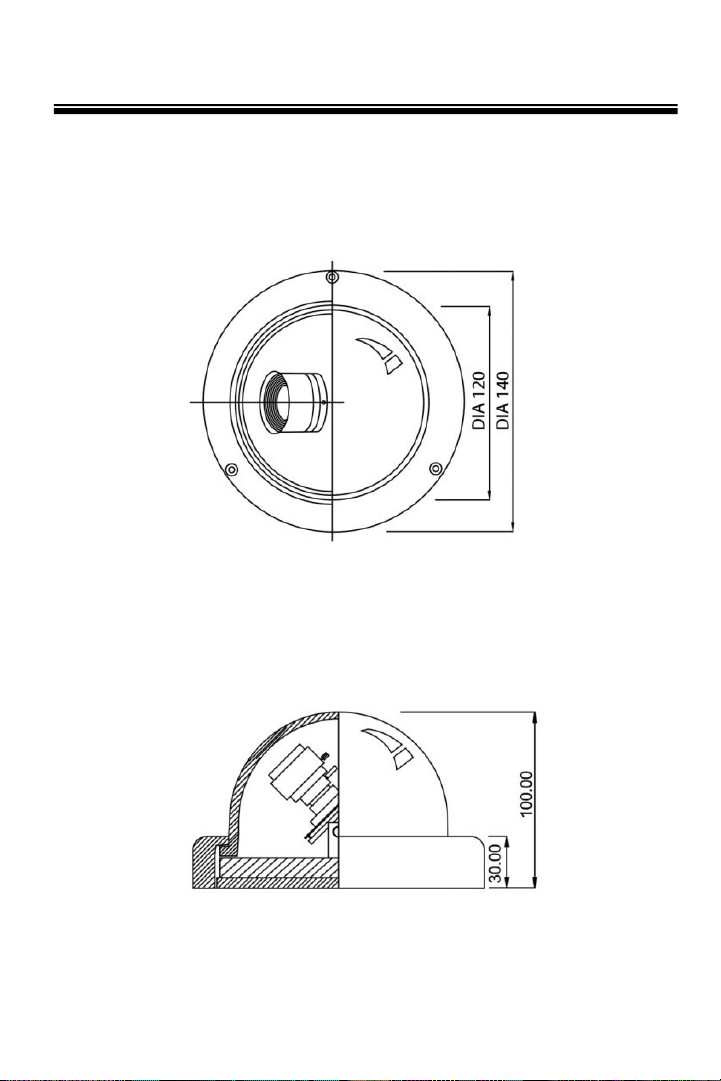
DIMENSIONS
* TOP VIEW
* SIDE VIEW
Unit : mm
10
Page 11

WARRANTY
11
Page 12

200 New Highway
Amityville, NY 11701
631-957-8700
www.specotech.com
Rev. 120823
Speco Technologies is constantly developing product improvements.
We reserve the right to modify product design and specifications without notice
and without incurring any obligation.
