Page 1

H8D6M/H8 B6M
User Manual
Tha nk you fo r purch asing o ur prod uct. Sp eco Techn ologi es is con stant ly deve lopin g and
imp rovin g produ cts. We res erve th e right t o modif y produ ct desi gn and sp ecifi catio ns
wit hout no tice an d witho ut incu rring a ny obli gatio n.
Page 2

Warnings
If th e produ ct does n ot work p roper ly, plea se con tact t he dea ler or w here t he pro duct w as pur chas ed.
■
Spe co Techno logie s is not re spons ible fo r any pro blems c aused b y impro per ope ratio n or repa ir.
Kee p away fr om liqu id whil e in use.
■
■ All i nstal latio n and ope ratio n here sh ould co nform t o local e lectr ical sa fety co des.
■ Mak e sure th e power s upply v oltag e is corr ect bef ore usi ng the ca mera.
■ Do no t drop th e camer a or subj ect it to p hysic al shoc k.
■ Do no t use the d evice b eyond s pecif ied vol tage ra nge.
■ Do not place the camera in extre mely hot, cold (the oper ating temper ature shall be (-4˚F ~122˚F), dus ty or
damp locat ions, and do not expose it to high elect romagnet ic radiation .
■ To avo id hea t accu mula tion , good v enti lati on is re quir ed for o pera ting e nvir onme nt.
Intro duction
Thi s camer a serie s is the la test te chnol ogy and a dvanced circu it design, which fea tures high defin ition and
sensi tivity, low no ise and d istor tion an d suppo rts HD vi deo tra nsmis sion wi th the co mmon co axial c able,
ens uring t he requ ireme nt of the H D monit oring i n the tra ditio nal sur veill ance sy stem.
● Hig h Resol ution
Ado pt high p erfor mance s ensor, p rovid ing hig h defin ition a nd clea r image .
● Hig h Tran smiss ion Per forma nce
Rea l-tim e trans missi on with h igh spe ed and lo ng dist ance.
● Hig h Light C ompen satio n (HLC)
Mas k and com pensa tion th e high li ght are a.
● DNR
Red uce noi se from b right ness an d color s ignal .
● OSD
Acc ess the c amera s ettin gs whic h can be cl early d ispla yed thr ough th e main me nu.
● Whi te Bala nce
Adj ust the c olor te mpera ture ac cordi ng to the e nviro nment a utoma tical ly.
● ICR A uto Swi tch
The f ilter w ill fil ter inf rared l ight du ring th e dayti me and ch ange to n ormal a t nigh t to
ens ure a hig h sensi tivit y and cle ar imag e.
● AGC
Adj ust the g ain of am plifi er, enab ling th e camer a to outp ut the st andar d video s ignal i n diffe rent
lig hting c ondit ion.
● Wid e Dyna mic Ra nge (W DR)
Whe n there a re both v ery bri ght and v ery dar k areas s imult aneou sly in th e field o f view, th is fun ctio n
wil l balan ce the br ightn ess lev el and pr ovide c lear im ages.
1
Page 3
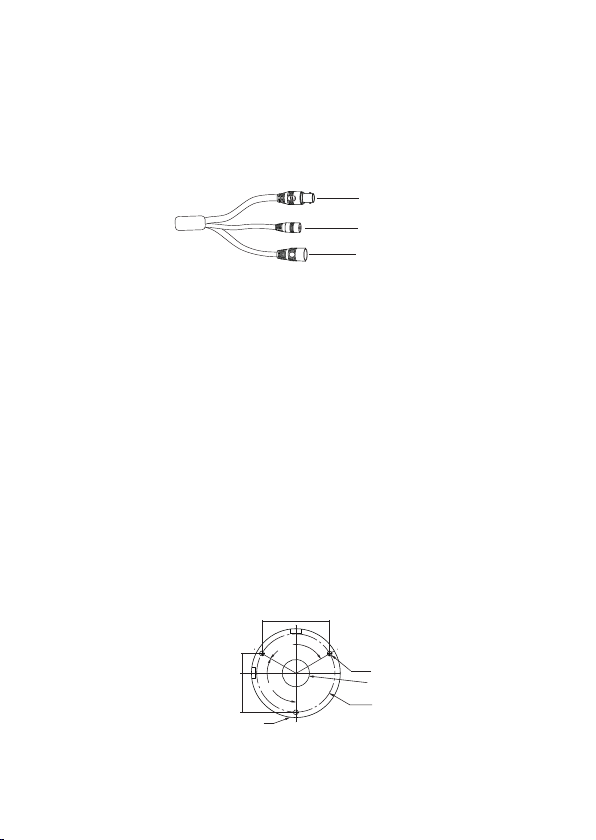
● Bac kligh t Compe nsati on (BLC )
Whe n the bac k of the ca pture d objec t is too mu ch brig ht, you c an set BL C for the c aptur ed obje ct to
mak e it clea rer.
Cables
Vide o Outpu t
Vide o Switc h Cable
Pow er Cabl e
Vide o Switc h: Four v ideo o utput m odes c an be op tion al--A HD, TV I, CVI a nd CVB S
(a) r emove t he cove r of the vi deo swi tch cab le; (b) h old and p ress th e butto n in the vi deo
swi tch cab le for 5 se conds t o switc h the cur rent vi deo out put.
Installation
Bef ore you s tart, p lease m ake sur e that th e wall or c eilin g is st ron g eno ugh to w ith sta nd t hre e tim es
th e wei ght of t he camera. Please install and use the camera in the dry environme nt.
You’d b etter i nstal l back th e lens co ver or lo wer dom e less th an 4 hours aft er removi ng it.
The mo unting typ es of camer as are only f or refer ence.
►Mounting for H8B6M
1. Drill the scre w holes and the cab le hole on the wall accordin g to the dr ill tem plate .
62. 5mm
∅82.0
120°
120°
∅4.6
∅25.1
∅72.2
18. 1mm
36. 1mm
2. Rou te and conn ect the cab les .
3. Secure the mou nting base with came ra to the wall with scr ews as shown be low.
2
Page 4

4. Bracke t adjus tment. Befor e adjus tment, previ ew the image of the camera on a monitor and then loo sen the
fixed rin g to adjust the vie w angle of the c amer a. Tighten the fixed ring aft er the adjustmen t.
Pan 3 60°
Til t 90°
Fix ed Ring
►Mounting for H8D6M
1. Loo sen the scr ews to open the lower d ome and th en loose n the lo ck scre w to remov e the mo unti ng bas e.
2. Att ach th e dril l temp late t o the place wh ere yo u want t o fix th e camer a and th en dri ll 4 scr ew hol es
and 1 c able h ole (i f you wa nt to ro ute the cabl es thr ough t he mou nting base ) acco rdin g to the d rill
tem plat e.
88 mm
∅6
∅148
89mm
Lo ck Sc rew
Lo wer D ome
∅22
3
Page 5

Rou te and conn ect the cab les.
3. And th en secur e the mo untin g ba se to the c eili ng or wal l wi th the sc rews
pro vide d.
Sp ong e
Mo unt ing B ase
4. Fix th e camera to t he mount ing base wi th the lock s crew.
5. Th ree- axis a djus tmen t. Bef ore ad just ment , prev iew th e imag e of the c amer a on a monitor and the n
adjus t the camer a accor ding to the figure below to get an optim um angle.
6. In stal l the lo wer do me bac k to the c amer a with t he scr ews an d remo ve the p rote ction f ilm so ftly t o
com plete t he inst allat ion.
Ti lt 0° ~75 °
Ro tat ion 0 °~3 60°
Pa n 0°~ 360 °
4
Page 6

Specifications
Spe cific ation s
Cam era
Ima ge Sens or
Res oluti on
Ima ge size
Vide o Outpu t
Ima ge Syst em
Ele ctron ic Shut ter
IR Di stanc e (feet )
Fra me Rate
Min . Illum inati on
Len s
Len s Mount
S/N R atio
Ing ress Pr otect ion
Fun ction s
Fun ction C ontro l
Day & Night
WDR
Dig ital NR
AGC
Aut o Whi te Bala nce
Def og
BLC
Con trast
Satur ation
Sha rpnes s
Sma rt IR
Ima ge Sett ing
Def ect Cor recti on
Oth ers
Pow er Supp ly
Pow er Cons umpti on
Work ing En viro nmen t
Dim ensio ns (inc h)
Mod els
H8B 6M
O
1/2 .5" CM S
8MP
384 0×216 0
AHD /TVI/ CVI/C VBS (*c amera c omes de fault ed to HD- TVI)
PAL/N TSC
Aut o; 1/50 s~1/1 00000 s(PAL); 1/60s ~1/10 0000s ( NTSC)
32. 8~65. 6
15f ps
Col or:0. 01lux @F1.2 , AGC O N; B/W: 0 lux wi th IR
2.8 ~12mm ( motor ized)
D14
≥ 52d B(AGC O FF)
IP6 6
OSD ( UTC con trol)
ICR
Dig ital WD R
Yes
No
Yes
No
Yes
Yes
Yes
Yes
Yes
Yes
Aut o
DC1 2V (± 10%)
IR OF F: < 2W; IR O N : < 5W
-4 °F ~ 1 22 °F, 10 % ~ 90 % (rel ativ e humi dity )
Ф3. 43 8.6 2×
H8D 6M
IP6 6&IK1 0
IR OF F: < 2W; IR O N : < 5.5W
Ф5. 90 4.49×
5
Page 7

H8B6M/ H8D6M
Model:
Federa l Communi cat ions Comm ission (F CC) S tate men ts
This dev ice compl ies w ith Pa rt 15 o f the FCC Rul es. Opera tio n is subjec t to the
follow ing two con dit ions : (1) This de vice may no t cau se harmfu l interfe ren ce, an d (2)
This dev ice must ac cep t any in ter ference r eceived , inc luding in terfere nce that ma y
cause un desired o per atio n.
FCC Resp onsible P art y:
Speco Tech nol ogies
200 New Hi ghway
Amityv ille, NY 11701
www.spe cote ch. com
6
