Page 1

CILT13D1G
CILT13D7G
620Line Intense Light
Tamperproof Dome
Vandal Resistant
w/Chameleon Cover
Wall/Ceiling Mount
(DC AI 2.8~12mm)
(3.6mm)
Please read this manual thoroughly before operation and keep
it handy for further reference.
Page 2
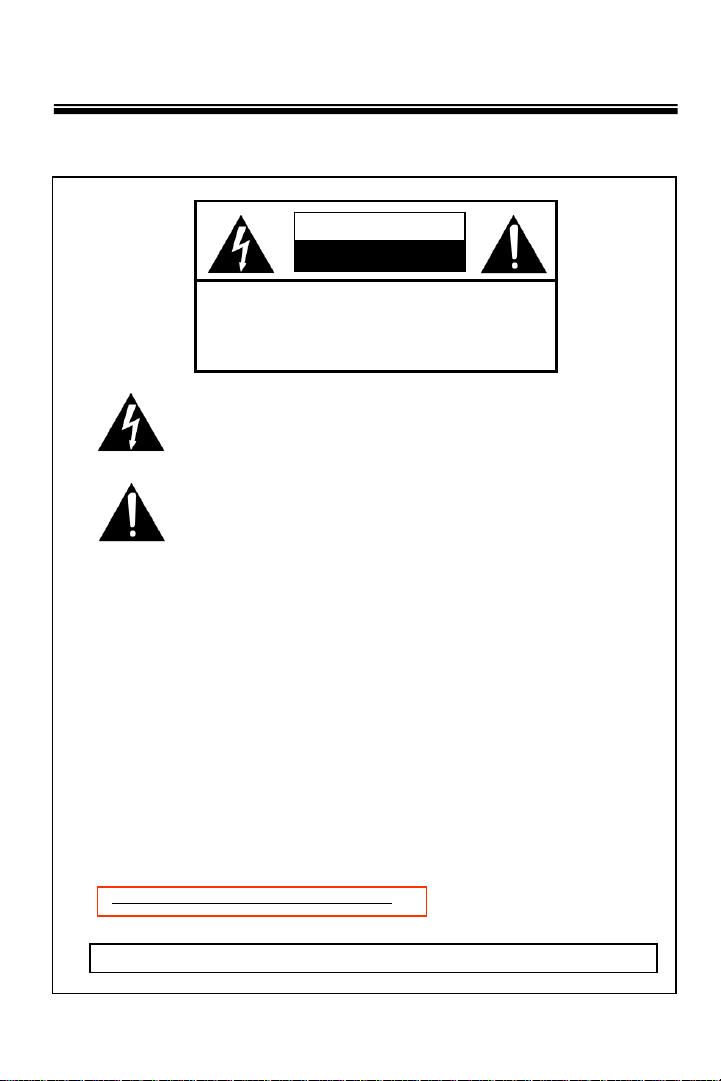
WARNING & CAUTION
CAUTION
RISK OF ELECTRIC SHOCK
DO NOT OPEN
CAUTION : TO REDUCE THE RISK OF ELECTRIC SHOCK
DO N O T RE M O V E C O VE R (O R B A C K) .
NO USER SERVICEABLE P A R T S I N S I D E
R E F E R S E R V I CI N G TO Q U A L I F IE D
SERVI CE P E RS O N N E L . _ _ _ _ _ _ _ _ _ _ __ ___
The lighting flash with an arrowhead symbol, within an equilateral triangle is
Intended to alert the user to the presence of un-insulated “dangerous voltage”
within the product’s enclosure that may be of sufficient magnitude to constitute
a risk of electric shock to persons____________________________________
The exclamation point within an equilateral triangle is intended to alert the user
to the presence of important operating and maintenance (serving) instructions
in the literature accompanyi ng the appliance________ __________
IN F O R MATION -This equipment h a s been tested and found to company wi th
li m i ts for a cl ass a dig it al dev i ce Pur s uant to p a rt 15 of th e FC C ru le s.
These limits are desi g n ed to provide reaso n ab l e protec t i o n agai nst harmfu l
Inter f er en ce W h en the equ i pment s ope r at ed in a com m e rcial envi ro nment .
This e quipment generates, uses, and Can Radiat e radio frequency energy and
if not installed and used in accordance with the instruction manual, may Cau se
Harmful interference to radio communications. Operation of this equipment in a
r es i de n t i a l a r e a is l ik e l y to c a u s e h ar m fu l i n t e r f e r e n c e in w h i c h
Case the user will be requir ed to correct the i nterfer ence at hi s own expen se.
WARNING – Change or modification not expressly approved by the manufacturer could void
the user ’s authority to operate the equipment__________________________________
CAUTION : To prevent electric shock and risk of fire hazards.
DO NOT use power sources other than that specified.______
DO NOT expose this appliance to rain or moisture.000
This installation should be made by a qualified service person and should conform to all local codes.
2
Page 3
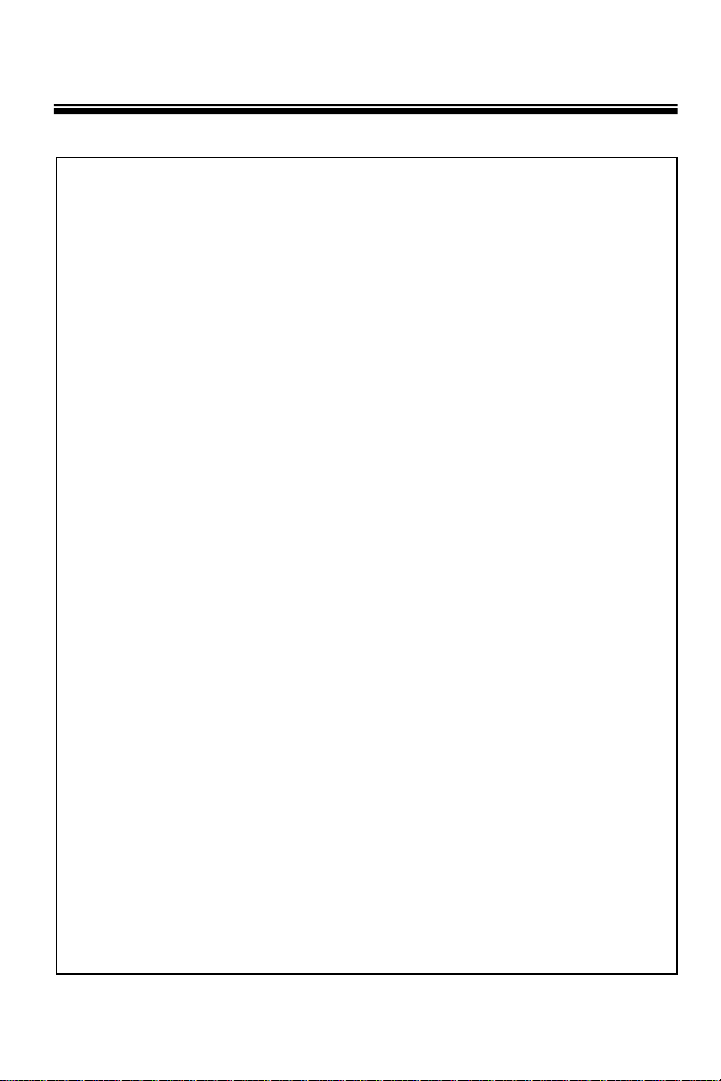
Please
in the Package:
PACKAGE CONTENTS
sure that the following items are included
make
- 3 Mounting Screws and Anchors
- 1 Tamperproof Screw
- 1 Wrench
- 1 Video Test Connector
- 1 Power Cable
- 1 Chameleon Cover
3
Page 4
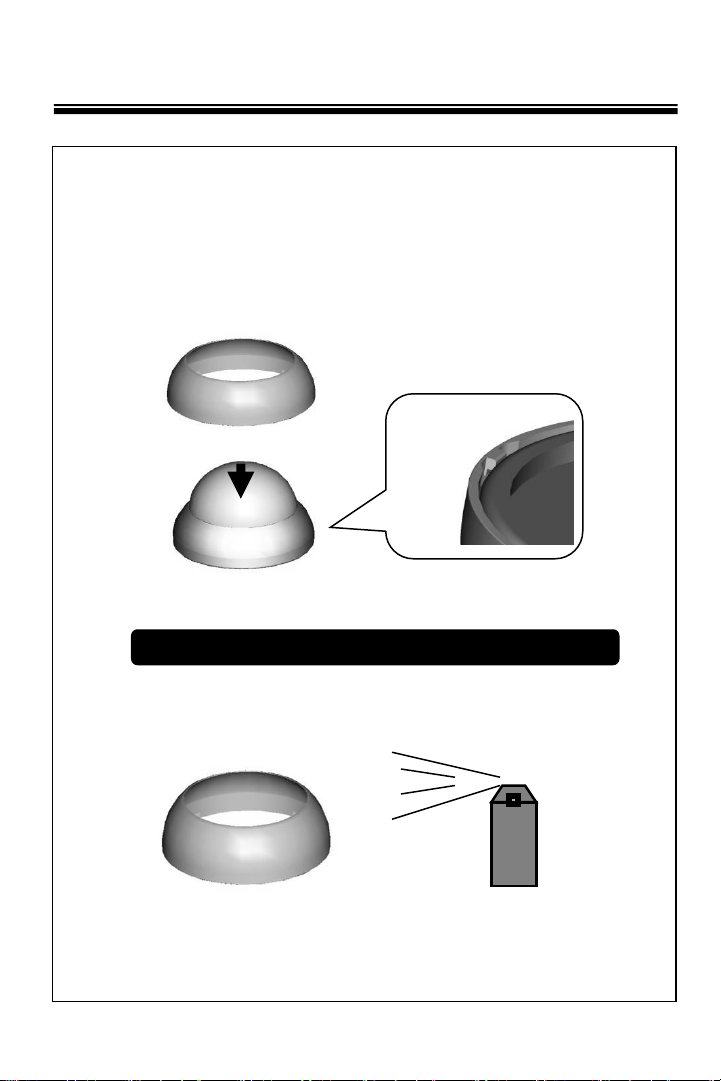
CAMERA INSTALLATION
CHAMELEON COVER
Place the Chameleon Dome over the camera and push until it snaps
into position.
● Notes : Optional painting before installation
* Painting method for the Chameleon Dome
* Spray the color of your choice onto the Chameleon cover
* If necessary, apply a second coat
4
Page 5
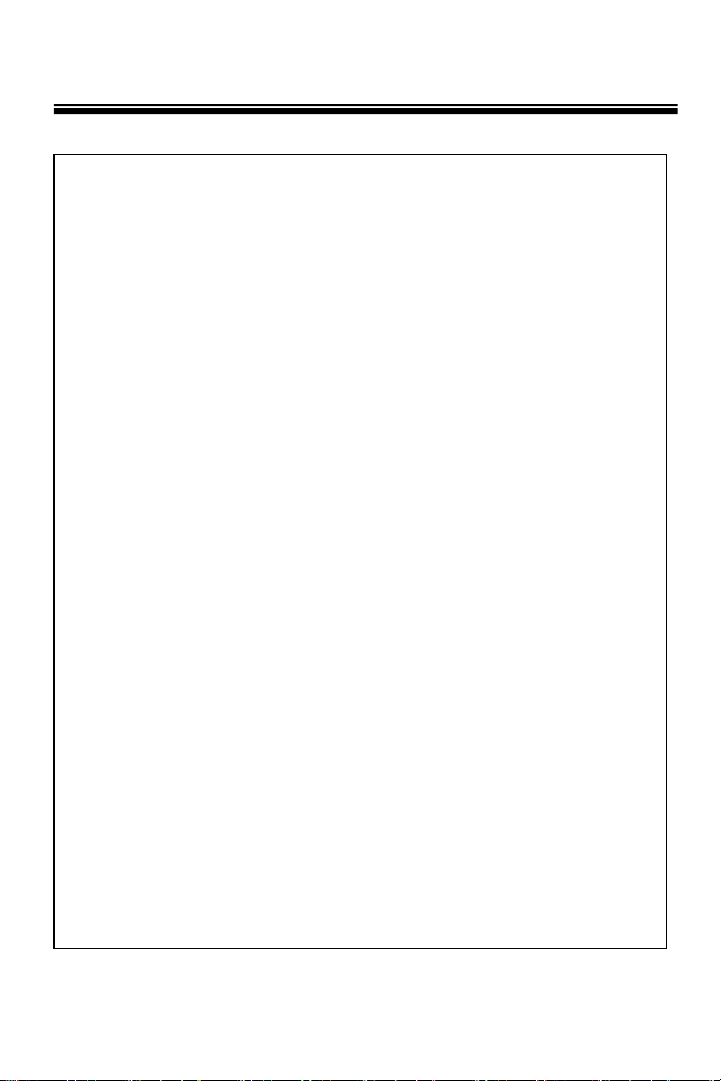
FEATURES
1. SUPER HIGH RESOLUTION
Sony Super HAD II CCD with an innovated new DSP Technology will
enable to achieve Super High Resolution 620TVL with High S/N Ratio.
2. SENS-UP
Digitally manipulates the exposure level of the image to produce bright
images in the darkest of scenarios.
3. 3D-DNR
The high performance DSP Technology reduces the gain noise in
digital image processing, producing clear sharp images in low light
condition.
4. HLC
This feature allows extremely bright areas in the viewing area to be
masked off.
5. D-WDR (Digital Wide Dynamic Range)
With the newly innovated DSP Technology, the camera produces high
quality images even with strong backlight.
6. DPC (Defect Pixel Correction)
It performs the detection and correction of defective pixels in
a camera Image sensor array.
7. DAY / NIGHT
Switch to appropriate mode (Color or B/W) automatically.
8 . Miscellaneous
The camera conveys various features including Motion detection,
Privacy Masking, Mirror, Sharpness, BLC, etc.
5
Page 6

EXPOSURE
• LENS
• AGC
OSD MENU TREE
• SENS-UP • BACKLIGHT
• 3D-DNR • RETURN
• BLC
WHITE BALANCE
• AWB MODE
• R-Y GAIN • B-Y GAIN • RETURN
• ATW
• MANUAL
• PUSH
• RETURN
DAY&NIGHT
• D&N MODE • BURST • C-SUP
• AUTO
• COLOR
• B/W • EXT
• A-SUP
• SMART IR
IMAGE ADJUST
• MIRROR • SHARPNESS
• GAMMA • LSC • MONITOR • RETURN
MOTION
• MOTION
• ALARM OUTPUT
• AREA
• SENSITIVITY • DISPLAY • HOLD TIME
• RETURN
PRIVACY
SPECIAL
• LANGUAGE • TITLE • COMMUNICATION • DPC
• FACTORY SET • RETURN
• HLC
• D-WDR
• RETURN
EXIT
6
Page 7

OSD MENU DETAILS
*EXPOSURE*
1) LENS
DC IRIS : Used with DC auto iris lens.
- BRIGHTNESS : Adjusts image brightness. (000 ~ 100)
- E. SHUTTER : Auto / Manual Shutter can be selectable.
MANUAL : Used with manual lens.
- BRIGHTNESS : Adjusts image brightness.
- E. SHUTTER : Auto / Manual Shutter can be selectable.
2) AGC : Adjusts the AGC level. (HIGH/MID/LOW/OFF)
3) SENS-UP : Sets the desired multiple of the digital exposure length.
(AUTO/OFF/x2 ~ x256)
4) BACKLIGHT : : Adjusts backlight options.
BLC : Compensates for heavily backlit scenes.
- BLC MODEL : Adjusts the BLC mode (AUTO/MANUAL)
- BLC LEVEL : Adjusts the BLC level.(HIGH/MID/OFF)
HLC : This feature allows extremely bright areas in the viewing area to
be masked off.
- HBLC : Adjust the BLC function additionally while the HLC is
enabled.
- MODE : Sets the desired mode to use HLC all day or night time only.
( ALL DAY/ NIGHT)
- HLC LEVEL : Adjusts the level of masking.
- MASK1 ~4 : Sets which areas will be active for the HLC feature.
D-WDR : Enables digital wide dynamic range to balance dark and
light areas in the scene.
5) 3D-DNR : Reduces the background noise caused by the digital
enhancement of a low light environment. If AGC is turned OFF, the 3DDNR will be disabled. (AUTO / HIGH / MID / LOW / OFF)
7
Page 8

OSD MENU DETAILS
*WHITE BALANCE*
1) AWB MODE
ATW : Automatically white balances the image.
MANUAL : Select M-WR or M-WB then enter the MANUAL white
balancing mode to manually adjust the scene to your desired
settings.
2) R-Y GAIN : Adjusts the red gain level. (000 ~ 255)
3) B-Y GAIN : Adjusts the blue gain level. (000~255)
*DAY / NIGHT*
1) DAY/NIGHT MODE
AUTO: Automatically determines the D/N switching points.
- DAY/NIGHT : Adjusts the switching point level
- NIGHT>DAY : Adjusts the switching point level.
- DELAY TIME : Adjusts the calculation time for the trigger.
COLOR : Color mode.
B/W : B/W mode.
EXT : This mode allows you to apply a desired filter to external
signals.
2) BURST : Selects the BURST Mode (OFF / ON)
3) C-SUP : Controls color noise suppression at night time. (000~100).
4) A-SUP : Controls aperture level suppression at night time.
(000~100).
5) SMART IR : Produces the best image quality by preventing IR
saturation when IR LEDs are on. (AUTO (000~040) / OFF)
*IMAGE ADJUST*
1) MIRROR : Flips the image along the y-axis.
2) SHARPNESS : Sets the amount of sharpness applied on the image.
3) GAMMA : Sets the desired Gamma value. (0.45/55/65/USER)
4) LSC : Sets the Lens Shading Compensation value. (000~030)
5) MONITOR : Sets the video output to three main input types.
(CRT/LCD)
8
Page 9

OSD MENU DETAILS
*MOTION*
1)MOTION : Adjust motion detection settings.
2)AREA : Selects the current motion zone from area1 to 4
3)SENSITIVITY : Sets the desired multiple of the digital exposure length.
(000~030)
4)DISPLAY : Sets the desired display mode when the motion is detected.
(OFF/MESSAGE/TRACE)
5)HOLD TIME : Sets the hold time when the event is detected.(000~015)
6)ALARM OUTPUT : Selects the alarm output mode. (ON/OFF)
*PRIVACY
1)MASK 1~8 : Selects the current mask number
2)DOT SEL : Sets the size of Left-Bottom/Right-Bottom/Left-Top/Right-
Top.
3)DOT XY : Sets the coordinate of Horizontal / Vertical Axis for PM
position.
4)MOVE XY : Moves the mask horizontally and vertically.
5)COLOR : Selects the desired mask color. Black, White, Red, Green,
Blue, Magenta, Cyan, Gray colors are available.
*SPECIAL*
1) LANGUAGE : Sets the desired OSD language.
(ENGLISH, SPANISH, PORTUGUESE, POLISH,
GERMAN, ITALIAN, NETHERLANDIC, KOREAN, CHINESE ).
2) TITLE : Determine the camera name. (ON/OFF)
3) COMMUNICATION : Used to configure the RS-485 port.
*Requires the RS-485 option.
ID : Sets the ID for the RS-485 (0~255).
BAUD RATE : Sets the baud rate for the RS-485 (2400~9600).
PROTOCOL : Pelco-D
4) DPC : Automatically detect and correct the defective pixels in a
camera image sensor array.
AUTO : Adjust white THR and Luma THR level.
White THR (000~255) / LUMA THR (000~255)
5) FACTORY SET : Resets all settings to it’s factory defaults.
9
Page 10

OSD MENU DETAILS
*EXIT*
SAVE & EXIT : Press to save the current settings and exit main menu.
EXIT : Press to exit main menu without saving settings.
10
Page 11

SPECIFICATIONS
Item
Power Source 12VDC & 24VAC ( Dual Voltage )
Power Consumption 150mA (DC) / 1.9W (AC)
Image Sensor 1/3”, SONY SUPER HAD II CCD, 410,000 pixels
Total Pixels 811(H) x 508(V) , 1/3” CCD
Effective Pixels 768(H) x 494(V) , 1/3” CCD
Lens Type
Maximum Aperture Ratio 1 : 1.3 ~2.0
Scanning System 2 : 1 Interlaced 525 Lines / 60 Fields / 30 Frames
Synchronization Internal
Video Output 1.0V [p-p] Composite, 75Ω
Resolution 620 TV Line
Gain Control Low / Middle / High / OFF selectable
Electric Shutter Speed 1/60 ~ 1/90,000 sec
SENS UP Built-in ( selectable limit ~ X256)
White Balance ATW / R-Y GAIN / B-Y GAIN / MANUAL
Min. Illumination 0.03Lux at F1.2, 0.00001Lux (Sens-up x 256)
S/N ( Y signal) 52dB (Weight On)
DNR Low / Middle / High / OFF selectable
Motion Detection ON / OFF (4 Programmable Zone)
OSD Built - in
Privacy Function ON / OFF (8 Programmable Zone)
Operational Temperature -29℃ ~ +50℃ ( - 20℉ ~122℉)
Operational Humidity 30% ~90% RH
Weight 1.54Ibs
CILT13D1G
CILT13D7G
CILT13D1G : DC AUTO IRIS 2.8~12mm
CILT13D7G : 3.6mm
11
Page 12

DIMENSIONS
* TOP VIEW
27
* SIDE VIEW
DIA 80
DIA 110
12
HIGH IMPACT DOME
78
Page 13

WARRANTY
13
Page 14

MEMO
Page 15

MEMO
Page 16

200 New Highway
Amityville, NY 11701
631-957-8700
www.specotech.com
Rev. 120719
Speco Technologies is constantly developing product improvements.
We reserve the right to modify product design and specifications without notice
and without incurring any obligation.
