Page 1
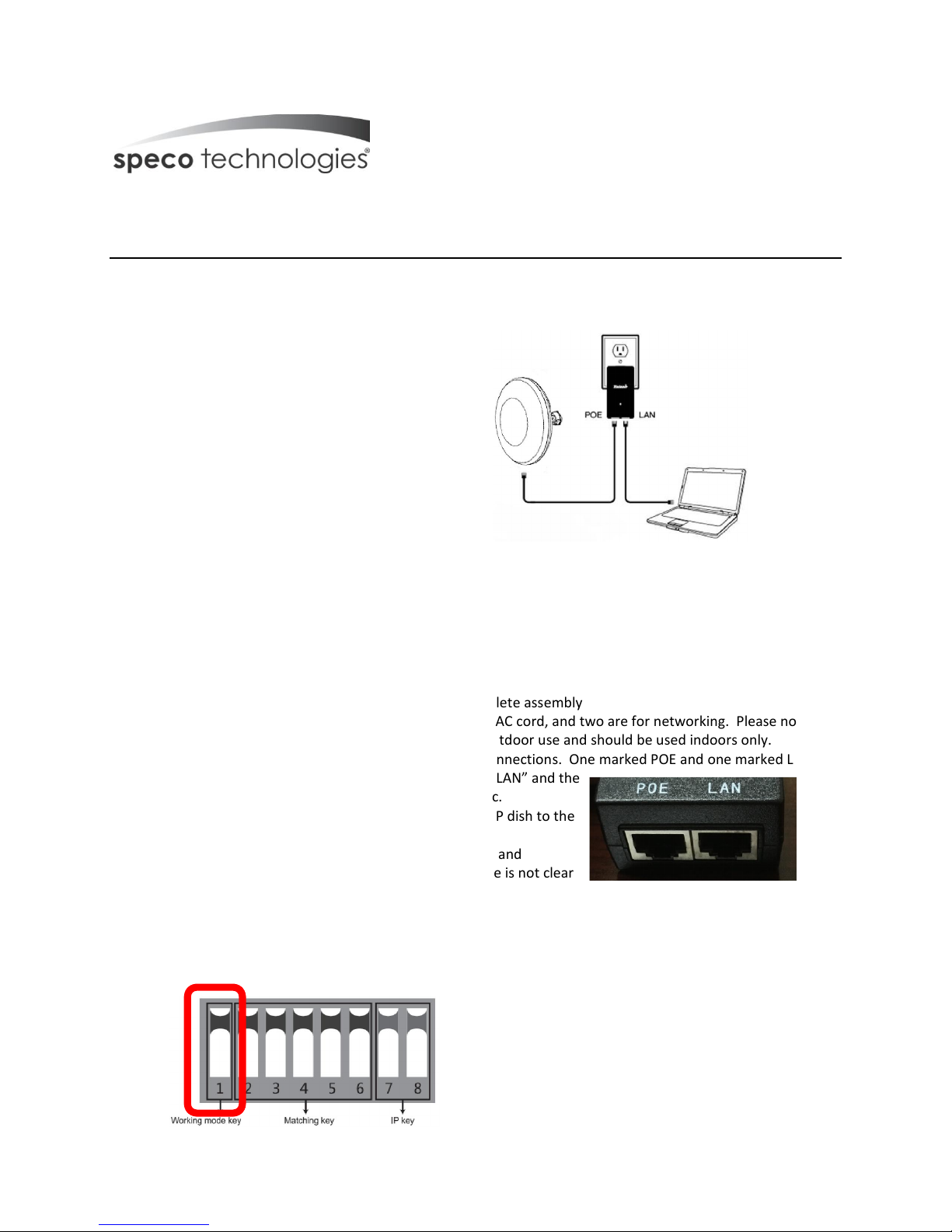
300Mbps, Outdoor Network Video Bridge w/DIP
AAPP220000MM//AAPP330000M
M
function
Thank you for your choice of Speco Technologies’ AP200M or AP300M point-to-point AP. These units are designed
and manufactured to provide an efficient way to connect from two to five networking points directly and securely
at a distance of up to 7000’ line of site.
INCLUDED IN PACKAGE:
(1) AP dish
(1) Mount Assembly
(1) PoE Power Adapter
(1) AC Cord
(1) Package Mounting Hardware
OPERATING INSTRUCTIONS:
1) You will need two Cat5 cables for each dish to complete assembly
2) The PoE power adapter has 3 inputs. One is for the AC cord, and two are for networking. Please note the
PoE adapter and power cord are not designed for outdoor use and should be used indoors only.
a. The bottom of the adapter has two RJ45 connections. One marked POE and one marked LAN.
b. Using one Cat5 cable, connect one end to “LAN” and the
other end to your camera, recorder, PC, etc.
c. Use the other Cat5 cable to connect your AP dish to the
POE input.
3) Antennas should be mounted level with each other, and
transmission distance is greatly reduced if line of site is not clear
4) Antenna should always be mounted upright (RJ45 ports facing down) with port cover connected to ensure
maximum weather resistance.
5) Both RJ45 ports (black and yellow) on antenna are LAN connections.
6) DIP switch instructions:
Toggle 1 changes the mode of the dish. UP is access point (AP) mode for use with your recorder,
PC, etc.. DOWN is for use with your camera.
Page 2
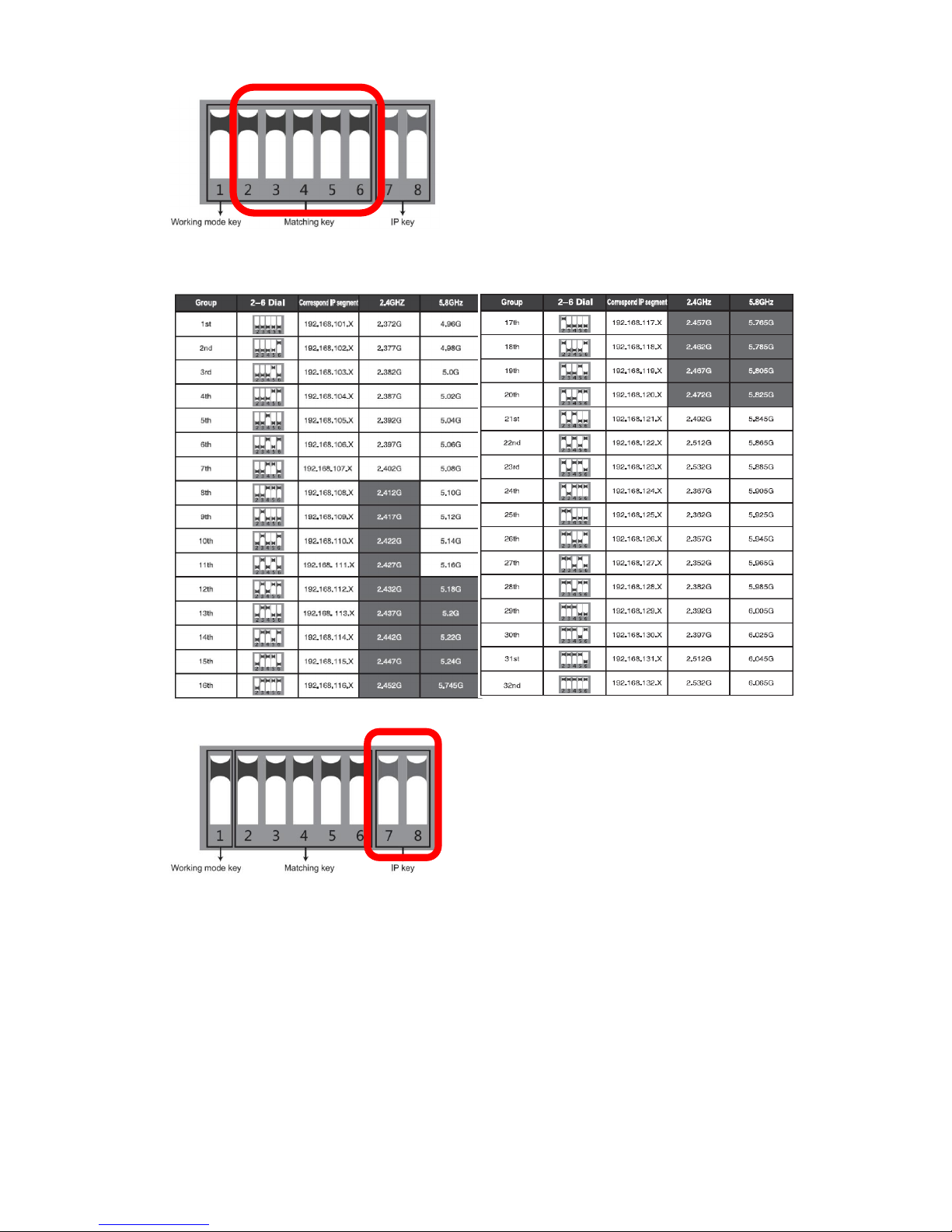
Toggles 2 through 6 are for matching AP dishes together. There are 32 various combinations
that can be made from the 5 keys, which corresponds to 32 different SSIDs and 32 different
segments. The chart below shows all possible combinations.
Toggles 7 & 8 are for point to multi-point functionality. To use up to 4 cameras with one
recorder, configure the DIP switches as follows:
1) On the recorder/PC/Switch side, switches 7 and 8 should remain up.
2) On the camera side, select one of 4 configurations for switches 7 and 8:
a. Camera 1: 7 Up and 8 Up
b. Camera 2: 7 Up and 8 Down
c. Camera 3: 7 Down and 8 Up
d. Camera 4: 7 Down and 8 Down
3) You cannot duplicate the switch settings between Cameras for switches 7 & 8 or you will
experience interference, thus the max of 4 points.
4) Each dish has a reception angle of 30 degrees horizontal and 60 degrees vertical.
Page 3

SPECIFICATIONS:
FLASH
8MByte
IC
SiGe5004L
Transmission
DSSS, up to 7000’ line of sight with no interference
Power dissipation
≤6W
6-24Mbps
27±2dB
54Mbps
25±2dB
HT20
MCS 0 ≤ -86; MCS 7 ≤ -68
HT40
MCS 0 ≤ -83; MCS 7 ≤ -65
Gain
18DBi
WEP management
Yes
MAC address control
Yes
Chipset Atheros AR9344 600MHz
DRAM DDR2 64MByte
Port 10/100Mbps LAN*2
11a:54M,48M,36M,24M,18M,12M,9M,6Mbps
HT20:7.2M,14.4M,21.7M,28.9M,43.3M,57.8M,65M,72.2M,14.4M,
Speed
Dimensions 7.9” Diameter x 2.5” H (5.2” High with mount attached)
Modulation OFDM/BPSK/QPSK/CCK/DQPSK/DBPSK
Standard IEEE802.11n,IEEE802.11g,IEEE802.11b,IEEE802.3u,IEEE802.3af
Protocol CSMA/CA,TCP/IP,IPX/SPX,NetBEUI,DHCP,NDIS3,NDIS4,NDIS5
Channel
Power POE 24V 1A
28.9M,43.3M,57.8M,86.7M,115.6M,130M,144.4Mbps
HT40:15M,30M,45M,60M,90M,120M,135M,150M,30M,60M,90M,120M,
180M,240M,270M,300Mbps
AP200M: 2.372 ~ 2.532GHz AP300M: 4.96~6.065GHz
RF
@25±2dB
Sensitivity
Antenna
Management
802.11a
802.11n
802.11a
802.11n
Frequency
Direction Horizontal/Vertical
SNMP MIB Yes
Telnet Yes
Serial Yes
36-48Mbps 26±2dB
HT20
HT40
4900~6100MHz
MCS 0-3 27±2dB
MCS 4 26±2dB
MCS 5 25.5±2dB
MCS 6 25±2dB
MCS 7 24.5±2dB
MCS 0-3 26±2dB
MCS 4 25.5±2dB
MCS 5 25±2dB
MCS 6 24.5±2dB
MCS 7 24±2dB
6Mbps ≤ -89; 54Mbps ≤ -73
Security
Operating conditions
Encryption WEP 64/128bits,WPA,WPA2,802.1x
Working temperature -22F~149F
Storage Temperature -58F~176F
Humidity (non-condensed)
≤95%(NA)
Page 4

Troubleshooting Tips and General Notes
1) These access points can be used in conjunction with a switch on either side of the signal. Note the
bandwidth and resolution of your cameras. Each pair can typically support 6-8 1080p cameras through the
switch, but if you have image quality issues such as interference, dropped images, etc., try removing
cameras to see if the remaining signals improve.
2) These units operate on 24V PoE. Most surveillance-focused PoE switches operate on 48V PoE. Please use
the 24V PoE injector included with the unit if you can’t confirm that your PoE switch provides 24V PoE.
3) It is possible to daisy-chain pairs of antennas to extend range or get around a corner/over a hill/etc. The
dishes can be connected by utilizing the extra RJ-45 connections on the dish. Please note, however, that:
a. You lose half your bandwidth each time you connect a pair
b. You must use a 4-wire CAT-5 cable (vs. the standard 8-wire) to avoid accidental transmission of
additional PoE power between the antennas.
c. Please consult a trained technician or call our tech support department if you are unsure how to
connect pairs of antennas.
4) Be careful about having multiple dishes on the NVR side. If they are physically close to each
other and the frequencies are close together, then video meant for one dish can interfere with
the other dish. To safeguard this, make sure that the two dishes that are on the NVR side are
not both in the direction of the same camera dish. Also, make the frequencies as far apart as
possible on the two dishes by utilizing the DIP switch chart above.
5) If connecting directly to an NVR, the access point should typically not be plugged directly into a camera
port unless there is just one camera being transmitted. If an antenna is sending the signal of multiple
cameras via a switch, the recorder side should be connected to the private networking port on an
NVR/Hybrid.
Speco Technologies is constantly developing and improving products.
We reserve the right to modify product design and specifications without notice and without incurring any obligation.
Speco Technologies . 200 New Highway . Amityville . NY . 11701 . www.specotech.com
Rev. 10/31/16
