Page 1

SPECIALTY CONCEPTS TIMER
SCT
(
Photovoltaic Load Timer
Installation and Operation Manual
SPECIALTY CONCEPTS, INC.
8954 Mason Ave.
Chatsworth, CA 91311 USA
MODELS COVERED: SCT-8 Copyright 10/1996 Specialty Concepts, Inc.
GENERAL DESCRIPTION
The Specialty Concepts Timer (SCT) is a small, low-cost DC timer for the control of outdoor
lights, pumps or other photovoltaic powered DC loads. This timer is designed to sense
darkness at the PV array or via a photo sensor accessory, and then to automatically turn on
lights or other loads. The loads are then allowed to run for an adjustable period of time for up
to 15 hours, or until sunrise, whichever occurs first. The SCT operates in 12 or 24 volt DC
systems and is rated for 8 amps. It is housed in an anodized aluminum chassis and
encapsulated in a hard epoxy resin. The terminal block accepts up to 12 gauge wire or a
spade connector. The SCT is designed to work with the photo sensor accessory or in
conjunction with a photovoltaic system that has a blocking diode located between the battery
and the array. In many systems, a blocking diode is already included within the charge
controller.
)
APPLICATIONS
The SCT is designed as a system component for small to intermediate lighting applications
that require more light than provided by a walkway light. The 8 amp capacity allows one SCT
to control several small (16-30 watt) lights from a centrally located array and battery, or larger
lights can be individually controlled. This allows each lighting system to be custom designed
using a main battery bank or several distributed batteries. The SCT can be used to control an
external relay for higher capacity, or to turn an inverter on for AC systems.
FEATURES
LIGHT TIMER
• 8 amp capacity, 12 and 24 volt
• Turns light on at sundown
• Adjustable run time, up to 15 hours
• Can be used as a day/night switch
• Uses PV array for sundown detection
• Photocell sensor assembly available
(accessory)
DESIGN FEATURES
• Encapsulated for protection
• 100% solid state
• Input noise suppression
• Reverse polarity protection
• Lightning protection
Page 2

SPECIFICATIONS
PARAMETERS UNITS VALUE
Nominal Voltage (Volts) 12 to 24
Load Current, Continuous, (1) (Amps) 8
Load Current, Max (60 seconds) (2) (Amps) 10.5
Array Voltage, Max Voc (Volts) 44
Operating Voltage @ Battery, Maximum (Volts) 31
Operating Voltage @ Battery, Minimum (Volts) 10.5
Array Voltage to Reset, Minimum (Volts) .5
Quiescent Current Consumption, Day, Typ. (Milliamps) 16
Quiescent Current Consumption, Night,
Load Disconnected (Milliamps) 7
Quiescent Current Consumption, Night,
Load Connected (Milliamps) 7
Voltage Drop, Battery to Load, @ 8 amps (Volts) .4
Adjustable Run Time, Loads, Range (Minutes/Hours) 10 min. to 15 Hrs.
Time Delay, Typ. (3) (Minutes) 15
Operating Temp. Range (°C) -20 to 50
Storage Temp. Range (°C) -55 to 85
Notes:
(1) Non-inductive.
(2) Carry only, Non-switching
(3) Prevents false triggering
PART NUMBERING KEY
SCT - 8
ACCESSORIES
PHOTOCELL SENSOR - Assembly
Model
Nominal Current
Specifications and product availability subject to change without notice.
Page 3

RELATED SYSTEM EQUIPMENT
The SCT can be an integral part of a solar electric power system that usually includes a solar
panel (or other charging source), a charge controller, a battery and a light or other load. These
items should be installed according to the instructions provided by the equipment supplier, and
this manual assumes that the rest of the equipment installation has been properly completed.
PANELS / CHARGING SOURCES: The SCT is compatible with all makes and models of PV
panels, provided the open circuit voltage of the solar panel (or charging source) does not
exceed 44 volts.
BATTERIES: The standard SCT is designed to be used with lead-acid batteries. Other 12 or 24
volt nominal power sources would be suitable also.
LOADS: The load is considered the item or equipment that the PV system is powering. System
loads such as lights, radios, DC/AC inverters, etc. must be rated for the proper DC input
voltage. The SCT can be used with DC loads not exceeding 8 amps. Higher current, or
inductive loads such as pumps, motors or inverters cannot be switched by the SCT
directly, and should be connected directly to the battery, with a relay controlled by the
timer to provide switching. Properly rated over-current protection devices (fuses or circuit
breakers) should be used.
ACCESSORY - PHOTO CELL SENSOR: For systems that are not photovoltaic powered, or PV
systems that do not have a blocking diode, a photo cell sensor is available to detect night
and start a light or other load.
Page 4
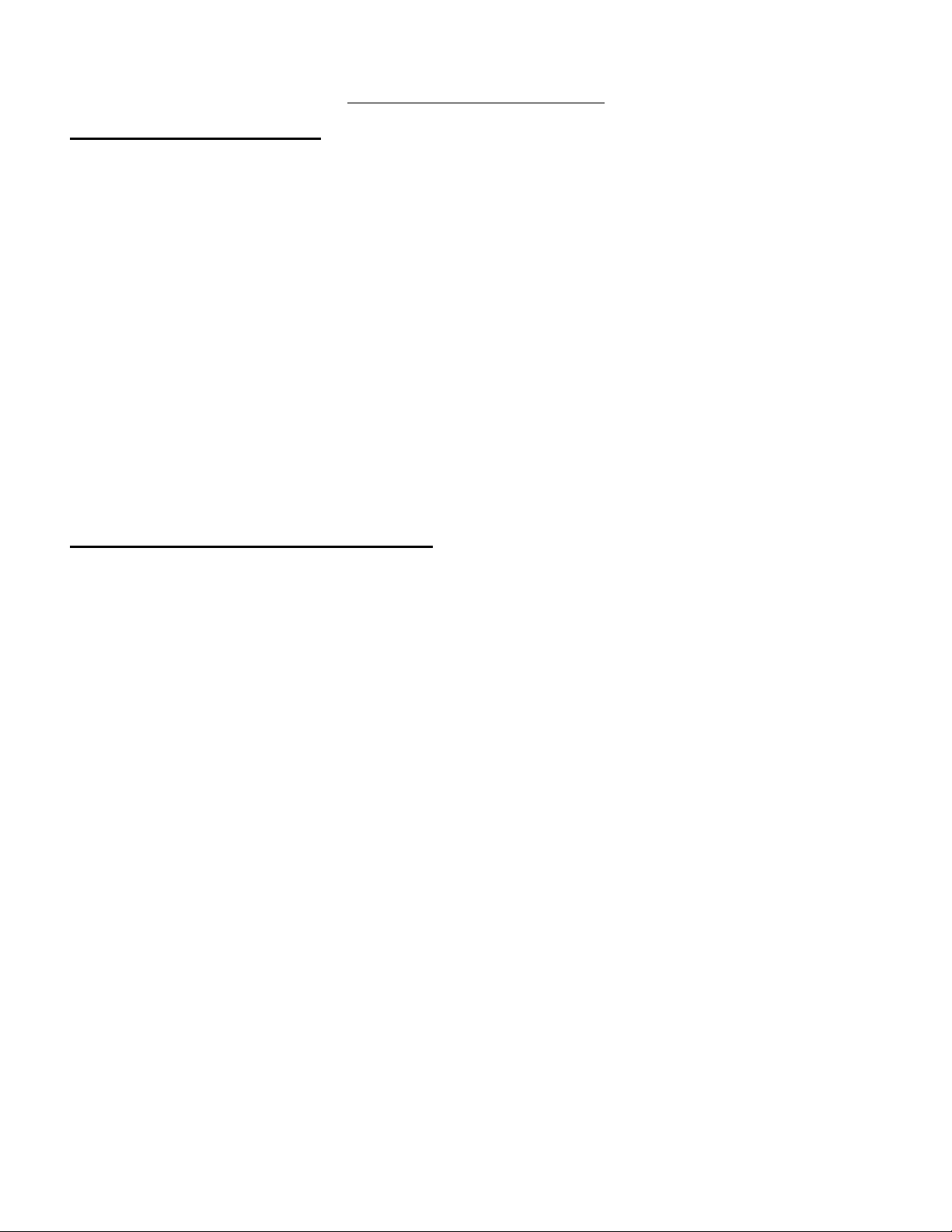
INSTALLATION
WARNINGS / CAUTIONS
WARNING: Electricity, even low voltage electricity, can be dangerous. Installation should be
performed by a licensed electrical contractor or other qualified personnel only. It is recommended
that the requirements of all applicable local electrical codes (or U.S. National Electrical Code in
the absence of local codes) be followed.
WARNING: Follow all safety precautions of the battery manufacturer and the National Electrical
Code. Proper ventilation must be provided for vented batteries. Most vented batteries produce
hydrogen gas when charging, which is extremely explosive. DO NOT expose the battery to open
flame, matches, cigarettes or sparks.
CAUTION: DO NOT subject the timer to voltages greater than 44 volts. This would be the open
circuit voltage (Voc) of the solar panel, or the sum of the open circuit voltages of all modules
connected in series.
CAUTION: DO NOT exceed the maximum current rating of the SCT, 8 amps, as stated in the
specifications.
TOOLS AND MATERIALS NEEDED:
1 SCT (and possibly the Photo Sensor accessory - see below)
2. Standard screwdriver
3. Wire and wire strippers
4. Drill and appropriate bit: if holes must be drilled in the mounting surface
5. Fasteners to mount unit: Several types are suitable and will depend upon the type of material
of which the wall is made. These are not included with the SCT.
6. Blocking Diode: This may be needed, see below.
7. Small slotted screwdriver: to set run time
8. Stop watch: for accurate run time settings
WHEN A BLOCKING DIODE IS REQUIRED:
A blocking diode is required when the SCT detects sundown by using the solar array (and
not by using the Photo Sensor accessory) Note that the blocking diode is often already
included within the charge controller (such as the ASC controller). In this case, no
additional blocking diode is required.
WHEN THE PHOTO SENSOR ACCESSORY IS REQUIRED:
For systems that are not photovoltaic powered, or PV systems that do not have a blocking
diode, a photo cell sensor is needed to detect night and start a light or other load. The
photo sensor can also be used on systems where the light sensitivity needs to be adjusted.
Page 5

MOUNTING INSTRUCTIONS:
1. A suitable location must be found for mounting the SCT. Select a location away from heat
sources if possible, and close to the battery.
2. Follow the instructions for the system installation, including the array, battery and controller
installation and wiring. Determine a proper location for the SCT and run the battery and
load wires up to the timer, leaving sufficient wire for easy connection. Insure that the
polarity of the wires is marked.
3. Secure the SCT to the selected location using the four mounting holes provided on the
chassis, and suitable fasteners.
WIRING INSTRUCTIONS:
1. Refer to Figures 1 - 4 and WIRING DIAGRAM NOTES for specific instructions.
SETTING THE TIME PERIOD:
The "ON" time is adjustable from 10 minutes to 15 hours by turning a trim pot, and can be
accurately set by timing the flashing time-base light located on the front of the timer. In most
locations this unit can also be used as a "DAY/NIGHT" switch by turning the time period to the
maximum period of 15 hours. Since the timer shuts the light off after the timer period is up or
when the sun rises, whichever occurs first, the timer will turn the light on at dusk and off at
dawn. Using a small, slotted screwdriver, turn the adjustment trim-pot for the desired time
period. To insure a more accurate setting, use the TIME BASED LED in conjunction with a
stopwatch in the following manner:
1. Observe the TIME BASED LED. It will flash at a duration dependent upon the setting of the
trim-pot. Use the following chart to determine the actual time period for which the timer is
set.
LED TIME ACTUAL LED TIME ACTUAL
PERIOD TIME PERIOD PERIOD TIME PERIOD
1.76 Seconds 1 Hour 15.82 Seconds 9 Hours
3.52 2 17.58 10
5.27 3 19.34 11
7.03 4 21.09 12
8.79 5 22.85 13
10.55 6 24.60 14
12.30 7 26.37 15
14.06 8
2. When measuring the time period, consider one period of the TIME BASED LED as one
complete cycle; from the light just turning on (or off) to just turning on (or off) again.
3. For intermediate time periods, use the following formula:
LED TIME PERIOD (SECS) = TIME PERIOD (HRS) x 1.76
For example: If a time period of 3.6 hours is required, one cycle of the TIME
BASED LED should last 6.34 seconds.
Page 6

WIRING DIAGRAM NOTES
FUSE RECOMMENDATIONS
Location A: Should be rated for the lesser of the array, load and wire.
Location B: 5 - 10 amp fuse.
Location C: 1 amp fuse
=============================================================================
FIGURE 1 - Timer with ASC Controller
TIMER TERMINAL CONNECTIONS
Batt / Array (-): To ASC BATT (-). (...or to Array (-) or Battery (-) )
Load (-): To load (-).
Array (+): To ASC ARRAY (+): The wire from the SCT ARRAY (+) terminal does not carry any
current, therefore, small gauge wire may be used. (Wire as shown in diagram; this
connection MUST be made to the array side of the system's blocking diode.)
Batt / Load (+): To ASC BATT (+) and additional wire connected to load (+)
LOAD May be a relay coil to increase load current capability of Timer. Negative side of load is
controlled. Do not connect Load (-) to system common.
=============================================================================
FIGURE 2 - Timer with ASC Controller with Low-Voltage Load Disconnect (LVD)
TIMER TERMINAL CONNECTIONS
Batt / Array (-): To ASC BATT (-) (...or to Array (-) or Battery (-) )
Load (-): To load (-)
Array (+): To ASC ARRAY (+): The wire from the SCT ARRAY (+) terminal does not carry any
current, therefore, small gauge wire may be used. (Wire as shown in diagram; this
connection MUST be made to the array side of the system's blocking diode.)
Batt / Load (+): To ASC BATT (+)
LOAD May be a relay coil to increase load current capability of Timer. Negative side of load is
controlled. Do not connect Load (-) to system common.
=============================================================================
FIGURE 3 - Timer with Charge Controller with LVD (Non-ASC Controller)
TIMER TERMINAL CONNECTIONS
Batt / Array (-): To Controller Batt (-) (...or to Array (-) or Battery (-) )
Load (-): To load (-)
Array (+): If controller has blocking diode, this connection goes to Controller Array (+). If
controller does not have a blocking diode, install one as shown and wire this connection
to array side of blocking diode. The wire from the SCT ARRAY (+) terminal does not
carry any current, therefore, small gauge wire may be used. This connection MUST be
made to the array side of the system's blocking diode.
Batt / Load (+): To Controller Batt (+)
LOAD May be a relay coil to increase load current capability of Timer. Negative side of load is
controlled. Do not connect Load (-) to system common.
=============================================================================
FIGURE 4 - Timer with Photo sensor
TIMER TERMINAL CONNECTIONS
Batt / Array (-): To Controller Batt (-) (...or to Array (-) or Battery (-) )
Load (-): To load (-)
Array (+): To Photo sensor (either wire).
Batt / Load (+): To Controller Batt (+) (or Battery (+) ), and a second wire to load (+) and a
third wire to the photo sensor
CONTROLLER No controller or blocking diode is needed for the operation of the timer and load.
LOAD May be a relay coil to increase load current capability of Timer. Negative side of load is
controlled. Do not connect Load (-) to system common.
Page 7

FIGURE 1
BATTERY
++
++
+
SPECIALTY CONCEPTS TIMER WITH ASC CONTROLLER
SOLAR
PANEL
ARRAY
BATT (-)
ARRAY (-)
ARRAY (+)
BATT (+)
A
TIMER
BATT/ARRAY (-)
LOAD (-)
ARRAY (+)
BATT / LOAD (+)
B
ADDITIONAL
LOAD
+
LOAD
Page 8

FIGURE 2
BATTERY
++
++
+
A
N / O
TIMER and ASC CONTROLLER with LVD OPTION
SOLAR
PANEL
ARRAY
BATT (-)
ARRAY (-)
ARRAY (+)
BATT (+)
COM
N / C
TIMER BATT/ARRAY (-)
LOAD (-)
ARRAY (+)
BATT / LOAD (+)
B
C
ADDITIONAL
LOAD
+
LOAD
Page 9

FIGURE 3
BATTERY
++
++
+
CONTROLLER
TIMER and CHARGE CONTROLLER with LVD*
* Non-ASC controller with negative ground Low-Voltage Disconnect.
CHARGE
BATT (-)
ARRAY (-)
ARRAY (+)
BATT (+)
LOAD (-)
LOAD (+)
SOLAR
ARRAY
PANEL
SEE NOTE (“ARRAY (+) CONNECTION”)
A
TIMER
BATT/ARRAY (-)
LOAD (-)
ARRAY (+)
BATT / LOAD (+)
B
ADDITIONAL
LOAD
C
+
LOAD
Page 10

FIGURE 4
BATTERY
++
++
+
TIMER with PHOTO-SENSOR
CHARGE
CONTROLLER
(OPTIONAL)
BATT (-)
ARRAY (-)
ARRAY (+)
BATT (+)
SOLAR
PANEL
ARRAY
A
TIMER
BATT/ARRAY (-)
LOAD (-)
ARRAY (+)
BATT / LOAD (+)
PHOTO-
SENSOR
B
ADDITIONAL
LOAD
+
LOAD
Page 11

OPERATION
The SCT (without the PHOTO SENSOR) detects sundown by sensing the voltage drop on the
array and turns the light on, then lets it run for the pre-selected period
When the output voltage from the solar array falls to .5 volts, the SCT will turn on the load and
begin its timing period. When the time period is complete, the load will turn OFF and the TIME
BASED LED will remain on to indicate that the timing cycle has been completed. Sunrise will
reset the unit and the TIME BASED LED will again begin pulsing.
To simulate sundown and a timing cycle, disconnect the array from the ARRAY (+) terminal.
After a delay of about 10 to 15 minutes, the load should turn on, and the SCT will operate in its
normal manner. Reconnect the ARRAY (+) terminal to the array and the load should immediately
go off and the SCT should be reset.
TROUBLE SHOOTING
LIGHT (OR LOAD) WILL NOT TURN ON:
1) Check operation of light independently of the timer circuit to insure that it is operational.
2) Test the timer by removing the connection to "ARRAY +" and waiting about 15 minutes. Note:
The SCT must have a light or load connected for the test. The output will not register on a
meter.
3) Test for high ambient light conditions at the array. If array voltage does not drop below .5 volts,
the timer will not turn the load lights on. Use the photocell accessory mounted in a
shielded location to get the light to turn on in high ambient lighting situations.
LIGHT TURNS ON DURING THE DAY:
1) The SCT monitors array voltage to determine sundown. Some shunt controllers shunt the array
for longer than the 15 minute delay of the timer, indicating sundown. The alternatives are
to use a different controller (the ASC series of controllers manufactured by Specialty
Concepts is well matched with the SCT) or to use the photocell accessory to monitor
daylight.
LIGHT WILL NOT TURN OFF:
1) Check to see that the light negative is not connected to battery negative, or ground. The SCT
is a positive ground device, so it switches the negative leg of the load circuit.
LIGHT TURNS ON TOO SOON OR TOO LATE:
1) Use the photocell accessory to adjust sensitivity to ambient lighting.
Page 12

LIMITED FIVE YEAR WARRANTY
SPECIALTY CONCEPTS, INC.
1. Specialty Concepts, Inc. warrants all its products for a period of five (5) years from the date of shipment from its factory. This
warranty is valid against defects in materials and workmanship for the five (5) year warranty period. It is not valid against
defects resulting from, but not limited to:
A. Misuse and/or abuse, neglect or accident.
B. Exceeding the unit's design limits.
C. Improper installation, including, but not limited to, improper environmental protection and improper hook-up.
D. Acts of God, including lightning, floods, earthquakes, fire and high winds.
E. Damage in handling, including damage encountered during shipment.
2. This warranty shall be considered void if the warranted product is in anyway opened or altered. The warranty will be void if any
eyelet, rivets, or other fasteners used to seal the unit are removed or altered, or if the unit's serial number is in any way
removed, altered, replaced, defaced or rendered illegible.
3. The five (5) year term of this warranty does not apply to equipment where another manufacturers' warranty is available. An
example of such equipment may be, but is not limited to, an electronic enclosure. The time limit for this warranty may be for
less than the Specialty Concepts limited warranty. Specialty Concepts will assist the claimant in attempts to seek warranty
claims for such equipment, where appropriate.
4. Specialty Concepts cannot assume responsibility for any damages to any system components used in conjunction with
Specialty Concepts products nor for claims for personal injury or property damage resulting from the use of Specialty
Concepts' products or the improper operation thereof or consequential damages arising from the products or use of the
products.
5. Specialty Concepts cannot guaranty compatibility of its products with other components used in conjunction with Specialty
Concepts products, including, but not limited to, solar modules, batteries, and system interconnects, and such loads as
inverters, transmitters, and other loads which produce "noise" or electromagnetic interference, in excess of the levels to which
Specialty Concepts products are compatible.
6. Warranty repair and/or evaluation will be provided only at Chatsworth, California facility of Specialty Concepts. Units for such
repair and/or evaluation must be returned freight prepaid to Specialty Concepts with a written description of any apparent
defects. Specialty Concepts will not be required at any time to visit the installation site wherein Specialty Concepts' products
are subject to warranty repair and/or evaluation.
7. Only Specialty Concepts is authorized to repair any of its products, and they reserve the right to repair or replace any unit
returned for warranty repair. The party returning a unit for repair is responsible for proper packaging and for shipping and
insurance charges, as well as any other charges encountered, in shipping to and from Specialty Concepts.
8. This warranty supersedes all other warranties and may only be modified by statement in writing, signed by Specialty
Concepts.
Warranty terms effective as of April 1, 1993
REPAIR INFORMATION
Directions for returning units needing repair.
1. Write up a note with the following information:
Name / Company Name
Return Address : (For USA/Canada: UPS Deliverable. Avoid PO Boxes)
Daytime Phone
Description the failure
Specify amount of repair charges pre-approved (we will contact you if repair charges are larger than
this amount.)
2. Box up unit with copy of sales receipt (if available).
3. Send by UPS or Parcel Post to :
Specialty Concepts, Inc.
Attn : Repair Dept.
8954 Mason Ave
Chatsworth, CA 91311 USA
If the Repair is not covered under warranty, the repair charges will not exceed 30% of the value of a new unit. (shipping
and handling not included) Domestic charges are collected via UPS-COD.
For non-warranty repairs, repaired portion features an additional one-year warranty.
SPECIALTY CONCEPTS, INC.
8954 MASON AVE., CHATSWORTH, CA 91311 USA PH: (818) 998-5238, FAX: (818) 998-5253
