Page 1
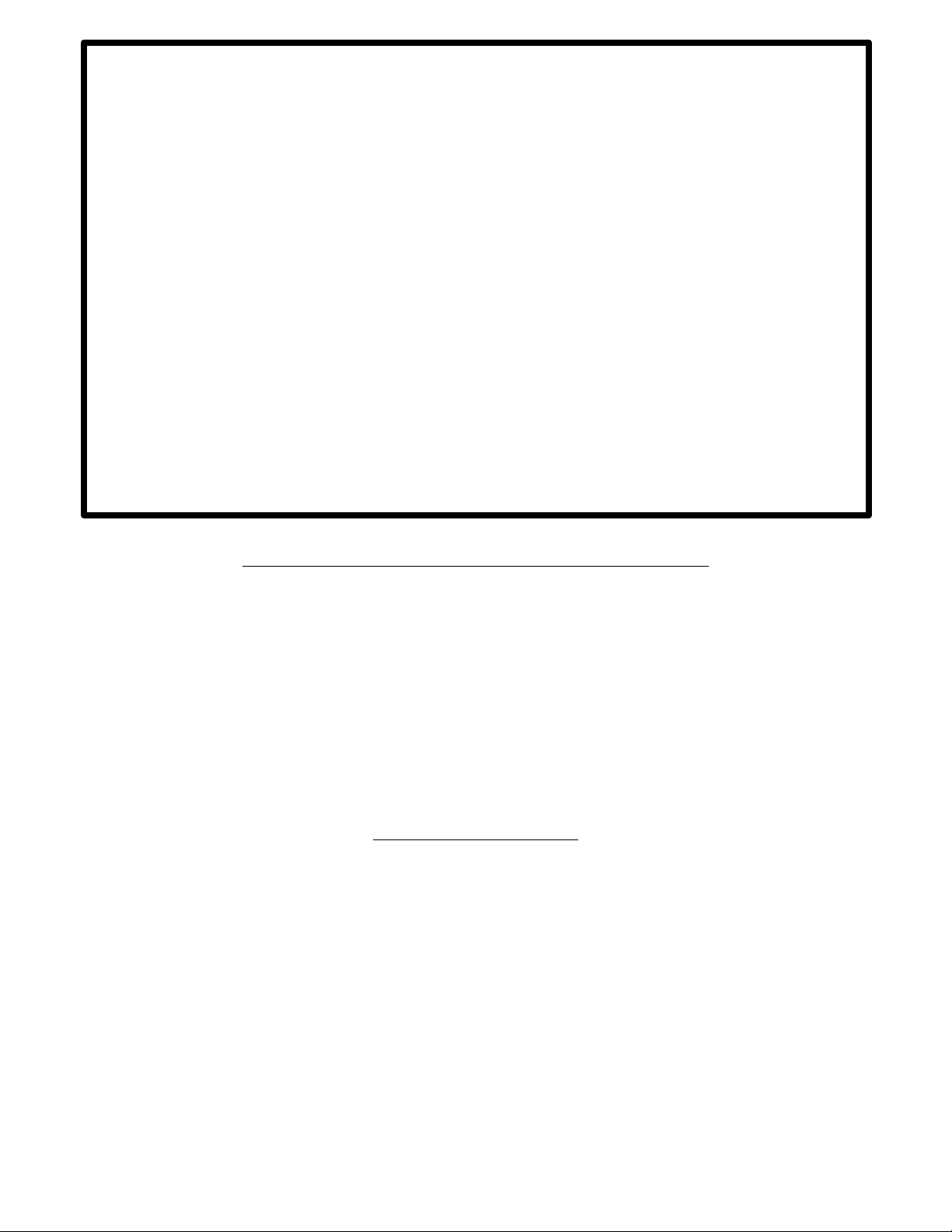
SPECIALTY CONCEPTS MODEL 2
SC2
(
Photovoltaic Battery Charge Controller
Installation And Operation Manual
SPECIALTY CONCEPTS, INC.
8954 Mason Ave.
Chatsworth, CA 91311 USA
MODELS: SC2-12, SC2-24, SC2-36, SC2-48 Copyright 10 / 1997 Specialty Concepts, Inc.
)
GENERAL DESCRIPTION
The SPECIALTY CONCEPTS CHARGER MODEL 2 (SC2) is a versatile, industrial quality
charge controller for the efficient use of photovoltaic energy and the protection of expensive
batteries. It is available for 12, 24, 36, and 48 volt systems with models for 30 amps of charge
current (optional 50 amps available for 12 and 24 volt units).
The SC2 consists of a series-relay battery charge controller in a wall mount chassis and a
system status light. The “CHARGE MODE” light indicates the charging condition. The SC2 is
housed in an anodized aluminum chassis and has a terminal block that accepts up to 10
gauge wire. A terminal adapter kit is included to increase wire size to #6.
FEATURES
CHARGE REGULATION
• 30 amp charge current, 12, 24, 36 or 48 volt
• 50 amp charge current (option), 12 or 24 volt
• Two-step, series charging, 12 and 24 volt
• Single step, series charging, 36 and 48 volt
• Adjustable charging set-points (option)
• Temperature compensation (option)
DESIGN FEATURES
• Reverse polarity protection
• Reverse leakage protection
• Lightning protection
• Input noise suppression
• Remote battery voltage sense
MONITORING
• Charging light
• Analog volt/amp meters (option)
MOUNTING OPTIONS
• Indoor wall mount
• Outdoor enclosure available
(accessory)
Page 2

SPECIFICATIONS
PARAMETERS UNITS NOMINAL VOLTAGES
12 v 24 v 36 v 48 v
Charge Current, Continuous (1) (Amps) 30 30 30 30
Charge Current, Max (60 seconds) (2) (Amps) 39 39 39 39
Load Current, Continuous (3) (Amps) 30 30 30 30
Load Current, Max (60 seconds) (2) (Amps) 39 39 39 39
Array Voltage, Max Voc (Volts) 22 44 66 88
Operating Voltage @ Battery, Minimum (Volts) 8.5 17.0 25.5 34.0
Quiescent Current (4) (Milliamps) 10 10 10 10
Current Consumption, Charging (5) (Milliamps) 160 160 80 80
Current Consumption, Meter, Typ. (7) (Milliamps) . 5 .5 .5 .5
Voltage Drop, Typ. (Array to Battery) (Volts @ Max rating) .15 .15 .15 .15
Full Charge Termination (6) (Volts) 14.8 + .2 29.6 + .4 44.4 + .6 59.2 + .8
Full Charge Resumption (Volts) 12.8 + .2 25.6 + .4 38.4 + .6 51.2 + .8
Float Voltage (Volts) 14.1 + .2 28.2 + .4 NA
NA
Float Current, Max (Amps) 3 1 NA NA
Temp. Comp. coef. (from 25°C) (8) (Volts/°C) -.03 -.06 -.09 -.12
Operating Temp. Range (°C) 0 to 50 0 to 50 0 to 50 0 to 50
Storage Temp. Range (°C) -55 to 85 -55 to 85 -55 to 85 -55 to 85
Notes:
(1) 50 amp option available.
(2) Carry only, Non-switching
(3) Non-inductive.
(4) Both relays unenergized, red L.E.D.s off, typical value.
(5) Charge relay energized, red L.E.D. on, typical value.
(6) Adjustable set-point is available. Refer to table.
PART NUMBERING KEY
EXAMPLE: Model
SC2 - 12 - AF
NOMINAL
MODEL VOLTAGE OPTIONS
SC2 12 A - Remote Temperature Compensation
24 F - Volt Meter / Amp Meter
36 P - 50 Amp charge current (12 & 24 volt)
48 T - Adjustable Full Charge Termination
Set-point
FULL CHARGE TERMINATION SET- POINTS
Controller SWITCH POSITIONS
Voltage A B C D
12 15.3 14.8 14.3 13.8
24 30.6 29.6 28.6 27.6
36 45.9 44.4 42.9 41.4
48 61.2 59.2 57.2 55.2
Nominal Voltage
Options
ACCESSORIES
INDOOR ENCLOSURE (NEMA 13)
OUTDOOR ENCLOSURE (NEMA 4X)
Specifications and product availability subject to change without notice.
Page 3

RELATED SYSTEM EQUIPMENT
The SC2 charge controller is an integral part of a solar electric power system that includes a PV
solar array and a battery. These items should be installed according to the instructions provided
by the equipment supplier.
SOLAR ARRAY PANELS: The SC2 is compatible with all makes and models of PV panels,
provided the open circuit voltage and the maximum power current of the solar panel does not
exceed the maximum open circuit voltage (Array Voltage, Max Voc) and the maximum charge
current (Charge Current, Max) specifications for the SC2 being used.
HIGHER CHARGING CURRENTS : For arrays exceeding the maximum power current of the
SC2, the array can be divided into smaller parallel sub-arrays. A SC2 can be wired in parallel
to each sub-array, provided the sub-arrays do not exceed the rating of the individual SC2.
BATTERIES: The standard SC2 is designed to be used with the most common lead-acid
batteries. These are wet cell batteries using pure lead, lead antinomy and/or lead calcium
grids. The standard charging set-points should be adjusted when using sealed, maintenance
free batteries, or vented pocket plate nickel-cadmium batteries. This will maximize
performance and battery life. Adjustments in set-points may be made on SC2 models with the
Adjustable Set-Point option (option T). For these batteries, consult the battery manufacturer
for recommended set-points and refer to Table 1 (OPTIONS section) for appropriate settings.
LOADS: The load is considered the item or equipment that the PV system is powering. System
loads such as lights, radios, DC/AC inverters, etc. must be rated for the proper DC input
voltage. DC loads not exceeding the rated SC2 load current (see SPECIFICATION section)
can be connected to the load terminals of the SC2, which provides an additional connection to
battery plus and minus for convenience. Higher current, or inductive loads such as pumps,
motors or inverters should be connected directly to the battery, using properly rated overcurrent protection devices (fuses or circuit breakers).
OTHER CHARGING SOURCES: Do not use the SC2 to regulate a power source other than a
solar panel, such as a hydro or wind generator/alternator or an AC battery charger. This could
result in damage to the SC2 and/or the generating equipment. Connect other charging
sources with their own regulation devices directly to the battery, using properly rated overcurrent protection devices.
The SC2 and solar panel can remain connected to a battery being charged by other sources,
(alternator, battery charger, etc.) without damage to the control or solar panel.
Page 4

INSTALLATION
WARNINGS / CAUTIONS:
WARNING: Electricity, even low voltage electricity, can be dangerous. Installation should be
performed by a licensed electrical contractor or other qualified personnel only. It is
recommended that the requirements of all applicable local electrical codes (or U.S. National
Electrical Code in the absence of local codes) be followed.
WARNING: Follow all safety precautions of the battery manufacturer and the National Electrical
Code. Proper ventilation must be provided for vented batteries. Most vented batteries produce
hydrogen gas when charging, which is extremely explosive. DO NOT expose the battery to
open flame, matches, cigarettes or sparks.
WARNING: Install properly DC rated, high interrupt current limiting over-current protection and
disconnect equipment between the SC2 and the battery. Suitable fused disconnect switches
are low cost and provide protection from fire and damage due to over-current. Refer to the
current National Electrical Code or your local alternative energy vendor for recommendations.
CAUTION: DO NOT subject the regulator to voltages greater than the "Array Voltage, Max Voc"
as stated in the SC2 specifications. This is the open circuit voltage (Voc) of the solar panel, or
the sum of the open circuit voltages of all modules connected in series.
CAUTION: DO NOT exceed the maximum current rating "Charge Current, Max" of the SC2
regulator as stated in the specifications. This is the sum of the maximum power currents of all
the modules in parallel.
CAUTION: On higher voltage units (36, 48 volt), exercise extreme care during installation. These
voltages can be extremely dangerous in that they can create large arcs, which can burn or
cause other injuries.
Page 5

INSTALLATION INSTRUCTIONS:
1. LOCATION: - A suitable location must be found for mounting the SC2. The unit should be
mounted on a vertical surface and be as close as possible to the batteries to avoid errors in
battery voltage reading. DO NOT block the ventilation holes on the top and bottom of the SC2.
On units with the temperature compensation option, the sensor wire is 10 feet long and should
reach the battery bank if possible. For installation details on temperature compensation, refer
to options section.
2. PROTECTION REQUIREMENTS: - The unit should not be placed in direct sunlight or close to
any heat generating source to avoid extreme temperature increases. It must receive adequate
protection from rain, dust and bugs. The SC2 is NOT designed to be mounted outdoors or in
high humidity environments unless protected by a suitable enclosure.
3. MOUNT THE SC2: - Secure the SC2 to the selected location using the four mounting holes on
the chassis and proper fasteners.
4. COMPLETE THE INSTALLATION OF THE PANELS, BATTERIES AND LOAD: - Follow the
manufacturer's instructions for mounting and wiring the solar panel, batteries and the load.
5. SELECT WIRE:
WIRE TYPE: - It is recommended that stranded wire rather than solid wire be used
whenever possible, because stranded wire does not fatigue and cause loose
connections over time as easily as solid wire does.
WIRE SIZE: - The SC2 terminal block accepts bare wire up to 10 AWG, with a terminal
adapters included for up to 6 AWG. Wire should be sized of sufficient gauge to safely
handle the rated current of the system and to limit voltage drop. Consult wire sizing
tables and local alternative energy system suppliers for information on wire sizing.
6. REMOVE POWER FROM BATTERY / PANELS: - Disconnect power from the batteries and
panels prior to running the wires to the SC2 to prevent accidental damage or bodily harm.
7. RUN SYSTEM WIRING: - After disconnecting the power sources, refer to wiring diagram
(FIGURE 1) and run the system wiring to the location of the SC2. The wires should reach the
location of the SC2 with a little extra for strain relief loops.
8. NOTE WIRE POLARITY: - Insure that the polarity of the wires is correctly marked, using
colored wires or tags. Incorrect polarity should not damage the SC2, but incorrect operation
would result.
9. COMPLETE ARRAY AND BATTERY CONNECTIONS: - Connections to the SC2 terminal
block should be made with just the bare wire (not crimped spade or ring lugs unless the lugs
are crimped AND soldered).
10. COMPLETE LOAD CONNECTIONS: - DC loads not exceeding 30 amps can be connected
to the load terminals of the SC2. Higher current, or inductive loads such as pumps, motors or
inverters should be connected directly to the battery, using properly rated over-current
protection devices (fuses or circuit breakers).
Page 6

11. BATTERY VOLTAGE SENSE CONNECTIONS: - The factory has installed two jumpers onto
Step 8 Battery Sense(+)( # 1): To Battery (+) (Remove #1-#2 jumper)
the terminal block. They connect the "BATTERY VOLTAGE SENSE" (positive and negative)
terminal to their respective "BATTERY" terminals. These jumpers should remain in place if
the SC2 is located within 5-10 feet of the batteries and if large enough wire is used to
minimize voltage drops to less than 2%.
If the SC2 is at a greater distance from the batteries and/or if the voltage drop in the
battery wires exceeds 2%, then the jumpers should be removed and replaced with another
circuit running directly to the battery terminals. This is a low current, voltage sensing circuit
that can be wired in 16 AWG wire. Proper over-current protection should be added on the
positive side. This connection will allow the SC2 to accurately measure battery voltage.
12. INSTALL FUSING AS NEEDED: - Add circuit protection where needed. A 30 amp fuse
(or 50 amp with P-Option) should be installed on the Battery (+) run of the SC2.
13. INSTALL TEMPERATURE COMPENSATION (option A): - If included. Refer to OPTIONS
section below.
14. MAKE ADJUSTMENT TO VOLTAGE SET-POINT (option T): - If included and if needed.
Refer to OPTIONS section below.
15. RECONNECT BATTERY AND ARRAY POWER
POWER CONNECT SEQUENCE
It is recommended that the power is supplied to the system using this
sequence. Some of the circuits within the SC2 must be reset to their "start
state" and this is automatically accomplished if the power is supplied in this
order. If the order is not followed, a period of up to 24 hours may have to
elapse before the electronics are fully reset.
Step 1 Battery (-) (terminal # 7): To Battery (-)
Step 2 Battery (+)( # 2): To Battery (+)
Step 3 Array (-)( # 6): To Solar Panel Array (-)
Step 4 Array (+)( # 3): To Solar Panel Array (+)
Optional (see “COMPLETE LOAD CONNECTIONS” above)
Step 5 Load Connect (-)( # 5): To Load (-)
Step 6 Load Connect (+)( # 4): To Load (+)
If Needed (see “BATTERY VOLTAGE SENSE CONNECTIONS” above)
Step 7 Battery Sense(-) ( # 8): To Battery (-). (Remove #7-#8 jumper)
Page 7

16. OPERATION: - Operation of the charge controller is now fully automatic. If the battery
voltage is below the Full Charge Termination Set-point (see SPECIFICATIONS) and power is
available from the array and the Power Connect Sequence (above) was followed, the SC2
should start up charging.
Duing float charging (12 or 24 volt units) it is normal for the unit to feel warm. This is due to
power dissipation of the voltage regulated float circuit.
17. CHECK FOR VOLTAGE DROP (OPTIONAL): - Once the system is installed and operational,
a check on the battery connection is recommended. A poor battery connection will result in a
voltage loss that will cause the batteries to be under-charged and/or result in excessive heat
generated at the location of poor connection (wire connection or terminal block). A voltage
multi-meter is required and the SC2 must be in Full Charge mode with maximum expected
charge current.
First, note the voltage at the battery terminals. Select the positive and negative terminals that
are used for the SC2 connection. Then note the voltage at the SC2 terminals for BATT (+) and
BATT (-). The difference in voltage should be no more than ¼ volt for a 12 volt system (½ volt
for 24 volt system). If the voltage drop is more, suspect crimp connections that have not been
soldered or loose terminals. If no location of voltage drop is found, consider using larger wires
for your run or run a separate wire for the Battery Sense connection. See “BATTERY
VOLTAGE SENSE CONNECTION” (above).
Page 8

FIGURE 1
+
+
BATTERY
++
++
(Optional)
SPECIALTY CONCEPTS CHARGE CONTROLLER MODEL 2
SPECIALTY CONCEPTS
CHARGER MODEL 2
BATT SENSE (-)
BATT (-)
ARRAY (-)
LOAD (-)
Temperature compensation
LOAD (+)
ARRAY (+)
BATT (+)
SOLAR
ARRAY
PANEL
30 amp fuse
(or 50 amp with
P-Option)
BATT SENSE (+)
Jumpers: This jumper and the jumper on the
negative terminal, should remain as shown
unless a Battery Voltage Sense Connection is
needed.
See INSTALLATION INSTRUCTIONS -
BATTERY VOLTAGE SENSE CONNECTION
Note: This connection from the load can be
wired to the SC2 directly (as shown) or the
load can connect directly to the battery.
See INSTALLATION INSTRUCTIONS -
COMPLETE LOAD CONNECTIONS
Fuse: Rated for
load
ADDITIONAL LOAD
LOAD
Page 9

OPERATION
The SC2 uses a two-step control circuit to regulate the charging of storage batteries by
monitoring battery and array voltage. The charge regulator is fully automatic, and there are no
user adjustment or operations to perform. If the controller is supplied with the adjustable setpoint option (T option), the charge termination set-point may be adjusted.
REVERSE CURRENT PROTECTION - The SC2 is designed to minimize losses from the battery
at night. About 12 hours after sunrise the charging relay will open (stop charging), and stay
open if the battery stays above the reconnect threshold. If the battery goes below the
threshold and voltage is still available from the array, the relay will re-close (resume charging)
, and open again every 2 hours to determine if power is still available for charging. When no
charge is available (night time) the relay will remain open until sunrise. This guarantees that
the relay will be open every night, preventing reverse leakage current without cycling the relay
during the high current part of the day or using an inefficient blocking diode.
MONITORING
CHARGE MODE LIGHT OFF (NIGHT TIME): All indicator lights will be off during periods when
no charging current is available (outside darkness). At night, the charging relay will be
opened, preventing reverse leakage current.
CHARGE MODE LIGHT ON: The "CHARGE MODE" light will be on when the controller is in the
full charge (constant current) mode. This mode is the primary charging step. In this mode,
the charging relay is closed, connecting the solar panel directly to the battery. Generally, this
light should go on in the morning at sunrise. All available output from the panels is channeled
into the battery bank. This light should stay on during daylight hours until the batteries have
been charged and the battery voltage has reached the "Full Charge Termination" set-point.
The light may go on again if the battery drops below the reconnect voltage ("Full Charge
Resumption") and the controller goes into the full charge mode again. It is not uncommon for
the light to remain on for several hours after dark.
CHARGE MODE LIGHT OFF (DAY TIME) (12 & 24 v units): The "CHARGE MODE" light will
go off when the controller is in the float mode. This is the secondary charging step. This
happens once the batteries have been charged and the battery voltage has reached the Full
Charge Termination set-point and voltage is still available from the array. Upon full-charge
termination, the voltage will generally instantly drop down below the "Float Voltage" set-point.
When the battery voltage is lower than the "Float Voltage" level, the control will supply the
batteries a small amount of current ("Float Current") in order for the batteries to reach and
maintain full charge. The level of float current is usually not sufficient to maintain the battery
voltage all the way up to the float voltage, and the battery will hover around 13.0-13.6 volts (or
26.0 - 27.2 )
During float charging, it is normal for the unit to feel warm. This is due to power dissipation
of the voltage regulated float circuit.
Page 10

OPTIONS
NOTE : Options cannot be added to units after production. Some of the features and functions
described in this manual are not included on all of the units. Check the model number and
voltage/current ratings of your unit and compare with the specifications and option descriptions to
determine what your particular model's capabilities are.
OPTION A - Temperature Compensation:
DESCRIPTION: - On units equipped with temperature compensation, a small sensor on a ten
foot cable is wired into the control to adjust the charging thresholds according to battery
temperature. The rate of compensation is -5mv/°C per battery cell in series from 25° C.
WHEN NEEDED: - Temperature compensation is recommended for stand alone systems with
sealed batteries, or for systems that have no regular charging source other than PV AND
where prolonged temperature extremes will be experienced during periods of charging.
Temperature extremes would be when the battery will be exposed to average temperatures
below 50°F (10°C) or above 90°F (32°C). Systems with other sources of charging,
(alternators on RVs) or applications where the battery is on maintenance charge, normally
do not need this option.
CAUTION: SENSOR CABLE: If the sensor is damaged or the cable is cut, the control will no
longer function.
INSTALLATION INSTRUCTIONS
Provision must be made to attach the sensor unit to the battery. This must be done properly to
insure that accurate temperature readings are made. It is important that ambient
temperature not influence the sensor. To minimize this, attach the sensor to the battery as
follows:
1. RUN SENSOR TO BATTERIES: Run the sensor to the batteries, taking care to prevent
damage to the actual sensor itself. When pulling the sensor through conduit, do not pull
on the rubber-coated sensor, but instead on the gray cable just behind the sensor. Do not
force the sensor. The sensor itself is made of glass, but it is encased in an aluminum
tube, then coated with plastic. If the tube should pull off of the glass sensor, and if the
sensor is not damaged, the tube can be slipped back over the sensor.
2. ATTACH SENSOR: Use the adhesive coated foam (included) to cover the sensor (the
plastic coated unit at the end of the cable) and attach it to the side of the battery
approximately half-way up the side of the battery. Choose a battery that is shielded from
drafts or sunlight by other batteries or by the battery shelter. DO NOT immerse the sensor
directly in the battery's electrolyte, it will be severely damaged. Temperature
compensation of charging voltage is now automatic.
Page 11

OPTION F - VOLT / AMP METERS:
These meters monitor the battery voltage and charging current of the system. The battery
voltage meter is an expanded scale meter with red, yellow and green indication of state of
charge. These are 5% meters and are intended to give an indication of system status, but are
not designed to give highly accurate readings of voltage and current. The Specialty Concepts
Digital Monitor (DM3) is available if higher accuracy is required.
OPTION P - 50 AMP CHARGE CURRENT :
This option provides 50 amps of charging current capabilities. The terminal accept up to 6
AWG wire. Load ratings and other specifications remain as stated in the specifications.
OPTION T - ADJUSTABLE FULL CHARGE TERMINATION SET-POINT:
DESCRIPTION: - This option allows for the adjustment of the high voltage charge termination
set-point on an SC2 equipped with this option. All other set-points remain fixed, and as
stated in the specifications section. No field calibration is required because the set-points
are switch selected. There are four set-point positions, with values (+ 2%) corresponding
to the following table :
TABLE 1 CONTROLLER SWITCH POSITION
VOLTAGE A B C D
12 VOLT 15.3 14.8 14.3 13.8
24 VOLT 30.6 29.6 28.6 27.6
36 VOLT 45.9 44.4 42.9 41.4
48 VOLT 61.2 59.2 57.2 55.2
The control is factory set at position B. To change the set-point, locate the adjustment
switch. The switch is located on the bottom or top of the control, and can be identified by
the label. Using a slotted screwdriver, turn the switch until the slot is pointing at the desired
position.
SET-POINT RECOMMENDATIONS:
POSITION A: Nicad batteries or for occasional equalization charging
POSITION B: Wet cell lead acid batteries
POSITION C: Sealed maintenance free batteries (heavy use)
POSITION D: Sealed maintenance free batteries (float applications)
Contact the battery manufacturer for recommended settings
Page 12

TROUBLE SHOOTING: GENERAL NOTES
IF THE CONTROLLER IS NEWLY INSTALLED, CHECK THESE THINGS FIRST:
1) Re-check system wiring to insure proper installation and polarity.
2) Check all system fuses and circuit breakers. Before replacing a blown fuse, locate and correct
the cause.
3) Check to be sure that there is a connection (voltage input) to the "BATTERY VOLTAGE
SENSE" terminals from the battery. This would be either a factory installed jumper strip on the
regulator terminal block from the "BATTERY VOLTAGE SENSE" terminals to the "BATTERY"
terminals, or a connection from the sense terminals directly to the battery itself.
4) Check to see that modules and batteries are in the correct series-parallel configuration for
proper system voltage and current.
5) Review controller specifications relating to solar panel output, load ratings and system sizing
to insure that ratings are not exceeded.
6) Review the controller specifications relating to operation and set points, particularly the charge
termination and reconnect voltage set points. If possible, check this with the operation of the
controller, monitoring the battery voltage with a multi-meter.
7) Some types of loads (fluorescent lights, inverters) can generate electronic "noise" that
sometimes interferes with the operation of the controller. Check to see if strange behavior can
be traced to operation of a certain appliance.
8) If the unit is equipped with temperature compensation, inspect the temperature sensor and
sensor wire. Check for a broken sensor or a cut or frayed sensor wire.
9) If possible, perform the "FIELD TEST PROCEDURE" and/or "BENCH TEST PROCEDURE"
that follows.
10) The colored scale volt meters that the SC2 with F options are equipped with are 5% accurate
(about .5 volt in a 12 volt system) and are designed to give a general state of charge, not to
determine voltages accurately.
IF THE CONTROLLER HAS BEEN INSTALLED AND WORKING PROPERLY
FOR AWHILE, CHECK THESE THINGS FIRST:
11) Check all system fuses and circuit breakers. Before replacing a blown fuse, locate and
correct the cause.
12) Confirm that all connections are clean and tight. Particularly check crimp connections that
have been crimped but not soldered as these connections tend to deteriorate over time.
13) Some types of loads (fluorescent lights, inverters) can generate electronic "noise" that
sometimes interferes with the operation of the controller. Check to see if strange behavior can
be traced to operation of a certain appliance.
14) If you have an accurate digital volt meter, check for voltage drop between the regulator and
the battery by measuring voltage at the battery and at the regulator when maximum charging
is occurring. Drops often occur through old fuses, fuse holders or circuit breaker boxes and at
loose or corroded connections.
15) High voltage from nearby lightning strikes or unregulated charging sources can damage the
controller. The built-in lightning protection provides substantial protection, but it is sometimes
overwhelmed.
16) If the unit is equipped with temperature compensation, inspect the temperature sensor and
sensor wire. Check for a broken sensor or a cut or frayed sensor wire.
17) Check output from the solar panel, and that it is not partially shaded or dirty.
18) If possible, perform the "FIELD TEST PROCEDURE" and/or "BENCH TEST PROCEDURE"
that follows.
Page 13

PROBLEM DESCRIPTIONS
BATTERY UNDER CHARGED
CONTROLLER NOT CHARGING AT ALL, ALWAYS IN THE FLOAT MODE ("CHARGE
MODE" LIGHT OFF)
Check to see that the controller is receiving voltage (at least about nominal system voltage) from
the battery and the solar panels. If it is, momentarily disconnect the panels, using a solar
panel disconnect switch if available, then reconnect. The controller should reset into the full
charge mode ("CHARGE MODE" light on). If it does not reset, the controller may be
defective.
See General Note #8 above. A damaged sensor or wire will cause the controller to malfunction.
CONTROLLER STOPS CHARGING TOO SOON, AT TOO LOW A VOLTAGE
See General Note #6 above: Try to monitor the voltage at the "BATTERY VOLTAGE SENSE"
terminals when the controller actually switches. Most often, when a controller is operational, it
is switching at the correct voltage. If the battery is not reaching the charge termination set
point voltage before the controller switches, it is usually an error in the voltage that the
controller is sensing, not a controller failure.
See General Notes #12 and 14 above: A poor connection between the battery and the controller
results in a voltage drop during charging periods (larger drop for higher current) that
disappears when charging stops. This voltage drop results in a higher voltage being sensed at
the controller than is actually at the battery.
CONTROLLER CLICKS AND CHATTERS, PARTICULARLY IN THE MORNING AND EVENING
See General Notes #12 and 14 above: Check the connection to the battery. A poor connection at
the battery will cause the relay to chatter under low light conditions and the controller to
remain in float mode during full sun.
CONTROLLER NOT CHARGING, "CHARGING" LIGHT DIM, BATTERY VOLTAGE VERY LOW
If the battery is extremely low, there might not be enough voltage to operate the controller. The
charging relay requires a minimum operating voltage to engage and allow charging. If the
battery is down to 9 volts or lower on a 12 volt system, (17 on a 24 volt) connect the battery
directly to the solar panel (or use an auxiliary charging source) until sufficient charging has
occurred to increase the voltage.
Note: Battery life depends on the number, time and the depth of the discharges. Severe battery
damage can result when batteries are deeply discharged and not recharged immediately.
"CHARGE MODE" LIGHT ON AT NIGHT
Review the "REVERSE CURRENT PROTECTION" and "CONNECTION SEQUENCE" sections of
this manual. The reverse leakage timer may cause the "CHARGE MODE" light to be on for a
few hours each evening. Also, the light will stay on during the night of the first day of
installation or if the solar panel has been manually disconnected that day. If the light stays on
all night every night, the timer may be defective.
Page 14

BATTERY OVERCHARGING
CONTROLLER ALWAYS IN FULL CHARGE ("CHARGE MODE" LIGHT ON)
See General Note #6 above: The battery may not be reaching the charge termination set point.
See General Note #3 above: No voltage at the BATTERY VOLTAGE SENSE terminals tells the
controller that the battery voltage is low and needs to be charged more. Install a connection
from battery to "BATTERY VOLTAGE SENSE" terminals to resolve.
See General Note #8 above: A damaged temperature sensor or wire will cause the controller to
malfunction and requires immediate replacement.
CONTROLLER NOT IN CHARGE MODE ("CHARGE MODE" LIGHT OFF)
Disconnect solar panel, then reconnect. Listen for relay to click and for "CHARGE MODE" light to
come back on. If the light goes on but you hear no click, the relay or controller may be
defective.
Check for other charging sources that are not properly regulated, causing the battery to
overcharge.
Page 15

TROUBLE SHOOTING: SYSTEM
BATTERY PROBLEMS: - Refer to this section to help diagnose potential problems
based on battery observations.
CASE BATTERY SEE NOTE(S)
1 →
2 →
Battery Note 1 - BATTERY OVER-CHARGING: If there is evidence that the batteries have
been over-charging, consider these points:
• Normal Battery Condition: The batteries may not be over-charging but only be
• Regulator Problem: The SC3/30 could be defective. Refer to the field test procedure.
• Battery Type: The batteries may be a type that require a lower full-charge voltage than what
• Other Charging Sources: Another charging source could be the cause. If the SC3/30
•• A Hot Battery - Hot temperatures can affect the battery charging, a hot location for
Seems to be over-charging See Battery Note 1
Does not fully charge batteries See Battery Note 2
experiencing normal water loss and normal levels of gassing. Check the “BATTERY
VOLTAGE” reading. Normal battery voltage for a wet cell battery can be up to 14.8 volts
(12v system).
the SC3/30 is set to. Refer to SETTINGS / ADJUSTMENTS Section.
“CHARGING” light is off and the “ARRAY CURRENT” reading is 0, then the solar system is
off and overcharging can be from another source. Some 110 volt battery chargers are not
well regulated and could over-charge batteries if left unattended.
batteries will tend to over-charge the batteries.
Battery Note 2 - BATTERY UNDER-CHARGED: If the battery voltage is low and they are not
able to be charged sufficiently, consider one of the following problems:
•• Solar Panels Problem - Panel may be dirty, not aligned or other problem.
•• Bad Connection to the Solar Panel.
•• SC3/30 Controller Problem. - Refer to the field test procedure
•• A Bad Battery - The batteries may be going bad. TEST: If the battery is going bad, a little
charging or discharging will cause a large change in the battery voltage.
•• A Cold Battery - Cold temperatures can affect the battery charging. If the battery is cold
much of the time, the battery’s long-term performance and life may suffer.
•• System not sized correctly - For too much usage, try charging the battery with another
charging source (engine alternator, generator or AC battery charger). If the batteries are
OK and hold the charge, an increase in the number batteries and panels may be needed
to support the usage.
Page 16

SOLAR PANEL PROBLEMS: - Refer to this section to help diagnose potential
problems based on panel performance.
CASE PANELS SEE NOTE(S)
1 →
Panel Note 1 - The panels should generate a charge close to their rated load current as
presented in their specifications. To reach this level assumes that all conditions are ideal. If
the panel performance as measured at the panel inputs on the SC3/30 controller is much
lower, consider the following potential problems.
•• Solar Panels Problem - Panels may be dirty, not aligned or other problem. TEST: Monitor
•• Bad Connection to the Solar Panel. TEST: Measure the voltage up at the solar panel, and
•• Solar Panels may be defective - TEST: Disconnect the array by switching the array circuit
Less charge than expected See Panel note 1
the "ARRAY CURRENT" reading before and after cleaning of the solar panels and
orientation. Locate panel where no shadows will cross it.
then down at the battery itself during a sunny period of maximum charging. These voltage
readings should not be more than 1 to 1.5 volts different. More than that would indicate a
bad connection or other voltage drop in the system. Suspect crimp connections that have
not been soldered.
breaker off, and measure the solar array voltage between the array(+) and the array(-). In
sunny conditions, this should be 18-24 volts (in a 12 volt system). A lower value could
indicate problems with the solar panel.
Page 17

FIELD TEST PROCEDURE: SC2
The following procedure provides a basic field test to check the operation of a SC2.
Test equipment required: digital multimeter.
Conditions: Sunny or bright overcast if possible
This procedure assumes that the system panels and battery are installed and operational, or at
least capable of generating close to the system nominal voltage. Open circuit voltage required
from the panels for these tests is at least 11.0 volts for a 12 volt system (22.0 volts for a 24
volt system). Systems should be equipped with disconnects or switches to facilitate
connecting and disconnecting components without hazard. If connecting and disconnecting
the batteries and solar panel as instructed in this procedure without approved disconnects,
care should be taken since arching can occur. On bright days, it may be advisable to partially
cover the solar panel to reduce current produced.
WARNING: Most batteries produce hydrogen gas when charging, which is extremely explosive.
Avoid making sparks in the vicinity of batteries, and provide adequate battery ventilation.
1) Start with the solar panel and battery connected to the controller, with any loads disconnected
or off.
2) If the controller is in the float charge mode ("CHARGE MODE" light off), disconnect the
"SOLAR PANEL (+)" and reconnect after waiting a few moments. The controller should go
immediately into full charge mode ("CHARGE MODE" light on). If after disconnecting and
reconnecting solar panel(+), and battery and solar panel voltage are at least 11 volts (or 22
volts) and the controller stays in float mode, the controller may be defective.
3) Once the controller is in the full charge mode, check continuity through the charging relay. Do
this by setting the multi meter to resistance and measuring between "SOLAR PANEL (+)" and
"BATTERY(+)" terminals on the controller. Reading should be 0.
4) If the controller is in the full charge mode, or you have just completed step 3, disconnect
"BATTERY(+)". The controller should switch to float mode. If the controller does not switch to
float mode, and battery is at least 11 volts (or 22 volts) and the solar panel is at least at 15
volts (or 30 volts), the controller may be defective. Controllers rated at 36 and 48 volts will
oscillate (rapidly switch on and off).
5) Once in float mode, with the battery (+) disconnected, measure the voltage across "BATTERY
(+)" and "BATTERY (-)" on the controller terminal strip. For 12 and 24 volt controllers, this
should be about the float voltage. For 36 and 48 volt controllers, this should read 0 and the
relay will oscillate (rapidly switch on and off).
6) With battery and solar panel connected, disconnect the "BATTERY VOLTAGE SENSE (+)"
(removing the jumper). This should switch the light on.
Page 18

BENCH TEST PROCEDURE: SC2
The following procedure provides a basic bench test to check the operation and calibration of a
SC2.
Equipment required: digital multimeter
0-30 volt 500 ma power supply (for 12 and 24 volt controllers)
0-60 volt 500 ma power supply (for 36 and 48 volt controllers)
1) Connect the power supply negative to the controller "BATTERY NEGATIVE (-)" terminal.
Connect the power supply (+) to the controller "BATTERY POSITIVE (+)" terminal and to the
controller "SOLAR PANEL (+)" terminal. Make sure that there is a jumper between
"BATTERY VOLTAGE SENSE (+)" and "BATTERY (+)" and between "BATTERY VOLTAGE
SENSE (-)" and "BATTERY (-)" terminals on the controller.
2) Set the power supply to the nominal system voltage.
3) If the controller is in the float charge mode (CHARGE MODE light off), disconnect the "SOLAR
PANEL (+)" and reconnect after waiting a few moments. The controller should go immediately
into full charge mode (CHARGE MODE light on). If after disconnecting and reconnecting solar
panel (+), and the controller stays in float mode, the controller may be defective.
4) Once the controller is in the full charge mode, disconnect the solar panel positive and check
continuity through the charging relay. Do this by setting the multi meter to resistance and
measuring between "SOLAR PANEL (+)" and "BATTERY (+)" terminals on the controller.
Reading should be 0.
5) If the controller is in the full charge mode, or you have just completed step 3, reconnect
"SOLAR PANEL (+)" and disconnect "BATTERY (+)". Set the power supply voltage to 18
volts for 12 volt system (36 volts for a 24 volt system) The controller should switch to float
mode. If the controller does not switch to float mode the controller may be defective.
6) Once in float mode, with the battery (+) disconnected, measure the voltage across "BATTERY
(+)" and "BATTERY (-)" on the controller terminal strip. For 12 and 24 volt controllers, this
should be about the float voltage. For 36 and 48 volt controllers, this should read 0 and the
relay will oscillate.
7) With "BATTERY (+)" and "SOLAR PANEL (+)" connected to the power supply, remove the
jumper between "BATTERY VOLTAGE SENSE (+)" and "BATTERY (+)". This should switch
the controller into full charge mode ("CHARGE MODE" light on). Reconnect the "BATTERY
VOLTAGE SENSE(+)" to "BATTERY (+)".
8) Verify the set-points by changing the power supply voltage up and down and observing the
activation
Page 19

LIMITED FIVE YEAR WARRANTY
SPECIALTY CONCEPTS, INC.
1. Specialty Concepts, Inc. warrants all its products for a period of five (5) years from the date of shipment from its factory. This
warranty is valid against defects in materials and workmanship for the five (5) year warranty period. It is not valid against
defects resulting from, but not limited to:
A. Misuse and/or abuse, neglect or accident.
B. Exceeding the unit's design limits.
C. Improper installation, including, but not limited to, improper environmental protection and improper hook-up.
D. Acts of God, including lightning, floods, earthquakes, fire and high winds.
E. Damage in handling, including damage encountered during shipment.
2. This warranty shall be considered void if the warranted product is in anyway opened or altered. The warranty will be void if any
eyelet, rivets, or other fasteners used to seal the unit are removed or altered, or if the unit's serial number is in any way
removed, altered, replaced, defaced or rendered illegible.
3. The five (5) year term of this warranty does not apply to equipment where another manufacturers' warranty is available. An
example of such equipment may be, but is not limited to, an electronic enclosure. The time limit for this warranty may be for
less than the Specialty Concepts limited warranty. Specialty Concepts will assist the claimant in attempts to seek warranty
claims for such equipment, where appropriate.
4. Specialty Concepts cannot assume responsibility for any damages to any system components used in conjunction with
Specialty Concepts products nor for claims for personal injury or property damage resulting from the use of Specialty
Concepts' products or the improper operation thereof or consequential damages arising from the products or use of the
products.
5. Specialty Concepts cannot guaranty compatibility of its products with other components used in conjunction with Specialty
Concepts products, including, but not limited to, solar modules, batteries, and system interconnects, and such loads as
inverters, transmitters, and other loads which produce "noise" or electromagnetic interference, in excess of the levels to which
Specialty Concepts products are compatible.
6. Warranty repair and/or evaluation will be provided only at Chatsworth, California facility of Specialty Concepts. Units for such
repair and/or evaluation must be returned freight prepaid to Specialty Concepts with a written description of any apparent
defects. Specialty Concepts will not be required at any time to visit the installation site wherein Specialty Concepts' products
are subject to warranty repair and/or evaluation.
7. Only Specialty Concepts is authorized to repair any of its products, and they reserve the right to repair or replace any unit
returned for warranty repair. The party returning a unit for repair is responsible for proper packaging and for shipping and
insurance charges, as well as any other charges encountered, in shipping to and from Specialty Concepts.
8. This warranty supersedes all other warranties and may only be modified by statement in writing, signed by Specialty
Concepts.
Warranty terms effective as of April 1, 1993
REPAIR INFORMATION
Directions for returning units needing repair.
1. Write up a note with the following information:
Name / Company Name
Return Address : (For USA/Canada: UPS Deliverable. Avoid PO Boxes)
Daytime Phone
Description the failure
Specify amount of repair charges pre-approved (we will contact you if repair charges are larger than
this amount.)
2. Box up unit with copy of sales receipt (if available).
3. Send by UPS or Parcel Post to :
Specialty Concepts, Inc.
Attn : Repair Dept.
8954 Mason Ave
Chatsworth, CA 91311 USA
If the Repair is not covered under warranty, the repair charges will not exceed 30% of the value of a new unit. (shipping
and handling not included) Domestic charges are collected via UPS-COD.
For non-warranty repairs, repaired portion features an additional one-year warranty.
SPECIALTY CONCEPTS, INC.
8954 MASON AVE., CHATSWORTH, CA 91311 USA PH: (818) 998-5238, FAX: (818) 998-5253
