SPEC Designer Audio RPA-P7 Ex Operation Manual

REAL-SOUND LINE PREAMPLIFIER
RPA-P7
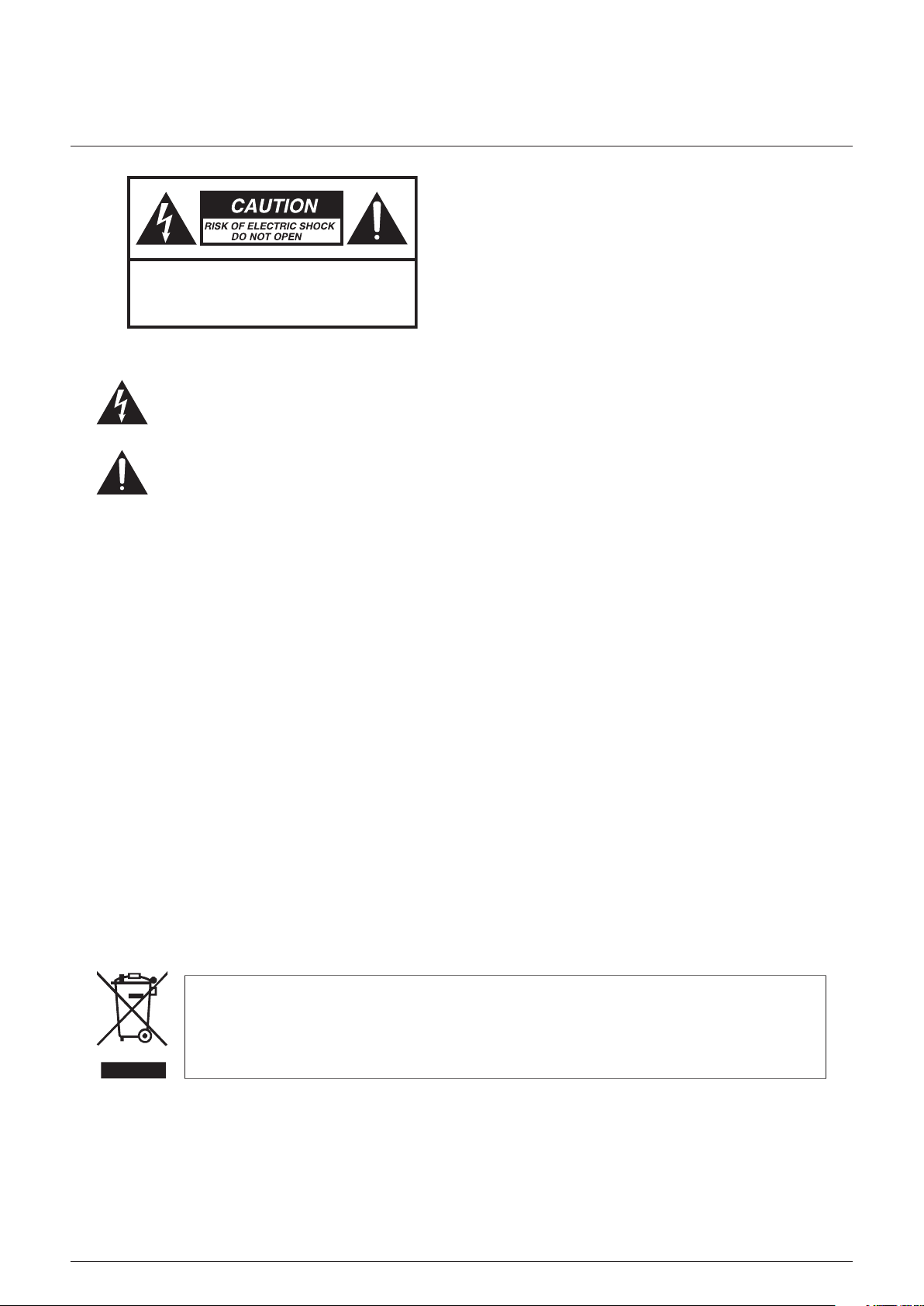
Safety Precautions
CAUTION: TO REDUCE THE RISK OF ELECTRIC SHOCK, DO
NOT REMOVE CHASSIS. NO USER-SERVICEABLE
PARTS INSIDE. REFER SERVICING TO QUALIFIED
SERVICE PERSONNEL.
AVIS: RISQUE DE CHOC ELECTRIQUE-NE PAS OUVRIR.
THIS SYMBOL IS INTENDED TO ALERT THE USER TO THE PRESENCE OF NON-INSULATED
“DANGEROUS VOLTAGE” WITHIN THE PRODUCTS ENCLOSURE THAT MAY BE OF
SUFFICIENT MAGNITUDE TO CONSTITUTE A RISK OF ELECTRIC SHOCK TO PERSONS.
THIS SYMBOL IS INTENDED TO ALERT THE USER TO THE PRESENCE OF IMPORTANT
OPERATING AND MAINTENANCE (SERVICING) INSTRUCTIONS IN THE LITERATURE
ACCOMPANYING THE UNIT.
WARNING
Exposure to extremely high noise levels may cause a
permanent hearing loss.
Individuals vary considerably to noise induced hearing loss
but nearly everyone will lose some hearing if exposed to
sufficiently intense noise for a sufficient time.
Operating Environment
Operating environment temperature and humidity: +5 °C to
+35 °C (+41 °F to +95 °F); less than 85 %RH (cooling vents not
blocked)
Do not install this unit in a poorly ventilated area, or in locations
exposed to high humidity or direct sunlight (or strong artificial
light)
WARNING
This equipment is not waterproof. To prevent a fire or shock
hazard, do not place any container filled with liquid near
this equipment (such as a vase or flower pot) or expose it
to dripping, splashing, rain or moisture.
POWER-CORD CAUTION
Handle the power cord by the plug. Do not pull out the plug
by tugging the cord and never touch the power cord when
your hands are wet as this could cause a short circuit or electric
shock. Do not place the unit, a piece of furniture, etc., on the
power cord, or pinch the cord. Never make a knot in the cord or
tie it with other cords. The power cords should be routed such
that they are not likely to be stepped on. A damaged power
cord can cause fire or give you an electrical shock.
Check the power cord once in a while.
European model only
If you want to dispose this product, do not mix it with general household waste. There is a separate collection
system for used electric products in accordance with legislation that requires proper treatment, recovery and
recycling.
Private households in the member states of the EU, in Switzerland and Norway may return their used electric products free of
charge to designated collection facilities or to a retailer (if you purchase a similar new one).
For countries not mentioned above, please contact your local authorities for the correct method of disposal.
By doing so you will ensure that your disposed product undergoes the necessary treatment, recovery and recycling and thus
prevent potential negative effects on the environment and human health.
2

Chapter 1 Introduction
Contents
Check included items .......................................................4
Installing this product ......................................................4
Regarding installation ......................................................4
Remote control unit operating range .........................4
Changing the Remote Control Unit Batteries .........4
Chapter 2 Connections
Connections diagram ......................................................5
How to connect XLR cables ......................................... 12
How to connect audio cords ....................................... 13
How to connect the power cord ................................ 13
Chapter 3 Part Names
Front panel ........................................................................14
Rear panel ......................................................................... 15
Remote control unit ....................................................... 15
Chapter 4 How to Operate
Playback steps .................................................................. 16
Chapter 5 Other
Troubleshooting .............................................................. 17
Care and maintenance .................................................. 17
Specifications ................................................................... 18
Warranty and after sales service ................................ 19
3
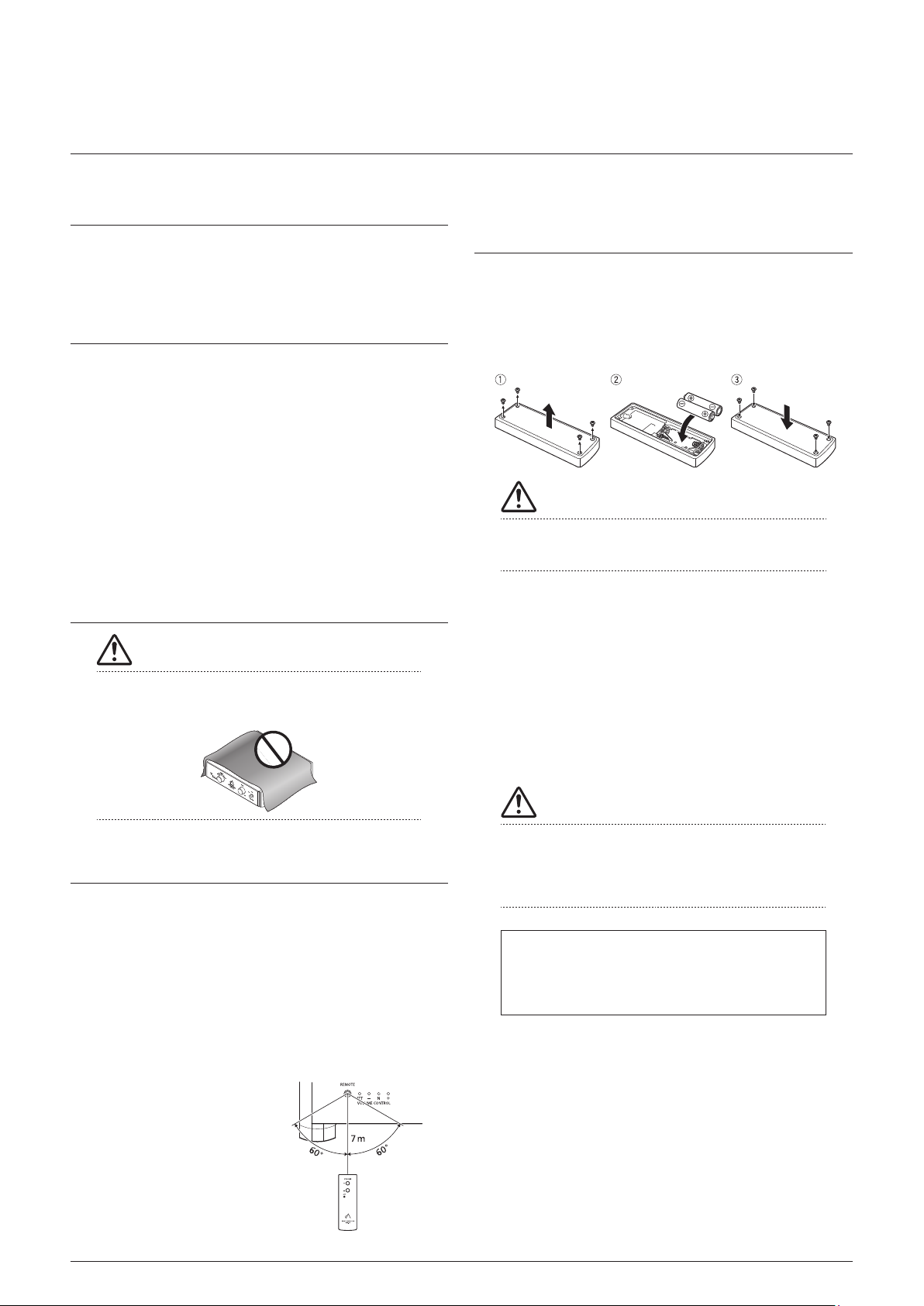
Chapter 1 Introduction
Check included items
• Power cord × 1
• Operation manual (this book)
• Remote control unit
Installing this product
• Be sure to install this product on a flat, stable surface.
• Do not install this product in the following locations:
– On top of a television (the image may warp)
– Near a cassette deck or other magnetism emitting
device (the audio may be adversely affected)
– In a location hit by direct sunlight
– In a moist location
– In high or low temperature locations
– In a location with vibration
– In a location with much dust or tobacco smoke
– In kitchens or other locations where fumes are
emitted and oil is used
Regarding installation
Caution
• Never place items on top of this product, cover it with a sheet,
or use it when its heat radiation is obstructed. Abnormally high
temperatures may damage the product.
Changing the Remote Control Unit
Batteries
Batteries are pre-installed in the remote control unit
at the time of shipment, but all batteries should be
replaced with new ones when you notice a decrease in
the operating range.Remove the four screws on the rear
face and replace the batteries with two new AAA batteries
as pictured on the right
Caution
When the battery cover is removed, part of the circuit is
exposed.Take care not to touch the circuit area when changing
the batteries.
Battery Precautions
Incorrect use of batteries may result in such hazards as
leakage and bursting. Observe the following precautions.
- Insert the plus and minus sides of the batteries
properly.
- Do not use new and old batteries together.
- Batteries with the same shape may have different
voltages. Do not use different batteries together.
- When disposing of used batteries, comply with
governmental regulations or environmental public
institution’s rules that apply in your country or area.
Remote control unit operating range
Point at the REMOTE SENSOR (signal receiving area) when
operating the remote control unit.
• Obstacles between the remote control unit and REMOTE
SENSOR or a bad angle with the REMOTE SENSOR can
cause inability to operate.
• Powerful light such as direct sunlight or fluorescent
lighting striking the REMOTE SENSOR can cause
malfunction.
• Using the Remote control unit near infrared producing
devices or other remote controlled equipment that uses
infrared can cause malfunction.
Warning
Do not use or leave batteries in high temperature locations
such as under strong direct sunlight, in a hot car heated by the
sun, or near a stove. Battery leakage, overheating, bursting, or
igniting may result otherwise. Battery function and life may also
be decreased.
Maintenance
Wipe with a dry soft cloth. Contact with alcohol, thinner,
benzine or pesticides can alter the surface and should
be avoided. If using a dust cloth, take care to follow the
instructions included with the cloth.
4
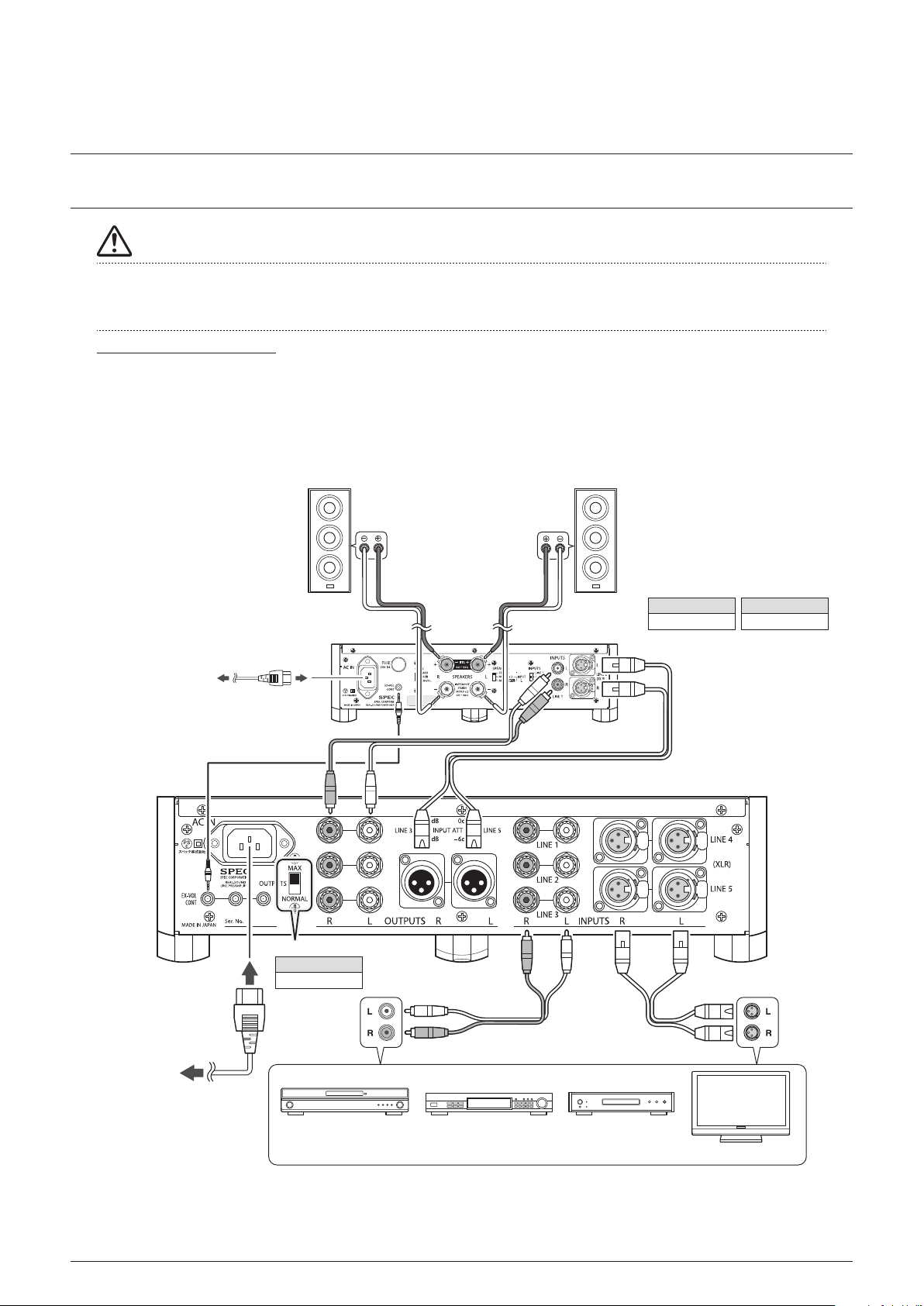
Chapter 2 Connections
Connections diagram
Important
• When connecting devices or making changes, be sure to turn the POWER switch OFF and disconnect the power cord from the electrical outlet.
Plug in the power cord last.
• If an extremely loud signal is input to this product, there is a danger that noise will be generated and cause damage. In such a case, lower the
input signal level.
1. Connecting with RPA-W7EX
a) When one RPA-W7EX (stereo) is connected
Speaker system
R (right side)
L (left side)
To AC IN
RPA-P7 switch settings
OUTPUTS
MAX
To the speaker
terminals
RPA-W7 EX
Ser. No.
To the speaker
terminals
RPA-W7EX switch settings
GAIN
EX-VOL
SPEAKERS
STEREO
To the audio output terminals To the balanced output terminals
To the electrical outlet
Digital playback devices
(such as CD players, BD players)
Tuner USB DAC
HD television
* The mini plug connection cable for the remote control can be used connected to any of the EX-VOL CONT terminals in three places on the unit.
5
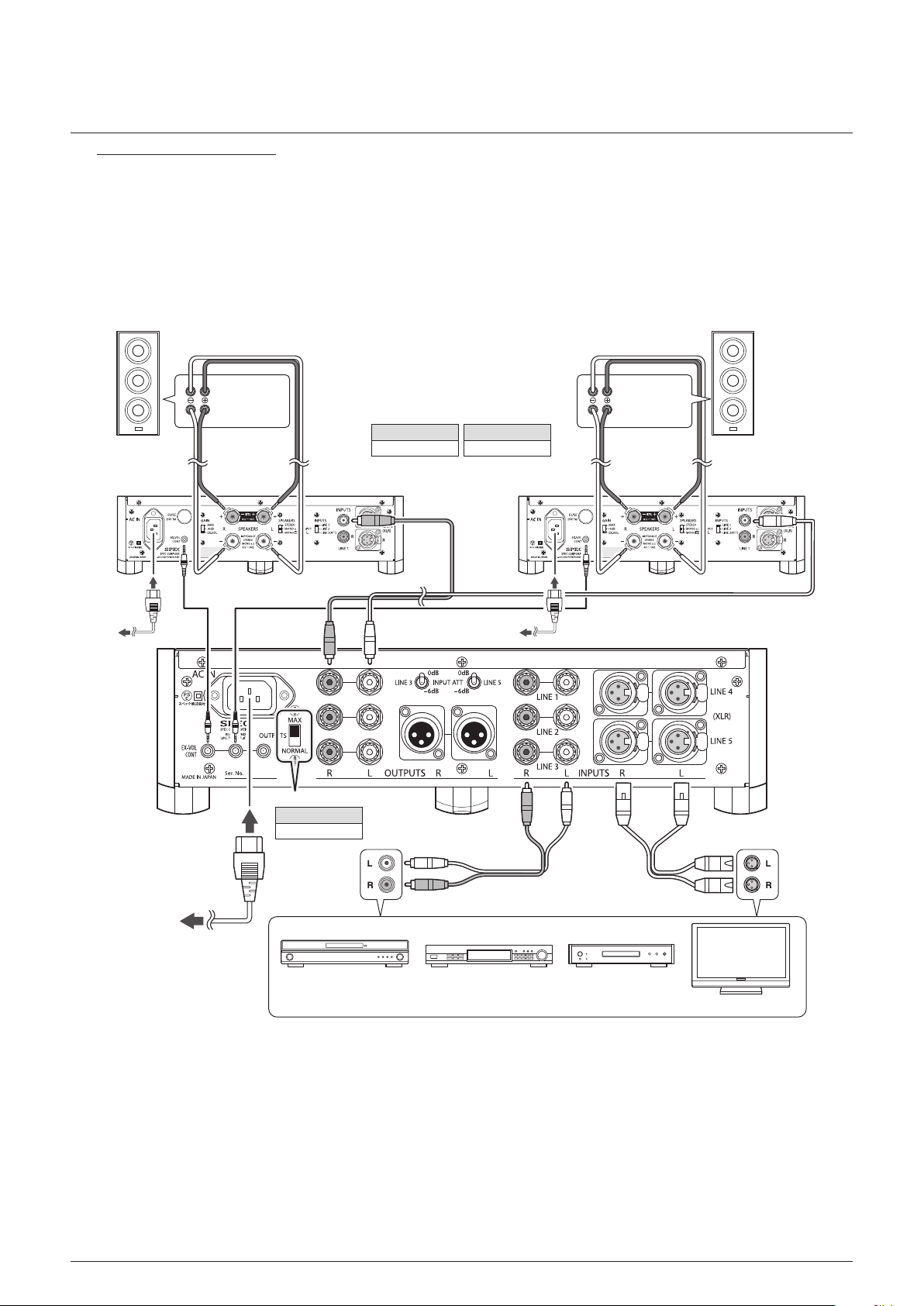
Chapter 2 Connections
1. Connecting with RPA-W7EX
b) When two RPA-W7EX are connected (bi-amplier)
Connections diagram
Speaker system
R (right side)
R (right side)
HIGH
LOW
To the speaker
terminals
RPA-W7 EX
Ser. No.
RPA-W7EX switch settings
GAIN
EX-VOL
SPEAKERS
MONO x2
L (left side)
HIGH
LOW
To the speaker
RPA-W7 EX
Ser. No.
Speaker system
L (left side)
terminals
RPA-P7 switch settings
To AC IN
OUTPUTS
MAX
To the audio output terminals
To the balanced output terminals
To the electrical outlet
Digital playback devices
(such as CD players, BD players)
Tuner USB DAC
HD television
* The mini plug connection cable for the remote control can be used connected to any of the EX-VOL CONT terminals in three places on the unit.
6
