Page 1
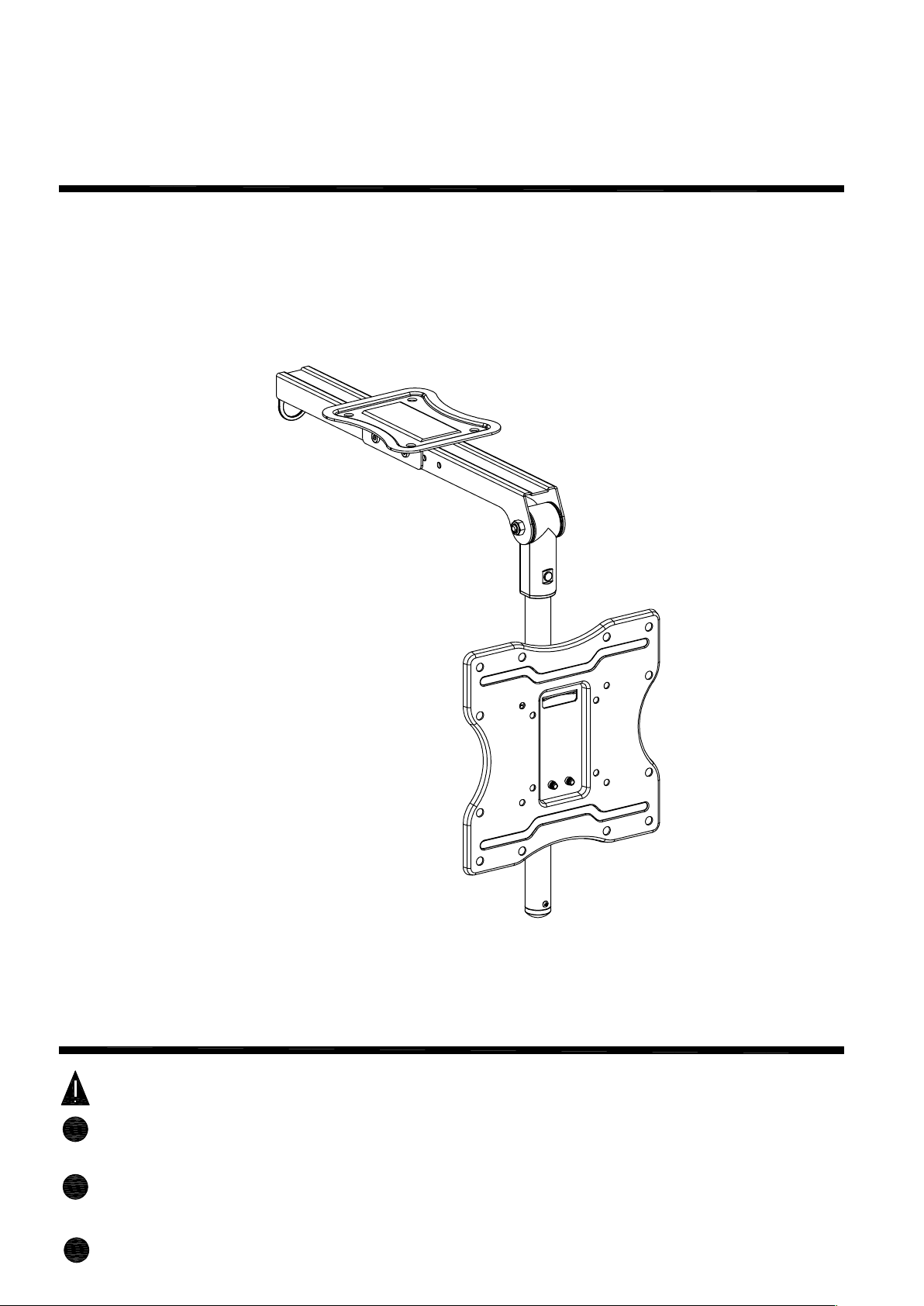
ASSEMBLY INSTRUCTION
HANG CEILING MOUNT
XD1365
MODEL
CAUTION :
Please read this instruction carefully before assembly.
Fits for 13~37" plasma and LCD TV.
Weight Capacity :44LBS (20KG).
:
Page 2
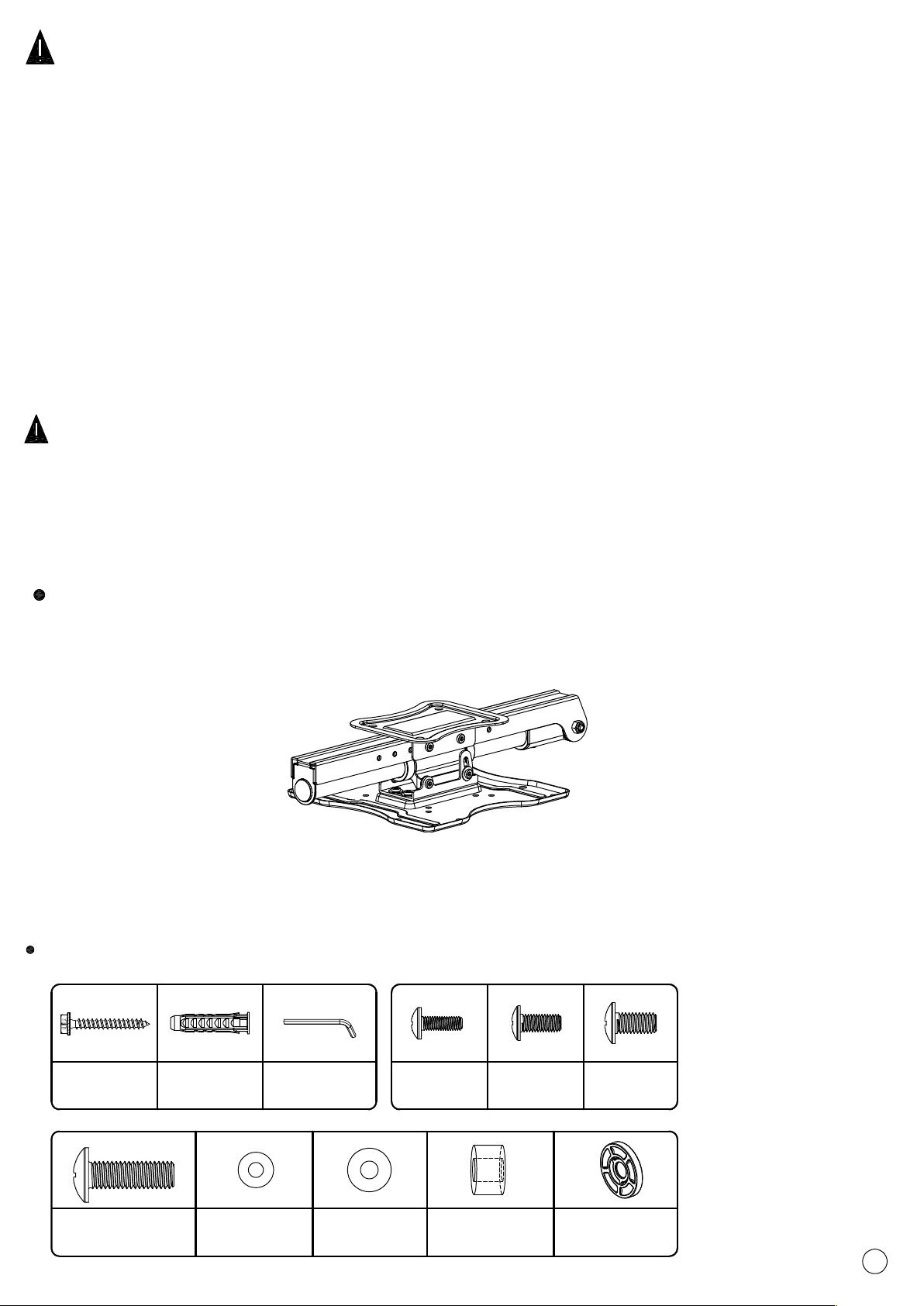
CAUTION :
SAFETY WARNING:
Never let children climb on product or play with product.
Do not sit or stand on product.
Do not fasten a TV that is heavier than the recommended load rating to the mount.
Using suitable concrete wall or wood stud wall.
Improper installation may cause property damage or personal injury,so the installation
must be done by two qualified contractors. The manufacturer is not liable for damage
or injury caused by incorrect mounting, assembly or use.
Improper handling can result in cuts and lacerations.
Pictures for reference only, subject to our available products.
Keep this instruction for future reference.
CAUTION
weight capacity 44lbs."
weight. Pls don't over tighten screws in order to avoid any injury.
This mount is intended for use with weights not exceeding "maximum
:
The wall itself has to be capable of supporting 4X standard
Use with products
heavier than the maximum weights indicated may result in collapse of the mount
and its accessories causing possible injury.
Part list
:
A-Wall plate
1pc
Hardware list
H--Lag bolt
4pcs
d--M8X25 bolt
4pcs
I--Anchor
:
4pcs
e--M5/M4
washer 4pcs
J--Allen key
1pc
f--M6 washer
4pcs
a--M4X12 bolt
4pcs
g--10mm
spacer 4pcs
b--M5X12 bolt
4pcs
c--M6X12 bolt
4pcs
h--2.5mm
spacer 8pcs
1
Page 3
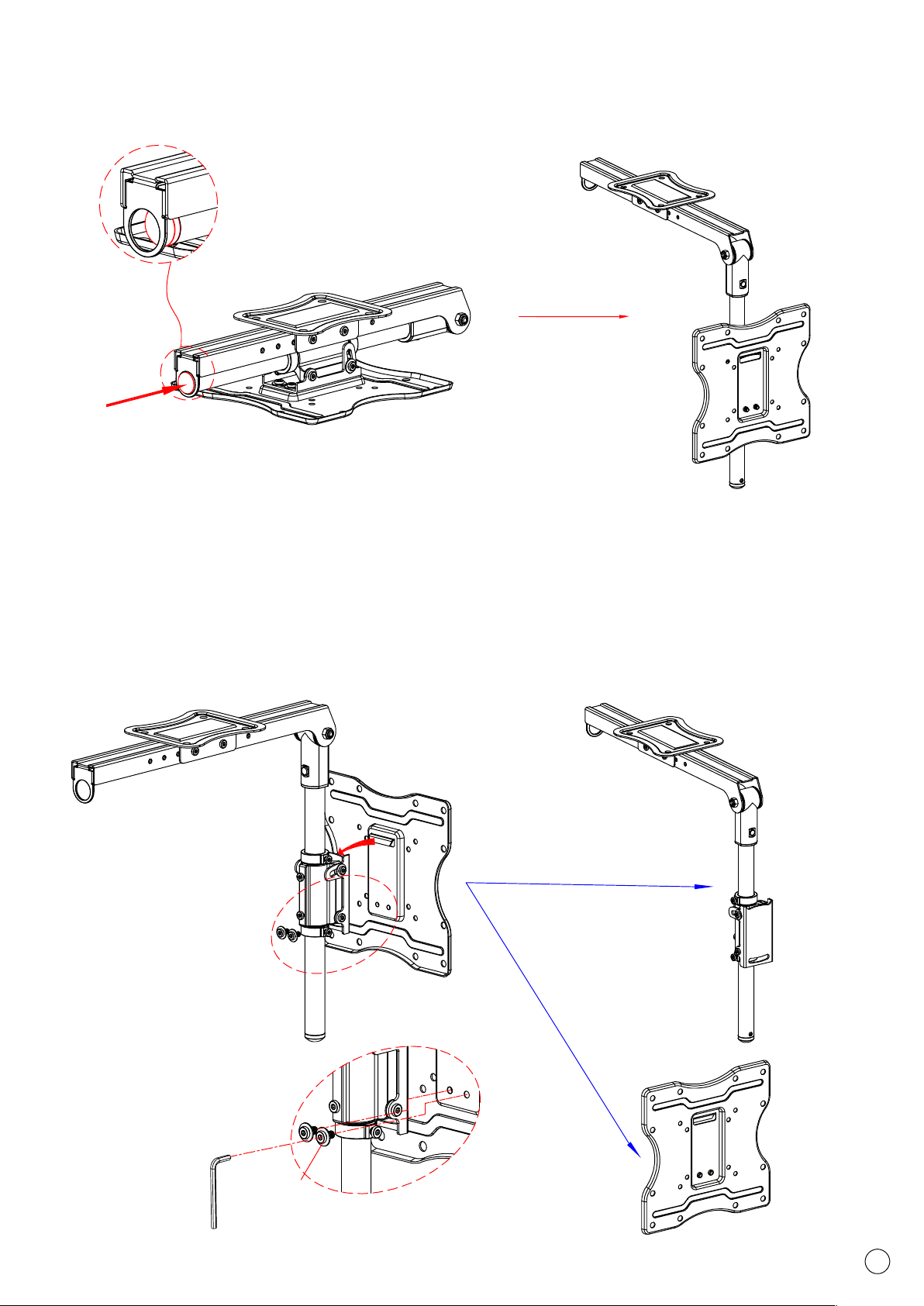
Step 1:The galvanized tube is pushed inside to make the product
open
.(Figure 1)
Figure 1
Step 2
Remove the screws ① and Separate this unit into two pieces A1 & A2.
:
(Figure 2)
A1
A
A2
①
J
Figure 2
2
Page 4
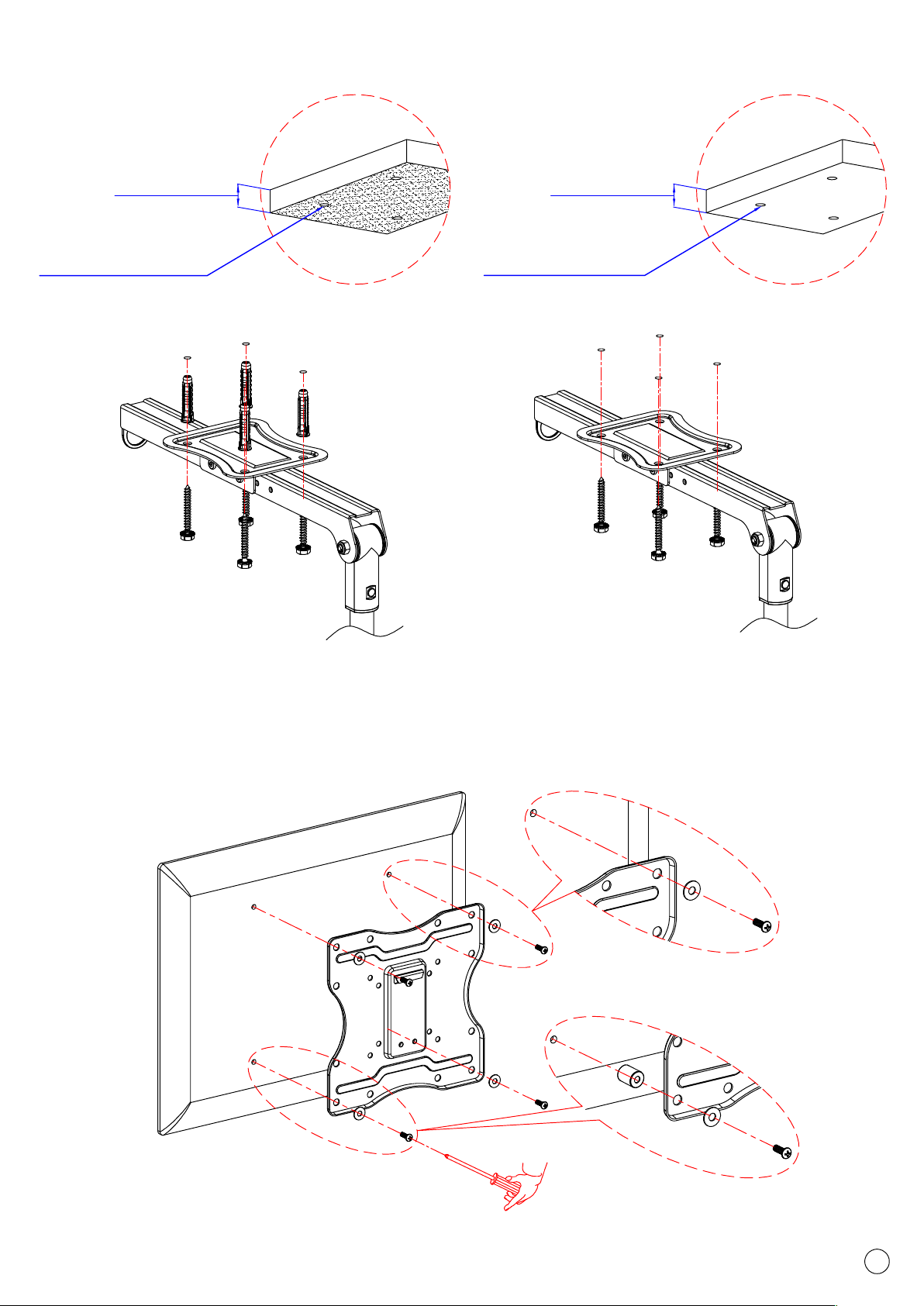
Step 3:Wall plate installation
. (Figure3)
Min:T=4.7"
Aperture:5/32"
Depth:2.36"
I
H
Concrete ceiling
A1
Min:T=5/8"
Aperture:3/8"
Depth:2.36"
H
Wood ceiling
A1
Step 4
spacer to fix the holes of TV rear.
:
Attach TV plate (A2) to the back of TV, choose corresponding bolt, washer and
A2
Figure 3
(Figure 4)
e/f
a/b/c
g/h
Figure 4
e/f
d
3
Page 5
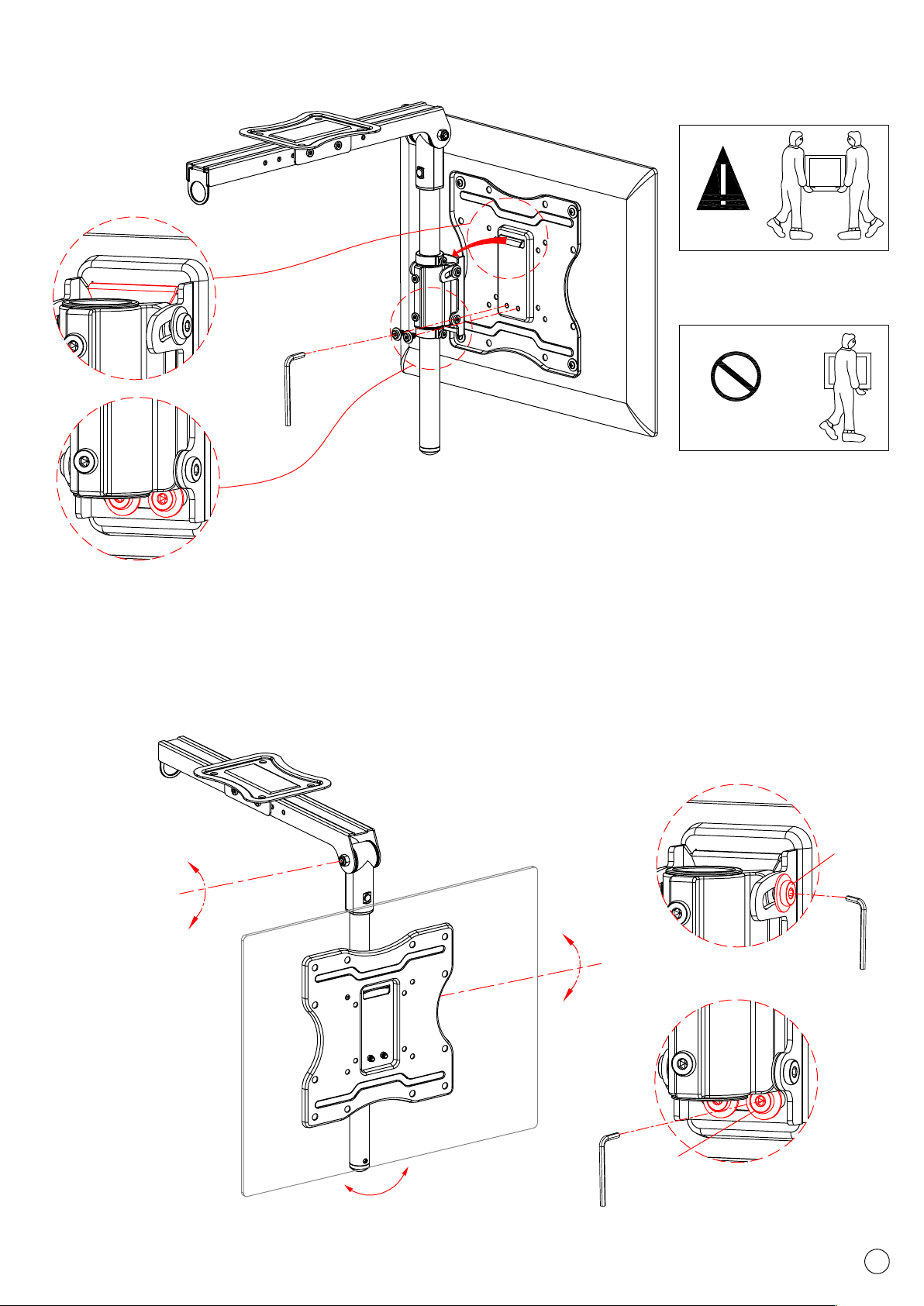
Hang pre-assembled TV unit on the wall plate and pull down the strap to
Step 5
lock it.
:
(Figure 5)
.
Attention
Step 6
Use the screws
tilting angle. (
Adjusting the TV tilting angle
:
+90°
J
Figure 5
①
to adjust TV's leveling ,use the screws
Figure 6).
Forbidden
②
to adjust TV's
②
-90°
±3°
Figure 6
+5°
-15°
J
J
①
4
Page 6
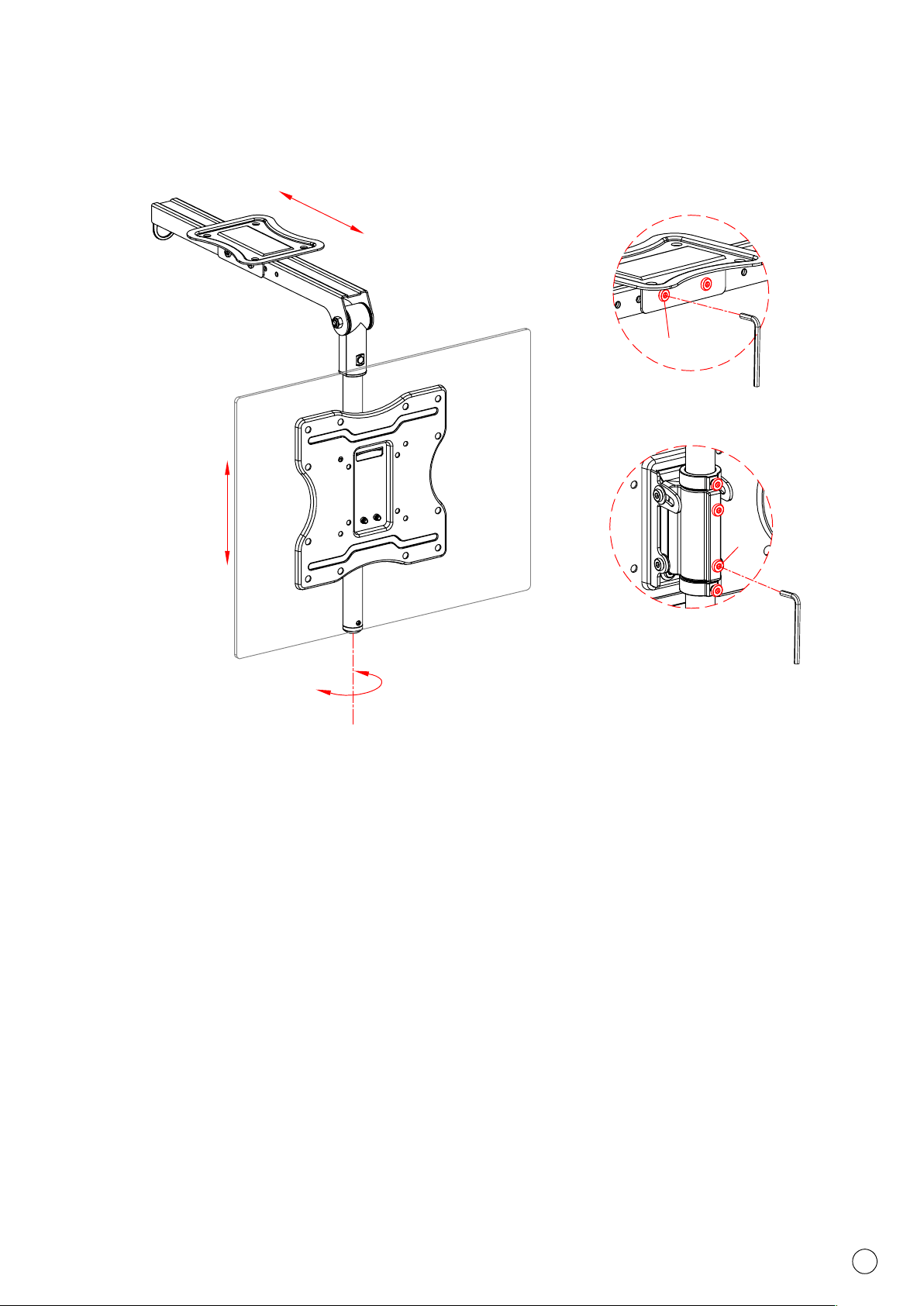
S
tep 7
Adjusting the TV distance
:
Use the screws
use the screws
mm
231
0~
to adjust TV's forward and backward distance,
③
④
to adjust TV's up and down distance. (
mm
150
0~
③
Figure 7).
J
④
J
60°
3
ure 7
Fig
PAY EXTRA CARE AND ATTENTION WHEN YOU FASTEN TWO TV MOUNTS
TO THE BACK PANEL OF TV IN STEP 2 . MAKE SURE THE APPROPRIATE
MOUNT HARDWARE IS BEING USED PROPERLY .
1. Select correct Mounting Hardware according to the screw hole size of your TV,
discard any remaining screws or spacers.
2. Carefully lay your TV on its face on a non-abrasivesurface, making sure to lay
padding underneath it so as not to damage the screen .
3. Place left TV mount and right mount in the approriate position, making sure
CENTERED on the back of the TV and LEVEL with on another .
4.This product only install on the perpendicular wall,not install on the ceiling.
5
