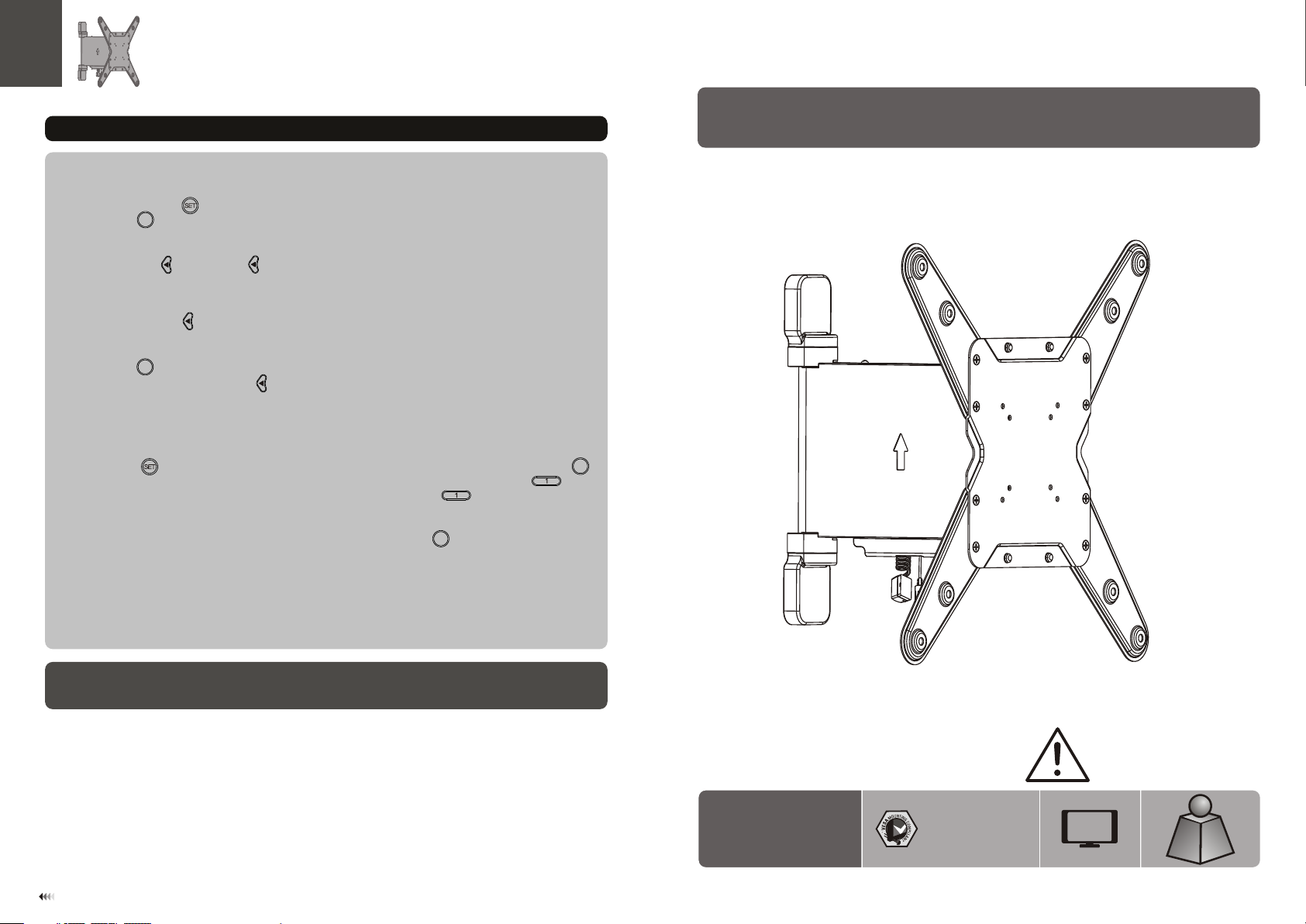
• LEARN MODE instructions as shown below:
INSTALLATION MANUAL
Remote Control Motorized TV Wall Mount
STEP1:
Press and hold for 5 seconds until LED light on the matched remote control stays on, and then
O
K
press . The buzzer will sound once, the red LED light on the IR receiver will stay on, then the
LEARN MODE will be entered.
STEP2: If LEARN , please press on the matched remote control until the buzzer sounds twice,
the red LED light on the IR receiver will change from being steady to a slow flash.
Aim the TV remote at the IR receiver, and press the button on the TV remote that you need to set as
STEP3:
the function of button until the buzzer sounds three times. the red LED light on the IR receiver will
change from slow flash to a fast flash.
STEP4: Press button on the matched remote control until the buzzer sounds four times. The red LED light
(Please follow step1 through step4 in turn if the user need to LEARN more buttons)
Learn “Power” button on the TV remote:
Press and hold for 5 seconds until LED light on the matched remote control stays on , and then press .
The buzzer will sound once, the red LED light on the IR receiver will stay on, then press and hold button
on the matched remote control until the buzzer sounds twice, then release the button. The red LED
light on the IR receiver will change from being steady to a slow flash.
Aim the TV remote at the IR receiver, and press “Power” button. The buzzer will sound three times. The red
LED light on the IR receiver will change from slow flash to a fast flash. Press button on the matched
remote control until the buzzer sounds four times. The red LED light on the IR receiver will turn off. “Power”
button will be LEARNED successfully. If press “power” button, the TV wall mount will automatically reset.
Note: When there is no activity for over 20 seconds in any step .TV remote will automatically exit from the
LEARN MODE.
OK
on the IR receiver will turn off. Button will be LEARNED successfully. If the buzzer only
sounds once, then a LEARN failure.(The TV remote won’t support the LEARNING function).
O
K
KO
Maint ena nce
• Check t hat t he br ack et is secure and sa fe to u se at r egu lar intervals (at l eas t eve ry three months ).
• Pleas e con tac t you r distributor i f you h ave a ny qu estions.
15
PLB -M0 4 -44 1
75x75 /10 0x1 00
200x1 00/ 200 x20 0
300x3 00/ 400 x20 0
400x4 00
CA UT ION: DO N OT EXCEED
RATE D LIS TED WE IGH T. SERI OUS
INJ URY OR P ROP ERTY DAMA GE
MAY OCCUR!
55"
MAX
35kg
35kg
(77lbs)
(77lbs)
RATE D
RATE D
ISSUED: JUNE. 2013
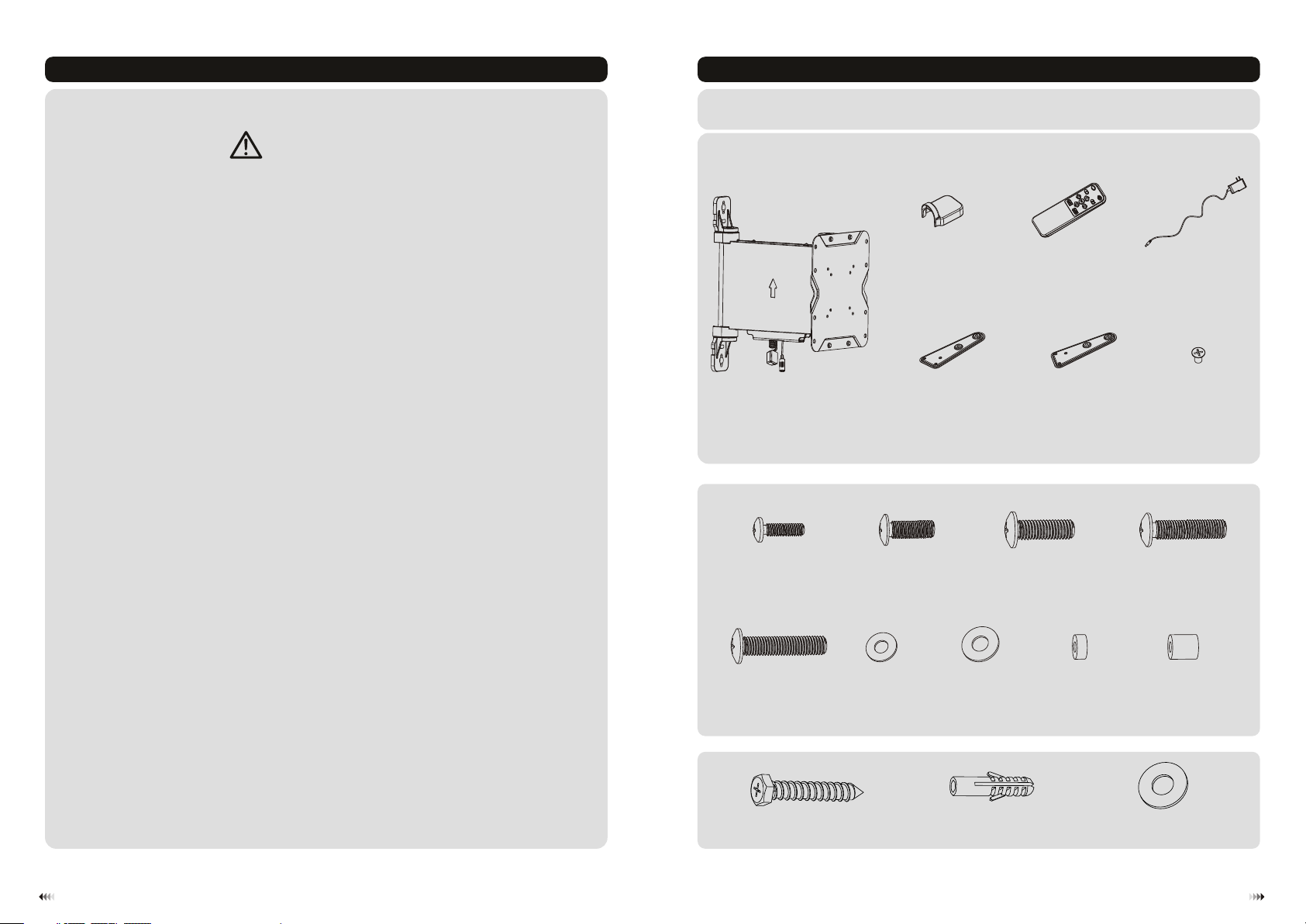
NOTE: Rea d the entire instr uction manual be fore you st art ins tallati on and assembly.
WARNING
• Do not begin the installation until you have read and understood all the instructions
and warnings contained in this installation sheet. If you have any questions
regarding any of the instructions or warnings, please contact your local distributor.
• This mounting bracket was designed to be installed and utilised ONLY as
specified in this manual. Improper installation of this product may cause damage
or serious injury.
Component Checklist
IMPORTANT: En sure that y ou ha ve re cei ved all par ts ac cor din g to the comp one nt ch eck lis t prior to in sta lla tio n.
If an y par ts ar e mis sing or fau lty, t ele phone you r loc al di str ibutor fo r a rep lac eme nt.
decorative cover (x2)Bremote control (x1)
C
adapter (x1)
D
• This product should only be installed by someone with good mechanical ability
who has basic building experience and fully understands this manual.
• Make sure that the supporting surface will safely support the combined weight of
the equipment and all attached hardware and components.
• If mounting to wood wall studs, make sure that mounting screws are anchored
into the center of the studs. The use of a stud finder is highly recommended.
• Always use an assistant or mechanical lifting equipment to safely lift and position
the equipment.
• Tighten screws firmly, but do not over tighten. Over tightening can cause damage
to the items, This greatly reduces their holding power.
• This product is intended for indoor use only. Using this product outdoors could
lead to product failure and personal injury.
motorized wall mount (x1)
A
Package M
M5x14 ( x4)
M-A
M8x30 ( x4)
M-E
Package W
ST6.3 x55 ( x4)
W-A
VESA adaptor (x2)
M6x14 ( x4)
M-B
D6 wash er (x 4)
M-F
E
M8x20 ( x4)
M-C
D8 wash er (x 4)
M-G
concr ete a nch or (x 4)
W-B
VESA adaptor (x2)
F
small s pac er (x 8)
M-H
G (x8)
M6x30 ( x4)
M-D
big spa cer ( x4)
M-I
D6 wash er (x 2)
W-C
21

1. Removing the VESA Plate
Use a phi lli ps sc rew driver to remov e the b oth b ott om screws in orde r to se par ate t he VESA plate from t he
wall mo unt .
2a. For Wood Stud Wall Mounting
55mm
55mm
55mm
(2.2")
2.2"( )
(2.2")
ø 4.5mm
(ø 3/16")
big hol e
big hol e
Align the big hol es on the wall
plate to the screws in the wall
and lower the wal l plate.
W-A
1
Fin d and ma rk the exact
loc ation of mou nting holes
√
XX
10mm
Leave the screw h ead with 10mm
space from th e wa ll.
2
3
Drill pilot holes
X X
Screw the wall
mount onto
the wall
W-C
W-A
Install the oth er two screws
and level the wal l plate, then
tighten all scr ews for secur ity.
With the arro w po inting up.
WARNING
• Make sure that mounting screws are anchored into the center of the studs. The use of a stud
finder is highly recommended.
• Installers are responsible to provide hardware for other types of mounting situations.
• Installers must verify that the supporting surface will safely support the combined weight of the
equipment and all attached hardware and components.
3
4

2b. For Solid Brick and Concrete Mounting
60mm
60mm
60mm
(2.4")
2.4"( )
(2.4")
ø 10mm
(ø 3/8")
3. Installing the Decorative Covers
W-B
W-A
1
Mar k the ex act
loc ation of
mou nting holes
10mm
Leave the screw h ead with 10mm
space from th e wa ll.
W-C
√
W-A
2
Drill pilot holes
X X
Screw the wall
mount onto
the wall
4. Assembling the VESA Adapters
G
Align the big hol es on the wall pl ate to the
screws in the wal l and lower the w all plate.
With the arro w po inting up.
WARNING
Install ers must verify that the supporting surface will safely support the combined weight of
the equipment and all attached hardware and components.
65

5. Installing the VESA Plate
5-1. For Flat Back Screens
6. Hooking the TV onto the Wall Mount
TV
TV
TV
5-2. For Reces sed Back Screens or to Access A/V Inputs
TV
TV
TV
Top of the TV
M-F
M-G
M-A
M-B
M-C
Reins tal l the b oth b ottom screws to s ecu re th e TV to t he mo unt .
7. Cable Management
±3 0°
M-F
M-G
M-I
M-D
M-E
M-F
M-G
M-H
M-I
M-D
M-E
M-G
M-H
M-C
M-F
M-G
M-C
M-D
or or or
M-H
M-E
M-H
Not e: Cho ose th e appr opri ate sc rews, washers and spacers (i f nece ssary) according to the type of scre en.
· Screw t he VE SA pla te on to the TV.
Tig hten all screws b ut do n ot ov er ti ghten.
90 °
Conne ct th e cab les t o your TV an d rou te through t he ca ble c lip s.
Note: L eav e sla ck in t he cables for arm m ove men t.
87

8. Placing the IR Receiver
Buttons funct ion instructions
Do not op en th e ele ctr ica l cover plea se.
Do not pl ug in to th e pow er ou tlet until it is re ady t o be op era ted.
Peel th e bac kin g pap er. Place the IR rec eiv er in to de sired positio n.
Make su re no thi ng wi ll obstruct the t ran smi ssi on from where the TV will be vi ewe d.
9. The Remote Control Operating Instructions
Out button. Press and release . The TV wall mount will fully unfold.
In button. Press and release . The TV wall mount will automatically return to rest against the wall.
Stop bu tto n
OK
The left button. Press and release , the TV wall mount will swivel to the left until is pressed or the
OK
TV wall mount swing to -30 degrees to stop.(Note:Using this button is valid only when the wall mount
fully unfolds.)
The right button. Press and release , the TV wall mount will swivel to the right until is pressed or
the TV wall mount swing to 30 degrees to stop.(Note:Using this button is valid only when the wall mount
fully unfolds.)
Memory button1.Press and hold for 5 seconds, the buzzer will sound twice beep beep, LED light will turn
on for 1second, The memory is saved as location 1.
Memory button2.Press and hold for 5 seconds, the buzzer will sound twice beep beep, LED light turn on
for 1second, The memory is saved as location 2.
To recall the button(location 1). Press and release button, and then press button,
+
The TV wall mount will automatically swivel to the location1 after the buzzer sounds once.
To recall the button(location 2). Press and release button, and then press button,
+
The TV wall mount will automatically swivel to the location2 after the buzzer sounds once.
+
Learn ing b utt on, P lease read the in str uct ion s below for more in fo.
Remote contro l operation instructions
remot e con tro l
When po wer ed, t he bu zzer sounds onc e bee p, TV w all
STEP 1:
LEARN MODE operation instructions
mount w ill b e in st and by state.
The loss of matched remote control would result in TV wall mount being unusable. The LEARN MODE is used
OK
Press t o ret urn t he TV w all m oun t fla t against the
STEP 2:
wall an d hea r one b eep f rom the buzzer, th e sys tem w ill
then en ter a w ork ing c ondition.
STEP 3: Follow the Key f unc tio n ins truction s bel ow to o per ate .
Note: • I f TV wall mount e nco unt ers a n obstacle o r has s ome
damag e of ma chi ner y par t in the proce ss, TV wall mou nt wi ll
stop autom ati cal ly an d sound thre e tim es be ep be ep beep.
• When the wal l mou nt me ets w ith an obsta cle i n the p roc ess.
Please rem ove t he ob sta cle and push t he wa ll mo unt b y
hand un til r etu rns i t fla t against th e wal l. The wal l mou nt ca n
normal use a fte r pre ss bu tton.
9
to learn how to use TV remote (ONLY suitable for the TV remote of popular brands.) to control TV wall mount.
Note:
• TV remote can’t replace the all functions of matched remote control. Only LEARNING the five buttons functions.
With , , , and respectively.
OK
• The user must follow the rules below when using the TV remote to control TV wall mount.
Select the alternate buttons from the TV remote, and the button that can't direct control the TV .
10
