SPC CLEVER Power Strip User Manual

Power Strip
CLEVER
USER GUIDE

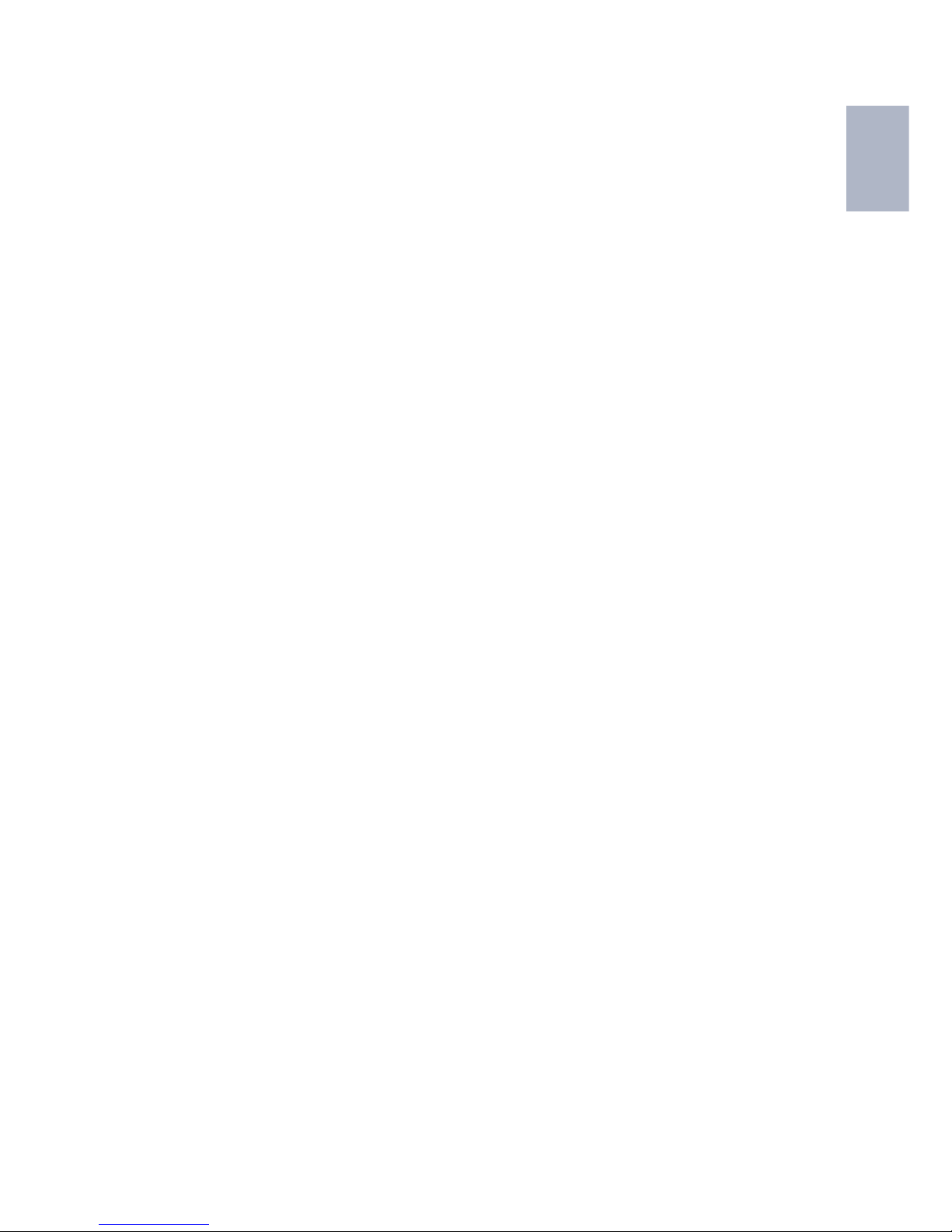
EN
3
WELCOME!
In this guide you’ll nd all the information you need to get
the most out of your SPC Smart Power Strip.
CREATE AN SPC ACCOUNT
A ton of free advantages just a click away.
Before continuing reading this guide, we recommend
visiting www.spc-universe.com, CREATE AN SPC
ACCOUNT AND REGISTER YOUR PRODUCT.
That way, you’ll join the SPC universe: an exclusive club
for our clients with great discounts, such as promotions to
improve or update your SPC system.
Furthermore, with this account you’ll have free access to
all of SPC’s services, like apps for tablets and smartphones
and our technical support section.
That’s SPC. A universe in technology.

4
SPC IoT: “An app for your Smart Home
products”
At SPC we believe in practicality and convenience, which is
why we’ve worked hard to create a new app you can control
ALL of your SPC IoT Smart Home devices from.
INTERACTION BETWEEN DIFFERENT DEVICES AND
MORE FUNCTIONALITY
Via our SPC IoT app you’ll be able to get your SPC IoT
devices to interact creating conditionals.
Do you want your living room light to turn on when your
camera detects movement?
Do you want your air conditioning to turn on when the
temperature goes up in your room?
Do you want to change the TV channel by speaking to
Alexa or Google home?
You’ll be able to nd out how to do this and a lot more in
SPC IoT app’s detailed manual.
Get access to technical support on our website www.spc-
universe.com and download it!

EN
5
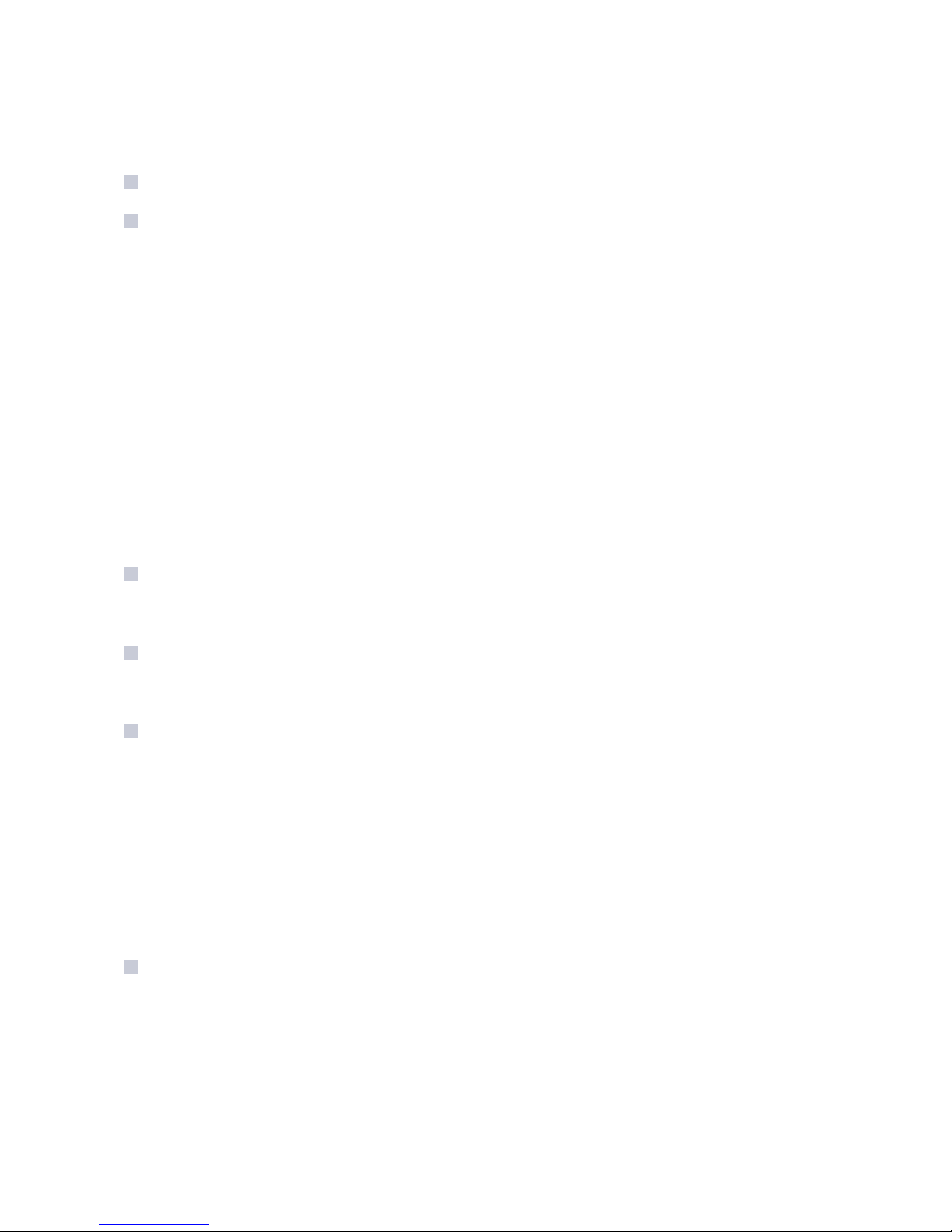
6
BOX CONTENTS
SPC Smart Power Strip
User Manual
CHARACTERISTICS and DESCRIPTION
OF THE DEVICE
Smart power strip with outlets and USB ports Wi-Fi that
can be:
Remotely switched on.
Is programmable.
Used as a timer.
All controllable by an app.
Available models:
SKU. 6202B (Length 180 cm, Max Power 2400W, 3 AC
Outputs, 4 USB ports -5V DC)
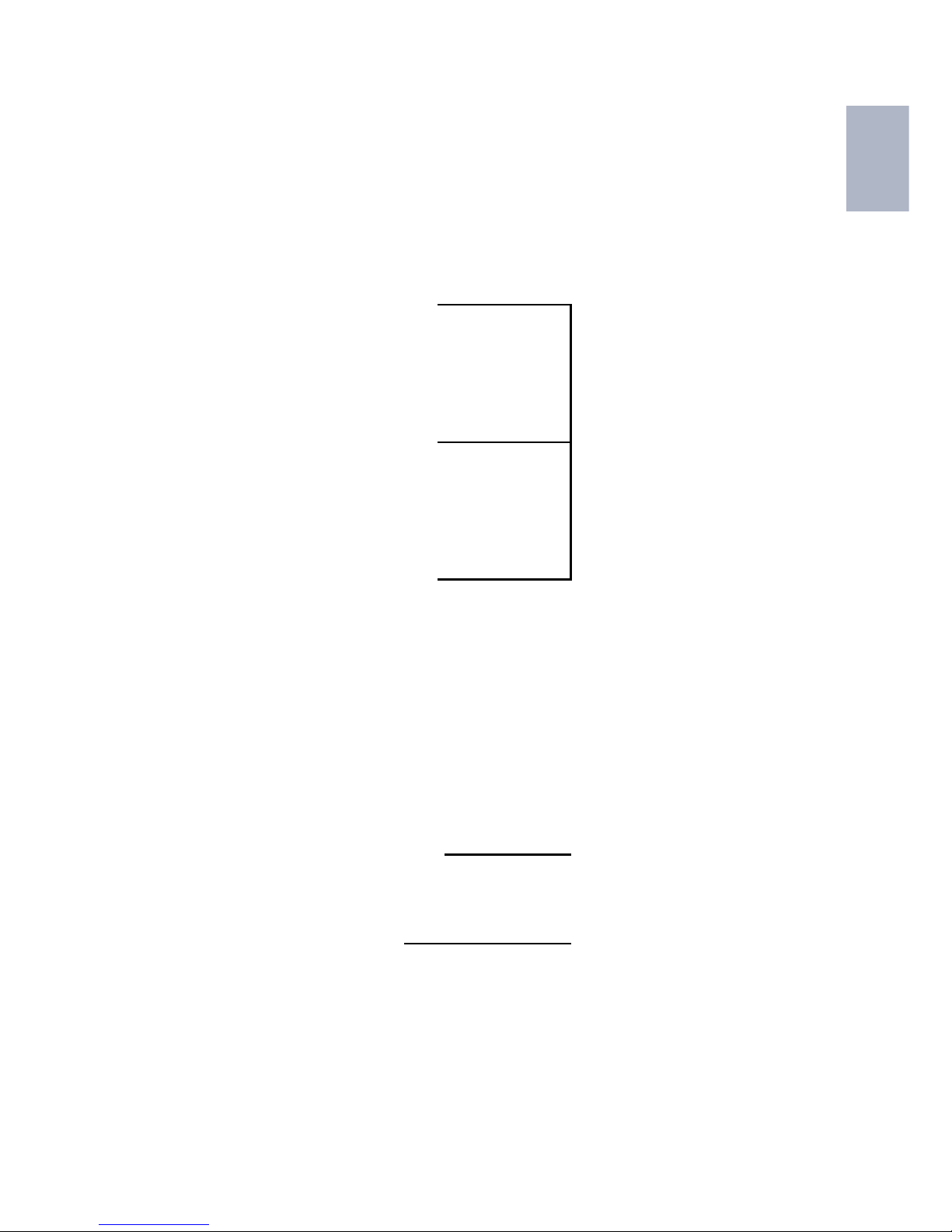
EN
7
LOCALIZACIÓN DE CONTROLES
PLUGS
USB PORTS
ON / OFF BUTTON
INDICATOR
