SPC 3606N RETRO ELEGANCE User Manual
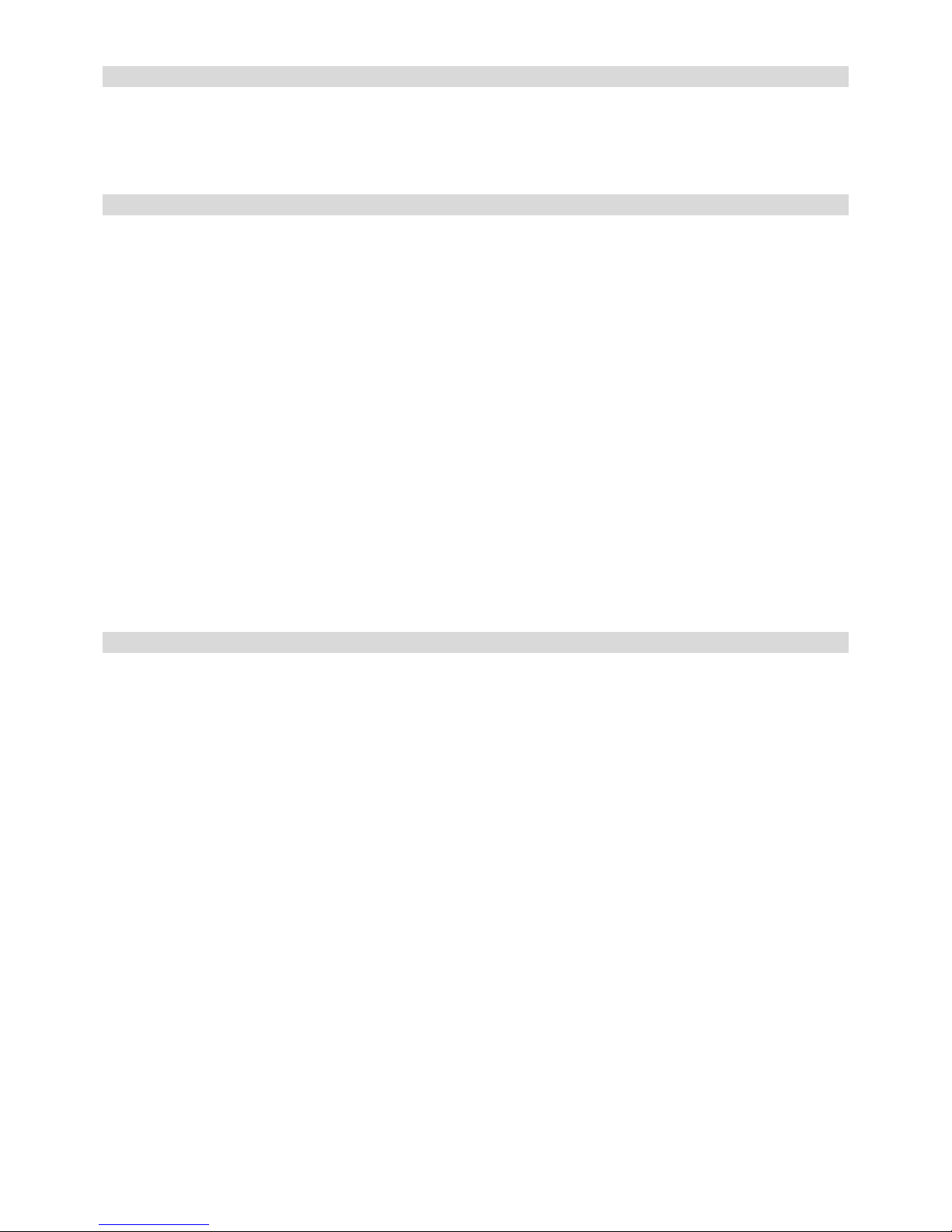
1
INTRODUCTION
Thank you for purchasing our newest phone with LCD display. This manual is designed to
familiarize you with this phone. To get maximum use from your new phone, we suggest that you
read this Instruction Manual carefully before operating it.
SAFETY INSTRUCTION
When using your telephone equipment, the following basic safety precautions should always be
followed to reduce the risk of fire, electric shock and injury to persons:
1. Read and understand all instructions.
2. Follow all warnings and instructions.
3. Unplug the product from the wall outlet before cleaning. Do not use liquid cleaners or aerosol
cleaners. Use damp clothe for cleaning.
4. Do not place this product on an unstable cart, stand or table. The product may fall, causing
serious damage to the product.
5. Do not overload wall outlets and extension cords as this can result in the risk of fire or electric
shock.
6. Never push objects of any kind into this product through cabinet slots as they may touch
dangerous voltage points or short out parts that could result in a risk of fire or electric shock.
Never spill liquid of any kind on the product.
7. Avoid using this unit during an electrical storm, move or disconnect the unit, there may be a
remote risk of electronic shock from lightning and thunder.
FEATURES
FSK/DTMF system compatible
Multifunction handset
12-digit LCD display
28 incoming calls and 5 outgoing calls
5-digit area code
Pre-dial and edit function
Hold with music
8 kinds of ringing tone for selection
Pulse and tone dialing mode compatible
Ring volume switch for selection
Hands free dialing and talking
Thunder-proof and anti-dialing from parallel phones function
Redial and auto-redial function
LCD backlight function (need batteries)
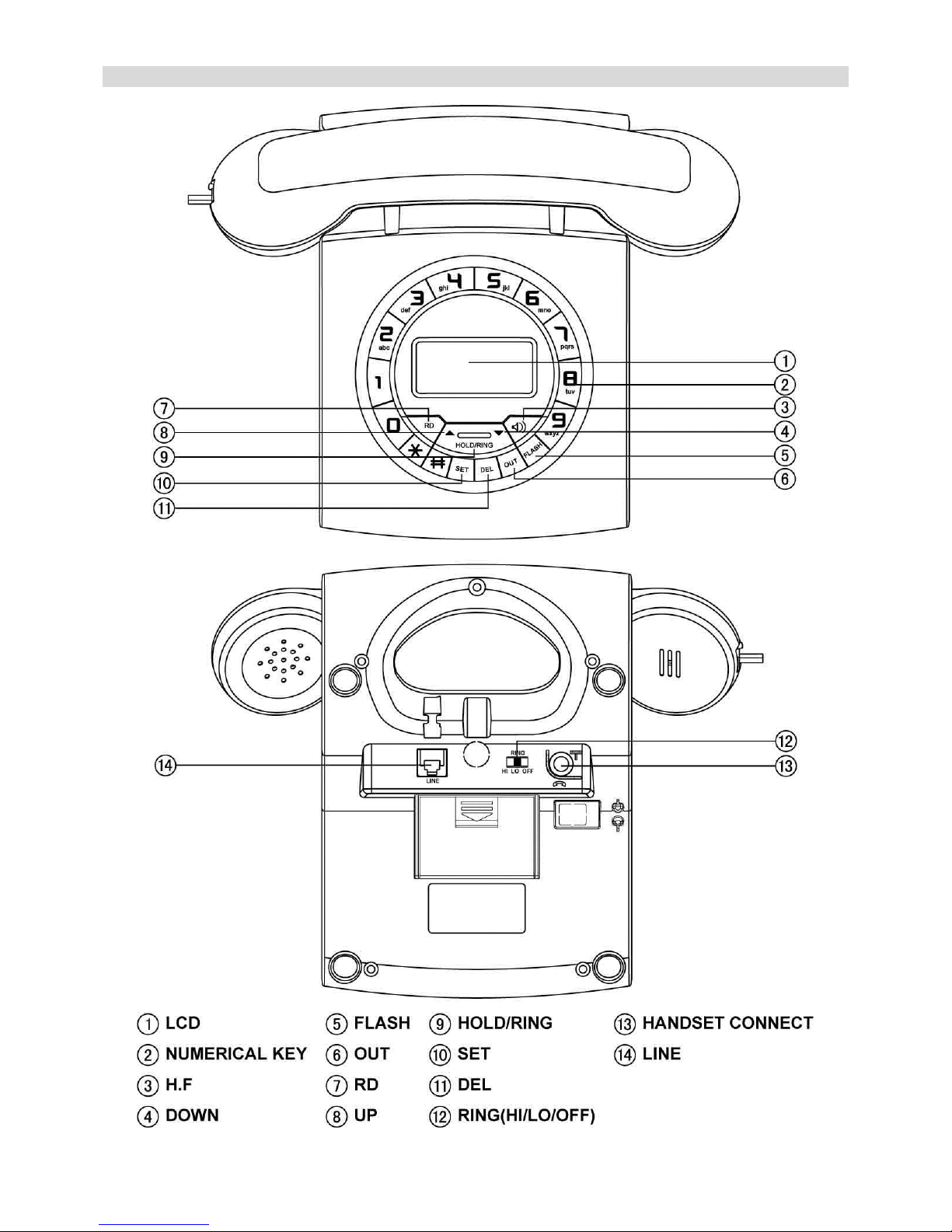
2
LOCATION DESCRIPTION
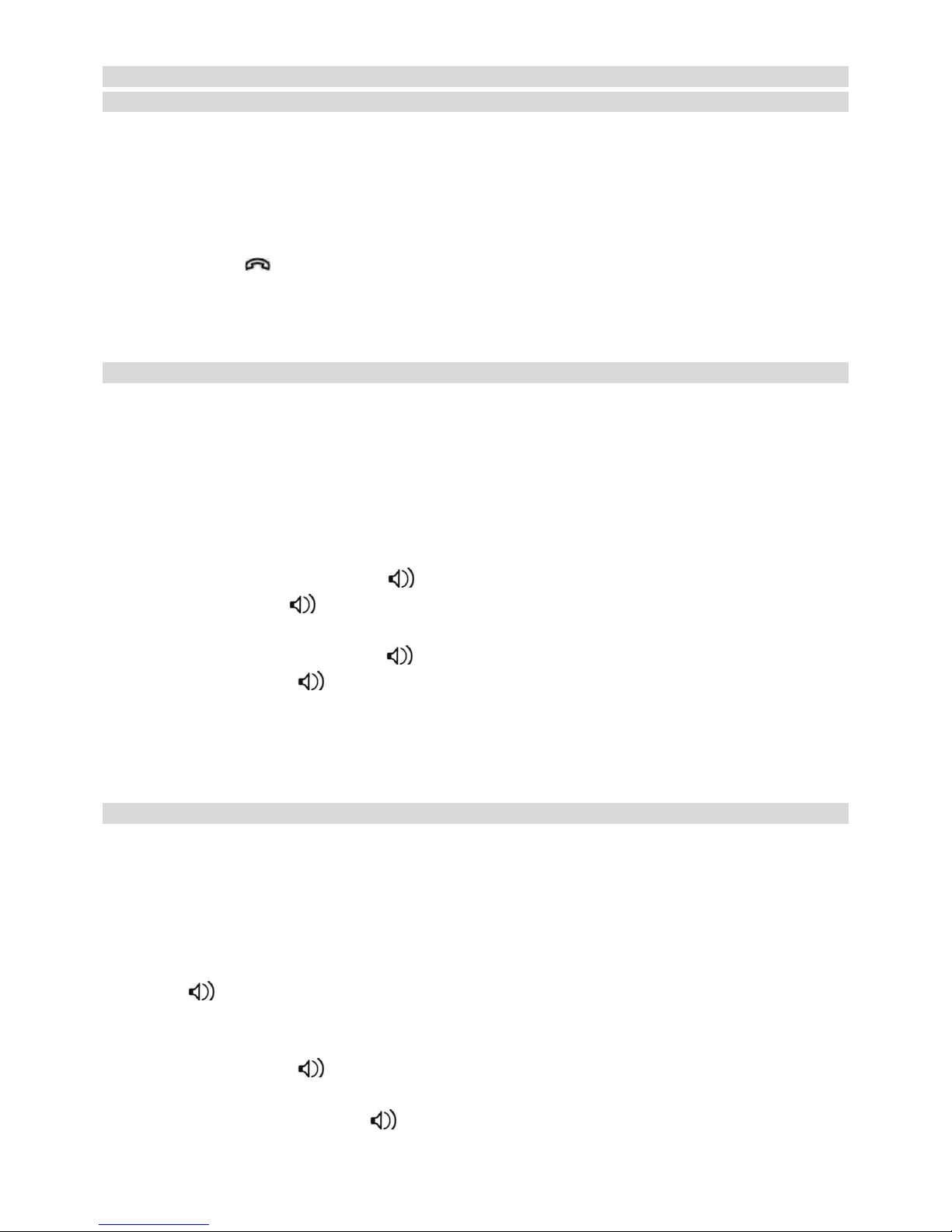
3
OPERATING INSTRUCION
GETTING STARTED
1. The unit requires 3×1.5V AAA batteries (FREE BATTERY VERSION, the batteries are
needed for blue background light only). Open the battery compartment cover and insert
the batteries in the right polarity, then close the cover (Proposal using alkali battery). There
should be time display on the liquid crystal screen after the batteries are inserted.
2. Take out handset and curly line, then plug curly line into handset jack, and plug the 3.5mm
jack-plug into jack on the base.
3. Insert one end of the line cord to the telephone line jack and the other end to the exchanger.
4. Connect the handset to the base of the telephone with the curly cord.
RECEIVING CALLS
The unit will ring when a call comes, if you have subscribed caller ID service to your local
telecom, LCD will display month, date, time, serial no. of the incoming call and ”NEW” icon. If a
missed call number comes twice or more times, the “REP” icon will be displayed on the LCD.
From the handset
1. Pick up the handset and talk to the other end.
2. After finished, return the handset to the base.
Switch to speakerphone
1. When talking by handset, press key and return the handset to the base.
2. After finished, press key again.
From the speakerphone
1. When the telephone rings, press key and talk to the caller.
2. After finished, press key again.
NOTE:
Generally telecom transmits the incoming message between the first ring and the second ring.
So please answer the telephone after the second ring.
MAKING A CALL
From the handset
1. Pick up the handset.
2. When hearing the dialing tone, dial the desired number. The LCD will start to time the
conversation.
3. After finished, return the handset to the base.
From the speakerphone
1. Press key.
2. When hearing the dialing tone, dial the desired number. The unit will start to time the
conversation.
3. After finished, press key again.
Redialing function
1. Pick up the handset, or press key.
2. Press RD key, the number dialed will be dialed out again.
