SPC 3293B Instruction Manual
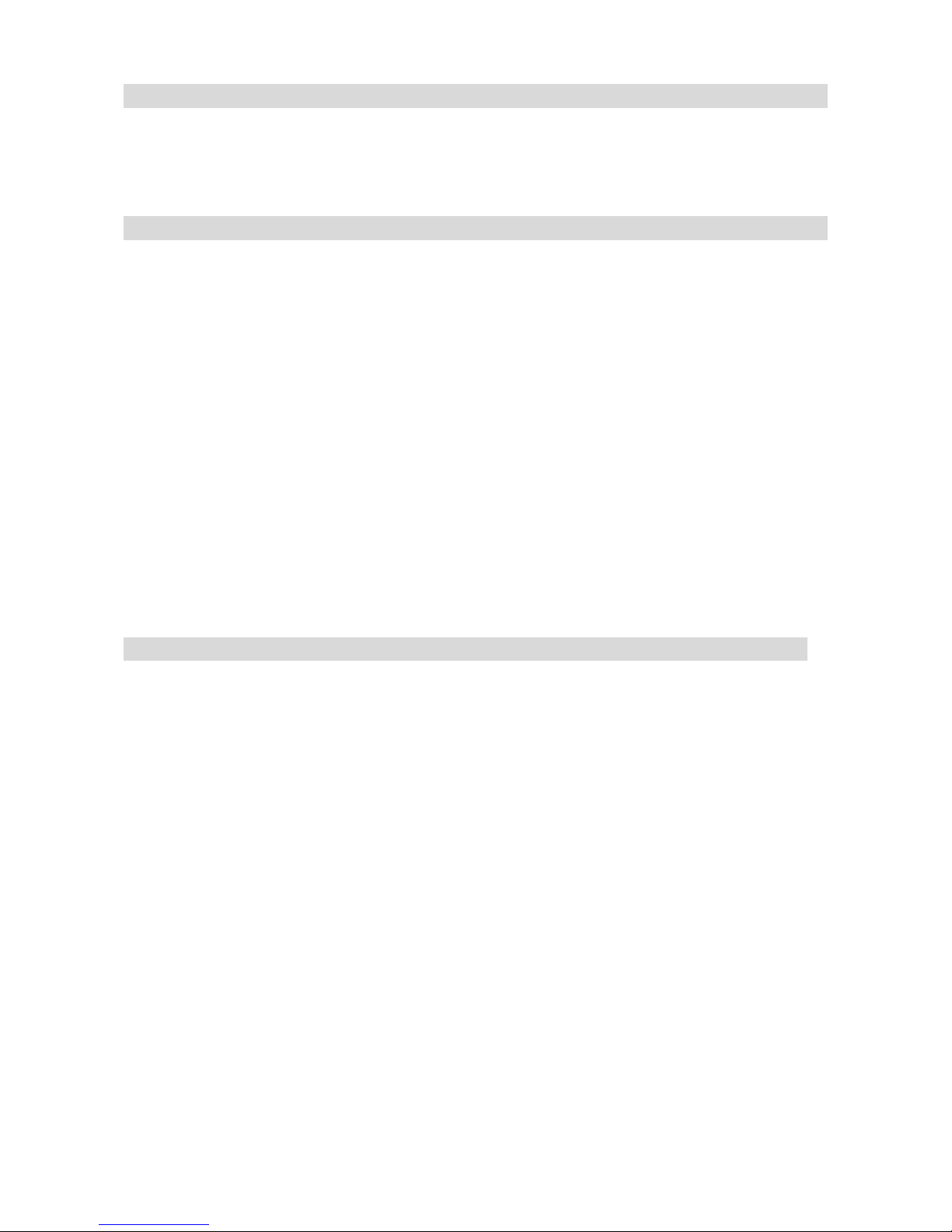
1
INTRODUCTION
Thank you for your purchasing our newest safety telephone with big dialing buttons. This
manual is designed to familiarize you with this phone. To get the maximum use from your
new phone, we suggest that you read this Instruction Manual carefully before operating it.
SAFETY INSTRUCTION
When using your telephone equipment, the following basic safety precautions should
always be followed to reduce the risk of fire, electric shock and injury to persons:
1. Read and understand all instructions and follow all warnings.
2. Unplug the product from the wall outlet before cleaning. Do not use liquid cleaners or
aerosol cleaners. Use damp cloth for cleaning.
3. Do not place this product on an unstable cart, stand or table. The product may fall,
causing serious damage to the product.
4. Do not overload wall outlets and extension cords as this can result in the risk of fire or
electric shock.
5. Never push objects of any kind into this product through cabinet slots as they may
touch dangerous voltage points or short out parts that could result in a risk of fire or
electric shock. Never spill liquid of any kind on the product.
6. Avoid using this unit during an electrical storm, move or disconnect the unit, there may
be a remote risk of electronic shock from lightning and thunder.
FEATURES
Big button telephone
Hearing-aid function
FSK/DTMF dual systems compatible
16-digit one line big LCD display
66 incoming calls memory and 20 outgoing calls memory.
1 emergency number direct dial-out
2 one-touch memories
10 two-touch memories
Redial and Flash function
Hands-free dialing and speaking
Hands-free volume 4 levels can be adjusted
Handset receiver Booster function
Music on hold function
Mute function
Ringing volume: high, low and off switchable
Flash time can be set as100, 300, 600 and 1000ms
In use and ring LED indicator
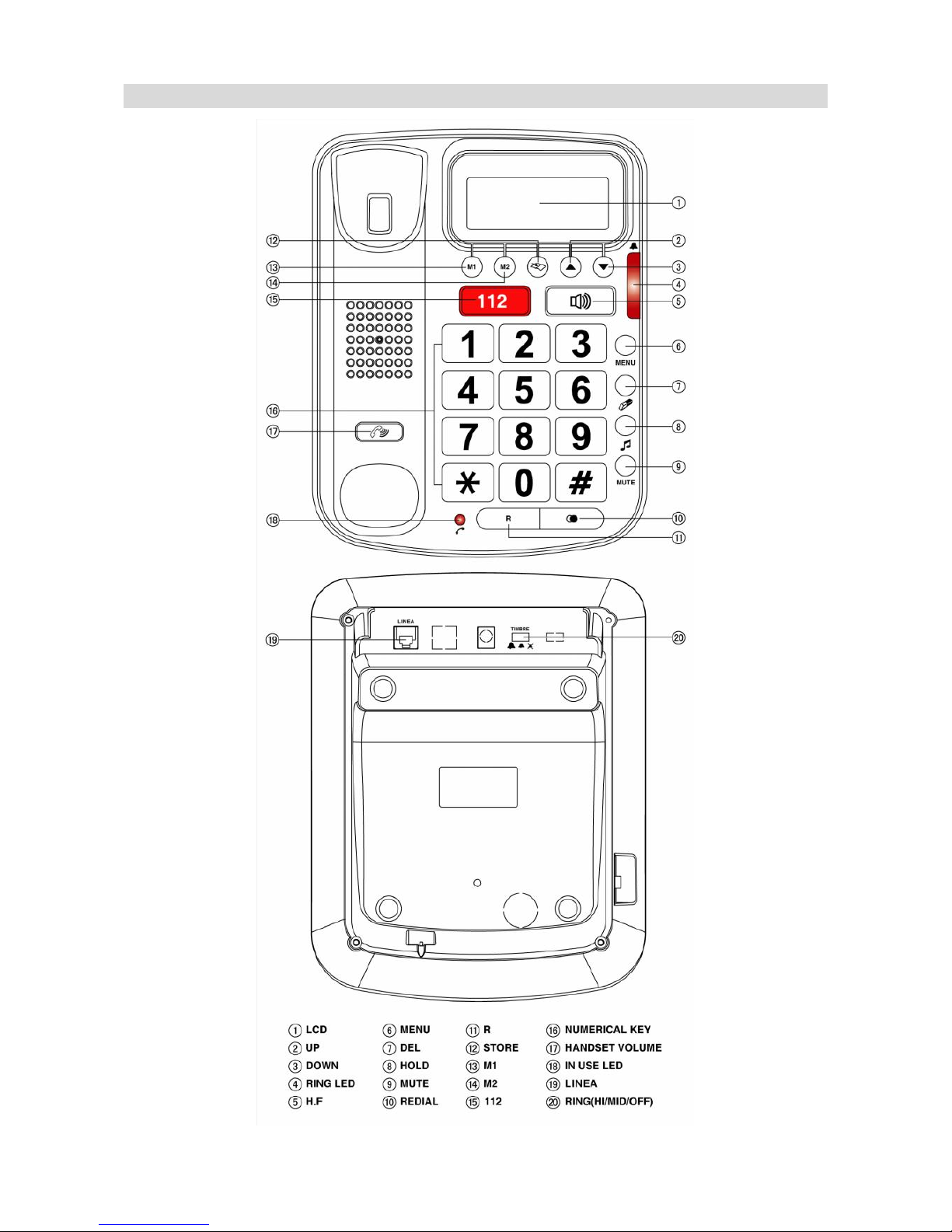
2
SILK SCREEN
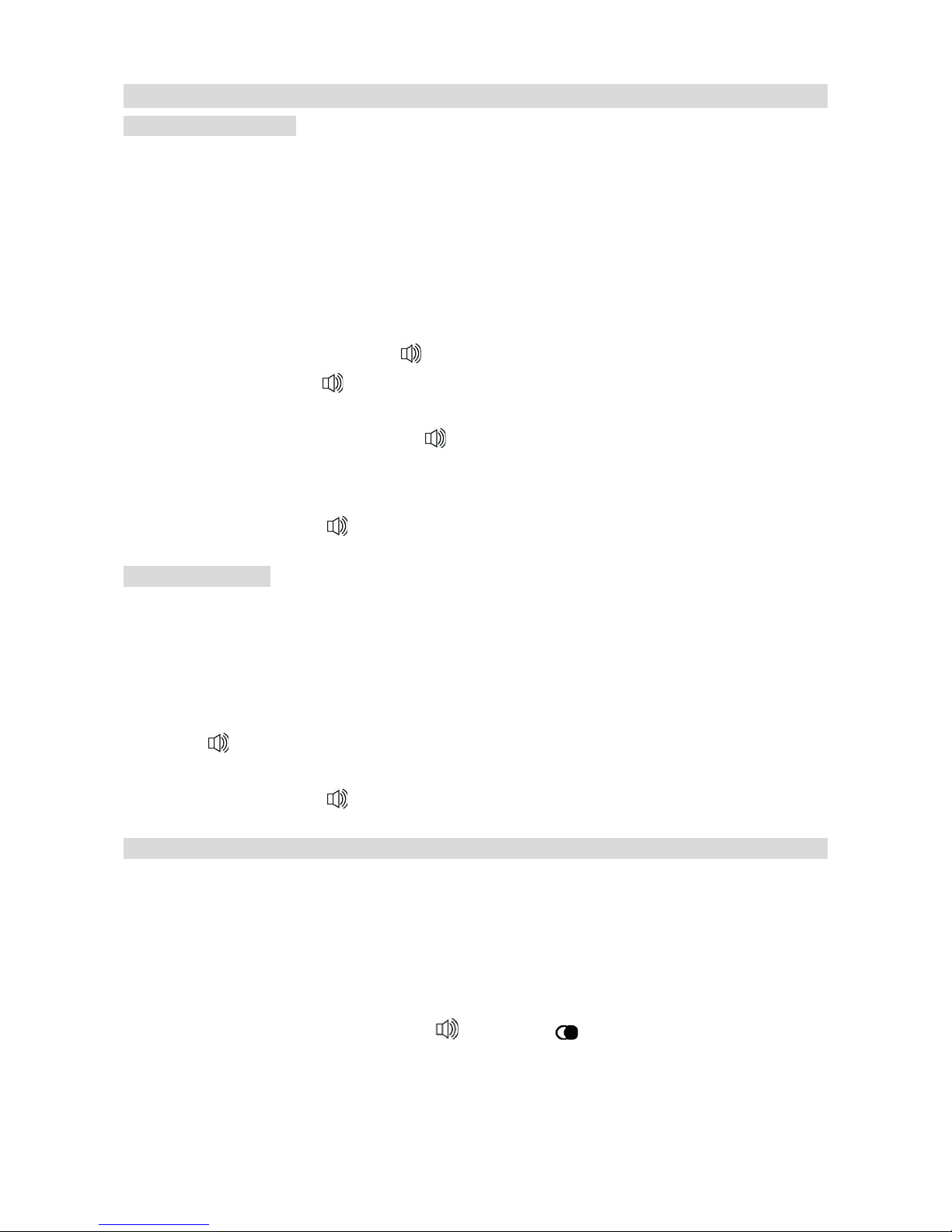
3
FUNCTION AND OPERATION DESCRIPTION
RECEIVING A CALL
When a call comes, the telephone rings and LCD displays the incoming call number,
meanwhile, the Ring LED on the bottom of the base flickering.
From handset
1. When the telephone rings, pick up the handset to answer the call and talk to the other
party by handset.
2. When finished, return the handset to the base.
Switching to speakerphone
1. When using the handset, press key and return the handset to the base.
2. When finished, press key again.
From speakerphone
1. When the telephone rings, press key to answer the call and talk to the caller in
hands-free mode. For the other party to hear your voice clearly, speak into the speaker
from a distance of 32cm or less.
2. When finished, press key again.
MAKING A CALL
From handset
1. Pick up the handset.
2. When you hear the dialing tone, dial the desired number.
3. When finished, return the handset to the base.
From Speakerphone
1. Press key
2. When you hear the dialing tone, dial the desired number.
3. When finished, press key again.
REVIEWING, CALLING BACK AND DELETING INCOMING NUMBERS
Reviewing
At on-hook state, press▲ or ▼to review numbers.
Deleting
When the desired number is shown, press DEL key, the number is deleted.
Press and hold DEL key for 3 seconds, all the incoming numbers are deleted.
Calling back
1. Scroll to the desired number, press key, press key or pick up the handset, the
number is dialed out,
