Page 1

Wireless Module
All Rights Reserved. SparkLAN may make changes to specification and descriptions at any time without prior notice.
www.sparklan.com / sales@sparklan.com / +886 2 2659-1880
WNFB-263ACNI(BT)
ver.1.0
Key Feature
Support 802.11ac 2x2, compliant with MU-MIMO.
Operates in 2.4GHz and 5GHz frequency bands
Data rates: 173.3Mbps using 20MHz bandwidth,
400Mbps using 40MHz bandwidth, and 866.7Mbps
using 80MHz bandwidth.
BPSK, QPSK, 16 QAM, 64 QAM, 256QAM modulation
schemes
Security support for WPE/WPA/WPA2
Embedded Application
A Applications include Tablet/ Notebook/
TV board/ Advertising machine/ OTT/ IPTV/
DVB/ STB / DV/ IPC/ Mini Driving Recorder/
Doorbell / Smart TV/ Intelligent Projector
Pico/ VR/ AR terminal/ Wireless storage/
Printer/ POS machine/ Vehicle mounted
front/ Rear Terminal UAV/ Robot thin client
devices, and many more.
WPET-236ACN(BT)
SparkLAN WPET-236ACN(BT) is a highly integrated 802.11a/b/g/n/ac 2T2R and BT 2.1/3.0/4.1/4.2 module
that support 2-stream 802.11ac Multi-user MIMO. The download speed are 300Mbps on N networks and
867Mbps on AC network. WPET-236ACN(BT) is integrates the Bluetooth transmission technology for voice
and data transfers between devices in a short distance. It supports Multiple drivers (Android/ Windows/
Linux) for various application.
It combines a WLAN MAC, a 2T2R capable WLAN baseband, BT Protocol Stack (LM, LL, and LE), BT Baseband,
modem. It provides a complete solution for a high throughput performance integrated wireless LAN and
Bluetooth device. It is designed to provide excellent performance with low power consumption and
enhance the advantages of robust system and cost-effective. It is targeted at competitive superior
performance, better power management applications.
Page 2
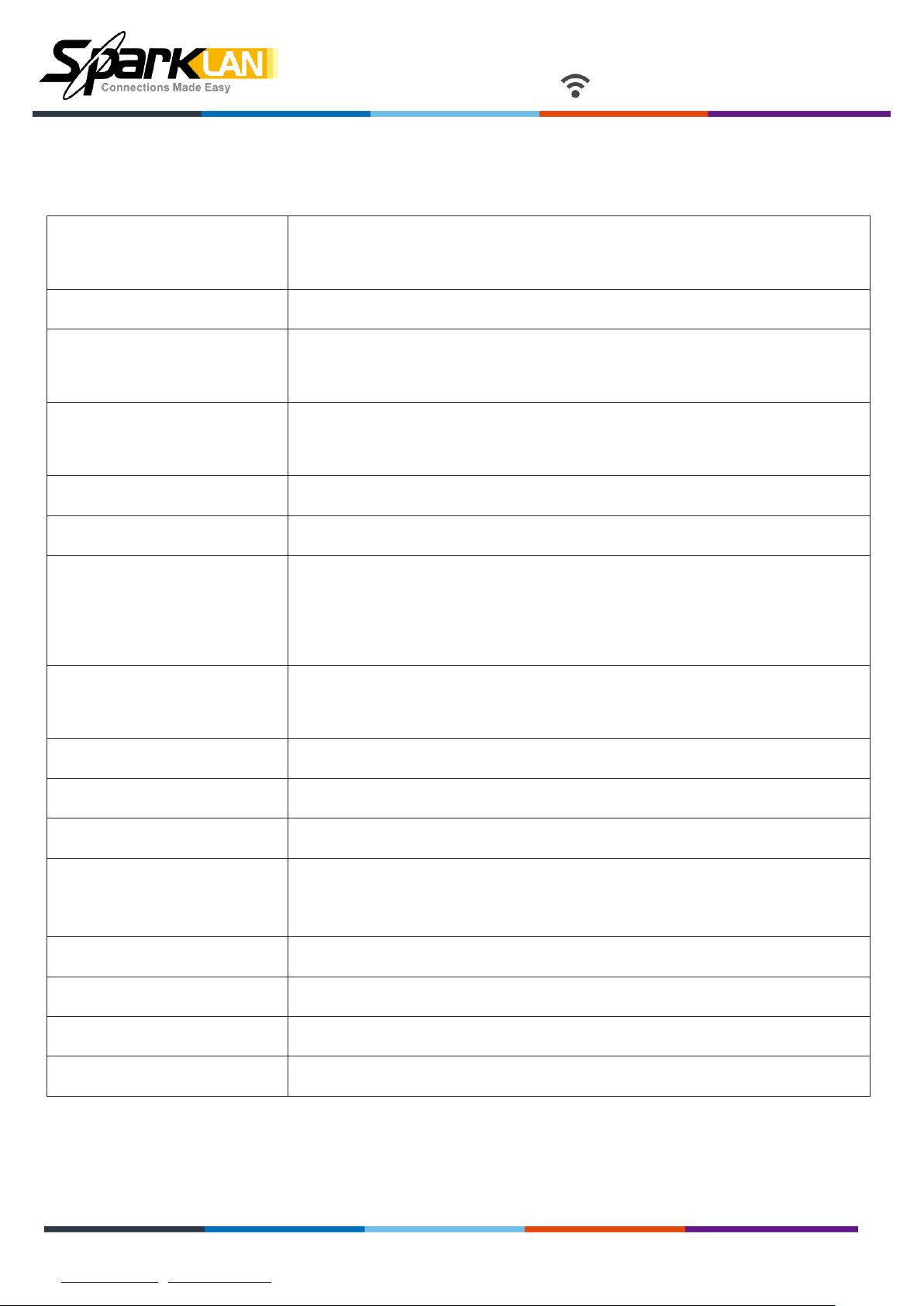
Wireless Module
All Rights Reserved. SparkLAN may make changes to specification and descriptions at any time without prior notice.
www.sparklan.com / sales@sparklan.com / +886 2 2659-1880
WNFB-263ACNI(BT)
ver.1.0
Standards
IEEE 802.11ac/a/b/g/n (2T2R)
Bluetooth v2.1+EDR, v3.0, v4.1, v4.2 LE
Chipset
Realtek RTL8822BU
Data Rate
802.11b: 11Mbps / 802.11a/g: 54Mbps / 802.11n: MCS0~7/ 802.11ac: MCS0~9
Bluetooth: 1Mbps, 2Mbps and up to 3Mbps EDR
Operating Frequency
IEEE 802.11 ac/a/b/g/n ISM Band, 2.412GHz~2.484GHz, 5.150GHz~5.850GHz
*Subject to local regulations
Form Factor
Half Mini PCie
Antenna
2xIPEX MHF I connector(Ant 0 for wifi only, Ant 1 for wifi+BT )
Modulation
802.11b: DSSS (DBPSK, DQPSK, CCK) 802.11a/g: OFDM (BPSK, QPSK, 16-QAM,
64-QAM) 802.11n: OFDM (BPSK, QPSK, 16-QAM, 64-QAM) 802.11ac: OFDM
(BPSK, QPSK, 16-QAM, 64-QAM, 256-QAM)
Power Consumption
TX Mode: 600mA
RX Mode: 350mA
Operating Voltage
DC 3.3V
Operating Temperature Range
-20°C ~ +70°C
Storage Temperature Range
-40°C ~ +80°C
Humidity
(Non-Condensing)
5%~95% (Operating)
5%~90% (Storing)
Dimension (in mm)
30.02 x 26.89 x 4.3 mm
Weight (g)
4.6g
Driver Support
Windows 7, 8.1, 10 / Linux / Android
Security
WEP ,WPA,WPA2
Specification
Page 3
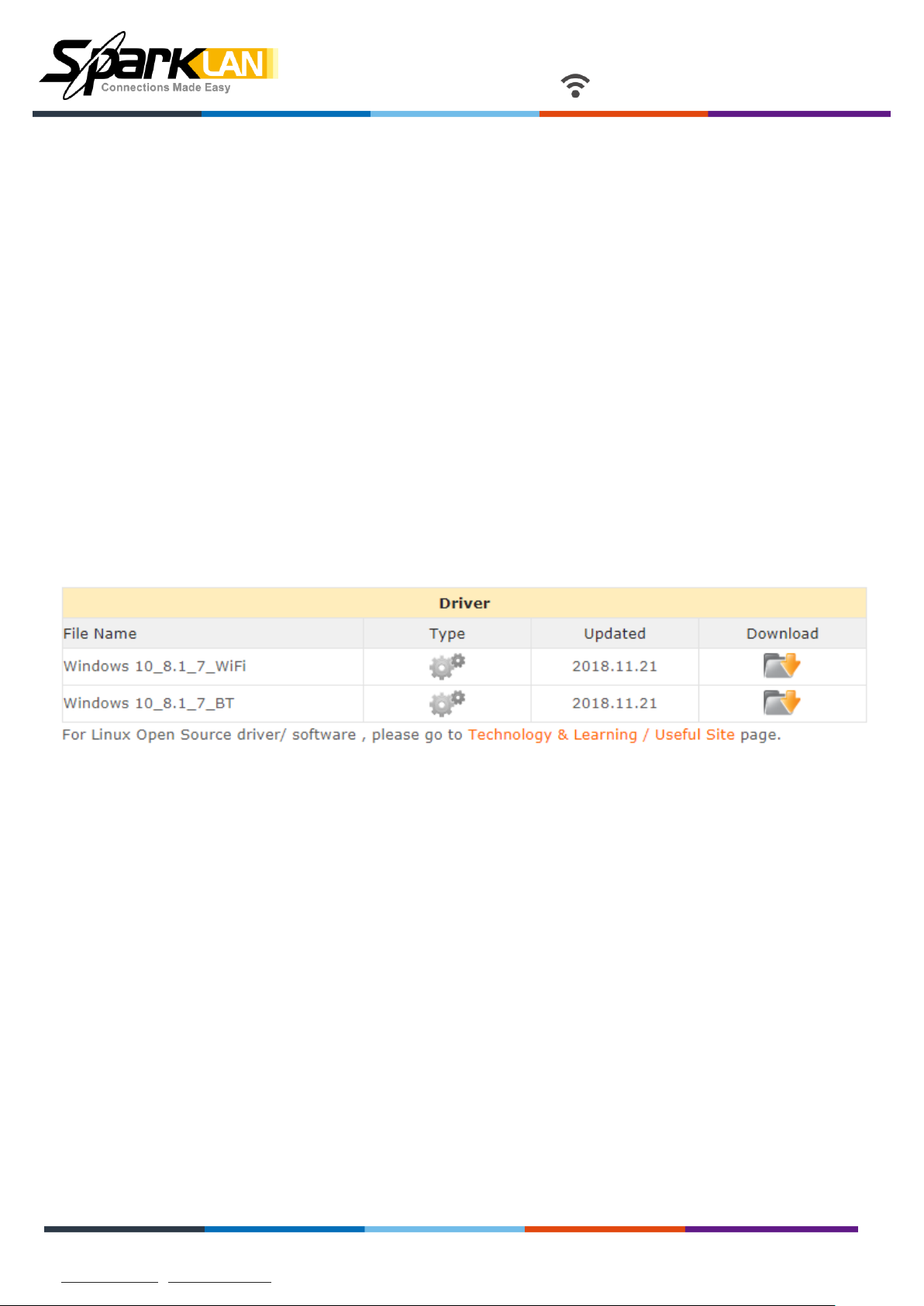
Wireless Module
All Rights Reserved. SparkLAN may make changes to specification and descriptions at any time without prior notice.
www.sparklan.com / sales@sparklan.com / +886 2 2659-1880
WNFB-263ACNI(BT)
ver.1.0
Certification
■ FCC ■ CE (RED EN 300 328 V2.1.1 / EN 301 893 V2.1.1)
■ IC ■ MIC
□ NCC □ ASNZS
Hardware Setup:
Insert WPET-236ACN(BT) into the mini pcie slot of end product.
Connects two external antenna at I-PEX connectors on the board.
Note to the voltage level should be 3.3V.
Software setup:
Please follow up software guideline of Sparklan official released.
http://www.sparklan.com/p2-products-detail.php?PKey=cbfdVLYTRgDh2wEA5MIL6knazW67-QInS96J
7Wkiz2A&WPET-236ACN(BT)
Language Support :
1->English 2->Basque 3->Bulgarian 4->Catalan 5->Simple Chinese 6->Traditional
Chinese 7->Croatian 8->Czech 9->Danish 10->Dutch
11->Finish 12->French(Canada) 13->French(France) 14->German 15->Greek
16->Hungarian 17->Indonesian 18->Italian 19->Japanese
20->Korean 21->Norwegian 22->Polish 23->Portuguese(Brazil) 24->Portuguese(Portugal)
25->Romanian 26->Russian 27->Serbian(Cyrillic)
28->Slovak 29->Slovenian 30->Spanish 31->Swedish 32->Thai 33->Turkish
-- How to install:
1. Enter the directory and run setup.exe.
2. Follow the prompt and restart the system.
-- How to Silent Install:
Page 4

Wireless Module
All Rights Reserved. SparkLAN may make changes to specification and descriptions at any time without prior notice.
www.sparklan.com / sales@sparklan.com / +886 2 2659-1880
WNFB-263ACNI(BT)
ver.1.0
1. Enter the directory and run setup.exe /s -f2"c:\setup.log" under command line.
2. Or execute silent install Batch file.
-- How to Silent un-install:
1. Enter the directory and run Setup.exe -uninst -s -f1"(Uninstall.iss Path)" -f2"c:\setup.log" under
command line.
p.s. The (Uninstall.iss Path) is the full path of the file “Uninstall.iss”.
For example , the full path of Uninstall.iss is “c:\Realtek\11n USB WLAN Card” .The
command will become
Setup.exe -uninst -s -f1"(Uninstall.iss Path)" -f2"c:\setup.log"
2. Or execute silent uninstall Batch file.
-- How to confirm driver version:
1. Right click computer->Manage->Device Manager.
2. Right click the Device Properties->Driver
Page 5

Wireless Module
All Rights Reserved. SparkLAN may make changes to specification and descriptions at any time without prior notice.
www.sparklan.com / sales@sparklan.com / +886 2 2659-1880
WNFB-263ACNI(BT)
ver.1.0
Mechanical Dimension (mm)
Pin Assignment
Page 6

Wireless Module
All Rights Reserved. SparkLAN may make changes to specification and descriptions at any time without prior notice.
www.sparklan.com / sales@sparklan.com / +886 2 2659-1880
WNFB-263ACNI(BT)
ver.1.0
Page 7

Wireless Module
All Rights Reserved. SparkLAN may make changes to specification and descriptions at any time without prior notice.
www.sparklan.com / sales@sparklan.com / +886 2 2659-1880
WNFB-263ACNI(BT)
ver.1.0
PIN#
Pin Name
Design Status
PIN#
Pin Name
Design Status
1
WAKE_L
NC 2 +3.3Vaux
YES
3
Reserved
NC 4 GND
YES
5
Reserved
NC 6 +1.5V
NC 7 CLKREQ_L
NC 8 UIM_PWR
NC 9 GND
YES
10
UIM_DATA
NC
11
REFCLK-
NC
12
UIM_CLK
NC
13
REFCLK+
NC
14
UIM_RESET
NC
15
GND
YES
16
UIM_VPP
NC
17
Reserved
NC
18
GND
YES
19
Reserved
NC
20
W_DISABLE_L
NC
21
GND
YES
22
PERST_L
NC
23
PERu0
NC
24
+3.3V
NC
25
PERp0
NC
26
GND
YES
27
GND
YES
28
+1.5V
NC
29
GND
YES
30
SMB_CLK
NC
31
PETn0
NC
32
SMB_DATA
NC
33
PETp0
NC
34
GND
YES
35
GND
YES
36
USB_D-
YES
37
RESERVED
NC
38
USB_D+
YES
39
RESERVED
NC
40
GND
NC
41
RESERVED
NC
42
LED_WWAN_L
NC
43
GND
YES
44
LED_WLAN_L
NC
45
RESERVED
NC
46
LED_WPAN_L
NC
47
RESERVED
NC
48
+1.5V
NC
49
RESERVED
NC
50
GND
YES
51
RESERVED
NC
52
+3.3V
YES
Pin Assignment
Page 8

Wireless Module
All Rights Reserved. SparkLAN may make changes to specification and descriptions at any time without prior notice.
www.sparklan.com / sales@sparklan.com / +886 2 2659-1880
WNFB-263ACNI(BT)
ver.1.0
Federal Communication Commission Interference Statement
This device complies with Part 15 of the FCC Rules. Operation is subject to the following two conditions: (1)
This device may not cause harmful interference, and (2) this device must accept any interference received,
including interference that may cause undesired operation.
This equipment has been tested and found to comply with the limits for a Class B digital device, pursuant
to Part 15 of the FCC Rules. These limits are designed to provide reasonable protection against harmful
interference in a residential installation. This equipment generates, uses and can radiate radio frequency
energy and, if not installed and used in accordance with the instructions, may cause harmful interference to
radio communications. However, there is no guarantee that interference will not occur in a particular
installation. If this equipment does cause harmful interference to radio or television reception, which can
be determined by turning the equipment off and on, the user is encouraged to try to correct the
interference by one of the following measures:
- Reorient or relocate the receiving antenna.
- Increase the separation between the equipment and receiver.
- Connect the equipment into an outlet on a circuit different from that
to which the receiver is connected.
- Consult the dealer or an experienced radio/TV technician for help.
FCC Caution: Any changes or modifications not expressly approved by the party responsible for
compliance could void the user's authority to operate this equipment.
This transmitter must not be co-located or operating in conjunction with any other antenna or transmitter.
FOR MOBILE DEVICE USAGE (>20cm/low power)
Radiation Exposure Statement:
This equipment complies with FCC radiation exposure limits set forth for an uncontrolled environment.
This equipment should be installed and operated with minimum distance 20cm between the radiator &
your body.
This device is intended only for OEM integrators under the following conditions:
1) The antenna must be installed such that 20 cm is maintained between the antenna and users,
2) The transmitter module may not be co-located with any other transmitter or antenna.
3) Module approval valid only when the module is installed in the tested host or compatible series of host
Page 9

Wireless Module
All Rights Reserved. SparkLAN may make changes to specification and descriptions at any time without prior notice.
www.sparklan.com / sales@sparklan.com / +886 2 2659-1880
WNFB-263ACNI(BT)
ver.1.0
which have similar RF exposure characteristic with equal or larger antenna separation distance.
As long as 3 conditions above are met, further transmitter test will not be required. However, the OEM
integrator is still responsible for testing their end-product for any additional compliance requirements
required with this module installed
IMPORTANT NOTE: In the event that these conditions can not be met (for example certain laptop
configurations or co-location with another transmitter), then the FCC authorization is no longer considered
valid and the FCC ID can not be used on the final product. In these circumstances, the OEM integrator will
be responsible for re-evaluating the end product (including the transmitter) and obtaining a separate FCC
authorization.
End Product Labeling
FOR MOBILE DEVICE USAGE (>20cm/low power)
This transmitter module is authorized only for use in device where the antenna may be installed such that
20 cm may be maintained between the antenna and users. The final end product must be labeled in a
visible area with the following: “Contains FCC ID: RYK-WPET236ACNBT”. The grantee's FCC ID can be used
only when all FCC compliance requirements are met.
Manual Information To the End User
The OEM integrator has to be aware not to provide information to the end user regarding how to install or
remove this RF module in the user’s manual of the end product which integrates this module.
The end user manual shall include all required regulatory information/warning as show in this manual.
Industry Canada statement:
This device complies with ISED’s licence-exempt RSSs. Operation is subject to the following two conditions:
(1) This device may not cause harmful interference, and (2) this device must accept any interference
received, including interference that may cause undesired operation.
Le présent appareil est conforme aux CNR d’ ISED applicables aux appareils radio exempts de licence.
L’exploitation est autorisée aux deux conditions suivantes : (1) le dispositif ne doit pas produire de
brouillage préjudiciable, et (2) ce dispositif doit accepter tout brouillage reçu, y compris un brouillage
Page 10

Wireless Module
All Rights Reserved. SparkLAN may make changes to specification and descriptions at any time without prior notice.
www.sparklan.com / sales@sparklan.com / +886 2 2659-1880
WNFB-263ACNI(BT)
ver.1.0
susceptible de provoquer un fonctionnement indésirable.
FOR MOBILE DEVICE USAGE (>20cm/low power)
Radiation Exposure Statement:
This equipment complies with ISED radiation exposure limits set forth for an uncontrolled environment.
This equipment should be installed and operated with greater than 20cm between the radiator & your
body.
Déclaration d'exposition aux radiations:
Cet équipement est conforme aux limites d'exposition aux rayonnements ISED établies pour un
environnement non contrôlé. Cet équipement doit être installé et utilisé à plus de 20 cm entre le radiateur
et votre corps.
This device is intended only for OEM integrators under the following conditions: (For module device use)
1) The antenna must be installed and operated with greater than 20cm between the antenna and users
2) The transmitter module may not be co-located with any other transmitter or antenna.
3) Module approval valid only when the module is installed in the tested host or compatible series of host
which have similar RF exposure characteristic with equal or larger antenna separation distance.
As long as 3 conditions above are met, further transmitter test will not be required. However, the OEM
integrator is still responsible for testing their end-product for any additional compliance requirements
required with this module installed.
Cet appareil est conçu uniquement pour les intégrateurs OEM dans les conditions suivantes: (Pour
utilisation de dispositif module)
1) L'antenne doit être installé et exploité avec plus de 20 cm entre l'antenne et les utilisateurs
2) Le module émetteur peut ne pas être coïmplanté avec un autre émetteur ou antenne.
3) Approbation du Module valable que lorsque le module est installé dans l'hôte testé ou de la série de
l'hôte compatible qui ont même caractéristique de l'exposition aux RF avec la distance égale ou supérieure
séparation antenne.
Tant que les 3 conditions ci-dessus sont remplies, des essais supplémentaires sur l'émetteur ne seront pas
nécessaires. Toutefois, l'intégrateur OEM est toujours responsable des essais sur son produit final pour
toutes exigences de conformité supplémentaires requis pour ce module installé.
IMPORTANT NOTE:
In the event that these conditions can not be met (for example certain laptop configurations or co-location
with another transmitter), then the Canada authorization is no longer considered valid and the IC ID can not
be used on the final product. In these circumstances, the OEM integrator will be responsible for
Page 11

Wireless Module
All Rights Reserved. SparkLAN may make changes to specification and descriptions at any time without prior notice.
www.sparklan.com / sales@sparklan.com / +886 2 2659-1880
WNFB-263ACNI(BT)
ver.1.0
re-evaluating the end product (including the transmitter) and obtaining a separate Canada authorization.
NOTE IMPORTANTE:
Dans le cas où ces conditions ne peuvent être satisfaites (par exemple pour certaines configurations
d'ordinateur portable ou de certaines co-localisation avec un autre émetteur), l'autorisation du Canada
n'est plus considéré comme valide et l'ID IC ne peut pas être utilisé sur le produit final. Dans ces
circonstances, l'intégrateur OEM sera chargé de réévaluer le produit final (y compris l'émetteur) et
l'obtention d'une autorisation distincte au Canada.
End Product Labeling FOR MOBILE DEVICE USAGE (>20cm/low power)
This transmitter module is authorized only for use in device where the antenna may be installed and
operated with greater than 20cm between the antenna and users. The final end product must be labeled in
a visible area with the following: “Contains IC: 6158A-PET236ACNBT”.
Plaque signalétique du produit final
Ce module émetteur est autorisé uniquement pour une utilisation dans un appareil où l’antenne peut être
installée et utilisée à plus de 20 cm entre l’antenne et les utilisateurs. Le produit final doit être étiqueté
dans un endroit visible avec l'inscription suivante: "Contient des IC: 6158A-PET236ACNBT".
Manual Information To the End User
The OEM integrator has to be aware not to provide information to the end user regarding how to install or
remove this RF module in the user’s manual of the end product which integrates this module.
The end user manual shall include all required regulatory information/warning as show in this manual.
Manuel d'information à l'utilisateur final
L'intégrateur OEM doit être conscient de ne pas fournir des informations à l'utilisateur final quant à la
façon d'installer ou de supprimer ce module RF dans le manuel de l'utilisateur du produit final qui intègre
ce module.
Le manuel de l'utilisateur final doit inclure toutes les informations réglementaires requises et
avertissements comme indiqué dans ce manuel.
Caution :
(i) the device for operation in the band 5150-5250 MHz is only for indoor use to reduce the potential for
harmful interference to co-channel mobile satellite systems;
(ii) for devices with detachable antenna(s), the maximum antenna gain permitted for devices in the bands
5250-5350 MHz and 5470-5725 MHz shall be such that the equipment still complies with the e.i.r.p. limit;
(detachable antenna only)
Page 12

Wireless Module
All Rights Reserved. SparkLAN may make changes to specification and descriptions at any time without prior notice.
www.sparklan.com / sales@sparklan.com / +886 2 2659-1880
WNFB-263ACNI(BT)
ver.1.0
(iii) for devices with detachable antenna(s), the maximum antenna gain permitted for devices in the band
5725-5850 MHz shall be such that the equipment still complies with the e.i.r.p. limits as appropriate;
(detachable antenna only)
(iv) where applicable, antenna type(s), antenna models(s), and worst-case tilt angle(s) necessary to remain
compliant with the e.i.r.p. elevation mask requirement set forth in section 6.2.2.3 shall be clearly indicated.
Avertissement:
Le guide d’utilisation des dispositifs pour réseaux locaux doit inclure des instructions précises sur les
restrictions susmentionnées, notamment :
(i) les dispositifs fonctionnant dans la bande 5150-5250 MHz sont réservés uniquement pour une utilisation
à l’intérieur afin de réduire les risques de brouillage préjudiciable aux systèmes de satellites mobiles
utilisant les mêmes canaux;
(ii) pour les dispositifs munis d’antennes amovibles, le gain maximal d’antenne permis pour les dispositifs
utilisant les bandes de 5 250 à 5 350 MHz et de 5 470 à 5 725 MHz doit être conforme à la limite de la p.i.r.e;
(detachable antenna only)
(iii) pour les dispositifs munis d’antennes amovibles, le gain maximal d’antenne permis (pour les dispositifs
utilisant la bande de 5 725 à 5 850 MHz) doit être conforme à la limite de la p.i.r.e. spécifiée, selon le cas;
(detachable antenna only)
(iv) lorsqu’il y a lieu, les types d’antennes (s’il y en a plusieurs), les numéros de modèle de l’antenne et les
pires angles d’inclinaison nécessaires pour rester conforme à l’exigence de la p.i.r.e. applicable au masque
d’élévation, énoncée à la section 6.2.2.3, doivent être clairement indiqués
DETACHABLE ANTENNA USAGE
This radio transmitter (IC: 6158A-PET236ACNBT / Model: WPET-236ACN(BT)) has been approved by ISED to
operate with the antenna type listed below with maximum permissible gain indicated. Antenna types not
included in this list, having a gain greater than the maximum gain indicated for that type, are strictly
prohibited for use with this device.
Le présent émetteur radio (IC: 6158A-PET236ACNBT / Model: WPET-236ACN(BT)) a été approuvé par ISED
pour fonctionner avec les types d'antenne énumérés ci-dessous et ayant un gain admissible maximal. Les
types d'antenne non inclus dans cette liste, et dont le gain est supérieur au gain maximal indiqué, sont
strictement interdits pour l'exploitation de l'émetteur.
Approved antenna(s) list
Page 13

Wireless Module
All Rights Reserved. SparkLAN may make changes to specification and descriptions at any time without prior notice.
www.sparklan.com / sales@sparklan.com / +886 2 2659-1880
WNFB-263ACNI(BT)
ver.1.0
No.
Transmitter
Circuit
Brand
Model
Antenna
Type
2.4G gain with
cable loss (dBi)
5G gain with
cable loss (dBi)
Connector
Type
1
Chain(0)
Chain(1)
Sparklan
AD-301N
Dipole
4.4
B1&2: 5.2
B3&4: 5.8
IPEX MHF I at
modular side &
RP-SMA (M) at
antenna side
2
Chain(0)
Chain(1)
Sparklan
AD-103AG
Dipole
2.02
B1&2: 1.93
B3&4: 2.03
3
Chain(0)
Chain(1)
Sparklan
AD-305N
Dipole
5.0
5.0
4
Chain(0)
Chain(1)
Sparklan
AD-303N
Dipole
3.0
3.0
5
Chain(0)
Chain(1)
Sparklan
AD-302N
Dipole
3.0
2.0
