Page 1

GET YOUR MODEM
UP AND RUNNING
LET’S GO
HG531s V1 MODEM USER GUIDE
SPA0959 HG531s QSG v1.indd 1 28/05/15 9:14 am
Page 2

SPA0959 HG531s QSG v1.indd 2 28/05/15 9:14 am
Page 3

Preparation 2
Connect it together 4
Connect to the internet 6
Troubleshooting 8
Useful information 10
CONTENTS
1
2
3
4
5
SPA0959 HG531s QSG v1.indd 1 28/05/15 9:14 am
Page 4

2
1.1 WHERE TO PUT YOUR MODEM
•
Place the modem on a at surface and ensure the modem is not covered by
anything and has adequate ventilation at all times.
•
Always keep the back of your modem out of public view as the sticker on the back
of the modem has your WiFi network and password details.
1.2 OPTIMISE YOUR WiFi SIGNAL
•
WiFi signal strength and range is dependent on physical and environmental
factors outside of Spark’s control. The following tips will help you optimise your
WiFi signal:
Tips on modem placement:
1. PREPARATION
•
Dense obstacles such as walls, oors, ceilings, hot water cylinders, aquariums etc.
limit WiFi performance and range.
•
Do not place the modem near electronic devices such as microwave ovens,
cordless phones or wireless transmitters like baby or room monitors.
MULTI STORY
SINGLE STORY
SPA0959 HG531s QSG v1.indd 2 28/05/15 9:14 am
Page 5
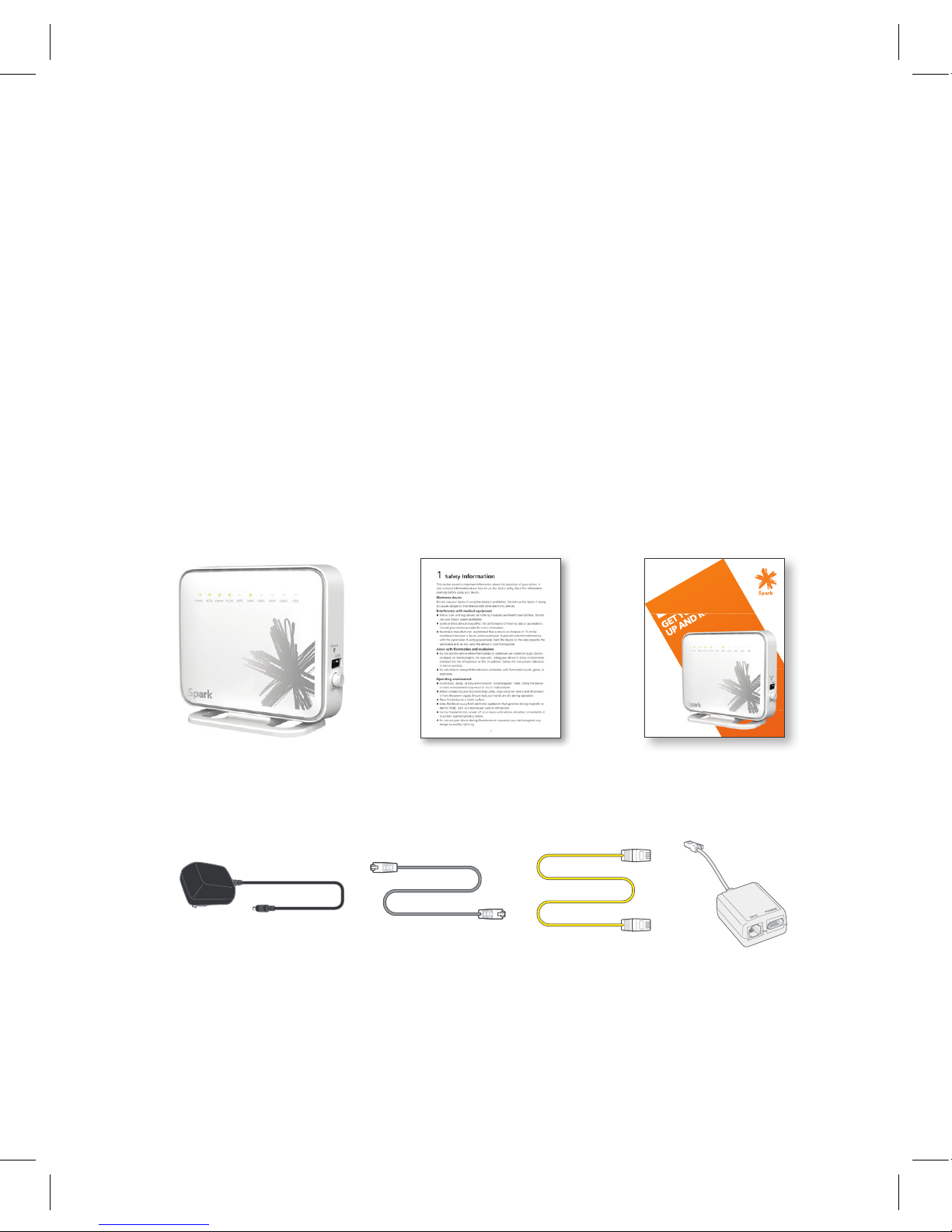
3
1 x
Spark HG531s V1 Modem
1 x
ADSL Cable (Grey)
1 x
LAN Ethernet
Cable (Yellow)
1 x
ADSL line fi lter
1 x
Power Supply
1 x
User Guide
1 x
Safety Information
GET YOUR MODEM
UP AND RUNNING
LET’S GO
HG531s V1 MODEM USER GUIDE
1.3 EQUIPMENT CHECK
Let’s check everything is here. You should have:
•
Do not place the modem in an enclosed space such as a cupboard,
under or behind a desk or large item of furniture.
•
Where possible place your modem up high for better WiFi performance.
•
If you have WiFi coverage issues, you can opt to purchase products such
as WiFi range extenders.
SPA0959 HG531s QSG v1.indd 3 28/05/15 9:14 am
Page 6
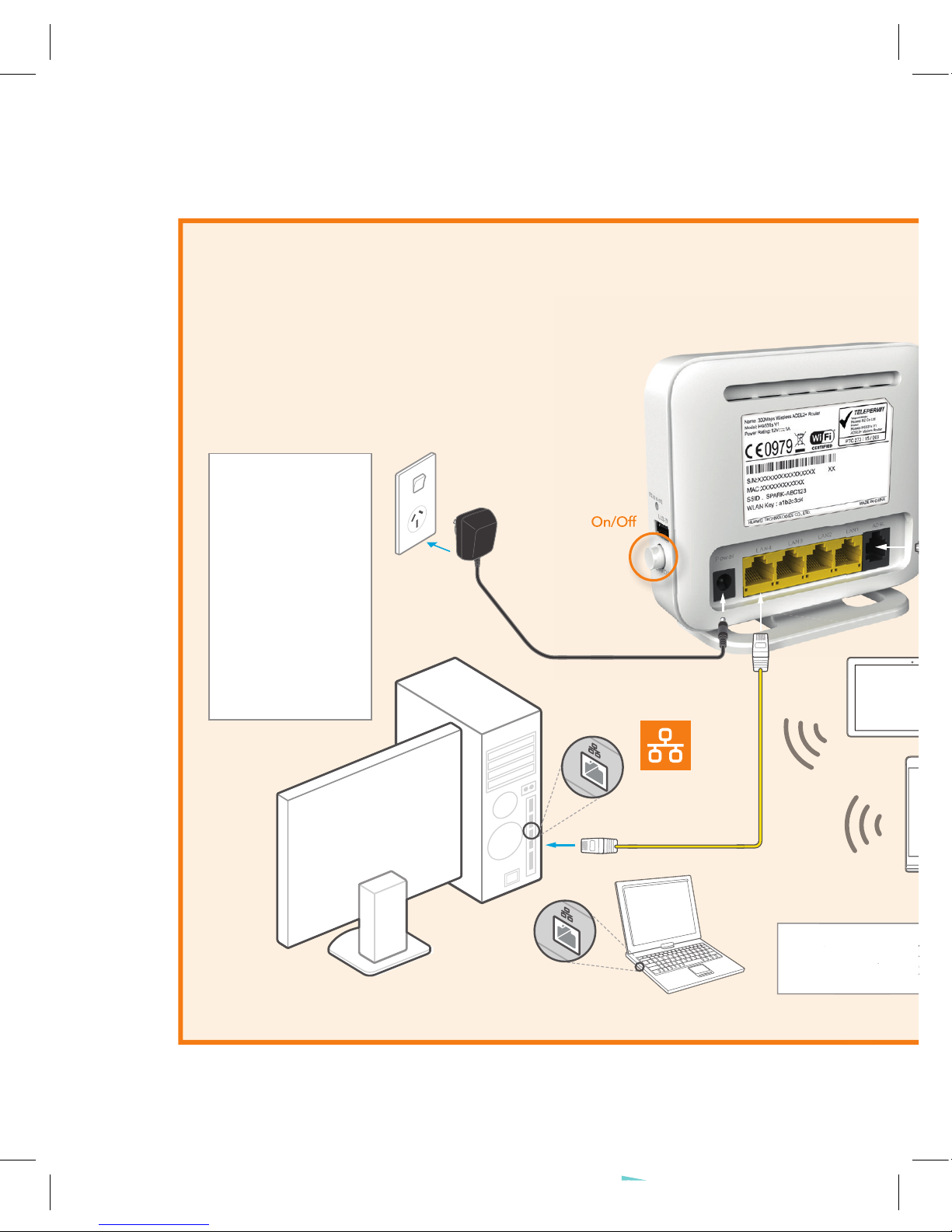
4
2. CONNECT IT TOGETHER
Download Spark
Broadband Assist
to your computer,
a free tool to
help set up and
manage your
modem and your
Yahoo! Mail.
See page 6 for
more information
Want to connect your mobile/tablet/WiFi device
to your modem? See page 7 for more information
On/Off
On/Off
Look for this
symbol on your
computer.
Power Supply
Yellow
First, connect it all together. Then, wait 5 minutes
for all the connections to be established. You can read the next pages while you wait.
SPA0959 HG531s QSG v1.indd 4 28/05/15 9:14 am
Page 7
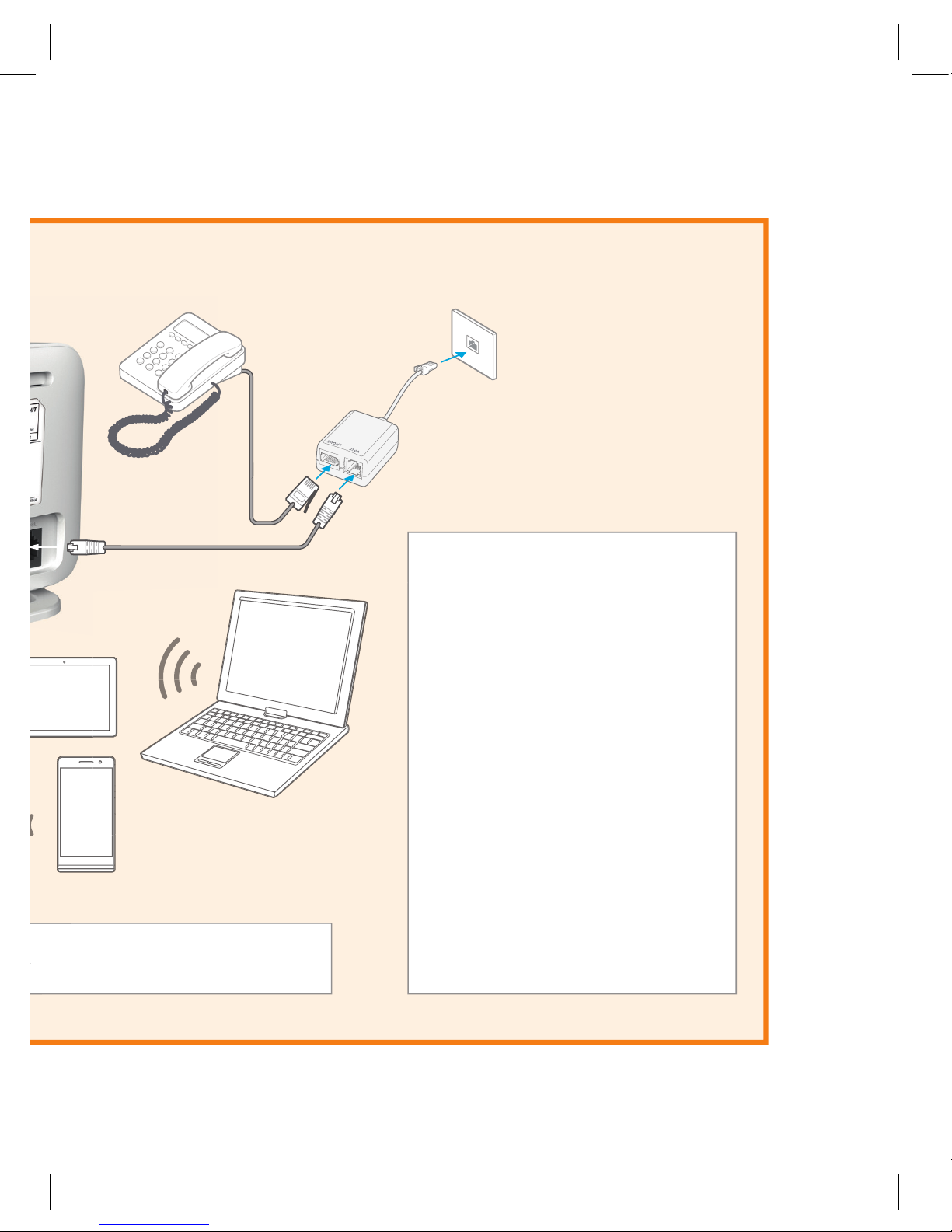
5
USE A FILTER
ADSL lters are required for every phone
socket in use, including phone lines, faxes
or digital TV decoders. Filters remove
interference on your phone lines and
improve your broadband service (even if
you don’t have a home phone plugged
in). Use the ADSL lter supplied with this
modem when setting up as old lters
can cause speed and stability problems.
Don’t use telephone extension cables
with the modem as these cause speed
and stability problems.
If you use 4 or more phone sockets in
your home, or have a monitored security
or medical alarm, Spark recommends
you have an ADSL Splitter installed by
a technician.
See page 7 for more information
Grey
SPA0959 HG531s QSG v1.indd 5 28/05/15 9:14 am
Page 8

6
Wait 5 minutes after plugging it all together then check the lights.
3.1 WHAT DO THE LIGHTS MEAN?
Internet light should be GREEN and blinking, WLAN light should be GREEN and steady
or blinking. ADSL and Power and a LAN light (if using yellow LAN port) should be
GREEN and steady.
If the lights don’t look like this, and you have waited 5 minutes since plugging it all
together, look at ‘Troubleshooting’ on page 8.
Once the lights are displaying correctly, open a web browser (such as Internet Explorer,
Firefox, Safari or Chrome) and go to spark.co.nz/broadbandsetup or any other web
page to test your connection.
3.2 WHY USE SPARK BROADBAND ASSIST?
Spark Broadband Assist is a free tool you can download from
spark.co.nz/broadbandsetup for your computer that lets you:
•
Set up your home WiFi
•
Help troubleshoot your internet connection
•
Change your WiFi name & password to make it more secure or easier to remember
•
Change your WiFi channel which may help WiFi performance
•
Help link your Yahoo! Mail to the email on your computer
Broadband Assist currently works on your computer or Mac with the following operating
systems (Windows Vista, Windows 7, Windows 8, OS X Mountain Lion, OS X Yosemite).
It is up to 20MB to download and will count towards your monthly data allowance.
Broadband Assist also
gives you access to free
Premium services such as:
Check out spark.co.nz/myspark/myinternet/premiumservices/ for more information.
3. CONNECT TO THE INTERNET
Power ADSL Internet WLAN WPS LAN1 LAN2 LAN3 LAN4 USB
SPA0959 HG531s QSG v1.indd 6 28/05/15 9:14 am
Page 9
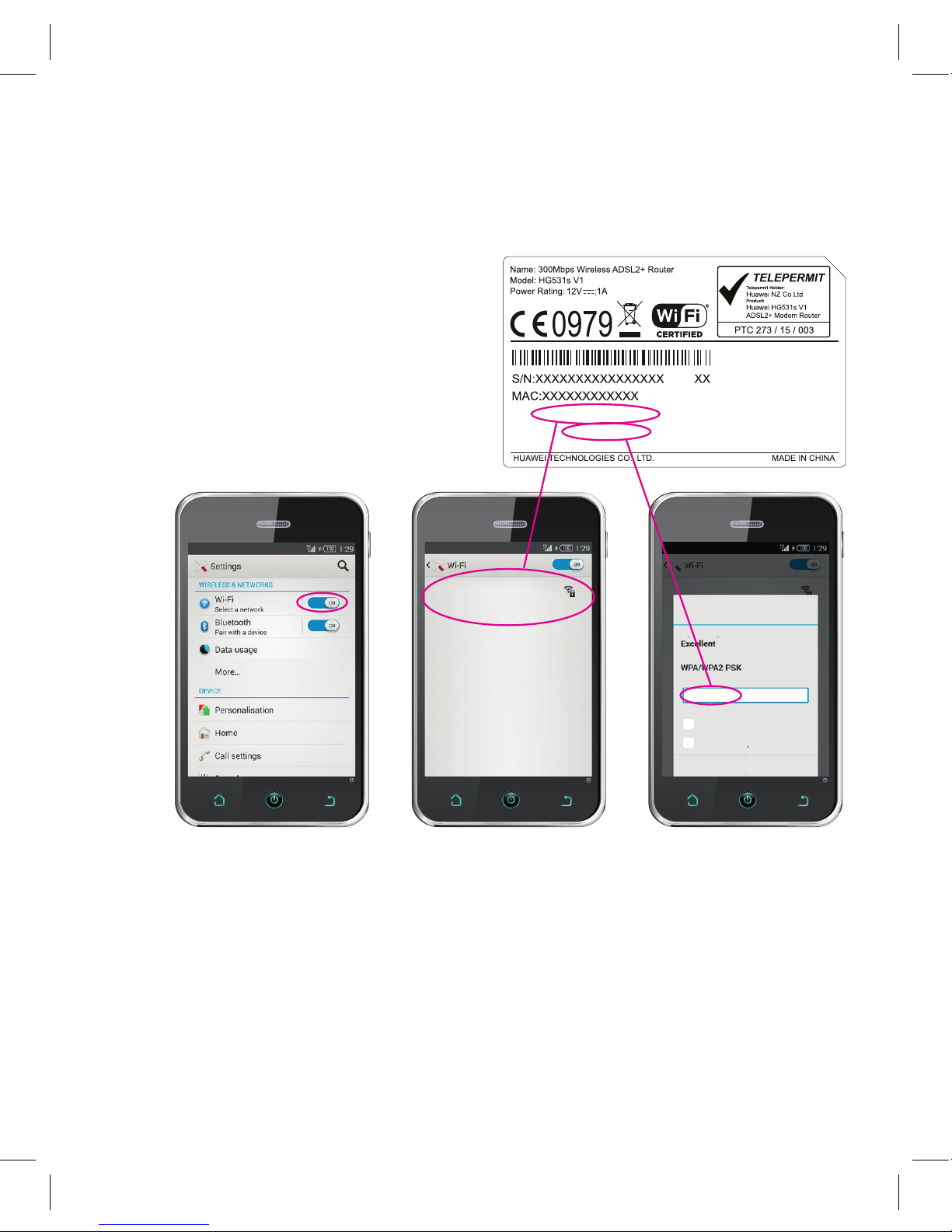
7
1. Go to ‘Settings’ and turn
on WiFi on your device.
2. Select the WiFi network
that matches the sticker on
the back of your modem.
3. Enter the password.
TIP: If you select the ‘remember me’ or ‘connect automatically’ option, your device
will automatically connect to this WiFi network when you’re in range.
3.4 HOW TO CONNECT USING WPS
You can also connect to WiFi using WPS (WiFi Protected Setup) enabled devices.
Check out the instructions for your modem at spark.co.nz/help.
3.3 HOW TO CONNECT A MOBILE, TABLET OR OTHER WiFi CAPABLE DEVICE
After you make sure you can connect
to the internet via your modem (see
previous page), then you can connect
your other devices via WiFi.
SPARK – ABC123
Secured with WPA/WPA2
(WPS available)
SSID . SPARK-ABC123
WLAN Key : a1b2c3d4
SPARK – ABC123
a1b2c3d4
Password
Security
Signal strength
Show password
Cancel Connect
Show advanced options
SPARK – ABC123
SPA0959 HG531s QSG v1.indd 7 28/05/15 9:14 am
Page 10

8
4. TROUBLESHOOTING
PROBLEM POSSIBLE REASONS HOW TO FIX
ADSL light is blinking No connection from your
modem to your phone line.
There could be a problem with
the broadband equipment or
your line.
Check the modem and phone line are
connected.
Turn the modem off for 30 seconds
then on again (and wait 5 minutes for
connection to establish).
If you have a landline, check that
it is working. If not you may have
a line fault and need to contact Spark.
Internet light is off
or I can’t browse the
internet
There is no access from your
modem to the internet – this
could be because:
• Provisioning of your
service may not have
been completed.
• There is a problem with the
broadband network.
• Incorrect password
on your modem.
• There is a problem
with your account.
Check the date Spark has advised that
your service will be connected.
Check you have waited 5 minutes
since plugging it all together.
Turn the modem off for 30 seconds
then on again (and wait 5 minutes for
connection to establish).
Check you have correctly input your
modem password, including upper or
lower case letters.
I can’t nd the WiFi
network name on my
mobile or tablet
The WLAN light on
my modem is off
The modem WiFi is turned off. To turn WiFi on, press
the WLAN button on
the side of the modem
for 2-3 seconds (until
the light comes on).
My connection or WiFi
was working but it
keeps dropping
There could be a problem with
your line.
There could be a problem with
the WiFi drivers on the device
you are using. (e.g. computer
or laptop).
Turn the modem off for 30 seconds
and then on again (and wait 5 minutes
for the connection to establish).
Check your device manufacturer’s
website for any updates to WiFi drivers.
My WiFi is slow Many factors can affect WiFi
performance – such as:
• Speed of internet connection.
• Number and speci cations
of WiFi devices connected.
• Your home layout.
• Location of modem.
• Interference from
other devices.
Check out spark.co.nz/wifi athome for
more information on WiFi performance
and how to improve it.
If you’ve tried these fi xes and the problem persists visit
spark.co.nz/help or call Spark on 0800 225 598
SPA0959 HG531s QSG v1.indd 8 28/05/15 9:14 am
Page 11
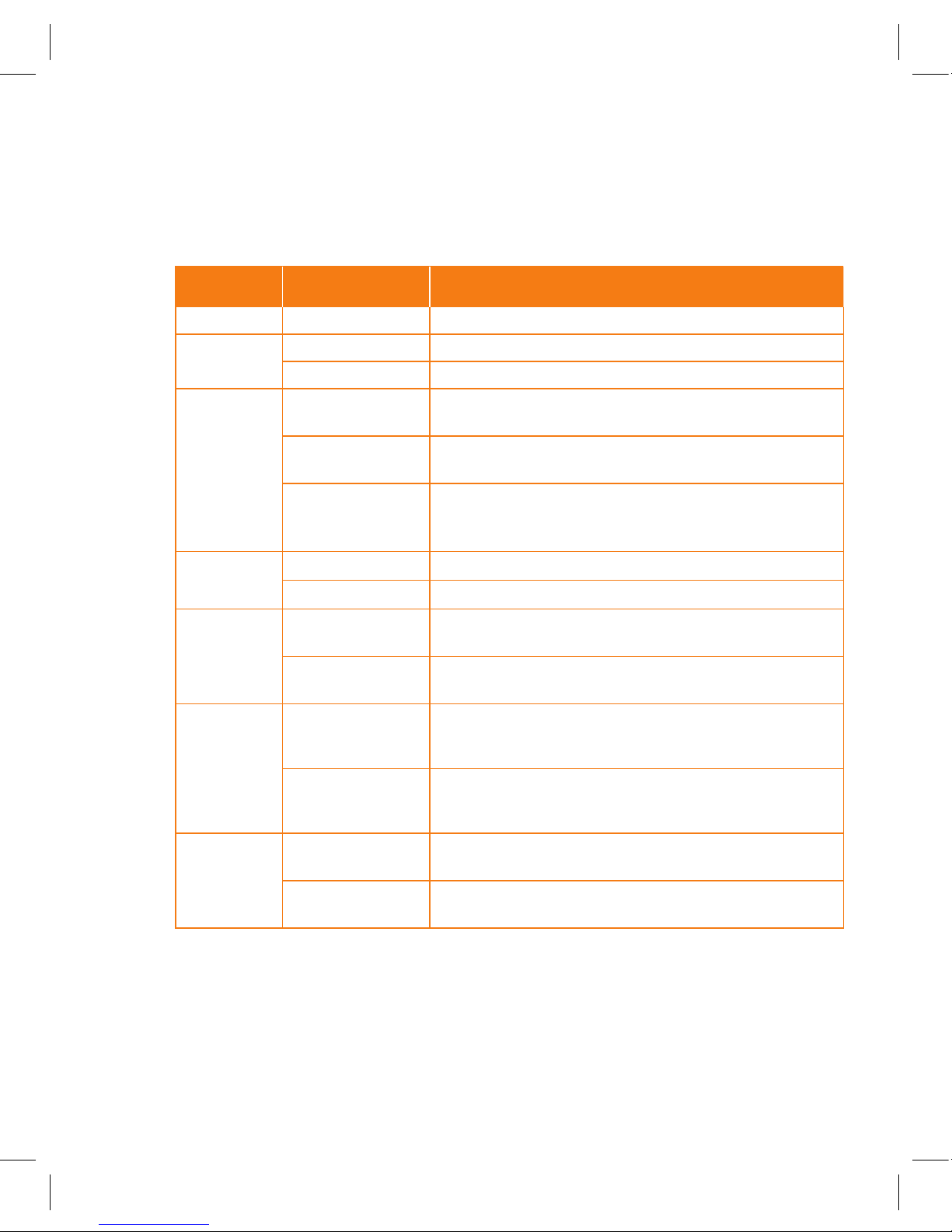
9
INDICATOR EXPECTED STATE DESCRIPTION
Power Steady green Power is on.
ADSL Blinking green ADSL connection is being activated.
Steady green ADSL connection has been set up & activated.
Internet Blinking green Modem is connected to the internet, and data is being
transmitted.
Steady green Modem is connected to the internet, but no data is being
transmitted.
Off Modem is not connected to the internet (or is in bridge
mode – see Troubleshooting or user guides for more info
on bridge mode).
WLAN Blinking green WiFi network is set up, and data is being transmitted.
Steady green WiFi network is set up, but data is not being transmitted.
WPS Blinking green Modem is trying to connect to a WiFi device. When WPS
button is pressed, WPS light will blink for up to 2 minutes.
Steady green Modem is connected to a WiFi device using WPS (light will
stay on for up to 5 minutes).
LAN 1 –
LAN 4
Blinking green A LAN port (yellow ports on back of modem) is connected
to a Ethernet device (e.g. Computer) with a network cable
(yellow cable), and data is being transmitted.
Steady green A LAN port (yellow ports on back of modem) is connected
to a Ethernet device (e.g. Computer) with a network cable
(yellow cable), and no data is being transmitted.
USB Blinking green Modem is connected to a USB device, and data is being
transmitted.
Steady green Modem is connected to a USB device, but no data is being
transmitted.
WHAT THE LIGHTS MEAN
SPA0959 HG531s QSG v1.indd 9 28/05/15 9:14 am
Page 12

10
INCREASE YOUR MODEM SECURITY BY CHANGING WiFi NAME & PASSWORD
You can download Spark Broadband Assist to help do this or log into your modem.
HOW TO LOG INTO YOUR MODEM TO CHECK OR CHANGE SETTINGS
Enter 192.168.1.254 into a browser on your computer/mobile/tablet.
Enter the default modem settings to log in as the administrator:
The default username = admin | The default password = admin
To protect against unauthorised access, change your default password after the rst login.
TIP: You can use the menu options to change other modem settings.
CHANGE YOUR WIFI NAME AND PASSWORD
1. Select Basic, then WiFi.
2 . Enter the name for your WiFi network in the SSID box.
3. Enter your password in the WPA pre-shared key box.
Remember: if you factory reset the modem, these settings will
revert to what’s on the label on the back of the modem.
4. Then select Submit at the bottom of the page.
5. USEFUL INFORMATION
SPA0959 HG531s QSG v1.indd 10 28/05/15 9:14 am
Page 13

11
CHANGE YOUR PASSWORD TO LOG INTO YOUR MODEM
Click on Maintenance from the menu on the left hand side, then Account.
Insert your new password, and click Submit to save these settings. Remember: if you
factory reset the modem, these settings will revert to:
Username: admin | Password: admin
HOW TO FACTORY RESET YOUR MODEM
WARNING! A factory reset restores the modem to the
default settings – all remembered WiFi connections
and any user customisations such as your own WiFi
name and password are erased.
Most users should only perform a factory reset when
you are directed to by Spark.
To factory reset your modem, do the following:
1. While the modem is turned on, insert a paper clip into
the reset hole on the side, press down for 8 to 10 seconds until all the modem
lights turn off, then release.
2. The modem will reset and then restart. This can take up to 5 minutes for the
connection to establish.
3. After a factory reset, you must manually reconnect each WiFi device and re-do
any customisations.
SPA0959 HG531s QSG v1.indd 11 28/05/15 9:14 am
Page 14

SPA0959_05/15 96723837_02
SPA0959 HG531s QSG v1.indd 12 28/05/15 9:14 am
