
SPA CONTROLS
Spa-Quip Ltd
Ph: 64 9 415 8622
Spa-Power Equipment
www.spa-quip.co.nz
service@spa-quip.co.nz
Cnr Rothwell Ave & Albany Hwy
North Harbour Industrial Park, Auckland NZ
Fax: 64 2 415 8621
Spa-Quip Australia Pty Ltd
Ph: 61 2 9634 5600
Spa-Power Equipment
www.spa-quip.com.au
service@spa-quip.com.au
Fax: 61 2 9634 5900
Unit 2, 13 Hoyle Avenue
Castle Hill NSW 2154 Australia
SPA POWER 600SPA POWER 600
User GuideUser Guide
SP600AC (24hr Circ Pump)
SP600BC (24hr Circ Pump)
Self-Diagnostic Error Codes
The SpaPower 600controller has extensive selfdiagnostic capabilities. In theevent of aproblem itwill indicate
an errornumber according to the natureof the problem.The errornumbers and theirmeanings are listed below.
Note: Whenin anerror state thealarm canbe muted bypushing theAIR/AUX button.
SP600 User Guide (AC&BC Models).pdf
Booklet Part Number 916317
8th Oct 2004
Error 1(H20)
Error 2 - Not Used. With any Error 3-8, spa operation will stop and not continue until the controller is
reset. (Switched offand on again atthe main power supply)
Error 3
Error 4
Error 5
Error 6
Error 7
Error 8
- PrimeFailed
This is not necessarily a problem with the SP600 itself, but indicates thatno water is being detected in the heater housing. Prime
failed is a special case in that it can be recovered from by pushing a button. A push of the pump button will run the pump for 60
seconds totry toget water tothe heater.If successful normaloperation willresume. If unsuccessful,Error 1(H20) will beindicated on
the displayagain.
- StuckButton
This error indicates thatone of the buttons in the touchpad is stuck or has been helddown for more than one minute.This may be
caused by thepool cover pressing onthe touch pad, or watergetting into the touch pad or bydamage to the touchpad or its cable.
Tryto reset thespa. Ifthere is stilla problemthen contact yourspa poolreseller.
- NoWater Sensor
This error indicates a problem with the optical water sensor in the heater. The problem may by caused by the sensor being
disconnected orby damageto the sensor. Try toreset thespa. If thereis stilla problem thencontact yourspa pool reseller.
- Overtemperature
This error indicates thatthe digital temperature sensor in theheater or pool has detected a temperatureof 45 C or more. This may
not bea problem withthe SP600, itmay be causedby excessivepump use inhot weather, orpump failure.Turn off thespa and allow
time forthe waterto cool. Ifthere isstill a problemthen contactyour spa poolreseller.
- ThermalCut OutTripped
This errorindicates that the safetyelectromechanical over temperaturecut out on theheater has operated.This is not necessarilya
problem with theSP600. It may have occurredfrom an air lockaround the element, high temperaturesduring shipping, or failure of
the pump.This automatic cutout will only resetonce the elementhas cooled belowabout 38 C. The unitmust then bereset before it
will resumeoperation. (Switchoff and onat themains power supply).
- StuckRelay
This errorindicates aproblem with theheater controlcircuitry inside theunit. Contactyour spa poolreseller.
- NoTemperatureData
This error indicates a problem with the digital temperature sensor in the heater or pool wall or that both the in heater and in pool
sensors areconnected. Check that onlyone sensor is connectedand that ithas not become disconnectedor damaged. Tryto reset
the spa.If there isstill a problemthen contactyour spa poolreseller.
o
o
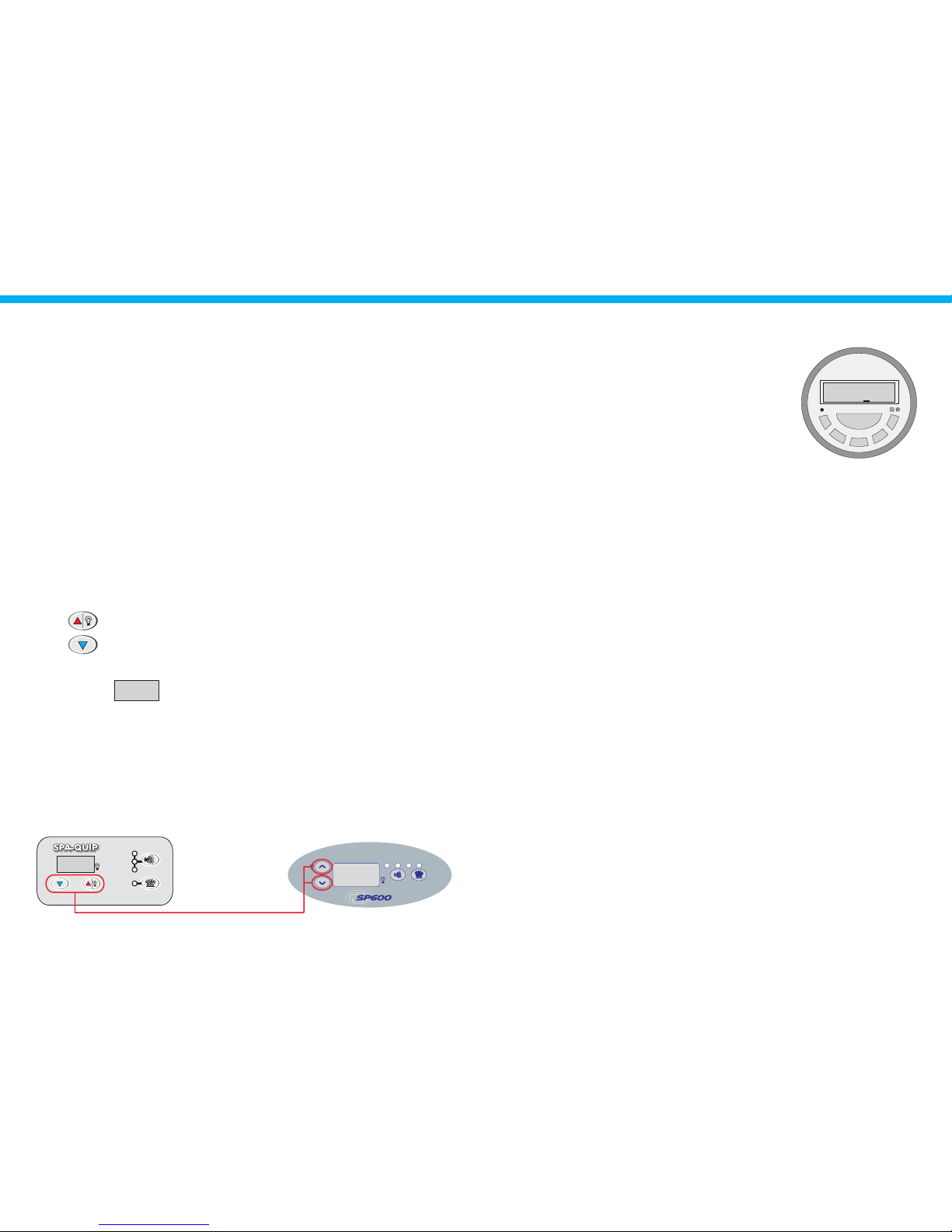
Congratulations on choosing the latest Spa Power 600 control system. This
controller makes use of the latest technology, including innovative optical and digital sensor
designs. The greater variety of optional accessories, user-friendly touchpad and reliable
components provide youwith the most sophisticatedcontroller in its class.
The Spa Power 600AC/BC usesa smallcirculation pump which runs 24hours aday, to circulate water
through the filterand heater.The heater is always automatically controlled to maintain the water at the
desired temperature as set by the user The user can leave the system to look after the spa
and knowit willbeat thecorrect temperaturewhenever he orshe wantsto use it.
(see below).
Temperature Control
Adjusting Set Temperature
UP Increase the set temperature by 0.5 C per beep (Max = 41.5 C)
oo
DOWN Decrease the set temperature by 0.5 C per beep (Min = 10.0 C)
oo
The Spa Power 600AC/BC gives the user direct control of the pool temperature from the poolside
control panel. Holding down the Up or Down button will adjust the temperature set point as shown on
the digital readout. There is a slight delay before the buttons operate to reduce the risk of accidental
adjustment. The pooltemperature willbe maintained veryclose tothe set temperature.
The displaynormally showsthe temperatureset point,unless theoptional inpool temperature sensoris
fitted inwhich casethe sensed watertemperature isdisplayed. In eithercase thetemperature setpoint
will bedisplayed whilebeingadjusted asdescribed above.
Default Display
37.0
Non-Default Display Value
The non-default display value (either sensed water temperature or temperature set point) can be
checked ifnecessary bypressing the Up& Downbuttons simultaneously.
H20
JETPUMP
HEATER
AIR
ON
SPA POWER 600SPA POWER 600
37.0
Press both buttons
simultaneously
Page 1 Page 6
If the optional time clock has been fitted, sleep mode is used to disable
automatic temperature maintenance and filtration in order to reduce the heat
contribution from the small circulation pump and extend the small circulation
pump and (optional)ozone system life. Thesleep time setting is done using the
digital time clock on the front of the control box (See below for setting
instructions). The spawill wake fromsleep mode whenany button is pushed to
allow it to beused manually as normal.If the spa is in use it will not enter sleep
mode until 30 minutes after the last manual button push, even if the clock is
calling for sleep mode. On wake up from sleep the system will run the Main
pump for15 seconds andthen theblower for 15seconds to purgethe plumbing.
This prevents any stagnant water from collecting in the pipes if the pool is not
used foran extendedperiod.
To Set Current Time and Day
1. Pressthe button beforeuse. NOTE:This is optional. Itwill clearthe current timeand programsettings.
2. Holddown the button andpress the button untilthe correct dayis selected.Release both buttons.
3. Holddown the button andpress the buttonuntil the correcthour isset. Release bothbuttons.
4. Holddown the button andpress the button untilthe correctminute is set.Release bothbuttons.
5. Aftersetting theweekday and time,the secondswill reset automaticallyand theclock will beginkeeping time.
RESET
CLOCK DAY
CLOCK HOUR
CLOCK MIN
Sleep Time (Optional Timeclock)
To Set Programs
1. Press the button. "1ON" will appear at the left side of the display. This is the start time of the first programmed sleep
block (thetime youwant the spato enterthe sleep mode).
2. Press the button toselect thedays on whichthis sleepprogram will operate.There are15 settings tochoose from.
3. Press the button toset thehour of thedesired timeto enter sleepmode.
4. Press the button to setthe minutesof the desiredtime toenter sleep mode.
5. Now thestart time hasbeen set, pressthe button again."1OFF" will appearon the display. Thisis the endtime of thefirst
programmed sleepblock (thetime you wantthe spato resume normaloperation).
6. Repeat thesame procedure(2 to 4above) untilthe "1OFF" timeis set.(
7. Yourtimer givesyou up to8 differentprogrammable periods. You can useall 8settings , oras fewas you like.
8. ToReview yourset programs pressthe buttonand keep pressingit toadvance through eachsetting.
TIMER
DAY
HOUR
MIN
TIMER
TIMER
Be carefulto setthe same daysas usedin the "1ON"time).
IMPORTANTNOTE: The"MANUAL" button onthe clockcan be usedto overridethe programmed sleepsettings. Itis very importantto
ensure that theclock is set to "AUTO"so that the programmedtimes can operate. If theclock is manually set toON then the pool will
stay in sleepmode and THE WATER WILLGO COLD. If it isleft in "OFF" then thepool will not enter thesleep mode. The clock does
not returnto "AUTO"by itself.
NOTE: If the“MANUAL” button on theclock is pushed the spa will notreturn to the programmedsettings until the next
programmed time.
MANUAL
D
A
Y
C
L
O
C
K
T
I
M
E
R
H
O
U
R
M
I
N
P
ON
9:3139
ON AUTO OFF
MON
ON
H
E
A
T
HEATH
E
A
T
HEAT
P
U
M
P
PUMP
A
U
T
OAUTO
AIRAIR
P
U
M
P
PUMP
A
U
T
OAUTO
AIRAIR
37.0

The Pump Button allows the user to control the water pump as desired when using the pool. It is used to
turn thepump onand off, andselect speeds ifa two-speedpump has beenfitted. 2pushes (ACmodels) or
3 pushes(BC models)onthepump buttoncycle thesystem as follows:
The yellow or blue H20 light indicates if wateris present in the heater. If no water is detected then the
light will flash and the unit will not operate except to run the circulation pump to try to get water to the
heater. Ifno water reaches the heater for one minutethen an H20error will occur. If this happens then
pushing thepump buttonwillrun thecirculation pumpfor another minute.
The redHeater lightindicates whenthe heater element is on. Theheater iscontrolled automaticallyto
maintain thedesired temperatureas set bythe user.Switching onthe pump orair bloweraccessory
may cause the heater to switch off (loadshed). This is in order to keep the total power load to a safe
level.
Note: If left on, the pump will automatically switch off after 20 minutes. Switching the pump
on (especially to high speed) may cause the heater to switch off (loadshedding). This is in
order to keepthe total power loadto a safe level.
H20 Light
Heater Light
The greenJet Pumplight indicates wheneverthe jetpump is running.
Jet Pump Light
The SpaPower 600AC/BC continuouslyfilters thespa pool toensure the wateris cleanand crystal clear
for each and every spa use. A near silent energy efficient circulation pump constantly passes water
through thefilter andheater(only heatingwhen necessary)24 hours aday.
Since the circulation pump runs all the time (except in an error condition) and the heater is controlled
automatically there is no need for any user controls for these features. With the Spa Power 600AC/BC
there isno need to programany filtration cycles,and the noise ofa large jetpump running duringfiltration
has beenremoved.
Auto Sanitising (Filtration)
During summer or warm periods of the year there may be times when the actual water temperature
exceeds thedesired temperatureset bythe user.e.g. Ifthe spais setto heat to35 C , but theactual water
temperature hasreached 38 C.
Please considerthis:
a) Inthe winter your spa gets cold because the air temperature is cold. Tocombat this we heatthe water
and keep thespa covered when not inuse. If thespa is turned off andthe ambient temperatureis 15 C,
eventually thespa waterwilllose heatuntil ittoo is 15 C.
b) In the summer,when ambientdaytime temperature can be 35 C- 42 C, the spawater naturally heats
to the temperature of the air. You can turn the heater down, even turn the pump off, but if the ambient
temperature is35 C -42 Cthen thespa waterwill also remainat thattemperature.
Manufacturers make no attempt to supply a system that cools water. The quickest way to combat the
problem isto changethe water, buteven this newwater willeventually heatup to the air temperature.To
combat theheat youcanalso dothe following:
- Turn the settemperature downso the heaterdoes notcome on.
- Makesure thespais shadedfrom directsunlight.
- Ifthe nighttimetemperatureis low, leave the coveroff thespa to letheat escape,but put itback on
during theday tokeep heat out.
o
o
o
o
oo
oo
My spa is too hot in Summer!
Pump Operation
Single Speed Pump (AC Models) Two Speed Pump (BC Models)
Push 1 - Pump ON Push 1 - Pump LOW
Push 2 - Pump OFF Push 2 - Pump HIGH
Push 3 - Pump OFF
Page 2
Page 5
AUTO
PUMP
HEATER
AIR
ON
SPA POWER 600SPA POWER 600
37.0
Indicator Lights
Pump Button
AUTO Flashing = No Water
PUMP Flashing = Sleep Mode
HEATER Flashing = Error
ON
HEATHEAT
PUMP
AUTO
AIR
PUMP
AUTO
AIR
37.0

TheAir Button controlsan auxiliary airblower. Itis used toturn the bloweron and off, andselect different
operating modes if a Spa Power Variable-Speed Blower (SPVSB) has been fitted.2 pushes (STD) or4
pushes (SPVSB)of theair button cyclesthe blowerasfollows:
Auxiliary Air Button
Standard Air Blower (STD)
When the light is on pressing the Down button will put the light into adjustable colour mode and then
sequentially selectthrough all theavailable colours.The last colourset in this mode willbe remembered thenext time
the lightis used.
Adjustable Speed Mode
If aSpa PowerVariable-Speed Blower is fitted,the spauser has the ability toadjust theblower speed to
any desired setting. The Up and Down buttons are used to set the desired blower speed. Note: If the
blower is in Full Speed or Oscillating modes then pushing the Up or Down button will put it into
Adjustable Speedmode andthenadjust thespeed.
AIR
Light turns
to orange
Step 1) Press Air Button to set Adjustable Speed Mode
Step 2) Press Up to speed of blower
Step 3) Press Down to speed of blower
twice
increase
decrease
Push 1 - Blower ON
Push 2 - Blower OFF
Push 1 - Blower ON (Full Speed)
Push 2 - Blower ADJUSTABLE (Adjustable Speed)
Push 3 - Blower OSCILLATING (Oscillating Speed)
Push 4 - Blower OFF (Default State)
AIR
Red
Light
AIR
Orange
Light
AIR
Green
Light
AIR
No
Light
Spa Power Variable-Speed Blower (SPVSB) (if fitted)
Page 3 Page 4
Light Operation
The multi-function Light Button is used to turn the light on and off and select the different
operating modes of the Spa Power Variable Colour Light. Five short presses of the button will cycle the
light asfollows:
Push 1 - Light ON
Push 2 - Light ADJUSTABLE
Push 3 - Light SLOW CYCLING
Push 4 - Light FAST CYCLING
Push 5 - Light OFF
(Colour - White)
(Adjustable Colour Mode - User selects colour of choice)
(Cycle through colours - slowly)
(Cycle through colours - quickly)
(Default State)
Light Button
Note: If lefton, this accessory will automaticallyswitch off after 20 minutes. If theheater element is on, switchingon
this accessorymay causethe heater toloadshed andswitch off.This is tokeep thetotal power loadto asafe level.
Indicator Light
ON
A small red dot in the bottom corner of the digital readout indicates when the light is
turned on.If lefton the lightwill automaticallyswitch off after 30minutes.
Note: This isa multi-function buttonwhich performs thefollowing -
1) Short pressesof thebutton activate thelight functionsas detailed above.
2) Holding thebutton willbegin to increasethe settemperature of thespa.
3) When aSpa PowerVariable SpeedBlower is fitted andis turnedon the buttonincreases theblower speed.
Adjustable Colour Mode
Safety Notes
Before using ensurethat the spapool has beenconnected to a suitable weather protectedoutlet socket, equipped
with adouble poleisolating switch, whichis ofthe correct ratingand complieswith the localwiring regulations.
When installing referto your local wiring code. In particularrefer to ECP 2& ECP 25 (AS / NZ) andEN 60364-4-1 &
EN 60364-7-1(EU). Thesystem must be installedin such a waythat live parts arenot accessible by aperson in the
pool. If asupply cord is notfitted thesystem mustbe permanentlyconnected to fixed wiring through a 30mA orless
RCD.
This appliance is not intended for use by young children or infirm persons without supervision. Young children
should besupervised toensure they donot playwith the appliance.
