Space Television OTX-CATV-2006, OTX-CATV-2010, OTX-CATV-2008, OTX-CATV-2012, OTX-CATV-2014 User Manual
...
1310nm Optical Transmitter
OTX-CATV-20
User Manual
Imported and distributed by Space Television www.spacetv.co.za
I. Features
The transmitting modules of this machine adopt the imported DFB
laser.
The internal RF driving amplifier and controlling circuit of this
machine can ensure the best C/N. The perfect and stable circuit of optic
power output and controlling circuit of thermoelectric refrigeration device
of laser module assure the user the best quality and stable working for a
long time.
The internal micro-processor software has many functions such as laser
monitoring, number display, trouble alarm and on-line management. Once
the working parameter of the laser is out of the fixed range, there will be a
red light glistening to alarm.
The RS-232 standard connector makes it is possible to manage on line
and monitor in another place.
The machine adopts 19”standard shelf and it can work with the voltage
from 110V to 254V.
II. Display Board Operation Guide:
Press the button “Status” in the board, the working parameter of
this machine can be seen in turn as follows:
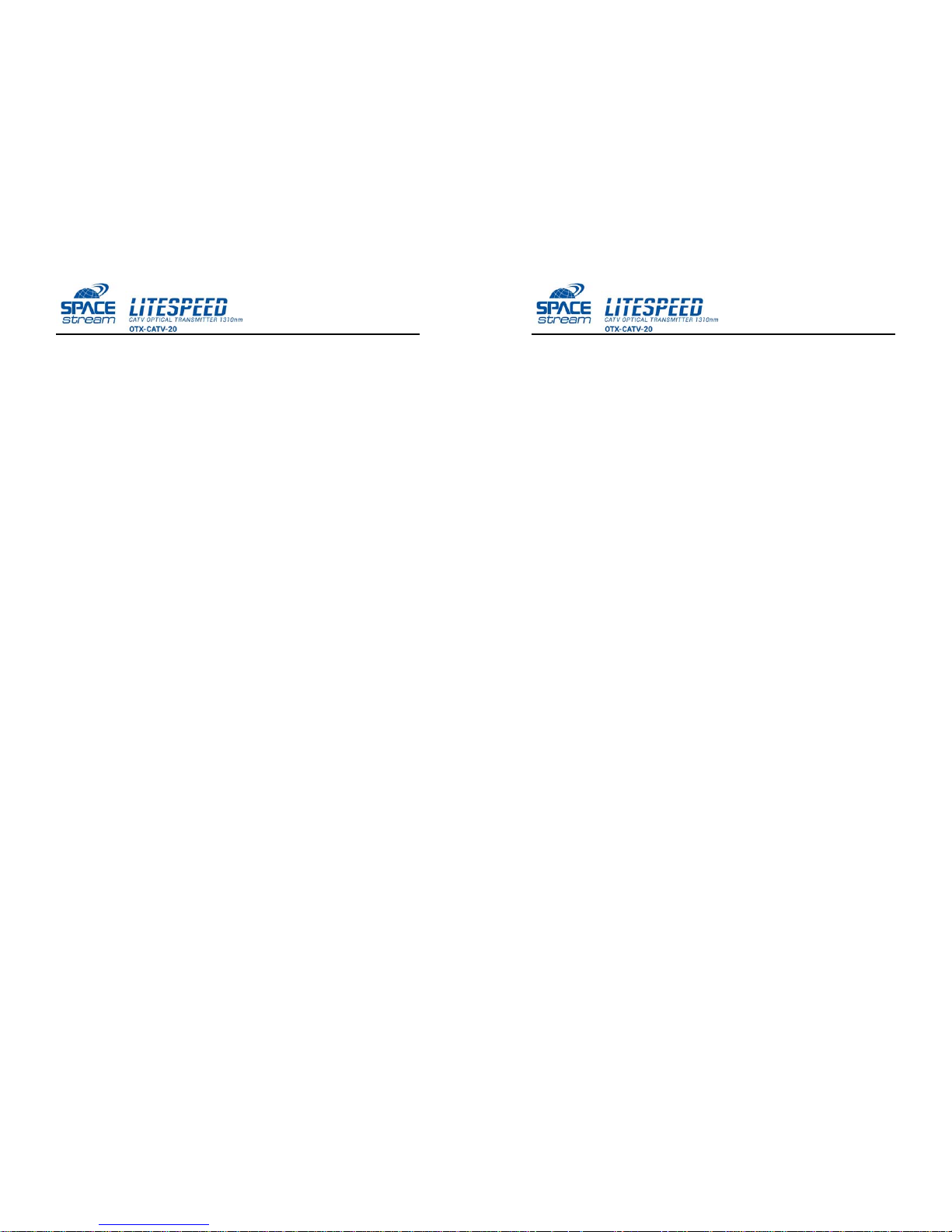
Imported and distributed by Space Television www.spacetv.co.za
1.Model:
OTX-CATV-20(02,04,06,08,10,12,14,16,18,20,22,24,26,28,30,32,34,
36)
2.Output Power: display the output power of this machine(mW).
3.Laser Temp: the laser works between 20℃ and 30℃.If the
temperature is out of this range, the red light will glisten to warm.
4.Bias Current: The bias current of the laser is the main working
parameter of the laser. Only when the parameter is above 30mA, RF
driving circuit can begin to work. The red light will shine to warn when the
RF driving level comes out of the fixed value.
5.REFRG Current: showing the working current of heating or
cooling which can make sure the standard temperature is 25℃.
6.+ 5V test(Reads):showing internal actual Voltage of ±5V.
7.- 5V test(Reads):showing internal actual-5V.
8.+24V test(Reads):showing internal actual voltage of+24V.
III. Operating Guide:
1 Please examine this machine, shelf and the power to see if the
power supply is good.
2 This machine adopts the switch power with high quality and high
stability which makes it is suitable to work in voltage from 110V
to 254 V.
Imported and distributed by Space Television www.spacetv.co.za
3 Please make sure the connector is clean before installation. Please
clean the fiber connector with pure alcohol before connecting the
fiber.
4 After connecting the power, please turn on the power in the back
of the board. The screen will show the basic information of this
machine. After several seconds, the laser power will turn on
automatically. If the machine is all right, the condition guide light
(Laser) will turn from red to green. And the screen will show you
the working condition of this machine at present.
5 Press the button “STATUS”, then you can see the parameters of
this machine in turn.
6. If all the above working condition is all right, then examine
whether the RF input level can satisfy the request in the test report.
If it is all right, please connect the RF input to the transmitter.
IV. Notice
1. Before installation or operation of unit, please carefully go through
this manual.
2. OTX-CATV-20 Series Transmitters should be serviced only by
qualified personnel.
3. Before proceeding with installation and/or operation of transmitter,
please assure that transmitter is well earthed.
4. OTX-CATV-20 Series transmitters are Class III laser products. Use
of controls, adjustments, and procedures other than those specified
