SpaceSensing SpaceWing SW-T100, SpaceWing SW-R120 User Manual

Space Sensing Multi-functional Wireless Mouse,
SpaceWing
User's Manual
Model No :
SW-T100 (Mouse/Transmitter), SW-R120 (Receiver)
SpaceSensing Co., Ltd
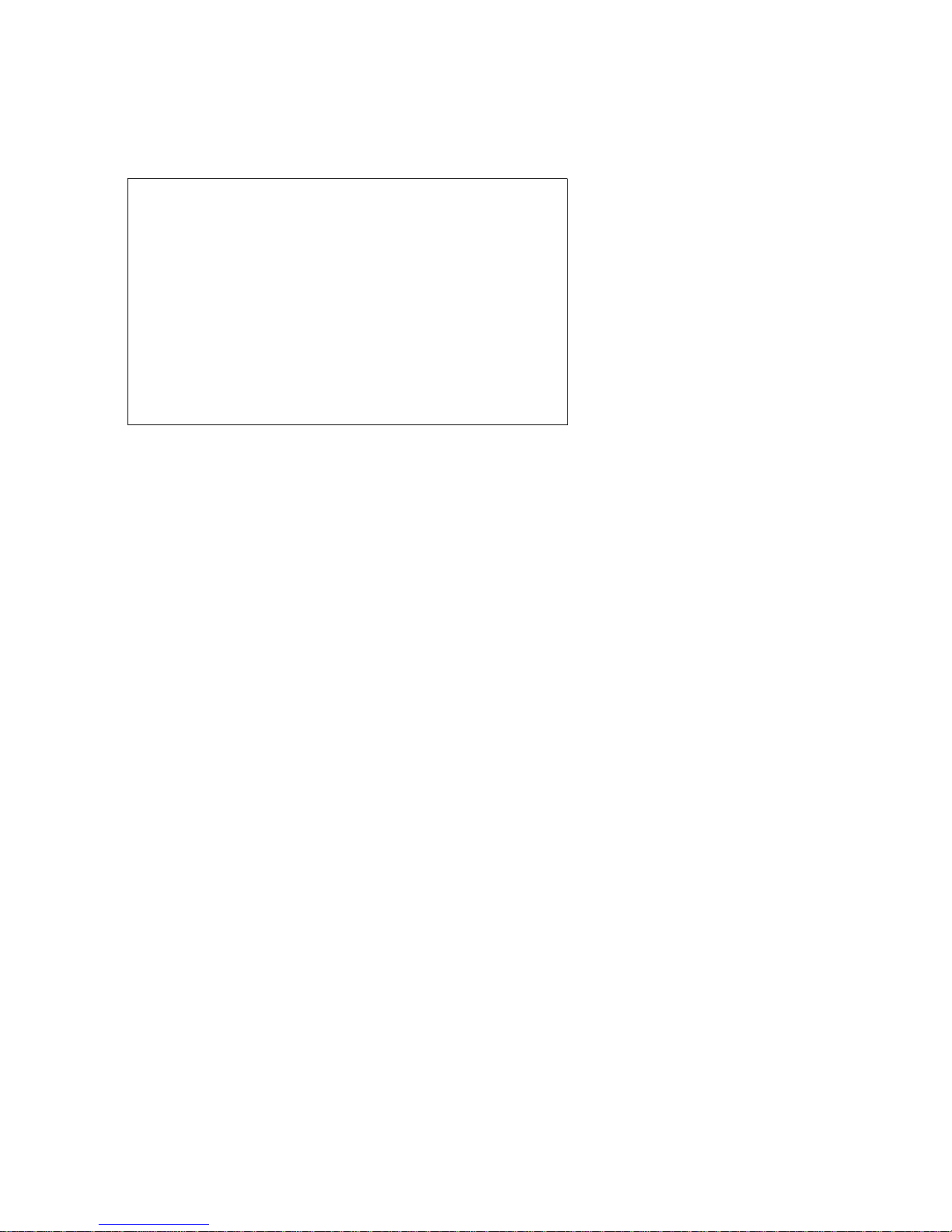
Index
note: This equipment has been tested and found to comply
with the limits for a Class B digital device, pursuant to Part
15 of the FCC Rules. These limits are designed to provide
reasonable protection against harmful interference in a
residential installation. This equipment generates, uses and
can radiate radio frequency energy and, if not installed and
used in accordance with the instructions, may cause harmful
interference to radio or television reception, which can be
도determined by tuning the equipment off and on, t user is
encouraged to try to correct the interference by one or more
of the following measures:
- Reorient or relocate the receiving antenna.
This device complies with Part 15 of the FCC RULES.
Operatin is subject to the following two conditions:
(1) this device may not cause harmful interference, and
(2) this device must accept any interference received,
including interference that may cause undesired operation.
CAUTION:
THE MANUFACTURER IS NOT RESPONSIBLE FOR ANY
RADIO OR TV INTERFERENCE CAUSED BY UNAUTHORIZED
MODIFICATIONS TO THIS EQUIPMENT. SUCH MODIFICATIONS COULD
VOID THE USER'S AUTHORITY TO OPERATE THE EQUIPMENT.

- increase the separation between the equipment and
receiver.
- Connect the equipment into an outlet on a circuit different
form that to which the receiver is connected.
- Consult the dealer or an experienced radio/TV technician
for help.
1. SpaceWing Feature
2. SpaceWing Components
3. SpaceWing Installation
4. SpaceWing Operation Method
5. Product Specification

-1-
1. SpaceWing Feature
SpaceWing is multi-functional wireless mouse that you can
move mice-cursor by wrist rotating movement in air using
motion recognition sensor and use optical mouse on desktop.
Main features of the SpaceWing are as follows.
-
Motion-sensing mouse used in space
You can move mice-cursor by horizontal or vertical wrist rotating
movement in air, using motion-recognition sensor.
- Optical mouse on the desktop
You can use 800 dpi resolution optical mice on the desktop.
- Automatic mode conversion whether mice is located in
air or on desktop
You can convert mice-mode to space mice or optical mice by
height recognition sensor automatically.
- Laser-beam pointer
You can use laser-beam pointer as presentation tools.
- Excellent wireless communication performance
You can use to the 30m range freely in large-scale auditorium,
applying 2.4GHz band RF communication.

-2-
- Charging cradle and batteries
Applying good designed charging cradle using USB power and
rechargeable batteries of long-term period life.
- USB FlashMemory
You can use 128 Mbyte size USB flash memory inside RF
receiver.
- Applying 5 buttons and Pr oviding utility software
You can use hot key buttonsby assigning multi-function in
additional buttons like as internet, powerpoint andmulti-media.
