

Table of Content
SAFETY INFORMATION...................................................................... 1
INTRODUCTION................................................................................... 2
Front Panel.....................................................................................................3
Rear Side .......................................................................................................3
Function Key and LED...................................................................................4
Specifications.................................................................................................5
Package of Contents......................................................................................5
INSTALLATION..................................................................................... 6
Installation with Router, Switch, or Hub.........................................................6
CONFIGURATION VIA TELEPHONE KEYPAD................................... 7
CONFIGURATION VIA WEB BROWSER ............................................ 8
Network Settings..........................................................................................11
Audio Settings..............................................................................................12
Dial Plan Settings.........................................................................................13
Protocol Settings..........................................................................................15
Other Settings..............................................................................................20
Update..........................................................................................................20
Upgrade Firmware .......................................................................................20
Limited Settings............................................................................................21
USING SOYO G1681 ATA.................................................................. 22
Answering Calls ...........................................................................................22
Making Calls When Dual Mode is Disabled.................................................22
Making Calls When Dual Mode is Set to “ip first”.........................................22
Making Calls When Dual Mode is Set to “pstn first” ....................................22
Making Peer to Peer Calls by Dialing IP Address........................................22
APPENDIX: PORT FORWARDING.................................................... 24

SOYO G1681 Analog Telephone Adapter User Guide
-1-
Safety Information
The SOYO G1681 ATA has been tested and approved by the highest
standards of safety regulations. However safety is your responsibility too.
Use only the power adapter provided
Do not disassemble this product without guidance
Never spill liquid of any kind on the product
Do not cut power off in the process of configuration and upgrading

SOYO G1681 Analog Telephone Adapter User Guide
-2-
Introduction
SOYO G1681 ATA (Analog Telephone Adapter) is an advanced Internet
Protocol (IP) device, allowing its users to experience superb voice
communications over the Internet. Simply plug in your telephone set (regular
phone or cordless phone) to the ATA, and then you will be able to use the
Internet to make phone calls. G1681 ATA works as a standalone device (no PC
is needed) with any broadband Internet connection. This Internet connection
can be either:
A Digital Subscriber Line (DSL) Internet service from a telephone company
A cable modem Internet service from a cable television company
Other high-speed Internet connection such as ISDN and T1
With SOYO G1681 ATA, you can use the same telephone set for your existing
PSTN service and VoIP service. This function is called “dual mode”. If you
choose to use “ip first”, all the calls will be send through VoIP, unless you press
a prefix number to select the PSTN. If you choose to use “pstn first”, all the
calls will be sent through PSTN, unless you press the “flash” button (or hit the
hook switch of the phone once) to select the VoIP. Or you can select to
“disable” the “dual mode” to use the ATA with VoIP only.
Note: PSTN stands for Public Switched Telephone Network, which refers
to the international telephone system based on coppe r wires carrying
analog voice data. It is the standard telephone service that most homes
use.
Note: VoIP stands for Voice over Internet Protocol, a category of h ardwa re
and software that enables people to use the Internet as the transmission
medium for telephone calls by sending voice data in packets using IP
rather than by traditional circuit transmissions of the PSTN.

SOYO G1681 Analog Telephone Adapter User Guide
-3-
Front Panel
Rear Side

SOYO G1681 Analog Telephone Adapter User Guide
-4-
Function Key and LED
LED Function
ON Power on
POWER
OFF Power off
ON Phone off hook
STATUS
OFF Idle
Flash Talking
SERVER
OFF Idle
Buttons
Function
Voice prompt “Local IP” that G1681 is getting
IP
Set different internet connection type (static IP, PPPoE, DHCP)

SOYO G1681 Analog Telephone Adapter User Guide
-5-
Specifications
Hardware
Network interface:1 RJ-45 Ethernet connectors (WAN)
Tel interface: 1 PSTN pass through port (LINE), 1 FXS port (TEL)
‘Local IP’ function button (IP)
Software
Configure adapter via HTTP web browser (IE6.0) or Telnet
Upgradeable via FTP, HTTP, or setting program
Auto-provisioning and auto-upgrade via FTP
E.164 dial plan and customized dial rules
Programmable PSTN/VOIP priority and select ion
Audio
Codec
G.711 a/u
G.723.1 5.3/6.3
G.729A/B/AB
GSM 610
iLBC
QoS:
Dynamic voice test
CNG(Comfort noise generation)
G.168/165 compliant 16ms echo cancellation
Tone generation and local DTMF re-gener ation according with
ITU-T
VOIP
Protocols
H323 V4 ,MGCP,SIP ,IAX2
Internet
connection
DHCP
PPPoE
Static IP
Size (L × W × H)
150 × 110 × 28 mm (5.9 x 4.4 x 1.1 inch)
Weight
193 g (6.8 oz)
Power Adapter
Input – AC 110-240V
Output - DC 12V/450mA
Certifications
FCC, CE
Package of Contents
G1681 Analog Telephone Adapter (ATA)
One Ethernet RJ-45 Cable
AC power adapter
User Manual CD
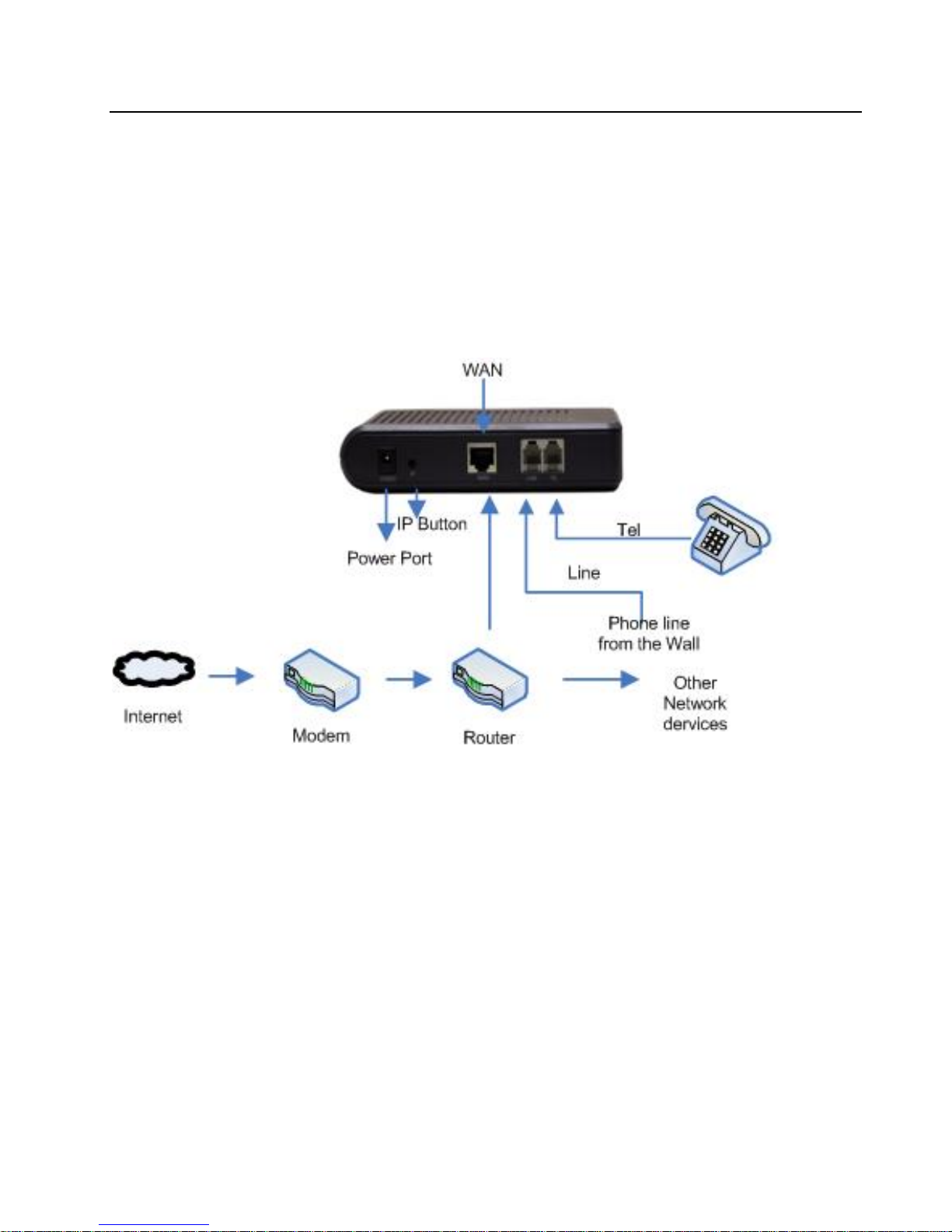
SOYO G1681 Analog Telephone Adapter User Guide
-6-
Installation
The SOYO G1681 ATA supports static IP, PPPoE, and DHCP Internet
connections. However some ISPs provide only one public IP address per
household connection. In order to share the Internet connection with your PC
and configure the ATA from the PC, using a router is strongly recommended.
Installation with Router, Switch, or Hub
1. Connect a RJ-45 cable from the LAN port of the router/switch/hub to
the WAN port of the G1681 ATA.
2. Connect one end of a RJ11 cable to the TEL port of G1681 ATA, the
other end to any telephone set.
3. Connect one end of a RJ11 cable to the LINE port of G1681 ATA, the
other end to the PSTN line port in the wall. (Optional).
4. Connect the power adapter to the AC outlet and the power jack at the
rear of G1681 ATA.
5. Once the ATA is powered up, you will see the LED lit up on the front
panel.
