Page 1

Operation Manual
Keypad
AR-721KP
2005/12/16
Page 2

Table of Contents
1 Main Feature ------------------------------------------------------------------------------ 2
2 Notice ------------------------------------------------------------------------------ 2
3 Front Panel Indicators --------------------------------------------------------------------- 2
4 Easy Guide ------------------------------------------------------------------------- 3
5 Installation ----------------------------------------------------------------------------- 7
5.1 Steps
5.2 Installation Notice
6 Terminal Cable ------------------------------------------------------------------------------ 8
7 Installation diagram ------------------------------------------------------------------------------ 9
7.1Electric bolt lock & Electric strike
7.2 Bell & Electric bolt lock ----------------------------------------------------------------- 10
8 Troubleshooting ------------------------------------------------------------------------------ 10
9 Return of Products ---------------------------------------------------------------------------- 11
10 Warranty ----------------------------------------------------------------------------- 11
11 Transponder Record Table--------------------------------------------------------------------- 12
12 Specification ----------------------------------------------------------------------------- 12
1
Page 3
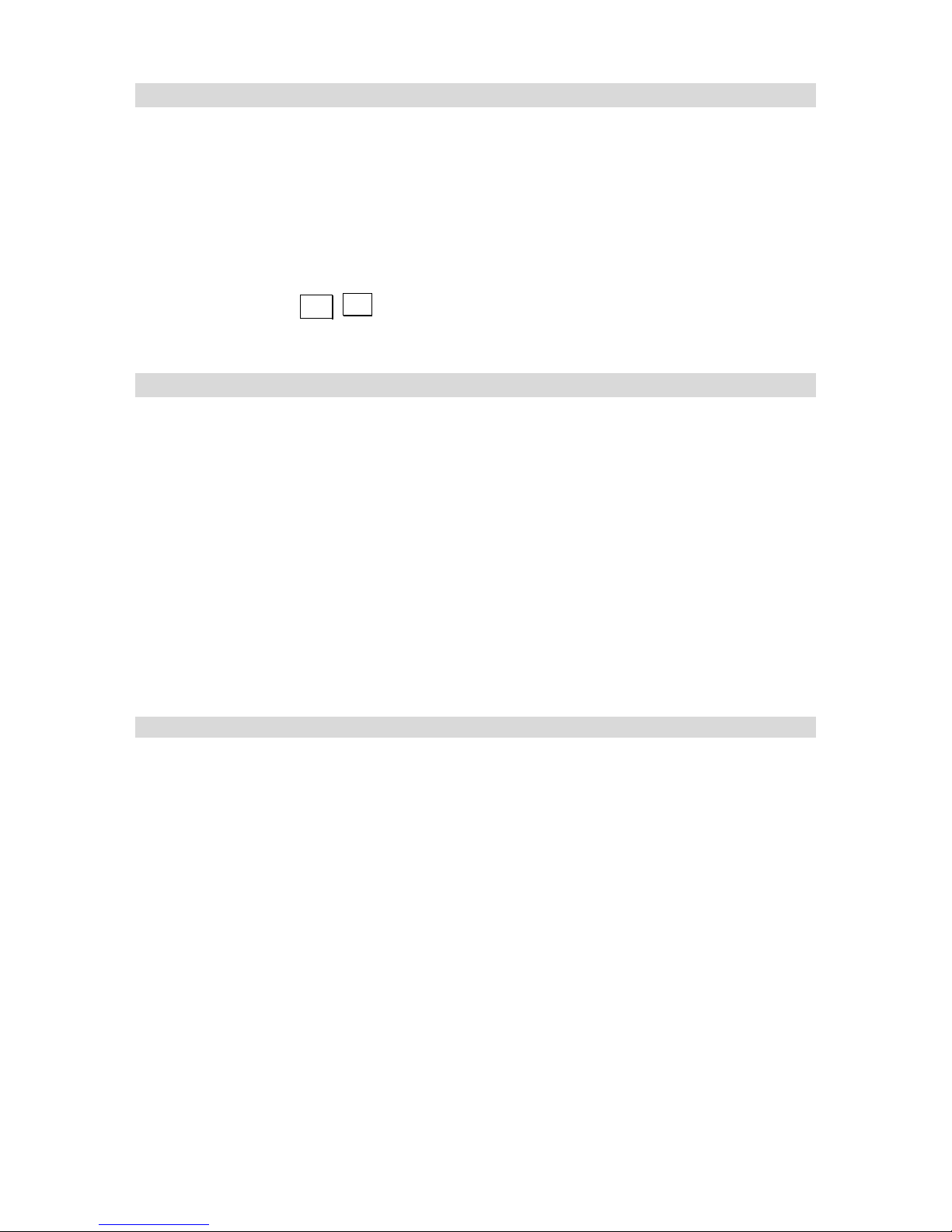
1. Main Features
Up to 500 pin-codes programmable from keypad.
Two access groups. (Optional)
2 request to exit inputs.
2 relay outputs contact support Latching or momentary outputs.
Built-in watchdog to prevent the system from halting.
Built-in tamper switch, include external security system interface.
Bell output, Press
*
# together for bell using. (Optional)
Keypad will be locked for 30 seconds while continuous error operation.
2. Notice
If the master code is forgotten it can be restored to the factory default. Remove the
AR-721KP from the mounting plate. Press and hold the reset switch 5 seconds
(RESTER, on the KEYPAD circuit board). LED light green during 2.5 seconds and five
beep sounds mean that master code is restored to the factory default 123456.
If you would like to delete all user codes. Remove the AR-721KP from the mounting
plate. Press and hold the reset switch 10 seconds (RESTER, on the KEYPAD circuit
board). LED light green during 5 seconds and six beep sounds mean that all user are
deleted.
A user number programmed in the first group (000-249, default value) operates door
relay-1. A user number programmed in the second group (250 to 499, default value)
operates door relay-2.
3 . Front Panel Indicators
1. The unit should make a beep sound when any key on the keypad
is depressed.
2. In the programming mode, if no key is made within 30 seconds, it will automatically
exit the programming mode.
3. In the programming mode, LED light green and flash rapidly. It means that the unit
waits for entering. LED is red and flash rapidly, it means that the reader is busy.
4. LED light green and one beep sound mean acknowledge, LED light red and two beep
sounds mean not acknowledge.
5. If five incorrect user code (or master code) are entered, keypad will be locked for 30
seconds.
6. The request-to-exit button activates door relay-1 and door relay-2 (the output,
momentary or latched, and the time outputs are programmable). LED light green and
two beeps (long sound + short sound) when the relay is activated.
2
Page 4
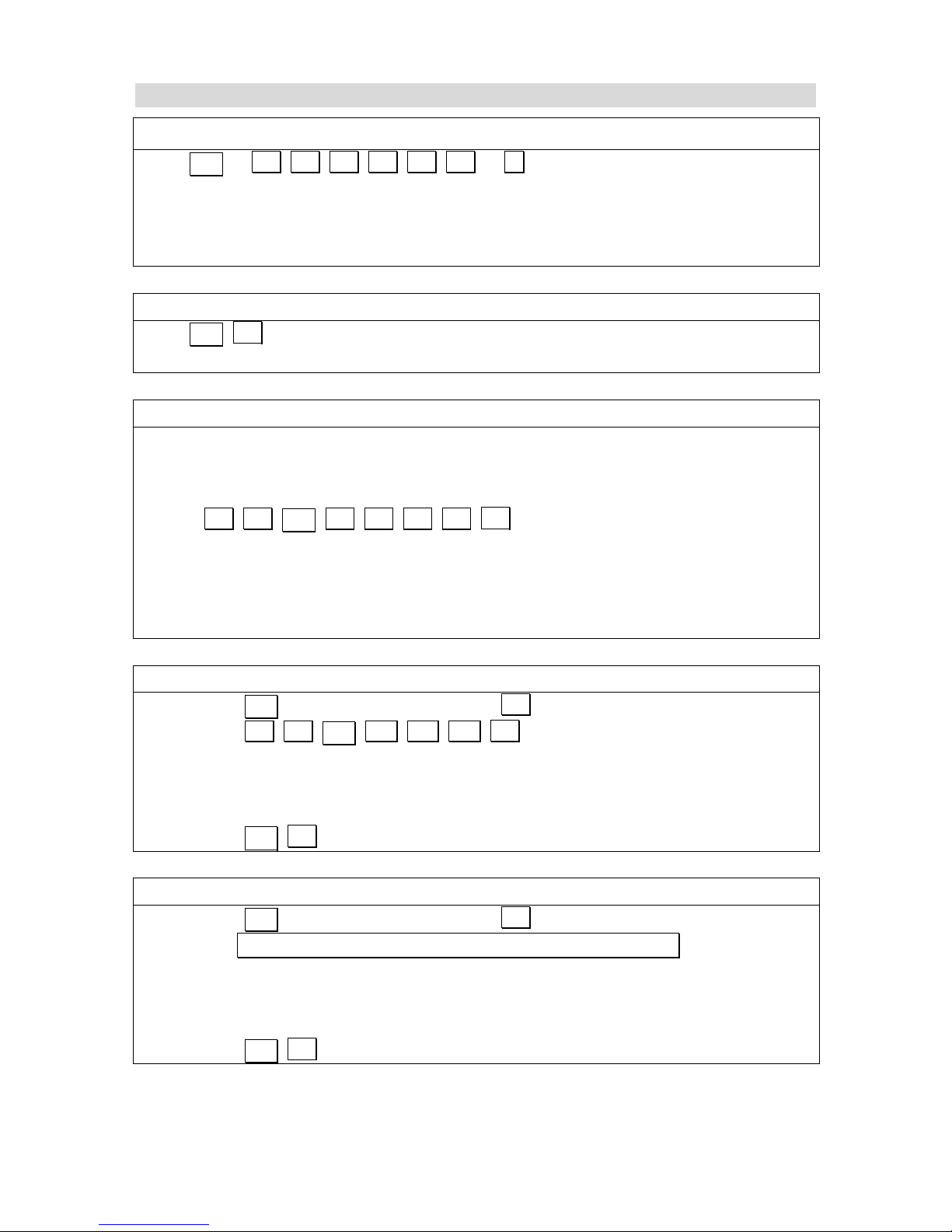
4. Easy Guide
Enter the programming mode
Press * + 1 2 3 4 5 6 + #
(all new units are preprogrammed with the master code 123456). The LED will flash
green rapidly to show that the unit is in the programming mode. The unit will time out
and return to the reading mode in 30 seconds if no key is pressed.
Exit the programming mode
Press * # -- exit the programming mode and return to the reading mode.
Setting the borderline of Users Number between 2 relays
Default value: A user number programmed in the first group
(000-249) operates door relay-1; A user number programmed in the second group
(250 to 499) operates door relay-2.
If Press 0 1
*
0 3 0 0 #
A green light and beep means that the borderline of users number had been changed
into 300. Then, A user number programmed in
the first group (000-299) operates door relay-1; A user number programmed in the
second group (300 to 499) operates door relay-2.
Setting Bell output
Step1: Press * and master code fallow an #
Step2: Press 0 6 * N N N #
A green light and beep means that the command had been accepted.
NNN: 000 (Default value), disable bell function
NNN: 001, enable bell function
Step3: Press
*
#
Change your Master Code
Step1: Press * and master code fallow an #
Step2:Enter 0 9 * 6 5 4 3 2 1 6 5 4 3 2 1 #
Re-type New Master Code-654321
A
green light and beep means that the master code was changed. Note that 123456
is the default master code; use another number for best security.
Step3: Press
*
#
3
Page 5

Add a User Code to the system
Step1: Press
*
and master code fallow an #
Step2: Enter 1 2 * 0 0 1 *
User Number
2 0 8 1 #
User Code
The above for example, the user number 001 can access the door by entering
2081#. Note that a user code must be 3 to 6 digits in length and the key # cannot be
used in a code.
For example: (The user code of user number 001 can be 123, 1234, 12345 or
123456)
Enter 12*001*123# (set user code 123 to user 001)
Or Enter 12*001*1234# (set user code 1234 to user 001)
Or Enter 12*001*12345# (set user code 12345 to user 001)
Or Enter 12*001*123456# (set user code 123456 to user 001).
Step3: Press
*
#
Disable (suspend) a User Code from the system
Step1: Press
*
and master code fallow an #
Step2: Enter 1 0 * 0 0 1 *
Starting User Number 1
0 0 1 #
Ending User Number 1
A green light and beep means that the user code was disabled.
Step3: Press
*
#
Disable (suspend) a range of User Code from the system
Step1: Press
*
and master code fallow an #
Step2: Enter 1 0 * 0 0 1 *
Starting User Number 1
0 1 0 #
Ending User Number 10
A green light and beep means that the range of user codes were disabled.
Step3: Press
*
#
4
Page 6

Enable a User Code to the system
Step1: Press
*
and master code fallow an #
Step2: Enter 1 1 * 0 0 1 *
Starting User Number 1
0 0 1 #
Ending User Number 1
A green light and beep means that the user code is enabled.
Step3: Press
*
#
Enable a range of User Code to the system
Step1: Press
*
and master code fallow an #
Step2: Enter 1 1 * 0 0 1 *
Starting User Number 1
0 1 0 #
Ending User Number 10
A green light and beep means that the range of user codes are enabled.
Step:3 Press
*
#
Delete a User Code from the system
Step1: Press
*
and master code fallow an #
Step2: Enter 1 4 * 0 0 1 #
User Number
A green light and beep means that the user code was deleted.
Step3: Press
*
#
Delete all User Codes from the system
Step1: Press
*
and master code fallow an #
Step2: Enter 2 9 * 2 9 * #
The LED flash red during 1 seconds to mean that the system is deleting all user
codes. Then a green light and beep means that all user codes were deleted.
Step3: Press
*
#
5
Page 7

Set the door relay-1 release time
Step1: Press * and master code fallow an #
Step2: Enter 0 2 * 0 0 1 #
1 Seconds
TTT = 000: Latch (Toggle) / TTT = 001 ~ 600 (001 ~ 600) seconds / TTT = 601 ~
609 (0.1 ~ 0.9 ) second. A green light and beep means that the door relay release
time was changed. Note that door relay release time must be represented in a
three-digit format. For example 5 seconds is entered as 005. Latching relay time is
entered with a time of 000.
Step3: Press
*
#
Set the door relay-2 release time
Step1: Press * and master code fallow an #
Step2: Enter 0 3 * 0 0 1 #
1 Seconds
TTT = 000: Latch (Toggle) / TTT = 001 ~ 600 (001 ~ 600) seconds / TTT = 601 ~
609 (0.1 ~ 0.9 ) second. A green light and beep means that the door relay release
time was changed. Note that door relay release time must be represented in a
three-digit format. For example 5 seconds is entered as 005. Latching relay time is
entered with a time of 000.
Step3: Press
*
#
Set time out value
Step1: Press * and master code fallow an #
Step2: Enter 0 4 * 0 5 #
0.5 Seconds
TT = 00 ~ 09 (0 ~ 0.9) seconds / TT = 10 ~ 49 (1 ~ 4.9 ) seconds. Note that time out
value must be represented in a two-digit format. For example 2 seconds is entered
as 20.
Step3: Press
*
#
Set keypad lock of continuous error operation
Step1: Press * and master code fallow an #
Step2: Enter 0 5 * 3 #
times
T = 0 or 3 ~ 9. The above for example, three incorrect user code (or master code)
are entered, keypad will be locked for 30 seconds. If you do not need keypad lock
of continuous error operation function, enter 0 5
*
0 #
Step3: Press * #
6
Page 8

5 . Installation
5.1 Steps
1. Use the screwdriver to screw the mounting plate on the wall.
2. Pull cable ends through the access hole in the mounting plate.
3. Attach the AR-721KP to the mounting plate and install screw (supplied) into the hole
at the bottom with the Allen wrench (supplied).
4. Apply power. The red LED will flash once and the beeper will sound.
5.2 Installation Notice
1. Exit Switch input must be a dry contact, with no voltage present.
2. The AR-721KP does not supply power to operate electric strike or magnetic locks – a
separate supply is required. Refer to strike/magnetic lock manufactures instructions.
If common power supply is used for both the AR-721KP and electronic door lock, be
sure to install the diode which is provided with the AR-721KP.
3. Alternatively, you can use any good 9-18 VDC supply that provides at least 150mA.
DC power should be clean and filtered with no more than 1 VAC ripple (Peak to
Peak). Do not run AC power in the same cable with DC power to the AR-721KP.
7
Page 9

6. Terminal Cable
Table 1 - Connector CN1 Coding
Wire
Application
Wire Description
1 (N.C.) DC24V1Amp
2 (N.O.) DC24V1Amp
Door Relay-1
3 (COM) DC24V1Amp
4 Door Relay-1 Negative Trigger Input
Exit Switch
5 Door Relay-2 Negative Trigger Input
6 DC Power 12V
Power
7 DC Power 0V
Table 2 - Connector CN2 Coding
Wire
Application
Wire Description
1 (COM) DC24V1Amp
2 (N.O.) DC24V1Amp
Door Relay-2
3 (N.C.) DC24V1Amp
4 N/O N/C select via jumper
Tamper Switch
5 COM
SGND
6 Signal Ground
8
Page 10

7. Installation diagram
7.1 Electric bolt lock & Electric strike
Lock( -GND )
Lock(+12VDC )
Electric Strike
721HKP1.0
2A2F
RESET
The installation of 721KP, electric strike and electric bolt lock
Power Supply
12VDC 2A
-
G
N
D
+
1
2
V
D
C
( N.O. )
( COM. )
RELAY
Power Supply
DOOR EXIT
Push Button
Push Button
+
1
2
V
D
C
Lock(+12VDC )
Lock( -GND )
-GND
12VDC 2A
C
O
M
RELAY
( COM. )
( N.O. )
-GND
+12VDC
DOOR EXIT
N
O
.
N
O
.
C
O
M
Electric Bolt Lock
Power Supply
12VDC 500mA
SGND
9
Page 11

7.2 Bell & Electric bolt lock
The installation of 721KP, electric strike and door bell
+
1
5
V
D
C
-
G
N
D
Lock( -GND )
Lock(+15VDC )
( N.O. )
( COM. )
Door Bell
RESET
RELAY
+15VDC
-GND
15VDC 2.4A
Power Supply
721KP
RELAY
( N.O. )
Lock( -GND )
Electric Strike
Lock(+15VDC )
C
O
M
SGND
15VDC 2.4A
Power Supply
Push Button
DOOR EXIT
( COM. )
N
O
.
-GND
+
1
5
V
D
C
15VDC 2.4A
Power Supply
8. Troubleshooting
Questions Answer
No appearance 1. Check power, if it is 9 – 18 VAC/VDC adaptor?
2. Check if the polarity is correct?
3. The unit should make a beep sound when any key
on the keypad is depressed.
4. If you remove and restore power, the unit should
beep once and the LED should flash red once.
10
Page 12

9. Return of Products
If you think that you have a defective unit, please contact the distributor who sold you the
unit. All service and repairs must be done through an authorized distributor.
10. Warranty
SOYAL warrants that the product(s) shall be free from manufacturing defects in
materials and workmanship for a period of fifteen (15) month from the date of delivery
provided that the product was properly installed and used. The foregoing warranty shall
not apply to defects resulting from abuse, misuse, accident, unauthorized alteration or
repair, neglect, acts of God (such as floods, fire, etc.). SOYAL shall, at its option, either
repair or replace product(s) which prove to be defective within the warranty period.
SOYAL will replace any product found to be defective within the first three months of
purchase provided said product was properly installed and used. Distributor agrees to
insure the product or assume the risk of loss or damage in transit to prepay shipping
charges and to use the original shipping container or equivalent. Customers shall seek
assistance from the distributor who sold you product(s). Repaired or replaced product(s)
are warranted for ninety (90) days from the date of repair or replacement, or for the
remainder of the original product’s warranty period, whichever is longer.
Note: Don’t tear a paster such as S/N: 721KP-08336 on the PCB board, because it is
SOYAL warranty.
11
Page 13

11. Transponder Record Table
Be sure to record the user number, the user name and the user code and keep this
information in a secure place. A black user log form has been included for purpose. Do
not write on this form; use it as a photocopy master.
User Number User Name User Code
Function Command Programmed Values
Master code
09*PPPPPPCCCCCC#
123456
Time out value
04*TT#
15 (1.5 seconds)
Door relay-1 release time
02
*
TTT#
001 (1 second)
Door relay-2 release time
03
*
TTT#
001 (1 second)
12. Specification
PIN 3 ~ 6 digits
Power Supply 9 ~ 18VAC/VDC
Power Consumption < 2W ~ 0.5 W
Memory EEPROM
Input Port 1A/24VDC or 0.5A/120VAC
Environment
-20℃ to +75℃
Material ABS
Dimensions (mm) 111(L)* 76(W) *25(H)
12
