Page 1

RFID CONTROLLER
BUILD IN READER
MANUAL
AR-721HV3
AR-721HV3-1356
2005/06/01
Page 2

Table of Contents
Page
1 Introduction ---------------------------------------------------------------------------- 2
2 Features ---------------------------------------------------------------------------- 2
3 Specification --------------------------------------------------------------------------- 3
4 Installation Notice -------------------------------------------------------------------------- 4
5 Front Panel Indicators ----------------------------------------------------------------------- 7
6 Access Mode -------------------------------------------------------------------------- 8
User can select one of the following access modes ----------------------------- 8
AR-721HV3/1356 --------------------------------------------------------------------- 8
Duress function --------------------------------------------------------------------- 9
Force on/off Code (4 sets, 4 digits) ----------------------------------------------- 9
7 Function Default Value ---------------------------------------------------------------------- 11
8 Wiring ---------------------------------------------------------------------- 12
9 Installation Diagram ----------------------------------------------------------------------- 13
10 Installation ----------------------------------------------------------------------- 24
11 Troubleshooting ---------------------------------------------------------------------- 24
12 Return of Products ----------------------------------------------------------------------- 24
13 Warranty ------------------------------------------------------------------------ 25
※ Removable CPU ----------------------------------------------------------------------- 25
14 Mode 4 Easy Guide ------------------------------------------------------------------------- 26
15 Mode 8 Easy Guide ------------------------------------------------------------------------- 30
16 Mode 6 Easy Guide ------------------------------------------------------------------------- 31
17 Mode 7 Easy Guide ------------------------------------------------------------------------- 33
18 Special Design ------------------------------------------------------------------------- 35
19 Transponder Record Table ---------------------------------------------------------------- 38
19.1 For AR-721H4, AR-721H7 and AR-721H8 ------------------------------------ 38
19.2 For AR-721H6 ------------------------------------------------------------------------- 39
20 FAQ ------------------------------------------------------------------------ 40
1
Page 3

1. INTRODUCTION
Getting to know your SOYAL Proximity Reader….
The AR-721HV3 & AR-721HV1356 are smart single door controller. It built-in a 6” RF
reader and an external reader port for exit or anti-pass-back use. It can work standalone
including 1000 cardholders with anti-pass-back function. Or connect with multi-door
networking controller to provide 15,000 cardholders with multi door anti-pass-back
access control. About networking of AR-721H series. Once the network communication
stop over 10 seconds on the RS-485 port. It will auto enter standalone control mode .
Notice:
The reader of AR-721HV2 owns the same functions as AR-721HV3 except for Calendar
& Time system supporting and 1,200 Transaction Buffer features.
Copyright © 2004 Soyal Technology Co. Ltd.
All Rights Reserved.
2. Features
Calendar & Time system supporting.
Providing proximity card flash edit mode
for easy & quick setting.
Two Sets of Auto-Open Zone Function.
Built-in opened door relay, alarm relay
and request to exit button input.
Up to 1,200 Transaction Buffer.
Master Card Range assignable.
Run as a standalone controller during
failure.
Support Auto-relock Function.
Universal serial port supported for LED display, printer, Lift controller, etc.
Intergrades any brand, any frequency of Wiegand reader with soyal or other access
control systems.
Keypad will be locked for 30 seconds while continuous error operation.
Press [*] + [#] to lock / unlock keypad immediately.
Built-in watchdog to prevent the system from halting.
Door unlock time setting, latched-on/latched-off or momentary 0.1-600 seconds.
Alarm function is available (temper, force entrance, door open too long, duress).
12 numeric keypad, 1 bicolor LED (green and red) and buzzer indicator.
2
Page 4
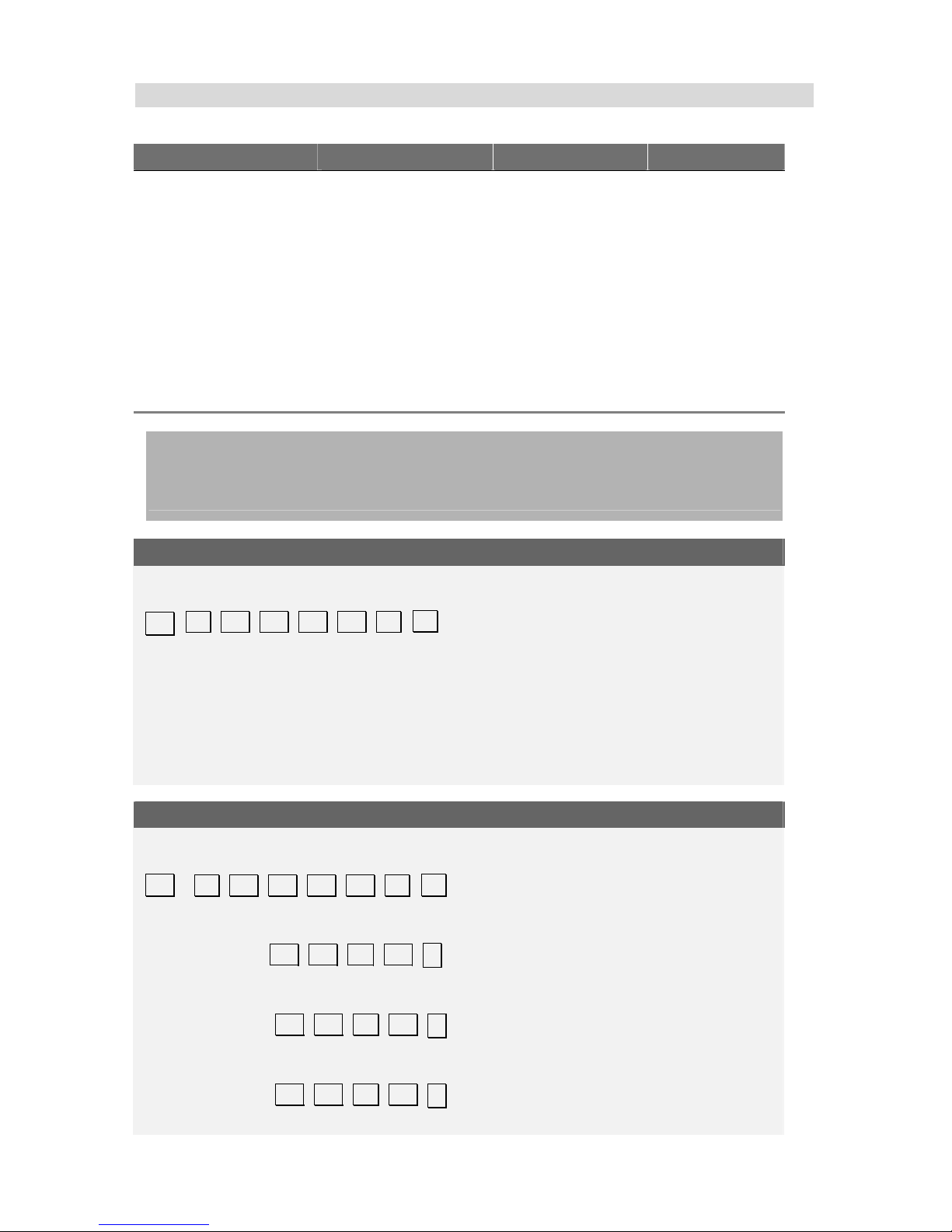
3. Specification
Mode Description:
Access Mode A: Card only, Card + PIN, PIN + Code
Access Mode B: Card only, PWD only, Card + PWD
Access Mode C: Card Only, Card + PIN, PIN only
How to get the Mode Status
Step 1. Press
* + 1 2 3 4 5 6 + # enter the FUNCTION MENU
Step 2. You will hear the “Beep”sound from the
machine , as follows:
M4: Sound with 4 times
M6: Sound with 6 times
M8: Sound with 8 times
MODE M4 M6 M8
Card Holder 1024 65536 1024
Card Code 32 bits 16 bits 32 bits
Lift Control 32 * 32
Anti-Pass-back 1024 * 1024
Connect to 716EV2 Y * Y
PC Y * Y
Access Mode
A B C
Transaction Buffer 1200 * 1200
How to change the Mode Status
Step 1. Press
# + 1 2 3 4 5 6 + # enter the FUNCTION MENU
Step 2. Editing Mode
M4:press 0 4 * 4 # and hearing
Beep Sound with 4 times
M6: press 0 4 * 6 # and hearing
Beep Sound with 6 times
M8: press 0 4 * 8 # and hearing
Beep Sound with 8 times
3
Page 5
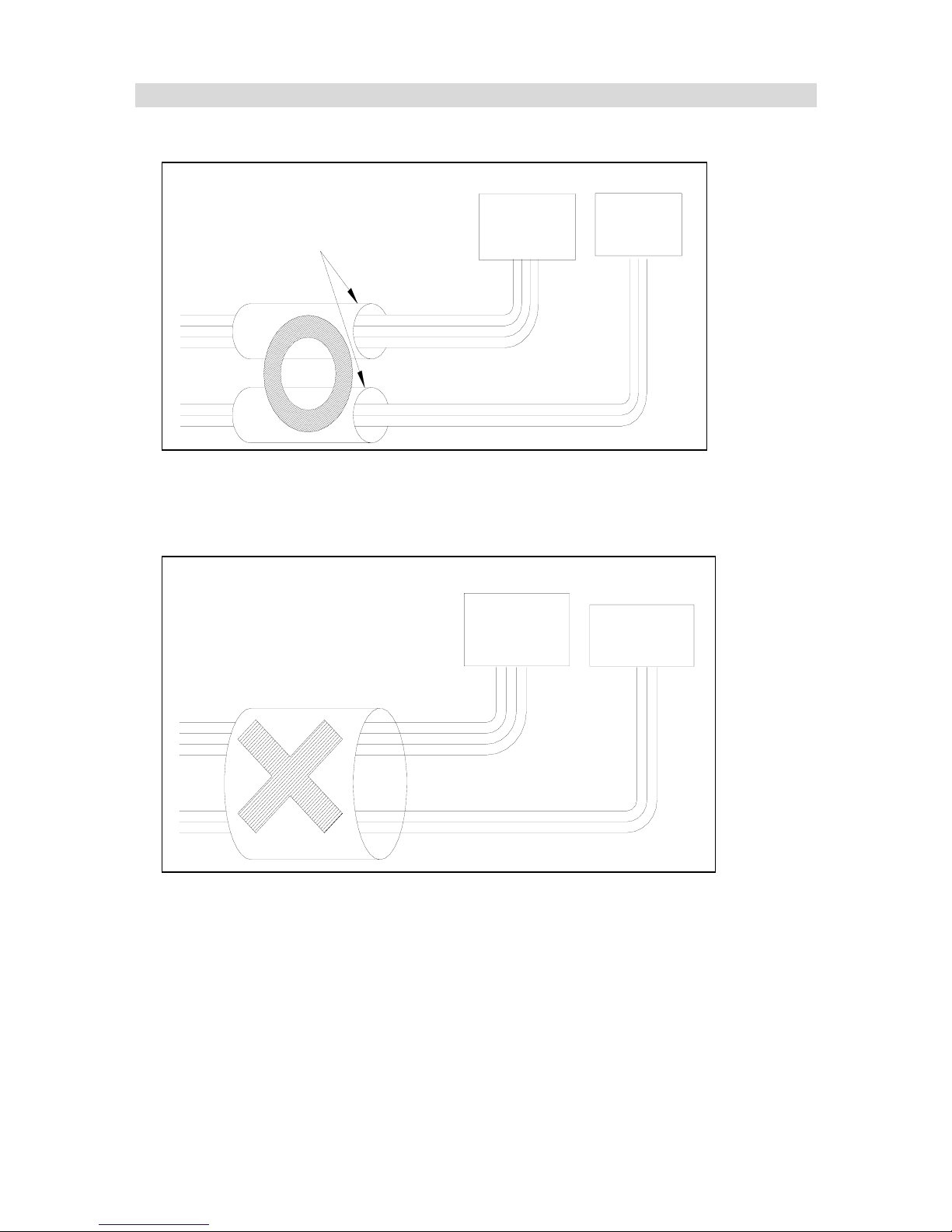
4. Installation Notice
Drawing 1
S ep a r a te in s t a lla tio n
Reader
Lock
Drawing 2
Lock
In the same pipe
Reader
4
Page 6

AR-721HV3 / 1356
1
RS-232: The distance between PC and converter
(AR-801CM) can not be more than 2 meters
2
RS-485: The distance between converter (AR-801CM) and
the farthest controller (or reader) can not be more than 300 meters.
3
Wiegand: The distance between RS-485 reader (or controller)
and Wiegand reader can not be more than within 3 to 5 meters.
4
Do not run AC power in the same pipe with communication wire(See drawing 2).
It should be separate installation (See drawing 1).
5
AR-721H locate inside the secure area for use as an exit
controller, the auxiliary reader locate exterior wall for use
as an entrance reader, but not directly behind AR-721H.
For best reading distance, offset the AR-721H and auxiliary
reader by about 50 cm above and 12 m below (suggestion value).
6
Normally, AR-721H will read a Card / Key Tag at up to 15
cm. However, when AR-721H or optional auxiliary reader is
mounted directly on a metal surface, the reading distance
decreases slightly. To reduce this effect, install wood or
plastic between the mounting surface and mounting plate,
this will restore most of the reading distance.
AR-721HV3 / 1356
7
Exit Switch input must be a dry contact, with no voltage present.
8
AR-721H can cover standard electrical boxes.
9
AR-721H does not supply power to operate electric strike or magnetic locks – a
separate supply is required. Refer to strike/magnetic lock manufactures instruction
s
If common power supply is used for both the AR-721H and electronic door lock, b
e
sure to install the diode which is provided with the AR-721H.
10
Alternatively, you can use any good 9-18 VDC supply that
provides at least 150mA. DC power should be clean and filtered
with no more than 1 VAC ripple (Peak to Peak). Do not run AC
power in the same cable with DC power to the AR-721H. While
it is always preferable to use a separate power supply for the
AR-721H and strike.
11
Run the following cables to the AR-721H location. Conduit is recommended to
reduce the effects of EMI/RFI and for physical protection of the wires.
5
Page 7
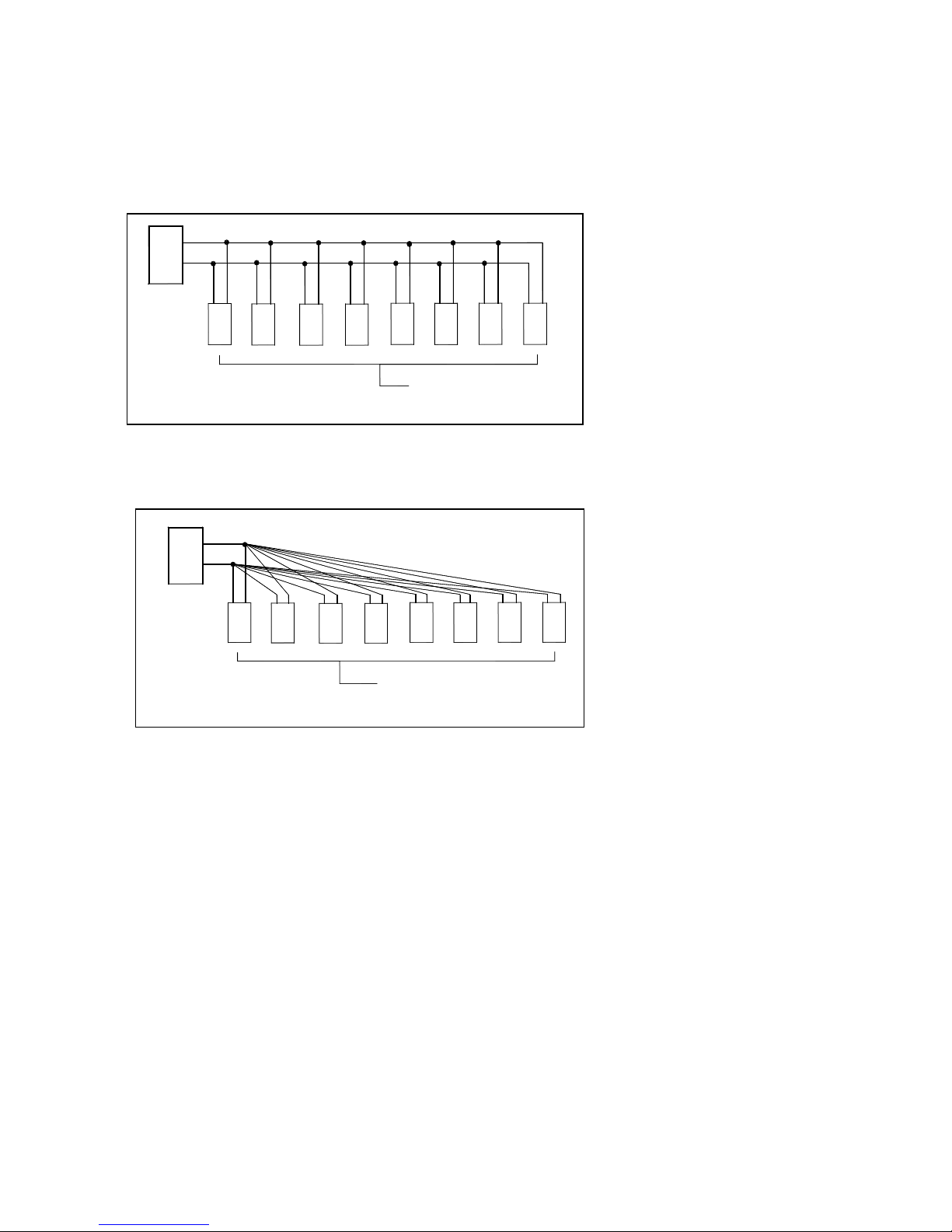
We suggest that the customer use ”Shield Twisted Pair” and
avoid Star wiring for good communication when installation.
a. We suggest using the following cable in RS-485 communication.
b. Please use the following installation method, it is correct.
c. Don’t use the following installation method, it will cause
communication error.
801CM
OR
Controller
Controller
OR
R
eader
801CM
OR
Controller
Controller
OR
Reader
6
Page 8
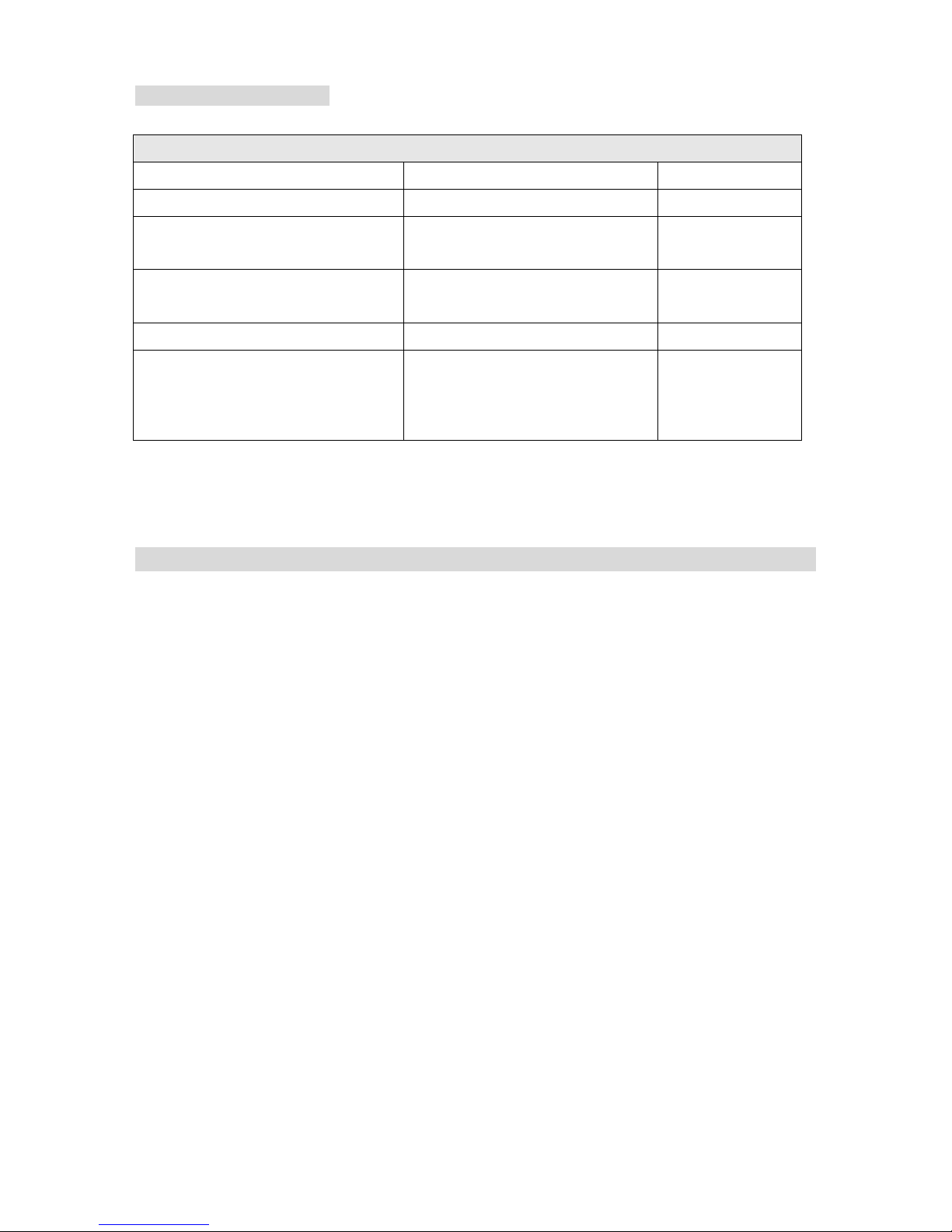
The Difference of Cables
Cable Types and Distances
Wire Application Cable Type Description
From Power Supply 2-cond, 18-22 AWG n/a
From Locking Device and power
supply or gate operator
2-cond. See Mfr’s Specifications n/a
From external alarm system’s Doo
Monitor Switch (for shunting)
2-cond, 18-22 AWG 100 m
From Exit Button 2-cond, 18-22 AWG 100 m
From Optional Auxiliary Reader 2-cond unshielded 22 AWG,
plus a separate 4-cond,
shielded 22-24 AWG cable
50 cm - 12 m
5. Front Panel Indicators
1. In the programming mode, if no key or card entry is made within 30 seconds, it will
automatically exit the programming mode.
2. In the programming mode, LED light green and flash rapidly. It means that the
controller waits for entering. LED is red and flash rapidly, it means that the reader is
busy.
3. LED light green and one beep sound mean acknowledge, LED light red and two
beep sounds mean not acknowledge.
4. In card learn mode, after flash card, a green light and five beeps mean that same
card have existed in controller.
5. In anti-pass-back access mode, five beep sounds mean violates
access function. (For AR-721H4 and AR-721H8)
6. In arming state LED light green per 0.6 second. In disarming
state LED light green per 1.5 second, In alarm state LED light red per 0.4 second.
(For AR-721H4 and AR-721H8)
7. If three incorrect user code (or master code) are entered, keypad will be locked for
30 seconds.
8. Press button【0】+【#】to luck/unlock keypad.
9. Press button【*】+【#】for all cards entrance allowance.
10. Press button【#】to function as the Bell Output.
7
Page 9
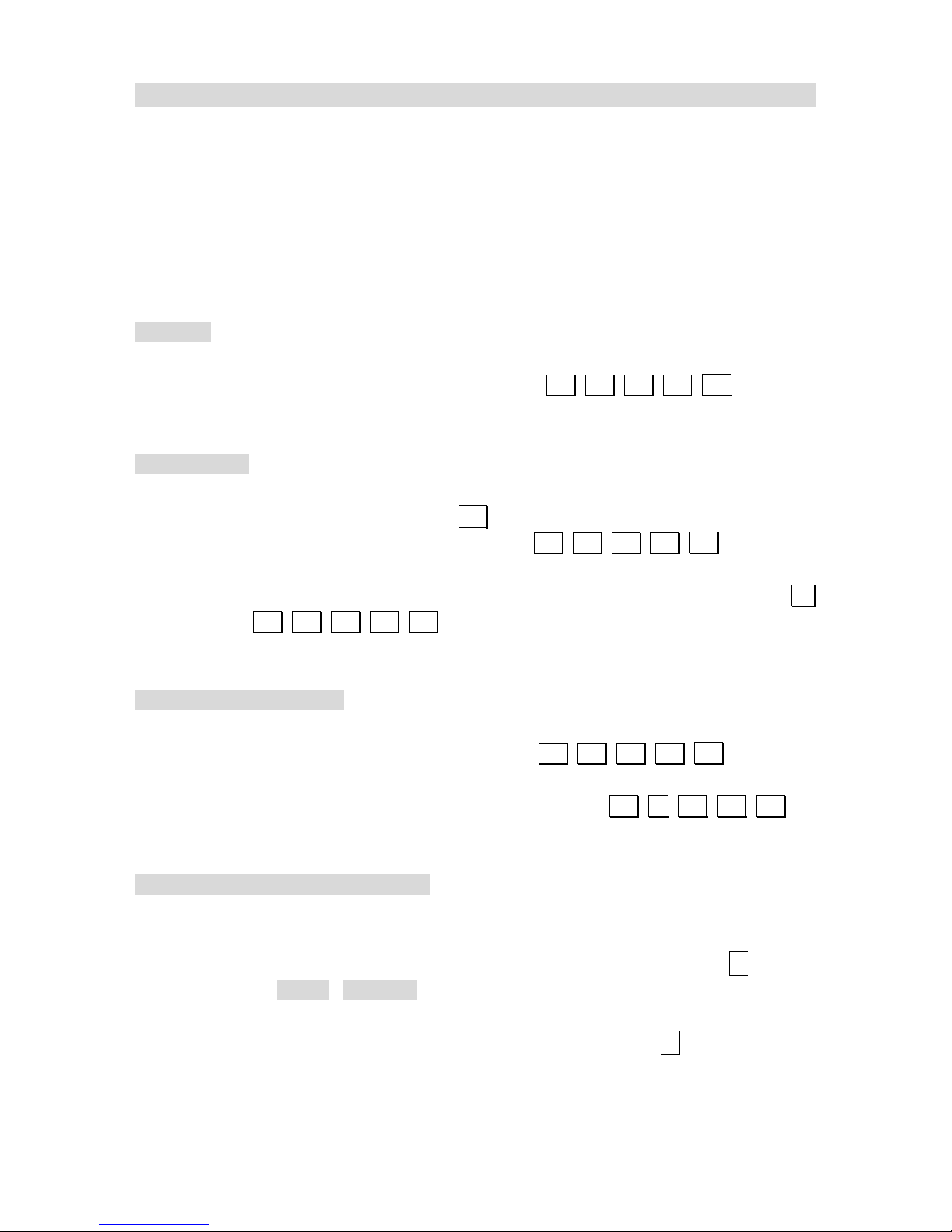
6. Access Mode
How to program
---2222 Duress Code (network)
---1111 Force On/Off Code (network)
---5678 Door Access User Code (network/standalone)
---1234 Arming and Disarming (network/standalone)
User can select one of the following access modes
AR-721HV3 /1356
Card only
User can access the door by flashing card on the unit.
Arming / Disarming: After flashing card ok, press 1 2 3 4 # Then the
unit will trigger the arming/disarming mode.
Card or PWD
User can access the door by just either flash card or entering 5 digit the user
number+ entering 4 digit user code + #
Arming/Disarming: After flashing card ok, press 1 2 3 4 # . Then the
unit will trigger the arming/disarming mode.
Arming/Disarming: entering 5 digit the user number+ entering 4 digit user code + # ,
then press 1 2 3 4 # . Then the unit will trigger the arming/disarming
mode.
Card or 4-digit User Code
User can access the door by just either flash card or entering 4 - digit user code.
Arming/Disarming: After flashing card ok, press 1 2 3 4 # . Then the
unit will trigger the arming/disarming mode.
Arming/Disarming: entering 4 digit user code, then press 1 2 3 4 # .
Then the unit will trigger the arming/disarming mode.
User can change user code any time
a. AR-721H connects with controller and PC, running 701 client and set user code
variable.
By user: After accessed ok, press 4-digit new user code twice and press #
By 701 client \ setting \ user card
b. Not connecting with PC
After accessed ok, press 4-digit new user code twice and press #
8
Page 10
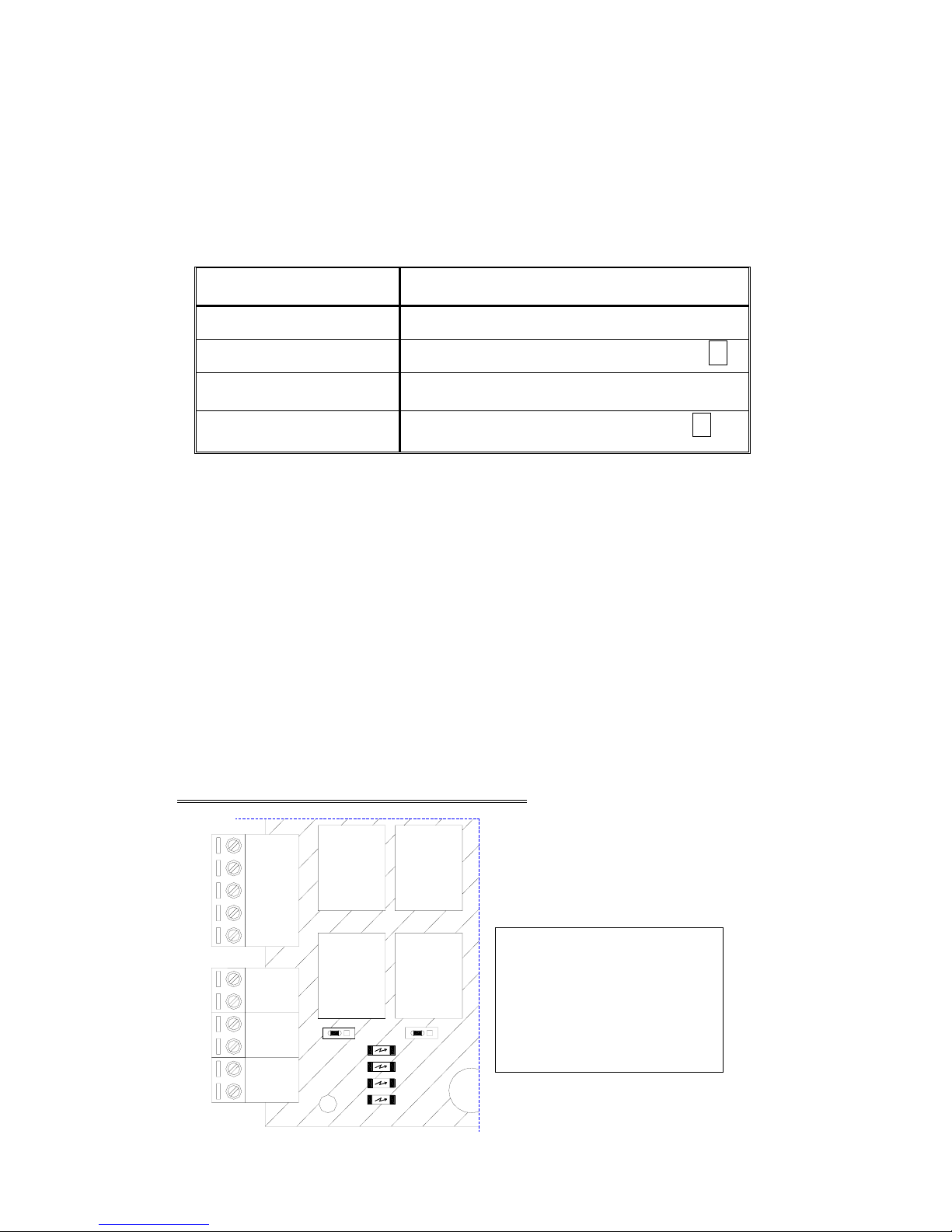
Duress function
This function could help users to send a message to the computer asking for help.
Only available in networking state, running 701 Server and setting 4 sets of Duress
code on PC. (Anyone of these 4 sets is workable.)
This function is not available for CARD ONLY and USER CODE ONLY (AR-721H8)
access.
Access Mode Command Format
Card Only
Not available
Card + user code
Flash card, then press Duress code & #
User code Only
Not available
User no. + user code
Press user no., then Duress code & #
Note: User can access door by duress code instead of user code
under card or user code access mode, but it will be shown ask for
help message in 701 Client \ Daily Transaction Record.
Force on/off Code (4 sets, 4 digits)
Only workable in networking system, running 701 Server and setting 4 sets of
Force code on PC. (Anyone of these 4 sets is workable.)
User could press related code to turn on / off its connected equipment, diagram as
below.
PC boad of Controller AR-716EV2 / AR-727E
COM
JP4
V12
CN5
DI.4
DI.2
DI.1
DI.3
COM
D10
D9
D11
K4
RELAY
K3
D12
RELAY
JP3
K1
K3
K4
K2
K2
RELAYRELAY
K1
Relay Code
K1 16
K2 17
K3 18
K4 19
9
Page 11
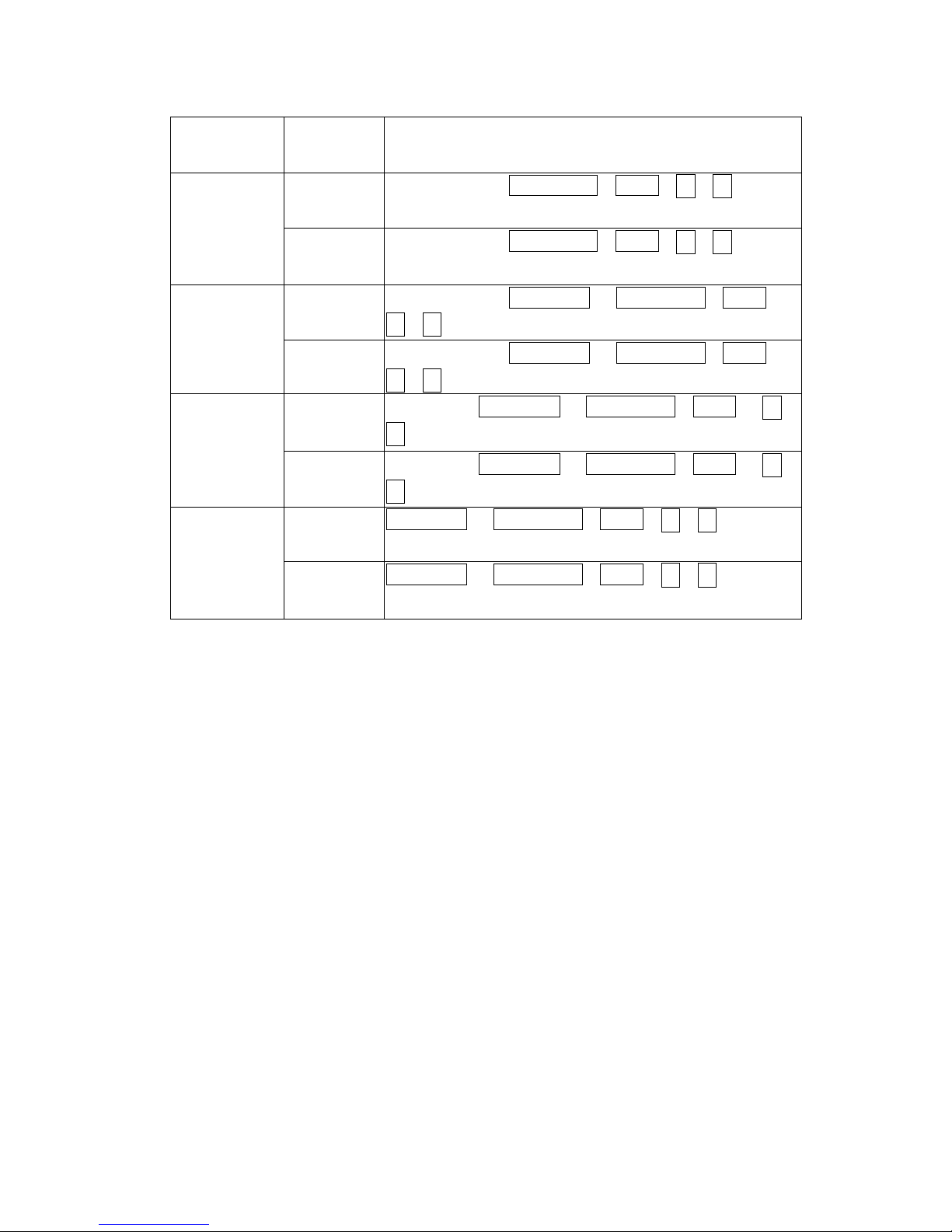
After access OK, press following order to turn on / off its connected equipment.
Access mode ON/Off Order
ON
Flashing card+Force code+Code+0+#
Card only
Off
Flashing card+Force code+Code+1+#
ON
Flashing card+User code +Force code+Code+
0+#
Card + user
code
Off
Flashing card+User code +Force code+Code+
1+#
ON
User no. +User code +Force code+Code+ 0+
#
User no. +
user code
(Mode 4)
Off
User no. +User code +Force code+Code+ 1+
#
ON
User code +Force code+Code+0+#
User code
only
(Mode 8)
Off
User code +Force code+Code+1+#
This function can be connected with force control television, air conditioning, audio,
etc. by Relay-1, 2, 3, 4 on the multi-door networking controller.
To avoid the conflict of the use of each controller relay, it is user responsibility to
define each controller relay for one purpose use only.
10
Page 12
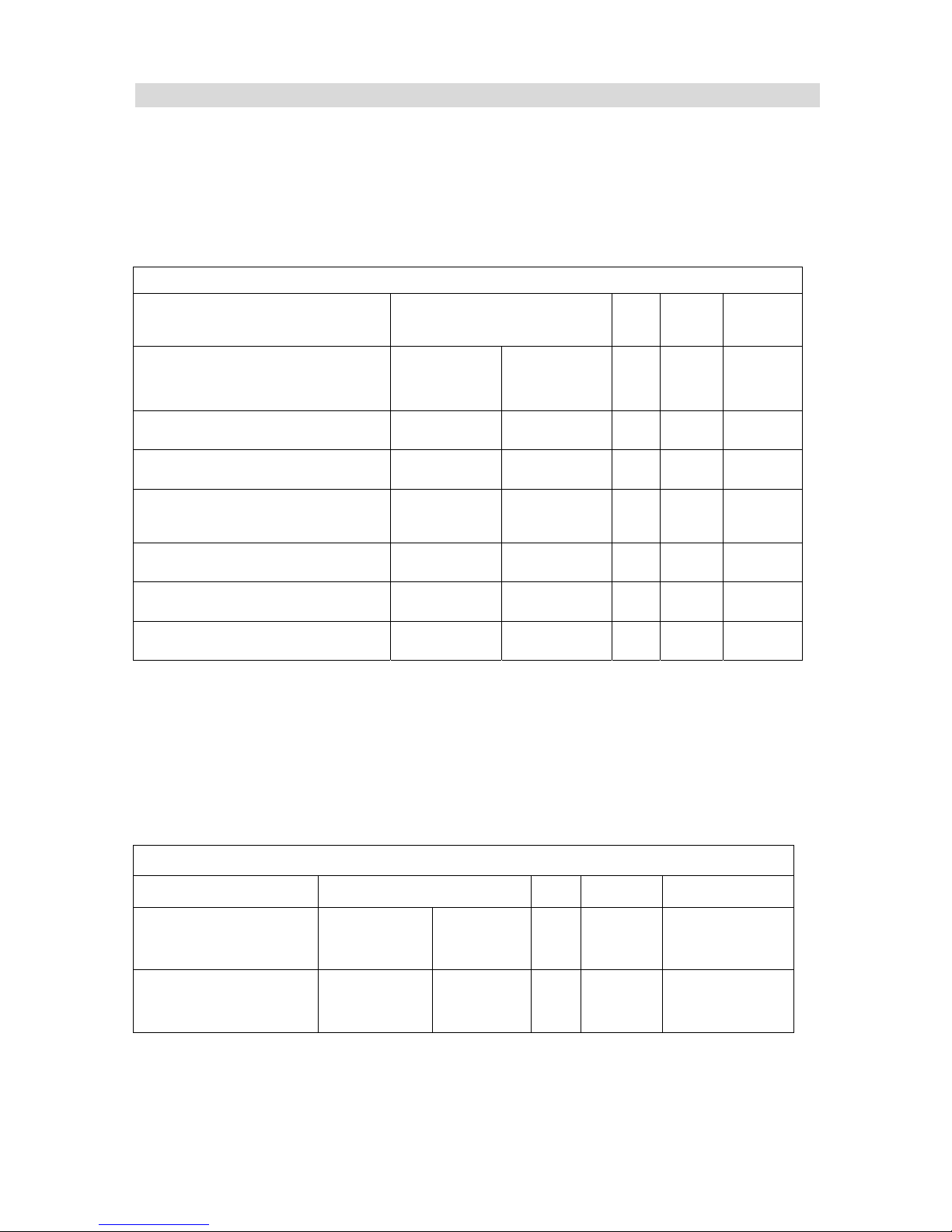
7. Function Default Value
Before installing, complete the Parameters setting by calculating
each controller value according to their designated functions.
[Command 20] is used to enter [Designated Functions Setting Table]
value. The default factory setting value is 016.
7.1 For AR-721HV3/ 1356
Designated Functions Setting Table
Functions Optional Bit Value Remark
Recording every entry/exit on
Time Attendance Report
0:YES
*
1:NO 0 001 network
Auto Re-Lock
0:disable *
1:enable 1 002
Auto Open/Auto Disarming
0:disable
*
1:enable 2 004 network
Door Exit Release
(Push Button)
0:disable
1:enable
*
4 016
Master Reader /Network
0:minor
*
1:major 5 032 network
Entry / Exit door
0:exit door
*
1:entry door 6 064
Anti-pass-back door
0:disable
*
1:enable 7 128
Listed above with [*] markings are the factory setting. Multiply the
optional functions number [1] by its value and add them up.
Note that AR-721H7 has no Anti-pass-back door function.
7.2 For AR-721H6
Designated Functions Setting Table
Functions Optional Bit Value Remark
Auto Re-Lock
0:disable
*
1:enable 1 002
Door Exit Release
0:disable
1:enable
*
4 016
11
Page 13
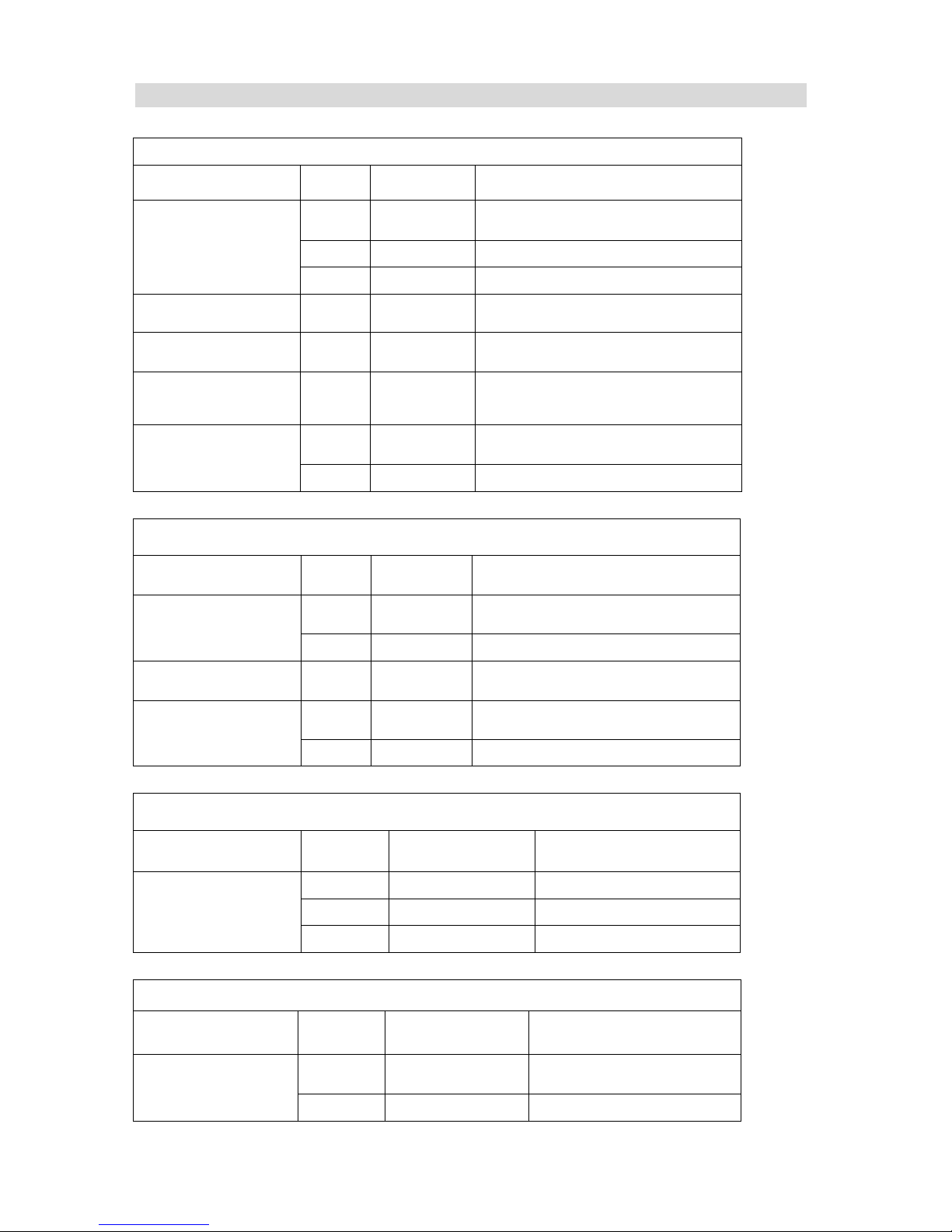
8. Wiring
Table 1 - Connector P1 Color Coding
Wire Application Wire Color Description
1 Blue White (N.O.)DC24V1Amp
2 Purple White (N.C.)DC24V1Amp
Door Relay
3 White (COM)DC24V1Amp
Door Sensor
4 Orange Negative Trigger Input
Exit Switch
5 Purple Negative Trigger Input
Alarm Output
6 Grey Transistor Output
(Open Collector Active Low )
7 Thick Red DC Power 12V
Power
8 Thick Black DC Power 0V
Table 2 - Connector P2 Color Coding ( Wiegand Read Head )
Wire Application Wire Color Description
1 Thin Blue Wiegand DAT:1 Input
Wiegand
2 Thin Green Wiegand DAT:0 Input
Beeper
3 Pink Beeper Output 5V/100mA, Low
4 Brown LED Green Output 5V/20mA, Max
LED
5 Yellow LED Red Output 5V/20mA, Max
Table 3 - Connector P3 Color Coding (Tamper Switch )
Wire Application Wire Color Description
1 Red N.C.
2 Orange COM
Tamper Switch
3 Yellow N.O.
Table 4 - Connector P4 Color Coding
Wire Application Wire Color Description
1 Thick Green RS-485(B-)
Networking
Module
2 Thick Blue RS-485(A+)
12
Page 14

9. Installation diagram
9.1 Magnetic lock
Purple(Exit Switch)
The installation of 721H and magnetic lock
+
1
2
V
D
C
AR-721H Standalone Controller
Lock(+12VDC )
Magnettic Lock
Lock( -GND )
-GND
721H
CN4
RELAY
7AC2
CN2
CN1
White( COM. )
Purple White( NC. )
P 1
CN1
Power Supply
12VDC 2A
C
O
M
.
-
G
N
D
CN3
SOYAL
12VDC 500mA
Power Supply
Red( +12VDC )
Black( - GND )
+
1
2
V
D
C
Push Button
DOOR EXIT
N
O
.
13
Page 15

9.2 Electric bolt lock
The installation of 721H and electric bolt lock
Electric Bolt Lock
721H
CN4CN2
7AC2
Lock(+12VDC )
Lock( -GND )
Power Supply
12VDC 2A
+
1
2
V
D
C
-
G
N
D
CN1
P1
RELAY
CN1
Blue White( NO. )
White( COM. )
Power Supply
12VDC 500mA
CN3
SOYAL
-
G
N
D
Black( - GND )
Red( +12VDC )
+
1
2
V
D
C
Purple
DOOR EXIT
Push Button
N
O
.
C
O
M
.
14
Page 16

9.3 Electric strike
+
1
2
V
D
C
The installation of 721H and electric strike
AR-721H Standalone Controller
Electric Strike
12VDC 500mA
Power Supply
+
1
2
V
D
C
-
G
N
D
Purple(Exit Switch)
Push Button
DOOR EXIT
N
O
.
Lock(+12VDC )
Install
Diode
721H
7AC2
CN4
RELAY
-GND
Lock( -GND )
CN1
P 1
Blue White( NO. )
White( COM. )
Power Supply
12VDC 2A
C
O
M
.
CN2
CN1
CN3
SOYAL
Black( - GND )
Red( +12VDC )
15
Page 17

9.4 Magnetic door contacts and alarm system
CN2CN3
SOYAL
Power Supply
12VDC 500mA
Magnetic Door Contacts(COM.)
Black( - GND )
Red( +12VDC )
CN1
Gray( ALM. )
COM.
ALM.
+12VDC
Black( - GND )
Red( +12VDC )
N.O.
N.C.
Alarm System
-
G
N
D
+
1
2
V
D
C
magnetic door contacts and alarm system
AR-721H Standalone Controller
The installation of 721H
M
e
g
n
e
t
i
c
D
o
o
r
C
o
n
t
a
c
t
s
CN4
721H
7AC2
Magnetic Door Contacts( NC. )
Magnetic Door Contacts( COM. )
12VDC 2A
Power Supply
RELAY
Orange(Door Sensor)
CN1
P 1
+12VDC
- GND
16
Page 18

9.5 Wiegand reader
9.5.1 AR-721U
-GND
+12VDC
Power Supply
12VDC 500mA
The installation of 721H and auxiliary reader 721U
CN3
SOYAL
Red
Black
A
CN2
P2
1
7AC2
CN2 CN4
721H
CN1
P1
CN1
RELAY
Yellow
Brown
Pink
Green
Color
Blue
2
453
1
Pin
A
Purple
Yellow
Brown
Green
Blue
Pin
B
AR-721U
Green LED
Red LED
Beeper input
DAT:0
DAT:1
Function
Black
Red
B
17
Page 19

9.5.2 AR-661U
The installation of 721H and auxiliary reader 661U
12VDC 500mA
Power Supply
+12VDC
-GND
Black
CN1
RELAY
CN1
P1
Blue
Pin
Green
Blue
Color
Green
2
Pin
1
A
B
Function
DAT:0
DAT:1
Red
B
Red
Black
~
1
SOYAL
CN3 CN2
P2
A
CN2
CN4
721H
7AC2
18
Page 20

9.5.3 AR-737U
Red+12VDC
B
PinPin
Color
A
Function
SOYAL
The installation of 721H and auxiliary reader 737U
CN2
P2
A
B
CN4
AR-737U
1
CN2
Red
CN3
-GND
Black
P1
CN1
RELAY
7AC2
CN1
Black
Green
2
Green
BlueBlue
1
Brown
PurplePink
4
3
Brown
Yellow
5
Yellow
Power Supply
DAT:0
DAT:1
12VDC 500mA
Green LED
Red LED
Beeper input
19
Page 21

9.5.4 AR-721K
+12VDC
12VDC 2A
Power Supply
Red
Gray
-GND
Black
1
~
CN2
ALM
COM
N.O
N.C
+12VDC
-GND
Black
Red
CN1
P 1
CN1
CN3
+12VDC
SOYAL
CN2
The installation of 721H and auxiliary reader 721K
7AC2
721K
P 2
CN2
CN4
Yellow(LED)
Brown(LED)
Green(DAT:0)
Blue(DAT:1)
Pink (ALM)
CN2
P 2
CN4
721H
7AC2
-GND
+12VDC
12VDC 500mA
Power Supply
CN3
SOYAL
CN1
-GND
White (COM)
+12VDC
P 1
RELAY
CN1
Blue White (N.O)
20
Page 22

9.6 Networking installation
JP2
Battery
Busy
32451 687
connect to PC
727i
JP5
1
CN1
RELAY
CH2
CN1
CN3
Node: 008
Node: 001
To
SOYAL
Controller
Next
COM
CN5
DI.2
12V
DI.1
DI.3
DI.4
K1
K4
COM
K2
K3
HOST
CH1
Node: 016
CN4CN2
Green
Blue
~~~
~
7AC2
721H
RELAY
CN4CN3 CN2
Node: 009
To
CN3
CN2
JP4
JP1
RELAY
RELAY
Note:1.The connecting disance between the 801cm and your pc can not be more than 2m.
CH1
Green
Blue
Blue
Green
CN1
SOYAL
CN3
Blue
Green
7AC2
CN2 CN4
721H
RELAY
SOYAL
CN3
7AC2
CN2 CN4
721H
Black
Red
CN2
CN3
RELAY
JP1
RELAY
JP4
RELAY
K2
K1
JP2
Battery
1
Busy
21 586734
15VDC 2A
Power Supply
727i
JP5
AR-716EV2
PORT2
K3
PORT1
D11
D9
D10
D12
JP3
RELAY
K4
K2
RELAY
K1
~~
~
~
Blue
Vin
Black
Green
CH2
BV-
GND
BV+
Vin
Red
CN1
PORT2
AR-716EV2
RELAY
PORT1
D9
K4
D11
D12
D10
K3
JP3
SOYAL
7AC2
721H
CN1
RELAY
CN1
GND
Vin
BV-
BV+
Vin
DI.4
DI.1
12V
CN5
DI.2
DI.3
K2
COM
K3
K4
COM
K1
HOST
AR-721H and AR-716EV2 neworking installation
21
Page 23

9.7 Lift controller
9.7.1 AR-721R32 installation
The installation of 721H7 and elevator controller 721R32
DAT1 Close to GND
Relay 1 On
~
~
~
~
1
2
V
D
C
5
0
0
m
A
P
o
w
e
r
S
u
p
p
l
y
G
r
e
e
n
(
-
L
B
)
B
l
u
e
(
+
L
A
)
A
R
-
7
2
1
L
4
8
5
(
+
1
2
V
C
D
)
CN2
R
e
d
(
+
1
2
V
C
D
)
A
R
-
7
2
1
R
3
2
E
l
e
v
a
t
i
o
n
C
o
n
t
r
o
l
l
e
r
P
o
w
e
r
S
u
p
p
l
y
1
2
V
D
C
5
0
0
m
A
P
o
w
e
r
S
u
p
p
l
y
G
ree
n
(
-
L
B
)
B
l
u
e
(
+LA
)
DAT0 Close to GND
Relay 1~16 On
R
e
d
(
+
1
2
V
C
D)
2
B
l
a
c
k
(
-
G
N
D)
2
R
e
d
(
+
1
2
V
C
D
)
1
B
l
a
c
k
(
-
G
N
D
)
1
SOYAL
CN3
A
R
-
7
2
1
H
7
CN1
Red
Black
1
2
V
D
C
2
A
R
e
d
(+1
2
V
C
D)
Black ( - GND )
1
2
V
D
C
2
A
P
o
w
e
r
S
u
p
p
l
y
Black ( - GND )
R
e
d
CN4
7AC2
721H
Gre
e
n
(
-
L
B
)
B
l
u
e
(
+
L
A
)
P
o
w
e
r
S
u
p
p
l
y
7
2
1
R
3
2
8
F
F
3
1
2
V
D
C
2
A
B
l
a
c
k
(
-
G
N
D
)
2
R
e
d
(
+
1
2
V
C
D
)
2
R
e
d
(
+
1
2
V
C
D
)
1
B
l
a
c
k
(
-
G
N
D
)
1
GRAY
P1
RELAY
CN1
Black ( - GND )
Yellow
22
Page 24

9.7.2 AR-401RO16 installation
Diagram for AR-721H7 and
AR-821L485
AR-721H7 AR-821L485
Red Red
Black Black
Gray Yellow
AR-721H7
Wire Description:
Red: +12V
Black: GND
Yellow: TX
White: RTS
Orange: RX
AR-821L485
AR-401RO16
23
Page 25

10. Installation
INSTRUCTIONS:
1. Use the screwdriver to screw the mounting plate on the wall.
2. Pull cable ends through the access hole in the mounting plate.
Connect plug P1 to socket CN1 on the AR-721H circuit board.
Connect plug P2 to socket CN2 on the AR-721H circuit board.
Connect plug P3 to socket CN3 on the AR-721H circuit board.
Connect plug P4 to socket CN4 on the AR-721H circuit board.
3. Attach the AR-721H to the mounting plate and install screw
(supplied) into the hole at the bottom with the Allen wrench
(supplied).
4. Apply power. The red LED will flash once and the beeper will sound.
11. Troubleshooting
Questions Answer
No appearance 1. Check power, if it is 9 – 24 VDC adaptor?
2. Check if the polarity is correct?
3. The unit should make a beep sound when any key on the
keypad is depressed.
4. If you remove and restore power, the unit should beep
once and the LED should flash red once.
12. Return of Products
If you think that you have a defective unit, please contact the distributor who sold you the
unit. All service and repairs must be done through an authorized distributor.
24
Page 26

13. Warranty
SOYAL warrants that the product(s) shall be free from manufacturing defects in
materials and workmanship for a period of fifteen (15) month from the date of delivery
provided that the product was properly installed and used. The foregoing warranty shall
not apply to defects resulting from abuse, misuse, accident, unauthorized alteration or
repair, neglect, acts of God (such as floods, fire, etc.). SOYAL shall, at its option, either
repair or replace product(s) which prove to be defective within the warranty period.
SOYAL will replace any product found to be defective within the first three months of
purchase provided said product was properly installed and used. Distributor agrees to
insure the product or assume the risk of loss or damage in transit to prepay shipping
charges and to use the original shipping container or equivalent. Customers shall seek
assistance from the distributor who sold you product(s). Repaired or replaced product(s)
are warranted for ninety (90) days from the date of repair or replacement, or for the
remainder of the original product’s warranty period, whichever is longer.
Note: Don’t tear a paster such as S/N: 721H4-08336 on the PCB board, because it is
SOYAL warranty.
※ Removable CPU
The CPU of this generation version of AR-721H series can be removable. If the master
code is forgotten it can be restored to the factory default (123456). Remove the
AR-721H series from the mounting plate, disconnect power, remove AR-721H CPU,
install AR-721H-CLE CPU, and restore power about 10 seconds. Then disconnect
power, remove AR-721H-LCE CPU, install AR-721H CPU, and restore power.
1) If CPU at hand as above stand for
The CPU of first generation
version of AR-721H series. You
can refer the above step to restore
master code to the factory default
(123456).
2) You can know item no. and CPU
version of the device from CPU
paster of left picture. So, this
device is AR-721H4, CPU version
3V4 and checksum 472B
25
Page 27

14. Mode 4 Easy Guide
Either way to enter the programming mode
1. Press * + 1 2 3 4 5 6 + #
(all new units are preprogrammed with the master code 123456)
2. Flash master card and then press # within 2 seconds.
The LED will flash green rapidly to show that the unit is in the programming mode.
The unit will time out and return to the reading mode in 30 seconds if no key is
pressed.
Either way can exit the programming mode
1. Press * # -- exit the programming mode and return to the reading mode.
2. Press * * # -- exit the programming mode, set controller to arming
state and return to the reading mode.
Change your Master Code
Step1: Press * and master code fallow an #
Step2: Enter 0 9 * 6 5 4 3 2 1 6 5 4 3
2 1 #
Re-type New Master Code-654321
A green light and beep means that the master code was changed. Note that
123456 is the default master code; use another number for best security.
Step3: Press
*
#
Set the door relay release time
Step1: Press * and master code fallow an #
Step2: Enter 0 2 * 0 0 7 #
7 Seconds
TTT = 000: Latch (Trigger) / TTT = 001 ~ 600 (001 ~ 600)
seconds / TTT = 601 ~ 609 (0.1 ~ 0.9 ) second. A green
light and beep means that the door relay release time was changed.
Step3: Press * #
26
Page 28

Add one Transponder (Card / Key Tag) to the system
Step1: Press * and master code fallow an #
Step2: Enter 1 9 * 0 0 0 0 1 *
User Number
0 0 0 0 1 #
Quantity
Present the transponder near the unit. (Set random transponder one by one). A
green light and beep means that the transponder was accepted.
Step3: Press
*
#
Add a series of Transponders (Card / Key Tag) to the system
Step1: Press * and master code fallow an #
Step2: Enter 1 9 * 0 0 0 0 1 *
User Number
0 0 0 1 0 #
Quantity
Present the lowest card code of transponder to the unit in the desired order (set
sequential transponder once and make a careful record of which transponders
are assigned to which user numbers).
Step3: Press
*
#
27
Page 29

Add a User Code to the system
Step1: Press * and master code fallow an #
Step2: Enter 1 2 * 0 0 0 0 1 *
User Number
2 0 8 1 #
User Code
The user number 00001 can access the door by just either flash card or entering the
user number 00001, then entering 2081#.
OR Enter 1 3 * 0 0 0 0 1 *
User Number
2 0 8 1 #
User Code
The user number 00001 can access the door by using flash card and entering
2081#.
Note: A user code must be 4 digits. If the user code has leading zeros, they must be
entered as this example show “0008”.
Step3: Press
*
#
Delete a Transponder / User Code from the system
Step1: Press * and master code fallow an #
Step2: Enter 1 0 * 0 0 0 0 1 *
Starting User Number 1
0 0 0 0 1 #
Ending User Number 1
A green light and beep means that the transponder / user
code was deleted.
Step3: Press
*
#
Delete a range of Transponders / User Code from the system
Step1: Press * and master code fallow an #
Step2: Enter 1 0 * 0 0 0 0 1 *
Starting User Number 1
0 0 0 1 0 #
Ending User Number 10
A green light and beep means that the range of transponders / user codes were
deleted.
Step3: Press
*
#
28
Page 30

Delete all Transponders
Step1: Press * and master code fallow an #
Step2: Enter 2 9 * 2 9 * #
The LED flash red during 10 seconds to mean that the system is deleting all
transponders / user codes. Then a green light and beep means that all transponde
r
/ user codes were deleted.
Step3: Press
*
#
Enable a Transponder to the system
Step1: Press * and master code fallow an #
Step2: Enter 1 1 * 0 0 0 0 1 *
Starting User Number 1
0 0 0 0 1 #
Ending User Number 1
A green light and beep means that the transponder is enabled.
Step3: Press
*
#
Enable a range of Transponder to the system
Step1: Press * and master code fallow an #
Step2: Enter 1 1 * 0 0 0 0 1 *
Starting User Number 1
0 0 0 1 0 #
Ending User Number 10
A green light and beep means that the range of transponders are enabled.
Step3: Press
*
#
29
Page 31

15. Mode 8 Easy Guide
Add one Transponder (Card / Key Tag) to the system
Step1: Press * and master code fallow an #
Step2: Enter 1 9 * 0 0 0 0 1 *
User Number
0 0 0 0 1 #
Quantity
Present the transponder near the unit. (Set random transponder one by one).
A green light and beep means that the transponder was accepted.
Step3: Press * #
Add a User Code to the system
Step1: Press * and master code fallow an #
Step2: Enter 1 2 * 0 0 0 0 1 *
User Number
2 0 8 1 #
User Code
The user number 00001 can access the door by just either flash card or entering
2081.
OR Enter 1 3 * 0 0 0 0 1 *
User Number
2 0 8 1 #
User Code
The user number 00001 can access the door by using flash card and entering
2081#.
Note: A user code must be 4 digits. If the user code has leading zeros, they must
be entered as this example show “0008”.
Step3: Press
*
#
Other operation is same as AR-721H4 Easy Guide, for example, enter/ exit the
programming mode, change master code, door relay release time, add / delete
/ enable one or many transponder and so on.
30
Page 32

16. Mode 6 Easy Guide
Enter the programming mode
Press * + 1 2 3 4 5 6 + #
(all new units are preprogrammed with the master code 123456)
The LED will flash green rapidly to show that the unit is in the programming mode. The
unit will time out and return to the reading mode in 30 seconds if no key is pressed.
Add one Transponder (Card / Key Tag) to the system
Step1: Press * and master code fallow an #
Step2: Enter 1 1 * 1 5 0 3 1 *
Starting Card Code
1 5 0 3 1 #
Ending Card Code
A green light and beep means that the transponder was accepted.
Step3: Press
*
#
Add a series of Transponders (Card / Key Tag) to the system
Step1: Press * and master code fallow an #
Step2: Enter 1 1 * 1 5 0 3 1 *
Starting Card Code
1 5 0 3 8 #
Ending Card Code
Set sequential transponder once and make a careful record. A green light and
beep means that the transponder was accepted.
Step3: Press
*
#
31
Page 33

Add the common Code to the system
Step1: Press * and master code fallow an #
Step2: Enter 1 5 * 4 3 2 1 #
Common Code
All users can access the door by only entering common code (Default value:
4321) on the unit.
OR Enter 1 5
*
0 0 0 0 #
Common Code
This function is disable. All users cannot access the door by only entering common
code.
OR Enter 1 7
*
1 2 3 4 #
Common Code
All users can access the door by flashing card and entering common code
(Default value: 1234) on the unit.
OR Enter 1 7
*
0 0 0 0 #
User can access the door by flashing card on the unit.
Step3: Press
*
#
Set system clock times
Step1: Press * and master code fallow an #
(all new units are preprogrammed with the master code 123456)
Step2: Enter 2 5 * Y Y M M D D H H m
m S S #
YY: Year MM: Month DD: Date HH: Hour mm: Minute SS: Second
(Ex. 000125 = 25th January, 2000)
(Ex. 235901 = 23:59:01 PM)
Step3: Press
*
#
Other operation is same as AR-721H4 Easy Guide, for example, exit the
programming mode, change master code, door relay release time, delete one
or many transponder and so on.
32
Page 34

17. Mode 7 Easy Guide
To exit the programming mode
Press * # -- exit the programming mode and return to the reading mode.
Set a user number arrive one floor
Step1: Press * and master code fallow an #
Step2: Enter 2 7 * 0 0 0 0 1 *
User Number
3 1 #
Access 31st floor
A green light and beep means that the setting was accepted.
Step3: Press
*
#
Set a user number arrive many floor
Step1: Press * and master code fallow an #
Step2: Enter 2 1 * 0 0 1 *
User Number
0
*
1 1 0 0 0 0 1 1 #
Group Access 8th, 7th, 2nd, and 1st floors
A green light and beep means that the setting was accepted.
Step3: Press
*
#
Group Floor address
0 8 7 6 5 4 3 2 1
1 16 15 14 13 12 11 10 9
2 24 23 22 21 20 19 18 17
3 32 31 30 29 28 27 26 25
33
Page 35

Set a AR-721R32 node address (AR-401RO16 don’t need to set this command.
It is set by DIP switch on the device)
Step1: Press * and master code fallow an #
Step2: Enter 2 4 * 0 0 1 #
AR-721R32 node address
A green light and beep means that the setting was accepted.
Step3: Press
*
#
Set the Relay time for push button and present card input of an elevator
controller
Step1: Press * and master code fallow an #
Step2: Enter 2 3 * 0 0 1 *
AR-721R32 node address
0 3 0
*
0 0 5 #
Pushbutton input Present card input
A green light and beep means that the setting was accepted.
Step3: Press
*
#
Note: AR-401RO16 has no push button input function, but you still enter push
button input second in order to complete this command. Otherwise, this
command will be failed).
Other operation is same as AR-721H4 Easy Guide, for example, enter the
programming mode, change master code, door relay release time, add / delete /
enable one or many transponder and so on.
34
Page 36

18. Special Design
18.1 How to set anti-pass-back?
Card and on-line reader (or standalone controller) must be both set anti-pass-back.
Set card to have anti-pass back checking
Step1: Press
*
and master code fallow an #
(all new units are preprogrammed with the master code 123456)
Step2: Enter
2 6
*
S S S S S * E E E E E
*
X #
SSSSS: Starting User Number
EEEEE: Ending User Number
X: 1 - disable anti-pass-back
0 - enable anti-pass-back
2 - Initiating use (when user number violates anti-pass-back, the user number can
access either entry door or exit door by initiating setting)
Step3: Press * #
For example:
If enter 26*00005*00008*1#, user number from 5 ~ 8 do not have anti-pass-back
feature.
If enter 26*00005*00008*0# or 26*00005*00008*2#, user number from 5 ~ 8 have
anti-pass-back feature.
Set on-line reader’s (or standalone controller) anti-pass-back function
CASE 1: AR-721H do anti-pass-back with its auxiliary reader (AR-721U, AR-721K or
AR-661U)
Step1: Press
*
and master code fallow an #
Step2: Enter 2 0 * 1 2 8 #
Step3: Press * #
CASE 2: AR-721H do anti-p a ss-back with 2 pcs of AR-661U long-range reader (Set one
AR-661U being Exit reader and the other one being Entry reader). This special
design is especially suitable for car parking control. CPU version is at least
3.1V. Set one AR-661U with wiegand 34 bit format output and the other one
with 38 bit. (Please refer to the following diagram)
Step1: Press
*
and master code fallow an #
Step2: Enter 2 0 * 1 2 8 #
Step3: Press * #
35
Page 37

36
Blue
Green
Yellow
White
Purple
Green
Bule
Black
Red
Output Selection
AR-721H do anti-pass-back with 2 pcs of AR-661U
Black
Red
Black
Bule
Green
Purple
White
Yellow
Red
Page 38

When the distance between 2 pcs 661U is less than 6 meter (suggestion value), we can
use the following ways to solve in order to avoid interference with each other to result in
reading distance decrease.
Single Reader (RF always ON)
GND SYNL
RF
Two AR-661U Reader WIRING (RF switching)
Output
Master
Cable
GND SYNL
RF
Slaver
RF
GND SYNL
AR-661U Partial drawing
CASE 3: On-line reader under AR-716Ei / EV2 networking controller
do anti-pass-back each other. You need to indicate which is entry door and which
is exit door in advance. Note that on-line reader under A networking controller
cannot do anti-pass-back with on-line reader under B or C networking controller,
contrariwise.
Entry door
Step1: Press
*
and master code fallow an #
Step2: Enter 2 0 * 1 9 2 #
192=128(Anti-pass-back door)+64(Entry door)
Step3: Press
*
#
Exit door
Step1: Press
*
and master code fallow an #
Step2: Enter 2 0 * 1 2 8 #
128=128(Anti-pass-back door)+0(Exit door)
Step3: Press
*
#
37
Page 39

19. Transponder Record Table
19.1 For AR-721H4, AR-721H7 and AR-721H8
Be sure to record the user number, the user name, the card ID number (site code: card
code), and the user code and keep this information in a secure place. A black user log
form has been included for purpose. Do not write on this form; use it as a photocopy
master.
User no. User Name Site code: Card code User code
Function Command Programmed Values
Master code
09*PPPPPPCCCCCC#
123456
Door relay release time
02*TTT#
003 (3 seconds)
Function code (Arm or
Disarm)
17*PPPP#
1234 (not including
AR-721H7)
38
Page 40

19.2 For AR-721H6
Be sure to record the user number, the user name, the card ID number (card code), and
the user code and keep this information in a secure place. A black user log form has
been included for purpose. Do not write on this form; use it as a photocopy master.
User no. User Name Card code User code
Function Command Programmed Values
Master code
09*PPPPPPCCCCCC#
123456
Door relay release time
02
*
TTT#
003 (3 seconds)
Common code (1)
15*PPPP#
4321
Common code (2)
17*PPPP#
1234
39
Page 41

20. F.A.Q.
Q : How to input Duress Code in your SOYAL reader?
Step1. Setting the Duress :
Press * 1 2 3 4 5 6 # button into Editing mode.
When in editing mode, enter 1 5 #
You can enter 4 numbers to be as Duress Code.
Step2. Start the operation :
Press 4 numbers of Duress Code and flashing card.
The Duress will be switched up !
Q : How to configure alarm relay time when the door open too long?
Before this procedure, you have to configure the function “ALARM RELAY TM” ,
“DOOR CLOSE TM” , and “FORCE OPEN”.
Step1. In editing mode, press 0 3 * and enter the time for alarm relay time
setting.
Step2. In edit mode, press 1 8 * and enter the time for alarm triggered setting.
Step3. In edit mode, press 2 8 * and enter 3 numbers.
Close Force-Open order: press 0 0 0
Function Force-Open order :press 1 2 8
Press * * # to quit the edit mode and keep arming.
40
Page 42

Q : How to set the function “open two door”in your reader ?
First of all, you must make sure that you have the Wiegand Reader used with
AR-721HV3 series in this function.
Press 2 8 * 0 6 4 --Open two doors.
This function is good for using together with auxiliary reader. AR-721 HV3 and auxiliary
reader open different door. Note that this function cannot use with Arming function at the
same time.
Q : How to delete all Transponders in your SOYAL reader ?
In edit mode, press 2 9 * 2 9 * # then the
data will be erased in your system.
Press * # to exit this setting module !!
Q : How to set the door relay release time?
When in edit mode,
Press 0 2 * T T T # Time range is 000~600 sec.
Press the button below, 0 0 0 ~ 6 0 0
It’s mean 000~600 seconds for door relay time.
Press the button below, 0 0 0 Latch/Toggle mode will be functioned.
The door will remain open by flashing card in one time.
The door will remain close by flashing card in one time.
Press the button below, 6 0 1 ~ 6 0 9
It’s mean 0.1~ 0.9 seconds for door relay time.
A green light and beep means the door relay release time was changed.
41
Page 43

Q : How to function the Arming & Disarming?
Press 1 7 * P P P P # to set 4-digit function code.
Function code followed with # to Arm or Disarm the system.
Default setting : P P P P # is 1234.
Q : How to add Transponder ( Card / Key tag) to the system ?
In edit mode, please press the buttons as below:
1 9 * 1 2 3 4 1 * 1 2 3 4
5 #
Q : How to set Door-bell system ?
Alarm output used with Relay is the formal type of this function.
When you in edit mode , press 2 4 * 1 2 8 #
The Door-bell system will function.
Q : How to set Free access Mode ?
1. Standalone:
In edit mode, please Press 0 + #
2. Networking: connecting with AR-716E
In edit mode, please Press 0 + #
Note:
This function not allowed the reader in standalone when connect to controller.
42
