Southwestern Bell GH4000 Owner's Manual
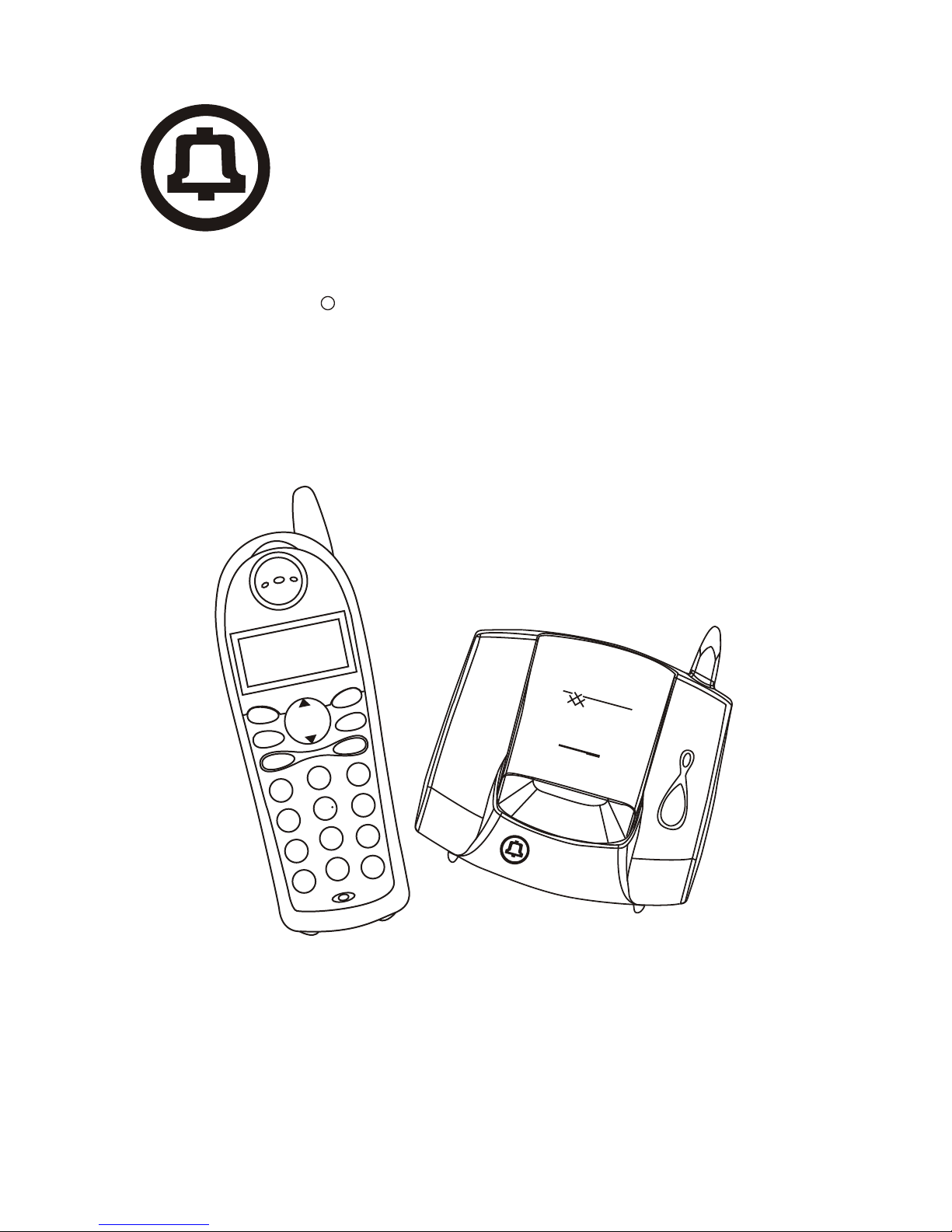
2.4GHz Multi-Handset Digita l Spread Spectrum
Cordless Telephone with Call Waiting Caller ID
Freedom Phone
R
Southwestern Bell
GH4000 Owner's Manual
Toll Free Help line 1-800-366-0937
http://www.swbfreedomphone.com
DIGITA
L
S
Y S T E M
E
PANDABLE
Sou
thweste
rn Bell
F
re
ed
o
m
P
hone
SPRE
AD SPECT
RUM
PA
GE
ID
C
aller
CH
AR
GE
GHz
2.
4
M
U
LT
I HAN
D
SE
T
MNO
GH
I
5
*
4
PQRS
7
#
0
6
WXYZ
8
TUV
OPER
9
PROG
TALK
1
MEM
MUTE
DE
L
FLASH
DEF
3
2
JK
L
ABC
INTCM
REDIAL
PAUSE
CANC
EL
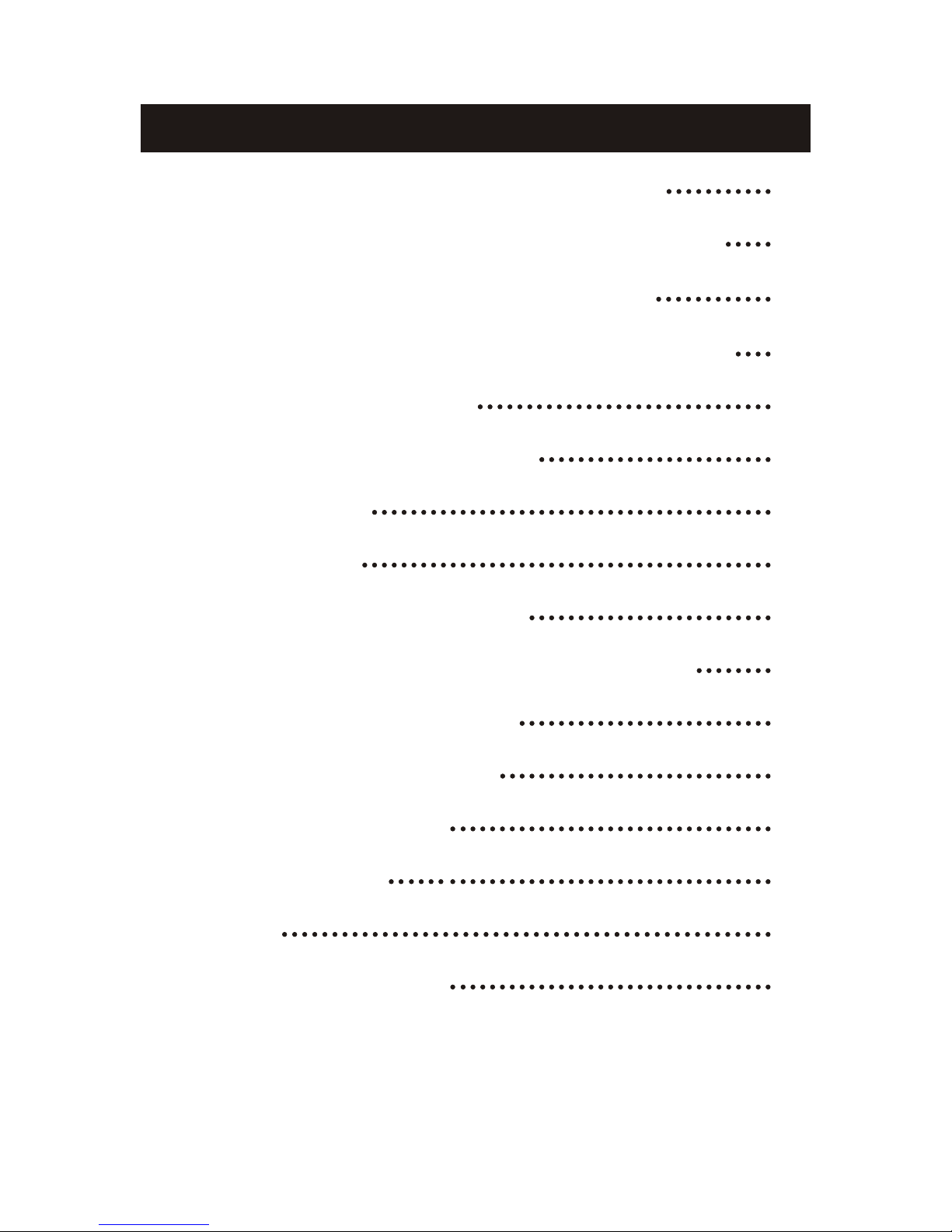
LIMITED WARRANTY
30
SERVICE
29
PRODUCT CARE
28
TROUBLESHOOTING
26
CALLER ID OPERATION
24
TELEPHONE OPERATION
17
HANDSET MENU AND PROGRAMMING
15
HANDSET REGISTRATION
14
INSTALLATION
11
INTRODUCTION
9
FCC WANTS YOU TO KNOW
8
CHARGER INDICATOR
7
BASE UNIT CONTROLS AND INDICATORS
6
5
HANDSET CONTROLS, INDICATORS
4
SAFETY INSTRUCTIONS FOR BATTERIES
IMPORTANT SAFETY INSTRUCTIONS
3
CONTENTS
2

BEFORE USING YOUR TELEPHONE EQUIPMENT, BASIC SAFETY
PRECAUTIONS SHOULD ALWAYS BE FOLLOWED TO REDUCE THE RISK
OF FIRE, ELECTRIC SHOCK AND INJURY TO PERSONS, INCLUDING THE
FOLLOWING
1.Read and understand all instructions.
2.Follow all warnings and instructions marked on the product.
3.Unplug this product from the wall outlet before cleaning. Do not use liquid
cleaners or aerosol cleaners. Use a damp cloth for cleaning.
4. Do not use this product near water, for example, near a bath tub, wash bowl,
kitchen sink, laundry tub, in a wet basement, or near a swimming pool.
5. Do not place this product on an unstable cart, stand or table. The product may
fall causing serious damage to the product.
6. Slots and openings in the cabinet and the back or bottom are provided for
ventilation, to protect it from overheating, these openings must not be blocked or
covered. The openings should never be blocked by placing the product on the bed,
sofa, rug, or other similar surface. This product should never be placed near or over
a radiator or heat register. This product should not be placed in a built-in installation
unless proper ventilation is provided.
7. This product should be operated only from the type of power source indicated
on the marking label. If you are not sure of the type of power supply to your home,
consult your dealer or local power company.
8. Do not allow anything to rest on the power cord. Do not locate this product
where the cord will be damaged by persons walking on it.
9. Do not overload wall outlet extension cords, as this can result in the risk of fire or
electric shock.
10.Never push objects of any kind into this product through cabinet slots as they
may touch dangerous voltage points or short out parts that could result in a risk of
fire or electric shock. Never spill liquid of any kind on this product.
11.To reduce the risk of electric shock, do not disassemble this product. Instead,
when some repair work is required, take the unit to a qualified technician. Opening
or removing covers may expose you to dangerous voltages or other risks. Incorrect
reassembly can cause electric shock when the appliance is subsequently used.
12.Unplug this product from the wall outlet and refer servicing to qualified service
personnel under the following conditions:
a. When the power supply cord or plug is damaged or frayed.
b. If liquid has been spilled into the product.
c. If the product has been exposed to rain or water.
d. If the product does not operate normally by following the operating instructions.
Adjust only those controls, that are covered by the operating instructions because
improper adjustment of other controls may result in damage and will often require
extensive work by a qualified technician to restore the product to normal operation.
e. If the product has been dropped or cabinet has be damaged.
f. If the product exhibits a distinct change in performance.
13.Avoid using telephone(other than a cordless type) during an electrical storm.
There may be a remote risk of electrical shock from lightning.
14.Do not use the telephone to report a gas leak in the vicinity of the leak.
IMPORTANT SAFETY INSTRUCTIONS
3
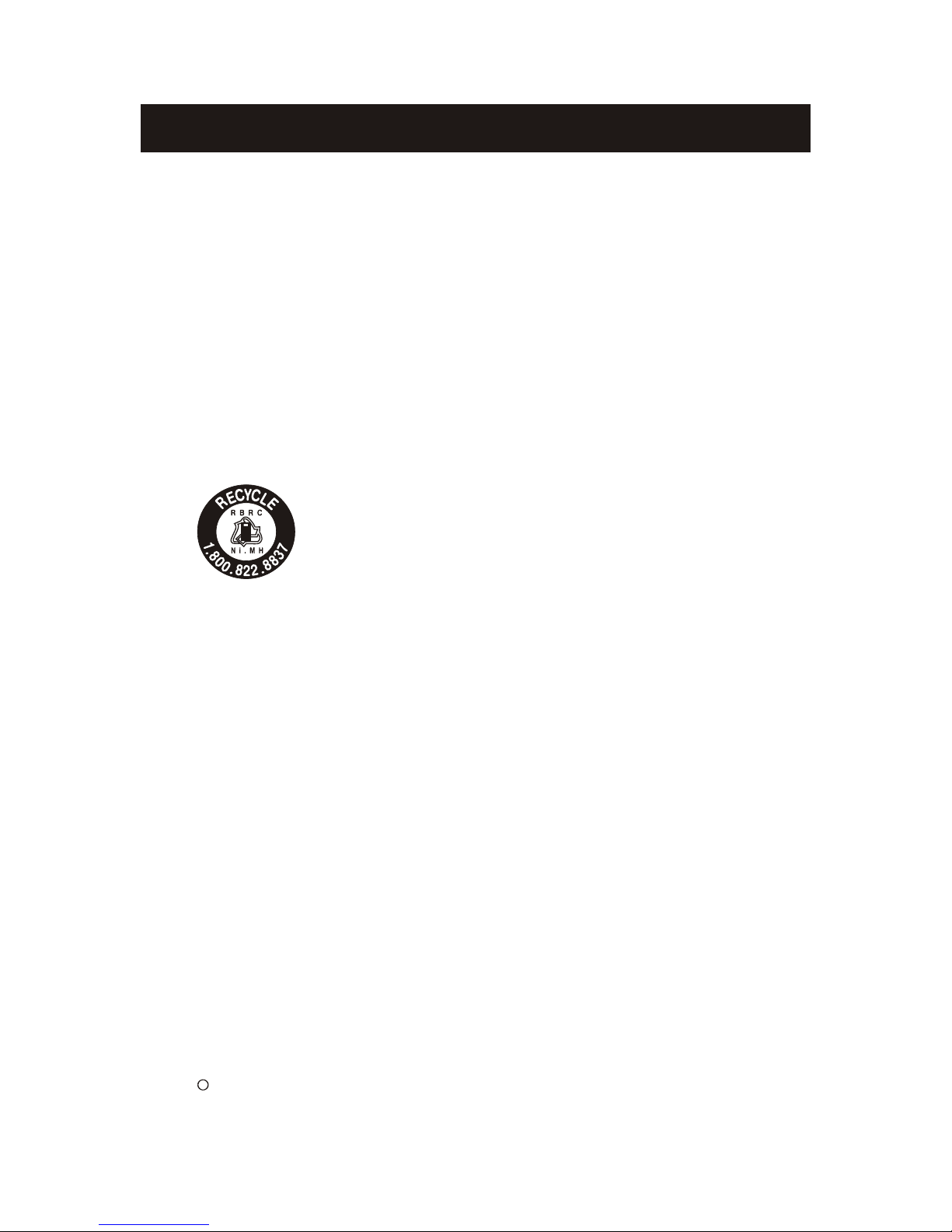
Safety Instructions for Batteries
Handset Battery Pack
CAUTION:
GP60AAAH3BMX 3.6V 600mAh GPI INTERNATIONAL LIMITED
CONTAINS NICKEL-METAL
HYDRIDE BATTERY. BATTERY
MUST BE RECYCLED OR
DISPOSED OF PROPERLY.
a. Do not dispose of the battery in a fire. The cell may explode. Check with local
codes for possible special disposal instructions.
b. Do not open or mutilate the battery. Released electrolyte is corrosive and may
cause damage to the eyes or skin. It may be toxic if swallowed.
c. Exercise care in handling batteries in order not to short the battery with conducting
materials such as rings, bracelets and keys. The battery or conductor may
overheat and cause burns.
d. Charge the batteries provided with or identified for use with this product only in
accordance with the instructions and limitations specified in this manual.
e. Observe proper polarity orientation between the battery(ies) and battery charger.
f. Do not mix old and new batteries in this product.
g. Do not mix batteries of different sizes or from different manufacturers in this product.
The EPA certified RBRC* Battery Recycling Seal on the nickel-Metal
Hydride(Ni-MH) battery indicates Southwestern Bell Freedom Phone Retail
Sales is voluntarily participating in an industry program to collect and recycle
these batteries at the end of their useful life, when taken out of service in the
United States or Canada. The RBRC program provides a convenient alternative
to placing used Ni-MH batteries into the trash or the municipal waste stream,
which may be illegal in your area. Please call 1-800-8-BATTERY for information
on Ni-MH battery recycling and disposal bans/restrictions in your area.
Southwestern Bell Freedom phone Retail Sales involvement in this program is
part of our commitment to preserving our environment and conserving our
natural resources.
*RBRC is registered trademark of the Rechargeable Battery Recycling Corporation.
Save These Instructions
R
SAFETY INSTRUCTIONS FOR BATTERIES
Danger of explosion if battery is incorrectly replaced. Use only a Southwestern
Bell Freedom Phone approved battery pack in the handset of your GH4000
Cordless Telephone. To reduce the risk of fire or injury, always do the following
when replacing, discarding or charging battery, When handling the batteries,
be careful not to short the battery with conducting materials such as rings,
bracelets, and keys. The Battery or conducting material may overheat and
cause burns. Use only the following type and size of battery pack:
FOR HANDSET UNIT:
4
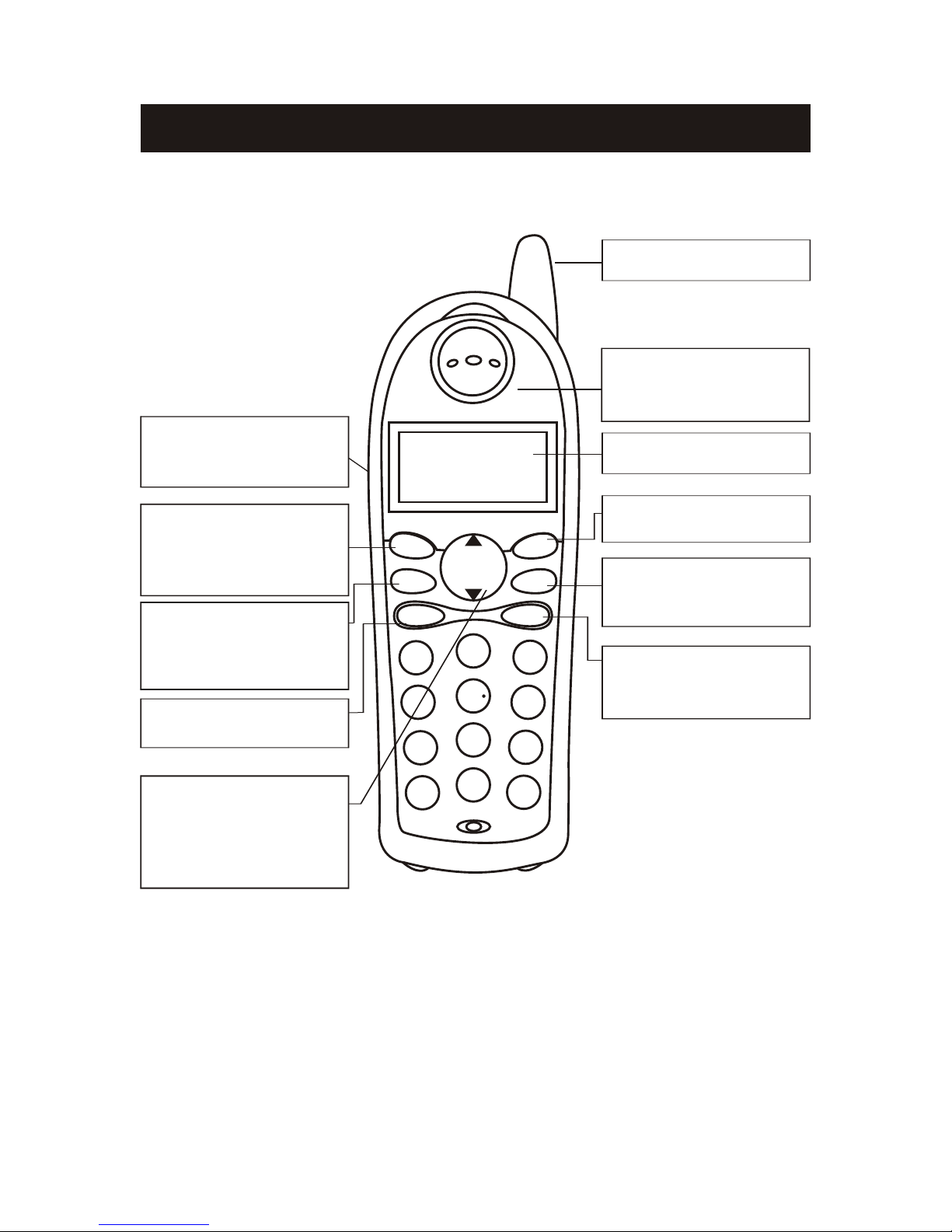
MNOGHI
5
*
4
PQRS
7
#
0
6
WXYZ
8
TUV
OPER
9
PROG
TALK
1
ME
M
MUTE
DEL
FLASH
DEF
3
2
JKL
ABC
INTCM
REDIAL
PAUSE
CANCEL
HANDSET CONTROLS, INDICATORS
Antenna
INT Button: Press to
make or end Internal call
Talk button: Press to
make or end a call
Memory Button: Press
to store phone numbers
in memory or to call a
number you have stored
Flash Button: Press to
answer an incoming call
if you have Call Waiting
Redial Button: Press to
redial the last number
you called.
LCD DISPLAY
PROG/Cancel
Up/Down Button:
Press to enter the menu
and to scroll through the
menu items
Headset Jack: Connect
a headset for hands-free
conversations
Mute Button: Press to
prevent the caller from
hearing outside
conversations.
5
Removable Faceplate:
Use color to identify
handset charger location

DIGITA
L
S Y S
T E M
E PA
NDA
BLE
South
w
est
ern B
ell
F
re
e
do
m Ph
on
e
SPREAD SPECTRUM
PAGE
ID
C
aller
CHARGE
GH
z
2.
4
MU
LT
I H
AN
D
S
ET
Telephone Line Jack
Connect the telephone line
cord here.
9V 300mA Jack
Connect the AC adaptor cord
here.
1.Antenna
2.Charge LED
The Charger LED will be lit and the
handset will display "CHARGING"
when the handset is in charger.
3.Page Button
Used to locate the handset
2
3
BASE UNIT CONTROLS AND INDICATORS
6
1
DC 9V 300mA
TEL. LINE
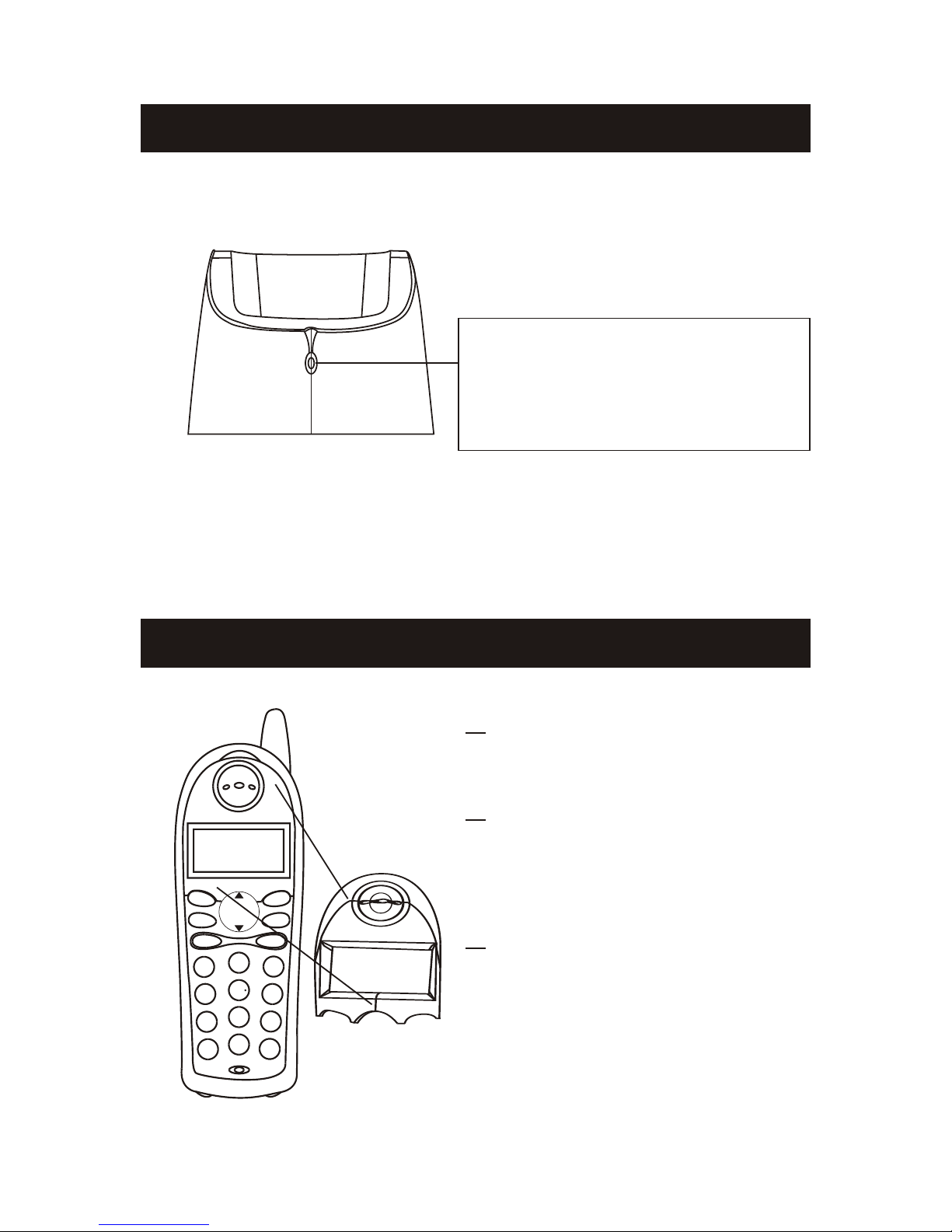
CHARGER INDICATOR
Charger LED
The Charger LED will be lit and
the handset will display
"CHARGING" when the handset
is in charger.
7
MNOGHI
5
*
4
PQRS
7
#
0
6
WXYZ
8
TUV
OPER
9
PROG
TALK
1
MEM
MUTE
DEL
FLASH
DEF
3
2
JKL
ABC
INT
CM
RED
IAL
PAUSE
CANCEL
Removable Faceplates
Use different colored faceplates
to identify handset charger
location and match decor.
To remove/replace: Place finger
nail in groove opening at top of
attached faceplate. Gently pull
faceplate away from handset
until locking tabs snap out.
To attach a faceplate: Align the
protruding locking tabs on rear
side of faceplate with the
corresponding openings on the
handset face. Press faceplate in
until the tabs snap-lock closed
in place.
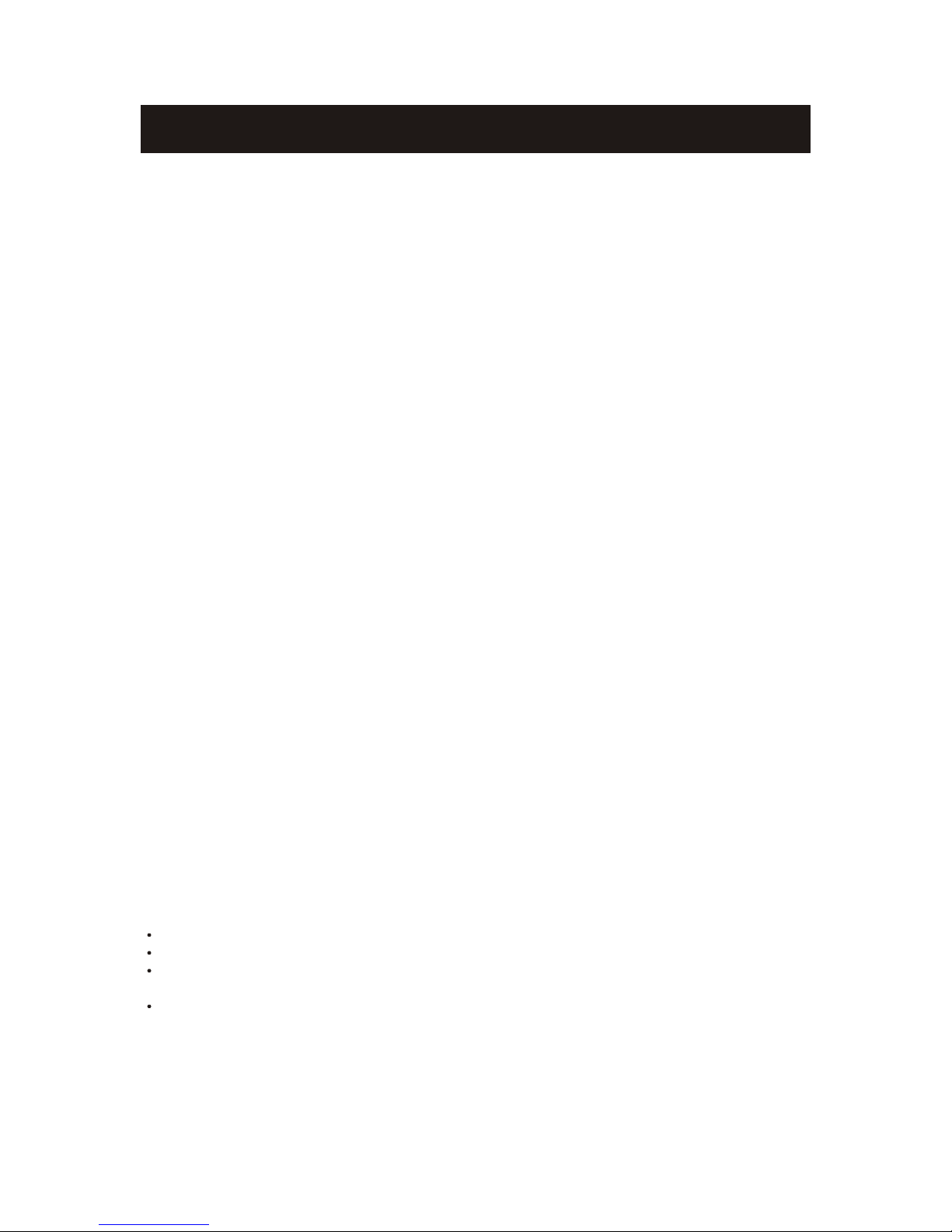
The REN is useful to determine the quantity of devices you may connect to your telephone
line and still have allof those devices ring whenyour telephone number is called.In most, but
not all areas, the sumof the RENs of alldevices connected to one line should not exceed five
(5.0). To be certain of the number of devices you may connect to your line, as determined by
the REN, you should contact your local telephone company to determine the maximum REN
for your calling area.
If your telephone equipment causes harm to the telephone network, the telephone company
may discontinue your service temporarily. lf possible,they will notify you in advance. But if
advance notice isn't practical, you will be notified as soon as possible. You will be informed of
your right to file a complaint with FCC.
Your telephone company may make changes in its facilities, equipment, operations, or
procedures that could affect the proper functioning of your equipment. If they do you will be
notified in advance to give you an opportunity to maintain uninterrupted telephone service.If
you experience trouble with this telephone equipment, disconnect from the network until the
problem has been corrected or until you are sure thatthe equipment is not malfunctioning.
This equipment may not be used on coin service provided by the telephone company.
Connecting to party lines is subject to state tariffs.
This equipment is hearing aidcompatible.
Warning: Changes or modifications to this unit not expressly approved by the party
responsible for compliance couldvoid the user's authority tooperate the equipment.
CAUTION: To maintain compliance with the FCC's RF exposure guidelines place the base
unit at least 20 cmfrom nearby persons
NOTE: This equipment has been tested and found to comply with the limits for a Class B
digital device, pursuant to Part 15 of the FCC Rules. These limits are designed to provide
reasonable protection against harmful interferencein a residential installation. Forbody worn
operation, this phone has been tested and meets the FCC RF exposure guidelines when
used with the belt clip supplied or designated for this product. Use of other accessories may
not ensure compliance with FCC RF exposure guidelines. This equipment generates, uses
and can radiate radio frequency energy and, if not installed and used in accordance withthe
instructions, may cause harmful interferenceto radio communications. However, there is no
guarantee that interference will not occur in a particular installation. If this equipment does
cause harmful interference to radio or television reception, which can be determined by
turning the equipment off andon, the user is encouragedto try to correct theinterference by
one or more of the following measures:
Reorient or relocate the receivingantenna.
Increase the separation between the equipment and receiver.
Connect the equipment into anoutlet on a circuit differentfrom that to which thereceiver is
needed.
Consult the dealer or anexperienced radio TV technician for help.
FCC WANTS YOU TO KNOW
8
This equipment complies with part 68 of the FCC rules and the requirements adopted
by the ACTA. On the bottom of this equipment is a label that contains, among other
information, a product identifier in the format US:2XGWI00B2G4G4NNN. If requested,
this number must be provided to the telephone company. And the Universal Service
Order Code (USOC). which is RJ-11C, for this equipment and that the Jack is FCC and
ACTA Compliant.
This device complies with part 15 of the FCC rules. Operation is subject to the following two
conditions: (1) This device may not cause harmful interference and (2) This device must
accept any interference received, including interference that may cause undesired operation.
Privacy of communications may notbe ensured when using this phone.

FEATURES
Caller ID (40 Name and Number) with call waiting
95 Channels (auto selection)
LCD display (3-Line for Handset)
10 Memories stored in Base and shared with all Handsets
Dual Keypad and direct dialing from caller list
Digital security coding
Intercom Handset with Handset
Back light display
The GH4000 is a 2.4GHz/Digital Spread Spectrum Dual Keypad
Cordless Telephone With Caller ID, Call Waiting and Multiple
Handset Capability. It is designed and engineered to exacting
standards for reliability, long life, and outstanding performance.
ABOUT THE GH4000
The GH4000 allows you to answer a call by just removing the
Handset from the Charging cradle so you don't have to waste
time pushing buttons or flipping switches. lt also allows you to
hang up by simply returning the handset to the Charging cradle.
TM
The Ultra Clear Plus true compander circuitry virtually
eliminates background noise. This innovative technology,
together with 95 different channels, provides you with the best
possible reception during your conversations.
INTRODUCTION
9
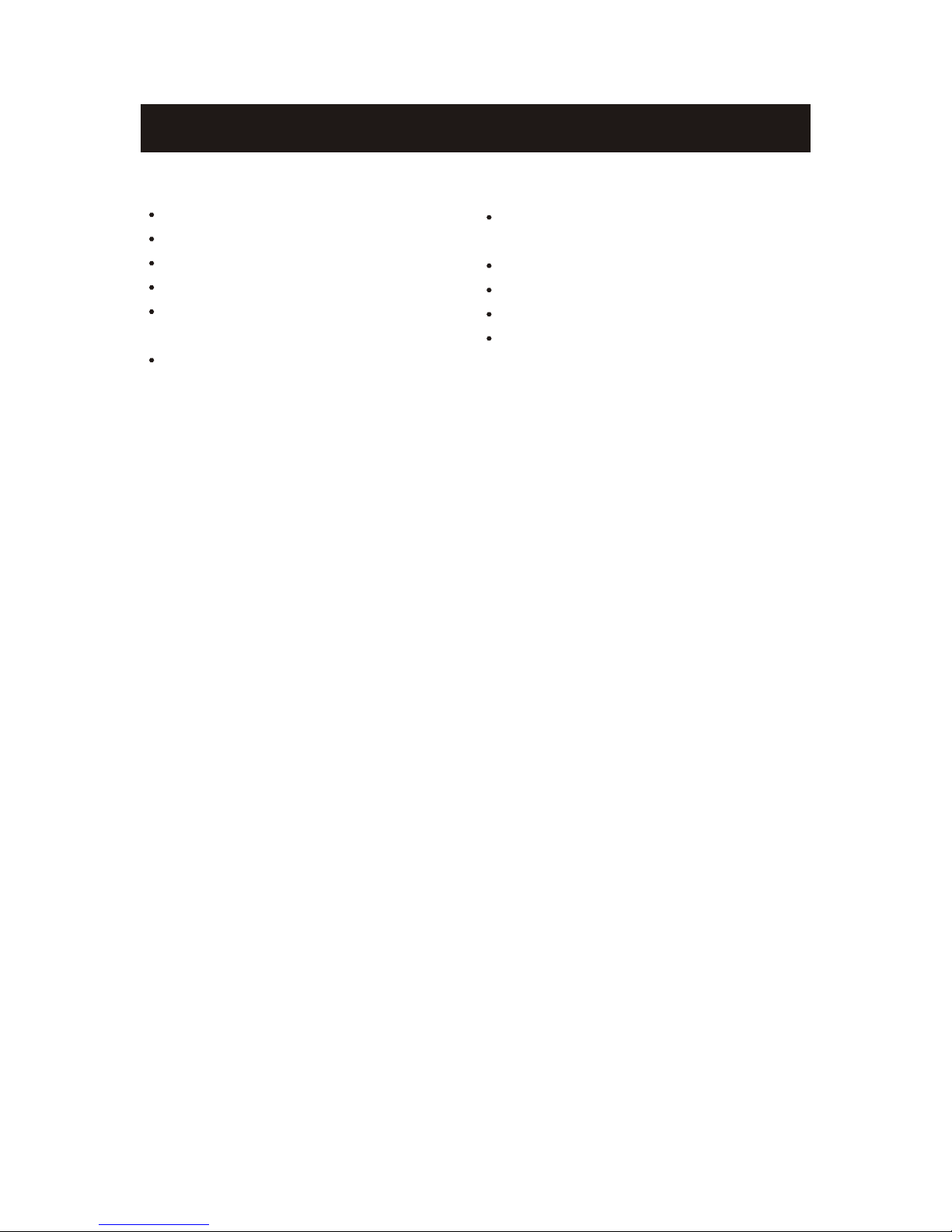
Keep the shipping carton and packaging, in case you need to transport
your phone. If any of these items are missing or damaged, contact your
place of purchase.
NOTE:
Telephone Line Installation
1.Never install telephone jacks during a lightning storm.
2.Never install telephone jacks in wet locations unless the jack is
specifically designed for wet locations.
3.Never touch uninsulated telephone wires or terminals unless the
telephone line has been disconnected at the network interface.
4.Use caution when installing or modifying telephone lines.
Modular Outlet
The GH4000 cordless telephone requires a modular phone jack(RJ11)
and a standard 110/120 volt outlet. The handset is powered by a
rechargeable battery pack. Batteries are charged automatically when the
handset is placed in the . charging cradle
Box Contents
Base unit
Owner's manual
Memory card
Telephone line cord
(long and short)
(2) Handsets
Handset Charger with adaptor
Multi Rechargeable Battery/
Beltclip
AC adaptor with cord for Base
Wall mounting bracket
Quick reference guide
Registration card
INTRODUCTION
10
