Southwestern Bell Freedom Phone GH4000 Owner's Manual
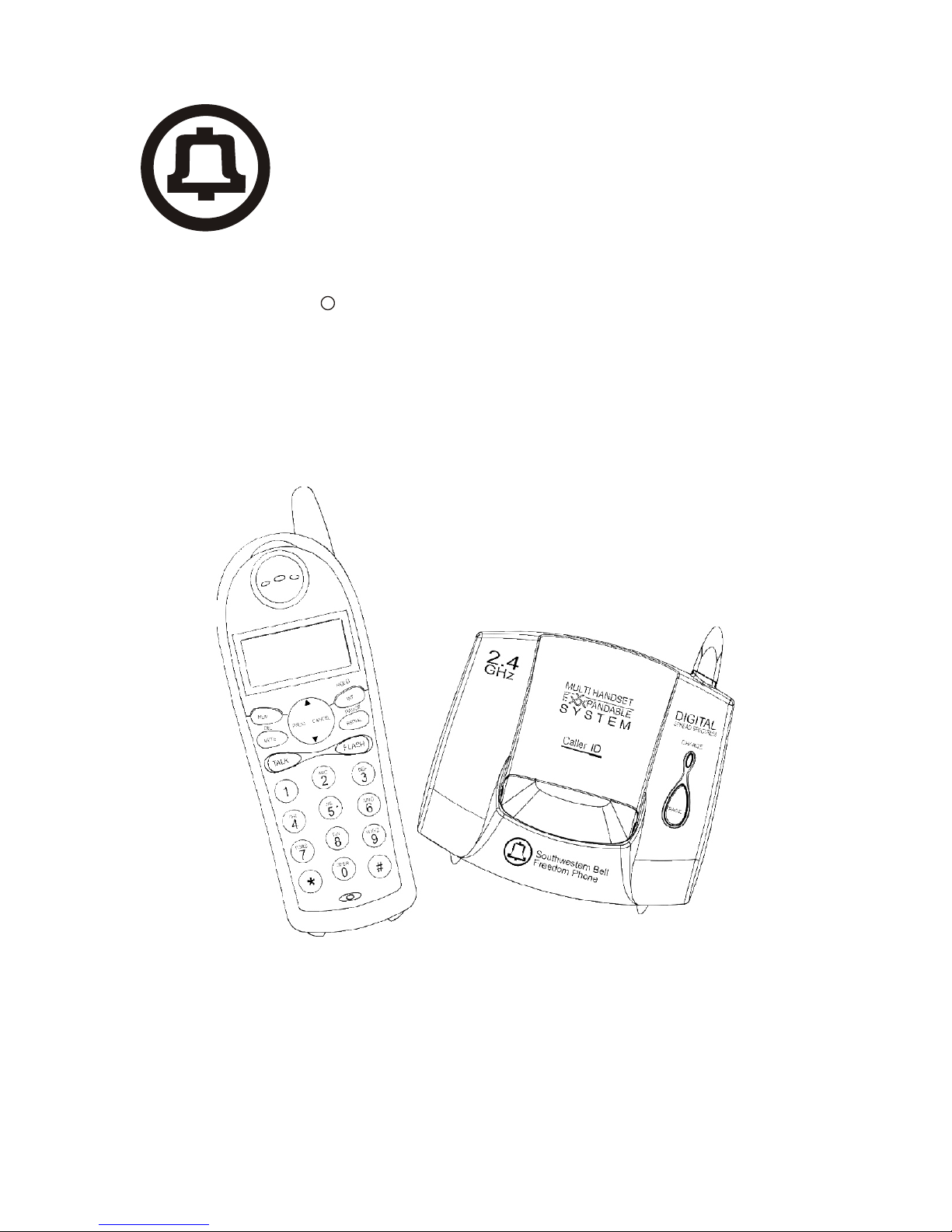
2.4G H z / Digita l Spread Spe ctrum
Cordless Telephone with Call Waiting Caller ID
Freedom Phone
R
Southwestern Bell
GH4000 Owner's Manual
Toll Free Help line 1-800-366-0937
http://www.swbfreedomphone.com
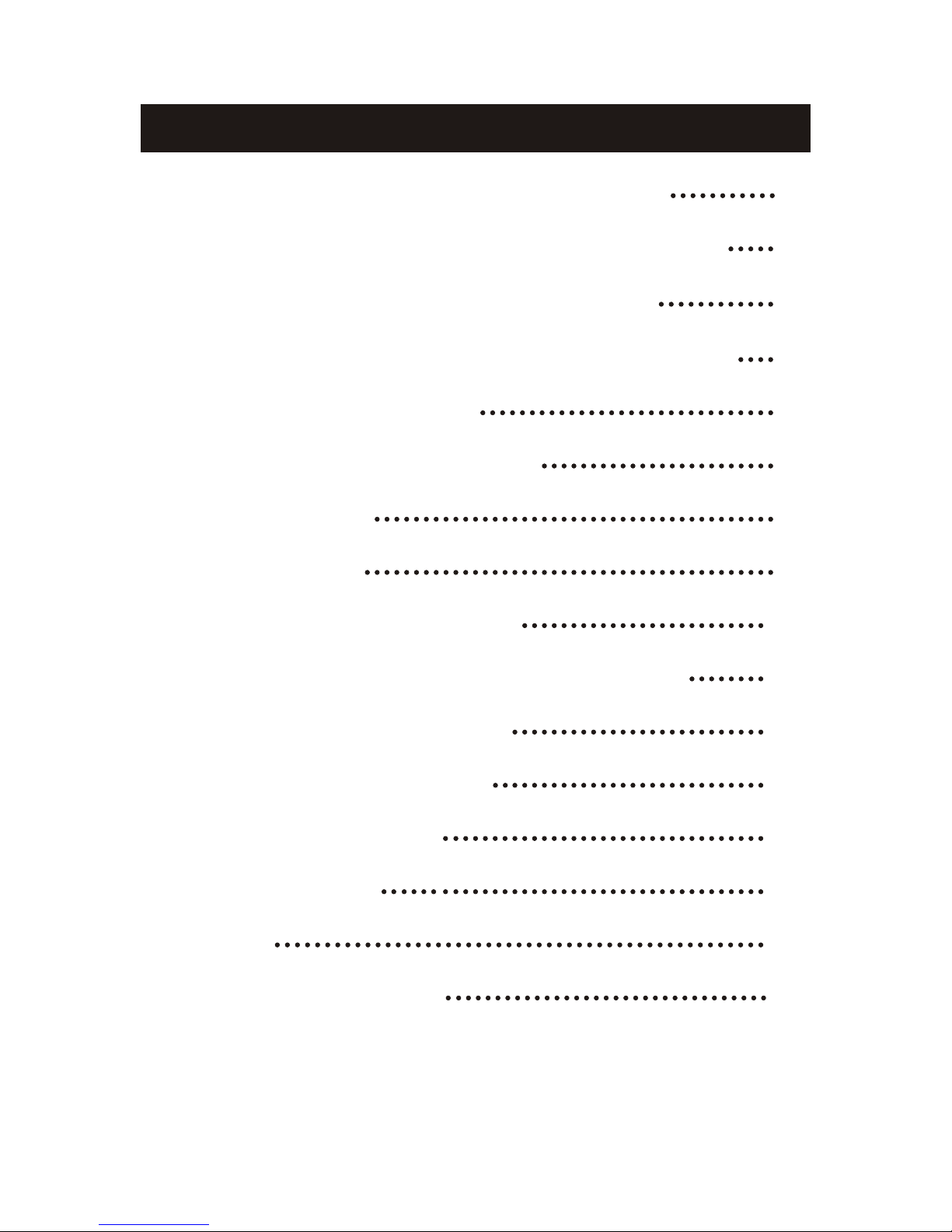
CONTENTS
2
LIMITED WARRANTY
33
SERVICE
32
PRODUCT CARE
31
TROUBLESHOOTING
29
CALLER ID OPERATION
27
TELEPHONE OPERATION
18
HANDSET MENU AND PROGRAMMING
16
HANDSET REGISTRATION
15
INSTALLATION
12
INTRODUCTION
10
FCC WANTS YOU TO KNOW
8
CHARGER INDICATOR
7
BASE UNIT CONTROLS AND INDICATORS
6
5
HANDSET CONTROLS, INDICATORS
4
SAFETY INSTRUCTIONS FOR BATTERIES
IMPORTANT SAFETY INSTRUCTIONS
3

BEFORE USING YOUR TELEPHONE EQUIPMENT, BASIC SAFETY
PRECAUTIONS SHOULD ALWAYS BE FOLLOWED TO REDUCE THE RISK
OF FIRE, ELECTRIC SHOCK AND INJURY TO PERSONS, INCLUDING THE
FOLLOWING
1.Read and understand all instructions.
2.Follow all warnings and instructions marked on the product.
3.Unplug this product from the wall outlet before cleaning. Do not use liquid
cleaners or aerosol cleaners. Use a damp cloth for cleaning.
4. Do not use this product near water, for example, near a bath tub, wash bowl,
kitchen sink, or laundry tub, in a wet basement, or near a swimming pool.
5. Do not place this product on an unstable cart, stand or table. The product may
fall causing serious damage to the product.
6. Slots and openings in the cabinet and the back or bottom are provided for
ventilation, to protect it from overheating, these openings must not be blocked or
covered The openings should never be blocked by placing the product on the bed,
sofa, rug, or other similar surface. This product should never be placed near or over
a radiator or heat register. This product should not be placed in a built-in installation
unless proper ventilation is provided.
7. This product should be operated only from the type of power source indicated
on the marking label. If you are not sure of the type of power supply to your home,
consult your dealer or local power company.
8. Do not allow anything to rest on the power cord. Do not locate this product
where the cord will be damaged by persons walking on it.
9. Do not overload wall outlets extension cords, as this can result in the risk of fire
or electric shock.
10.Never push objects of any kind into this product through cabinet slots as they
may touch dangerous voltage points or short out parts that could result in a risk of
fire or electric shock. Never spill liquid of any kind on this product.
11.To reduce the risk of electric shock, do not disassemble this product. Instead,
when some repair work is required, take the unit to a qualified technician. Opening
or removing covers may expose you to dangerous voltages or other risks. Incorrect
reassembly can cause electric shock when the appliance is subsequently used.
12.Unplug this product from the wall outlet and refer servicing to qualified service
personnel under the following conditions:
a. When the power supply cord or plug is damaged or frayed.
b. If liquid has been spilled into the product.
c. If the product has been exposed to rain or water.
d. If the product does not operate normally by following the operating instructions.
Adjust only those controls, that are covered by the operating instructions because
improper adjustment of other controls may result in damage and will often require
extensive work by a qualified technician to restore the product to normal operation.
e. If the product has been dropped or cabinet has be damaged.
f. If the product exhibits a distinct change in performance.
13.Avoid using telephone(other than a cordless type) during an electrical storm.
There may be a remote risk of electrical shock from lightning.
14.Do not use the telephone to report a gas leak in the vicinity of the leak.
IMPORTANT SAFETY INSTRUCTIONS
3
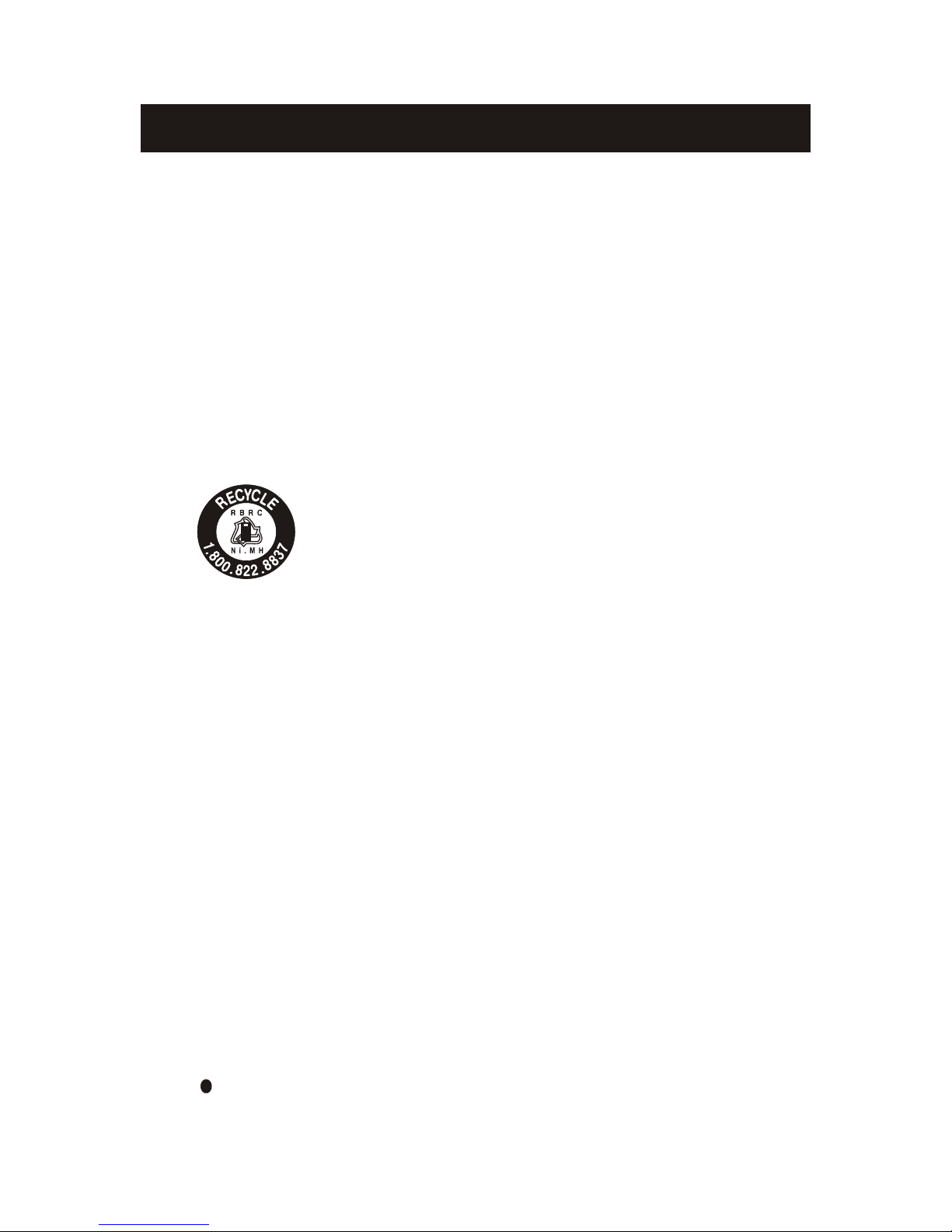
Safety Instructions for Batteries
Handset Battery Pack
CAUTION:
GP60AAAH3BMX 3.6V 600mAh GPI INTERNATIONAL LIMITED
CONTAINS NICKEL-METAL
HYDRIDE BATTERY. BATTERY
MUST BE RECYCLED OR
DISPOSED OF PROPERLY.
a. Do not dispose of the battery in a fire. The cell may explode. Check with local
codes for possible special disposal instructions.
b. Do not open or mutilate the battery. Released electrolyte is corrosive and may
cause damage to the eyes or skin. It may be toxic if swallowed.
c. Exercise care in handling batteries in order not to short the battery with conducting
materials such as rings, bracelets and keys. The battery or conductor may
overheat and cause burns.
d. Charge the batteries provided with or identified for use with this product only in
accordance with the instructions and limitations specified in this manual.
e. Observe proper polarity orientation between the battery(ies) and battery charger.
f. Do not mix old and new batteries in this product.
g. Do not mix batteries of different sizes or from different manufacturers in this product.
The EPA certified RBRC* Battery Recycling Seal on the nickel-Metal
Hydride(Ni-MH) battery indicates Southwestern Bell Freedom Phone Retail
Sales is voluntarily participating in an industry program to collect and recycle
these batteries at the end of their useful life, when taken out of service in the
United States or Canada. The RBRC program provides a convenient alternative
to placing used Ni-MH batteries into the trash or the municipal waste stream,
which may be illegal in your area. Please call 1-800-8-BATTERY for information
on Ni-MH battery recycling and disposal bans/restrictions in your area.
Southwestern Bell Freedom phone Retail Sales involvement in this program is
part of our commitment to preserving our environment and conserving our
natural resources.
*RBRC is registered trademark of the Rechargeable Battery Recycling Corporation.
Save These Instructions
R
SAFETY INSTRUCTIONS FOR BATTERIES
Danger of explosion if battery is incorrectly replaced. Use only a Southwestern
Bell Freedom Phone approved battery pack in the handset of your GH4000
Cordless Telephone. To reduce the risk of fire or injury, always do the following
when replacing, discarding or charging batter, When handling the batteries, be
careful not to short the battery with conducting materials such as rings,
bracelets, and keys. The Battery ro conducting material may overheat and
cause burns. Use only the following type and size of battery pack:
FOR HANDSET UNIT:
4
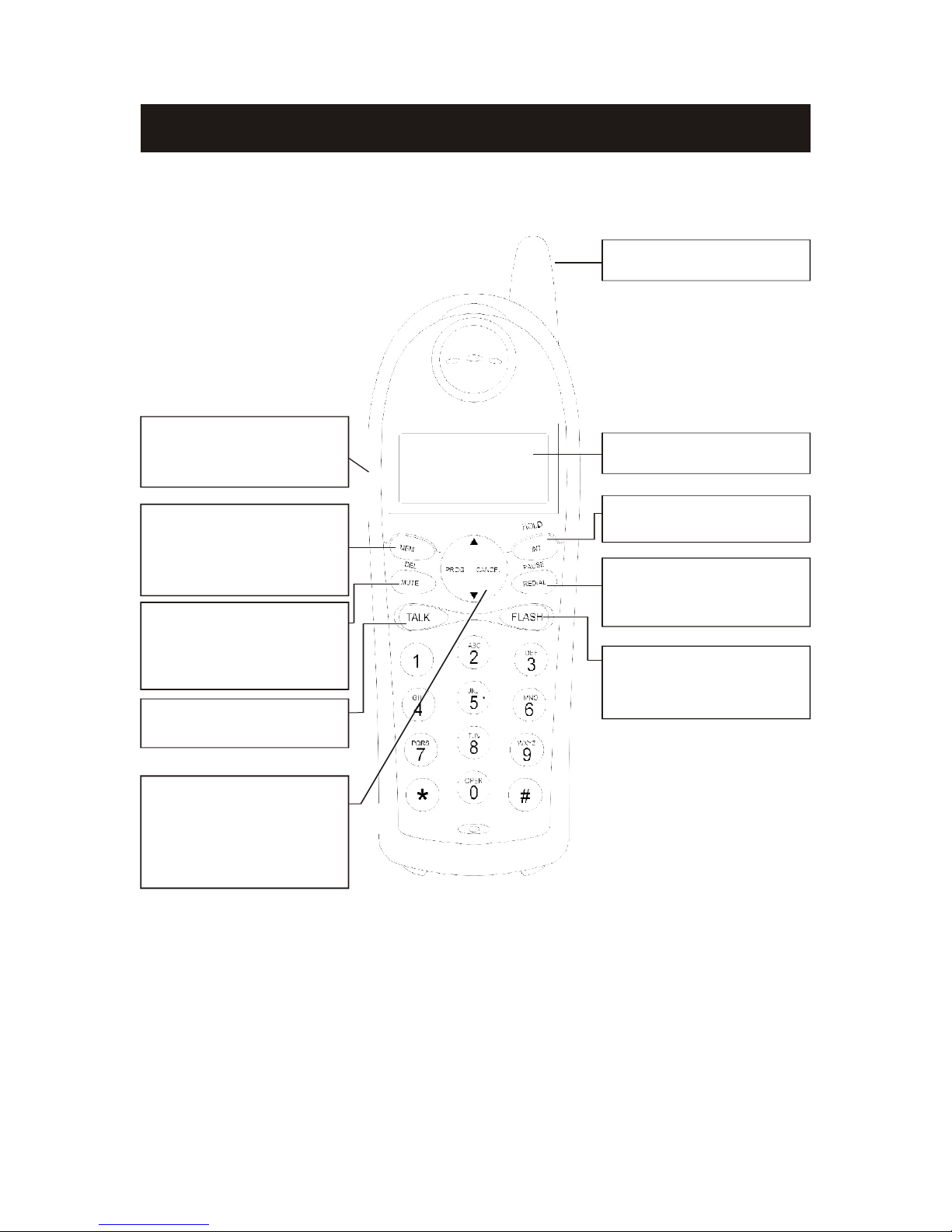
HANDSET CONTROLS, INDICATORS
Antenna
INT Button: Press to
make or end Internal call
Talk button: Press to
make or end a call
Memory Button: Press
to store phone numbers
in memory or to call a
number you have stored
Flash Button: Press to
answer an incoming call
if you have Call Waiting
Redial Button: Press to
redial the last number
you called.
LCD DISPLAY
PROG/Cancel
Up/Down Button:
Press to enter the menu
and to scroll through the
menu items
Headset Jack: Connect
a headset for hands-free
conversations
Mute Button: Press to
prevent the caller from
hearing outside
conversations.
5
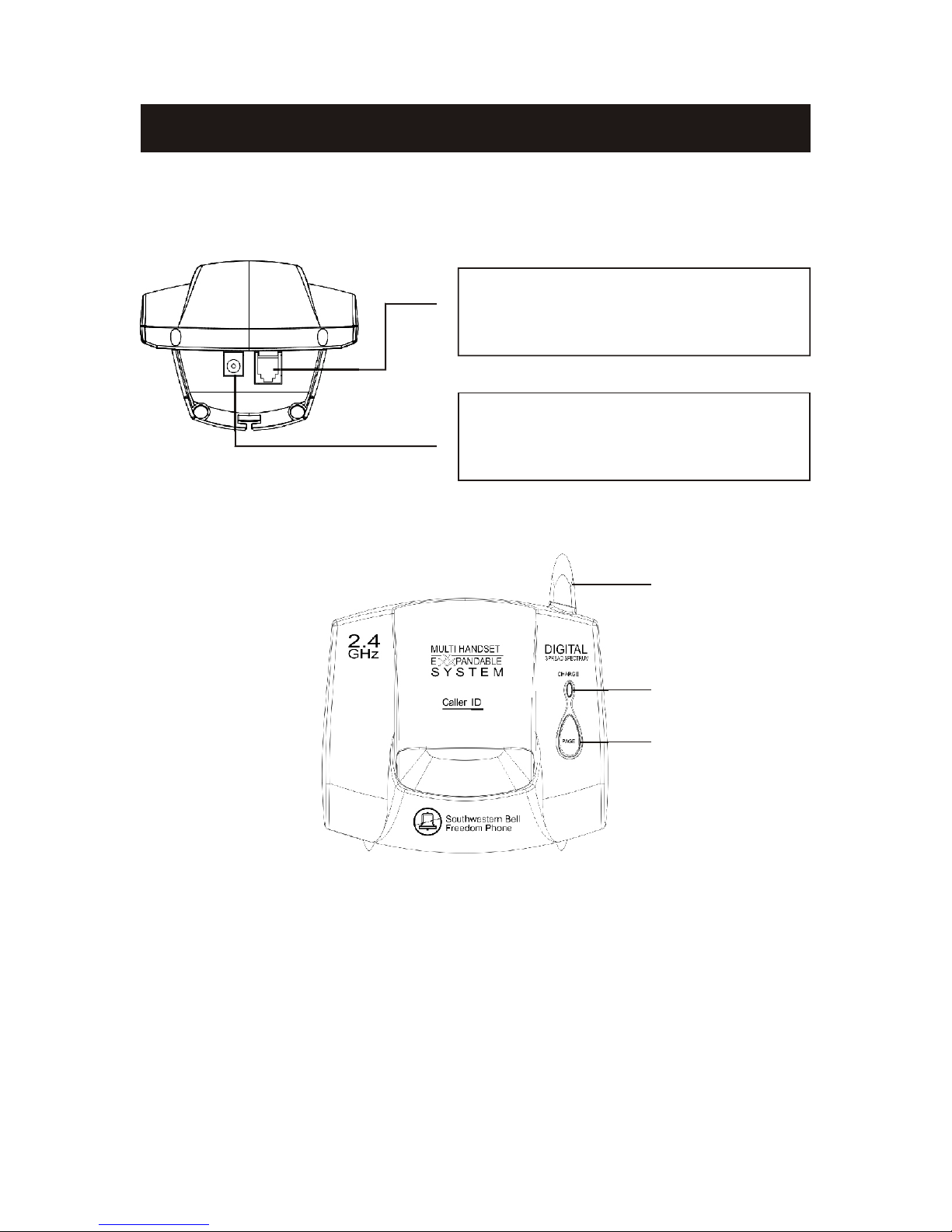
Telephone Line Jack
Connect the telephone line
cord here.
9V 300mA Jack
Connect the AC adaptor cord
here.
1.Antenna
2.Charge LED
The Charger LED will be lit and the
handset will display "CHARGING"
when the handset is in charger.
3.Page Button
Used to locate the handset
2
3
BASE UNIT CONTROLS AND INDICATORS
6
1
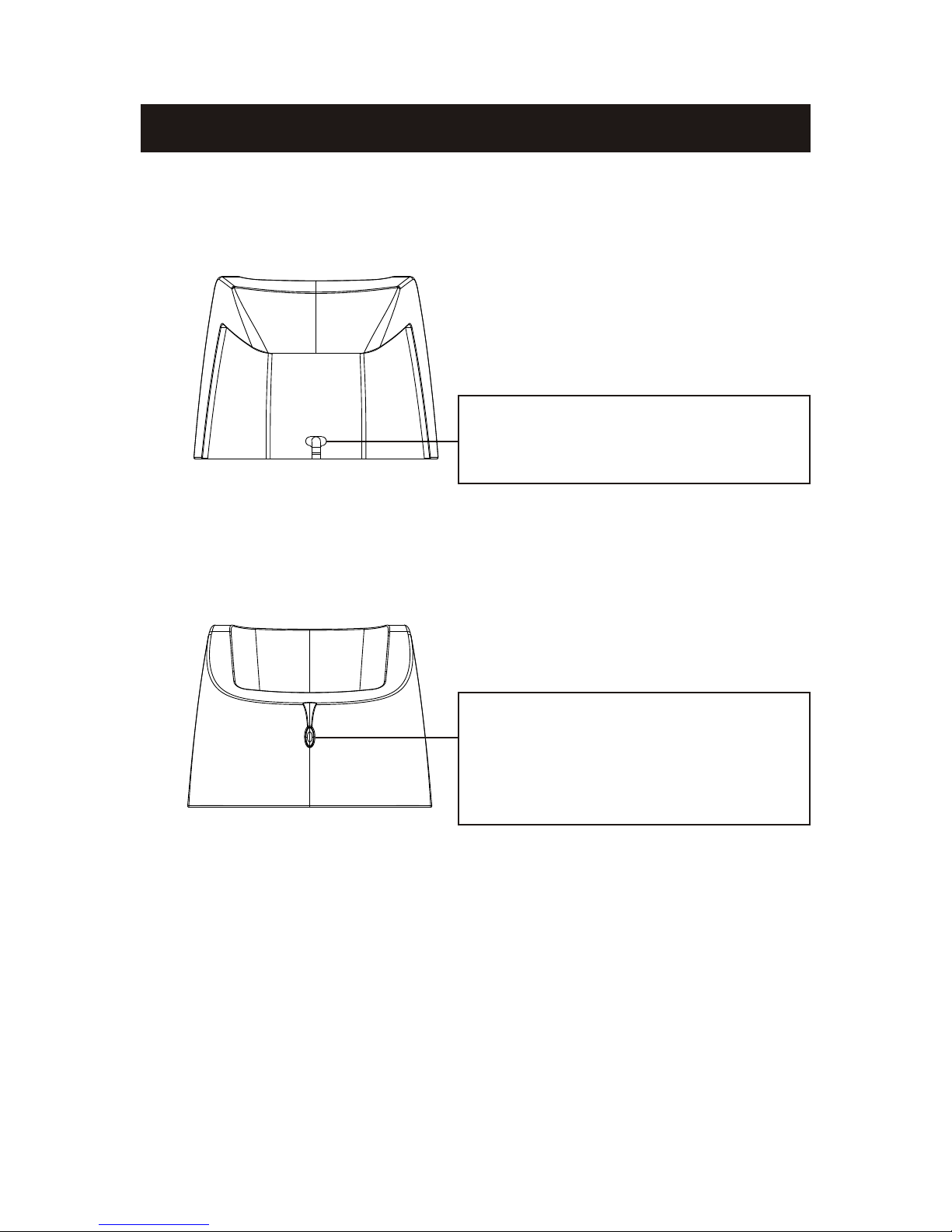
CHARGER INDICATOR
9V 200mA AC adaptor cord
Connect here.
Charger LED
The Charger LED will be lit and
the handset will display
"CHARGING" when the handset
is in charger.
7


FCC WANTS YOU TO KNOW
Reorient or relocate the receiving antenna.
Increase the separation between the equipment and receiver.
Connect the equipment into an outlet on a circuit different from that to which the
receiver is needed.
Consult the dealer or an experienced radio TV technician for help.
This device complies with part 15 of the FCC rules. Operation is subject to the
following two conditions: (1) This device may not cause harmful interference and (2)
This device must accept any interference received. Including interference that may
cause undesired operation.
Privacy of communications may not be ensured when using this phone.
9

FEATURES
Caller ID (40 Name and Number) with call waiting
95 Channels (auto selection)
LCD display (3-Line for Handset)
10 Memories store in Base and share to all Handset
Mual Keypad and direct dialing from caller list
Digital security coding
Intercom Handset with Handset
Back light display
The GH4000 is a 2.4GHz/Digital Spread Spectrum Dual Keypad
Cordless Telephone With Caller ID, Call Waiting and Multiple
Handset Capability It is designed and engineered to exacting
standards for reliability, long life, and outstanding performance.
ABOUT THE GH4000
The GH4000 allows you to answer a call by just removing the
Handset from the Charging cradle so you don't have to waste
time pushing buttons or flipping switches. lt also allows you to
hang up by simply returning the handset to the Charging cradle.
TM
The Ultra Clear Plus true com pander circuitry virtually
eliminates background noise. This innovative technology.
together with 95 different channels, provides you with the best
possible reception during you conversations.
INTRODUCTION
10
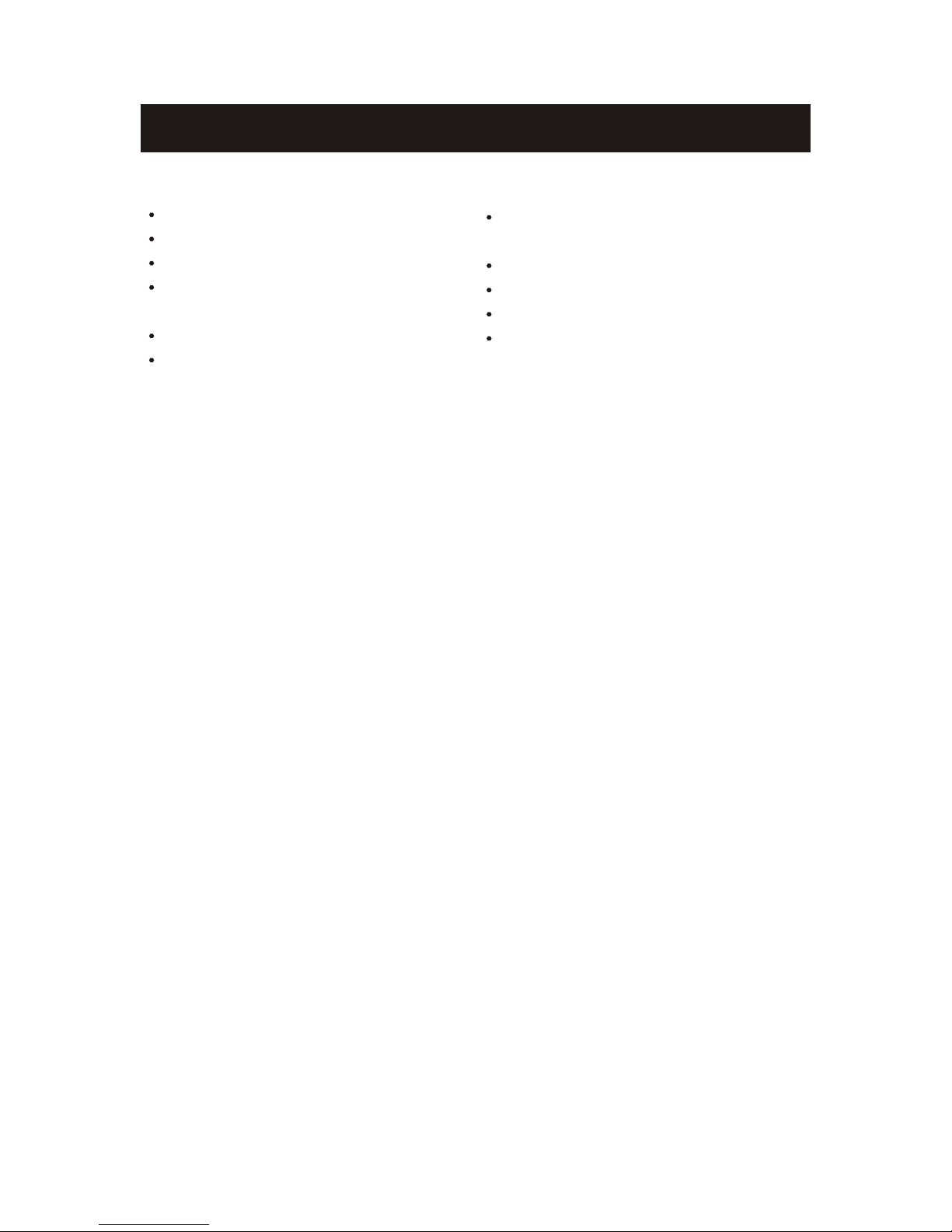
a. Keep the shipping carton and packaging, in case you need to transport
your phone.
b. If any of these items are missing or damaged, contact your place of
purchase.
NOTE:
Preliminary Preparation
Telephone Line Installation
1.Never install telephone jacks during a lightning storm.
2.Never install telephone jacks in wet locations unless the jack is
specifically designed for wet locations.
3.Never touch uninsulated telephone wires or terminals unless the
telephone line has been disconnected at the network interface.
4.Use caution when installing or modifying telephone lines.
Modular Outlet
The GH4000 cordless telephone requires a modular phone jack(RJ11)
and a standard 110/120 volt outlet. The handset is powered by a
rechargeable battery pack. Batteries are charged automatically when the
handset is placed in the charging cradle.
Box Contents
Base unit
Owner's manual
Memory card
Telephone line cord
(long and short)
Multi H/S
One Charger with adaptor
Multi Rechargeable Battery/
BELT CLIP
AC adaptor with cord for Base
Wall mounting bracket
Quick reference guide
Registration card
INTRODUCTION
11
