Page 1
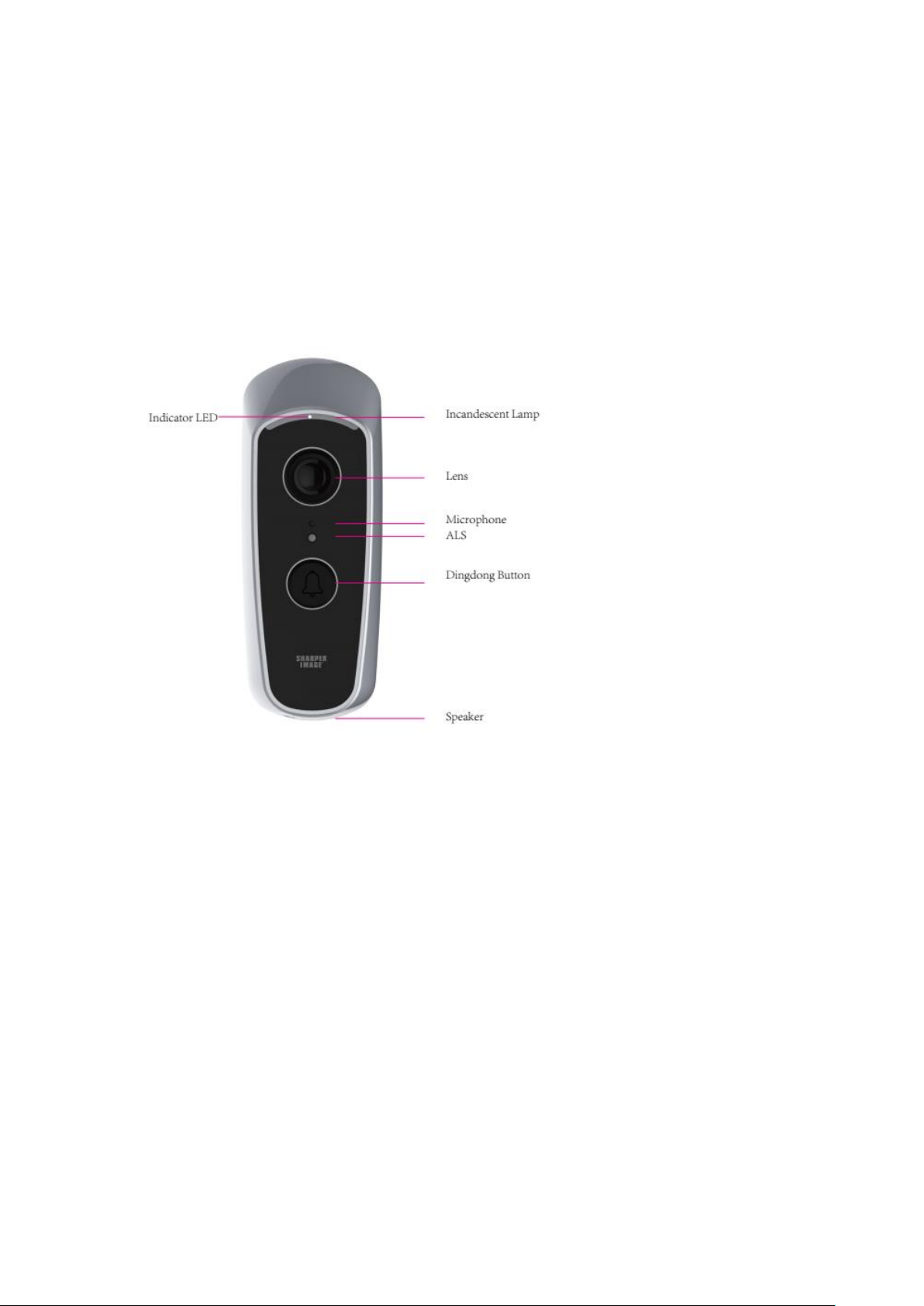
Product Overview
Location of Controls
1. Incandescent Lamp
2. Lens
3. Microphone
4. ALS-
5. Dingdong Button-
6. Speaker
7. Indicator LED
In the BOX
⚫ SVC680-HD Wi-Fi Doorbell(x1)-
⚫ Power Kit(x1);Cable connectors-
⚫ Mounting Screws(x3)
⚫ Plastic Anchor(x3)
⚫ 3M tape(x1)
⚫ Reset Pin
⚫ Extended Wire(x2)
⚫ Wire connector(x2)
⚫ User Manual(x1)
Installing Home Connect
1. Search for HomeConnect on the Apple App Store (for iOS devices) or Google Play Store(for
Android devices). Download and install.
2. Launch the HomeConnect account, login, or follow the instructions to create a new account.
When creating a new account, an activation email will be sent to you. Some email services will
Page 2
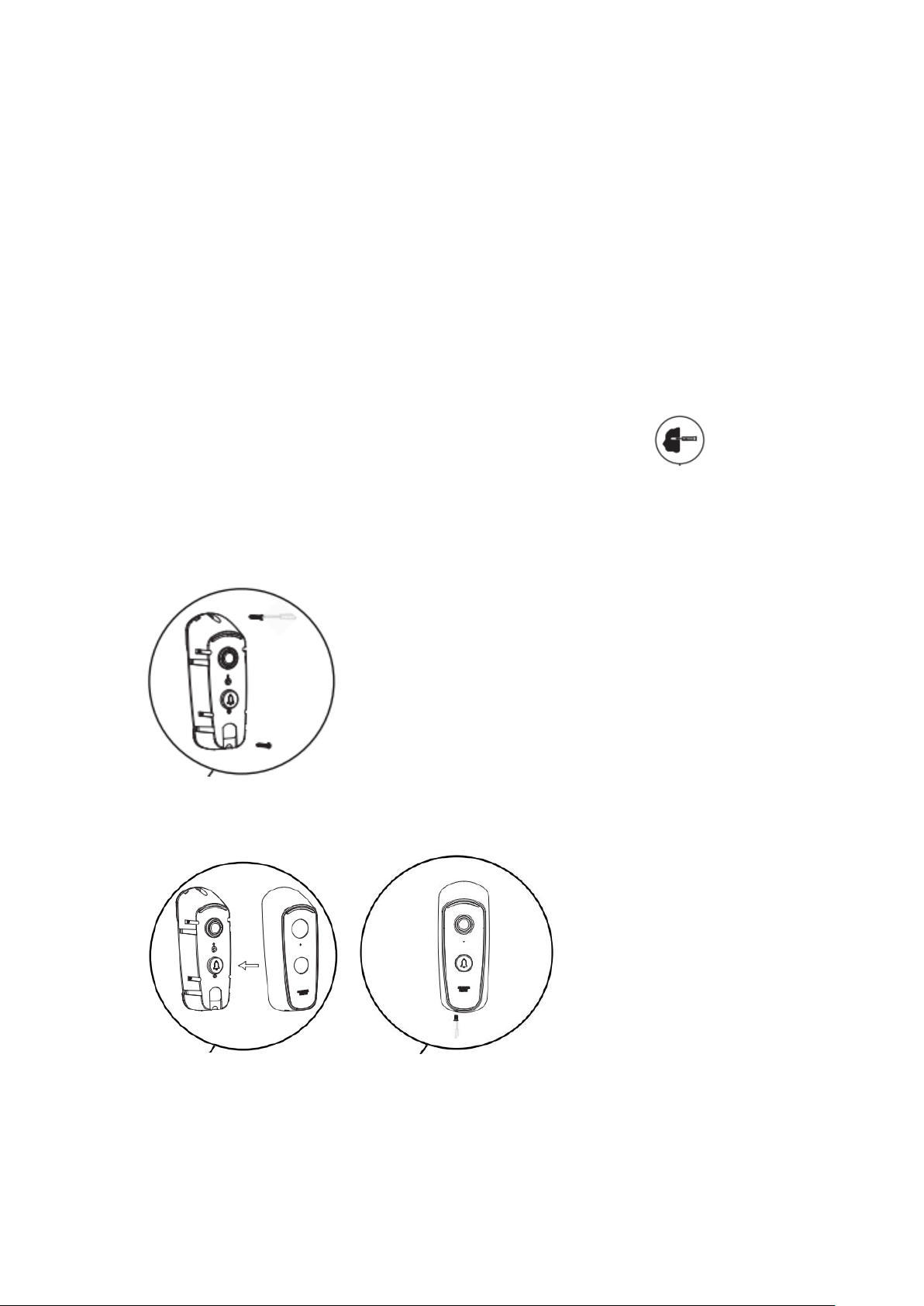
automatically filter this email into your spam folder, so please check there.
Set Up the Doorbell
Before powering on and connecting your doorbell, it is important that you choose a suitable
location for doorbell where could provide AC power.
Mounting the Doorbell
When you mount the doorbell, you will need screws and power drill and/ or other special tools to
mount the doorbell onto a concrete surface. If the surface is wood or drywall, you will only need
a power drill and screwdriver.
Please kindly operate it as following steps:
1. Using a pencil, mark two spots 1.75’’ apart.
2. Drill a hold at each marked sport and press the plastic anchors into place.
3. Connecting the AC wires to the power screws on the bottom of doorbell. If the original AC
wires on the wall is not long enough, you would use the extended AC wires for connection
4. Please align the doorbell screw hole exactly to the plastic anchors position. Drill or drive the
mounting screws into the doorbell screw holes and plastic anchors till secure.-
5. Then put the doorbell housing cover onto the secured doorbell. Drill or drive the screws into
the bottom screw hole to fix the doorbell housing.
Note: The doorbell could work together with mechanical doorbell. You need install the Sharper
Image Power kit on your existing mechanical doorbell,No need diode. Please turn off the power
breaker when install the doorbell.
Page 3

Installing Power Kit( This part is waiting for update--from Sharetronic)-
Powering the Doorbell
After wiring the doorbell it may take a few minutes before it powers on.
Please pay attention to that the doorbell operates on a 16-32VAC.
The LED indicator in the mid of incandescent Lamp will turn WHITE.
LED Indicator-Doorbell Status(Waiting for FW update--Sharetronic)
⚫ Solid White
Doorbell is powered on
⚫ Slowly Flashing White
Doorbell is connecting to WiFi
⚫ Quickly Flashing White
Doorbell has successfully connected and is now connecting to cloud service
⚫ Solid White
Doorbell has successfully connected to Cloud service. Then the LED would turn off after
connection.
When in night mode, once press the Dingdong button, the incandescent lamp will turn on, in this
case you could see the visitor clearly.-
Resetting the Doobell
It may be necessary or required to reset the doorbell for a number of different reasons, such as
when you are connecting to the doorbell for the first time, switching WiFi network the doorbell is
connected to, or when deleting the doorbell from an account.
To reset the camera, insert the supplied reset pin into the (Reset)hole then press and hold for
6seconds. A voice will be heard indicating that the doorbell has been successfully reset.
。
Note: When resetting the doorbell you will have to reconnect it to your WiFi network.
Connecting the Doorbell(Waiting for FW and APP update on it-->Sharetronic)-
To setup and use your WiFi Camera, you will need a compatible Android or iOS device, the
HomeConnect App, and an 802.11b/g/n 2.4 Ghz Wi-Fi network.
Make sure your doorbell is powered on and the HomeConnect app is installed to your phone.
1. Reset the doorbell by inserting the supplied reset pin into the [Reset] hole then press and hold
for 6seconds until a voice is heard.
Page 4

2. Open the HomeConnect app
3. Once the LED indicator is flashing white, press the [+] button on the home screen to add a new
device.
4. Follow the instructions on screen to connect your camera.- Please make sure the doorbell is
powered on and HomeConnect
5.
If you are unable to connect via the above process, tap on the Scan QR Code button in the
HomeConnect app and scan the QR code sticker on the underside of the doorbell.
If you are STILL unable to connect, check your WiFi settings to make sure the network is a 2.4GHz
network and that the WiFi signal is strong at your present location.
Reset the Doorbell then repeat the steps above.-
FCC Statement
This equipment has been tested and found to comply with the limits for a Class B digital device,
pursuant to part 15 of the FCC rules. These limits are designed to provide reasonable protection
against harmful interference in a residential installation. This equipment generates, uses and can
radiate radio frequency energy and, if not installed and used in accordance with the instructions,
may cause harmful interference to radio communications.
However, there is no guarantee that interference will not occur in a particular installation. If this
equipment does cause harmful interference to radio or television reception, which can be
determined by turning the equipment off and on, the user is encouraged to try to correct the
interference by one or more of the following measures:
-Reorient or relocate the receiving antenna.
-Increase the separation between the equipment and receiver.
-Connect the equipment into an outlet on a circuit different from that to which the receiver is
connected.
-Consult the dealer or an experienced radio/TV technician for help.
To assure continued compliance, any changes or modifications not expressly approved by the
party.Responsible for compliance could void the user’s authority to operate this equipment.
This equipment complies with Part 15 of the FCC Rules. Operation is subject to the following two
conditions:
(1) This device may not cause harmful interference, and
(2) This device must accept any interference received, including interference that may cause
undesired operation.
FCC Radiation Exposure Statement:
The equipment complies with FCC Radiation exposure limits set forth for uncontrolled enviroment.
This equipment should be installed and operated with minimum distance 20cm between the
radiator and your body.
