
MODEL SB1012F
14" X 40" LATHE w/DRO
Manual Insert
0(/.%swww.southbendlathe.com
The Model SB1012F Lathe is the same machine as the Model SB1012 except for the following:
s !DDITIONOF!XIS&AGOR$IGITAL2EADOUT$2/
%XCEPTFORTHEDIFFERENCESNOTEDINTHISINSERTALLOTHERCONTENTINTHE-ODEL3"/WNERS-ANUAL
APPLIESTOTHISMACHINE"EFOREOPERATINGYOURNEWLATHEYOU-534READANDUNDERSTANDTHISINSERT
THEENTIRE-ODEL3"/WNERS-ANUALANDTHE&AGOR$2//WNERS-ANUALTOREDUCETHERISKOF
INJURYWHENUSINGTHISMACHINE+EEPTHISINSERTFORLATERREFERENCE
)FYOUHAVEANYFURTHERQUESTIONSABOUTTHISMANUALINSERTORTHEDIFFERENCESBETWEENTHE-ODEL
3"&ANDTHE-ODEL3"CONTACTOUR4ECHNICAL3UPPORTATOREMAIL
SALES SOUTHBENDLATHECOM
New & Changed Parts
2318-1
2318-3
2318-2
REF PART # DESCRIPTION REF PART # DESCRIPTION
2318 PSB1012F2318 DRO ASSEMBLY FAGOR 2-AXIS 2407 PSB1012F2407 MACHINE ID LABEL
2318-1 PSB1012F2318-1 DRO DISPLAY FAGOR 20-iT 2416 PSB1012F2416 MODEL NUMBER LABEL
2318-2 PSB1012F2318-2 DRO X-AXIS SCALE FAGOR MKT- 154 MAN PSB1012FMAN MANUAL SB1012F MFG 01/12 V1.10.12
2318-3 PSB1012F2318-3 DRO Y-AXIS SCALE FAGOR MKT-27
2318
2407
2416
Copyright © October, 2012 by South Bend Lathe Co.
WARNING: No portion of this manual may be reproduced without written approval.
#TS15395 Printed in USA

Model SB1012F
South Bend 14" x 40" Lathe with DRO
Product Dimensions
Weight........................................................................................................................................................... 1808 lbs.
Width (side-to-side) x Depth (front-to-back) x Height.........................................................
Footprint (Length x Width).................................................................................................................
Shipping Dimensions
Type.................................................................................................................................................. Wood Slat Crate
Content.......................................................................................................................................................... Machine
Weight........................................................................................................................................................... 2984 lbs.
Length x Width x Height...................................................................................................................
Must Ship Upright................................................................................................................................................
MANUAL INSERT
Model SB1012F
Mfg. Since 1/12
91-1/2 x 39-1/2 x 59 in.
82 x 19-1/2 in.
90 x 42 x 75 in.
N/A
Electrical
Power Requirement................................................................................................................. 220V, 3-Phase, 60 Hz
Prewired Voltage................................................................................................................................................ 220V
Full-Load Current Rating................................................................................................................................. 15.7A
Minimum Circuit Size..........................................................................................................................................
Inverter Type...............................................................................................................................
Switch................................................................................................ Control Panel w/Magnetic Switch Protection
Recommended Power Cord............................................................................................. 12 Gauge, 4 Wire, 300VAC
Plug Included.......................................................................................................................................................... No
Recommended Plug/Outlet Type..........................................................................................................
Yaskawa G7A23P7
Motors
Oil Pump
Type........................................................................................................................................
Horsepower............................................................................................................................................ 1/4 HP
Phase.................................................................................................................................................... 3-Phase
Amps.......................................................................................................................................................... 1.4A
Speed................................................................................................................................................
Power Transfer ............................................................................................................................
Bearings................................................................................................ Shielded & Permanently Lubricated
Main
Type........................................................................................................................................ TEFC Induction
Horsepower............................................................................................................................................... 5 HP
Phase....................................................................................................................................................
Amps...........................................................................................................................................................
Speed................................................................................................................................................ 3450 RPM
Power Transfer ............................................................................................................................ V-Belt Drive
Bearings................................................................................................ Shielded & Permanently Lubricated
TEFC Induction
20A
NEMA 15-20
1725 RPM
Direct Drive
3-Phase
14A
-2-

Mfg. Since 1/12 Model SB1012F
Coolant Pump
Type......................................................................................................................... TEFC Induction (Class F)
Horsepower............................................................................................................................................ 1/8 HP
Phase....................................................................................................................................................
Amps..........................................................................................................................................................
Speed................................................................................................................................................ 3450 RPM
Power Transfer ............................................................................................................................ Direct Drive
Bearings................................................................................................ Shielded & Permanently Lubricated
MANUAL INSERT
3-Phase
0.3A
Main Specifications
Operation Info
Swing Over Bed..................................................................................................................................
Distance Between Centers......................................................................................................................
Swing Over Cross Slide...................................................................................................................... 8.375 in.
Swing Over Saddle............................................................................................................................. 13.78 in.
Swing Over Gap.................................................................................................................................. 20.98 in.
Maximum Tool Bit Size..........................................................................................................................
Compound Travel....................................................................................................................................
Carriage Travel................................................................................................................................... 38.58 in.
Cross Slide Travel................................................................................................................................ 9-1/4 in.
14.17 in.
40 in.
3/4 in.
5.1 in.
Headstock Info
Spindle Bore...................................................................................................................................... 2.0625 in.
Spindle Taper..........................................................................................................................................
Number of Spindle Speeds.................................................................................................................
Spindle Speeds......................................................................................................................... 20 – 2500 RPM
Spindle Type.............................................................................................................................. D1-6 Camlock
Spindle Bearings................................................................................................ NSK or NTN Tapered Roller
Spindle Length....................................................................................................................................
Spindle Length with 3-Jaw Chuck....................................................................................................
Spindle Length with 4-Jaw Chuck.................................................................................................... 34.08 in.
Tailstock Info
Tailstock Quill Travel................................................................................................................................ 6 in.
Tailstock Taper........................................................................................................................................ MT#4
Tailstock Barrel Diameter..................................................................................................................
Threading Info
Number of Longitudinal Feeds.....................................................................................................................
Range of Longitudinal Feeds......................................................................................... 0.002 – 0.067 in./rev.
Number of Cross Feeds................................................................................................................................. 17
Range of Cross Feeds...................................................................................................... 0.001 – 0.034 in./rev
Number of Inch Threads...............................................................................................................................
Range of Inch Threads.....................................................................................................................
Number of Metric Threads........................................................................................................................... 39
Range of Metric Threads........................................................................................................... 0.2 – 14.0 mm
Number of Modular Pitches.......................................................................................................................... 18
Range of Modular Pitches............................................................................................................
Number of Diametral Pitches.......................................................................................................................
Range of Diametral Pitches.............................................................................................................. 8 – 44 DP
MT#6
Variable
24.24 in.
28.74 in.
2.047 in.
17
45
2 – 72 TPI
0.3 – 3.5 MP
21
-3-

Model SB1012F
Dimensions
Construction
Fluid Capacities
MANUAL INSERT
Bed Width.......................................................................................................................................... 10-1/4 in.
Leadscrew Diameter............................................................................................................................ 1-1/8 in.
Leadscrew TPI.........................................................................................................................................
Leadscrew Length.............................................................................................................................
Steady Rest Capacity............................................................................................................. 5/16 – 4-5/16 in.
Follow Rest Capacity.................................................................................................................. 5/8 – 3-1/8 in.
Faceplate Size.......................................................................................................................................... 12 in.
Feed Rod Diameter.................................................................................................................................
Floor to Center Height.............................................................................................................................
Height With Leveling Jacks.............................................................................................................. 43-1/2 in.
Base.................................................................................................................................................... Cast Iron
Headstock.......................................................................................................................................... Cast Iron
Headstock Gears..........................................................................................................
Bed.................................................................
Body................................................................................................................................................... Cast Iron
Stand.................................................................................................................................................. Cast Iron
Paint................................................................................................................................................... Urethane
Headstock Capacity..............................................................................................................................
Headstock Fluid Type...........................................................
Gearbox Capacity.................................................................................................................................... 1.4 qt.
Gearbox Fluid Type.................................................................. ISO 68 (eg. Grizzly T23962, Mobil Vactra 2)
Apron Capacity....................................................................................................................................... 1.2 qt.
Apron Fluid Type.....................................................................
Coolant Capacity...................................................................................................................................
Induction-Hardened, Precision-Ground Meehanite Cast Iron
ISO 32 (eg. Grizzly T23963, Mobil DTE Light)
ISO 68 (eg. Grizzly T23962, Mobil Vactra 2)
Mfg. Since 1/12
4 TPI
61-1/2 in.
3/4 in.
42 in.
Flame Hardened Steel
16.9 qt.
11.1 qt.
Other
Country Of Origin ................................................................. Taiwan (Some Components Made in USA & Japan)
Warranty ......................................................................................................................................................... 1 Year
Serial Number Location ......................................................................................... ID Label on Rear of Left Stand
Approximate Assembly & Setup Time ......................................................................................................... 2 Hours
Features
Allen Bradley Electrical Components
Fagor 2-Axis DRO
Meehanite Casting, Signature South Bend 3 V-Way Bed
Safety Chuck Guard with Micro-Switch Shut-Off
Halogen Work Light
4-Way Tool Post
Complete Recycling Coolant System
Micrometer Carriage Stop
Threading Dial Indicator
NSK or NTN Japanese Spindle Bearings
Full-Length Splash Guard
Front-Removable Sliding Chip Tray
Yaskawa G7A23P7 Inverter
Completely Enclosed Universal Gearbox for Cutting Inch, Metric, Modular, and Diametral Pitches
Pressurized Lubrication System for Headstock Gears and Bearings
Dial Controlled, Variable Spindle Speeds with Digital Read-Out
Jog and Emergency Stop Buttons
-4-

14" & 16" EVS TOOLROOM LATHES
MODELS SB1012/SB1014/SB1037 - 220V
MODELS SB1013/SB1015/SB1038 - 440V
Compiled Especially for SB1012/SB1013
OWNER'S MANUAL
Hundreds of Thousands of Lathes Sold With a Tradition of Quality Since 1906!
© March, 2010 by South Bend Lathe Co. For Machines Mfg. Since 7/09

Scope of Manual
This manual helps the reader understand the machine, how to prepare it for operation, how to control
it during operation, and how to keep it in good working condition. We assume the reader has a basic
understanding of how to operate this type of machine, but that the reader is not familiar with the
controls and adjustments of this specific model. As with all machinery of this nature, learning the
nuances of operation is a process that happens through training and experience. If you are not an
experienced operator of this type of machinery, read through this entire manual, then learn more
from an experienced operator, schooling, or research before attempting operations. Following this
advice will help you avoid serious personal injury and get the best results from your work.
Manual Feedback
We've made every effort to be accurate when documenting this machine. However, errors sometimes
happen or the machine design changes after the documentation process—so the manual may not
exactly match your machine. If a difference between the manual and machine leaves you in doubt,
contact our customer service for clarification.
We highly value customer feedback on our manuals. If you have a moment, please share your
experience using this manual. What did you like about it? Is there anything you would change to
make it better? Did it meet your expectations for clarity, professionalism, and ease-of-use?
South Bend Lathe, Inc.
C
/O Technical Documentation Manager
P.O. Box 2027
Bellingham, WA 98227
Email: manuals@southbendlathe.com
Updates
For your convenience, any updates to this manual will be available to download free of charge
through our website at:
www.southbendlathe.com
Customer Service
We stand behind our machines. If you have any service questions, parts requests or general questions
about your purchase, feel free to contact us.
South Bend Lathe Co.
P.O. Box 2027
Bellingham, WA 98227
Fax: (360) 676-1075 (International)
Fax: (360) 734-1639 (USA Only)
Email: cs@southbendlathe.com

Table of Contents
INTRODUCTION .................................................... 3
About These Machines.........................................3
Foreword ............................................................. 3
Capabilities ......................................................... 3
Features .............................................................. 3
Identification ........................................................ 4
SAFETY ..................................................................5
Understanding Risks of Machinery .................... 5
Basic Machine Safety ..........................................5
Additional Metal Lathe Safety ............................7
PREPARATION ...................................................... 8
Preparation Overview .......................................... 8
Things You'll Need ...............................................8
Unpacking ............................................................8
Inventory .............................................................. 9
Cleaning & Protecting ....................................... 10
Location .............................................................. 11
Physical Environment ........................................ 11
Electrical Installation ........................................ 11
Lighting ............................................................11
Weight Load ...................................................... 11
Space Allocation ................................................11
Lifting & Moving ................................................12
Leveling & Mounting ......................................... 13
Leveling ............................................................13
Bolting to Concrete Floors ..................................14
Assembly ............................................................14
Lubricating Lathe ..............................................14
Adding Cutting Fluid ......................................... 15
Power Connection .............................................. 15
SB1012 (220V 3-Phase) ...................................... 15
SB1014, SB1037 (220V 3-Phase) ........................... 15
SB1013 (440V 3-Phase) ..........................................15
SB1015, SB1038 (440V 3-Phase) ........................... 15
Connecting Power Cord to Lathe ........................ 16
Hardwiring Lathe to Power Source ....................16
Correcting Out-of-Phase Wiring ......................... 17
Test Run ............................................................. 17
Spindle Break-In ................................................21
Recommended Adjustments ..............................22
OPERATION ........................................................23
Operation Overview ........................................... 23
Description of Controls & Components ............24
Main Power Switch ............................................ 24
Headstock Controls ............................................ 24
Carriage Controls ..............................................24
Control Panel ....................................................25
Tailstock Controls .............................................. 26
Foot Brake ........................................................26
Chuck & Faceplate Mounting ........................... 27
Removing Chuck or Faceplate ............................ 27
Mounting Chuck or Faceplate ............................28
Installing and Adjusting Camlock Studs ............. 29
3-Jaw Chuck .......................................................30
Changing Jaws .................................................. 31
Mounting Workpiece .......................................... 31
4-Jaw Chuck .......................................................32
Mounting Workpiece .......................................... 32
Tailstock ............................................................. 32
Moving Along Bedway .......................................33
Using Quill ........................................................ 33
Installing Tooling ..............................................33
Removing Tooling .............................................. 33
Offsetting .......................................................... 34
Aligning ............................................................34
Faceplate ............................................................36
Mounting Workpiece with Clamps ...................... 36
Mounting Workpiece Between Centers ............... 36
Centers ...............................................................37
Dead Centers .....................................................37
Live Centers ...................................................... 37
Mounting Dead Center in Spindle ...................... 37
Removing Center from Spindle ........................... 38
Mounting Center in Tailstock ............................. 38
Removing Center from Tailstock ........................38
Steady Rest ........................................................39
Follow Rest ......................................................... 39
Compound Slide .................................................40
Four-Way Tool Post ...........................................40
Aligning Cutting Tool with Tailstock Center ....... 41
Aligning Cutting Tool with Tailstock Center ....... 41
Adjustable Apron Stop System .........................42
Carriage Stop ..................................................... 42
Manual Feed ......................................................43
Carriage Handwheel .......................................... 43
Compound Slide Handwheel ..............................43
Spindle Speed .....................................................43
Determining Spindle Speed ................................43
Setting Spindle Speed ........................................ 44

Power Feed ......................................................... 44
Power Feed Controls .......................................... 45
Understanding Thread & Feed Rate Chart ......... 46
Positioning Gearbox Levers ................................ 46
End Gear Setup ................................................. 47
Threading Controls ............................................ 48
Power Feed Lever .............................................. 48
Half Nut Lever ..................................................48
Thread Dial & Chart Overview ..........................48
Using Thread Dial and Chart .............................49
Chip Drawer ....................................................... 50
Cutting Fluid System ........................................51
ACCESSORIES ...................................................52
Accessories .........................................................52
MAINTENANCE ...................................................54
Maintenance Schedule ....................................... 54
Cleaning .............................................................54
Maintenance Chart ............................................ 55
Lubrication ......................................................... 56
Headstock .........................................................56
Gearbox .............................................................58
Apron ................................................................ 58
Lead Screw & Feedrod Bearings ........................59
Lead Screw ........................................................ 59
Ways & Slides ...................................................59
Unpainted & Machined Surfaces ........................ 59
Ball Oilers ......................................................... 60
Cleaning Electrical Box Filter ............................ 60
End Gearing ..................................................... 61
Cutting Fluid System ........................................62
Hazards.............................................................62
Adding Fluid .....................................................62
Changing Cutting Fluid ..................................... 63
Machine Storage ................................................ 64
SERVICE .............................................................. 65
Backlash Adjustment ........................................65
Compound Leadscrew ........................................ 65
Cross Slide Leadscrew .......................................65
Leadscrew End Play Adjustment ......................66
Gib Adjustment .................................................. 66
Half Nut Adjustment ......................................... 67
Feedrod Clutch Adjustment .............................. 68
V-Belts ................................................................ 69
Brake & Switch .................................................. 69
Leadscrew Shear Pin Replacement ..................71
Gap Removal & Installation .............................. 73
TROUBLESHOOTING .........................................74
WARRANTY & RETURNS ................................... 77
16" South Bend Precision Toolroom Lathe (Circa 1958)

For Machines Mfg. Since 7/09 EVS Toolroom Lathes
INTRODUCTION
INTRODUCTION
About These Machines
Foreword
"The screw cutting engine lathe is the oldest and
most important of machine tools and from it all
other machine tools have been developed. It was
the lathe that made possible the building of the
steamboat, the locomotive, the electric motor, the
automobile and all kinds of machinery used in
industry. Without the lathe our great industrial
progress of the last century would have been
impossible." —How To Run a Lathe, 15th
Edition, South Bend Lathe.
The lathes represented in this manual are a
modern day version of the screw cutting lathes
that trace their roots back to the 1700's, which
were themselves technological improvements of
the bow lathe that can be traced back thousands
of years to the ancient Egyptians.
Now, almost 300 years later, these modern
"screw cutting" lathes are not just a piece of
refined machinery, but a culmination of human
ingenuity and knowledge embodied into the
design and synergy of thousands of interworking
parts—some of which represent the life's work
and dreams of many inventors, mechanical
engineers, and world-class machinists—including
the likes of Leonardo da Vinci, Henry Maudsley,
and the founders of South Bend Lathe, John and
Miles O'Brien.
And now the torch is passed to you—to take
the oldest and most important type of machine
tool—and carry on the tradition. As the operator
of a South Bend Lathe, you now join the ranks
of some very famous and important customers,
such as Henry Ford, who used the machines he
purchased to help him change the world.
Capabilities
These EVS Toolroom Lathes are built for daily
use in a busy industrial setting. Loaded with
many nice features and high-precision parts,
these lathes excel at making fine tools, dies,
thread gauges, jigs, and precision test gauges—
however, they are by no means delicate. Thick
castings, heavy weight, and quality construction
throughout provide the necessary brawn for
demanding production and manufacturing tasks.
Features
As the name implies, these lathes feature EVS
(Electronic Variable Speed) spindle control,
which allows the operator to quickly set the
exact spindle speed within the available range of
20–2500 RPM. Spindle speed is displayed on a
digital readout and controlled within each speed
range with the use of a dial—no changing gears
or looking up complex lever positions on a chart.
The beds of these lathes are constructed with
Meehanite castings that have been precision
hardened and ground in the traditional 3-V
prismatic design—long used on South Bend
Lathes for its accuracy, durability, and rigidity.
The headstock features quick-change gear levers
and an adjustable clutch mechanism for the feed
rod that can be set to prevent damage in the
event of a crash.
To further ensure a high degree of accuracy,
these lathes are equipped with NSK or NTN
spindle bearings. The spindles are the D1-6
camlock type with an MT#6 taper and 2.0625"
bore. The tailstock quills have an MT#4 taper
and offer 6" of travel.
The EVS lathes also include a pressurized
headstock oiling system that pre-lubricates
bearings/gears before the spindle starts and
delivers perfect lubrication during low speed
operations (compare to conventional splash
and bath oil systems that leave bearings/gears
starved for oil when the spindle is first started
and during low speed operations).
Finally, these EVS toolroom lathes are packed
with standard features, such as a complete
coolant system, easy-to-clean chip drawer, oneshot way lubrication system, included steady and
follow rests, adjustable work lamp, foot brake,
and powered cross feed.
-3-

EVS Toolroom Lathes
Identification
INTRODUCTION
For Machines Mfg. Since 7/09
AB
C
B
A
AA
Z
X
Y
W
V
D
E
U
T
F
H
G
S
I
J
K
R
Q
L
M
N
O
P
Figure 1. The 14" & 16" EVS Lathe.
A. Headstock
B. D1-6 Camlock MT#6 Spindle
C. Control Panel
D. Ball Bearing Style Steady Rest
E. 4-Position Tool Holder
F. Follow Rest
G. Compound Slide
H. Compound Slide Handwheel
I. Work Lamp
J. Universal Cutting Fluid Tube and Nozzle
K. Cross Slide
L. Tailstock
M. Tailstock Handwheel
N. Thread Dial
Serious personal injury could occur if
you connect the machine to power before
completing the setup process. DO NOT
connect power until instructed to do so later
in this manual.
O. Leadscrew Bearing Housing
P. Cutting Fluid Pump/Tank
Q. Spindle Rotation ON/OFF Lever
R. Half Nut Lever
S. Apron Oil Level Sight Glass
T. Quick Change Apron Feed Direction Knob
U. Manual Way Oil Pump
V. Brake Pedal
W. Feed Control Lever
X. Apron Handwheel
Y. Cross Slide Handwheel
Z. Removable Chip Drawer
AA. Micrometer Stop
AB. Quick Change Gearbox
Untrained users have an increased risk
of seriously injuring themselves with this
machine. Do not operate this machine until
you have understood this entire manual and
received proper training.
-4-

For Machines Mfg. Since 7/09 EVS Toolroom Lathes
SAFETY
SAFETY
Understanding Risks of Machinery
Operating all machinery and machining equipment can be dangerous or relatively safe depending
on how it is installed and maintained, and the operator's experience, common sense, risk awareness,
working conditions, and use of personal protective equipment (safety glasses, respirators, etc.).
The owner of this machinery or equipment is ultimately responsible for its safe use. This
responsibility includes proper installation in a safe environment, personnel training and usage
authorization, regular inspection and maintenance, manual availability and comprehension,
application of safety devices, integrity of cutting tools or accessories, and the usage of approved
personal protective equipment by all operators and bystanders.
The manufacturer of this machinery or equipment will not be held liable for injury or property
damage from negligence, improper training, machine modifications, or misuse. Failure to read,
understand, and follow the manual and safety labels may result in serious personal injury, including
amputation, broken bones, electrocution, or death.
The signals used in this manual to identify hazard levels are defined as follows:
Death or catastrophic
harm WILL occur.
Death or catastrophic
harm COULD occur.
Basic Machine Safety
1. Owner’s Manual: All machinery and
machining equipment presents serious
injury hazards to untrained users. To
reduce the risk of injury, anyone who uses
THIS item MUST read and understand
this entire manual before starting.
2. Personal Protective Equipment:
or servicing this item may expose the user
to flying debris, dust, smoke, dangerous
chemicals, or loud noises. These hazards
can result in eye injury, blindness, longterm respiratory damage, poisoning,
cancer, reproductive harm or hearing loss.
Reduce your risks from these hazards
by wearing approved eye protection,
respirator, gloves, or hearing protection.
Operating
Moderate injury or fire
MAY occur.
Machine or property
damage may occur.
3. Trained/Supervised Operators Only:
Untrained users can seriously injure
themselves or bystanders. Only allow
trained and properly supervised personnel
to operate this item. Make sure safe
operation instructions are clearly
understood. If electrically powered, use
padlocks and master switches, and remove
start switch keys to prevent unauthorized
use or accidental starting.
4. Guards/Covers:
moving parts during operation may cause
severe entanglement, impact, cutting,
or crushing injuries. Reduce this risk by
keeping any included guards/covers/doors
installed, fully functional, and positioned
for maximum protection.
Accidental contact with
-5-

EVS Toolroom Lathes
SAFETY
For Machines Mfg. Since 7/09
5. Entanglement: Loose clothing, gloves,
neckties, jewelry or long hair may
get caught in moving parts, causing
entanglement, amputation, crushing,
or strangulation. Reduce this risk by
removing/securing these items so they
cannot contact moving parts.
6. Mental Alertness: Operating this item
with reduced mental alertness increases
the risk of accidental injury. Do not let a
temporary influence or distraction lead to a
permanent disability! Never operate when
under the influence of drugs/alcohol, when
tired, or otherwise distracted.
7. Safe Environment:
powered equipment in a wet environment
may result in electrocution; operating near
highly flammable materials may result in a
fire or explosion. Only operate this item in
a dry location that is free from flammable
materials.
8. Electrical Connection: With electically
powered equipment, improper connections
to the power source may result in
electrocution or fire. Always adhere to all
electrical requirements and applicable
codes when connecting to the power source.
Have all work inspected by a qualified
electrician to minimize risk.
9. Disconnect Power: Adjusting or servicing
electrically powered equipment while it
is connected to the power source greatly
increases the risk of injury from accidental
startup. Always disconnect power
BEFORE any service or adjustments,
including changing blades or other tooling.
Operating electrically
11. Chuck Keys or Adjusting Tools:
to adjust spindles, chucks, or any moving/
rotating parts will become dangerous
projectiles if left in place when the machine
is started. Reduce this risk by developing
the habit of always removing these tools
immediately after using them.
12. Work Area:
increase the risks of accidental injury.
Only operate this item in a clean, nonglaring, and well-lighted work area.
13. Properly Functioning Equipment:
maintained, damaged, or malfunctioning
equipment has higher risks of causing
serious personal injury compared to
those that are properly maintained.
To reduce this risk, always maintain
this item to the highest standards and
promptly repair/service a damaged or
malfunctioning component. Always follow
the maintenance instructions included in
this documentation.
14. Unattended Operation:
powered equipment that is left unattended
while running cannot be controlled and is
dangerous to bystanders. Always turn the
power OFF before walking away.
15. Health Hazards: Certain cutting fluids
and lubricants, or dust/smoke created
when cutting, may contain chemicals
known to the State of California to cause
cancer, respiratory problems, birth defects,
or other reproductive harm. Minimize
exposure to these chemicals by wearing
approved personal protective equipment
and operating in a well ventilated area.
Clutter and dark shadows
Electrically
Tools used
Poorly
10. Secure Workpiece/Tooling:
workpieces, cutting tools, or rotating
spindles can become dangerous projectiles
if not secured or if they hit another object
during operation. Reduce the risk of this
hazard by verifying that all fastening
devices are properly secured and items
attached to spindles have enough clearance
to safely rotate.
-6-
Loose
16. Difficult Operations:
difficult operations with which you are
unfamiliar increases the risk of injury.
If you experience difficulties performing
the intended operation, STOP! Seek an
alternative method to accomplish the
same task, ask a qualified expert how the
operation should be performed, or contact
our Technical Support for assistance.
Attempting

For Machines Mfg. Since 7/09 EVS Toolroom Lathes
SAFETY
Additional Metal Lathe Safety
1. Clearing Chips. Metal chips can easily cut
bare skin—even through a piece of cloth.
Avoid clearing chips by hand or with a rag.
Use a brush or vacuum to clear metal chips.
2. Chuck Key Safety. A chuck key left in the
chuck can become a deadly projectile when
the spindle is started. Always remove the
chuck key after using it. Develop a habit of
not taking your hand off of a chuck key unless
it is away from the machine.
3. Tool Selection. Cutting with an incorrect
or dull tool increases the risk of accidental
injury because extra force is required for the
operation, which increases risk of breaking
or dislodging components, which can cause
small shards of metal to become dangerous
projectiles. Always select the right cutter for
the job and make sure it is sharp. A correct,
sharp tool decreases strain and provides a
better finish.
4. Securing Workpiece. An improperly secured
workpiece can fly off of the lathe spindle with
deadly force, which can result in a severe
impact injury. Make sure the workpiece is
properly secured in the chuck or faceplate
before starting the lathe.
5. Large Chucks. Large chucks are very heavy
and difficult to grasp, which can lead to
crushed fingers or hands if mishandled. Get
assistance when installing or removing large
chucks to reduce this risk. Protect your hands
and the precision-ground ways by using a
chuck cradle or piece of plywood over the
ways of the lathe when servicing chucks.
6. Safe Clearances. Workpieces that crash into
other components on the lathe may throw
dangerous projectiles in all directions, leading to impact injury and damaged equipment.
Before starting the spindle, make sure the
workpiece has adequate clearance by handrotating it through its entire range of motion.
Also, check the tool and tool post clearance,
chuck clearance, and saddle clearance.
7. Speed Rates. Operating the lathe at the
wrong speed can cause nearby parts to break
or the workpiece to come loose, which will
result in dangerous projectiles that could
cause severe impact injury. Large workpieces
must be turned at slow speeds. Always use
the appropriate feed and speed rates.
8. Stopping Spindle by Hand. Stopping the spin-
dle by putting your hand on the workpiece or
chuck creates an extreme risk of entanglement, impact, crushing, friction, or cutting
hazards. Never attempt to slow or stop the
lathe spindle with your hand. Allow the
spindle to come to a stop on its own or use the
brake (if equipped).
9. Crashes. Driving the cutting tool or other
lathe components into the chuck may cause
an explosion of metal fragments, which can
result in severe impact injuries and major
damage to the lathe. Reduce this risk by
releasing automatic feeds after use, not leaving lathe unattended, and checking clearances before starting the lathe. Make sure no
part of the tool, tool holder, compound slide,
cross slide, or carriage will contact the chuck
during operation.
10. Long Stock Safety. Long stock can whip vio-
lently if not properly supported, causing serious impact injury and damage to the lathe.
Reduce this risk by supporting any stock that
extends from the chuck/headstock more than
three times its own diameter. Always turn
long stock at slow speeds.
11. Coolant Safety. Contaminated cutting fluid
is a very poisonous biohazard that can cause
personal injury from skin contact alone.
Incorrectly positioned cutting fluid nozzles
can splash on the operator or the floor,
resulting in an exposure or slipping hazard.
To decrease your risk, change cutting fluid
regularly and position the cutting fluid nozzle
where it will not splash or end up on the
floor.
-7-

EVS Toolroom Lathes
PREPARATION
PREPARATION
For Machines Mfg. Since 7/09
Preparation Overview Things You'll Need
The purpose of the preparation section is to help
you prepare your machine for operation. The
list below outlines the basic process to follow to
prepare the lathe for operation. Specific steps for
each of these points will be covered in detail later
in this section.
The typical preparation process is as follows:
1. Unpack the lathe and inventory the contents
of the box/crate.
2. Clean the lathe and its components.
3. Identify an acceptable location for the lathe
and move it to that location.
4. Level the lathe and either bolt it to the floor
or place it on mounts.
5. Assemble the loose components and make
any necessary adjustments or inspections to
ensure the lathe is ready for operation.
6. Connect the lathe to the power source.
7. Test run the lathe to make sure it functions
properly and is ready for operation.
To complete the preparation process, you will
need the following items:
For Lifting and Moving
s !&ORKLIFTOR/THER0OWER,IFTING$EVICE
(rated for at least 5000 lbs).
s ,IFTING3TRAP or Chain with Hook
(rated for at least 5000 lbs.)
s Helper for moving machine.
s Two 12" 2x6's
s 0RECISION,EVEL
For Power Connection
s !QUALIFIEDELECTRICIANTOENSUREASAFEAND
code-compliant connection to the power
source. (Refer to Page 15 for details.)
For Assembly
s Cotton Rags
s Mineral Spirits
s Quality Metal Protectant Oil
s 3AFETY'LASSES
s Wrench or Socket 21mm
s Wrench or Socket 19mm
s &LOOR-OUNTING(ARDWARE as Needed
s Standard Screwdriver #2
Unpacking
This item was carefully packaged to prevent
damage during transport. If you discover any
damage, please immediately call Customer
Service at (360) 734-1540 for advice. You may
need to file a freight claim, so save the containers
and all packing materials for possible inspection
by the carrier or its agent.
-8-

For Machines Mfg. Since 7/09 EVS Toolroom Lathes
PREPARATION
Inventory
B
C
Main Inventory 1: (Figure 2) Qty
A. Steady Rest Assembly .................................... 1
B. 12" Faceplate w/D1-6 Camlock Stud Set ......1
C. 10" Four-Jaw Chuck w/Combo Jaws ............. 1
D. Four-Jaw Chuck Key .....................................1
E. Four-Jaw Chuck D1-6 Camlock Stud Set .....1
F. Follow Rest Assembly ....................................1
A
D
F
Tool Box Inventory: (Figure 3) Qty
G. Tool Box .......................................................... 1
H. Three-Jaw Chuck Key ...................................1
I. Tool Post T-Wrench ........................................ 1
J. Hex Wrench Set 1.5-10mm ............................ 1
K. Dead Center MT#4 ......................................... 1
L. Carbide-Tipped Dead Center MT#4 .............. 1
M. Tapered Spindle Sleeve MT#6-#4 .................1
N. Open End Wrench 22/24mm .........................1
O. Open End Wrench 14/17mm .........................1
P. Open End Wrench 10/12mm ......................... 1
Q. Phillips Screwdriver #2 ................................. 1
R. Standard Screwdriver #2 ............................... 1
S. 9"-Chuck Jaws (SB1014-15, SB1037-38) ...... 3
8"-Chuck Jaws (SB1012-13) ..........................3
T. Cast Iron Leveling Pads ................................8
U. Handwheel Handles .......................................2
Note: Some inventory components may be
shipped inside of the lathe electrical box. These
items MUST be removed before connecting the
lathe to the power source.
Figure 2. Main inventory.
G
H
I
J
Figure 3. Toolbox inventory.
N
M
K
U
E
O
P
L
T
Q
R
S
-9-

EVS Toolroom Lathes
A
PREPARATION
Cleaning & Protecting
For Machines Mfg. Since 7/09
The unpainted surfaces are coated at the factory
with a heavy-duty rust preventative that
prevents corrosion during shipment and storage.
The benefit of this rust preventative is that it
works very well. The downside is that it can be
time-consuming to thoroughly remove.
Be patient and do a careful job when cleaning
and removing the rust preventative. The time
you spend doing this will reward you with
smooth-sliding parts and a better appreciation
for the proper care of the unpainted surfaces.
lthough there are many ways to successfully
remove the rust preventative, we have cleaned
thousands of machines and found the following
process to be the best balance between efficiency
and minimized exposure to toxic fumes or
chemicals.
Before cleaning, gather the following:
s $ISPOSABLErags
s #LEANERDEGREASER (certain citrus-based
degreasers work extremely well and they
have non-toxic fumes)
s 3AFETYGLASSESDISPOSABLEGLOVES
Avoid chlorine-based solvents, such as
acetone or brake parts cleaner that may
damage painted surfaces. Always follow the
manufacturer’s instructions when using any
type of cleaning product.
Basic steps for removing rust preventative:
1. Put on safety glasses and disposable gloves.
2. #OATALLSURFACESTHATHAVERUSTPREVENTATIVE
with a liberal amount of your cleaner or
degreaser and let them soak for a few
minutes.
3. Wipe off the surfaces. If your cleaner or
degreaser is effective, the rust preventative
will wipe off easily.
Many cleaning solvents are
toxic if inhaled. Minimize
your risk by only using
these products in a well
ventilated area.
Note: Automotive degreasers, mineral spirits, or
7$sCANBEUSEDTOREMOVERUSTPREVENTATIVE
Before using these products, though, test them
on an inconspicuous area of a painted area to
make sure they will not damage it.
Gasoline and petroleum
products have low flash
GAS
points and can explode
or cause fire if used for
cleaning. Avoid using these
products to remove rust
preventative.
Note: To clean off thick coats of rust preventative
on flat surfaces, such as beds or tables, use
A0,!34)#PAINTSCRAPERTOSCRAPEOFFTHE
majority of the coating before wiping it off
WITHYOURRAG$ONOTUSEAMETALSCRAPEROR
it may scratch the surface.)
4. Repeat Steps 2–3 as necessary until clean,
then coat all unpainted surfaces with a
quality metal protectant or light oil to
prevent rust.
-10-

For Machines Mfg. Since 7/09 EVS Toolroom Lathes
PREPARATION
Location
Physical Environment
The physical environment where your machine
Physical Environment
is operated is important for safe operation and
Electrical Installation
longevity of parts. For best results, operate this
machine in a dry environment that is free from
Lighting
excessive moisture, hazardous or flammable
Weight Load
chemicals, airborne abrasives, or extreme
Space Allocation
conditions. Extreme conditions for this type
of machinery are generally those where the
ambient temperature is outside the range of 41°–
104°F; the relative humidity is outside the range
of 20–95% (non-condensing); or the environment
is subject to vibration, shocks, or bumps.
Electrical Installation
Place this machine near an existing power
source. Make sure all power cords are protected
from traffic, material handling, moisture,
chemicals, or other hazards. Make sure to leave
access to a means of disconnecting the power
source or engaging a lockout/tagout device.
Weight Load
Refer to the Machine Specifications for the
weight of your machine. Make sure that the
surface upon which the machine is placed will
bear the weight of the machine, additional
equipment that may be installed on the machine,
and the heaviest workpiece that will be used.
Additionally, consider the weight of the operator
and any dynamic loading that may occur when
operating the machine.
Space Allocation
Consider the largest size of workpiece that will
be processed through this machine and provide
enough space around the machine for adequate
operator material handling or the installation
of auxiliary equipment. With permanent
installations, leave enough space around
the machine to open or remove doors/covers
as required by the maintenance and service
described in this manual.
Lighting
Lighting around the machine must be adequate
enough that operations can be performed
safely. Shadows, glare, or strobe effects that
may distract or impede the operator must be
eliminated.
Wall
Min. 30"
Keep
Workpiece
Loading Area
Unobstructed
D
Electrical
Access
Door
Lathe
C
= Power Connection Location
Children or untrained
people may be seriously
injured by this machine.
Only install in an access
restricted location.
B
SB1012-13
90" 109" 90"
A
60" 60" 60"
B
112" 130" 112"
C
201⁄2"201⁄2"201⁄2"
D
SB1014-15
SB1037-38
A
Figure 4. Space required for full range of movement.
-11-

EVS Toolroom Lathes
PREPARATION
Lifting & Moving
This machine and its
parts are heavy! Serious
personal injury may occur
if safe moving methods are
not used. To reduce the
risk of a lifting or dropping
injury, ask others for help
and use power equipment.
Do not attempt to lift or move this lathe if you do
not have the proper equipment or the necessary
assistance from other people. All lifting
equipment must be rated to at least 5,000 lbs.
to account for dynamic loads from bouncing or
pulling that may be applied while lifting. Refer
to the Things You'll Need section on Page 8 for
details.
To lift and move your lathe:
1. Prepare the permanent location for the
lathe.
For Machines Mfg. Since 7/09
4. To further balance the load, loosen the
carriage lock bolt (see Figure 6), disengage
the half nut lever, put the feed control lever
in neutral, then use the carriage handwheel
to move the carriage next to the tailstock.
Lock Bolt
Carriage
Handwheel
Figure 6. Carriage controls set for moving the carriage.
Half Nut Lever
Cross Slide
Neutral
Carriage
FEED CONTROL
LEVER
Feed Control Lever
Disengaged
HALF NUT
LEVER
Engaged
2. Remove the shipping crate top and sides,
then remove the small components from the
shipping pallet.
3. To balance the lifting load, loosen the
tailstock lock lever (Figure 5), move the
tailstock to the end of the bedway, then lock
it in place.
Tailstock Lock Lever
Figure 5. Tailstock lock lever.
5. Position a 12" long 2x6 board under each end
of the bed, as shown in Figure 7, wrap the
lifting straps around the bottom of the 2x6's.
Note: The 2x6's extend the lifting straps away
from the bottom of the bed to prevent
machine damage from excessive strap
pressure against the leadscrew, feed rod, and
spindle control rod. Make sure to use them.
(Cross-Section View of Lifting Setup)
To Forklift or Lifting Hook
Lifting
Strap
Lathe
Bed
12" Long
2x6 Board
Figure 7. Cross section of lifting setup to keep strap
from putting pressure against leadscrew or rods.
Leadscrew
Feed Rod
Spindle
Control
Rod
-12-

For Machines Mfg. Since 7/09 EVS Toolroom Lathes
PREPARATION
6. Attach the lifting straps to forklift forks or a
hook and chain, as shown in Figures 8–9.
Leveling & Mounting
You must level your machine and either use the
Forklift
Forks
included foot pads and leveling hardware or bolt
your lathe to the floor. Because mounting your
lathe to the floor with permanent hardware is an
Lifting
Straps
optional step and floor materials may vary, floor
mounting hardware is not included.
Leveling
12" Long
2x6 Board
Figure 8. Lathe set up for lifting with forklift.
Lifting Hook
with Chain
12" Long
2x6 Board
Figure 9. Lathe set up for lifting with hook and chain.
12" Long
2x6 Board
Lifting
Straps
12" Long
2x6 Board
7. Unbolt the lathe from the shipping pallet,
then with an assistant to help keep the lathe
from swaying, raise the lathe a couple of
inches.
— If the load is not well balanced, or you
see any other difficulties with the lifting
equipment, immediately lower the lathe
to the pallet again. Resolve any lifting or
balancing issues, then repeat this step.
For accurate turning results and to prevent
warping the cast iron bed and ways, the lathe
bedways MUST be leveled from side-to-side
and from front-to-back.
Re-check the bedways 24 hours after
installation, two weeks after that, and then
annually to make sure they remain level.
Leveling machinery helps precision components,
such as bedways, remain straight and flat during
the lifespan of the machine. Components on an
unleveled machine may slowly twist due to the
dynamic loads placed on the machine during
operation.
For best results, use a precision level that
is at least 12" long and sensitive enough to
show a distinct movement when a 0.003" shim
(approximately the thickness of one sheet of
standard newspaper) is placed under one end of
the level.
See the figure below for an example of a high
precision level.
8. With assistance to steady the load, move it to
the prepared location and lower it in place.
Figure 10. Example of a precision level.
-13 -

EVS Toolroom Lathes
PREPARATION
To level the machine, use a precision level to
make sure the bedways are level from side-toside and from front-to-back.
— If using the included leveling pads
(Figure 11), place them under the six
leveling stud locations, then adjust the
studs to level the lathe.
Studs
Pads
For Machines Mfg. Since 7/09
Assembly
With the exception of the handwheel handles, the
lathe is shipped fully assembled.
To install the handwheel handles, thread the
large handle into the carriage handwheel and the
small handle into the cross slide handwheel, as
shown in Figure 13.
Figure 11. Leveling pads and screws.
— If using mounting hardware that does not
allow for adjustment, level the lathe by
placing metal shims between the lathe
base and the floor before bolting down.
Bolting to Concrete Floors
Lag screws and anchors, or anchor studs
(below), are two popular methods for securing
machinery to a concrete floor. We suggest you
research the many options and methods for
securing your machine and choose the best one
for your specific application.
Anchor
Stud
Lag Screw
and Anchor
Figure 12. Common types of fasteners for bolting
machinery to concrete floors.
Most electrical codes require that machines
connected to the power source by fixed
conduit MUST be secured to the floor.
Handwheel
Handles
Figure 13. Handwheel handles installed.
Lubricating Lathe
GEARBOXES MUST
BE FILLED WITH OIL!
NO OIL SHIPPED WITH
MACHINE!
Refer to the Lubrication
Section in this Manual
for Recommended
Oil Type.
The headstock, gearbox, and apron oil reservoirs
must have the proper amount of oil in them
before the lathe can be operated for the first
time.
Running the lathe without oil in a gearbox is
considered unwarrantable abuse, which may
result in damage to the bearings and gears. Refer
to the Lubrication section, beginning on Page
56, for details on how to check and add oil.
-14-

For Machines Mfg. Since 7/09 EVS Toolroom Lathes
In addition to the gearboxes, we also recommend
that you lubricate all other points on the
machine at this time. This can be accomplished
by following the maintenance schedule on Page
54.
Note: If your lathe was shipped with oil in the
gearboxes, do not change that oil until after the
break-in period.
PREPARATION
This machine is equipped with a frequency
drive that contains sensitive electronics,
which can be damaged by a phase converter.
DO NOT use a phase converter to power this
machine. Doing so will void the warranty.
SB1012 (220V 3-Phase)
Full Load Amp Draw ............................ 15.7 Amps
Adding Cutting Fluid
Add the cutting fluid of your choice now. For
detailed instructions on where the cutting fluid
tank is located and how to add fluid, refer to
Cutting Fluid System on Page 62.
Phase ..........................................................3-Phase
Frequency ...................................................... 60 Hz
Minimum Circuit Size ............................. 20 Amps
Recommended Plug/Receptacle ......NEMA L15-20
Minimum Cord Size .......... 12 AWG, 4-Wire, 300V
Maximum Cord Length ................................. 50 ft.
SB1014, SB1037 (220V 3-Phase)
Power Connection
Electrocution or fire
may occur if machine is
ungrounded, incorrectly
connected to power, or
connected to an undersized
circuit. Use a qualified
electrician to ensure a safe
power connection.
Once all preparation steps previously described
in this manual have been completed, the
machine can be connected to the power source.
In order to be connected to the power source, a
circuit must be installed/prepared that meets
the requirements of the lathe, and a power
connection method must be established for that
circuit. The following lists show the minimum
requirements for each model, and instructions
follow for each connection method.
Note About Power Cords: Using an incorrectly
sized cord causes electrical components on
the machine and the cord to become very hot,
which will greatly decrease the life of electrical
components or result in fire. For best results,
use the shortest length of cord possible for your
machine, and never use a smaller cord gauge
than the specified minimum.
Full Load Amp Draw ............................ 21.7 Amps
Phase ..........................................................3-Phase
Frequency ...................................................... 60 Hz
Minimum Circuit Size ............................. 30 Amps
Recommended Plug/Receptacle ......NEMA L15-30
Minimum Cord Size ............ 8 AWG, 4-Wire, 300V
Maximum Cord Length ................................. 50 ft.
SB1013 (440V 3-Phase)
Full Load Amp Draw ............................ 7.75 Amps
Phase ..........................................................3-Phase
Frequency ...................................................... 60 Hz
Minimum Circuit Size ............................. 15 Amps
Recommended Power Connection ........ Hardwire*
SB1015, SB1038 (440V 3-Phase)
Full Load Amp Draw .......................... 10.75 Amps
Phase ..........................................................3-Phase
Frequency ...................................................... 60 Hz
Minimum Circuit Size ............................. 15 Amps
Recommended Power Connection ........ Hardwire*
* Hardwire setups must include a locking
disconnect switch between the power source and
the lathe. Refer to Page 16 for more details.
-15 -

EVS Toolroom Lathes
L3
L1
Gn
Wt
Rd
1
3
5
L2
Bk
PREPARATION
For Machines Mfg. Since 7/09
Connecting Power Cord to Lathe
Electrocution or death will occur if you
attempt this procedure with the power cord
connected to the power source. The cord
must be disconnected from power before
performing this procedure.
These instructions are for setups where the lathe
will be connected to the power source with a
power cord and plug, as opposed to a hardwire
setup.
To connect power cord to the lathe:
1. Unlock and open the main electrical cabinet
door, and install a strain relief in the
location shown in Figure 14.
Incoming
Power
Strain
Relief
Main
Power
Switch
To Power Source
Ground
MASTER
POWER SWITCH
6
4
L1
Figure 15. Power connection at main power switch.
2
L3
L2
Power
Connection
Terminals
4. Make sure the cord/wires have loose slack
between the strain relief and terminal
connections, then tighten the strain relief to
secure the power cord.
Note: The strain relief must be tightened against
the outermost jacket of the cord. Avoid overtightening the strain relief or it may crush
the cord and cause a short.
5. Test the strain relief to ensure it is properly
tightened by pulling the cord from outside
the box with light-to-moderate force. When
the strain relief is properly tightened, the
cord will not slide.
Figure 14. Location to connect power inside main
electrical cabinet.
2. Thread the power cord through the strain
relief, and up to the main power switch
shown in Figure 14.
3. Connect the incoming L1, L2, L3 and ground
wires to the main power switch terminals, as
illustrated in Figure 15.
6. Close and lock the main electrical box door.
Hardwiring Lathe to Power
Source
Hardwire setups require power supply lines to
be enclosed inside of conduit, which is securely
mounted and constructed in adherence to
applicable electrical codes.
A hardwire setup for this machine must be
equipped with a locking disconnect switch
as a means to disconnect the power during
adjustments or maintenance, which is a typical
requirement for lock-out/tag-out safety programs
(commonly required by OSHA).
Figure 16 shows a simple diagram of a hardwire
setup with a locking disconnect switch between
the power source and the machine.
-16 -

For Machines Mfg. Since 7/09 EVS Toolroom Lathes
PREPARATION
Locking
Power Source
Conduit Conduit
Figure 16. Typical hardwire setup with a locking
Due to the complexity required for planning,
bending, and installing the conduit necessary for
a hardwire setup, this type of setup can only be
performed by an experienced electrician.
For Electrician: Connect the incoming power
wires as shown in Figure 15.
Disconnect Switch
disconnect switch.
Machine
Correcting Out-of-Phase Wiring
This sub-section is only provided for
troubleshooting. If you discover during the test
run that the lathe will not operate, or that the
spindle runs backwards, the lathe may be wired
out of phase. Without the proper test equipment
to determine the phase of power source legs,
wiring machinery to 3-phase power may require
trial-and-error. Correcting this is simply a
matter of reversing the positions where two of
the incoming power source wires are connected.
To correct wiring that is out of phase:
1. Push the stop button, turn the main power
switch to OFF, and disconnect the machine
from power (or shut OFF and lock out the
power source if hardwired).
2. Open the electrical box and disconnect the
L1 and L2 wires shown in Figure 15 on the
"To Power Source" side of the switch.
3. Connect the L1 wire to the terminal where
the L2 wire was connected originally.
4. Connect the L2 wire to the terminal where
the L1 wire was connected originally.
5. Close and latch the electrical box, and
reconnect the machine to the power source.
Test Run
After all preparation steps have been completed,
the machine and its safety features must be
tested to ensure correct operation. If you discover
a problem with the operation of the machine or
its safety components, shut the machine down,
disconnect it from power, and do not operate it
again until you have resolved the problem.
Note: The variable speed on this machine is
controlled by a frequency drive unit constructed
with sensitive electronics. These electronics
can be damaged if power is disconnected during
operation. Therefore, unless the stop button and
brake lose functionality, always properly shut
the machine down before disconnecting it from
the power source.
A Troubleshooting section is provided, starting
on Page 74, to assist you with solutions if a
problem occurs or if the lathe does not function
as described in this section.
If you need additional help after reviewing the
troubleshooting section, or you are not confident
troubleshooting the machine on your own,
contact our tech support at (360) 734-1540.
To test run your machine:
1. Read and follow the safety instructions at
the beginning of the manual, take required
safety precautions, and make sure all
previous preparation steps discussed in this
manual have been followed and completed.
2. Clear away all tools and objects used during
assembly, lubrication, and preparation.
3. DISCONNECT LATHE FROM POWER!
4. Make sure that the chuck and jaws, if
installed, are secure (refer to Chuck and
Faceplate Mounting on Page 27).
Note: If a chuck is not installed on the lathe, you
do not need to install one for this test.
5. Turn the pump switch (Figure 17) to the
OFF position, and point the fluid nozzle into
the chip drawer.
-17-

EVS Toolroom Lathes
PREPARATION
Stop Button
For Machines Mfg. Since 7/09
9. Move the feed direction forward/reverse lever
to the middle (neutral) position, as shown in
Figure 20.
Pump Switch
Figure 17. Control panel-test run.
6. Turn the spindle speed dial (Figure 18) all
the way counterclockwise (lowest speed) to
avoid possibility of a high-speed start.
Spindle Speed Dial
Low
20-400 RPM
High
400-2500 RPM
FORWARD
NEUTRAL
REVERSE
Figure 20. Feed direction forward/reverse lever in the
neutral position.
10. Disengage the half nut lever, put the feed
control lever in neutral, and make sure the
carriage lock bolt is loose (see Figure 6).
This step will allow the carriage to move
freely when the handwheel is rotated and
make sure that the carriage will not move
when the lathe is started.
Figure 18. Spindle speed controls.
7. Move the spindle speed range lever (Figure
18) to the left so the headstock is set in the
low range (20-400 RPM). (You may need to
slightly rotate the chuck by hand to engage
the lever.)
8. Move the gearbox range lever to the middle
(neutral) position, as shown in Figure 19.
LOW
Neutral
HIGH
Carriage Lock Bolt
Half Nut Lever
Feed Control Lever
Cross Slide
Neutral
Carriage
FEED CONTROL
LEVER
Figure 21. Controls used to disengage carriage so that
it will move freely when the handwheel is turned.
Disengaged
HALF NUT
LEVER
Engaged
Figure 19. Gearbox range lever in middle position.
-18 -

For Machines Mfg. Since 7/09 EVS Toolroom Lathes
PREPARATION
11. Move the spindle ON/OFF lever to the OFF
(center) position, as shown in Figure 22.
Spindle ON/OFF
Lever
Figure 22. Spindle ON/OFF lever-setup.
12. Connect the lathe to power source, then turn
the main power switch (Figure 23) to the
ON position.
Note: This headstock has a pressurized oil
system that is equipped with an oil pressure
safety switch. If oil stops flowing or does not
flow to start with, the lathe will not operate
until the oil is properly flowing. Refer to
Troubleshooting to correct.
Never bypass the oil pressure safety switch!
If you do, you will void the warranty, and
headstock damage may occur.
14. Make sure that all bystanders are out of the
way, tools are cleared away, and the chuck
key is removed from the chuck.
15. Move the spindle ON/OFF lever (Figure
25) down and the chuck will rotate counter-
clockwise (down and toward you, as you face
the front of the lathe).
Main
Power
Switch
Figure 23. Main power switch in ON position.
13. Rotate the stop button (Figure 17 on Page
18) clockwise until it pops out. The pump
will turn ON. Observe the oil pump tube
sight glass (Figure 24). Verify that you see
oil flowing out of the tube and against the
sight glass.
Oil Pump Sight
Glass and Oil Tube
Spindle ON/
OFF Lever
Figure 25. Spindle Lever in ON position.
16. Observe the lathe and listen for any
abnormal noises or vibration. The lathe
should run smoothly with little or no
vibration or rubbing noises.
17. Push the stop button. The lathe should stop.
Figure 24. Oil pump sight glass and oil tube.
-19 -

EVS Toolroom Lathes
PREPARATION
For Machines Mfg. Since 7/09
18. Move the spindle ON/OFF lever up to the
OFF position, reset the stop button by
twisting it clockwise until it pops out, then
restart the spindle with the lever.
19. Push the foot brake. The lathe should come
to a quick stop.
— If the brake pedal has no effect on the
lathe, push the stop button, and refer to
V-Belts and Brake & Switch on Page
69 to make any required adjustments.
20. Remove the lathe headstock side cover. The
kill switch mounted to the headstock should
prevent the lathe from starting while this
cover is removed.
21. Stand away from all the exposed gears on
the side of the headstock, and attempt to
start the lathe.
— If the lathe starts, the safety switch is not
functioning properly and may need to be
replaced before the machine can be safely
operated.
22. Replace the headstock side cover, then start
the lathe again.
Note: The lathe will not start if the headstock
side cover is not properly installed.
23. Turn the cutting fluid pump ON, and open
the valve. Verify that fluid flows from the
nozzle, then turn the cutting fluid pump
OFF.
The test run is now finished. Shut the lathe down
and begin the Spindle Break-In procedure.
-20-

For Machines Mfg. Since 7/09 EVS Toolroom Lathes
PREPARATION
4. Move the feed direction forward/reverse lever
Spindle Break-In
It is essential to closely follow the proper break-in
procedures to ensure trouble-free performance.
Complete this process once you have familiarized
(Figure 28) to the neutral position.
FORWARD
NEUTRAL
yourself with all instructions in this manual and
completed the test run.
REVERSE
To complete the spindle break-in:
1. Successfully complete the Test Run
procedure beginning on Page 17.
2. Move the gearbox range lever to low range
position, as shown in Figure 26.
LOW
Neutral
HIGH
Figure 28. Feed direction lever in neutral position.
Do not leave the lathe unattended during the
break-in period. Make sure that you keep a
close eye on the headstock oil thermometer
(Figure 29) on the oil reservoir. If the
headstock oil temperature reaches 160°F,
shut the lathe down and let the system cool
before resuming break-in.
Figure 26. Gearbox range lever-break in.
3. Turn the spindle speed dial (Figure 27) all
the way counterclockwise to the minimum
speed, and move the spindle speed range
lever to the low range.
Spindle Speed Dial
Low
20-400 RPM
Figure 27. Spindle speed controls.
Spindle Speed
Lever
High
400-2500 RPM
Figure 29. Oil temperature thermometer.
-21-

EVS Toolroom Lathes
PREPARATION
For Machines Mfg. Since 7/09
5. Disengage the half nut and the feed control
levers shown in Figures 30–31.
Feed Control Lever Disengaged
(Neutral Position)
Half Nut Lever
Disengaged (Up)
Figure 30. Power fed and half nut levers disengaged.
Cross Slide
Neutral
Carriage
FEED CONTROL
LEVER
Figure 31. Feed control lever and half nut in
disengaged positions.
6. Turn the lathe ON, and let it run for ten
minutes in each speed of 20, 200, and 400
RPM, using the spindle speed dial (Figure
32) to adjust the speed.
Spindle Speed Dial
Disengaged
HALF NUT
LEVER
Engaged
7. After completing the previous step, stop the
spindle and move the gearbox range lever to
neutral, then move the spindle speed range
lever to high.
8. Turn the lathe ON and let it run for ten
minutes in each speed of 400, 1000, and 2500
RPM.
9. After completing Step 8, reduce the spindle
speed to 400 RPM and let the lathe run for a
final 15 minutes as a cool-down.
10. Turn the lathe OFF.
11. Change the oil in all of the reservoirs,
tighten the V-belts, and perform all
other lubrication steps mentioned in the
Maintenance section of this manual.
Recommended
Adjustments
For your convenience, the adjustments listed
below have been performed at the factory.
However, because of the many variables involved
with shipping, we recommend that you at least
verify the following adjustments to ensure the
best possible results from your new machine.
Step-by-step instructions for these adjustments
can be found on the pages referenced below.
Factory adjustments that should be verified:
s 4AILSTOCKALIGNMENTPage 34).
-22-
Low
20-400 RPM
Figure 32. Spindle speed controls.
High
400-2500 RPM
s #OMPOUNDANDCROSSSLIDEBACKLASH
adjustment (Page 65).
s 'IBADJUSTMENTSPage 66).
After the first 16 hours of use, the V-belts will
stretch and seat into the pulley grooves. The
V-belts must be properly re-tensioned after
this period to avoid reducing their useful life.
Refer to the V-Belts section on Page 69 for
detailed instructions.

For Machines Mfg. Since 7/09 EVS Toolroom Lathes
g
OPERATION
OPERATION
Operation Overview
The purpose of this overview is to provide
the novice machine operator with a basic
understanding of how the machine is used durin
operation, so they can more easily understand
the controls discussed later in this manual.
Note: Due to the generic nature of this overview,
it is not intended to be an instructional guide
for performing actual machine operations.
To learn more about specific operations and
machining techniques, seek training from people
experienced with this type of machine, and do
additional research outside of this manual by
reading "how-to" books, trade magazines, or
websites.
To reduce the risk of
serious injury when using
this machine, read and
understand this entire
manual before beginning
any operations.
To complete a typical operation, the operator
does the following:
1. Puts on safety glasses, rolls up sleeves,
removes jewelry, and secures any clothing,
jewelry, or hair that could get entangled in
moving parts.
2. Examines the workpiece to make sure it
is suitable for turning, then mounts the
workpiece in one of the chucks or on the
faceplate, and removes the chuck key from
the chuck.
3. Mounts the tooling, aligns it with the
workpiece, then backs it away to establish a
safe startup clearance.
4. Clears all tools from the lathe.
5. Sets the correct spindle speed range for the
operation, and turns the spindle speed dial
all the way counterclockwise (to the lowest
speed) to avoid the possibility of damage
from a high speed start.
6. Checks for safe clearances by rotating
the workpiece by hand at least one full
revolution.
Loose hair, clothing, or
jewelry could get caught
in machinery and cause
serious injury or death.
Keep these items away
from moving parts at all
times to reduce this risk.
During operation, small
metal chips may become
airborne, leading to serious
eye injury. Wear safety
glasses to reduce this risk.
7. Moves slides to where they will be used
during operation.
8. If using power feed, selects the proper feed
rate for the operation.
9. Turns the main power switch ON, resets
the stop button so it pops out, then moves
the spindle ON/OFF lever down to start
spindle rotation. The spindle will rotate
counterclockwise (down and toward the
operator when facing the front of the lathe).
10. Turns the spindle speed dial clockwise to the
desired RPM.
11. Uses the carriage handwheels or power
feed options to move the tooling into the
workpiece for operations.
12. When finished cutting, moves the ON/OFF
lever to the center position to turn the lathe
OFF, then removes the workpiece.
-23-

EVS Toolroom Lathes
OPERATION
Description of Controls
& Components
Refer to the following figures and descriptions
to become familiar with the basic controls of this
machine.
For Machines Mfg. Since 7/09
A. Change Gear Chart: Displays the positions of
the various gears for different threading or
turning options.
B. Spindle Speed Range Lever: Shifts the
headstock into low or high range for spindle
speeds between 20–400 RPM or 400–2500
RPM.
Main Power Switch
The main power switch is shown in Figure 33. It
turns master power ON/OFF to the lathe.
Main
Power
Switch
Figure 33. Main power switch.
Headstock Controls
C. Thread and Feed Chart: Shows the
configurations of the gearbox levers to
achieve a particular feed rate.
D. Gearbox Levers: Move the gearbox gears
into particular ratios, which then turn the
leadscrew and feed rod for threading and
power feed operations.
E. Feed Direction Lever: Shifts the direction
that the gearbox is turning, which changes
the direction of the leadscrew and feed rod.
F. Gearbox Range Lever: Shifts the gearbox
between high, neutral, or low range and has
no effect on spindle RPM.
Carriage Controls
H
G
A
F
E
D
D
Figure 34. Headstock controls.
B
I
C
D
D
G. 4-Position Tool Post Lever: Locks the rotary
S
T
tool post in four possible detents.
R
Q
P
Figure 35. Carriage controls.
O
J
K
L
M
N
-24-

For Machines Mfg. Since 7/09 EVS Toolroom Lathes
OPERATION
H. Cutting Fluid Flow Control Lever: Controls
the flow of cutting fluid from the nozzle.
I. Compound Slide Handwheel: Moves the
compound slide forward or backward.
Includes an indirect-read graduated scale
(distance represents actual tool movement—
not amount of material removed).
J. Carriage Lock Bolt: Secures the carriage in
place for greater rigidity and accuracy when
using the cross or compound slide for the
machining operation.
K. Thread Dial: Indicates when to engage the
half nut during threading operations.
L. Thread Dial Chart: Indicates on which thread
dial reading to engage the half nut for
specific inch or Whitworth thread pitches.
M. Spindle ON/OFF Lever: Starts, stops and
reverses direction of spindle rotation.
Control Panel
U
U. Tachometer Display: Displays the current
spindle speed in RPM.
V. Spindle Speed Dial: Changes the spindle
speed within the set speed range.
V
Figure 36. Control panel.
W
X
Y
Z
N. Half Nut Lever: Engages and disengages the
half nut for threading operations.
O. Apron: Houses the carriage gearing and
internal components.
P. Quick Change Feed Direction Knob: Changes
apron feed direction without having to stop
the lathe and move the headstock feed
direction lever.
Q. Feed Control Lever: Engages and disengages
the cross feed and carriage feed gearing.
R. Manual Carriage Oil Pump: Draws oil from
the apron case and lubricates the carriage
and ways through various oil ports.
S. Cross Slide Handwheel: Moves the cross
slide toward or away from the workpiece.
Includes an direct-read graduated scale
(distance represents amount of material
removed from diameter of workpiece).
W. Power Light: Illuminates when lathe is
receiving power.
X. Cutting Fluid Pump Switch: Start/stops the
cutting fluid pump motor.
Y. Jog Button: Turns the spindle motor ON
while being pressed and held.
Z. Emergency Stop Button: Stops all machine
functions. Twist clockwise to reset.
T. Carriage Handwheel: Moves the carriage
from side-to-side along the bed.
-25-

EVS Toolroom Lathes
OPERATION
Tailstock Controls Foot Brake
This lathe is equipped with a foot brake (Figure
AD
AE
AA
AG
AC
AB
AF
Figure 37. Tailstock controls.
AA. Quill Handwheel: Moves the quill toward or
away from the spindle.
AB. Graduated scale: Indicates quill movement
in increments of 0.001" or 0.02mm.
38) to quickly stop the spindle. Pushing the foot
brake while the spindle is ON cuts power to the
motor and stops the spindle. Once stopped, the
spindle lever MUST be returned to the neutral
position before the spindle can be restarted.
Foot Brake
Figure 38. Foot brake and spindle ON/OFF lever.
For Machines Mfg. Since 7/09
Spindle ON/OFF Lever
AC. Tailstock Lock Lever: Secures the tailstock in
place along the bedway.
AD. Quill Lock: Locks the quill in position.
AE. Quill: Moves toward and away from the
spindle and holds centers and tooling.
AF. Tailstock Offset Screw: Adjusts and secures
the tailstock offset (1 of 2).
AG. Offset Scale: Indicates the distance of
tailstock offset from the spindle center line.
Using the foot brake to stop the lathe reduces
risk of an entanglement injury from allowing
the lathe to coast to a stop. Use the foot brake
to stop the lathe whenever possible.
-26-

For Machines Mfg. Since 7/09 EVS Toolroom Lathes
Chuck & Faceplate
Mounting
This lathe is shipped with the 3-jaw chuck
installed. This is a scroll-type chuck, meaning
that all three jaws move in unison when
adjusted.
The included 4-jaw chuck features independent
jaws, which are used for square or unevenlyshaped stock, and to mount work that needs to
be adjusted to near "0" total indicated runout.
If neither chuck can hold your workpiece, the
cast-iron faceplate has slots for T-bolts that hold
standard or custom clamping hardware. With the
correct clamping hardware, this faceplate will
hold non-cylindrical parts.
OPERATION
3. One at a time, use the chuck key to turn
each of the camlocks counterclockwise until
the cam line aligns with the cam release
datum line, as shown in Figure 40. As you
turn the camlocks, they will rise up slightly
from the spindle body.
Cam Release
Datum Line
Cam Line
The chucks and faceplate have a D-6 camlock
mount. A chuck key is used to turn the locking
cams (Figure 40) to secure/release the chuck/
faceplate.
Items Needed Qty
Dead Blow Hammer .............................................. 1
Chuck Cradle or Plywood
Chuck Key .............................................................1
3
⁄4" (to protect bed) ...... 1
Removing Chuck or Faceplate
1. DISCONNECT LATHE FROM POWER!
2. Lay a chuck cradle (see Figure 39) or
plywood under the chuck or faceplate and
over the bedway to protect the precision
ground surfaces from damage and reduce
injury if fingers get pinched.
Figure 40. Camlock loosened with the cam line
aligned with the datum line.
4. Remove the chuck key, then use a dead-
blow hammer or a wood block to lightly tap
around the circumference of the chuck or
faceplate to break it free from the spindle
taper and camlock sockets. Be sure to
support the bottom of the chuck.
5. With a rocking motion, carefully remove the
chuck or faceplate from the spindle nose, as
shown in Figure 41, making sure to support
the weight with an adequate chuck cradle.
Figure 39 Wooden chuck support cradle.
Figure 41. Example of removing a 3-jaw chuck from a
spindle nose.
-27-

EVS Toolroom Lathes
OPERATION
For Machines Mfg. Since 7/09
Mounting Chuck or Faceplate
The 4-jaw chuck is shipped with six camlock
studs that must be installed before the chuck
can be mounted, as explained in this procedure.
If you have not yet installed the camlock studs,
complete the instructions in "Installing and
Adjusting Camlock Studs" on Page 29.
To mount a chuck or faceplate:
1. DISCONNECT LATHE FROM POWER!
2. Lay a chuck cradle (see Figure 39) or
plywood under the chuck or faceplate and
over the bedway to protect the precision
ground surfaces from damage and reduce
injury if fingers get pinched.
3. Clean away debris and oily substances from
the mating surfaces of the spindle and chuck
or faceplate.
4. Inspect and make sure that all camlock
studs are undamaged, are clean and lightly
oiled, and that the camlock stud cap screws
are in place and snug.
Never install a chuck or faceplate without
having the camlock cap screws in place or
fully tightened. If you ignore this notice,
the chuck may not be removable since the
camlock studs may turn with the camlocks
and never release.
5. Position the chuck/faceplate in front of the
spindle nose, align the chuck timing marks,
as shown in Figure 42, and align the camlock studs with the sockets, then carefully
insert the chuck or faceplate onto the
spindle.
6. Tighten camlocks in a star pattern to draw
the chuck up evenly on all sides while
reducing chance of alignment, and make
sure to tighten camlocks in an incremental
manner to ensure that no camlock gets fully
tightened all at once (i.e., snug the camlocks
on the first pass, then moderately tighten on
the next pass, then fully tighten on the third
pass).
As you tighten the camlocks, the chuck or
faceplate will snug up onto the spindle nose.
When fully tightened, the cam line will fall
between the two "V" marks on the spindle
nose, as shown in Figure 43.
Cam Line
Between
"V" Marks
Figure 43. Camlock fully tightened with the line
between the "V" marks.
Note: If any of the cam lines do not fall between
the "V" marks when the camlock is tight,
you must adjust the offending camlock stud
as discussed in Installing and Adjusting
Camlock Studs on Page 29.
To make sure that the chuck or faceplate is
perpendicularly aligned with the spindle, use
a test indicator mounted on the bedways to
check for runout.
-28-
Chuck Timing Marks
Figure 42. Chuck timing marks aligned.

For Machines Mfg. Since 7/09 EVS Toolroom Lathes
OPERATION
Installing and Adjusting Camlock
Studs
When fitting a chuck or faceplate with camlock
studs, or when mounting a new chuck or
faceplate, it may be necessary to install or adjust
the camlock studs.
Tool Needed Qty
Hex Wrench 6mm .................................................1
To install or adjust camlock studs onto a chuck or
faceplate:
1. Lay the chuck or faceplate upside down on a
protective, flat surface.
2. If installed, remove the locking cap screw
adjacent to each of the six cam-lock
mounting holes (see Figure 44).
Cam-Lock
Stud
Locking
Cap
Screw
Camlock Stud Depth
Mark is Even with Chuck
or Faceplate Surface
Camlock Stud
Locking Cap
Screw Hole
Figure 46. Initial adjustment of camlock stud.
Chuck/Faceplate
4. Install and tighten the locking cap screws.
5. Make sure that the cam-lock studs can
rotate back and forth against the head of the
locking cap screw (see Figure 47).
Camlock Stud Can
Rotate Back/Forth
Slightly
Chuck/Faceplate
Figure 44. Identifying chuck camlock studs and
locking cap screws.
3. Thread each cam-lock stud into the chuck
or faceplate until the depth mark shown in
Figure 45 is even with the surface of the
chuck or faceplate and the curved indent
on the side of the stud faces the locking cap
screw hole, as shown in Figure 46. This is
an initial adjustment.
Depth Mark
Figure 45. Example of camlock stud depth mark.
Cap Screw
Installed & Tight
Figure 47. Camlock stud and cap screw correctly
installed.
6. Insert the chuck onto the spindle, then check
the position of each camlock, making sure
the cam line points between the "V" marks.
— If one or more of the cams do not point
between the "V" marks on the chuck,
remove the chuck, and fine tune the
camlock stud adjustment by adjusting the
stud in or out and using Figure 48 on
the following page as a guide to correctly
position the cam lines.
-29-

EVS Toolroom Lathes
OPERATION
For Machines Mfg. Since 7/09
Not Correct
Not Correct
Figure 48. Correct camlock stud alignment.
3-Jaw Chuck
Refer to Chuck & Faceplate Mounting
instructions on Page 27 to mount the 3-jaw
chuck to the spindle.
The 3-jaw scroll-type chuck included with this
lathe features hardened steel jaws that center the
workpiece. When the operator opens or closes the
jaws with the chuck key, the jaws move in unison.
There are two sets of removable hardened steel
jaws included with the 3-jaw chuck—inside and
outside jaws. Use the correct jaws for the size
and configuration of the workpiece to hold it
firmly and securely on the chuck (see Figure
49). The outside of the jaws are used to hold the
workpiece from the outer diameter.
Correct
Numbered from 1–3, the jaws must be used in
the matching numbered jaw guides, as shown in
Figure 50.
Jaw Guide #1
Jaw
Numbers
-30-
Figure 50 Jaw guides and jaw numbers.
Note: The chuck does not need to be removed
from the spindle to swap the jaws.
Figure 49. Chuck and jaw selection.

For Machines Mfg. Since 7/09 EVS Toolroom Lathes
OPERATION
Changing Jaws
Item Needed Qty
Chuck Key .............................................................1
White Lithium Grease .......................... As Needed
To change the jaw:
1. DISCONNECT LATHE FROM POWER!
2. Place a piece of wood over the ways to
protect them from potential damage.
3. Insert the chuck key and turn it
counterclockwise to back the jaws out and
remove them.
4. Clean the jaw mating surfaces and apply
a thin film of white lithium grease to the
mating surfaces.
5. Set the previously mounted jaws aside in a
safe place free of moisture and abrasives.
6. Rotate the chuck key clockwise until you
see the tip of the scroll gear lead thread just
begin to enter jaw guide #1 (see Figure 51).
— If installed correctly, the jaws converge
together at the center of the chuck.
— If the jaws do not come together, remove
them, then repeat this procedure until
they do.
Mounting Workpiece
Items Needed Qty
Chuck Key .............................................................1
Chuck Cradle or Plywood
To mount a workpiece in the 3-jaw chuck:
1. DISCONNECT LATHE FROM POWER!
2. If the workpiece is large and heavy, place a
chuck cradle or plywood on the bedway below
the chuck to protect it.
3. Use the chuck key to move the jaws and
mount the workpiece into the chuck (refer to
Figure 52 for typical mounting methods).
3
⁄4" (to protect bed) ...... 1
Lead Thread
Figure 51. Inserting jaw guide #1.
7. Insert jaw #1 into jaw guide #1 and hold the
jaw against the scroll gear lead thread.
8. Rotate the chuck key clockwise one turn to
engage the tip of the scroll gear lead thread
into the jaw. Pull on the jaw—now it should
be locked into the jaw guide.
9. Repeat the Steps 6–8 on the remaining jaws.
Mounting on an Outside Diameter
Mounting in an Inside Diameter
Figure 52. Typical of 3-jaw chuck mounting methods.
4. Rotate the chuck by hand to make sure the
workpiece makes even contact with all three
jaws and spins evenly without any visible
wobble.
— If the workpiece is not evenly held or is
off-center, repeat Steps 3–4.
5. After verifying that the workpiece is properly
centered, fully tighten the jaws to make sure
the workpiece is held securely, so it will not
come loose during operation.
-31-

EVS Toolroom Lathes
OPERATION
4-Jaw Chuck
Refer to Chuck & Faceplate Mounting
instructions on Page 27 to mount the 4-jaw
chuck to the spindle.
The 4-jaw chuck features independently
adjustable hardened steel jaws to hold noncylindrical or off-center workpieces. Each jaw can
be removed from the chuck body and reversed for
a wide range of work holding versatility.
Mounting Workpiece
Items Needed Qty
Chuck Key .............................................................1
Chuck Cradle or Plywood
To mount a workpiece on the 4-jaw chuck:
1. DISCONNECT LATHE FROM POWER!
3
⁄4" (to protect bed) ...... 1
For Machines Mfg. Since 7/09
6. After the workpiece is held in place by
the jaws, turn the chuck by hand and pay
attention to the workpiece alignment.
— If the workpiece is not correctly aligned
for your operation as you turn the chuck,
make fine adjustments by slightly
loosening one jaw and tightening the
opposing jaw until the workpiece is
correctly aligned (see Figure 54 for an
example).
2. Place a chuck cradle or plywood on the
bedway below the chuck to protect it.
3. Use the chuck key to open each jaw so the
workpiece will lay flat against the chuck face
or jaw steps.
4. With help from another person or a
supporting device, mount the workpiece
centered on the chuck, then turn each jaw
until it makes contact with the workpiece.
5. Tighten each jaw in small increments. After
you have adjusted the first jaw, continue
tightening in an opposing sequence, as
shown in Figure 53.
1
4
3
Workpiece
Center Point
2
Figure 54. Example of non-concentric workpiece
correctly mounted on the 4-jaw chuck.
Tailstock
The tailstock (Figure 55) on your lathe can be
used to support workpieces with the use of a live
or dead center (refer to Centers on Page 37).
It can also be used to drill or bore holes in the
center of a part or cut shallow tapers by using
the offset adjustment.
Quill Lock
Lever
Quill
Handwheel
Tailstock Lock
Lever
-32-
Figure 53. 4-jaw tightening sequence.
Figure 55. Tailstock and quill lock handles in locked
position.

For Machines Mfg. Since 7/09 EVS Toolroom Lathes
OPERATION
Moving Along Bedway
1. Pull the tailstock lock lever backward (away
from the spindle) to unlock the tailstock from
the bedway.
2. Slide the tailstock to the desired position.
3. Push the tailstock lock lever forward (toward
the spindle) to lock the tailstock to the
bedway.
Using Quill
1. Release the quill lock lever.
2. Turn the quill handwheel clockwise to
move the quill towards the spindle, or turn
counterclockwise to move the quill away
from the spindle.
3. Push the quill lock forward to lock the quill
in place.
To install tooling in the tailstock:
1. With the tailstock locked in place, unlock the
quill, then use the handwheel to extend it to
the 1" mark on the quill.
2. Insert the drill chuck arbor or drill shank
into the quill, then quickly slap it in. Try to
twist the tool to check if it is firmly seated. A
firmly seated taper will not twist.
Note: If the tapered shaft has a tang, align it
horizontally with the indent in the back of
the quill before fully inserting it.
3. Unlock the tailstock and move it until the
tip of the cutting tool is close to, but not
touching, the workpiece, then re-lock the
tailstock.
4. Start spindle rotation, unlock the quill, then
turn the quill handwheel clockwise to feed
the cutting tool into the workpiece.
Installing Tooling
The tailstock quill can hold live or dead centers
(refer to Mounting Center in Tailstock on
Page 38) or any MT#4 taper tooling, such as a
chuck arbor or tapered drill bit (see Figure 56).
Tang
MT#4 Taper
Tang
MT#4 Taper
Removing Tooling
1. Use a shop rag to hold the tool.
2. Rotate the tailstock quill handwheel
counterclockwise until the tool is forced out
of the quill.
Figure 56. Inserting drill chuck arbor or tapered drill
bit into tailstock.
-33-

EVS Toolroom Lathes
OPERATION
For Machines Mfg. Since 7/09
Offsetting
The tailstock can be offset from the spindle
center line for turning tapers. The offset
movement is controlled by set screws on both
sides of the tailstock (see Figure 57), and the
amount of movement is indicated by the offset
scale on the back of the tailstock.
Note: For a precise offset, use a dial indicator to
check quill movement while adjusting screws.
Set Screw
(1 of 2)
Offset
Scale
Figure 57. Tailstock offset controls.
Aligning
The offset of your lathe was aligned with
the spindle center line at the factory. We
recommend that you take the time to ensure
that the tailstock is aligned to your own desired
tolerances, especially if you have changed the
offset to cut shallow tapers.
To align the tailstock offset to the spindle center
line:
1. Use a precision level to make sure the
bedway is level from side-to-side and from
front-to-back.
— If the bedway is not level, correct this
condition before continuing with this
procedure.
2. Obtain two pieces of steel round stock 2" in
diameter and 6" long.
3. Center drill both ends of one piece of round
stock, then set it aside for use in Step 6.
Tool Needed Qty
Hex Wrench 6mm .................................................1
To offset the tailstock from the spindle center
line, loosen the clamp bolts underneath the
tailstock to relieve pressure on the sliding
components, then rotate the set screws in the
direction shown in Figure 58.
Turn
CCW
Figure 58. Set screw adjustment in relation to
Turn
CW
tailstock movement.
Turn
CW
Turn
CCW
4. Use the other piece of round stock to make
a dead center, and turn it to a 60° point, as
shown in Figure 59.
Figure 59. Turning a dead center.
Once the tailstock is offset where needed, tighten
the clamp bolts underneath the tailstock.
-34-

For Machines Mfg. Since 7/09 EVS Toolroom Lathes
OPERATION
Note: As long as this dead center remains in the
chuck, the point of the center will remain
true to the spindle center line. The point will
have to be refinished whenever the center is
removed and then returned to the chuck.
5. Install a center in the tailstock.
6. Attach a lathe dog to the piece of stock from
Step 3, then mount it between the centers,
as shown in Figure 60.
9. Use a caliper to measure both ends of the
workpiece.
— If the machined workpiece is thicker
at the tailstock end, move the tailstock
1
toward the front of the lathe
⁄2 the
distance of the amount of taper (see
Figure 61).
Move the tailstock toward
the front of the lathe ½ the
distance of the taper.
Looking down from above.
Figure 60. Example of round stock mounted between
the centers.
7. Turn 0.010" off the diameter of the stock.
8. Mount a test or dial indicator so that the
plunger is on the tailstock quill.
Note: If necessary in the following step, refer to
"To Set Up the Tailstock to Cut a Shallow
Taper" on Page 34 for adjusting the
tailstock offset.
Figure 61. Adjust tailstock toward the operator.
— If the machined workpiece is thinner
at the tailstock end, move the tailstock
1
toward the back of the lathe
⁄2 the
distance of the amount of taper (see
Figure 62).
Looking down from above.
Move tailstock toward the
back of the lathe ½ the
distance of the taper.
Figure 62. Adjust tailstock away from the operator.
10. Repeat Steps 7–9 until the desired accuracy
is achieved.
-35-

EVS Toolroom Lathes
OPERATION
For Machines Mfg. Since 7/09
Faceplate
Refer to Chuck & Faceplate Mounting
instructions on Page 27 to mount the faceplate
to the spindle.
The 12" faceplate included with your lathe offers
a wide range of uses, including machining nonconcentric workpieces, straight turning between
centers, off-center turning, and boring.
The tools needed for mounting a workpiece will
vary depending on the type of setup you have.
Failure to properly secure a workpiece to the
faceplate could cause the workpiece to be
thrown from the lathe with deadly force at the
operator or bystanders. Use a minimum of
three independent clamping devices to hold a
non-concentric workpiece onto the faceplate.
Non-Cylindrical
Workpiece
Clamp
Faceplate
Figure 63. Example of workpiece clamped in a
faceplate.
Mounting Workpiece Between
Centers
1. DISCONNECT LATHE FROM POWER!
2. Drill center holes in both ends of the
workpiece.
Machining non-concentric workpieces at a
high speed could cause the workpiece to be
thrown from the spindle with deadly force at
the operator or bystanders. To reduce this
risk, only machine non-concentric workpieces
at low speeds and clamp counter-weights to
the faceplate to balance it.
Mounting Workpiece with Clamps
1. DISCONNECT LATHE FROM POWER!
3
2. Place a piece of
below the spindle.
3. With help from another person, place the
workpiece onto the faceplate and clamp it in
place with a minimum of three independent
clamping devices (see Figure 63 for an
example).
Note: Be sure to take into account the rotation
and cutting forces that will be applied to the
workpiece when clamping it to the faceplate.
4. Double check tool and slide motion
clearances before turning spindle ON.
⁄4" plywood on the bedway
3. Install the dead center in the spindle and the
live center or carbide-tipped dead center in
the tailstock (refer to Page 37).
4. Secure a lathe dog on the spindle-end and
place a drop of oil in the center hole on the
tailstock-end of the workpiece.
5. Mount the workpiece between centers so the
lathe dog tail fits freely in the faceplate slot
without binding.
Faceplate
Dead Center
Lathe Dog
Figure 64. Example of using faceplate to mount work
between centers.
-36-

For Machines Mfg. Since 7/09 EVS Toolroom Lathes
OPERATION
Centers
Figure 65 shows the dead centers included with
the lathe. In addition, an MT#6–MT#4 tapered
spindle sleeve is included for mounting centers in
the spindle.
Carbide Tipped
Tapered
Sleeve
Figure 65. Tapered sleeve and dead centers.
Dead Center
Dead Center
Mounting Dead Center in Spindle
1. DISCONNECT LATHE FROM POWER!
2. Thoroughly clean and dry the tapered
mating surfaces of the spindle bore, tapered
sleeve, and the center, making sure that no
lint or oil remains on the tapers.
3. Insert the center into the sleeve, then insert
the sleeve into the spindle bore through the
chuck or faceplate.
Figure 66 shows an example of the dead
center installed in the spindle, using a
lathe dog and faceplate for turning between
centers.
Dead Center
Dead Centers
The dead center achieves more accurate results
than a live center, but it requires low spindle
speeds and a small amount of oil to reduce
friction heat that may damage the workpiece.
Use the dead center in the spindle, because the
workpiece does not rotate on the tip and does not
generate friction.
Use the carbide-tipped dead center in the
tailstock where the workpiece will rotate against
it and generate friction. The carbide-tipped dead
center can better withstand the effects of friction;
however, the tip of the center must be lubricated
to avoid premature wear and maximize smooth
operation. Also, using low spindle speeds will
reduce the heat and wear from friction.
Live Centers
A live center has bearings that allow the center
tip and the workpiece to rotate together, and can
be installed in the spindle and the tailstock quill
for higher speeds.
Figure 66. Example of using a dead center with a
faceplate and lathe dog.
To avoid premature wear of the dead center
or damage to the workpiece, use low spindle
speeds and keep the tip of the dead center
mounted in the tailstock well lubricated.
-37-

EVS Toolroom Lathes
OPERATION
For Machines Mfg. Since 7/09
Removing Center from Spindle
To remove the sleeve and center from the
spindle, insert a piece of round bar stock or
similar tool through the outboard end (on the left
side of the headstock), then tap the sleeve loose.
Note: Hold onto the sleeve and center as you tap
them loose to avoid dropping them and damaging
the tip of the center or the bedways.
Mounting Center in Tailstock
Either a dead center or live center can be
mounted in the tailstock. Mounting instructions
are the same for both. Figure 67 shows an
example of a dead center mounted in a tailstock.
Dead Center
To mount a center in the tailstock:
1. DISCONNECT LATHE FROM POWER!
2. Thoroughly clean and dry the tapered
mating surfaces of the tailstock quill bore
and the carbide-tipped dead center, making
sure that no lint or oil remains on the tapers.
3. Use the tailstock quill handwheel to feed the
quill out from the casting about 1". (Do not
feed the quill out of the casting more than 2"
or stability and accuracy will be reduced.)
4. Insert the center into the tailstock quill.
5. Seat the center firmly into the quill during
workpiece installation by rotating the quill
handwheel clockwise to apply pressure, with
the center engaged in the center hole in the
workpiece.
Note: Only apply enough pressure with the
tailstock quill to securely mount the
workpiece between centers. Avoid overtightening the center against the workpiece,
or it may become difficult to remove later,
and it will result in excessive friction and
heat, which may damage the workpiece and
the center.
Figure 67. Example of using a dead center installed in
the tailstock.
Removing Center from Tailstock
To remove the center from the quill, hold onto it
with a rag in one hand, then rotate the tailstock
handwheel counterclockwise to draw the quill
back into the casting until the center releases.
-38-

For Machines Mfg. Since 7/09 EVS Toolroom Lathes
!
Steady Rest
The steady rest supports long shafts and can be
mounted anywhere along the length of the bed.
To install and use the steady rest:
1. DISCONNECT LATHE FROM POWER!
2. Thoroughly clean the machined base of
the steady rest, then place it on the lathe
bedways so the triangular notch fits over the
bedway prism.
OPERATION
5. Close the steady rest so that the workpiece
is inside the finger rollers, then tighten the
lock knob.
6. Loosen the three wing bolts so the finger
roller positions can be adjusted.
7. Use the finger adjustment knobs to
just touch the finger rollers against the
workpiece without causing workpiece
deflection.
8. Tighten the three wing bolts.
3. Position the steady rest where required to
properly support the workpiece, then tighten
the hex nut shown in Figure 68 to secure it
in place.
Lock Knob
Figure 68. Steady rest components.
4. Loosen the lock knob and open the steady
rest so the workpiece can rest on the bottom
two finger rollers, as shown in Figure 69.
Finger
Adjustment
Knob
Wing
Bolt
Finger Roller
Hex Nut
Note: The finger rollers should properly support
the workpiece but allow it to freely rotate.
Follow Rest
The follow rest mounts to the saddle with two
cap screws (Figure 70). It is used on long,
slender parts to prevent workpiece flexing from
the pressure of the cutting tool during operation.
Adjust the sliding finger rollers on the follow rest
in the same manner as those on the steady rest.
Cap Screws
Figure 69. Workpiece mounted in the steady rest.
Figure 70% Follow rest attachment.
-39-

EVS Toolroom Lathes
OPERATION
For Machines Mfg. Since 7/09
Compound Slide
The compound slide handwheel has an indirectread graduated scale. This means that the
distance shown on the scale represents the
actual distance the tool moves, which will remove
twice as much material from the diameter of the
workpiece. The base of the compound slide has
another graduated scale used for setting the tool
to a specific angle.
To set the compound slide at a certain angle:
1. Loosen the two hex nuts at the base of the
compound slide (1 of 2 shown in Figure 71).
Compound
Slide
Hex Nut
Four-Way Tool Post
The four-way tool post is mounted on top of the
compound slide and allows a maximum of four
tools to be loaded simultaneously.
The four-way tool post allows for quick indexing
to different tools, which is accomplished by
loosening the top handle, rotating the tool post
to the desired position, then re-tightening the
handle to lock the tool into position.
Tool Needed Qty
Tool Post T-Wrench ...............................................1
To load the tool post:
1. Choose the desired cutting tool.
2. Loosen the tool post bolts so that the cutting
tool can fit underneath them.
Note: If necessary, place one steel shim
underneath the cutting tool so the cutting tip
is properly aligned with the workpiece. The
shim should be as long and as wide as the
cutting tool to properly support it.
Figure 71. Compound slide set at an angle.
2. Rotate the compound to the desired angle,
as indicated by the scale at the base, then
retighten the two hex nuts.
Tip: The first time you set the angle of the
compound rest for cutting threads, mark
the location on the cross slide as a quick
reference point. This will allow you to
quickly return the compound rest to that
exact angle the next time you need to cut
threads.
Over-extending a cutting tool from the tool
post will increase the risk of it breaking during
operation, which may cause metal pieces to
be thrown at the operator or bystanders with
great force. Only extend a cutting tool 2.5
times the width of its cross-section or less
(i.e., 2.5 x 0.5" = 1.25").
3. Firmly secure the cutting tool with at least
two tool post bolts (Figure 72).
Tool Post
Bolt
Cutting
Tool
-40-
Figure 72. Tool mounted in 4-way tool post.
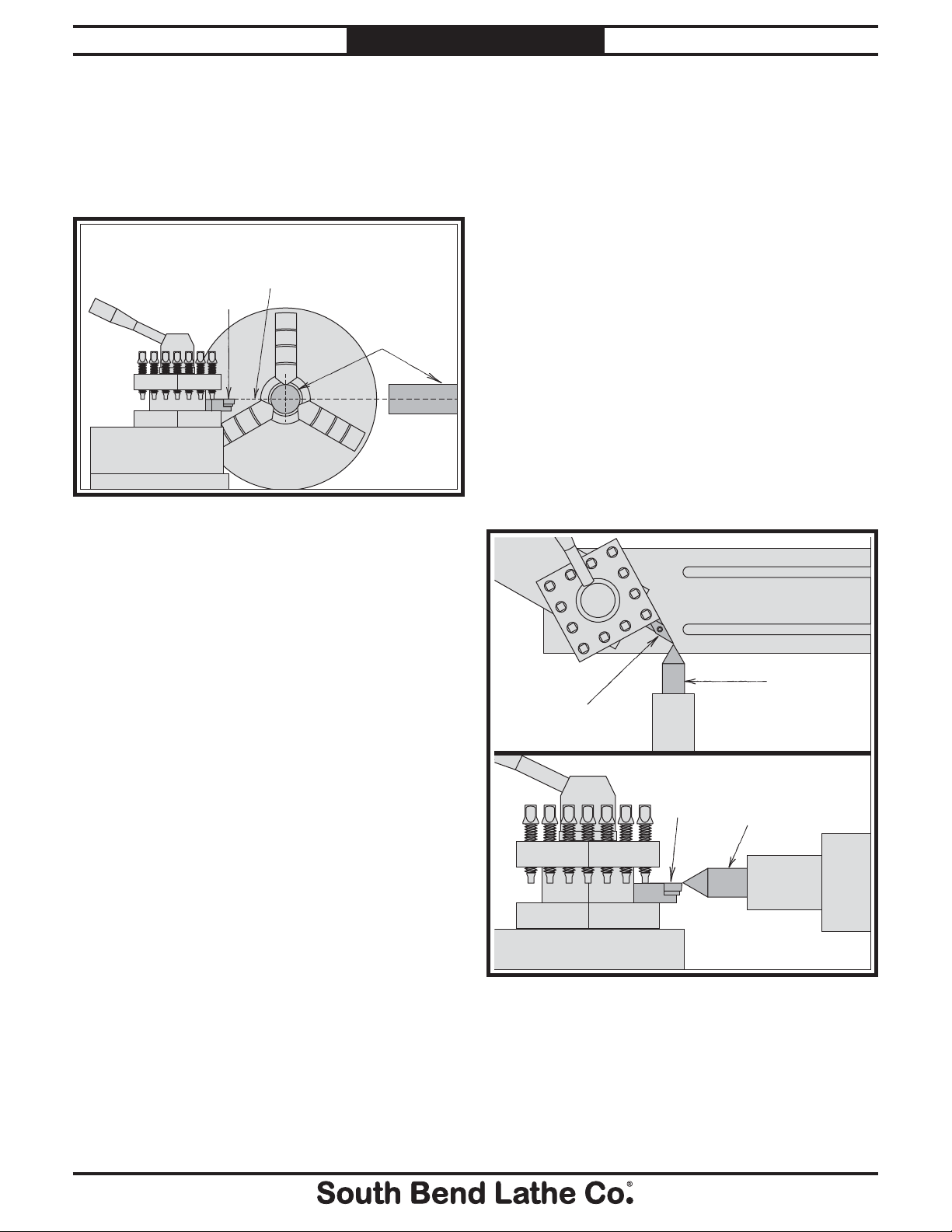
For Machines Mfg. Since 7/09 EVS Toolroom Lathes
OPERATION
Aligning Cutting Tool with
Tailstock Center
For most operations, the cutting tool tip should
be aligned with the spindle center line, as
illustrated in Figure 73.
Workpiece
Center
Cutting
Tool
Figure 73. Cutting tool aligned with workpiece center
(view from tailstock).
Line
Workpiece
Tools Needed Qty
Tool Post T-Wrench ...............................................1
Steel Shim ............................................. As Needed
Cutting Tool ........................................................... 1
Fine Ruler ..............................................................1
Tailstock Center .................................................... 1
To align the cutting tool with the tailstock
center:
1. Mount the cutting tool in the tool post, then
turn the tool post so the tooling faces the
tailstock.
2. Install a center in the tailstock, and position
the center tip near the tip of the cutting tool.
3. Lock the tailstock and quill in place.
4. Adjust the height of the cutting tool with a
steel shim, so the tip just touches the end of
the tailstock center, as shown in Figure 74.
There are a number of ways to check and align
the cutting tool to the spindle center line. Below
are two common methods:
Align the tip of the cutting tool with a
s
center installed in the tailstock (refer to the
instructions that follow). For this to work,
the tailstock must be aligned to the spindle
center line (refer to Aligning Tailstock on
Page 34).
s -AKEAFACINGCUTONAPIECEOFROUNDBAR
stock. If the tool is above/below the spindle
center line, a nub will be left in the center
of the workpiece. Adjust the height of the
workpiece, then repeat the facing cut to
check the adjustment. Repeat as necessary
until the center of the workpiece is smoothly
faced.
(Top View)
Tailstock
Center
Cutting
Tool
Cutting
Tool
Figure 74. Cutting tool tip aligned with tailstock
center.
Tailstock
Center
(Side View)
-41-

EVS Toolroom Lathes
OPERATION
For Machines Mfg. Since 7/09
Adjustable Apron Stop
System
Use the adjustable apron stop collar (shown in
Figure 75) to set the location where the carriage
will be disengaged by the feedrod friction clutch.
When the adjustable apron stop contacts the stop
collar during a carriage feeding operation, the
clutch disengages the feedrod from the apron and
the carriage movement stops.
Apron
Stop Collar
Apron Stop
Carriage Stop
The carriage stop on this lathe will NOT
automatically stop the carriage or disengage
the power feed! Failure to heed this notice
could result in the carriage crashing and
causing severe machine or property damage.
Use the carriage stop as a guide to help judge
when to stop the carriage movement.
Tools Needed Qty
Hex Wrench 8mm .................................................1
To adjust the carriage stop:
1. DISCONNECT LATHE FROM POWER!
2. Loosen the cap screws shown in Figure 76.
Cap Screws
Stop Rod
Figure 75. Adjustable apron stop and collar.
The adjustable apron stop system is designed
to stop the longitudinal carriage movement
at optional locations when the feedrod is
engaged.
When the leadscrew is engaged for threading
operations, the adjustable apron stop system
will not disengage the leadscrew—you must
move the half nut lever instead. Otherwise,
the carriage can crash into the chuck, or if it
contacts the stop, the leadscrew shear pin will
break.
Before doing any threading operations, make
sure to loosen the stop collar so it slides
freely on the feedrod.
Adjustment
Knob
Figure 76. Carriage stop.
3. Use the carriage handwheel to position the
carriage/cutting tool at the stop point you
want to set (typically the maximum distance
the carriage can travel before there is a
crash).
4. Position the carriage stop so the rod is
firmly against the carriage, retighten the
cap screws loosened in Step 2, and use the
adjustment knob to fine tune the position of
the stop rod.
5. Move the carriage away from the stop rod,
then move it back against the stop rod and
verify that tooling will not make contact with
chuck, jaws, or other components (rotate the
chuck by hand to verify rotational clearance).
-42-

For Machines Mfg. Since 7/09 EVS Toolroom Lathes
OPERATION
Manual Feed
You can manually move the cutting tool around
the lathe for facing or turning operations using
the handwheels shown in Figure 77 and
described below.
Cross Slide
Handwheel
Carriage
Handwheel
Figure 77. Carriage Controls.
Carriage Handwheel
The carriage handwheel moves the carriage left
or right along the bed. Use this control when
setting up the machine for facing or turning.
Compound Slide
Handwheel
Spindle Speed
Using the correct spindle speed is important
for safe and satisfactory results, as well as
maximizing tool life.
To set the spindle speed for your operation, you
will need to: (1) Determine the best spindle speed
for the cutting task, and (2) configure the lathe
controls to produce the required spindle speed.
Determining Spindle Speed
Many variables affect the optimum spindle speed
to use for any given operations, but the two most
important are the recommended cutting speed
for the workpiece material and the diameter of
the workpiece, as noted in the formula shown in
Figure 78:
*Recommended
Cutting Speed (FPM) x 12
Dia. of Cut (in inches) x 3.14
*Double if using carbide cutting tool
Figure 78. Spindle speed formula for lathes.
= SpindleSpeed (RPM)
Cross Slide Handwheel
The cross slide handwheel moves the tool toward
and away from the work. Turning the dial
clockwise moves the slide toward the workpiece.
Adjust the graduated scale by holding the
handwheel with one hand and turning the dial
with the other. The graduated scale reads in
0.001" increments and is a "direct-read" which
means that the distace on the collar reflects
the amount removed from the diamter of the
workpiece.
Compound Slide Handwheel
The compound slide handwheel controls the
position of the cutting tool relative to the
workpiece. The compound is adjustable for any
angle within its range. Angle adjustment is
secured by two nuts on the base of the compound.
The graduated scale reads in 0.001" increments
and is a "indirect-read" which means that the
distace on the collar reflects the distance that the
tool moves.
Cutting speed, typically defined in feet per
minute (FPM), is the speed at which the edge of a
tool moves across the material surface.
A recommended cutting speed is an ideal speed
for cutting a type of material in order to produce
the desired finish and optimize tool life.
The books Machinery’s Handbook or Machine
Shop Practice, and some internet sites, provide
excellent recommendations for which cutting
speeds to use when calculating the spindle speed.
These sources also provide a wealth of additional
information about the variables that affect
cutting speed and they are a good educational
resource.
Also, there are a large number of easy-to-use
spindle speed calculators that can be found on
the internet. All of these sources will help you
take into account all the applicable variables in
order to determine the best spindle speed for the
operation.
-43-

EVS Toolroom Lathes
OPERATION
Setting Spindle Speed
1. Make sure the spindle is turned OFF and it
has come to a complete stop.
2. Use the chart in Figure 79 to determine the
available spindle speed range closest to your
calculated spindle speed.
For Machines Mfg. Since 7/09
Make sure the variable speed dial is turned all
the way to the left (counterclockwise) before
turning the lathe ON, or it may start up at a
dangerously high rate of speed.
SPEEDS
LEVER RPM
Low 20-400
High 400-2500
Figure 79. Spindle speed range chart.
If the headstock is in high range (400-2500
RPM), and if the spindle speed dial is turned
completely to the left, the tachometer may
show a speed lower than the 400 RPM listed
on the headstock label. This headstock label
indicates the allowable spindle speed for
cutting operations within that range. If the
lever is in high range, do not attempt cutting
operations below 400 RPM.
3. Adjust the spindle speed range lever to the
range that covers your calculated spindle
speed.
Note: To shift the spindle speed range lever, you
may need to apply pressure to the lever and
slightly rotate the spindle by hand.
Spindle Speed Dial
Low
20-400 RPM
High
400-2500 RPM
4. Turn the spindle ON and slowly turn the
variable speed dial to carefully adjust the
spindle speed (shown on the digital display)
to your calculated spindle speed.
Power Feed
On this machine, both the carriage and cross
slide have power feed capability. The rate that
these components move (feed rate) is controlled
by how the levers are configured on the gearbox.
Feed rate and spindle speed must be considered
together. The sources you use to determine the
optimum spindle speed for an operation will also
provide the optimal feed rate to use with that
spindle speed.
Often, the experienced machinist will use the
feeds and speeds given in their reference charts
or web calculators as a starting point, then
make minor adjustments to the feed rate (and
sometimes spindle speed) to achieve the best
results.
The carriage can alternately be driven by the
leadscrew for threading operations. However,
this section covers using the power feed option
for the carriage and cross slide components for
non-threading operations. To learn how to power
the carriage for threading operations, refer to the
Threading Controls section Page 48.
Figure 80. Controls used to adjust spindle speed.
-44-

For Machines Mfg. Since 7/09 EVS Toolroom Lathes
OPERATION
Power Feed Controls
The feed direction lever (Figure 81) controls
direction of the carriage. The quick change
feed direction knob (Figure 82) reverses the
feed direction of the carriage while the lathe is
running.
FORWARD
NEUTRAL
REVERSE
Feed Direction Lever
Figure 81. Feed direction lever.
3. Use the feed control lever on the front of the
apron to engage power feed for either the
carriage or the cross slide (see Figure 83).
To engage the carriage, push the lever to
the left and down. To engage the cross slide,
push the lever to the right and up.
Note: Sometimes you need to slightly rotate the
handwheel of the component you are trying
to engage, so that the gears can mesh.
Cross Feed
Neutral
Carriage Feed
Figure 82. Quick change feed direction knob.
To engage the power feed:
1. Make sure the spindle is OFF and has come
to a complete stop.
2. Use the feed direction lever to select the
direction that the feed rod will rotate.
Note: The feed rod rotation will be the reverse of
what is shown on the control panel diagram
if the quick change feed direction knob is
engaged.
Figure 83. Feed control lever positions.
To use the quick change feed direction knob:
1. While the lathe is running, place the feed
control lever in neutral.
2. Push or pull the quick change feed direction
knob to change the direction of the feed rod.
3. Re-engage the feed direction lever. The feed
rod rotation will now be reversed, causing
the engaged carriage or cross slide to move
in the opposite direction.
DO NOT move the feed direction lever on
the headstock while the spindle is turning, or
damage will occur to the headstock gearing.
-45-

EVS Toolroom Lathes
OPERATION
For Machines Mfg. Since 7/09
Understanding Thread & Feed Rate Chart
Figure 84 shows the configurations of gearbox levers that are required to set the available feed rates.
This same chart can also be found on the machine.
METRIC
THREADING
mm
.2 LCT1Z
.225 LCT2Z
.25 LCT3Z
.3 LCT6Z
.35 LCT8Z
.4 LCS1Z
.45 LCS2Z
.5 LCS3Z
.6 LCS6Z
.7 LCS8Z
.75 LCT6Y
.8 LCR1Z
.9 LCR2Z
1.0 LC R3Z
1.1 LC R4Z
1.2 LC R6Z
1.25 LCS3Y
1.3 LC R7Z
1.4 LC R8Z
1.5 LC S6Y
1.75 LCS8Y
2.0 LCR1Y
2.5 LCR3Y
3.0 LCR6Y
3.5 LCR8Y
4.0 HCR3Z
4.5 HCS2Y
5.0 HCS3Y
5.5 HCS4Y
6.0 HCS6Y
6.5 HCS7Y
7 H CS8Y
8 H CR1Y
9 H CR2Y
10 HCR3Y
11 HCR4Y
12 HCR6Y
13 HCR7Y
14 HCR8Y
INCH
THREADING
in.
72 LAR6V
60 LAR3V
56 LBR8V
54 LAR2V
48 LBR6V
44 LBR4V
40 LBR3V
36 LAS6V
32 LBR1V
30 LAS3V
28 LBS8V
27 LAS2V
26 LBS7V
24 LBS6V
23 LBS5V
22 LBS4V
20 LBS4V
19 LCS2V
18 LBS2V
16 LBS1V
15 LAT3V
14 LBT8V
13½ LAT2V
13 LBT7V
12 LBT6V
11½ LBT5V
11 LBT4V
10 LBT3V
9 LBT2V
8 LBT1V
7½ HAS3V
7 HB S8V
6 HB S6V
5 HB S3V
4½ HBS2V
4 HB S1V
3¾ HAT3V
3½ HBT8V
3¼ HBT7V
3 HBT6V
2 7⁄8 HBT5V
2¾ HBT4V
2½ HBT3V
2¼ HBT2V
HBT1V
2
MODULAR OR
DIAMETRAL
Mod. D.P.
.3 HCT6Z
.4 HCS1Z
.5 HCS3Z
.6 HCS6Z
.7 HCS8Z
.8 HCR1Z
.9 HCR2Z
1.0 HCR3Z
1.25 HCS3Y
1.5 HC S6Y
1.75 H CS8Y
2.0 HC R1Y
2.25 H CR2Y
2.5 HC R3Y
2.75 H CR4Y
3.0 HC R6Y
3.25 H CR7Y
3.5 HC R8Y
44 HBR4V
40 HBR3V
36 HAS6V
32 HBR1V
30 HAS3V
28 HBS8V
26 HBS7V
24 HBS6V
22 HBS4V
20 HBS3V
19 HCS2V
18 HBS2V
16 HBS1V
15 HAT3V
14 HBT8V
13 HBT7V
12 HBT6V
11 HBT4V
10 HBT3B
9 HBT2V
8 HBT1V
TURNING FEED RATE
(DIST./REVOLUTION)
mm
.050 LCT1W .002
.055 LCT2W .0022
.065 LCT4W .003
.085 LCT8W .0033
.10 LCS2W .004
.13 LCS4W .005
.18 LCS8W .007
.22 LCR3W .009
.28 LCR4W .011
.35 LCR8W .014
.44 LCS8X .017
.55 LCR2X .022
.68 LCR3X .027
.85 LCR8X .033
1.2 HCS2X .047
1.4 HCS4X .055
1.7 HCS8X .067
in.
Figure 84. Thread and feed rate chart.
Positioning Gearbox Levers
To cut a particular thread or establish a
particular feed rate, you may need to first swap
the gearbox drive gear, depending on where it is
currently set (refer to End Gear Setup on Page
47).
Once you have confirmed that the end gear is
set up properly, you can then move the gearbox
levers to the required positions. The arrows
going from Figure 84 to Figure 85 show which
gearbox levers must be moved to achieve an
example feed rate.
Figure 85. Gearbox levers set for a feed rate of 0.014"
(0.35mm).
-46-
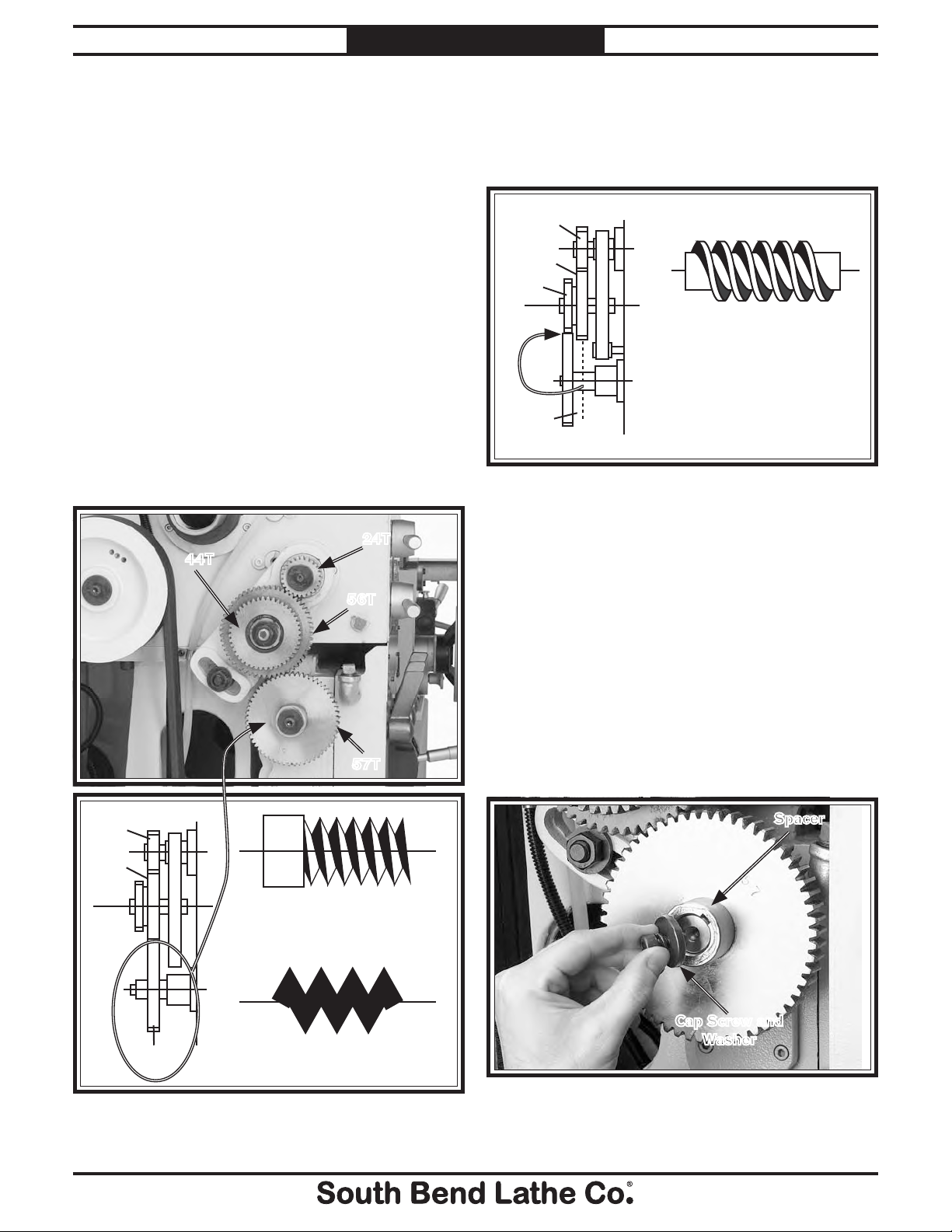
For Machines Mfg. Since 7/09 EVS Toolroom Lathes
OPERATION
End Gear Setup
The gearbox drive gear on this lathe can be
configured for the "normal position" or the
"alternate position" (both described in following
paragraphs), depending upon the type of
operation to be performed. The lathe is shipped
with the end gears in the normal position. Gears
must be thoroughly cleaned and re-coated in
grease before installing (refer to Page 61), and
the backlash must be maintained at 0.005" for
correct meshing.
Normal Position
The 24T end gear is installed in the top position,
the 44T/56T end gears in the middle position,
and the 57T end gear in the bottom position, as
shown in Figure 86. In the normal position, the
56T and 57T gears are meshed, which allows for
inch and metric threading and all general feed
operations.
24T
44T
Alternate Position
When the 44- and 57-tooth end gears are meshed
(see Figure 87), you can perform modular and
diametral pitch turning.
24T
56T
44T
Modular and Diametral
Pitch Turning
57T
Figure 87. Alternate end gear position.
Configuring End Gears
1. DISCONNECT LATHE FROM POWER!
24T
56T
57T
56T
57T
Inch and Metric Pitch
Threading
Inch and Metric Feeding
2. Move the gearbox range lever to "Low" so
that the gears will not rotate in the following
steps, then open the lathe headstock side
cover.
3. To change the position of the 57T gear:
a. Remove the cap screw and flat washer
that secures the gear, then remove the
gear (see Figure 88).
Spacer
Cap Screw and
Washer
Figure 86. Normal end gear position.
Figure 88. Removing the end gear.
-47-
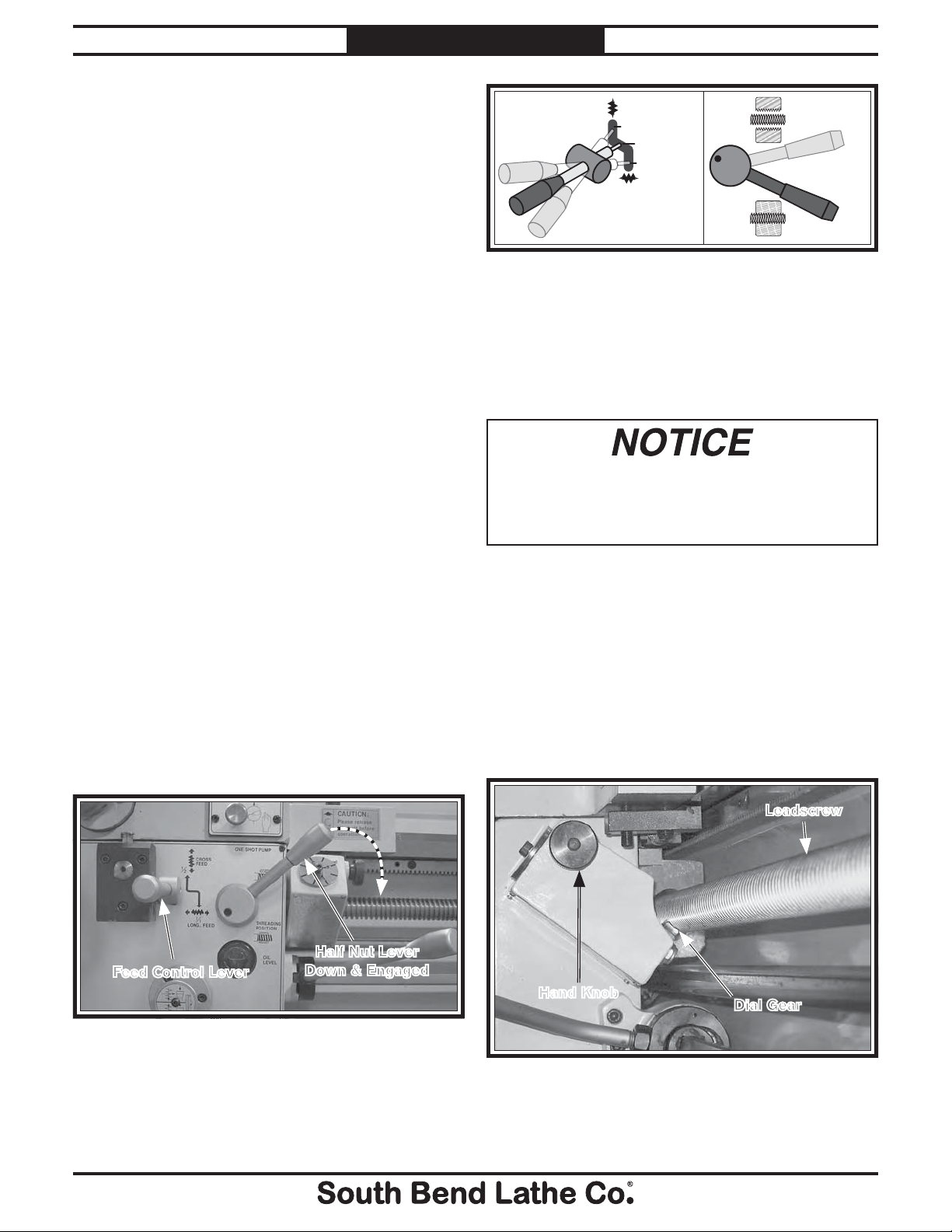
EVS Toolroom Lathes
Note: Take care not to misplace the key from the
gear shaft.
b. Clean away debris and grime from the
gear and apply a light coat of machine
oil.
c. Swap the position of the gear, as shown
in Figure 87, then align it with the key
and insert it on the gear shaft.
d. Re-install the flat washer and cap screw.
Note: DO NOT overtighten the cap screw. The
cap screw merely holds the gear in place
and overtightening it will make it harder to
remove later and may restrict its rotation.
OPERATION
For Machines Mfg. Since 7/09
Cross Slide
Neutral
Carriage
FEED CONTROL
LEVER
Figure 90. Feed control lever and half nut positions
for threading.
Disengaged
Engaged
Half Nut Lever
The half nut lever engages the carriage with the
leadscrew which moves the cutting tool along the
length of the workpiece (see Figure 89).
4. Close and secure the headstock side cover.
Threading Controls
If you are unfamiliar with how to cut threads on
a lathe, we strongly recommend that you read
books, review industry trade magazines, or get
formal training before beginning any attempting
any threading projects.
Power Feed Lever
The feed control lever must be in the neutral
(horizontal) position for threading operations or
the half nut will not engage with the leadscrew
(see Figures 89–90).
When threading, we recommend using the
slowest speed possible and avoiding deep
cuts, so you are able to disengage the half nut
and prevent an apron crash!
Thread Dial & Chart Overview
The numbers on the thread dial are used with
the thread dial chart to show when to engage the
half nut during inch threading. The thread dial
gear must be engaged with the leadscrew for this
to work. Loosen the knurled hand knob on the
thread dial, pivot the dial gear into mesh with
the leadscrew, then tighten the hand knob (see
Figure 91).
Leadscrew
Half Nut Lever
Feed Control Lever
Figure 89. Carriage controls set up for threading.
-48-
Down & Engaged
Hand Knob
Dial Gear
Figure 91. Thread dial engaged with the leadscrew.

For Machines Mfg. Since 7/09 EVS Toolroom Lathes
OPERATION
Using Thread Dial and Chart
Find the TPI (threads per inch) that you want
to cut in the left column (see Figure 92), then
reference the dial number to the right of it. The
dial numbers indicate when to engage the half
nut for a specific thread pitch. The thread dial
chart can also be found on the front of the thread
dial housing.
In.
4,8,12,16,20,24,
28,32,36,40,44,
48,56,60,72
2,6,10,14,
18,22,26,
30,54
3,5,7,9,
11,13,15,
19,23,27
2½,3½,4½,
7½,11½,13½
2¼,2¾,
3¼,3¾
7
⁄8
2
2
3
1
4
Any Position
NonNumbered
Position
Numbered
Position
1,2,3,4
Position
1,3 or 2,4
Position
1 Only
Same as
Metric
Threads
TPI 2-54 Not Divisible By 4
Use any of the non-numbered lines on the thread
dial for threading the TPI shown in Figure 94.
TPI
2,6,10,14,
18,22,26,
30,54
NonNumbered
Position
Figure 94. Marks are selected on the dial for threading
2-54 TPI.
Odd Numbered TPI
Use any of the numbered lines on the thread dial
for threading the TPI shown in Figure 95.
TPI
3,5,7,9,
11,13,15,
19,23,27
Numbered
Position
1,2,3,4
Figure 92. Thread dial chart.
The thread dial is not used for metric threading
or for diametral or modular gear turning. You
must leave the half nut lever engaged from the
beginning until the threads are complete for
these types of operations.
The following examples explain how to use the
thread dial chart.
TPI 4-72 Divisible By 4
Use any line (position) on the thread dial, shown
in Figure 93, for threading TPI divisible by four.
TPI
4,8,12,16,20,24,
Any Position
28,32,36,40,44,
48,56,60,72
Figure 95. Numbers are selected on the dial for
threading odd numbered TPI.
1
⁄2 Fractional TPI
Use any opposing number pairs—2/4 or 1/3 on
the thread dial for
For example, to cut a 3
1
⁄2 fractional TPI (Figure 96).
1
⁄2 thread, select 1 on the
dial, then start threading, using 1 or 3 as your
reference points.
TPI
2½,3½,4½,
7½,11½,13½
Figure 96. Opposing number group are selected on
dial for cutting 1⁄2 thread TPI.
Position
1,3 or 2,4
Figure 93. Any position on the dial for threading 4-72
TPI.
-49-

EVS Toolroom Lathes
OPERATION
For Machines Mfg. Since 7/09
Other Fractional TPI
Use position 1 on the thread dial for cutting the
TPI shown in Figure 97.
2¼,2¾,
3¼,3¾
Figure 97. Any number on dial is selected for other
27⁄8 TPI
Use any numbered or non-numbered line on the
thread dial to cut the TPI shown in Figure 98.
27⁄8
Position
1 Only
fractional TPI.
Same as
Metric
Threads
Chip Drawer
The chip drawer shown in Figure 99 catches
swarf and metal chips during the machining
process. It easily slides open to provide access to
swarf during cleanup.
Also, the chip drawer contains a screen that
allows runoff cutting fluid to drain back into the
cutting fluid tank.
Figure 99. Chip drawer.
Figure 98. Any number on the dial can be selected for
7
2
⁄8 TPI.
If pulled out quickly and more than half of the
way, the drawer could fall out and hit your
feet, causing serious injury. Therefore, open
the drawer slowly and avoid opening it more
than half of the way.
-50-

For Machines Mfg. Since 7/09 EVS Toolroom Lathes
OPERATION
Cutting Fluid System
The cutting fluid system delivers cutting fluid
through a positionable nozzle and is turned ON/
OFF by the control panel cutting fluid pump
switch and the valve lever near the base of the
nozzle hose (see Figure 100).
Nozzle
Valve
Lever
Cutting Fluid
Pump Switch
Figure 100. Coolant system controls and components.
Always use high quality cutting fluid in your
coolant system and follow the manufacturer's
instructions for diluting. The quick reference
table shown in Figure 101 can help you select
the appropriate cutting fluid.
BIOLOGICAL & POISON
HAZARD!
Use the correct personal
protection equipment
when handling cutting
fluid. Follow federal, state,
and fluid manufacturer
requirements for proper
disposal.
Running the pump without adequate fluid in
the tank may permanently damage it. This is
abuse and is not covered by the warranty.
To use the cutting fluid system on your lathe:
1. Make sure the tank is properly serviced and
filled with cutting fluid, and that you wear
the necessary personal protection equipment.
2. Position the cutting fluid nozzle for your
operation.
3. Use the control panel cutting fluid pump
switch to turn the coolant pump ON.
Refer to Cutting Fluid System on Page 62 for
detailed instructions on how to add or change
cutting fluid. Check the cutting fluid regularly
and promptly change it when it becomes overly
dirty or rancid, or as recommended by fluid
manufacturer.
Workpiece Dry
Aluminum
Brass
Bronze
Cast iron
Low Carbon Steel
Alloy Metals
Stainless Steel
General Note: Cutting fluids are used for heavy-duty lathe operations and production turning. Oil-water
emulsions and synthetic cutting fluids are the most common for typical lathe operations. Sulferized oils
often are used for threading. For small projects, spot lubrications can be done with an oil can or brush, or
omitted completely.
XXX
XXX X
X
Figure 101. Cutting fluid selection table.
Soluble Oil
4. Adjust the flow of cutting fluid by using the
valve lever near the base of the nozzle hose.
Note: Promptly clean any splashed cutting fluid
from the floor to avoid a slipping hazard.
Water
XX
XX
XXXX
XXXX
Synthetic
Coolants
Sulferized
Oil
Mineral
OIl
-51-

EVS Toolroom Lathes
ACCESSORIES
For Machines Mfg. Since 7/09
ACCESSORIES
Accessories
This section includes the most common
accessories available for your lathe, which may
be available through your local South Bend
Lathe Co. dealer. If you do not have a dealer in
your area, please call us at (360) 734-1540 or
email us at cs@southbendlathe.com.
SB1268—Collet Attachment 5–C for SB1012,
SB1013, SB1014, SB1015, SB1037 & SB1038
Lathes
SB1269—Taper Attachment for SB1012,
SB1013, SB1014, SB1015, SB1037 & SB1038
Lathes
SB1239—MT#4 High Performance Live Center
®
South Bend
brand live centers are the best centers in the industry made with pride and uncompromising quality.
s 3HAFTSAREMADEOFALLOYSTEELANDVACUUM
heat treated to HRC60 ± 1 for high rigidity
and durability.
s #ENTERSUSEACOMBINATIONOFROLLERBEARINGS
thrust ball bearings and ball bearings.
s !PPLICABLEFOR#.#LATHESANDHIGHSPEED
turning.
s 7ATERPROOFDESIGN
s CENTERS
SB1268
SB1269
Figure 102. Collet and taper attachments accessories.
SB1266—8" Backplate D1-6 for SB1012 &
SB1013 Lathes
SB1267— 10" Backplate D1-6 for SB1014,
SB1015, SB1037 & SB1038 Lathes
8.86"
1.73" 2.83" 4.29"
2.99"
1.378"
60°
Figure 103. Model SB1239 High Performance Live
Center.
High-Precision 3-Jaw Scroll Chucks
SB1307—6" 2-Pc. Plain-Back 1.772" Bore
SB1308—7" 2-Pc. Plain-Back 2.283" Bore
SB1309—8" 2-Pc. Plain-Back 2.283" Bore
SB1310—9" 2-Pc. Plain-Back 2.756" Bore
SB1311—10" 2-Pc. Plain-Back 3.504" Bore
SB1312—12" 2-Pc. Plain-Back 4.134" Bore
SB1313—6" 4-Jaw Scroll Chuck Plain-Back w/2Pc. Jaws 1.772" Bore
SB1313—6" Adjustable 4-Jaw Chuck
All-Steel Body w/2-Pc. Jaws and 1.654" Bore
-52-

For Machines Mfg. Since 7/09 EVS Toolroom Lathes
ACCESSORIES
SB1247—MT4 Bull Nose Center
s #R-OSTEELHARDENEDTO(2#Ò
s 4APERROLLERBALLBEARINGCONSTRUCTION
s 'REATFORTURNINGPIPES
6.73"
0.67"
2.48"
1.81" 4.25"
0.47"
SB1298—SBL Bench Lathe Shop Clock
SB1299—SBL Toolroom Lathe Shop Clock
SB1300—SBL Lathe with Man
These fine traditional shop clocks are constructed
with a metal antique-finished frame. They are
easy to read from a distance and measure 14"
in diameter. Pictures just don't do them justice.
They are very nice quality clocks and perfect for
the South Bend Lathe aficionado.
SB1298 SB1299
SB1300
60°
Figure 104. SB1247 MT4 Bull Nose Center.
SB1279—10 Pc. Precision 5–C Collet Set
1
Set of 10 collets sized from
⁄8" - 3⁄4". Same quality
as the individual collets, only packaged in one
convenient set.
Figure 106. Antique-finished South Bend shop clocks.
SBL Gearhead T-Shirt
SBL One Good Turn T-Shirt
100% Cotton, preshrunk T-shirts, available in
sizes S, M, L, XL, 2XL, 3XL.
Figure 105. Model SB1279 10 Pc. 5-C Collet Set.
Figure 107. Official South Bend Lathe T-Shirts.
-53-

EVS Toolroom Lathes
MAINTENANCE
For Machines Mfg. Since 7/09
MAINTENANCE
Maintenance Schedule
!
Each operator of this machine is responsible
for ensuring proper care of the equipment. We
strongly recommend all operators make a habit
of following the daily maintenance procedures.
For optimum performance from this machine,
this maintenance schedule must be strictly
followed. Use the chart provided on Page 55 to
ensure this is done.
Ongoing
To maintain a low risk of injury and proper
machine operation, if you ever observe any of the
items below, shut down the machine immediately
and fix the problem before continuing operations:
s ,OOSEMOUNTINGBOLTSORFASTENERS
s 7ORNFRAYEDCRACKEDORDAMAGEDWIRES
s 'UARDSREMOVED
s %MERGENCYSTOPBUTTONNOTWORKINGCORRECTLY
or not requiring you to reset it before
starting the machine again.
s !REDUCTIONINBRAKINGSPEEDOREFFICIENCY
s (EADSTOCKOILNOTFLOWINGAGAINSTSIGHTGLASS
s #UTTINGFLUIDNOTFLOWINGOUT
s Any other unsafe condition.
Daily, Before Operations
s #HECKADDGEARBOXOILPage 58).
s #HECKADDAPRONOILPage 58).
s #HECKCUTTINGmUIDLEVELPage 62).
s ,UBRICATETHEWAYSPage 59).
s 0UTOILINTHEBALLOILERSPage 60).
s #HECKADDLEADSCREWFEEDRODBEARINGOIL
(Page 59).
s #LEANLUBRICATETHELEADSCREWPage 59).
s 4URNSPINDLESPEEDDIALALLTHEWAYDOWN
s -OVETHEPOWERFEEDLEVERONTHEAPRONTO
neutral (to prevent crashes upon startup).
s %NSURECARRIAGELOCKBOLTISLOOSE
Always disconnect power
to the machine before
performing maintenance.
Failure to do this may
result in electrocution or
accidental startup injury.
Daily, During Operations
s 6ERIFYHEADSTOCKOILmOWSWHENPOWERIS
turned ON (Page 56).
s 6ERIFYELECTRICALBOXCOOLINGFANISOPERATING
s 6ERIFYHEADSTOCKOILTEMPERATUREISUNDER
170° F.
Daily, After Operations
s 6ACUUMCLEANALLCHIPSANDSWARFFROMBED
slides, and chip drawer.
s 7IPEDOWNALLUNPAINTEDORMACHINED
surfaces with an oiled rag (Page 59).
s $EPRESSEMERGENCYSTOPBUTTONANDSHUT
OFF the main power switch (to prevent
accidental startup).
Monthly
s $RAINANDCLEANTHECUTTINGmUIDTANKTHEN
add new cutting fluid.
s 2EMOVEELECTRICALBOXAIRlLTERANDCLEAN
with compressed air or a vacuum.
Annually (or Semi-Annually with Hard Use)
s $RAINANDCLEANTHEHEADSTOCKOILRESERVOIR
then add new oil.
s #HANGETHEAPRONOIL
s #HANGETHEGEARBOXOIL
Cleaning
Regular cleaning is one of the most important
steps in taking care of this lathe. We recommend
that each operator be responsible for cleaning the
machine immediately after using it or at the end
of the day. We also recommend that the cleaning
routine be planned into the workflow schedule,
so that adequate time is set aside to do the job
right.
Typically, the easiest way to clean swarf from
the bed ways and chip drawer is to use a wet/dry
shop vacuum that is dedicated for this purpose
only. The small chips leftover after vacuuming
can be wiped up with a slightly oiled rag. Avoid
using compressed air to blow off chips, as it may
drive them deeper into moving surfaces and
could cause sharp chips to fly into your face or
hands.
All visible swarf should be removed from the
lathe during cleaning.
-54-

For Machines Mfg. Since 7/09 EVS Toolroom Lathes
MAINTENANCE
Maintenance Chart
s&!8
www.southbendlathe.com
Monthly Maintenance Chart for EVS Toolroom Series Lathes
®
South Bend Lathe Co.
12345678910111213141516171819202122232425262728293031
Day
Item
Lubrication
Ways
Ball Oilers
Leadscrew
Unpainted
Surfaces
Inspection
Headstock
Oil Level
Gearbox
Oil Level
Apron Oil
Level
Leadscrew
Bearing
Oil Level
Cutting Fluid
Service Item
Change Gearbox Oil
Change Headstock Oil
Change Apron Oil
See owner’s manual for more information regarding cutting fluid condition, replacement, disposal, and safety.
Level
Cutting Fluid
Condition
Use this chart to keep track of the maintenance performed on your South Bend Lathe. Cross out or initial the “Day” box for each item on the list.
If the box is blacked out, maintenance is not required for that item on that day. Use the maintenance poster included with your South Bend Lathe
as a quick reference guide when performing the maintenance items.
Annual Service
Date of last annual service:
Once every year, or more often with heavy use,
perform these service items. Keep track of when you
last performed your annual service and when you’ll
need to perform it again.
Date of next annual service:
Make copies of this page to use each month. Keep each chart as a maintenance record for your South Bend Lathe.
-55-

EVS Toolroom Lathes
MAINTENANCE
Lubrication
Headstock
Oil Type .. Mobil DTE Light or ISO 32 Equivalent
Oil Amount .............................................. 7.5 Liters
Check/Add Frequency ....................................Daily
Change Frequency ...................................Annually
For Machines Mfg. Since 7/09
Monitoring Oil Temperature
During operations, regularly monitor the oil
temperature shown in the sight glass in Figure
109. The temperature of the headstock oil must
remain under 170° F. or the oil will start to
overheat and break down, causing it to lose its
lubrication properties.
The headstock lubrication system is the most
important lubrication system on the machine. It
consists of an electric oil pump, a low oil pressure
kill switch, a holding tank, oil lines, and a
distribution manifold. The headstock has a series
of oil lines that direct oil to key locations, such as
the spindle bearings and headstock gearing, to
ensure that they always remain well lubricated.
The oil pump automatically turns ON and begins
oiling the headstock components when the main
power switch is turned ON and the emergency
stop button is reset. The oil is pumped before the
spindle is started to protect the spindle bearings
against potential damage from dry starts.
Checking & Adding Oil
The sight glass on the side of the headstock oil
tank, shown in Figure 109, shows the oil level
and temperature; the bottom line represents the
minimum oil level and the top line represents the
maximum oil level. The lathe must be powered
down and stopped when to get an accurate
reading on the oil level.
Oil Fill Spout
Under normal conditions, the oil should not
reach 170° F.; however, if it does, shut down the
machine and allow the oil to cool. Investigate
why the oil is getting so hot. Possibilities may
be poor ventilation, excessive work loads, poor
oil quality, oil is breaking down (losing lubricity)
due to long term use, or extreme work site
temperatures.
If possible, correct the conditions causing the
oil to get hot. If the oil is old or you suspect it is
of poor quality, change it. If the work loads or
working environment are extreme, reduce the
duty cycle of the lathe to allow the oil to cool
down when it gets hot.
If the oil temperature ever exceeds 170° F.,
change it as soon as possible to make sure the
spindle bearings have high quality lubrication.
Verifying Oil Pump Operation
To prevent costly damage to the headstock gears
and bearings, a kill switch will shut the lathe
down if the oil pump stops working or the oil
level is too low. You can verify that the pump is
working by looking at the sight glass shown in
Figure 109. When working correctly, oil can be
seen flowing across the sight glass.
Sight Glass
Headstock
Oil Tank
Figure 108. Headstock oil tank & components.
When the oil level approaches the minimum line,
add enough oil to bring it up to the maximum
line.
-56-
Headstock Oil
Sight Glass
Figure 109. Location of the headstock oil sight glass.

For Machines Mfg. Since 7/09 EVS Toolroom Lathes
MAINTENANCE
Cleaning Pump System & Changing Oil
The headstock oil pump system must be cleaned
and the oil changed after the break-in period and
then annually (or every six months with hard
service or extreme working conditions).
To clean the oil pump system:
1. DISCONNECT LATHE FROM POWER!
2. Remove the cap from the fill spout shown in
Figure 110.
Fill Spout
Access Cover
Drain Plug
8. After the tank is completely cleaned out,
unthread the screen from the bottom of the
pump suction pipe (see Figure 111), and
remove the screen from the tank.
Suction
Screen
Figure 111. Suction screen removal.
9. Clean the suction screen thoroughly with
mineral spirits and compressed air.
Figure 110. Headstock oil tank component locations.
3. Place at least a 3-gallon drain pan under the
tank and remove the drain plug to empty the
oil into the pan.
4. Clean away any dust, debris, metal shavings,
or grime from the access cover.
5. Using a 4mm hex wrench, remove the four
access cover cap screws, then use the cap
screw in the center as a handle and lift off
the access cover.
6. Put on splash-proof safety glasses, rubber
gloves, and a respirator rated for fumes.
7. Using mineral spirits and rags, wipe down
the inside of the tank to clean it. Make sure
to soak up any excess mineral spirits with a
dry rag, so it does not stay in the tank.
10. Re-install the suction screen.
Tip: Consider placing one or two magnets at the
bottom of the tank to collect any fine metal
particles generated by the headstock drive
train. This will make cleaning easier the
next time around and ensure that more
metal particles are kept out of the headstock
oil.
11. Re-install the drain plug.
12. Refill the tank with oil (refer to Page 56 for
the recommended type and amount of oil to
use).
13. Replace the fill spout plug.
-57-

EVS Toolroom Lathes
MAINTENANCE
For Machines Mfg. Since 7/09
Gearbox
Oil Type ......Mobil Vactra 2 or ISO 68 Equivalent
Oil Amount ...................................................1 Liter
Check/Add Frequency ....................................Daily
Change Frequency ...................................Annually
Checking & Adding Oil
The sight glass shown in Figure 112 shows the
oil level in the gearbox. At the maximum level,
the oil fills approximately
At the minimum level, the oil only fills
sight glass. Check the oil level daily. When the
oil approaches the minimum level, add enough
oil to bring it up to the maximum level.
Gearbox Oil
Sight Glass
3
⁄4 of the sight glass.
1
⁄4 of the
Apron
Oil Type ......Mobil Vactra 2 or ISO 68 Equivalent
Oil Amount ...................................................1 Liter
Check/Add Frequency ....................................Daily
Change Frequency ...................................Annually
Checking & Adding Oil
The sight glass shown in Figure 114 shows the
oil level in the apron. At the maximum level, the
oil fills approximately
minimum level, the oil only fills
glass. Check the oil level daily. When the oil
approaches the minimum level, add enough oil to
bring it up to the maximum level. This oil is also
used by the way pump to lubricate the ways and
slides.
Sight Glass
3
⁄4 of the sight glass. At the
1
⁄4 of the sight
Figure 112. Gearbox sight glass location.
Changing Oil
The gearbox oil must be changed after the
break-in period and then annually (or every six
months with hard service or extreme working
conditions). Figure 113 shows fill and drain
plugs used when changing the gearbox oil.
Gearbox Oil
Fill Plug
Drain Plug
Figure 114. Location of apron drain plug & sight glass.
Changing Oil
The oil in the apron reservoir must be changed
after the break-in period and then annually (or
every six months with hard service or extreme
working conditions). The drain plug is shown in
Figure 114 and the fill plug is shown in Figure
115.
Fill Plug
Gearbox Oil
Drain Plug
Figure 113. Location of gearbox fill and drain plugs.
-58-
Figure 115. Location of fill plug for apron oil reservoir.

For Machines Mfg. Since 7/09 EVS Toolroom Lathes
MAINTENANCE
Lead Screw & Feedrod Bearings
Oil Type ......Mobil Vactra 2 or ISO 68 Equivalent
Oil Amount ...................................................1 Liter
Check/Add Frequency ....................................Daily
Checking & Adding Oil
To check the oil level, remove the fill plug and
look inside the reservoir (Figure 116). The oil
level must remain full to keep the leadscrew
bearing adequately lubricated. Pour oil in the
reservoir until it is as full as possible without
overflowing.
Leadscrew
Fill Plug
Oil Reservoir
for Feedrod
& Leadscrew
Bearings
Ways & Slides
The way pump shown in Figure 117 lubricates
the saddle and cross slide way guides with the oil
from the apron reservoir.
To use the way pump to lubricate the ways, pull
the pump knob out for two or three seconds and
then push it in. The pump draws oil from the
apron reservoir and then forces it through drilled
passages to the way guides.
Repeat this process and move the carriage left/
right and the cross slide forward/backward to
distribute oil along the way guides.
Lubricate the guides once before and once after
operating the lathe. If the lathe is in a moist
or dirty environment, increase the lubrication
interval and make sure to keep the oil level full.
Fill Plug
Way
Pump
Figure 116. Leadscrew lubrication.
Lead Screw
Oil Type ......Mobil Vactra 2 or ISO 68 Equivalent
Oil Amount ............................................ As Needed
Lubrication Frequency ................................... Daily
Before lubricating the leadscrew (Figure 116),
clean it first with mineral spirits. A paint brush
works well to help clean out the threads. Make
sure to move the carriage out of the way, so you
can clean the entire length of the leadscrew.
Apply oil along the length of the leadscrew. Use
a paint brush to make sure the oil is evenly
applied and down in the threads.
Sight Glass
Figure 117. Location of way pump, fill plug, and sight
glass on the apron.
Unpainted & Machined Surfaces
Besides the ways and leadscrew, all other
unpainted and machined surfaces should be
wiped down daily to keep them rust-free and in
top condition. This includes the top of the saddle,
the cross slide, compound slide, tool post, chuck,
feedrod, and any other surface you can find that
could be vulnerable to rust if left unprotected
(this especially includes any parts that may be
exposed to water soluble cutting fluids). Typically
with these parts, a thin film of oil is all that
is necessary for protection. Any quality metal
protectant can be used to protect machined
surfaces, including either of the oils you use
elsewhere in the lathe.
-59-

EVS Toolroom Lathes
MAINTENANCE
For Machines Mfg. Since 7/09
Ball Oilers
Oil Type .. Mobil DTE Light or ISO 32 Equivalent
Oil Amount ..........................................1 or 2 Drops
Lubrication Frequency ................................... Daily
This lathe has five ball oiler locations (see
Figures 118–119) that should be oiled on a daily
basis. In order to properly squirt oil into the ball
oiler mechanisms, you will need an oil can or
gun.
Cleaning Electrical Box Filter
The door of the electrical box contains an air
filter (Figure 120) to prevent dust from entering
the box as the cooling fan pulls in cool air to
reduce heat.
The air filter should be cleaned on a monthly
basis to ensure proper air circulation in the
electrical box. A clogged air filter will not allow
the cooling fan to do its job, which could result in
a decreased lifespan of the electrical components.
Cooling Fan
Figure 118. Ball oiler locations.
Figure 119. Tailstock ball oiler locations.
To lubricate the ball oilers, clean the outside
surface to remove any dust or grime, push the
ball with the tip of the oil can nozzle, and squirt
a small amount inside. If the lathe is in a moist
or dirty environment, increase the oiling interval.
Filter
Figure 120. Electrical box cooling fan and filter.
To clean the filter:
1. DISCONNECT LATHE FROM POWER!
2. Put on a dust mask or respirator to reduce
your risk of inhaling fine dust.
3. Open the electrical box door, and remove the
electrical box air filter.
4. Use compressed air to blow dust out of the
filter. Make sure to blow the dust from the
clean side (the side facing inward) of the
filter so you do not drive dust farther into
the filter.
-60-
5. Re-install filter and close electrical box door.

For Machines Mfg. Since 7/09 EVS Toolroom Lathes
MAINTENANCE
End Gearing
Grease Type ............................................... NLGI#2
Frequency ................Annually or When Swapping
The end gears, shown in Figure 121, should
always have a thin coat of heavy grease to
minimize corrosion, noise, and wear. Care must
be taken to avoid over-greasing because excess
grease may be flung onto the V-belts, which will
reduce optimal power transmission from the
motor.
End
Gears
Figure 121. Location of end gears that require grease.
Handling & Care
Make sure to clean and lubricate any gears you
install or swap. Unless you are very careful
during handling and storage, the coating of
grease on the gears will easily pickup dirt or
debris, which can then spread to the other gears
and increase the rate of wear.
Make sure the cover remains installed whenever
possible to keep the gears free of dust or debris
from the outside environment.
Lubricating
1. DISCONNECT LATHE FROM POWER!
2. Remove the headstock side cover and all the
end gears shown in Figure 121.
3. Clean the end gears thoroughly with mineral
spirits to remove all the old grease. Use a
small brush if necessary to clean between
the teeth.
4. Clean the shafts from which the end gears
were removed, and wipe up any old grease
splatters in the vicinity and on the inside of
the headstock cover.
5. With clean hands, apply a thin layer of
grease on the gears. Make sure to get grease
between the gear teeth, but not so much that
it fills the voids between the teeth.
6. Install the end gears and mesh them
together with an approximate backlash of
0.005". Once the gears are meshed together,
apply a small dab of grease in the crux of
where the gears mesh together—this grease
will spread around when the gears start
moving and re-coat any areas scraped off
during installation.
Annual Maintenance
Once a year, remove all the end gears, clean
them thoroughly, and apply a new coating of
grease. Even if the headstock side cover has
been kept in place throughout the year, it is still
possible for dust from the V-belts to build-up
in the grease, and the grease may also start to
break down with extended or heavy use.
-61-

EVS Toolroom Lathes
MAINTENANCE
For Machines Mfg. Since 7/09
Cutting Fluid System
The cutting fluid system consists of a fluid tank,
pump, and flexible nozzle. The pump pulls fluid
from the tank and sends it to the valve, which
controls the flow of cutting fluid to the work
area. When the valve is opened or closed, the
fluid comes out of the nozzle and drains through
the chip drawer and into the catch tray and
then into the tank where it is picked up again
by the pump. Figure 122 shows many of these
components and their locations.
Pump Switch
Nozzle
Valve
Hazards
As some cutting fluid ages, dangerous microbes
can proliferate and create a biological hazard.
The risk of exposure to this hazard can be greatly
reduced by replacing the old cutting fluid on a
monthly basis, as indicated in the maintenance
schedule.
The important thing to keep in mind when
working with the cutting fluid is to minimize
exposure to your skin, eyes, and respiratory
system by wearing the proper PPE (personal
protective equipment), such as splash-resistant
safety glasses, long-sleeve gloves, protective
clothing, and a NIOSH approved respirator.
BIOLOGICAL & POISON
HAZARD!
Use the correct personal
protection equipment
when handling cutting
fluid. Follow federal, state,
and fluid manufacturer
requirements for proper
disposal.
Catch Tray
Pump & Tank Behind
this Vented Cover
Figure 122. Cutting fluid system components and
locations.
Although most swarf from machining operations
falls into the chip tray and stays there, some
small chips drain into the tank. The pump uses
a screen to prevent it from picking up the small
swarf that ends up in the tank.
Since the swarf is spread throughout the coolant
system, cleaning the system on a regular basis is
a requirement to maintain the life of the pump.
Chip
Drawer
Adding Fluid
1. DISCONNECT LATHE FROM POWER!
2. Remove the vented cover and slide the tank
out, as shown in Figure 123.
Tank
Pump Motor
Figure 123. Cutting fluid pump and tank.
3. Pour cutting fluid in the tank until it is
nearly full.
4. Slide the tank back into the base and replace
the vented cover.
-62-

For Machines Mfg. Since 7/09 EVS Toolroom Lathes
MAINTENANCE
Changing Cutting Fluid
When you replace the old cutting fluid, take the
time to thoroughly clean out the chip drawer,
catch tray, and fluid tank. The entire job only
takes about a
with the proper materials and tools. Used
cutting fluid is hazardous! Follow all applicable
regulations for storage and disposal.
Items Needed: Qty
Safety Wear ......See Hazards section on Page 62
New Cutting Fluid .................................. 3 Gallons
Empty 5 Gallon Bucket w/Lid .............................. 2
Phillips Screwdriver #2 ........................................1
Wrench
Disposable Shop Rags ................. Approximately 6
Hose or Tubing
Magnets (optional) ................ As Many As Desired
To change the cutting fluid:
1. Position the coolant nozzle over the splash
guard, so it is pointing behind the lathe. If
you have the optional hose, connect it to the
end of the coolant nozzle now.
1
⁄2 hour when you are prepared
3
⁄4" .............................................................1
5
⁄8" x 60" (optional) ............ 1 Piece
Note: The electrical conduit was purposely left
long, so the tank can be removed without
disconnecting wires from the pump. Do not
disconnect electrical lines.
Fluid Hose
Disconnect
Here if
Necessary
Figure 124. Fluid hose that may need to be
disconnected in order to remove tank for cleaning.
6. Pour out the remaining cutting fluid into
your 5-gallon bucket and close the lid.
7. Wipe up the layer of swarf/residue on the
bottom of the tank and put the waste in the
second 5-gallon bucket. Flush out the tank
with soapy water and drain into the second
5-gallon bucket.
2. Place the 5-gallon bucket behind the lathe
and underneath the coolant nozzle. If you
have the optional hose, place the hose in the
bucket. Otherwise, you may need to hold the
bucket up to the coolant nozzle to prevent
coolant from splashing outside of the bucket.
3. Turn the cutting fluid pump ON (or have
another person turn it ON if you are holding
the bucket), and pump the old cutting
fluid out of the tank. Turn the pump OFF
immediately after fluid stops flowing.
Running the pump without adequate fluid in
the tank may permanently damage it. This is
abuse and not covered by the warranty.
4. DISCONNECT LATHE FROM POWER!
5. Remove the vented cover shown in Figure
122 and slide the tank half way out of the
base, as shown in Figure 123.
8. Slide the tank partially into the base and
reconnect fluid hose (if removed).
Tip: Leave one or more magnets at the bottom
of the tank to collect metal chips and make
cleanup easier next time.
9. Refill the tank with new cutting fluid, then
slide the tank completely into the base.
10. CONNECT LATHE TO POWER.
11. Open the valve on the cutting fluid nozzle.
12. Turn the cutting fluid pump ON to verify
that fluid cycles properly, then turn it OFF.
Note: It may take a few seconds for the pump to
start circulating fluid; however, if fluid does
not start coming out within the first minute,
turn the pump OFF so you do not burn out
the pump motor. Try priming the pump
manually by pour cutting fluid down into the
nozzle, then repeat Step 13.
— If necessary, disconnect fluid hose from
pump, where shown in Figure 124.
-63-

EVS Toolroom Lathes
MAINTENANCE
Machine Storage
If the machine is not properly prepared for
storage, it may develop rust or corrosion. If
decommissioning this machine, use the steps
in this section to ensure that it remains in good
condition for later use.
To prepare your machine for short-term
storage (up to a year):
1. Pump out the old cutting fluid, and flush the
lines and tank with warm, soapy water.
2. DISCONNECT LATHE FROM POWER!
3. Thoroughly clean all unpainted, bare metal
surfaces, then apply a liberal coat of way oil.
4. Lubricate the machine as outlined in the
lubrication section.
5. Cover and place the machine in a dry area
that is out of direct sunlight and away from
hazardous fumes, paint, solvents, or gas.
Fumes and sunlight can bleach or discolor
paint and make plastic guards cloudy.
6. Once or twice a month, depending on the
ambient humidity levels in the storage
environment, wipe down the machine as
outlined in Step 3.
For Machines Mfg. Since 7/09
To prepare your machine for long-term storage (a
year or more):
1. Run the lathe for 10 minutes to bring the
gearboxes to operating temperature, then
drain and refill the all gearboxes with fresh
oil.
Note: During extended storage (more than two
years), any component above the oil level
may rust from condensation. We recommend
overfilling any sealed gearbox. However, over
time there will be some seepage around some
shafts and seals. If any gearbox is overfilled
make sure to put a tag on the controls as
a reminder for the maintenance person
to correct the oil level before starting the
machine. If a gearbox cannot be overfilled,
every few months manually rotate the shaft
or spindle to coat any exposed gears with oil.
2. Pump out the old cutting fluid, and flush the
lines and tank with warm, soapy water.
3. DISCONNECT LATHE FROM POWER!
4. Thoroughly clean all unpainted, bare metal
surfaces, then apply a liberal coat of way oil,
a heavy grease, or rust preventative. Take
care to ensure these surfaces are completely
covered but that the rust preventative or
grease is kept off of painted surfaces.
7. Every few months, start the machine
and run all gear-driven components for a
few minutes. This will keep the bearings,
bushings, gears, and shafts well lubricated
and protected from corrosion, especially
during the winter months.
-64-
5. Lubricate the machine as outlined in the
lubrication section.
6. Loosen or remove machine belts so they do
not become stretched during the storage
period. (Be sure to also affix a maintenance
note near the power button as a reminder
that the belts have been loosened or
removed.)
7. Place a few moisture absorbing desiccant
packs inside of the electrical box.
8. Cover and place the machine in a dry area
that is out of direct sunlight and away from
hazardous fumes, paint, solvents, or gas.
Fumes and sunlight can bleach or discolor
paint and make plastic guards cloudy.

For Machines Mfg. Since 7/09 EVS Toolroom Lathes
SERVICE
Backlash Adjustment
SERVICE
Cross Slide Leadscrew
Tools Needed: Qty
Backlash is the amount of free play felt
while switching rotation directions with
the handwheel. This can be adjusted on the
compound and cross slide leadscrews.
Reducing backlash to less than 0.001"
is impractical. Avoid the temptation to
overtighten the backlash set screw while
adjusting. Overtightening leads to accelerated
wear of the wedge, nut, and leadscrew.
Compound Leadscrew
Hex Wrench 3mm .................................................1
Hex Wrench 5mm ................................................1
Backlash is adjusted by loosening all four
cap screws shown in Figure 126, and then
tightening the center set screw, which pushes
down on a wedge and forces the nut apart, taking
up lash in the nut and leadscrew.
If you end up adjusting the nut too tight, loosen
the set screw, tap the cross slide a few times with
a rubber or wooden mallet, and turn the handle
slowly back-and-forth, until the handle turns
freely.
Tools Needed: Qty
Hex Wrench 3mm .................................................1
Backlash is adjusted by tightening the set screws
shown in Figure 125. When these screws are
adjusted against the leadscrew nut, they offset
part of the nut to remove play between the nut
and leadscrew.
If you end up adjusting the nut too tight, loosen
the set screws, tap the compound a few times
with a rubber or wooden mallet, and turn the
handle slowly back and forth until it moves
freely.
To readjust the backlash, rock the handle back
and forth, and tighten the screws slowly until the
backlash is at approximately 0.001" as indicated
on the handwheel dial.
To re-adjust the backlash, rock the handle back
and forth and tighten the set screw slowly until
the backlash is at approximately 0.001" as
indicated on the handwheel dial.
Cap Screw
Set
Screw
Figure 126. Cross slide backlash adjustment screws.
Set Screws
Figure 125. Compound slide backlash adjustment set
screws.
-65-

EVS Toolroom Lathes
SERVICE
For Machines Mfg. Since 7/09
Leadscrew End Play
Adjustment
After a long period of time, you may find that the
leadscrew develops a small amount of end play.
This lathe is designed so that leadscrew end play
can be easily removed with adjustment.
Tools Needed: Qty
Open End Wrench 1" ............................................1
Hex Wrench 3mm .................................................1
Hex Wrench 5mm ................................................1
To remove leadscrew end play:
1. DISCONNECT LATHE FROM POWER!
2. Remove the three cap screws and end cover.
3. Loosen both retaining nut set screws shown
in Figure 127.
Leadscrew
Retainer
Nut with Set
Screws
Gib Adjustment
The goal of adjusting the cross slide, tailstock,
saddle, and compound gib screws is to remove
sloppiness in the ways without over-adjusting
them to the point where the slides become stiff
and difficult to move.
In general, loose gibs cause poor finishes and
tool chatter; however, over-tightened gibs cause
premature wear on the slide, leadscrew, and nut,
and are difficult to operate.
The gibs are tapered and held in position by a
screw at each end. To adjust the gib, turn one
screw a
1
⁄4 turn counterclockwise, so both screws move
toward the same direction. Now test the feel of
the sliding component by turning the handwheel,
and adjust the gib screws as necessary to make it
tighter or looser.
The gib adjustment process usually requires
some trial-and-error. Repeat the adjustment
process as necessary until you find the best
balance between loose and stiff movement. Most
machinists find that the ideal gib adjustment is
one where a small amount of drag or resistance
is present yet the handwheels are still easy to
move.
Figures 128–131 show the location of the screws
for each gib on this machine.
1
⁄4 turn clockwise and the other screw a
Figure 127. Leadscrew end play adjustment.
4. Engage the half nut lever.
5. Rotate the carriage feed handwheel back
slightly and tighten the retaining nut at the
same until the end play is removed.
6. Tighten both set screws and re-install the
cover.
-66-
Compound
Front Gib
Screw
Figure 128. One of two cross slide and compound gib
screws.
Cross
Slide
Front
Gib
Screw

For Machines Mfg. Since 7/09 EVS Toolroom Lathes
SERVICE
Half Nut Adjustment
The half nut mechanism can be tightened if it
becomes loose from wear. The pressure exerted
by the half nut is controlled by a gib similar to
the one in the saddle, which is on Page 66. The
half nut gib is adjusted with two set screws.
Tool Needed: Qty
Hex Wrench 3mm .................................................1
Gib
Screw
To adjust the half nut:
1. Disengage the half nut.
Figure 129. One of two rear saddle gib screws.
Left Gib
Screw
Figure 130. One of two front saddle gib screws.
Right Gib Screw
2. Remove the thread dial.
3. Turn the two half-nut adjustment set screws,
1
shown in Figure 132, clockwise about an
⁄8th
of a turn.
Leadscrew
Half Nut
Adjustment Set
Screws
(Thread Dial
Removed)
Half Nut
Figure 132. Half nut gib adjustment.
4. Engage/disengage the half nut several times
and notice how it feels (you may need to
move the carriage handwheel slightly to get
the half nut to close).
Figure 131. One of two tailstock gib screws.
The half nut is correctly adjusted when it
has a slight drag while opening and closing.
The movement should not be too stiff or too
sloppy.
5. Repeat Steps 3–4, if necessary, until you are
satisfied with the half nut adjustment. (If
the half nut becomes too stiff, turn the set
screws counterclockwise to loosen it.
6. Re-install the thread dial.
-67-

EVS Toolroom Lathes
SERVICE
Feedrod Clutch
Adjustment
This lathe has an adjustable feed clutch that
helps protect the drivetrain from overload.
The feed clutch release point is adjusted at
the factory. However, it can be easily adjusted
depending on operator requirements.
Tools Needed: Qty
Phillips Screwdriver #2 ........................................1
Hex Wrench 3mm .................................................1
To adjust the clutch release point:
1. DISCONNECT LATHE FROM POWER!
For Machines Mfg. Since 7/09
4. Insert the hex wrench into the collar
adjustment hole shown in Figure 135, and
use the wrench to rotate the clutch collar.
— If you need to increase the release point,
rotate the clutch collar upward.
— If you need to decrease the release point,
rotate the clutch collar downward.
2. Remove the front and side feed access covers,
as shown in Figure 133.
Feed Access Cover
Figure 133. Feed access covers removed.
3. Remove the clutch collar set screw, as shown
in Figure 134.
Collar
Adjustment Hole
Set Screw
Slot
Figure 135. Feed clutch set screw alignment.
5. Line up the set screw hole in the clutch
collar with the closest set screw slot that is
cut into the feedrod (see Figure 135).
6. Install and tighten the set screw so it is fully
seated in the slot.
7. Re-install both access covers.
Figure 134. Removing set screw from clutch collar.
-68-

For Machines Mfg. Since 7/09 EVS Toolroom Lathes
SERVICE
V-Belts Brake & Switch
V-belts stretch and wear with use, so check them
on a monthly basis to ensure optimal power
transmission. Replace all of the V-belts if any of
them show signs of glazing, fraying, or cracking.
Tools Needed: Qty
Phillips Screwdriver #2 ........................................1
Open End Wrench 24mm......................................1
To adjust the V-belts:
1. DISCONNECT LATHE FROM POWER!
2. Remove the cover shown in Figure 136.
Motor Cover
As the brake lining wears, the foot pedal
develops more travel. If the brake band is not
adjusted to compensate for normal wear, the
limit switch will still turn the lathe off, but the
spindle will not stop as quickly. It is especially
important that the brake is kept properly
adjusted so you can quickly stop the spindle in
an emergency.
Tools Needed: Qty
Phillips Screwdriver #2 ........................................1
Hex Wrench 6mm .................................................1
To adjust the brake and brake switch:
1. DISCONNECT LATHE FROM POWER!
2. Put on a respirator and eye protection to
protect yourself from hazardous brake dust.
3. Remove the motor cover shown in Figure
136.
Figure 136. Location of motor cover.
3. Turn the hex nuts on the motor mount bolts
shown in Figure 137 to move the motor
mount plate up or down and adjust the
V-belt tension. When correctly tensioned,
each belt should have about
when pressed firmly (see Figure 137).
Motor Mount Bolts
Figure 137. V-belt adjustment.
4. Firmly tighten the hex nuts (loosened in the
previous step) against the motor mount plate
to prevent it from moving out of adjustment
during operation, then re-install the motor
cover.
3
⁄4" deflection
Pulley
Deflection
Pulley
4. Measure the remaining brake band lining at
the thinnest point, which is usually at the 8
o'clock position, as shown in Figure 138.
3mm
Figure 138. Minimum brake band lining thickness.
When the brake band is new, the lining
is approximately 6mm thick. If the lining
thickness wears to 3mm or less, the brake
band must be replaced; otherwise, the rivets
that secure the lining to the band will soon
grind into the brake hub. If the hub becomes
damaged, it must be replaced, which will
substantially increase the cost of repair,
compared to just replacing the brake band.
-69-

EVS Toolroom Lathes
SERVICE
5. Remove pedal stop shown in Figure 139.
For Machines Mfg. Since 7/09
6. Move the brake band to the right one hole,
and re-install the pedal stop, tightening it
until it is just snug.
— If installing a new brake band, install the
cap screw so there is one hole to the left
for future brake adjustment.
Move Brake Band to the
Right to Adjust Brake
25mm
Cap Screw
Figure 139. Brake linkage adjustments.
Pedal
Lever
Plunger
and
Cam Lobe
Pedal Stop
Pedal Lever
Move Pedal Stop Left or Right to
Adjust Foot Pedal Height.
Motor Kill
Switch
Pedal Stop
Figure 140. Pedal travel adjustment.
7. Firmly push the pedal lever (Figure 140) to
the right until it stops and the brake band is
fully clamped around the brake hub.
8. Tap the pedal stop into position so there
is approximately a 25mm gap between the
pedal lever and the stop (see Figure 140).
9. Tighten the cap screw on the pedal stop.
10. Locate the motor kill switch (shown in
Figure 141) at the tailstock end of the lathe.
Figure 141. Motor kill switch.
11. Push the pedal lever down to verify that the
cam lobe pushes the kill switch plunger in.
When pushed in, the switch should click.
— If the switch does not click, loosen the
switch mounting screws, push the pedal
all the way down, and move the switch
closer to the lobe until it clicks. Secure the
switch in place at this location.
— In the released position, there should be
an approximate 3mm gap between the
plunger roller and the lobe.
12. Re-install the cover, test the brake operation.
-70-

For Machines Mfg. Since 7/09 EVS Toolroom Lathes
Leadscrew Shear Pin
SERVICE
3. Rotate the shroud washer so the cutout lines
up with the shear pin head, as shown in
Figure 144.
Replacement
Shroud Washer
9mm
7mm
Shear Pin
Head
5.8mm
0.2mm0.2mm
NOTE:
Shear Pin Material = S45C (SAE 1045)
Figure 142. Shear pin specifications.
0.5mm
3mm
Tools Needed: Qty
Phillips Screwdriver #2 ........................................1
External Retaining Ring Pliers #1 ....................... 1
Magnet ................................................................... 1
Safety Glasses ....................................................... 1
To replace the shear pin:
1. DISCONNECT LATHE FROM POWER!
2. Remove the front and side feed access covers,
as shown in Figure 143.
Cutout
Figure 144. Shroud washer/pin alignment.
4. Put on safety glasses.
5. Remove the retaining ring from its groove
and place it in the rear-most position away
from the shroud washer.
6. Move the shroud washer away from the
shear pin (to the rear position), as shown in
Figure 145, so there is enough of a gap to
remove the shear pin.
Rear
Position
Feed Access Cover
Figure 143. Feed access covers removed.
Gap
Figure 145. Shear pin access.
-71-

EVS Toolroom Lathes
SERVICE
For Machines Mfg. Since 7/09
7. Use the magnet to remove the shear pin
head, then rotate the lathe spindle to line
up the inner and outer bores, as shown in
Figure 146. Next, use the magnet to remove
the other half of the broken shear pin when
it becomes visible.
Inner Bore
Outer Bore
Figure 146. Aligned shear pin bores.
Instead, take the time to carefully line
up the two bores. You may file a slight
chamfer on the end of the pin to make it
easier to insert.
10. With the pin completely seated in the bore
and the head flush with the leadscrew
shoulder, slide the shroud washer against
the shoulder, then rotate the washer 180°
until it covers the head of the shear pin, as
shown in Figure 148.
Rotate
Washer
Slot 180°
8. Insert a blow gun tip into the shear pin hole,
blow out the hole with compressed air, and
put a drop of oil in the hole.
9. Insert the new shear pin into the bore, as
shown in Figure 147.
New Pin
Figure 147. New shear pin installed in bore.
Figure 148. Shroud washer positioning.
11. Using retaining ring pliers, return the
retaining ring to its groove, and position
the retaining ring ears over the shear pin
head, as shown in Figure 149, to prevent
the shear pin from falling out—if the shroud
washer rotates into alignment with the pin
access groove lines.
— If the pin does not freely slide into the
bore, DO NOT hammer on the pin or
you may permanently damage the shear
mechanism and bore, making it nearly
impossible to remove and install a new
shear pin later.
-72-
Figure 149. Retaining ring positioned with ears in
front of pin access groove, so pin cannot fall out.
12. Re-install the access covers.

For Machines Mfg. Since 7/09 EVS Toolroom Lathes
Gap Removal &
SERVICE
2. Remove the two way end cap screws and way
set screws shown in Figure 151.
Installation
A portion of the lathe bed directly under the
spindle, the gap insert (Figure 150), can be
removed to create additional space for turning
large diameter parts.
The gap insert was installed, then ground flush
with the bed at the factory to ensure precise fit
and alignment. Therefore, if the gap insert is
removed, it may be difficult to re-install with the
same degree of flushness and accuracy as when
installed at the factory.
Gap Insert
Figure 150. Gap insert that can be removed from bed.
3. Tighten the two dowel pin jack nuts (Figure
151) until the pins are pulled free from the
gap insert.
4. Tap the outside of the gap insert with a dead
blow hammer to loosen, then remove it.
To re-install the gap:
1. Use mineral spirits and a clean lint-free rag
to clean the mating surfaces of the gap, bed,
and ways. If necessary, stone the mating
surfaces to remove scratches, dings, or burrs.
2. Wipe a thin layer of light machine oil on the
mating surfaces.
3. Place the gap insert into the gap and use a
block of wood or dead-blow hammer to align
the insert with the lathe bed.
4. Back off the dowel pin jack nuts, and tap the
dowel pins back into their respective holes
until seated. This process will further help
align the gap insert and bed mating surfaces.
Tools Needed: Qty
Hex Wrenches 4, 6, 8mm .............................1 Each
Wrench 17mm ....................................................... 1
To remove the gap:
1. Remove the four gap bed cap screws, shown
in Figure 151, that secure the gap insert to
the bed.
Dowel Pin
Jack Nut
Way End
Cap Screw
Way Set
Screw
Gap Bed
Cap Screw
5. Install all fasteners (except the way set
screws) and lightly snug them in place.
6. Mount a base-mounted dial indicator to the
top of the saddle to indicate alignment. First
test the peak of the two prisms the saddle
rides on, then test the flanks of the prisms.
Jack the insert up or down by tightening or
loosening the gap bed cap screws.
7. Alternately tighten the fasteners and tap the
side of the gap insert into alignment.
8. Inspect the gap position 24-hours later to
make sure the gap is still aligned, adjust
if necessary, then install the two way set
screws.
Figure 151. Fasteners holding gap in place.
-73-

EVS Toolroom Lathes
TROUBLESHOOTING
TROUBLESHOOTING
For Machines Mfg. Since 7/09
If you need replacement parts, or if you are unsure how to do any of the solutions given here, feel free
to call us at (360) 734-1540.
Symptom Possible Cause Possible Solution
Machine does not
start or a circuit
breaker trips.
1.
(First time operation only) Lathe is
wired out of phase.
2.
Emergency stop push-button is
engaged or at fault.
3.
Spindle ON/OFF switch is at fault.
4.
Power supply is switched OFF at
main power switch or breaker.
5.
Wall fuse/circuit breaker is blown/
tripped; short in electrical system;
start-up load too high for circuit.
6.
Fuse has blown in machine
electrical box due to thermal
overload.
7.
One or more kill switches are
engaged.
8.
Thermal overload relay has tripped.
9.
Motor connection wired incorrectly.
10.
Oil pump motor operating, but no
oil is seen pumping in sight glass.
11.
Limit/kill switch at fault.
12.
Contactor not getting energized/has
burnt contacts.
13.
Wiring is open/has high resistance.
14.
Motor is at fault.
15.
Frequency drive unit is at fault.
1.
Correct out-of-phase wiring (refer to Page 17 for
details).
2.
Rotate button clockwise until it pops out to reset it
for operation; replace if not working properly.
3.
Move the spindle ON/OFF lever to ON; replace bad
switch.
4.
Make sure main power switch and circuit breaker
are turned ON.
5.
Verify circuit is rated for machine amp load;
troubleshoot and repair cause of overload; replace
weak breaker; find/repair electrical short.
6.
Replace fuse; determine if overload is due to heavy
operation; ensure power source has high enough
voltage and cord is correctly sized.
7.
Verify electrical box door, chuck guard, spindle,
and brake switches are not engaged. Verify that
headstock oil is pumping.
8.
Turn the thermal relay cut-out dial to increase
working amps and push the reset pin. Replace if
tripped multiple times (weak relay).
9.
Correct motor wiring connections.
10.
Clean clogged tank suction screen, fill headstock oil
tank to full, or replace oil pump.
11.
Test all limit/kill switches and replace as necessary.
12.
Test for power on all legs and contactor operation.
Replace unit if faulty.
13.
Check for broken wires or disconnected/corroded
connections, and repair/replace as necessary.
14.
Test/repair/replace.
15.
Contact frequency drive manufacturer for list of
authorized service providers in your area.
Loud, repetitious
noise coming from
lathe at or near the
motor.
Motor overheats.
Motor is loud when
cutting, or bogs
down under load.
-74-
1.
Pulley set screws or keys are
missing or loose.
2.
Motor fan is hitting the cover.
1.
Motor overloaded.
2.
Frequency drive unit is at fault.
1.
Excessive depth of cut or feed rate.
2.
Spindle speed or feed rate wrong for
cutting operation.
3.
Cutting tool is dull.
Inspect keys and set screws. Replace or tighten if
1.
necessary.
Tighten fan, shim cover, or replace items.
2.
1.
Reduce load on motor.
Contact frequency drive manufacturer for list of
2.
authorized service providers in your area.
1.
Decrease depth of cut or feed rate.
2.
Refer to the feeds and speeds charts in
Machinery's Handbook or a speeds and feeds
calculator on the internet.
3.
Sharpen or replace the cutting tool.

For Machines Mfg. Since 7/09 EVS Toolroom Lathes
TROUBLESHOOTING
Symptom Possible Cause Possible Solution
Entire machine
vibrates upon
startup and while
running.
Bad surface finish.
Tapered tool
difficult to remove
from tailstock quill.
1.
Workpiece is unbalanced.
2.
Loose or damaged belt(s).
3.
V-belt pulleys are not properly
aligned.
4.
Worn or broken gear present.
5.
Chuck or faceplate has become
unbalanced.
6.
Gears not aligned in headstock or
no backlash.
7.
Broken gear or bad bearing.
8.
Workpiece is hitting stationary
object.
9.
Spindle bearings at fault.
1.
Wrong spindle speed or feed rate.
2.
Dull tooling or poor tool selection.
3.
Tool height not at center line.
4.
Too much play in gibs.
1.
Quill is not retracted all the way
back into the tailstock.
2.
Contaminants not removed from
taper before inserting into quill.
1.
Re-install workpiece as centered with the spindle
bore as possible.
2.
Tighten/replace the belt as necessary (Page 69).
3.
Align the V-belt pulleys.
4.
Inspect gears and replace if necessary.
5.
Rebalance chuck or faceplate; contact a local
machine shop for help.
6.
Adjust gears and establish backlash.
7.
Replace broken gear or bearing.
8.
Stop lathe immediately and correct interference
problem.
9.
Rest spindle bearing preload or replace worn
spindle bearings.
1.
Adjust for appropriate spindle speed and feed rate.
2.
Sharpen tooling or select a better tool for the
intended operation.
3.
Adjust tool height to center line (Page 41).
4.
Tighten gibs (Page 66).
1.
Turn the quill handwheel until it forces taper out of
quill.
2.
Clean the taper and bore and re-install tapered tool.
Cross slide,
compound, or
carriage feed has
sloppy operation.
Cross slide,
compound, or
carriage feed
handwheel is hard
to move.
Cutting tool
or machine
components vibrate
excessively during
cutting.
1.
Gibs are out of adjustment.
2.
Handwheel is loose or backlash is
high.
3.
Lead screw mechanism worn or out
of adjustment.
1.
Dovetail slides loaded up with
shavings, dust, or grime.
2.
Gib screws are too tight.
3.
Backlash setting too tight (cross
slide only).
4.
Bedways are dry.
1.
Tool holder not tight enough.
2.
Cutting tool sticks too far out of tool
holder; lack of support.
3.
Gibs are out of adjustment.
4.
Dull cutting tool.
5.
Incorrect spindle speed or feed rate.
1.
Tighten gib screw(s). See (Page 66).
2.
Tighten handwheel fasteners, adjust handwheel
backlash to a minimum.
3.
Adjust leadscrew to remove endplay (Page 66).
1.
Remove gibs, clean ways/dovetails, lubricate, and
readjust gibs.
2.
Loosen gib screw(s) slightly, and lubricate bedways.
3.
Slightly loosen backlash setting (Page 66).
4.
Lubricate bedways and handles.
1.
Check for debris, clean, and retighten.
2.
Re-install cutting tool so no more than
length is sticking out of tool holder.
3.
Tighten gib screws at affected component.
4.
Replace or resharpen cutting tool.
5.
Use the recommended spindle speed.
1
⁄3 of the total
-75-

EVS Toolroom Lathes
TROUBLESHOOTING
For Machines Mfg. Since 7/09
Symptom Possible Cause Possible Solution
Workpiece is
tapered.
Chuck jaws will
not move or do not
move easily.
Carriage will not
feed, or is hard to
move.
Gear change levers
will not shift into
position.
1.
Headstock and tailstock are not
properly aligned with each other.
1.
Chips lodged in the jaws or scroll
plate.
1.
Gears are not all engaged.
2.
Loose screw on the feed handle.
3.
Carriage lock is tightened down.
4.
Chips have loaded up on bedways.
5.
Bedways are dry and in need of
lubrication.
6.
Carriage stop is interfering.
7.
Gibs are too tight.
8.
Gears or shear pin broken.
1.
Gears not aligned inside headstock.
1.
Realign the tailstock to the headstock spindle bore
centerline (Page 34).
1.
Remove jaws, clean and lubricate scroll plate, then
replace jaws.
1.
Adjust gear levers.
2.
Tighten.
3.
Check to make sure the carriage lock bolt is fully
released.
4.
Frequently clean away chips that load up during
turning operations.
5.
Lubricate bedways and handles.
6.
Check carriage stop position, and adjust it as
necessary (Page 42).
7.
Loosen gib screw(s) slightly (Page 66).
8.
Replace gears or shear pin (Page 71).
1.
Rotate spindle by hand with light pressure on the
lever until gear falls into place.
Headstock oil
does not flow or
circulate properly.
1.
(For first time operation only) the
lathe is wired out-of-phase.
2.
Emergency stop push-button is
engaged or at fault.
3.
Power supply is switched OFF at
main power switch or breaker.
4.
Insufficient oil level in headstock
oil tank or incorrect oil used in
headstock oil tank.
5.
Suction screen clogged.
6.
Pinched/damaged oil line.
7.
Suction side of pump drawing air.
8.
Leak in distribution manifold
located inside headstock.
9.
Pump motor at fault.
1.
Correct out-of-phase wiring (refer to Page 17 for
details).
2.
Rotate button clockwise until it pops out to reset it
for operation; replace if not working properly.
3.
Make sure main power switch and circuit breaker
are turned ON.
4.
Add oil to the headstock oil tank (refer to
Headstock "Checking & Adding Oil" on Page 56
for details). Make sure to use the correct type of oil.
5.
Clean suction screen (see Figure 111 on Page 57).
6.
Trace oil lines to inspect and replace pinched/
damaged line.
7.
Locate leak and reseal/replace affected components.
8.
Locate leak and reseal/replace affected components.
9.
Replace/repair pump motor.
-76-

WARRANTY
WARRANTY & RETURNS
Warranty
This quality product is warranted by South Bend Lathe Company to the original buyer for one year
from the date of purchase. This warranty does not apply to consumable parts, or defects due to any
kind of misuse, abuse, negligence, accidents, repairs, alterations or lack of maintenance. We do not
reimburse for third party repairs. In no event shall we be liable for death, injuries to persons or
property, or for incidental, contingent, special or consequential damages arising from the use of our
products.
We do not warrant or represent that this machine complies with the provisions of any law, act, code,
regulation, or standard of any domestic or foreign government, industry, or authority. In no event
shall South Bend’s liability under this warranty exceed the original purchase price paid for this
machine. Any legal actions brought against South Bend Lathe Company shall be tried in the State of
Washington, County of Whatcom.
This is the sole written warranty for this machine. Any and all warranties that may be implied by
law, including any merchantability or fitness, for any purpose, are hereby limited to the duration of
this warranty. To take advantage of this warranty, contact us by mail or phone to give us the details
of the problem you are having.
Thank you for your business and continued support.

South Bend Lathe Co.
P.O. Box 2027
Bellingham, WA 98227
PHONE: (360) 734-1540 (Administrative Offi ces)
FAX: (360) 676-1075 (International)
FAX: (360) 734-1639 (USA only)
southbendlathe.com
Printed In Taiwan #BLTRCR12117

14" & 16" EVS TOOLROOM LATHES
MODELS SB1012/SB1014/SB1037 - 220V
MODELS SB1013/SB1015/SB1038 - 440V
WIRING MANUAL
Hundreds of Thousands of Lathes Sold With a Tradition of Quality Since 1906!
© November, 2009 by South Bend Lathe Co. For Machines Mfg. Since 7/09

Scope of Manual
This manual assumes that the reader has a basic understanding of safe electrical practices and
general wiring concepts, including how to safely make wire connections and avoid shorts. This
manual is intended to be a reference source in the event that a repair or component replacement
becomes necessary during the life of the machine. If an electrical repair becomes necessary, and you
do not have experience working with electricity or performing wiring tasks, we strongly encourage
you to get help from an experienced individual, such as an electrician, or from our technical support.
Following this advice will help you avoid serious personal injury, maintain your warranty, and keep
your machine operating correctly.
Manual Feedback
We've made every effort to be accurate when documenting this machine. However, errors sometimes
happen or the machine design changes after the documentation process—so the manual may not
exactly match your machine. If a difference between the manual and machine leaves you in doubt,
contact our customer service (see bottom of page) for clarification.
We highly value customer feedback on our manuals. If you have a moment, please share your
experience using this manual. What did you like about it? Is there anything you would change to
make it better? Did it meet your expectations for clarity, professionalism, and ease-of-use?
South Bend Lathe, Inc.
C
/O Technical Documentation Manager
P.O. Box 2027
Bellingham, WA 98227
Email: manuals@southbendlathe.com
Updates
For your convenience, any updates to this manual will be available to download free of charge
through our website at:
www.southbendlathe.com
Customer Service
We stand behind our machines. If you have any service questions, parts requests or general questions
about the machine, feel free to contact us.
South Bend Lathe Co.
P.O. Box 2027
Bellingham, WA 98227
Phone: (360) 734-1540
Parts Department: (417) 886-2954
Fax: (360) 676-1075 (International)
Fax: (360) 734-1639 (USA Only)
Email: cs@southbendlathe.com

For Machines Mfg. Since 8/09 EVS Toolroom Lathes
ELECTRICAL
ELECTRICAL
Electrical Safety Instructions
These pages are accurate at the time of printing. In the constant effort to improve, however, we may
make changes to the electrical systems of future machines. Study this section carefully. If you see
differences between your machine and what is shown in this section, call Technical Support at (360)
734-1540 for assistance BEFORE making any changes to the wiring on your machine.
Shock Hazard: Working on wiring that is
1.
connected to a power source is extremely
dangerous. Touching electrified parts will
result in personal injury including but
not limited to severe burns, electrocution,
or death. Disconnect the power from
the machine before servicing electrical
components!
Wire Connections: All connections must be
2.
tight to prevent wires from loosening during
machine operation. Double-check all wires
disconnected or connected during any wiring
task to ensure tight connections.
Modifications: Using aftermarket parts or
3.
modifying the wiring beyond what is shown
in the diagram may lead to unpredictable
results, including serious injury or fire.
Motor Wiring: The motor wiring shown
4.
in these diagrams is current at the time of
printing, but it may not match your machine.
Always use the wiring diagram inside the
motor junction box.
Circuit Requirements: You MUST follow
5.
the requirements at the beginning of this
manual when connecting your machine to a
power source.
Capacitors/Inverters: Some capacitors and
6.
power inverters store an electrical charge for
up to 10 minutes after being disconnected
from the power source. To reduce the risk of
being shocked, wait at least this long before
working on capacitors.
Wire/Component Damage: Damaged wires
7.
or components increase the risk of serious
personal injury, fire, or machine damage. If
you notice that any wires or components are
damaged while performing a wiring task,
replace those wires or components before
completing the task.
Experiencing Difficulties: If you are
8.
experiencing difficulties understanding the
information included in this section, contact
our Technical Support at (360) 734-1540.
BLACK
BLUE
BROWN
NOTICE:
WIRING DIAGRAM COLOR KEY
BLUE
WHITE
GREEN
GRAY
The photos and diagrams included in this section are best viewed in color. You can
see them in color at www.southbendlathe.com.
RED
LIGHT
BLUE
ORANGE
PINK
PURPLE
TURQUIOSE
WHITE
YEL LOW
GREEN
YEL LOW
-1-

EVS Toolroom Lathes
Wiring Overview
6
ELECTRICAL
Electrical
Box, Pages 6
& 7.
For Machines Mfg. Since 8/09
wiring overview
Power Supply
7
Connection
Page 13.
220 VAC
3-PH
8
Spindle RPM
Sensor, Page 14.
Chuck Guard Limit
Switch, Page 14.
Brake Limit
Switch, Page 14.
Door Limit
Switch, Page 14.
Oil Pump
Motor,
Page 10.
Spindle Motor,
Page 9.
B
A
@
?
Oil Pressure
Switch,
Page 10.
=
Work Lamp,
Page 14.
Spindle
9
Coolant
:
>
;
Pump Motor,
Page 11.
Control Panel,
Page 12.
Switch,
Page 13.
-2-
<

For Machines Mfg. Since 8/09 EVS Toolroom Lathes
ELECTRICAL
visual index
Component Location Index
Coolant
:
Pump Motor,
Page 11.
Brake Limit
@
Switch, Page 14.
Control Panel,
;
Page 12.
Work Lamp,
8
Page 14.
Oil Pump
=
Motor,
Page 10.
Chuck Guard Limit
A
Switch, Page 14.
Work Lamp,
8
Page 14.
Door Limit
?
Switch, Page 14.
Cooling Fan,
6
Page 6.
Electrical
6
Box, Pages 6
& 7.
Main Power
6
Switch, Page 6.
Oil Pressure
>
Sensor,
Page 10.
Spindle RPM
B
Sensor, Page 14.
Spindle
9
Switch,
Page 13.
Figure 1. Component location index.
Spindle Motor,
<
Page 9.
-3-

EVS Toolroom Lathes
ELECTRICAL
Electrical Box Wiring
For Machines Mfg. Since 8/09
box1
To Control Panel, Page 12.
B2
FAN
COOLING
L3
5
3
L2L1
1
MASTER
POWER SWITCH
SB1013
SB1015
SB1038
FOR 440V ONLY:
THERMAL RESISTOR
L1
150
100
100
600W
800W
800W
SB1013:
SB1015:
SB1038:
402020
600W
800W
800W
SB1012:
SB1014:
SB1037:
B1
L3 L1
TRANSFORMER
0 220 380 400 415 440
L1
L3
L2
L1
X
X
X
X
X
0 24 0 220
FOR SB1012/SB1014/SB1037 220V: RANGE 1.6A–2.4A, SET AT 1.8A
FOR SB1013/SB1015/SB1038 440V: RANGE 0.6A–1.0A, SET AT 0.8A
COM
C09 400
C09 400
L11
W2
RELAY
THERMAL
V2
2
AMP
T4 2 4 6 8T1 T2 T3 T4
T3
T2
2468T1
KR4 COM
KR4 NO
KR4 NC
CIRC UIT BOARD
RELAY
THERMAL
AMP
95 96 NONC 97 98 95 96 NONC 97 98
X
CSS
X
3
X
2
X
1
X
X
JOG
X
COM
X
NC
X
NO
X
NO
X
SROTATION
X
COM
X
X
CHUCK
X
NC
X
NO
X
L1 L4L3L2
BRAKE
X
24V COM
U2
6 T3 2 T1 4 T2 6 T3
W1
V1
4T2
U1
2T1
W2
4
U2
V1
L11
V2
2
W1
U1
64631413122019
9 6 7 85
A1
2
L13
3
L2
9 6 7 85
A1
0
11
L3
L1
L11
32 2
L3
CONTACTOR
Allen Bradley
4
L3 L4 1 3 5 7L1 L2 L3 L4
L3
6
4
L2
2
L1
L3
L2 L2L1L1 L1
CONTACTOR
Allen Bradley
A1 A2 A1 A2
1357L1 L2
FOR 220V: RANGE 0.24A–0.4A, SET AT 0.35A
FOR 440V: RANGE 0.24A–0.4A, SET AT 0.24A
S5
X
S4
X
S3
L11
L13
0
2
L1
L3
L2
L1
X
S2
X
S1
X
X
X
X
X
0V
X
To Varispeed Unit, Page 7.
KR4
X
KR3
X
KR2
X
KR1
X
0V
X
24V
X
3 11
-4-
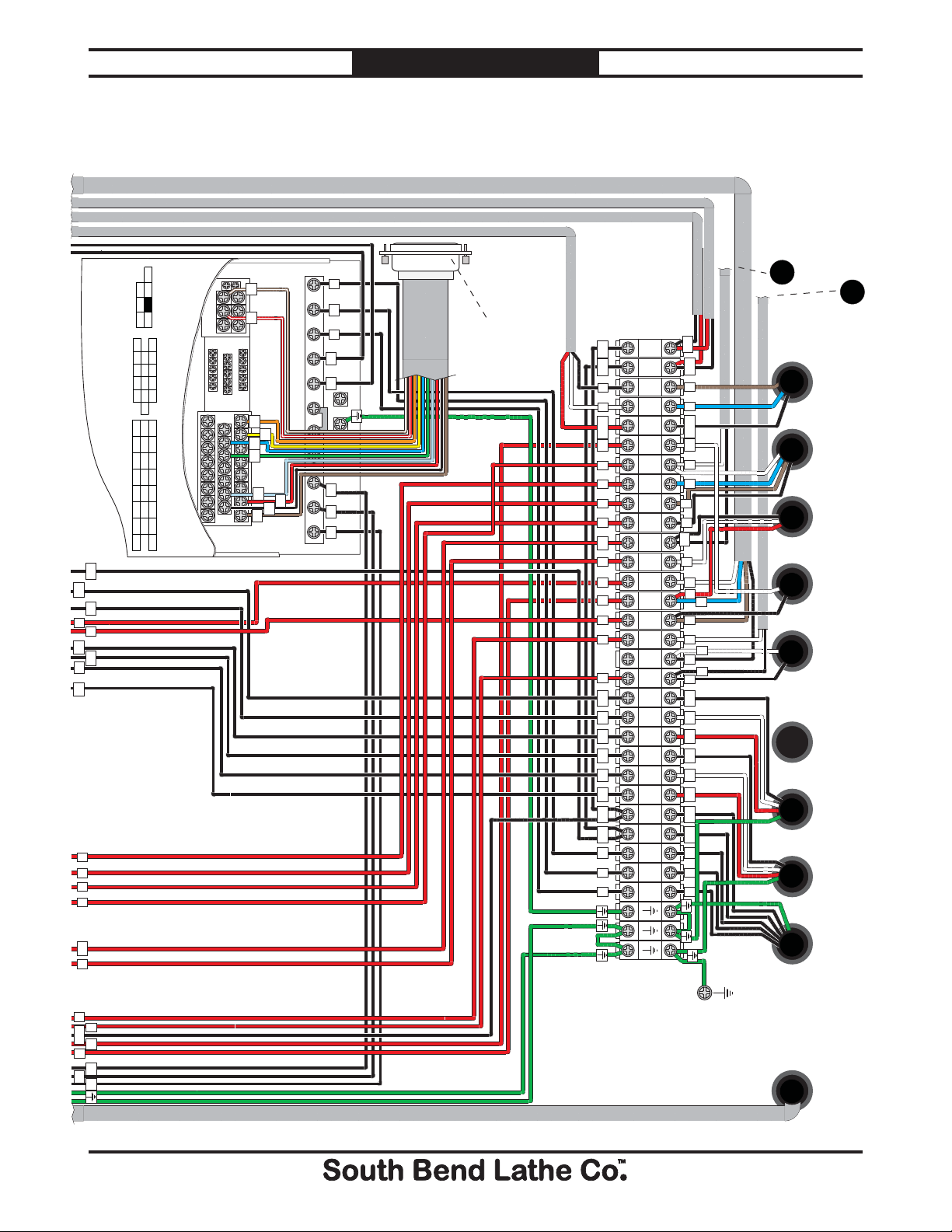
For Machines Mfg. Since 8/09 EVS Toolroom Lathes
ELECTRICAL
box2
Electrical Box Wiring
To Chuck Guard
Limit Switch,
Page 14.
N6H@6L6
L11
W2
V2
4
2
U2
W1
V1
U1
9 6 7 85
G7
Varispeed
?B B% 5% B& 5&
79 8? 35 3? B# B$ B5 E5
9
Main
11
?# ?$ 7
?3 ?4 ?5
E#"E## E#$ #9
E+
DB D D E E
YASKAWA OWNERS MANUAL)
VARIABLE SPEED UNIT
(REFER TO
E5 3# 3$ 3% H 35 H
E# E$ E% E& E' E( E) E*
10
18
23
12 14
13
16
15
17
U VW
To Circuit Board,
Page 6.
K LCOM
L1 L2 L3 B1 B2
5 6 7 8 9 11 L11 L13A1
3 4
0 2 2
W2
V2
U2
W1
V1
L13 U1
L11
W
U V
Block
Junction
L13
L13
L11
L
K
COM
11
9
8
8 9 K L11 COM L11
7
7
6
A1
A1
5
5 6
4
4
3
3
2
2
2 2
1
1
0
0
W2
V2
U2
W1
V1
U1
L13
L11
L11 L13 U1 V1 W1 U2 V2 W2
W
V
U
U V W
3
1
0
A
B
9
@
>
?
=
:
To Spindle
To
To Brake
To Oil
To Door
To Oil
To Coolant
To Work
Lamp,
Page 14.
8
RPM
Sensor,
Page 14.
Spindle
Switch,
Page 13.
Limit
Switch,
Page 14.
Pressure
Sensor,
Page 10.
Limit
Switch,
Page 14.
Pump
Motor,
Page 10.
Pump Motor,
Page 11.
A1
2
L13
3
L2
Ground
0
11
L3
L1
<7
To Spindle
Motor,
Page 9.
To Power
Connection,
Page 13.
-5-

EVS Toolroom Lathes
Electrical Box
ELECTRICAL
For Machines Mfg. Since 8/09
box photo
-6-
Fig. 2. Electrical box.

For Machines Mfg. Since 8/09 EVS Toolroom Lathes
ELECTRICAL
he^cYaZVcYejbebdidg
220V Spindle Motor
<
U5
U1
V1
V5
W1
W5
W
V
U
W6
W2
U6
Yl
U2
V2
V6
Bk
Bk
Ground
SPINDLE
MOTOR (220V)
6
To Electrical
Box, Page 7.
440V Spindle Motor
Junction Box
Figure. 3. Spindle motor location.
<
V1
U6
6
W6
U1
W1
V6
W
V
To Electrical
Box, Page 7.
W5
W2
U5
Yl
U2
V2
V5
U
Bk
Bk
Junction Box
Ground
SPINDLE
MOTOR (440V)
Figure. 4. Spindle motor location.
-7-

EVS Toolroom Lathes
ELECTRICAL
For Machines Mfg. Since 8/09
220V Oil Pump Motor & Pressure Sensor
To Electrical
Box, Page 7.
=
6
V1
V5
Ground
U5
W5
U2
U1
W1
U2
W2
>
Bk
2
X11
Wt
U2
V2
W2
V2
OIL PUMP
OIL
PRESSURE
SENSOR
Oil Pressure
Sensor and Pump
Oil Pump
Motor
Figure. 5. Oil pump motor & pressure sensor location.
MOTOR (220V)
6
To Electrical
Box, Page 7.
440V Oil Pump Motor & Pressure Sensor
To Electrical
Box, Page 7.
=
6
To Electrical
Box, Page 7.
6
U1
V1
W1
Ground
U2
U2
Bk
2
X11
Wt
U2
W2
V2
W2
OIL PUMP
MOTOR (440V)
>
PRESSURE
SENSOR
U5
V2
V5
W5
OIL
Oil Pressure
Sensor and Pump
Oil Pump
Motor
Figure. 6. Oil pump motor & pressure sensor location.
-8-

For Machines Mfg. Since 8/09 EVS Toolroom Lathes
ELECTRICAL
220V Coolant Pump Wiring
To Electrical
6
Box, Page 7.
:
Coolant Pump
2
3
W1
5
4
V1
U1
W1
1
V1
6
Ground
Ground
COOLANT
PUMP MOTOR
(220V)
440V Coolant Pump Wiring
To Electrical
Box, Page 7.
6
:
2
3
W1
5
4
V1
U1
W1
1
V1
6
Figure. 7. Coolant pump location.
Coolant Pump
Ground
COOLANT
PUMP MOTOR
(440V)
Figure. 8. Coolant pump location.
-9-

EVS Toolroom Lathes
ELECTRICAL
Control Panel Wiring
Control Panel
Fig. 9. Control panel location.
To Main Junction
Block, Page 7.
To Circuit
Board, Page 6.
To Main Junction
Block, Page 7.
For Machines Mfg. Since 8/09
control panel
and coolant motor
To Electrical
6
Box, Page 7.
To Circuit
Board, Page 6.
;
L11
L13
0V
110V
TACHOMETER DISPLAY
220V
+12V
GND
IN
4
2
1
3
3
3
COOLANT
PUMP
SWITCH
4
19
3
20
JOG
BUTTON
EMERGENCY
STOP
4
3
BUTTON
21
X14
X
COM
L
K
SPINDLE
SPEED
DIAL
12
X13
3
2
1
Bk
X1
POWER
LAMP
X2
Control Panel Switches,
Figure 9.
-10-

For Machines Mfg. Since 8/09 EVS Toolroom Lathes
ELECTRICAL
Spindle Rotation Switch
Spindle Rotation
Switch
Fig. 10. Spindle rotation switch location.
220V Power Connection
8
COM
9
NO
6
NC
NC
NO
COM
7
9
Spindle Rotation Switch,
Figure 10.
spindle rotation
and power conntection
6
To Main Junction
Block, Page 7.
7
Ground
Hot
L2
L3
Hot
Hot
L1
15-20 PLUG
(as recommended)
440V Power Connection
7
Hot
L1
L2
Hot
L3
Hot
Ground
DISCONNECT
SWITCH
(as recommended
)
6
Inside Electrical
Box, Page 7.
6
Inside Electrical
Box, Page 7.
L2
L1
1
L3
3
5
MASTER
POWER SWITCH
2
L1
6
4
L2L1
L3
L2
L3
3
1
5
MASTER
POWER SWITCH
2
6
4
L2L1
L3
-11-

EVS Toolroom Lathes
9
ELECTRICAL
Additional Component Wiring
Spindle
RPM Sensor
Door Limit
Switch
For Machines Mfg. Since 8/09
8
Work Light
additional compontnet
Fig. 11. RPM sensor and door limit switch location.
Brake Limit
Switch
Fig. 12. Brake limit switch location.
Chuck
Guard Limit
Switch
Fig. 13. Chuck guard limit switch.
6
To Electrical
Box, Page 7.
Wt
Bk
2
0
Door Limit
Switch, Figure 11.
COMMON
?
NO
Bk
0
X1
Wt
Spindle RPM Sensor, Figure 11.
COM
XK
L
Chuck Guard Limit Switch, Figure 13.
X
A1
Brake Limit Switch, Figure 12.
X5
A1
3
3
NCNCNO
4
NC
NO
1314
2122
B
A
@
-12 -

WARRANTY & RETU RNS
Warranty
This quality product is warranted by South Bend Lathe Company to the original buyer for one year
from the date of purchase. This warranty does not apply to consumable parts, or defects due to any
kind of misuse, abuse, negligence, accidents, repairs, alterations or lack of maintenance. We do not
reimburse for third party repairs. In no event shall we be liable for death, injuries to persons or
property, or for incidental, contingent, special or consequential damages arising from the use of our
products.
We do not warrant or represent that this machine complies with the provisions of any law, act, code,
regulation, or standard of any domestic or foreign government, industry, or authority. In no event
shall South Bend’s liability under this warranty exceed the original purchase price paid for this
machine. Any legal actions brought against South Bend Lathe Company shall be tried in the State of
Washington, County of Whatcom.
This is the sole written warranty for this machine. Any and all warranties that may be implied by
law, including any merchantability or fitness, for any purpose, are hereby limited to the duration of
this warranty. To take advantage of this warranty, contact us by mail or phone to give us the details
of the problem you are having.
Thank you for your business and continued support.

South Bend Lathe Co.
P.O. Box 2027
Bellingham, WA 98227
PHONE: (360) 734-1540 (Administrative Offi ces)
FAX: (360) 676-1075 (International)
FAX: (360) 734-1639 (USA only)
southbendlathe.com
Printed In Taiwan #JB12236
