SousVideTools SVT-01005 User guide
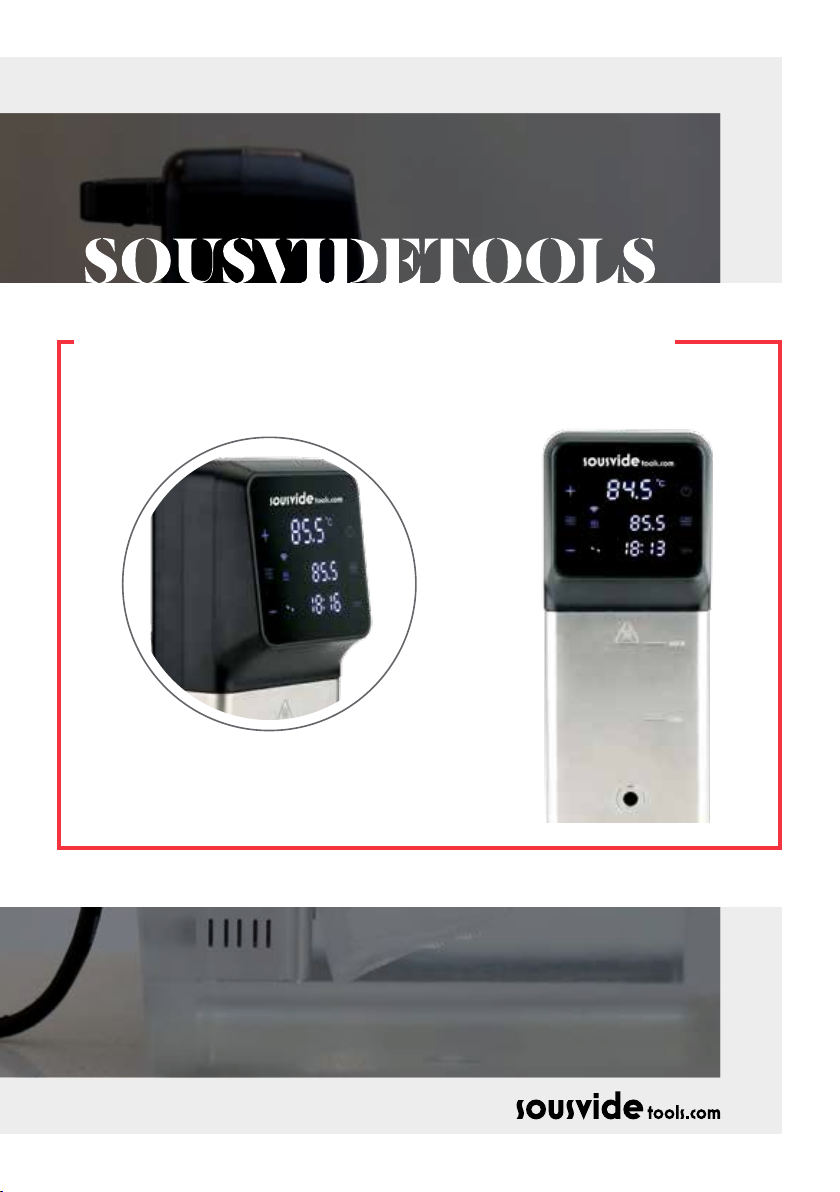
iVide PLUS JNR
THERMAL CIRCULATOR
USER GUIDE / BENUTZERHANDBUCH / MANUALE D’ISTRUZIONI
/ NOTICE D’UTILISATION / MANUAL DEL USUARIO / MANUAL
DO USUÁRIO / ΟΔΗΓΙΕΣ ΧΡΗΣΗΣ / MANUAL DE INSTRUCȚIUNI
/ INSTRUKCJA OBSŁUGI / GEBRUIKERSHANDLEIDING /
BRUKERMANUAL / ANVÄNDARMANUAL / BRUGERVEJLEDNING
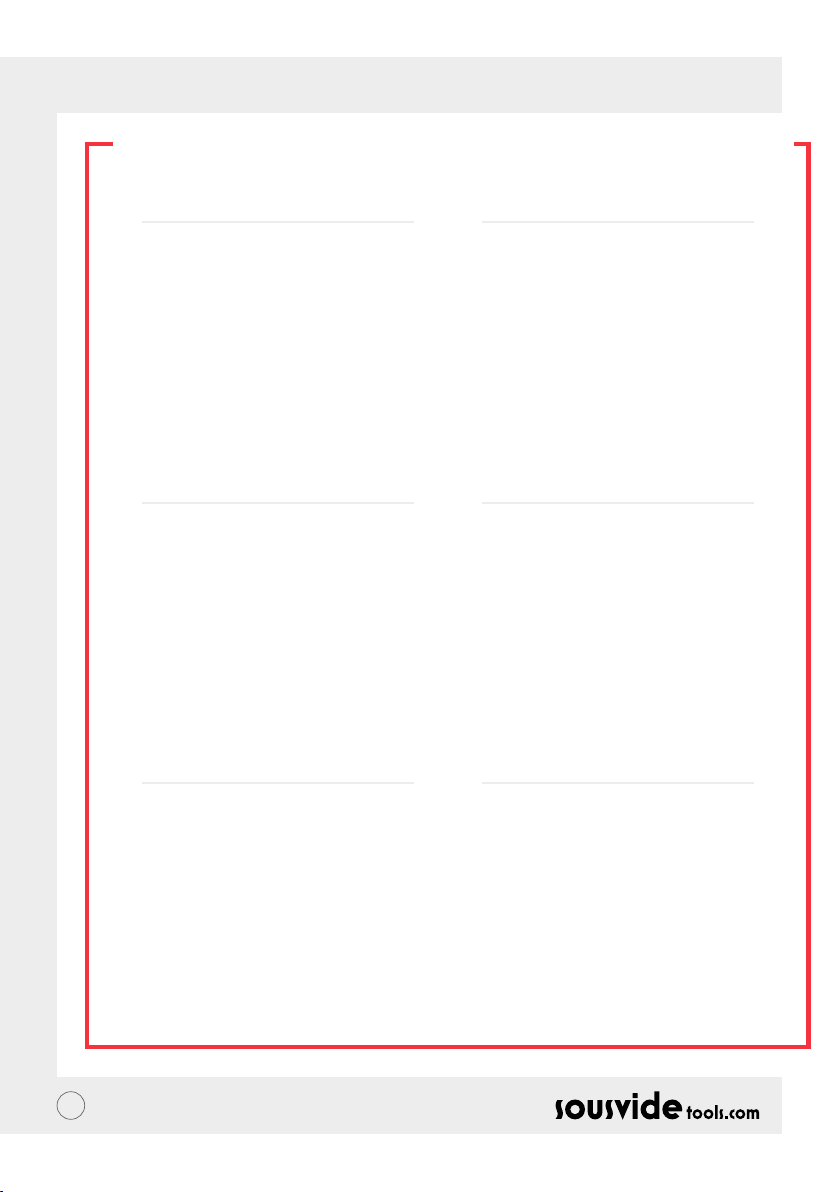
CONTENTS / INHALT / INDICE / TABLE DES MATIÈRES / CONTENIDO / CONTEÚDO /
EN // USER GUIDE
About the iVide 4
Safety 4
Technical Parameters 5
Product Function 5-6
Product Structure 7
Control with the APP 8
Operating Instructions 9
Maintenance 9
How to Clean 10
Troubleshooting 10
Warranty and After Sales Service 11
DE // BENUTZERHANDBUCH
Der iVide 12
Sicherheit 12
Technische Parameter 13
Produktfunktion 13-14
Produktaufbau 15
Kontrolle über die App 16
Anleitung 17
Instandhaltung 17
Reinigung 18
Fehlerbehebung 18
Garantie und Kundendienst 19
IT // MANUALE D’ISTRUZIONI
Chi siamo 20
Sicurezza 20
Informazioni tecniche 21
Funzioni 21-22
Componenti 23
Utilizzo tramite applicazione 24
Istruzioni operative 25
Manutenzione 25
Pulizia 26
Risoluzione problemi 26
Garanzia e servizio post vendita 27
FR // NOTICE D’UTILISATION
A propos de iVide 28
Conseils de sécurité 28
Spécications 29
Description de l’appareil 29-30
Schéma de l’appareil 31
Pilotage depuis l’application 32
Instructions d’utilisation 33
Entretien 33
Comment nettoyer ? 34
Anomalies de fonctionnement 34
Garantie et SAV 35
ES // MANUAL DEL USUARIO
Sobre iVide 36
Seguridad 36
Parametros Tecnicos 37
Función Del Producto 37-38
Estructura Del Producto 39
Control con la Aplicación 40
Instrucciones De Uso 41
Mantenimiento 41
Limpieza Y Almacenamiento 42
Solución de Problemas 42
Garantía & servicios postventa 43
PT // MANUAL DO USUÁRIO
Sobre o iVide 44
Segurança 44
Parâmetros Técnicos 45
Função do Produto 45-46
Estrutura do Produto 47
Controle com o APP (Aplicativo) 48
Instruções de Operação 49
Manutenção 49
Como Limpar 50
Solução de Problemas 50
Garantia e Serviço Pós-venda 51
2
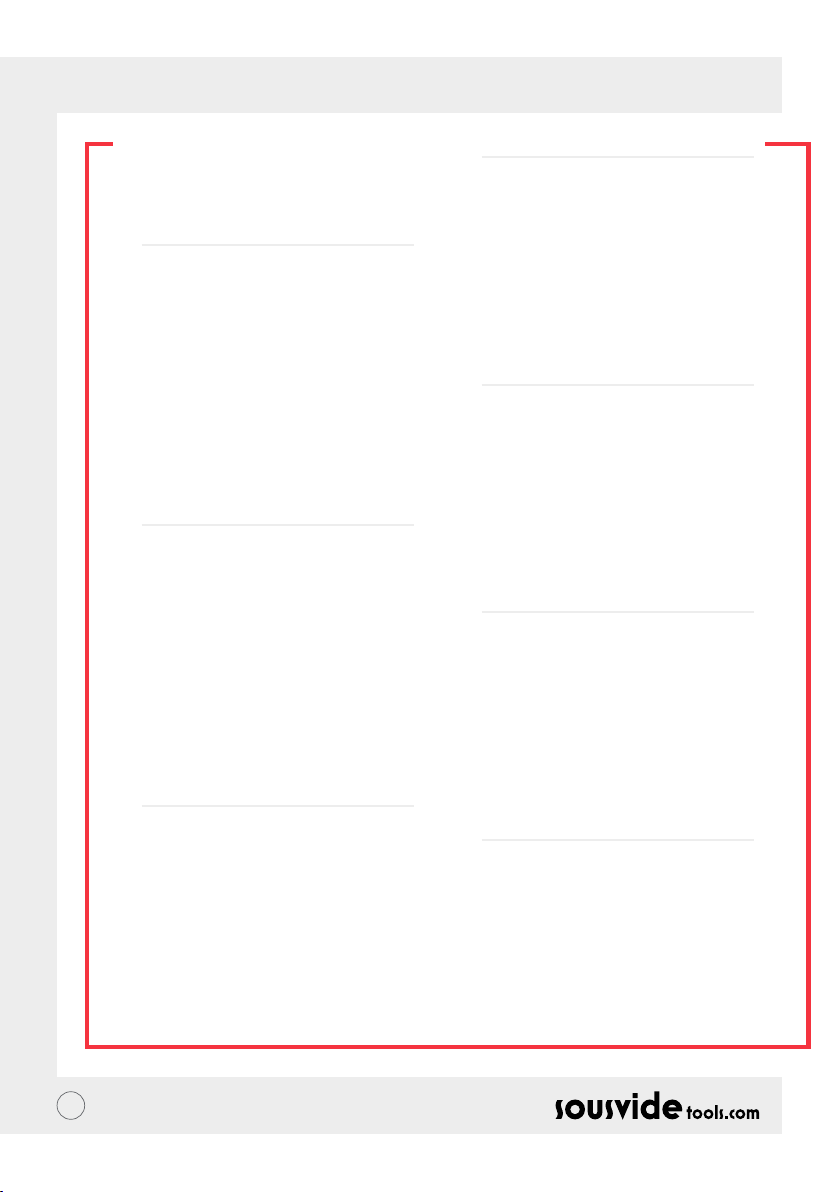
ΠΕΡΙΕΧΟΜΕΝΑ / MANUAL DE INSTRUCȚIUNI
SPIS TRESCI / INHOUD // INNHOLD /
INNEHÅLL / INDHOLDSFORTEGNELSE
GR // ΟΔΗΓΙΕΣ ΧΡΗΣΗΣ
Σχετικά με το iVide 52
Ασφάλεια 52
Τεχνικά Χαρακτηριστικά 53
Λειτουργία Προϊόντος 53-54
Δομή Προϊόντος 55
Χρήση Μέσω της Εφαρμογής 56
Οδηγίες Λειτουργίας 57
Συντήρηση Προϊόντος 57
Πως Καθαρίζεται 58
Επίλυση Προβλημάτων 58
Έγγυηση και Υπηρεσίες μετά την Πώληση 59
RO // MANUAL DE INSTRUCȚIUNI
Despre iVide 60
Siguranță 60
Parametrii Tehnici 61
Funcțiile Produsului 61-62
Structura Produsului 63
Controlul cu Aplicația 64
Instrucțiuni de Operare 65
Întreținere 65
Cum să-l curățați 66
Depanare 66
Garanție și Serviciu Clienți 67
PL // INSTRUKCJA OBSŁUGI
O iVide 68
Bezpieczeństwo 68
Parametry techniczne 69
Funkcje produktu 69-70
Struktura produktu 71
Kontrola za pomocą aplikacji (APP) 72
Instrukcja obsługi 73
Konserwacja 73
Jak czyścić? 74
Rozwiazywanie problemów 74
Serwis gwarancyjny i pogwarancyjny 75
NL// GEBRUIKERSHANDLEIDING
Over de iVide 76
Veiligheid 76
Technische Waardes 77
Product functie 77-78
Product structuur 79
Bediening met de APP 80
Bedieningsinstructies 81
Onderhoud 81
Schoonmaken 82
Probleemoplossing 82
Garantie en After Sales Service 83
NO // BRUKERMANUAL
Om iVide 84
Sikkerhet 84
Teknisk Informasjon 85
Funksjoner 85-86
Produktstruktur 87
Kontroller med Appen 88
Hvordan bruke produktet 89
Vedlikehold 89
Rengjøring 90
Feilsøking 90
Garanti og Service 91
SE // ANVÄNDARMANUAL
Om iVide 92
Säkerhet 92
Tekniska parametrar 93
Funktion 93-94
Struktur 95
Kontroll via APP 96
Användarinstruktioner 97
Underhåll 97
Rengöring 98
Problemsökning 98
Garanti- och service efter försäljning 99
DK // BRUGERVEJLEDNING
Om IVide 100
Sikkerhed 100
Tekniske parametre 101
Produkt Funktion 101-102
Produkt Struktur 103
Kontrollér med APPen 104
Betjeningsvejledning 105
Vedligeholdelse 105
Rengøringsvejledning 106
Fejlnding 106
Garanti og Kundeservice 107
3
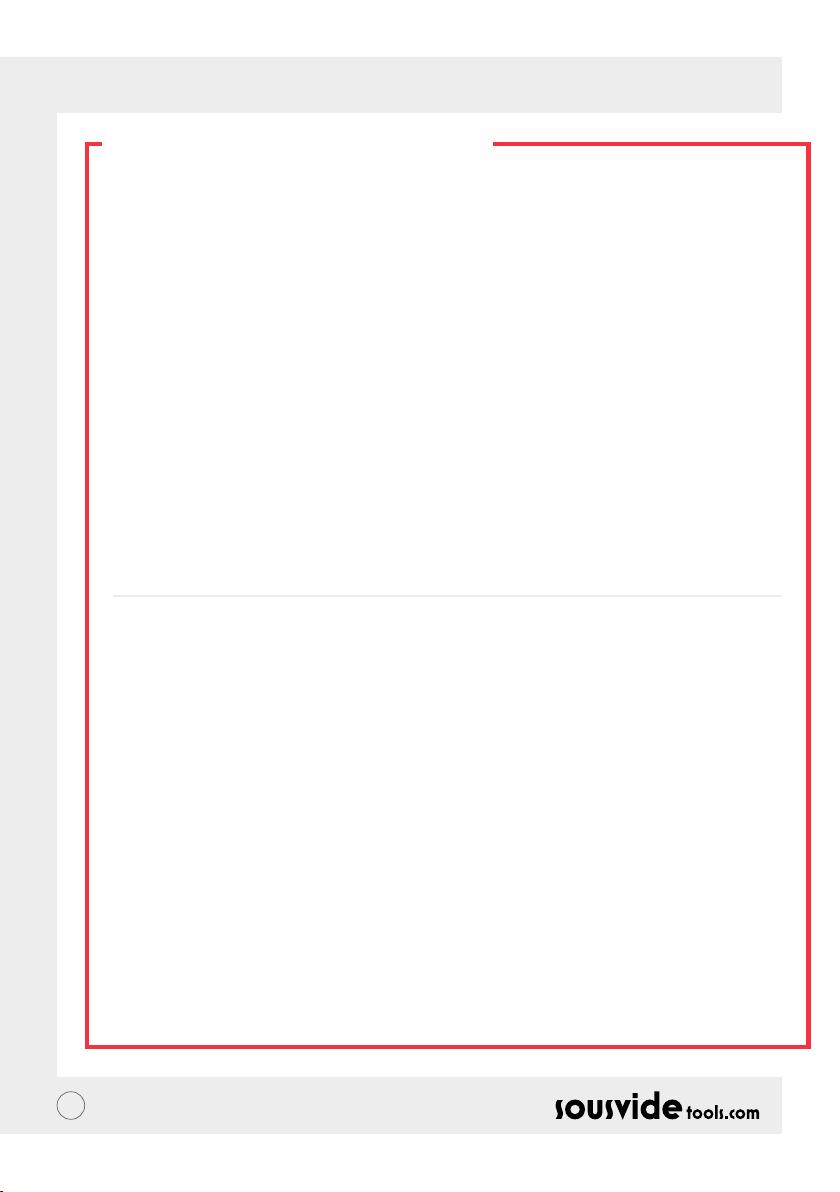
EN // USER GUIDE
ABOUT THE IVIDE
Founded in 2011, SousVideTools.com are a food and technology company on a mission to help people cook
smarter #clevercooking. Furthermore, we are the leading authority on our chosen subject, having produced 2
cook books, a sous vide calculator, an APP and a training guide in conjunction with the Campden BRI, the UK’s
leading provider of practical scientic, technical and advisory services and now the World's market leading
sous vide cooker.
Our team is made up of 15 voices — and we all come to work each day with one thing in mind: working to
create better tools that turn cooking stress into dinnertime success. (We call this “#clevercooking.”) Why?
Because the more you know about cooking, the better you get at it. Our research chefs are constantly cooking,
and you get to reap the benets in the name of R&D.
So why the iVide Cooker? We want to make it easy for sous vide novices and experts alike to cook restaurant
quality food at home, with the perfect nish every time. So say goodbye to overcooked dry food that tastes like
cardboard and say hello gourmet dinner.
The SousVideTools iVide Plus Jnr Thermal Circulator with a high resolution 4 inch wide touch screen interface.
It is WIFI enabled meaning you can control it remotely from anywhere via our APP, it's also designed to ensure
food safety. With an 45 litre capacity it guarantees a temperature stability of 0.1°C between 5°C to 95°C. 2
year warranty.
The iVide Plus Jnr is the rst water proof device for the commercial kitchen, certied to IPX7. Under the IPX7
designation, the iVide Plus Jnr Sous Vide cooker will be able to withstand immersion in water up to 1 meter for
up to 30 minutes. This means should an accident happen, and the device is splashed or submerged it will not
cause damage, but prolonged exposure — such as placing in a dishwasher — would be harmful.
SAFETY
Please follow these safety precautions:
• Operate the iVide Plus Jnr Thermal Circulator according to the user manual only. Failure to do so may result
in damage to the machine.
• Connect the power supply shown on the rating label only.
• Connect with the safe grounded supply only.
• Turn off the power supply before removing the machine.
• Do not touch the liquid directly to check the temperature. Please use the temperature display or thermometer.
• The water level must be between the lowest water level "MIN" and the highest
water level "MAX". Failure to do so may result in damage to the machine.
• Do not touch any hot surfaces on the iVide Plus Jnr Thermal Circulator during or immediately after use.
• If liquid is on the top of the iVide Plus Jnr Thermal Circulator (above the MAX water level), turn off the
power and dry it befcore use.
• We recommend users of the iVide Plus Jnr Thermal Circulator are given full instructions before prior use or
are supervised by an experience user.
• Keep liquid away from the power receptacle and fan on the back of the iVide Plus Jnr Thermal Circulator.
Failure to do so may result in damage to the machine and the user.
4
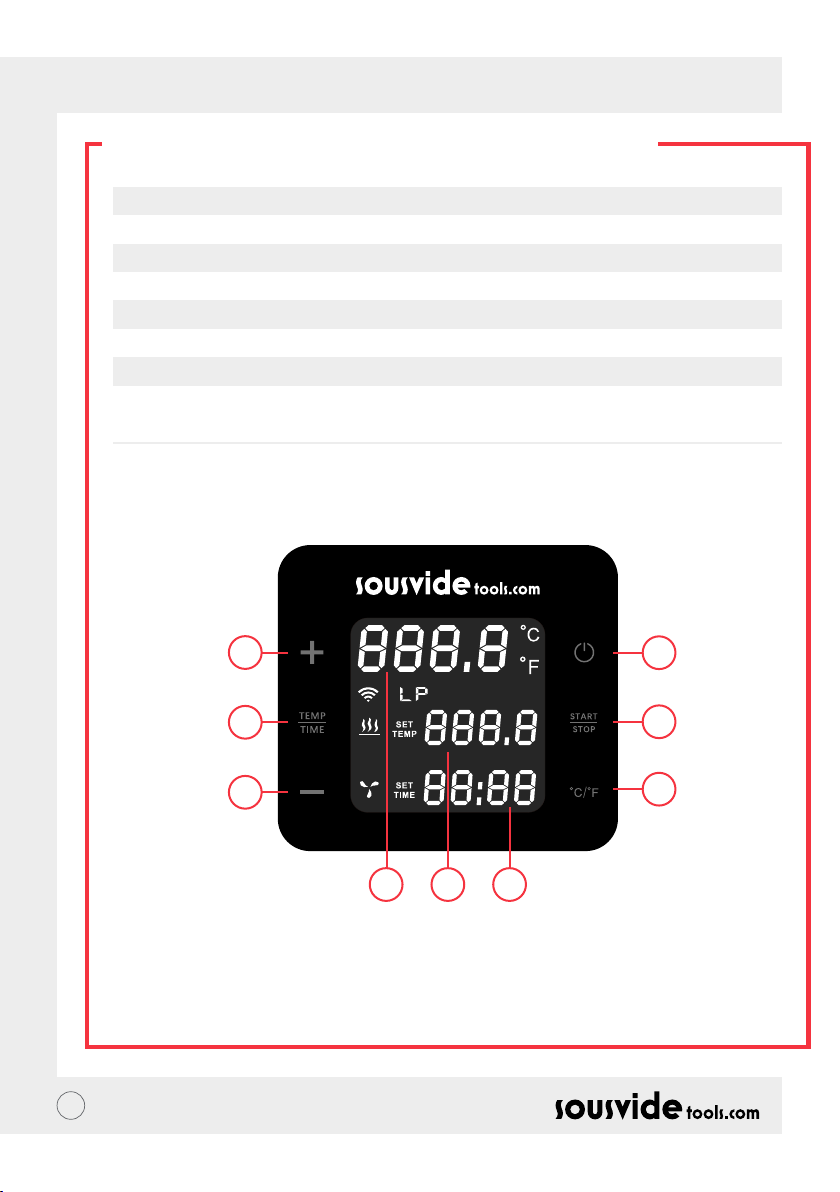
EN // USER GUIDE
TECHNICAL PARAMETERS
Rated voltage 220-240V~
Rated frequency 50HZ
Rated power 1500W
Temperature setting range 5 - 95°C / 41 - 203°F
Time setting range 5 min - 99 hours 59 minutes
Display accuracy 0.1
Size 4.8”x6.3”x11.2” (121x159x285mm)
Weight 1.6 Kg
PRODUCT FUNCTION
5
4
5
1
3
2
6 7 8
1. ON/OFF
In standby mode, press the “on/off” key, the machine will enter the operation preparation mode. The display
will show the current temperature and the setting time. The temperature indicator light will turn on and the
fan will work. Press the “on/off” key for the second time to return to the standby mode, and the fan will stop
automatically after about 30 minutes.
5
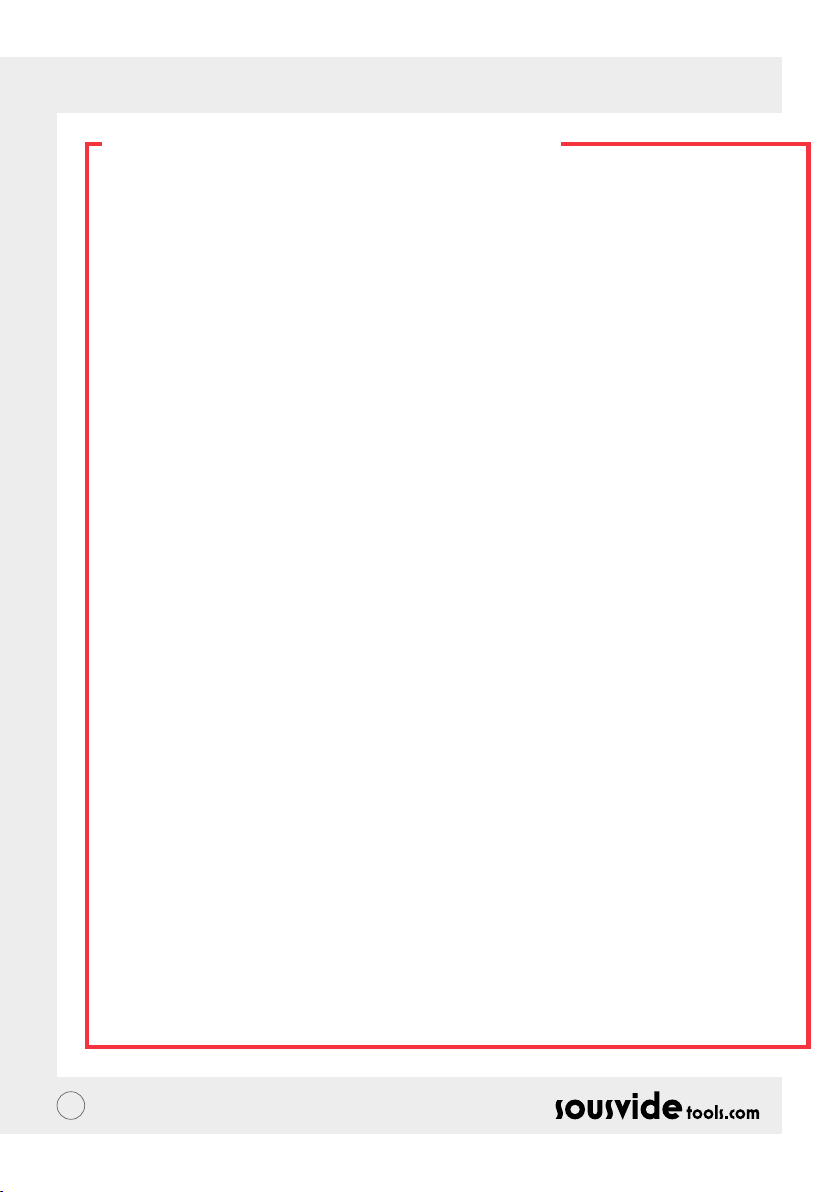
EN // USER GUIDE
PRODUCT FUNCTION
2. °C/°F
Temperature unit switch button
• Click on °C / °F to select the temperature display unit of the machine. Please select celsius or fahrenheit.
3. START/STOP
In operation preparation mode, press the “start/stop” key to start the machine (the heating indicator light
and water circulation light will begin to icker). Press the “start/stop” key for the second time, the machine
will begin the countdown. Press the “start/stop” key for the third time and the machine will stop working
(the heating indicator light and water circulation light will turn off). If the temperature reaches the setting
temperature, the machine will automatically start the countdown.
4. TEMP / TIME
Temperature, time adjustment switch button
• Click on TEMP / TIME to toggle the temperature or time setting. When the temperature digital reading (B)
is ashing, set the desired target temperature with + and -. When the time digital reading (C) is ashing, the
desired target time can be set with + and -.
* If no time or temperature has been set after the digital reading ashes 10 times, the iVide Plus Jnr Thermal
Circulator will exit the TEMP / TIME option. If you need to reset click TEMP / TIME again to enter the
required details.
* To display the set time and temperature, press the TEMP / TIME button for 3 seconds.
5. + -
Adjustment button
• To adjust the temperature or time, click on TEMP / TIME, select your required option and use the + and -
buttons to adjust.
6. Temperature Digital Reading (A)
• Display real time working temperature.
7. Temperature Digital Reading (B)
• Display the set operating temperature.
8. Time Digital Reading (C)
• In operation preparation mode, the set target time is displayed.
• In working mode, the remaining working time is displayed.
6

EN // USER GUIDE
PRODUCT STRUCTURE
Handle
Control panel
Rear main
body
Fixed handle
Handle xing
plate
Quick
release
screw
Water inlet
Front main
body
Stainless
steel casing
Water outlet
7
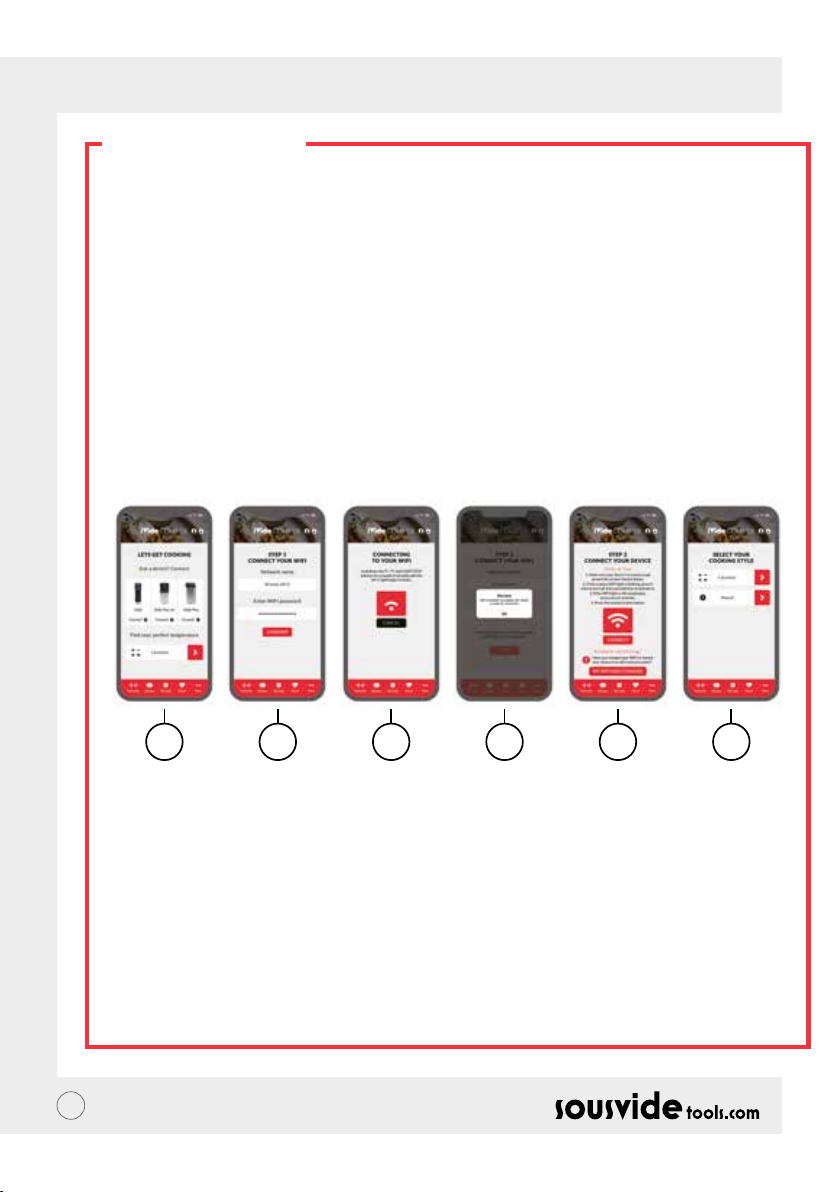
EN // USER GUIDE
THE APP
Downloading The iVide Plus Jnr Thermal Circulator APP
If the iVide Plus Jnr Thermal Circulator APP has not yet been downloaded, it can be downloaded from the
Apple Store (IOS) or Google Play (Android). It is compatible with IOS version 9.3.5 and later. It is compatible
with Android version 4.3 and later.
Note: Please check with your mobile phone or device’s manufacturer if you have aquestion about downloading
APP.
Six Steps To Congure The iVide Plus Jnr Thermal Circulator APP
Installing theiVide Plus Jnr Thermal Circulator APP is quick, in contrast to some other apps. The iVide
APP allows instant use, providing the necessary information exactly when you need it. We have developed
a completely new approach to this kind of applications because every moment in the kitchen should be
unforgettable. The APP is compatible with the iVide Plus Jnr Thermal Circulator with Wi-Fi. The App makes
cooking with the iVide Plus Jnr Thermal Circulator incredibly easy. Simply select the food, adjust the settings,
and press Start.
Six Easy Steps
1 2 3 4 5 6
1 Select the appliance you want to use, and press “CONNECT”.
2 The app will detect a connected Wi-Fi network. Enter the password and press ‘Conrm’.
3 The application starts searching for the iVide Plus Jnr Thermal Circulator. Hold down the °C / °F and
START/STOP buttons for a couple of seconds until the Wi-Fi light begins to ash. Wait until the appliance
nishes automatic conguration.
4 At the end, you will see a message conrming the appliance is ready to be connected.
5 Make sure the Wi-Fi light has stopped ashing and then press the ‘Connect’ button. If you need help, read
the hints and tips on the display.
6 Congratulations! The iVide Plus Jnr Thermal Circulator has just been congured! Enjoy your cooking!
Note:The Apple and iPhone logos are trademarks of Apple Inc., registered in the USA and other countries. Apple
Store is a service mark of Apple Inc. Android; Google Play and Google Play logo are trademarks of Google Inc.
8
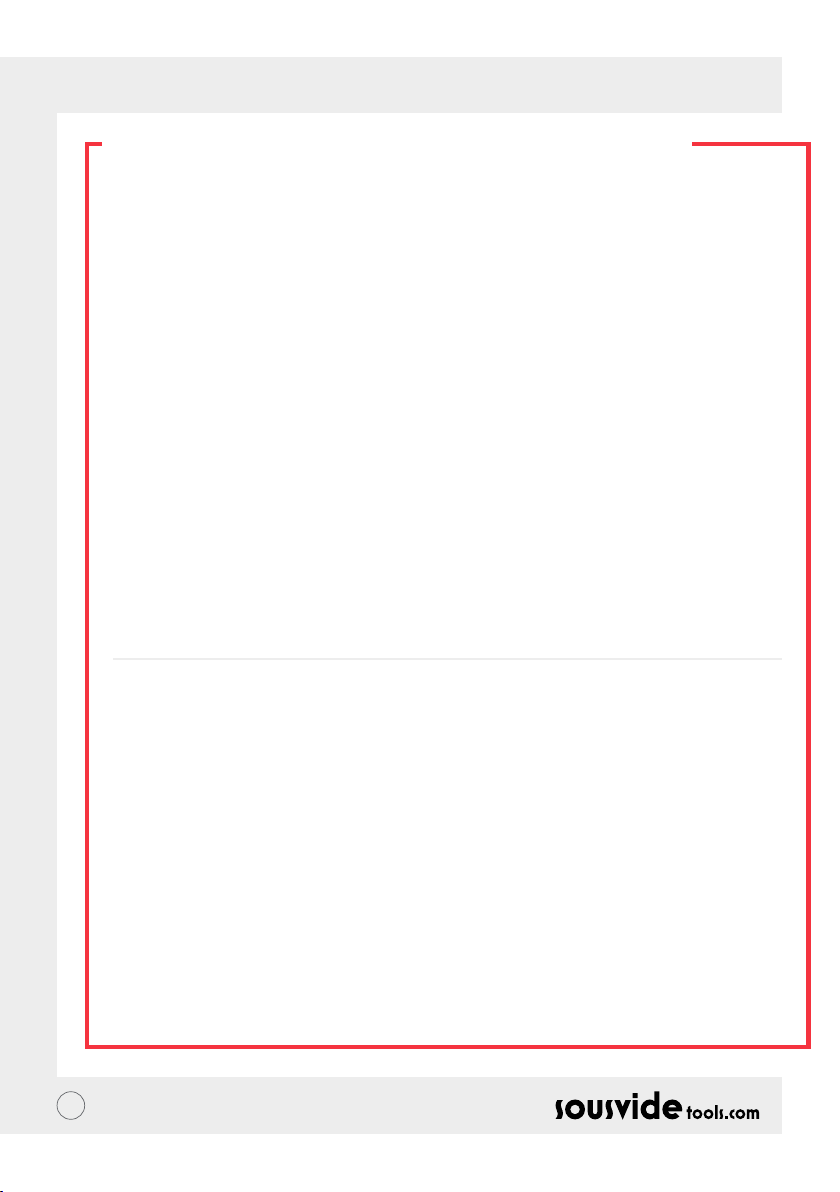
EN // USER GUIDE
OPERATING INSTRUCTIONS
1 Start by attaching the iVide Plus Jnr Thermal Circulator to the cooking vessel. Turn the knob
counterclockwise, form a gap between the main body and the knob, insert the machine into the cooking
vessel and tighten the knob clockwise to secure the machine.
2 Add water to the cooking vessel, ensuring the water level is between the minimum water level and the max
water level.
3 Connect the power cord to turn on the machine and enter standby mode. Press the "on/off" key to enter
operation preparation mode.
4 Click °C/°F to select the temperature display unit. The default is °C. Your selected temperature unit will be
remembered for next time you use the machine.
5 Click TEMP /TIME to select the temperature or time and set the target value with the + and - keys.
6 After the setting is complete, click START/STOP to start the machine. After the temperature in the cooking
vessel reaches the required temperature, the time digital reading (C) starts counting down - now add your
vacuum packed food for constant temperature cooking.
7 After the cooking is nished, the iVide Plus Jnr Thermal Circulator will beep. Click START/ STOP to turn off.
Note: If there is no operation, the machine will emit a continuous beep after 20 seconds, while the water
temperature will remain at the preset temperature.
8 Take your vacuum packed food out. The food is now ready for the next process.
9 After using the iVide Plus Jnr Thermal Circulator, turn off and store in a safe place.
DON'T FORGET: Before Sous Vide cooking, the food must be vacuum packed. The water level (after the food
is put in) should be higher than the MIN, but lower than the MAX marked on the machine. To avoid damaging
the machine, drain the water after use and clean the water bath.
MAINTENANCE
To avoid burning, please make sure that the iVide Plus Jnr Thermal Circulator is turned off and cooled down to
room temperature before cleaning.
1 Place the iVide Plus Jnr Thermal Circulator vertically after cleaning, do not place it horizontally or upside
down.
2 During cleaning, do not damage the components inside the machine. Once the components are damaged,
please ask a specialist to check and repair. Do not attempt unauthorised repairs as this may result in an
accident.
3 Empty the old water after each use. Rell with fresh water when you next use the iVide Plus Jnr Thermal
Circulator. If the water is reused, mineral substance may damage the components.
4 Remove the back cover of the iVide Plus Jnr Thermal Circulator to clean the heat tube and probe if the
discharge capacity reduces or the components have collected dirt. It is recommended to clean the iVide
Plus Thermal Circulator every 20 times or after 100 hours of use.
5 Do not put a hot iVide Plus Jnr Thermal Circulator in to cool water as this may cause damage. The iVide Plus
Jnr Thermal Circulator should be cooled down to room temperature and put into cold water to use.
9
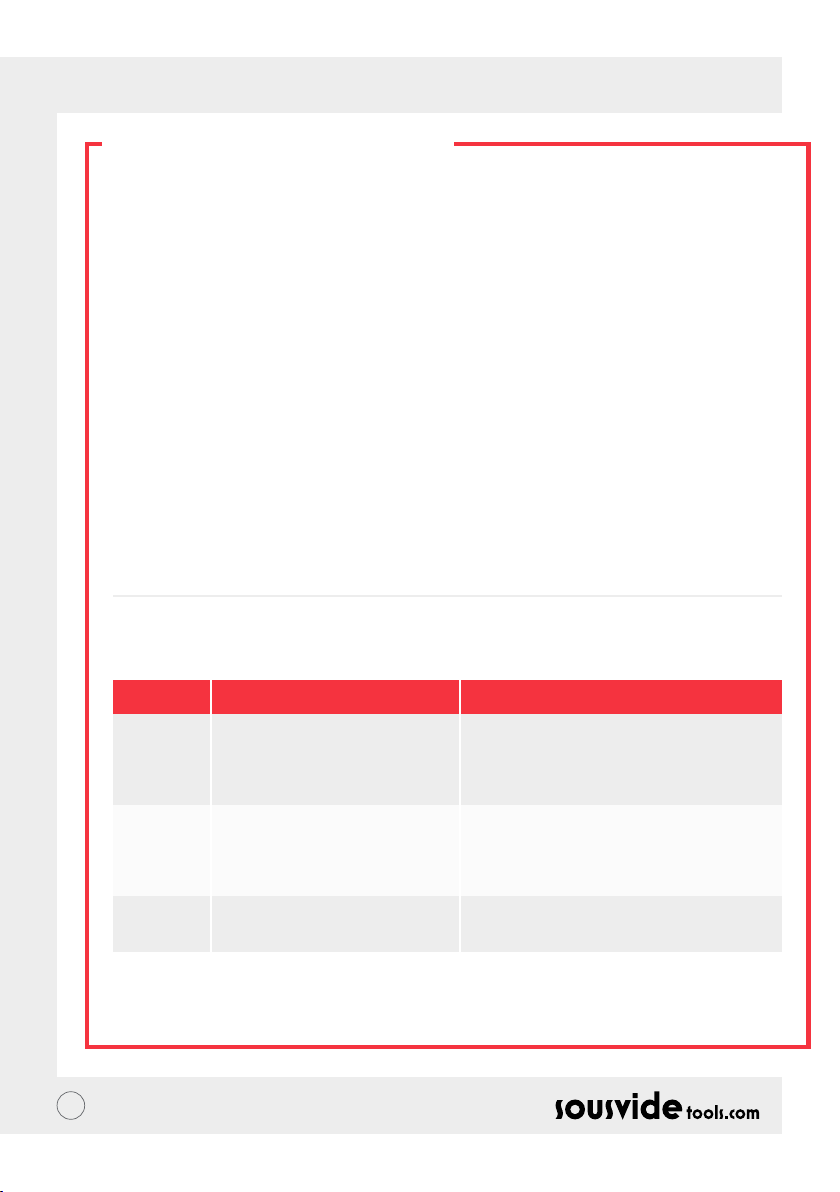
EN // USER GUIDE
HOW TO CLEAN
Preparation
iVide Plus Jnr Thermal Circulator can be cleaned with food grade vinegar (white vinegar, apple vinegar, etc.)
Why the need to clean?
Normal tap water contains minerals which when the water is heated to a certain temperature will create a
scale on the heater or surface of the machine. In this case, the scale will affect the performance of the machine.
It is recommended to clean the machine every 20 times or after 100 hours of use. You can clean the machine
according to your actual needs due to different water in different areas.
How to clean
1 Fill the container (up to the MAX line) with water. Add 5g vinegar into the water.
2 Turn on the iVide Plus Jnr Thermal Circulator, set the working temperature to 80°C (176°F) and the time to
3 hours (03:00). Click START/STOP. After 3 hours, the machine will beep and switch off .
*Quick cleaning procedure: Hold down the START/STOP and - buttons. The digital reading (B) will show
the set temperature 80°C, the digital reading (C) will show the set time 3:00. Release the button and
the digital reading (B) & (C) will ash 10 times. Click the START/STOP button to start the cleaning
operation.
3 Check if the machine is clean. If the machine is not clean then add more vinegar and start the process again.
If the machine is clean, please drain the vinegar from the machine, wash the machine with fresh water, dry
and store away.
TROUBLESHOOTING
Error code
E01
E02
LP
** During the use of the machine, if any other problems arise, please speak to a specialist. Do not attempt
unauthorised repairs as this may result in an accident.
10
Cause of issue
The water level is lower than the
lowest water level or higher than the
highest water level
1. Whether the heating pipe is normal;
2. Whether the internal wiring of the
machine is normal;
3. Is the temperature sensor normal?
The machine suddenly loses power
during normal cooking
Troubleshooting
Turn off the power. If the water level is too low,
add the right amount of water to the container;
if the water level is too high, remove the water
from the container.
Need to ask a professional for repair
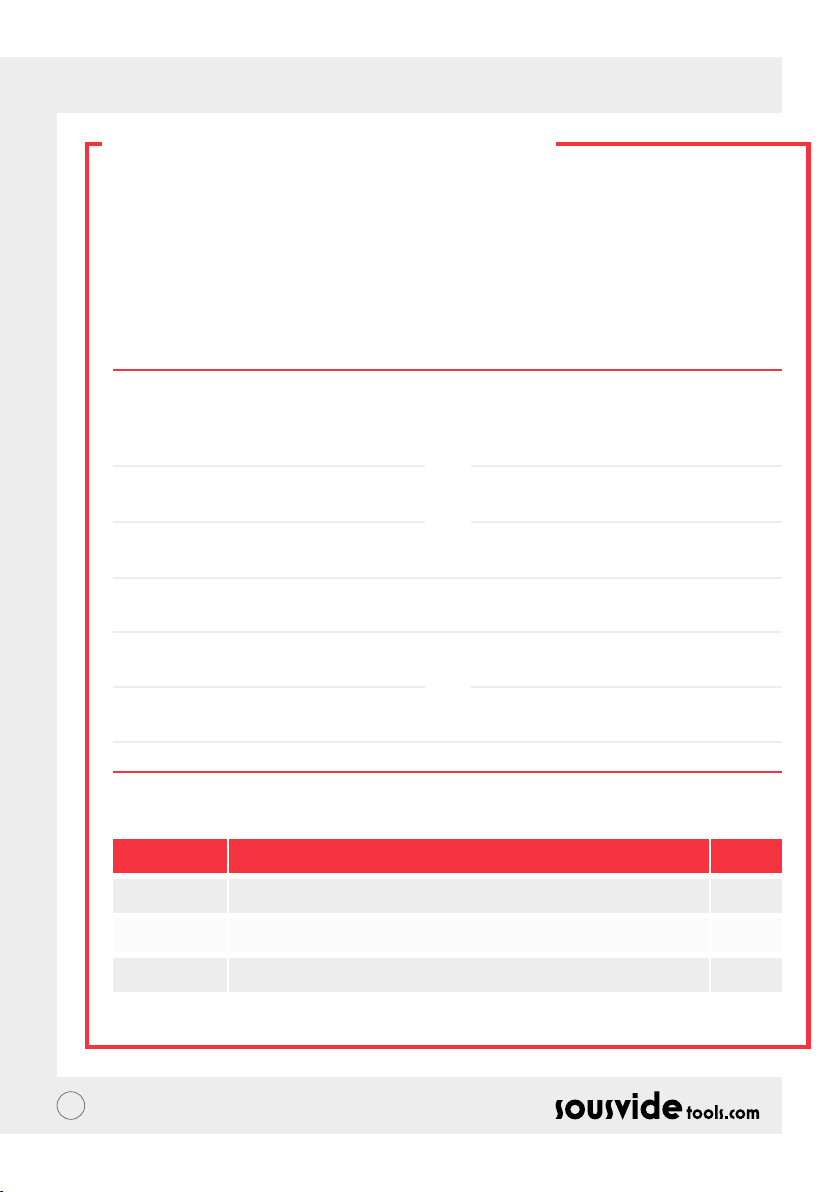
EN // USER GUIDE
WARRANTY & AFTER
SALES SERVICE
1 Make sure the working platform is at, clean and tidy.
2 Warranty is limited to damage caused by production defects.
3 The cost of parts and maintenance will be charged due to improper use or other non-product
quality problems.
4 Please keep the purchase vouchers.
Maintenance Card
First Name:
Phone:
Address:
Machine Model:
Supplier:
Last Name:
Email:
Purchase Date:
Repair Record
Date Cause By
11
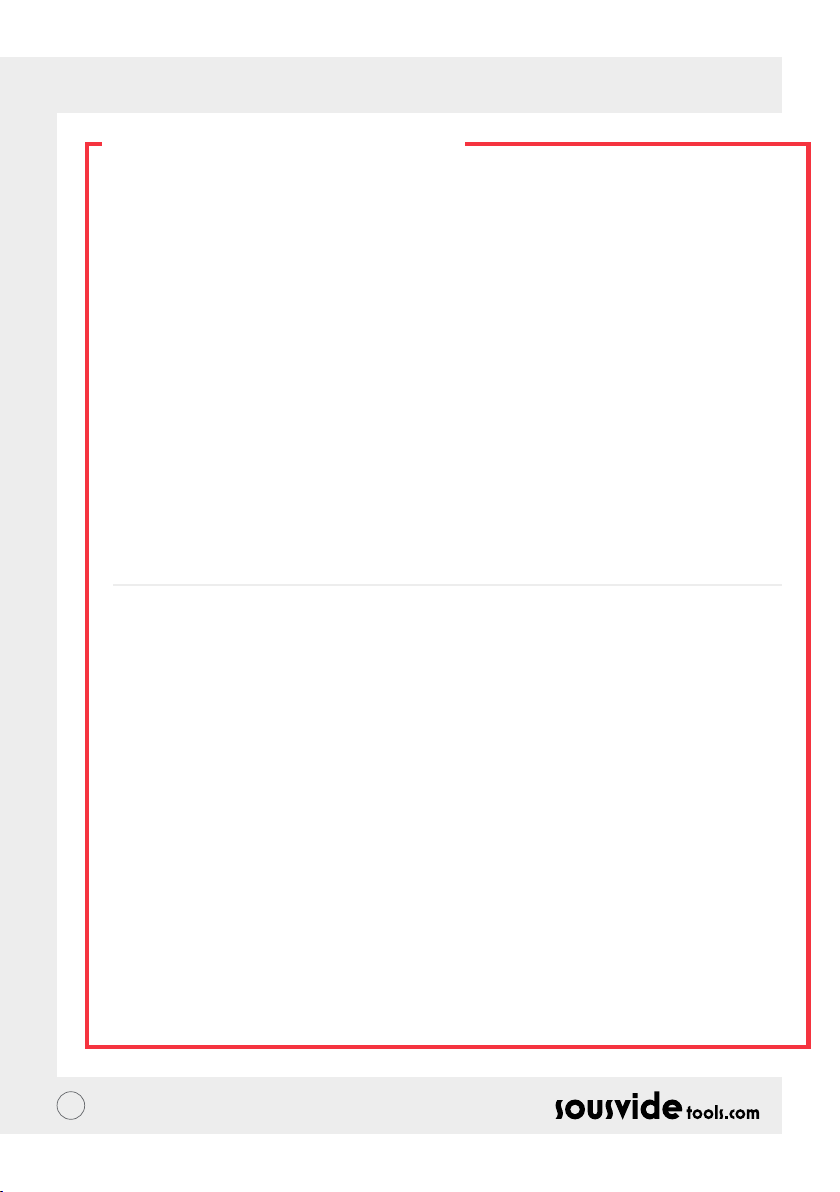
DE // BENUTZERHANDBUCH
ÜBER DEN IVIDE
Sousvidetools.com, ein in 2011 gegründetes Lebensmittel- und Technologieunternehmen, hat es sich
zur Aufgabe gemacht, Menschen zu helfen smarter zu kochen #clevercooking. Mit zwei veröffentlichten
Kochbüchern, einem Sous-Vide Rechner, einer App und einem Handbuch zusammen mit dem Camden BRI,
Großbritanniens führendem Anbieter von praktischen, wissenschaftlichen, technischen und beratenden
Dienstleistungen, sind wir in diesem Bereich führende Autorität und nun auch weltweit Marktführer mit dem
Sous-Vide Garer.
Unser Team besteht aus 15 Stimmen die täglich mit einem Gedanken zur Arbeit kommen: bessere Geräte zu
kreieren die den abendlichen Kochstress in ein Erfolgserlebnis verwandeln. (Wir nennen das #clevercooking.“)
Warum? Nun: je mehr Sie über das Kochen wissen, desto besser werden Sie darin. Unsere Forschungsköche
kochen kontinuierlich damit Sie im Namen von R&D die Lorbeeren einheimsen können.
Warum also der iVide Garer? Wir möchten es Sous-Vide Novizen wie Experten gleichermaßen erleichtern
auch zuhause auf Restaurantniveau zu kochen- mit gleichbleibendem, perfektem Finish. Sagen Sie „Adieu“
zu verkochtem, trockenem, nach Pappe schmeckendem Essen und stattdessen „Hallo, Gourmet Dinner“.
Der SousVideTools iVide Plus Jnr Thermal Zirkulator mit hochauösender 4 inch Touchscreen-Oberäche
ist WIFI-fähig, d.h. Sie können ihn mit Hilfe der App von überall bedienen. Zudem ist er konzipiert um die
Sicherheit der Lebensmittel zu gewähren. Mit einem Fassungsvermögen von 45 Litern ist Temperaturstabilität
von 0.1°C zwischen 5°C und 95°C garantiert. 2 Jahre Garantie.
Der iVide Plus Jnr ist das erste IPX7 zertizierte, wasserfeste Gerät für die Großküche. Unter der IPX7
Bezeichnung hält der iVide Plus Jnr Sous-Vide Garer dem Eintauchen in Wasser von bis zu einem Meter Höhe
bis zu 30 Minuten stand. Sollte also ein Unfall passieren bei dem das Gerät bespritzt oder eingetaucht wird,
verursacht dies keine Schäden. Wird es kontinuierlich Wasser ausgesetzt- wie in der Spülmaschine- kann es zu
Schäden führen.
SICHERHEIT
Bitte halten Sie sich an folgende Sicherheitshinweise:
• Benutzen Sie den iVide Plus Jnr Thermal Zirkulator nur wie im Handbuch beschrieben. Andernfalls kann
das Gerät Schaden nehmen.
• Die Netzspannung mussder aufdemTypenschilddes Gerätes angegebenenSpannung entsprechen.
• Schließen Sie das Gerät nur an die vorschriftsmäßig geerdete Spannungsversorgung an.
• Schalten Sie die Stromversorgung aus bevor Sie das Gerät entfernen.
• Prüfen Sie die Temperatur nicht durch Berühren der Flüssigkeit. Benutzen Sie bitte die Temperaturanzeige
oder das Thermometer.
• Der Wasserstand muss sich zwischen dem niedrigsten Stand „MIN“ und dem höchsten Stand „MAX
benden. Abweichungen davon können Schäden verursachen.
• Berühren Sie keine heißen Oberächen des iVide Plus Jnr Thermal Zirkulators während oder nach des
Gebrauchs.
• Bendet sich Flüssigkeit auf dem iVide Plus Jnr Thermal Zirkulator (über dem „MAX“ Wasserstand)
schalten Sie das Gerät vor Gebrauch aus und trocknen Sie es.
• Wir empfehlen Nutzern des iVide Plus Jnr Thermal Zirkulators sich vor Erstgebrauch komplett mit der
Handhabung vertraut zu machen oder sich von einem erfahrenen Nutzer beaufsichtigen zu lassen.
• Halten Sie Flüssigkeit von Stromanschluss und Lüftung an der Rückseite des iVide Plus Jnr Thermal
Zirkulators fern. Nichtbeachtung kann zu Schäden an Gerät und Personen führen.
12
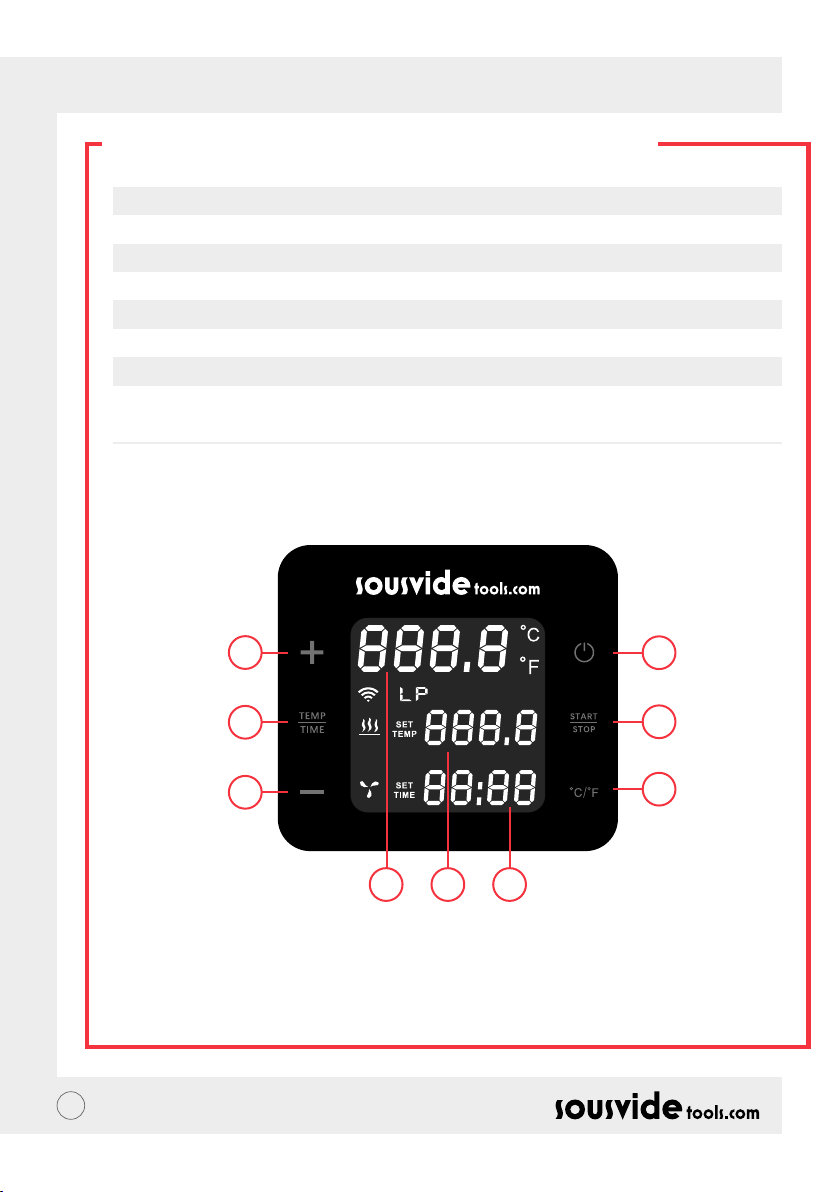
DE // BENUTZERHANDBUCH
TECHNISCHE PARAMETER
Nennspannung 220-240V~
Nennfrequenz 50HZ
Nennleistung 1500W
Temperatureinstellbereich 5 - 95°C / 41 - 203°F
Zeiteinstellbereich 5 Min. - 99 Stunden 59 Minuten
Anzeigegenauigkeit 0.1
Maße 4.8”x6.3”x11.2” (121x159x285mm)
Gewicht 1.6 Kg
PRODUKTFUNKTION
5
4
5
1
3
2
6 7 8
1. AN/AUS
Drücken Sie im Standby-Modus die Ein / Aus-Taste. Das Gerät wechselt in den Betriebsvorbereitungsmodus.
Das Display zeigt die aktuelle Temperatur und die Einstellzeit an. Die Temperaturanzeige leuchtet auf
und der Lüfter funktioniert. Drücken Sie die Ein- / Aus-Taste ein zweites Mal, um in den Standby-Modus
zurückzukehren. Der Lüfter stoppt automatisch nach ca. 30 Minuten.
13
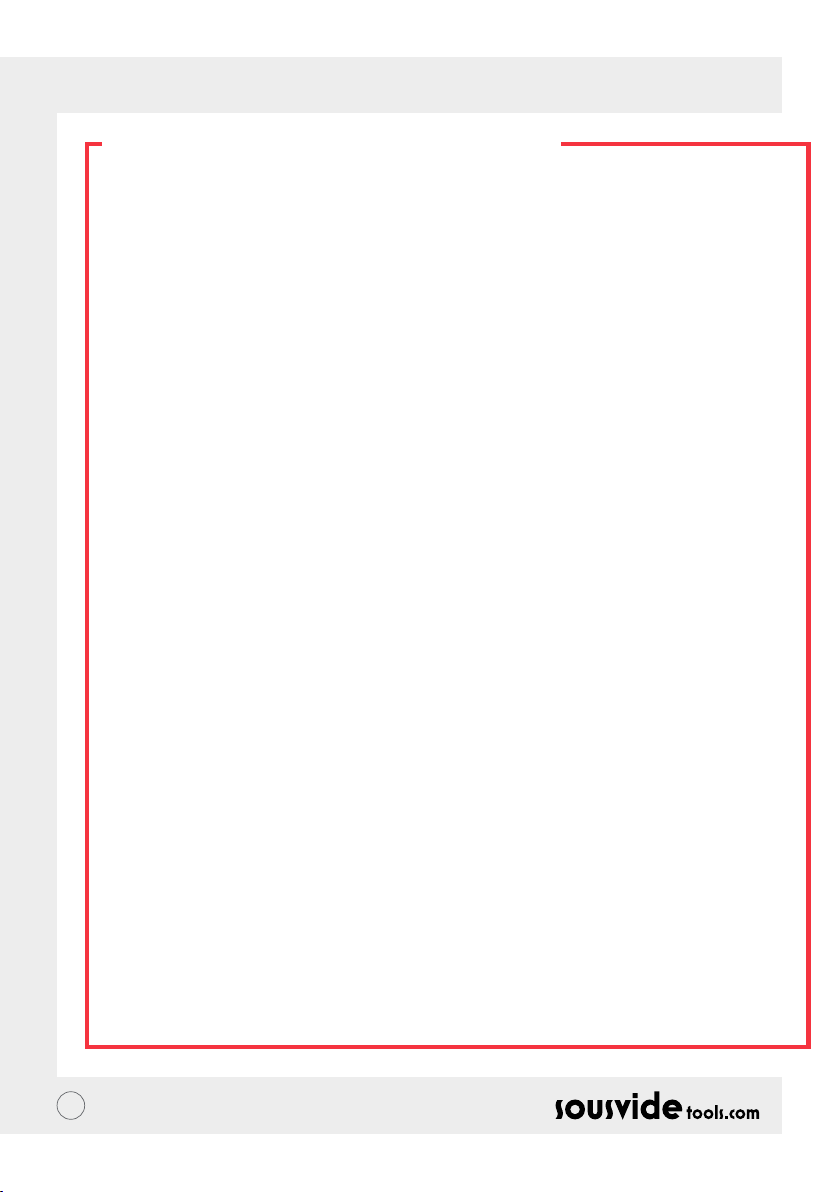
DE // BENUTZERHANDBUCH
PRODUKTFUNKTION
2. °C/°F
Temperatureinstellungsschalter
• Drücken Sie °C / °F für die Temperaturanzeige des Gerätes. Wählen Sie zwischen Celsius und Fahrenheit.
3. START/STOP
Drücken Sie im Betriebsvorbereitungsmodus die Taste „Start / Stopp“, um die Maschine zu starten (die
Heizungsanzeige und die Wasserumlaufanzeige beginnen zu blinken). Drücken Sie die Taste „Start / Stopp“
zum zweiten Mal. Die Maschine beginnt mit dem Countdown. Drücken Sie die Taste „Start / Stopp“ zum dritten
Mal und die Maschine hört auf zu arbeiten (die Heizungsanzeige und die Wasserumlaufanzeige erlöschen).
Wenn die Temperatur die eingestellte Temperatur erreicht, startet die Maschine automatisch den Countdown.
4. TEMP / TIME
Temperatur- und Zeiteinstellungsschalter
• Drücken Sie TEMP / TIME um die Temperatur oder Zeit einzustellen. Sobald die digitale Temperaturangabe
(B) aueuchtet, stellen Sie die gewünschte Zieltemperatur mit + und - ein. Sobald die digitale Zeitangabe (C)
aueuchtet können Sie die gewünschte Zielzeit mit + und - einstellen.
* Wurde nachdem die Digitalanzeige 10 mal aufgeleuchtet hat keine Zeit oder Temperatur eingestellt,
verlässt der iVide Plus Jnr Thermal Zirkulator die TEMP/TIME Option. Müssen Sie das Gerät neu starten,
drücken Sie TEMP / TIME erneut um die gewünschten Angaben einzusehen.
* Um die voreingestellte Zeit und Temperatur anzuzeigen, drücken Sie den TEMP / TIME-Knopf für 3
Sekunden.
5. + -
Einstellknopf
• Um die Temperatur und die Zeit einzustellen, drücken Sie TEMP / TIME, wählen die gewünschte Option und
nutzen die + und - Knöpfe.
6. Digitale Temperaturangabe (A)
• Zeigt die Echtzeit-Arbeitstemperatur an.
7. Digitale Temperaturangabe (B)
• Zeigt die eingestellte Betriebstemperatur an.
8. Digitale Zeitangabe (C)
• Im Betriebsvorbereitungsmodus wird die voreingestellte Zeit angezeigt, während im Arbeitsmodus die
verbleibende Zeit angezeigt wird.
14

DE // BENUTZERHANDBUCH
PRODUKTAUFBAU
Griff
Bedienfeld
Hauptkörper
hinten
Fester Griff
Griffbefestigungsplatte
Schnellverschlussschraube
Wasserauslass
Vorderer
Hauptkörper
Edelstahlge
-häuse
Wassereinlass
15
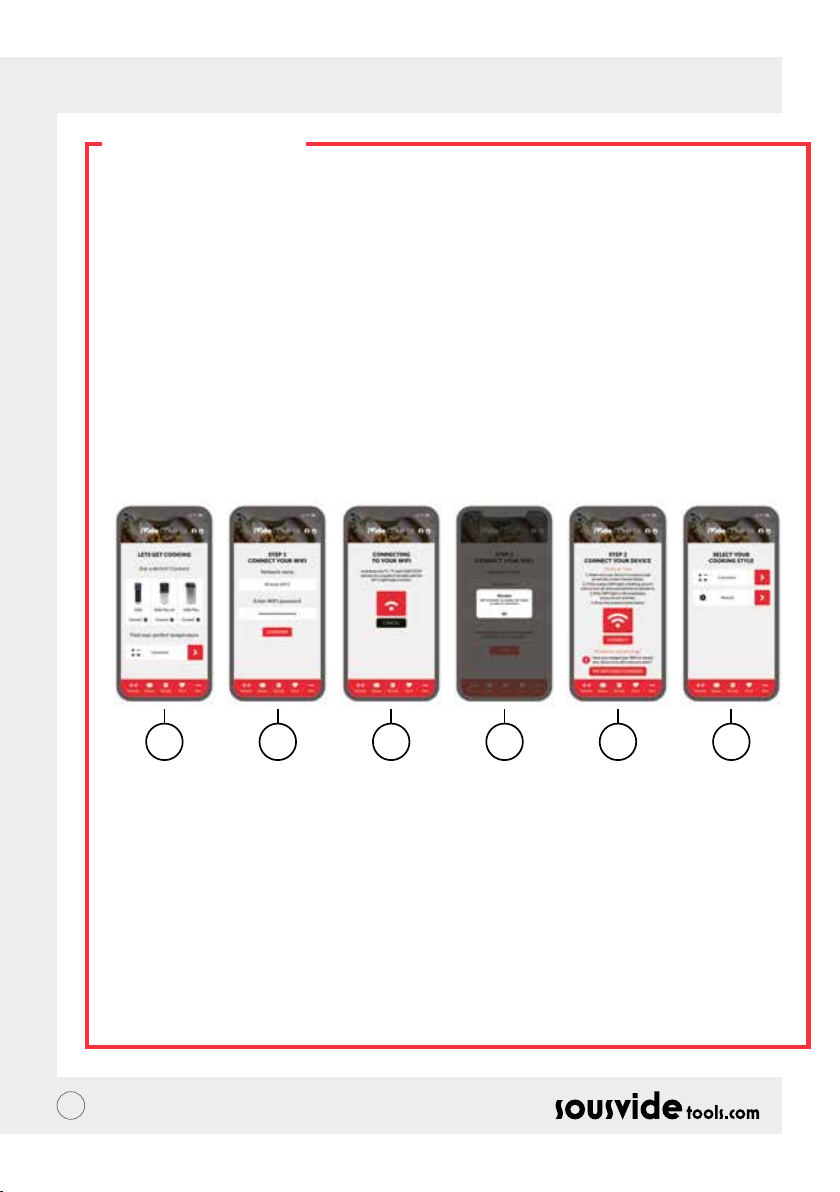
DE // BENUTZERHANDBUCH
DIE APP
Download der iVide Plus Jnr Thermal Zirkulator APP
Die iVide Plus Jnr Thermal Zirkulator App kann im Apple Store (IOS) oder bei Google Play (Android) herunterladen
werden. Sie ist mit der IOS Version 9.3.5 und Nachfolgenden sowie der Android Version 4.3 kompatibel.
Hinweis: Falls Sie Fragen zum Download der App haben wenden Sie sich bitte an den Hersteller ihres
Mobiltelefons oder Geräts.
Konguration der iVide Plus Jnr Thermalzirkulator APP in sechs Schritten
Im Gegensatz zu manch anderen Apps ist das Installieren der iVide Plus Jnr App kinderleicht. Die iVide App
kann sofort genutzt werden und liefert Ihnen die notwendigen Informationen wenn Sie sie brauchen. Wir
haben hier einen komplett neuen Ansatz verfolgt, denn jeder Moment in der Küche sollte unvergesslich sein.
Die App ist über WiFi mit dem iVide Plus Jnr Thermal Zirkulator kompatibel und macht das Kochen mit dem
iVide Plus Jnr Thermal Zirkulator unglaublich einfach. Wählen Sie einfach die Lebensmittel, nehmen Sie die
Einstellungen vor und drücken Sie Start.
Sechs einfache Schritte
1 2 3 4 5 6
1 Wählen Sie die gewünschte Anwendung und drücken „CONNECT“.
2 Die App erkennt das verbundene WiFi-Netzwerk. Geben Sie das Passwort ein und drücken „Conrm“.
3 Die Anwendung beginnt nach dem iVide Plus Jnr Thermal Zirkulator zu suchen. Halten Sie die °C / °F und
die Start/Stop Knöpfe für einige Sekunden gedrückt bis das Wi-Fi Licht blinkt. Warten Sie bis die
automatische Konguration abgeschlossen ist.
4 Am Ende erscheint eine Nachricht die bestätigt dass die Anwendung bereit zum Verbinden ist.
5 Vergewissern Sie sich dass das WiFi Licht nicht mehr blinkt. Drücken Sie anschließend „Connect“.
Benötigen Sie Hilfe, richten Sie sich nach den Hinweisen und Tipps auf dem Display.
6 Glückwunsch! Der iVide Plus Jnr Thermal Zirkulator wurde soeben konguriert! Genießen Sie Ihr Kocherlebnis!
Hinweis: Die Apple und iPhone Firmenlogos sind eingetragene Marken der Apple Inc. (USA und andere Länder).
Apple Store ist eine Dienstleistungsmarke der Apple Inc. Android; Google Play und Google Play Logo sind
Marken der Google Inc.
16
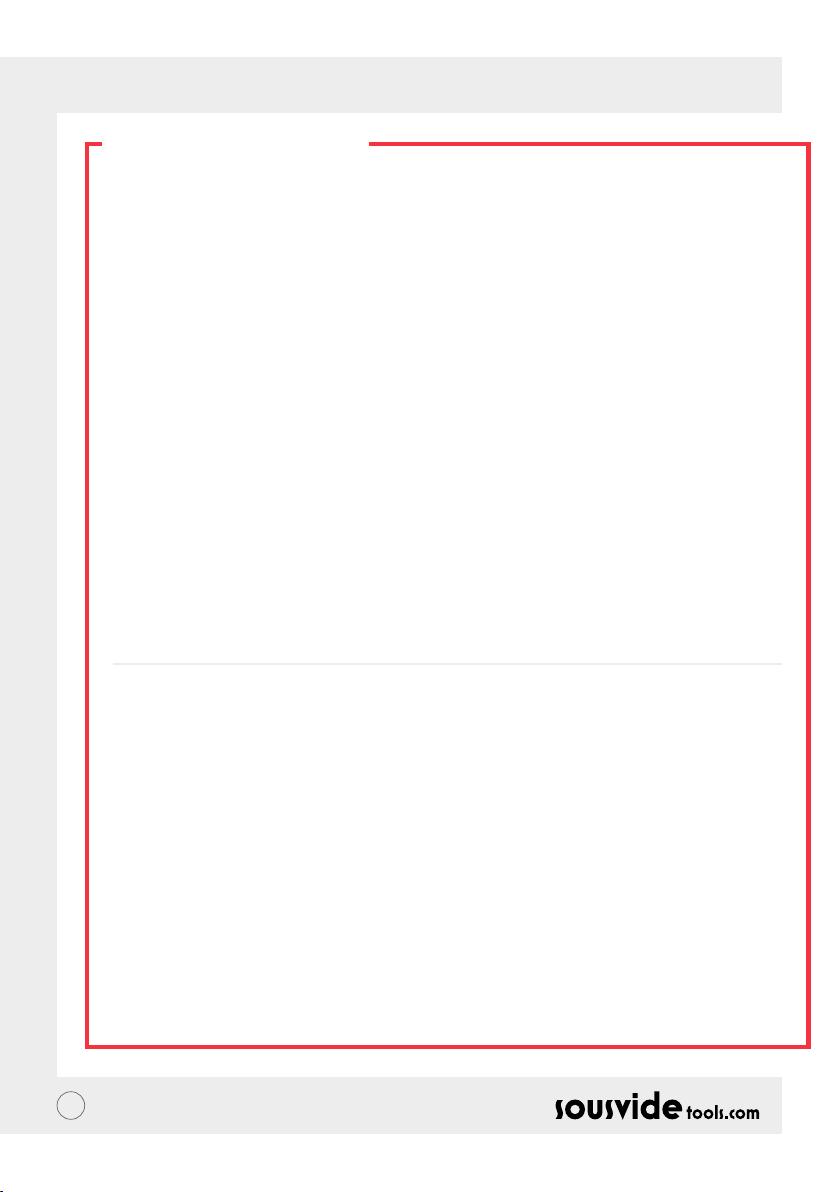
DE // BENUTZERHANDBUCH
ANLEITUNG
1 Starten Sie indem Sie den iVide Plus Jnr Thermal Zirkulator am Kochgefäß befestigen. Drehen Sie den Griff
gegen den Uhrzeigersinn bis eine Lücke zwischen Hauptteil und Griff entsteht, führen Sie das Gerät ein und
ziehen Sie den Griff im Uhrzeigersinn fest sodass das Gerät xiert ist.
2 Befallen Sie das Kochgefäß mit Wasser und stellen Sie sicher dass sich der Wasserstand zwischen dem
Mindest- und dem Maximallevel bendet.
3 Schließen Sie das Netzkabel an, um das Gerät einzuschalten und in den Standby-Modus zu wechseln.
Drücken Sie die "Ein / Aus" -Taste, um den Operationsvorbereitungsmodus aufzurufen.
4 Drücken Sie °C/°F um die Temperaturanzeigeeinheit auszuwählen. Der Standardwert ist °C. Ihre gewählte
Temperatureinheit wird für den nächsten Gebrauch gespeichert.
5 Drücken Sie TEMP /TIME um die Temperatur oder die Zeit auszuwählen und stellen den gewünschten
Richtwert mit den + und - Tasten ein.
6 Nachdem das Einrichten abgeschlossen ist, drücken Sie START/STOP um das Gerät anzuschalten. Nachdem
die gewünschte Temperatur erreicht ist, beginnt die digitale Zeitanzeige (C) abwärts zu zählen - für einen
Kochprozess mit konstanter Kochtemperatur fügen Sie nun Ihre vakuumverpackten Lebensmittel zu.
7 Nachdem der Kochprozess abgeschlossen ist beginnt der iVide Plus Jnr Thermal Zirkulator zu piepen.
Drücken Sie START/STOP um ihn auszuschalten.
Hinweis: Wird keine Aktion ausgeführt, ertönt nach 20 Sekunden ein durchgehender Piepton, während die
Wassertemperatur auf der voreingestellten Temperatur bleibt.
8 Entnehmen Sie Ihre vakuumverpackten Lebensmittel. Das Essen ist nun bereit zur Weiterverarbeitung
9 Schalten sie den iVide Plus Jnr Thermal Zirkulator nach Gebrauch aus und verstauen Sie ihn an einem
sicheren Platz.
ACHTUNG: Die Lebensmittel müssen vakuumverpackt sein bevor sie Sous Vide gekocht werden. Der
Wasserstand sollte, bevor die Lebensmittel zugefügt werden, höher als die MIN- aber niedriger als die MAX-
Markierung auf dem Gerät sein.
INSTANDHALTUNG
Um Verbrennungen zu vermeiden, stellen Sie sicher dass der iVide Plus Jnr Thermal Zirkulator vor der
Reinigung ausgeschaltet und auf Raumtemperatur abgekühlt ist.
1 Stellen Sie den iVide Plus Jnr Thermal Zirkulator nach dem Reinigen vertikal, nicht horizontal oder
umgedreht auf. Achten Sie während des Reinigungsprozesses darauf dass die Bestandteile im Gerät keinen
Schaden nehmen. Sollten Bestandteile des Geräts beschädigt sein, kontaktieren Sie bitte einen Fachmann.
Unautorisierte Reparaturversuche können zu Unfällen führen.
2 Entfernen Sie das gebrauchte Wasser nach jeder Nutzung. Beim nächsten Mal befüllen Sie den iVide Plus
Jnr Thermal Zirkulator wieder mit frischem Wasser. Wiederverwendetes Wasser kann durch Mineralien
Schäden an einzelnen Bestandteilen verursachen.
3 Entfernen Sie die Rückwand des iVide Plus Jnr Thermal Zirkulators um das Heizrohr zu reinigen und
überprüfen Sie ob die Ableitfähigkeit gesunken ist oder die einzelnen Bestandteile Schmutz angesetzt
haben. Es wird empfohlen das Gerät nach jedem 20.Gebrauch oder nach 100 Stunden Einsatzzeit zu reinigen.
4 Vermeiden Sie es den erhitzten iVide Plus Jnr Thermal Zirkulator in kaltes Wasser zu stellen da dies zu
Schäden führen kann. Der iVide Plus Jnr Thermal Zirkulator muss zuerst auf Raumtemperatur abgekühlt
und in kaltes Wasser gestellt werden um wieder benutzt zu werden.
17

DE // BENUTZERHANDBUCH
REINIGUNG
Vorbereitung
Der iVide Plus Jnr Thermal Zirkulator kann mit jedem beliebigen Speiseessig Weissweinessig, Apfelessig usw.)
gereinigt werden.
Warum reinigen?
Normales Leitungswasser enthält Mineralien die beim Erhitzen auf eine bestimmte Temperatur Ablagerungen
auf dem Heizkörper oder der Oberäche des Geräts entstehen lassen. Dies beeinträchtigt die Leistung des
Geräts. Daher wird empfohlen das Gerät nach jedem 20.Gebrauch oder nach 100 Stunden Einsatzzeit zu
reinigen. Sie können das Gerät nach Bedarf- je nach Wasserqualität in den verschiedenen Regionen- reinigen.
Reinigungsvorgang
1 Füllen Sie das Gefäß (bis zur MAX-Linie) mit Wasser. Geben Sie 5g Essig ins Wasser.
2 Schalten Sie den iVide Plus Jnr Thermal Zirkulator an, stellen Sie die Arbeitstemperatur auf 80°C (176°F) und
die Zeit auf 3 Stunden (03:00). Drücken Sie START/STOP. Nach 3 Stunden piept das Gerät und schaltet sich aus.
*Schnellreinigung: Halten Sie den START/STOP-Knopf und die - Knöpfe gedrückt. Die Digitalanzeige (B)
zeigt die eingestellte Temperatur von 80°C, die Digitalanzeige (C) die eingestellte Zeit von 3 Stunden an.
Nach Loslassen des Knopfes blinken beide Anzeigen (B) & (C) 10 Mal. Drücken Sie den START/STOP-Knopf
um den Reinigungsprozess zu starten.
3 Prüfen Sie ob das Gerät sauber ist. Ist dies nicht der Fall, fügen Sie mehr Essig hinzu und starten sie erneut.
Ist das Gerät sauber, entfernen Sie bitte den Essig, reinigen es mit frischem Wasser, trocknen und verstauen
es anschließend.
FEHLERBEHEBUNG
Fehlercode
E01
E02
LP
** Falls während des Gebrauchs weitere Probleme auftreten sollten, wenden Sie sich bitte an einen Experten.
Unautorisierte Reparaturversuche können zu Unfällen führen.
18
Grund des Problems
Der Wasserstand ist niedriger als der
niedrigste Wasserstand oder höher als der
Höchste.
1. Funktioniert die Wärmeleitung normal?
2. Funktioniert die Innenverdrahtung
des Geräts normal? 3. Funktioniert der
Temperatursensor normal?
Das Gerät bekommt während des
Kochvorgangs plötzlich keinen Strom mehr.
Fehlerbehebung
Schalten Sie das Gerät aus. Ist der Wasserstand
zu niedrig, fügen Sie die richtige Menge an
Wasser hinzu; ist der Wasserstand zu hoch,
entfernen Sie das Wasser aus dem Behälter.
Wenden Sie sich an einen Experten zur
Reparatur.
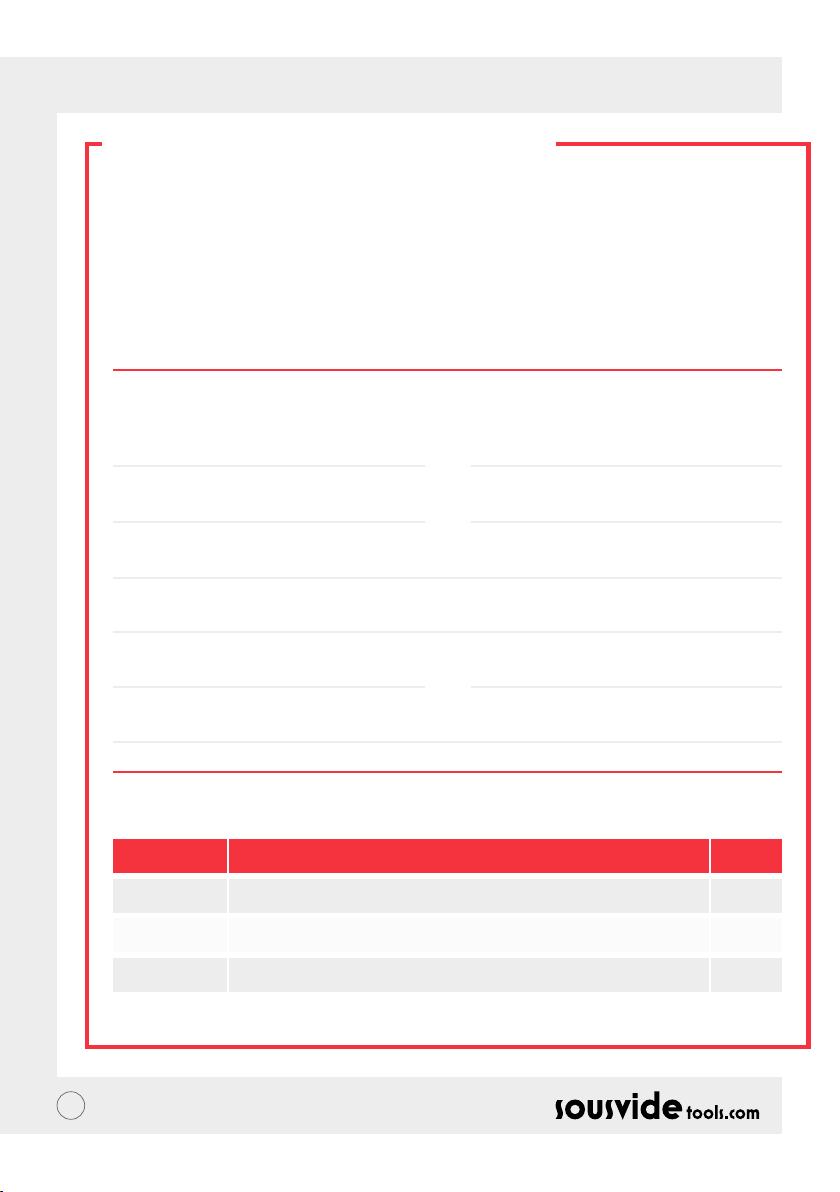
DE // BENUTZERHANDBUCH
GARANTIE UND
KUNDENSERVICE
1 Vergewissern Sie sich dass die Arbeitsäche eben, sauber und aufgeräumt ist.
2 Die Garantie beschränkt sich auf durch Produktionsfehler verursachte Schäden.
3 Kosten für Ersatzteile und Wartung, die auf unsachgemäße Handhabung oder andere Probleme, die nichts
mit der Produktqualität zu tun haben, zurückzuführen sind, werden in Rechnung gestellt.
4 Bewahren Sie den Kaufbeleg auf.
Wartungskarte
Vorname:
Telefon:
Adresse:
Gerätemodell:
Lieferant:
Nachname:
Email:
Kaufdatum:
Reparaturprotokoll
Datum Grund Durch
19
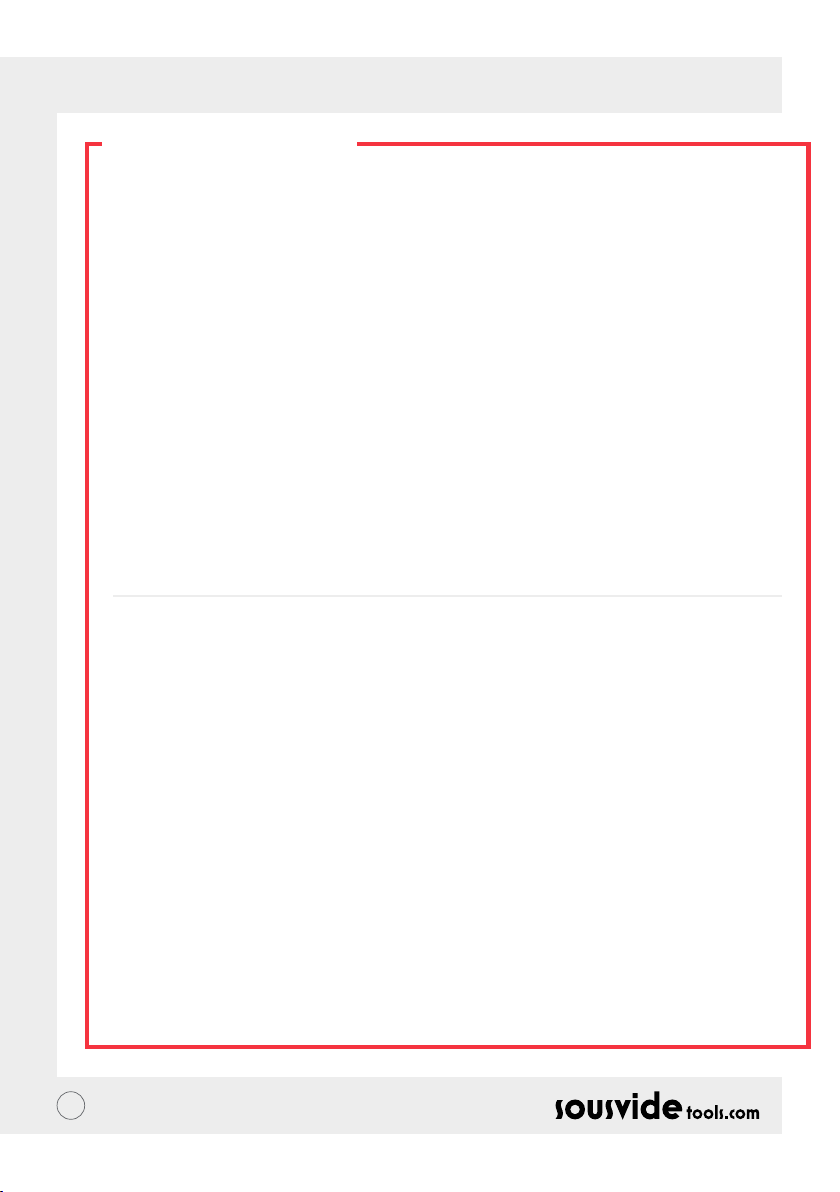
IT // MANUALE D’ISTRUZIONI
CHI SIAMO
Fondata nel 2011, Sousvidetools.com è un’azienda che opera nei settori della gastronomia e della tecnologia
e la sua missione è quella di aiutare a cucinare in maniera più intelligente #cucinaintelligente. Inoltre siamo
un’azienda leader del settore, avendo pubblicato 2 libri di cucina, un calcolatore, un’applicazione e una guida in
collaborazione con l’istituto Campden BRI, fornitore leader di consigli pratici a livello scientico e tecnico, ed
essendo adesso i produttori della pentola sous vide più venduta al mondo.
Il nostro team è composto da 15 persone e tutti noi andiamo al lavoro ogni giorno con una sola cosa in
mente: lavorare per creare strumenti migliori che trasformino lo stress del cucinare in una cena perfetta. (Lo
chiamiamo "#cucinaintelligente".) Perché? Perché più sai cucinare, meglio riesci a farlo. I nostri chef cucinano
continuamente in nome della ricerca e dello sviluppo, e dei beneci che i nostri clienti possono ottenere.
Allora perché scegliere la pentola iVide? Sia per chi si approccia alla cottura sotto vuoto per la prima volta,
sia per chi è già un esperto, vogliamo sia facile cucinare a casa cibo che abbia la stessa qualità di quello del
ristorante, con un risultato nale perfetto ogni volta. Quindi dì addio al cibo secco stracotto che sa di cartone e
dì benvenuta alla cena gourmet.
Il circolatore termico SousVideTools iVide Plus Jnr presenta un'interfaccia touch screen da 4 pollici ad alta
risoluzione. Supporta la connessione WIFI, il che signica che puoi controllarlo da remoto ovunque tramite la
nostra applicazione ed è anche progettato per garantire la sicurezza degli alimenti. Con una capacità di 80 litri
garantisce una stabilità della temperatura di 0,07 ° C tra 5 ° C e 95 ° C. Garanzia di 2 anni.
IVide Plus Jnr è il primo dispositivo impermeabile per la cucina commerciale, certicato IPX7. Con la certicazione
IPX7, la pentola iVide Plus Jnr Sous Vide sarà in grado di resistere all'immersione in acqua no a 1 metro per un
massimo di 30 minuti. Ciò signica che se si vericasse un incidente e se il dispositivo venisse bagnato o immerso, ciò
non causerà danni, anche se un'esposizione prolungata all’acqua, ad esempio in lavastoviglie, sarebbe dannosa.
SICUREZZA
Vi consigliamo di seguire le seguenti istruzioni:
• Utilizzare il circolatore termico iVide Plus Jnr secondo il manuale. In caso contrario, si potrebbe
danneggiare la macchina.
• Collegare l’alimentazione secondo le disposizioni elencate sull’etichetta.
• Collegare solo se l’alimentazione a terra è presente.
• Scollegare l’alimentazione prima di spostare la macchina.
• Non toccare direttamente il liquido per controllarne la temperatura. Si prega di visualizzare la temperatura
sul display o di utilizzare un termometro.
• Il livello dell'acqua deve essere compreso tra il livello più basso "MIN" e quello più alto "MAX". In caso
contrario, si potrebbe danneggiare la macchina.
• Non toccare le superci calde del circolatore termico iVide Plus Jnr durante o immediatamente dopo il suo
utilizzo.
• Se il liquido si trova sulla parte superiore del circolatore termico iVide Plus Jnr (sopra il livello massimo
“MAX”), spegnere la macchina e rimuovere il liquido in eccesso prima dell'uso.
• Consigliamo agli utilizzatori del circolatore termico iVide Plus Jnr di leggere le istruzioni complete prima
dell’uso, o di avvalersi della supervisione di un utente esperto.
• Tenere il liquido lontano dalla presa di alimentazione e dalla ventola sul retro del circolatore termico iVide
Plus. In caso contrario, potrebbero vericarsi danni alla macchina e all’utilizzatore.
20
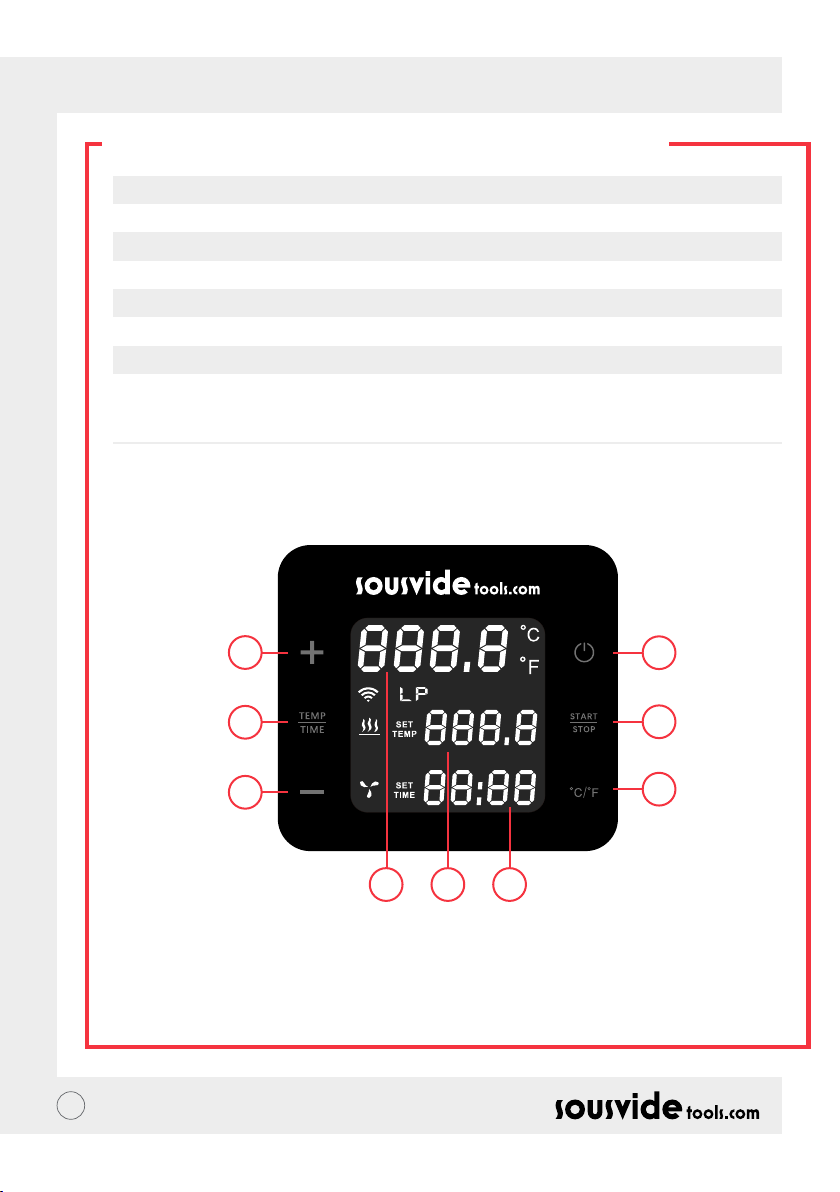
IT // MANUALE D’ISTRUZIONI
INFORMAZIONI TECNICHE
Tensione nominale 220-240V~
Frequenza nominale 50HZ
Potenza nominale 1500W
Intervallo regolazione temperatura 5 - 95°C / 41 - 203°F
Intervallo impostazione timer 5 min - 99 ore 59 minuti
Precisione display 0.1
Dimensioni 4.8”x6.3”x11.2” (121x159x285mm)
Peso 1.6 Kg
FUNZIONI PRODOTTO
5
4
5
6 7 8
1. ACCESO/SPENTO
In modalità standby, premere il tasto "on / off", la macchina entrerà nella modalità di preparazione
dell'operazione. Il display mostrerà la temperatura corrente e il tempo di impostazione. La spia della
temperatura si accenderà e la ventola funzionerà. Premere il tasto “on / off” per la seconda volta per tornare
alla modalità standby e la ventola si arresterà automaticamente dopo circa 30 minuti.
21
1
3
2
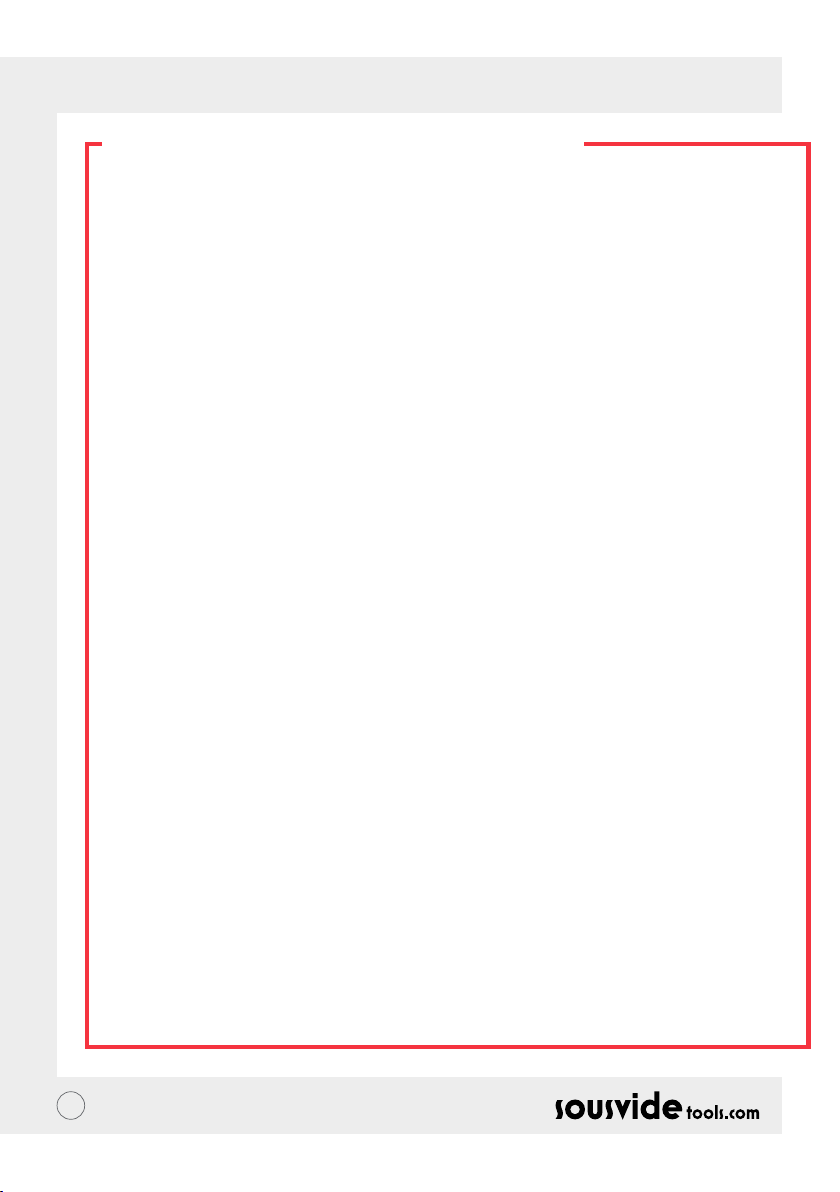
IT // MANUALE D’ISTRUZIONI
FUNZIONI PRODOTTO
2. °Celsius / °Fahrenheit
Pulsante per scegliere l’unità di temperatura
• Cliccare su °C / °F per selezionare l’unità di temperatura della macchina. Selezionare Celsius o Fahrenheit.
3. START/STOP
In modalità di preparazione al funzionamento, premere il tasto “start / stop” per avviare la macchina (la spia di
riscaldamento e la spia di circolazione dell'acqua inizieranno a lampeggiare). Premere il tasto “start / stop” per
la seconda volta, la macchina inizierà il conto alla rovescia. Premere il tasto “Avvio / Stop” per la terza volta e la
macchina smetterà di funzionare (la spia di riscaldamento e la spia di circolazione dell'acqua si spengono). Se la
temperatura raggiunge la temperatura impostata, la macchina avvierà automaticamente il conto alla rovescia.
4. TEMPERATURA / TEMPO
Pulsante per regolare la temperatura e il tempo
• Cliccare su TEMP / TIME per selezionare la temperatura o il tempo. Quando il display della temperatura
lampeggia (B), impostare la temperatura desiderata con + e -. Quando il display del timer lampeggia (C), il
tempo può essere impostato con + e -.
* Se il tempo o la temperatura non vengono impostati dopo che il display ha lampeggiato per 10 volte, il
circolatore termico iVide Plus Jnr uscirà dalla funzione TEMP / TIME. Se si vuole reimpostare temperatura e
tempo, cliccare nuovamente su TEMP / TIME per inserire i dati necessari.
* Per visualizzare la temperatura e il tempo impostati, tenere premuto il pulsante TEMP / TIME per 3 secondi.
5. + -
Pulsante di regolazione
• Per regolare la temperatura o il tempo, cliccare su TEMP / TIME, selezionare l’opzione desiderata ed
utilizzare + e - per eseguire la regolazione.
6. Lettore digitale di temperatura (A)
• Mostra la temperatura raggiunta durante la lavorazione in tempo reale.
7. Lettore digitale di temperatura (B)
• Mostra la temperatura impostata.
8. Lettore digitale tempo (C)
• In modalità preparazione operazione, viene mostrato il tempo impostato.
• Nella modalità lavoro, viene mostrato il tempo di lavorazione rimanente.
22

IT // MANUALE D’ISTRUZIONI
COMPONENTI
Maniglia
Corpo
principale
posteriore
Maniglia
ssa
Maneggiare
la piastra di
ssaggio
Pannello
di controllo
Corpo
principale
anteriore
Cassa in
acciaio
inossidabile
Vite a
sgancio rapido
Ingresso
acqua
23
Uscita acqua
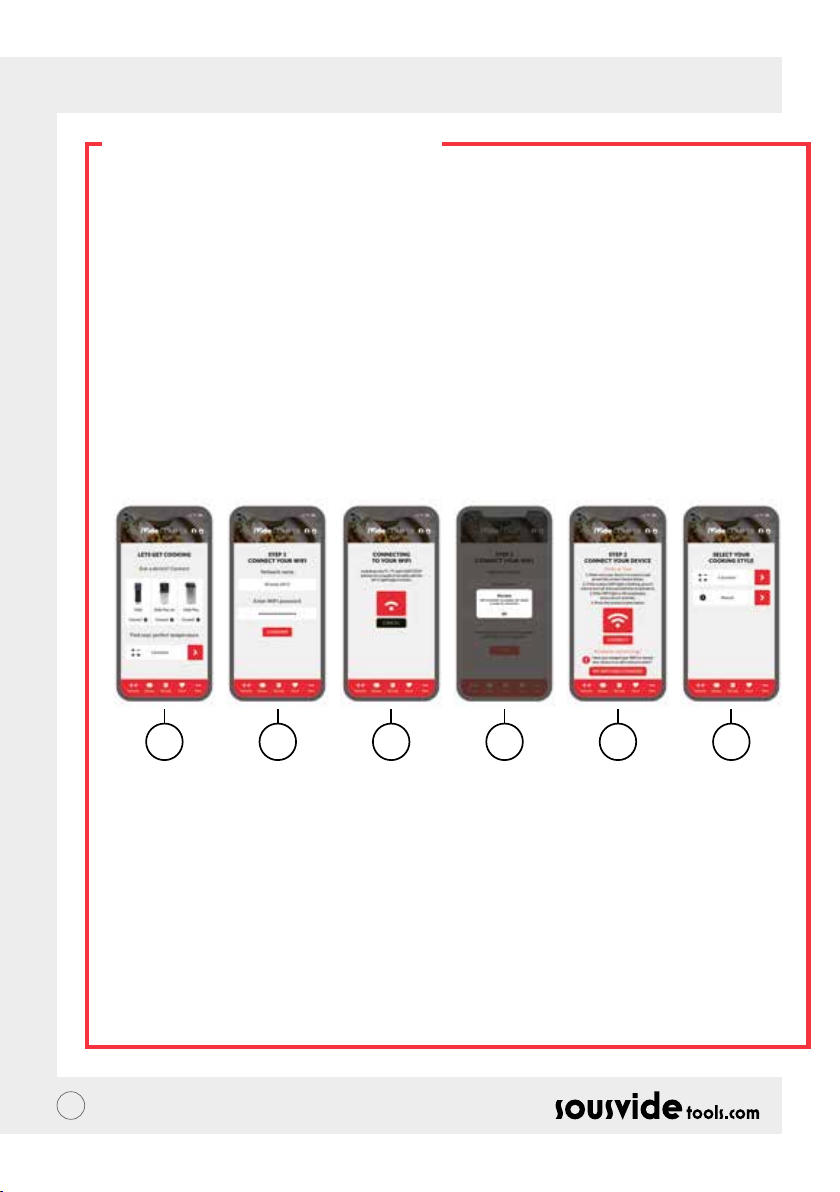
IT // MANUALE D’ISTRUZIONI
APPLICAZIONE
Scaricare l’applicazione per circolatore termico iVide Plus Jnr
Se non avete ancora scaricato l’applicazione, potete farlo dall’Apple Store (IOS) o da Google Play (Android). È
compatibile con IOS versione 9.3.5 e successive e con Android versione 4.3 e successive.
Nota: se avete domande a proposito del download dell’applicazione, contattate il produttore del vostro
telefono cellulare o dispositivo.
Sei passi per congurare l’applicazione per circolatore termico iVide Plus Jnr
Rispetto ad altre applicazioni, installare quella per circolatore termico iVide Plus Jnr sarà facile e veloce. Questa
applicazione consente un uso immediato, fornendo informazioni nel preciso istante in cui sono necessarie.
Abbiamo sviluppato un nuovo approccio a questo tipo di applicazioni in modo che ogni momento passato in
cucina sia indimenticabile. L’applicazione è compatibile con il circolatore grazie alla connessione Wi-Fi e ne rende
l’utilizzo incredibilmente facile. Basta selezionare il tipo di cibo, regolare le impostazioni e premere Start.
Sei semplici passi
1 2 3 4 5 6
1 Selezionare il dispositivo che si vuole utilizzare e premere “CONNETTI”.
2 L’applicazione riconoscerà la rete Wi-Fi. Inserire la password e premere “Conferma”.
3 L’applicazione inizierà a cercare il circolatore termico iVide Plus Jnr. Premere il pulsante °C / °F e start/
stop per un paio di secondi nché la spia del Wi-Fi inizia a lampeggiare. Aspettare che il dispositivo nisca
la congurazione automatica.
4 Alla ne, comparirà un messaggio che conferma che il dispositivo è pronto per essere connesso.
5 Assicurarsi che la spia del Wi-Fi abbia smesso di lampeggiare e poi premere il pulsante “Connect”. Se avete
bisogno di aiuto, leggete I suggerimenti sul display.
6 Congratulationi! Il circolatore termico iVide Plus Jnr è appena stato congurato! Siete pronti per cucinare!
Nota: I loghi The Apple and iPhone sono marchi registrati della Apple Inc., registrata negli Stati Uniti e altri stati.
Apple Store è un servizio della Apple Inc. Android: i loghi Google Play e Google Play sono marchi registrati di
Google Inc.
24
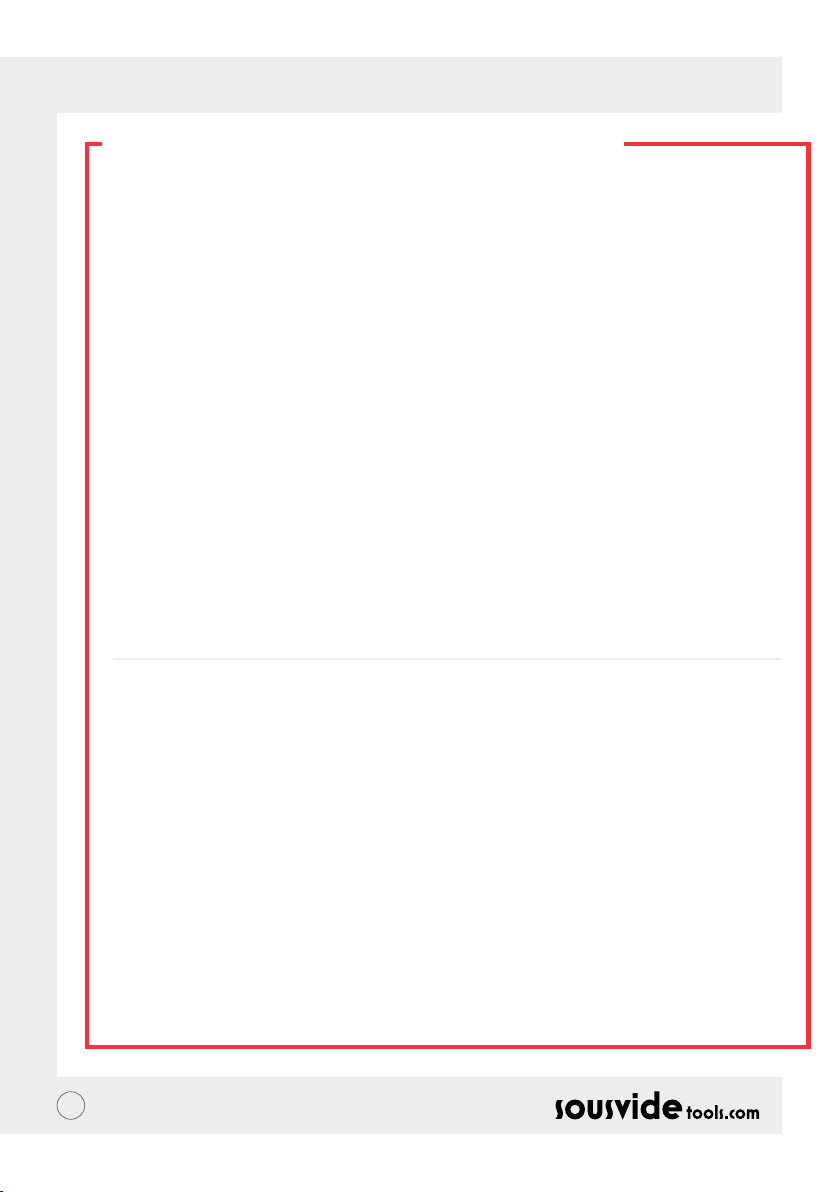
IT // MANUALE D’ISTRUZIONI
ISTRUZIONI OPERATIVE
1 Iniziare collegando il circolatore termico iVide Plus Jnr al recipiente di cottura. Ruotare la manopola in
senso antiorario, formare uno spazio tra il corpo principale e la manopola, inserire la macchina nel
recipiente di cottura e serrare la manopola in senso orario per ssare la macchina.
2 Aggiungere acqua al recipiente di cottura, accertandosi che il livello dell'acqua sia compreso tra il livello
minimo e quello massimo.
3 Collegare il cavo di alimentazione per accendere la macchina ed entrare in modalità standby. Premere il
tasto "on / off" per accedere alla modalità di preparazione dell'operazione.
4 Fare clic su ° C / ° F per selezionare l'unità di visualizzazione della temperatura. L'impostazione predenita è
° C. L'unità di temperatura selezionata verrà memorizzata per la volta successiva in cui si utilizza la macchina.
5 Fare clic su TEMP / TIME per selezionare la temperatura o l'ora e impostare il valore desiderato con i tasti + e -.
6 Una volta che la macchina è stata impostata, fare clic su START / STOP per avviarla. Quando la temperatura
nel recipiente di cottura raggiunge la temperatura richiesta, la lettura digitale del tempo (C) inizia il conto
alla rovescia - ora aggiungi il cibo sottovuoto per una cottura a temperatura costante.
7 Al termine della cottura, il circolatore termico iVide Plus Jnr emetterà un segnale acustico. Fare clic su
START / STOP per spegnerlo.
Nota: se non viene eseguita alcuna operazione, la macchina emetterà un segnale acustico continuo dopo 20
secondi, mentre l’acqua rimarrà alla temperatura preimpostata.
8 Togli il cibo sottovuoto. Il cibo è ora pronto per la prossima fase.
9 Dopo aver utilizzato il circolatore termico iVide Plus Jnr, spegnere e tenere in un luogo sicuro.
NOTA BENE: Prima della cottura, il cibo deve essere messo sotto vuoto. Il livello dell’acqua (dopo che il cibo è
stato inserito) dovrebbe essere più alto del livello minimo MIN, ma più basso di quello massimo indicato come
MAX. Per evitare di danneggiare la macchina, svuotare tutta l’acqua dopo l’uso e pulire il recipiente.
MANUTENZIONE
Per evitare scottature, assicurarsi che il circolatore termico iVide Plus Jnr sia spento e a temperatura ambiente
prima di pulirlo.
1 Posizionare verticalmente il circolatore termico iVide Plus Jnr dopo la pulizia, non posizionarlo
orizzontalmente o a testa in giù.
2 Durante la pulizia, non danneggiare i componenti all'interno della macchina. Una volta che i componenti
sono danneggiati, si prega di chiedere ad uno specialista di controllare e riparare la macchina. Non tentare
riparazioni non autorizzate, in quanto ciò potrebbe causare incidenti.
3 Svuotare l'acqua dopo ogni utilizzo. Riempire con acqua pulita quando si utilizza il circolatore termico iVide
Plus. Se l'acqua viene riutilizzata, i minerali presenti al suo interno possono danneggiare i componenti.
4 Rimuovere il coperchio posteriore del circolatore termico iVide Plus Jnr per pulire il tubo di calore e la sonda
se la capacità di scarico si riduce o i componenti si sono sporcati. Si consiglia di pulire il circolatore termico
iVide Plus Jnr ogni 20 utilizzi o dopo 100 ore di utilizzo.
5 Non mettere il circolatore termico iVide Plus Jnr caldo in acqua fredda poiché ciò potrebbe causare danni. Il
circolatore termico iVide Plus Jnr deve essere raffreddato a temperatura ambiente e messo in acqua fredda
per l'uso.
25
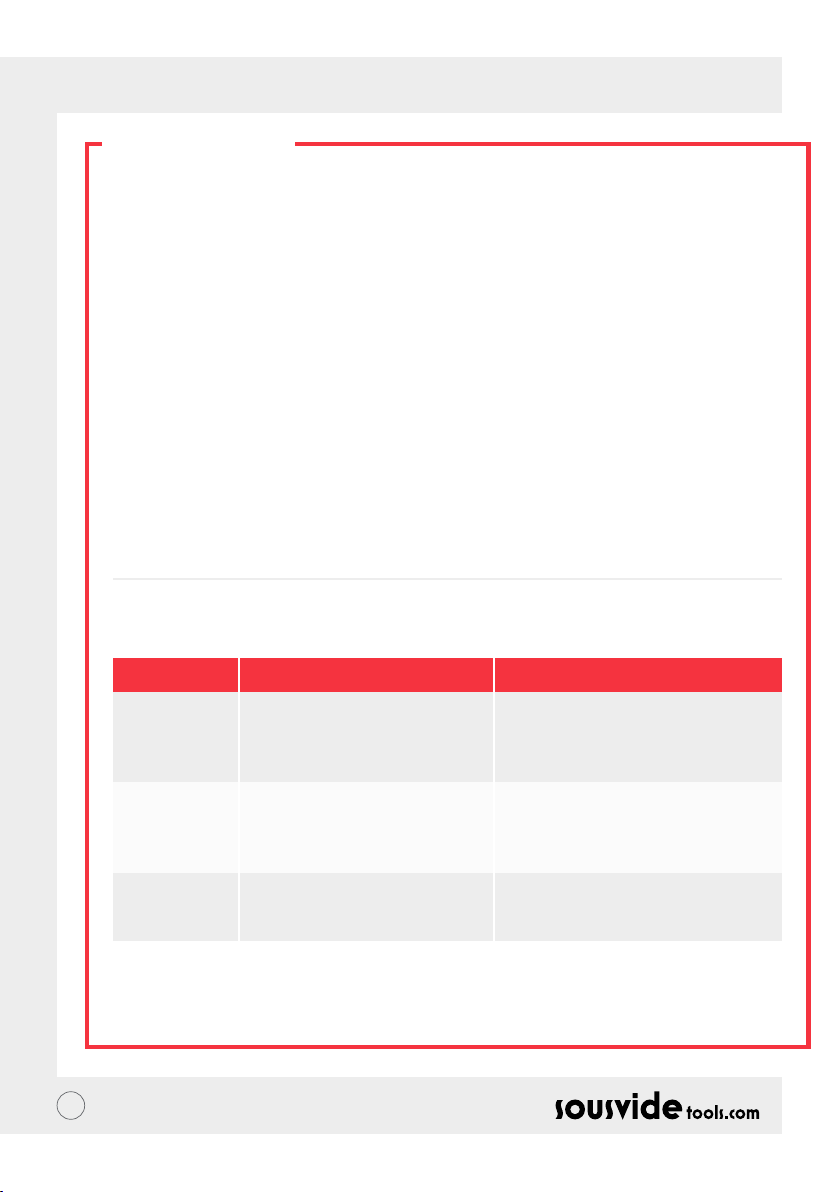
IT // MANUALE D’ISTRUZIONI
PULIZIA
Preparazione
Il circolatore termico iVide Plus Jnr può essere pulito con aceto (aceto bianco, aceto di mele ecc.)
Perché pulirlo?
L’acqua del rubinetto contiene minerali che, ad alte temperature, creano calcare sulla resistenza o sulla
supercie della macchina. In questo caso, il calcare pregiudicherà il funzionamento della macchina. Si consiglia
di pulire la macchina ogni 20 utilizzi o 100 ore di utilizzo. Potete pulire la macchina secondo necessità e la
durezza della vostra acqua.
Come pulirlo
1 Riempire il contenitore (no alla linea MAX) con acqua. Aggiungere 5 g di aceto all'acqua.
2 Accendere il circolatore termico iVide Plus Jnr, impostare la temperatura di lavoro su 80 ° C (176 ° F) e il tempo
su 3 ore (03:00). Fai clic su START / STOP. Dopo 3 ore, la macchina emetterà un segnale acustico e si spegnerà.
* Pulizia rapida: tenere premuti i pulsanti START / STOP e -. La lettura digitale (B) mostrerà la temperatura
impostata 80 ° C, la lettura digitale (C) mostrerà il tempo impostato 3:00. Rilascia il pulsante e la lettura
digitale (B) e (C) lampeggerà 10 volte. Fare clic sul pulsante START / STOP per avviare l'operazione di pulizia.
3 Controllare se la macchina è pulita. Se la macchina non è pulita, aggiungere altro aceto e avviare
nuovamente il procedimento. Se la macchina è pulita, rimuovere l'aceto dalla macchina, lavarla con acqua
pulita, asciugarla e riporla.
RISOLUZIONE PROBLEMI
Codici di errore
E01
E02
LP
** Durante l’uso della macchina, se si presenta qualsiasi altro problema, contattare un professionista. Non
tentare riparazioni non autorizzate per evitare incidenti.
26
Cause dell’errore
Il livello dell’acqua è al di sotto del
livello minimo o al di sopra di quello
massimo.
1. Se il tubo di riscaldamento è normale;
2. Se il cablaggio interno della macchina
è normale;
3. Il sensore di temperatura è normale?
La macchina perde potenza
all’improvviso durante il normale
processo di cottura.
Risoluzione errore
Spegnere la macchina. Se il livello dell’acqua
è troppo basso, aggiungere la quantità
necessaria; se il livello dell’acqua è troppo alto,
rimuovere l’acqua in eccesso dal contenitore.
Contattare un professionista per la
riparazione.
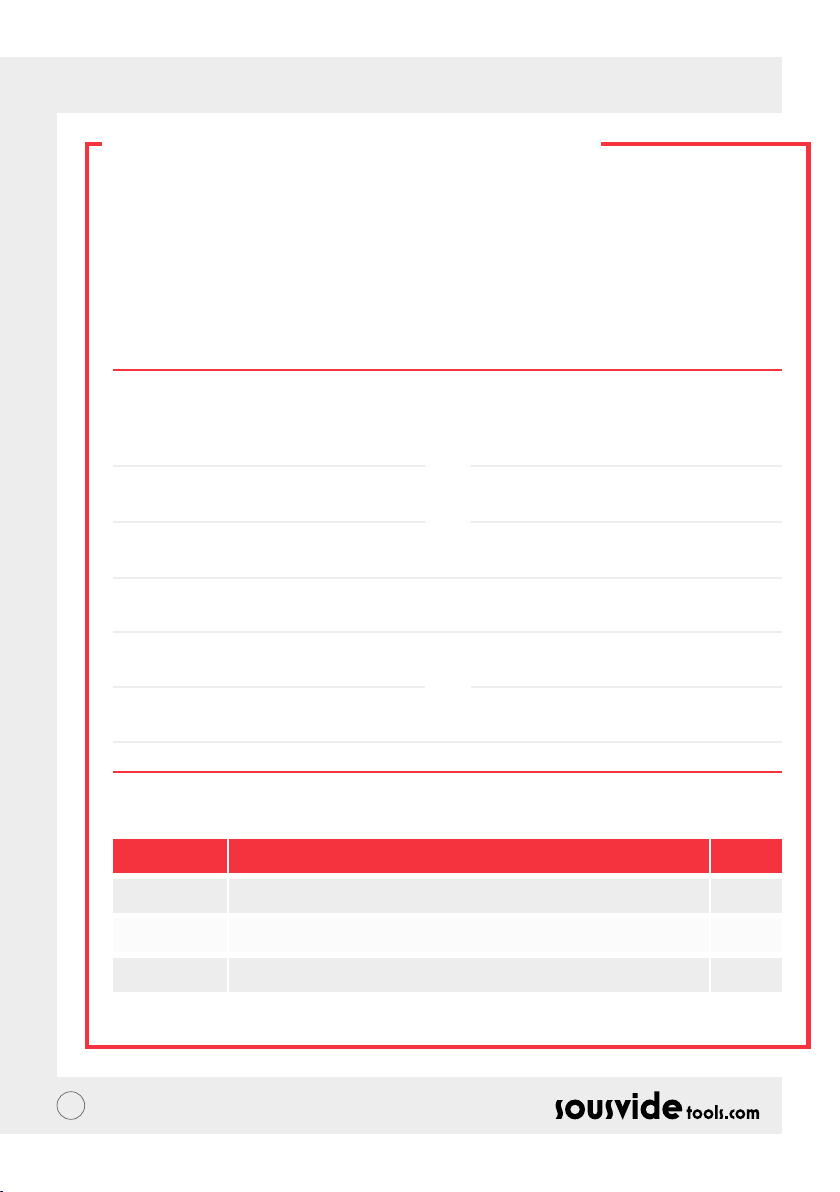
IT // MANUALE D’ISTRUZIONI
GARANZIA E SERVIZIO
POST VENDITA
1 Assicurarsi che la supercie di lavoro sia piatta, pulita e in ordine.
2 La garanzia è limitata a danni causati da difetti di produzione.
3 Il costo di parti di ricambio e manutenzione saranno a carico dell’utilizzatore se dovuti ad uso improprio o
altri problemi non legati alla qualità del prodotto.
4 Tenere gli scontrini e le ricevute.
Dati per la manutenzione
Nome di battesimo:
Telefono:
Indirizzo:
Modello di macchina:
Fornitore:
Cognome:
Email:
Data di acquisto:
Registro riparazioni
Data Causa Di
27
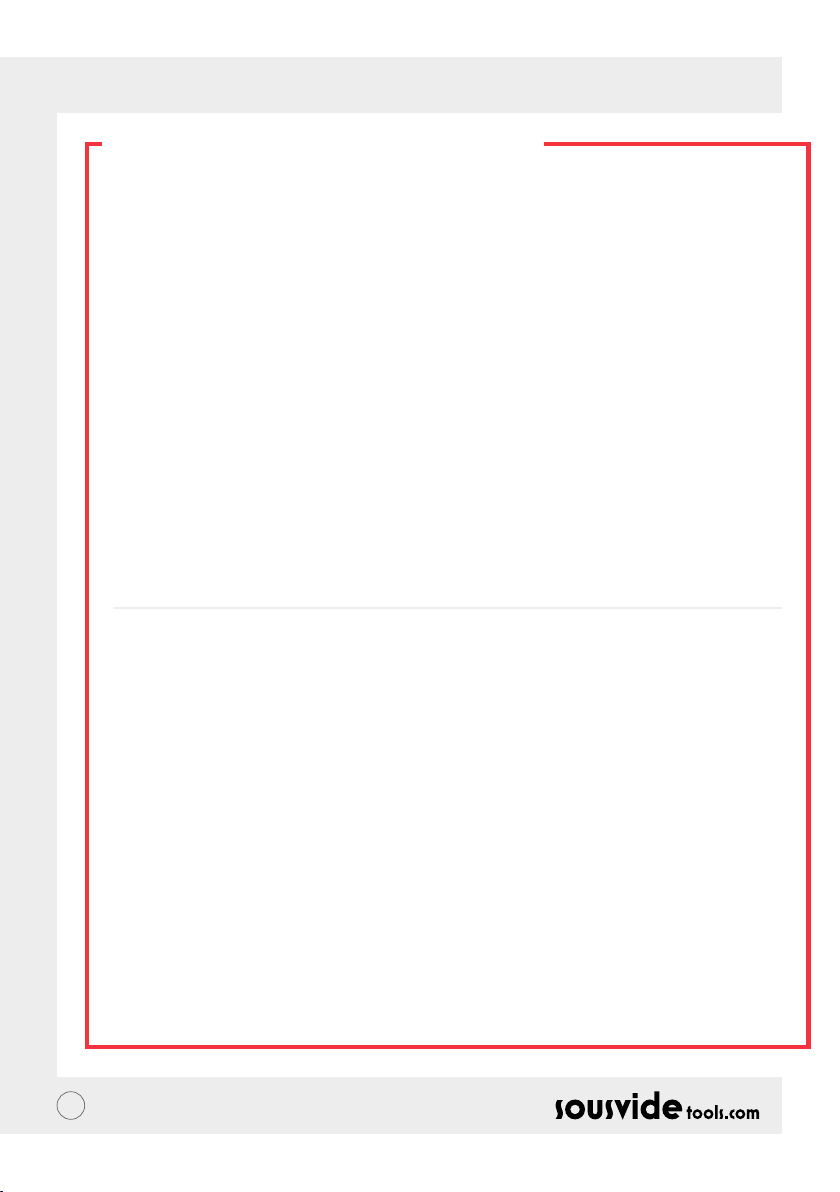
FR // NOTICE D’UTILISATION
A PROPOS DE IVIDE
Fondée en 2011, Sousvidetools.com est une entreprise d’appareils de cuisine High-tech ayant pour but d’aider
les gens à cuisiner plus intelligemment #clevercooking. Par ailleurs notre entreprise se présente comme le fer
de lance de ce domaine. En effet, nous sommes avons produit 2 livres de cuisine, un calculateur de durées de
cuisson, une application ainsi qu’un manuel de formation en collaboration avec Campden BRI, une référence
en termes d’accompagnement d’entreprises alimentaires mais aussi le leader du marché mondial des appareils
de cuisson sous vide.
Notre équipe est composée de 15 personnes avec un seul objectif commun : transformer le stress de la cuisine
en bonheur à table. (On appelle ça “#clevercooking”). Pourquoi ? Parce que plus vous en savez sur la cuisine,
meilleurs vous y devenez. Notre équipe de recherche est composée de chefs cuisiniers constamment aux
fourneaux, et c’est vous qui en tirez les bénéces.
Alors, pourquoi le cuiseur iVide ? Nous voulons que les adeptes du sous vide, qu’ils soient novices ou experts,
puissent cuisiner tous les jours chez eux des plats dignes d’un grand restaurant. Alors dites adieu à la
nourriture immangeable, trop cuite et commencez à proter de repas gastronomiques.
L’appareil de cuisson sous-vide iVide Plus Jnr Thermal Circulator de SousVideTools dispose d’un écran
tactile HD de 101.6mm. La WIFI intégrée vous permet de le contrôler depuis n’importe où à l’aide de notre
application. Il est bien sûr conçu pour garantir la sécurité alimentaire. Entre 5°C et 95°C il garantit une stabilité
de la température à 0,07°C près et présente une capacité de 45L. Il est garanti 2 ans.
Le iVide Plus Jnr est le premier appareil waterproof pour les cuisines commerciales, certié IPX7. La
qualication IPX7 certie que le iVide Plus Jnr Sous Vide cooker est capable de supporter une immersion
jusqu’à 1 mètre de profondeur durant 30 minutes. Ainsi, en cas d’incident qui ferait que l’appareil est
éclaboussé ou immergé, l’appareil resterait intact. En revanche, une exposition prolongée (passage dans un
lave-vaisselle par exemple) pourrait l’endommager.
CONSEILS DE SÉCURITÉ
Merci de suivre ces précautions d’utilisation:
• Se conformer au manuel d’utilisation pour toute utilisation de l’iVide Plus Jnr Thermal Circulator. Dans le
cas contraire cela pourrait endommager l’appareil.
• Se conformer aux installations électriques correspondantes aux caractéristiques mentionnées dans ce
manuel ou sur la plaque signalétique de l’appareil.
• Ne le brancher qu’a des prises reliées à la terre.
• Avant de déplacer l’appareil, s’assurer qu’il soit bien débranché.
• Ne pas toucher directement l’eau pour vérier la température. Utiliser l’afchage de température de
l’appareil ou un thermomètre.
• Le niveau d’eau doit être compris entre les indications de niveau “MIN” et “MAX”. Autrement cela pourrait
détériorer l’appareil.
• Ne pas toucher de surface chaude sur le iVide Plus Jnr Thermal Circulator durant ou immédiatement après
utilisation.
• S’il y a de l’eau sur le haut de l’appareil (au-dessus du niveau MAX), éteindre celui-ci et le sécher.
• Nous recommandons que les utilisateurs du iVide Plus Jnr Thermal Circulator soient formés avant d’utiliser
l’appareil ou soient supervisés par un utilisateur aguerri.
• Tenir les liquides à l’écart de l’alimentation et du ventilateur à l’arrière du iVide Plus Jnr Thermal Circulator.
Autrement cela pourrait détériorer l’appareil.
28
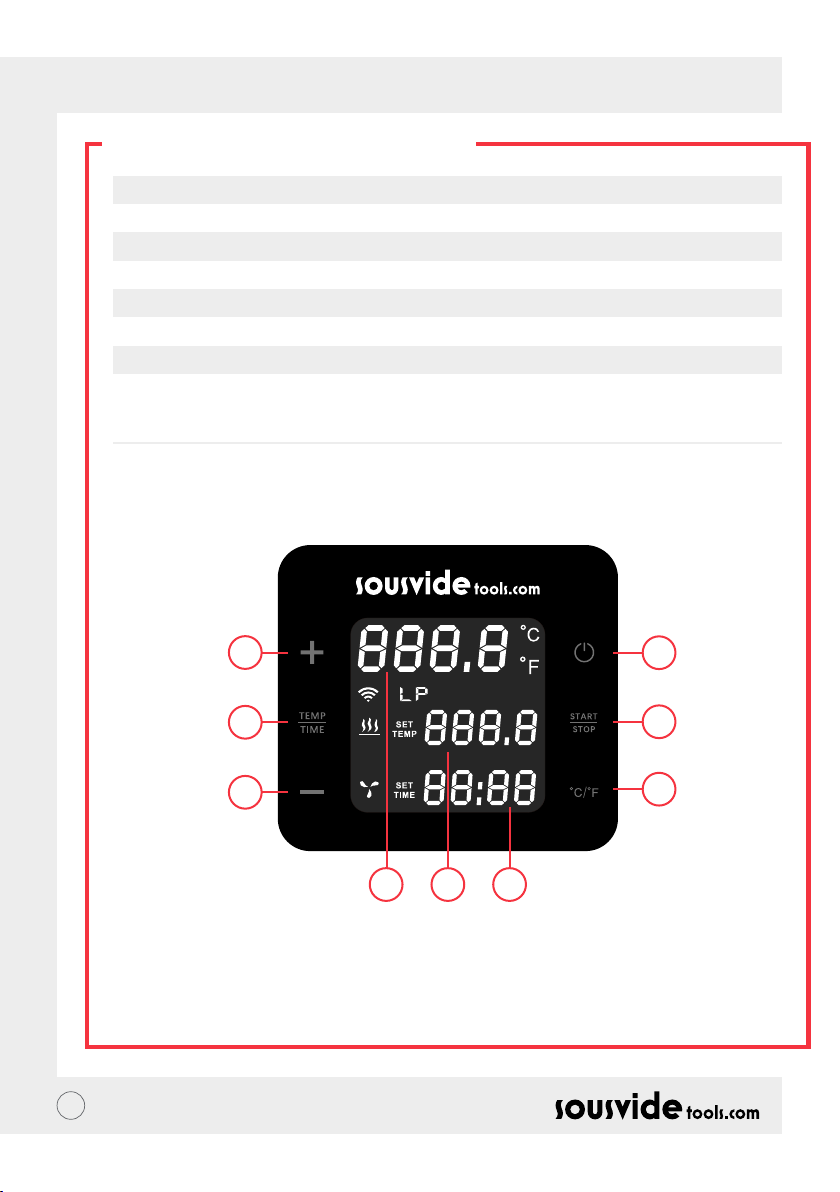
FR // NOTICE D’UTILISATION
SPÉCIFICATIONS
Tension nominale 220-240V~
Fréquence nominale 50HZ
Puissance nominale 1500W
Plage de réglage de la température 5 - 95°C / 41 - 203°F
Plage de réglage de la minuterie 5 min - 99 heures 59 minutes
Précision de l’afchage 0.1
Dimensions 4.8”x6.3”x11.2” (121x159x285mm)
Poids 1.6 Kg
DESCRIPTION DE L’APPAREIL
5
4
5
1
3
2
6 7 8
1. ALLUMÉ/ÉTEINT
En mode veille, appuyez sur la touche “marche / arrêt”, la machine passe en mode de préparation de l'opération.
L'afcheur indiquera la température actuelle et l'heure de réglage. Le voyant de température s'allume et le
ventilateur fonctionne. Appuyez une deuxième fois sur la touche «marche / arrêt» pour revenir en mode veille.
Le ventilateur s'arrêtera automatiquement au bout de 30 minutes environ.
29
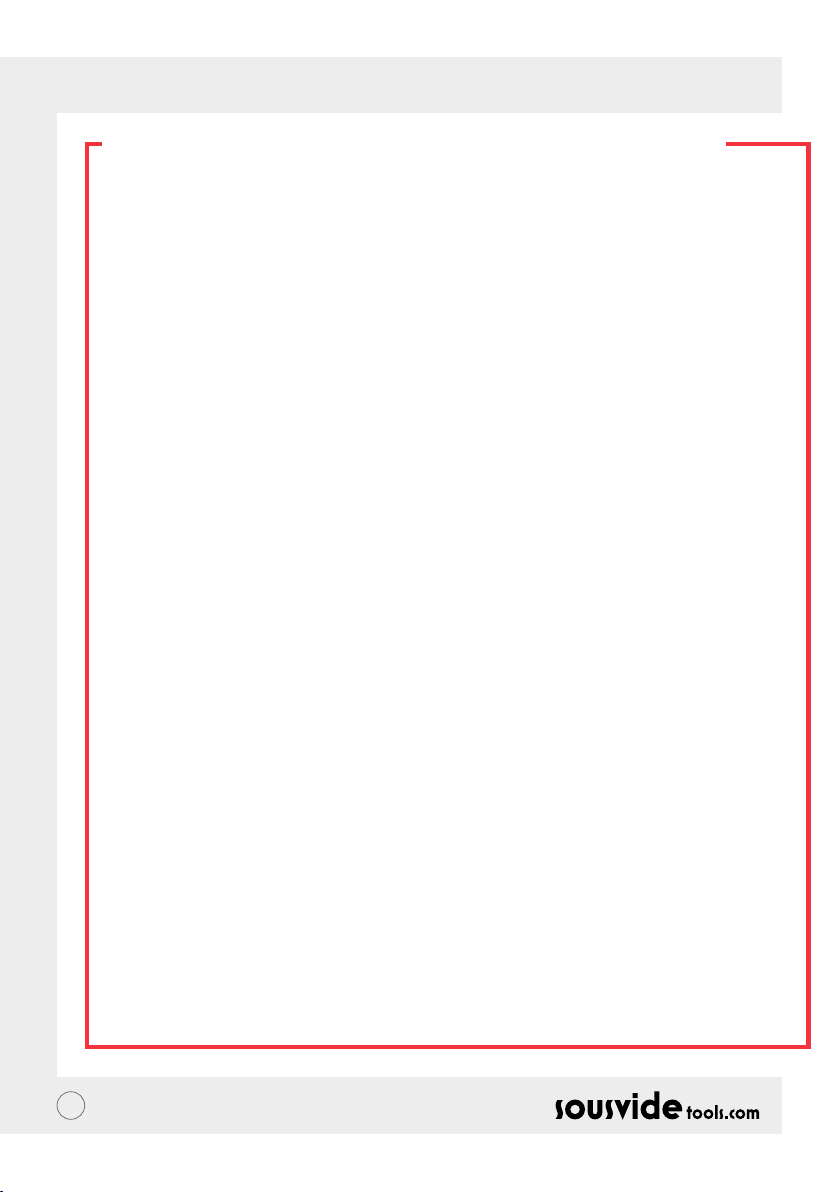
FR // NOTICE D’UTILISATION
DESCRIPTION DE L’APPAREIL
2. °C/°F
Bouton de sélection des unités de température
• Appuyer sur °C / °F l’unité de température utilisée par la machine : degrés Celsius ou Fahrenheit.
3. COMMENCER/ARRÊTER
En mode de préparation, appuyez sur la touche «marche / arrêt» pour démarrer la machine (le voyant
de chauffage et le voyant de circulation de l'eau commencent à clignoter). Appuyez sur la touche “start /
stop” pour la deuxième fois, la machine commencera le compte à rebours. Appuyez pour la troisième fois
sur la touche «marche / arrêt» et la machine cessera de fonctionner (le voyant de chauffage et le voyant
de circulation de l'eau s'éteignent). Si la température atteint la température dénie, la machine lancera
automatiquement le compte à rebours.
4. TEMP / TIME
Bouton de sélection du paramétrage de la Température et de la durée
• Cliquer sur le bouton TEMP / TIME pour basculer entre le paramétrage de la température ou de la durée.
Quand l’afchage de température (B) clignote, choisissez la température voulue avec les touches “-“ et “+”.
Quand l’afchage de durée (C) clignote, choisissez la durée voulue avec les touches “-“ et “+”.
* Si aucune durée ou température n’a été paramétrée après que l’afchage ait clignoté 10 fois, le iVide Plus
Jnr Thermal Circulator sortira de la fonction de paramétrage TEMP/TIME. Si vous souhaitez reparamétrer
les données, appuyez de nouveau sur TEMP / TIME pour entrer les valeurs souhaitées.
* Pour afcher les valeurs de durée et température choisies, appuyer sur le bouton TEMP/TIME pendant 3
secondes.
5. + -
Bouton d’ajustement
• Pour ajuster la température ou la durée, appuyez sur TEMP / TIME, choisissez l’option voulue puis utilisez
les boutons “-“ et “+” pour sélectionner la valeur voulue.
6. Afchage de la température actuelle (A)
• Afche la valeur actuelle de température de fonctionnement.
7. Afchage de la température paramétrée (B)
• Afche la température de fonctionnement paramétrée.
8. Afchage de la durée (C)
• En mode de préparation des opérations, la durée paramétrée est afchée.
• En fonctionnement, la durée restante est afchée.
30
