Page 1
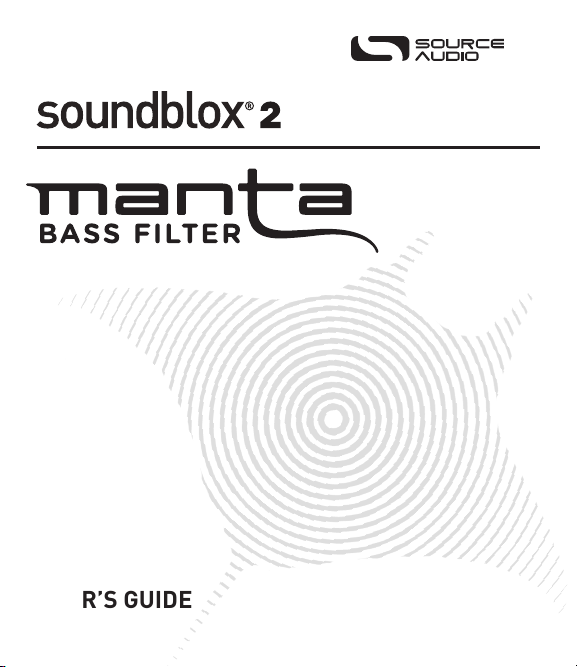
USER’S GUIDE
SA223
Page 2
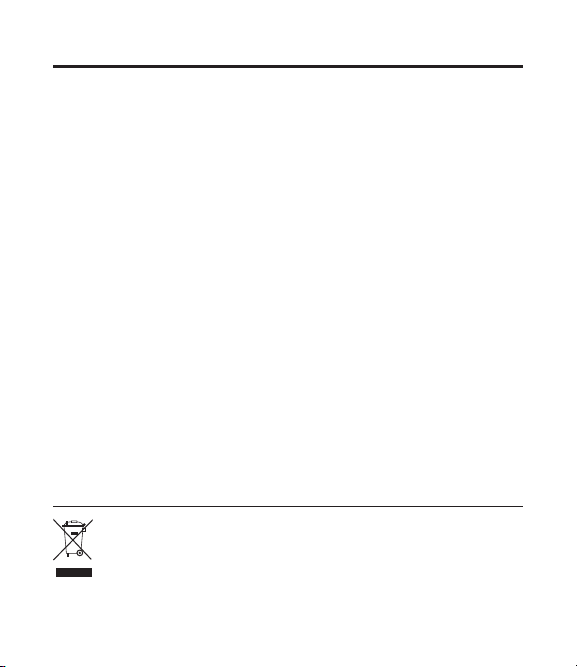
WELCOME
Thank you for purchasing the Soundblox 2 MANTA Bass Filter. This
powerful multi-effects unit features a dynamic collection of meticulously
crafted filter effects designed specifically for bass instrumentation. With
complete control over 10 different parameters like MODULATION
SOURCE, DEPTH, LoRETAIN, DRIVE and more, this pedal goes far beyond
the sonic limitations of other filter or envelope follower effects.
The MANTA is housed in a durable, lightweight, cast aluminum Soundblox
2 housing, providing arena-rocking power and flexibility into a compact,
easy-to-use stompbox. The MANTA is also designed to be controlled by
our Hot Hand® Wireless Effect Controllers or the Dual Expression Pedal.
The Quick Start guide will help you with the basics. For more in-depth
information about the Soundblox 2 MANTA Bass Filter, move on to the
following sections.
Enjoy!
- The Source Audio Team
If possible, dispose of the device at a recycling center. Do not dispose of the
device with the household waste.
For full compliance with EN 61000-4-6 standard, input cable must be less
than 3 meters in length.
2 | Welcome
Page 3
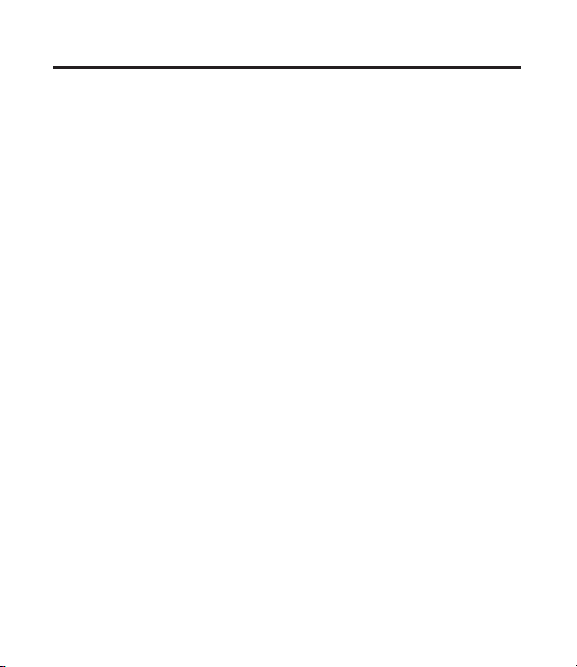
OVERVIEW
DIVERSE SOUND PALLET: Features up to 24 different Low Pass, Single
Peak, Multi-Peak, and Phaser effects.
DEEP CONTROL SET: Access to control parameters typically found on
only professional rack-mount systems.
FACTORY DEFAULT SETTINGS: Easily accessible control settings
personally created and selected by Source Audio’s Chief Scientist, Bob
Chidlaw.
DRIVE/DISTORTION TYPE: Add a variety of gain and distortions to any of
the MANTA’s effects for an added boost and flavor.
STATE-OF-THE-ART DSP: Our proprietary 56-bit Digital Signal
Processor, the SA601, and crystal clear 24-bit converters.
COMPACT DESIGN: A compact, rugged, cast-aluminum housing.
UNIVERSAL BYPASS: Select either analog buffered or relay-based True
Bypass.
2 USER PRESETS: Easy-to-program user presets recallable via two
footswitches.
MULTI-FUNCTION INPUT: A multi-purpose control input for use with Hot
Hand, the Source Audio Dual Expression Pedal, or send and receive MIDI
Overview | 3
Page 4
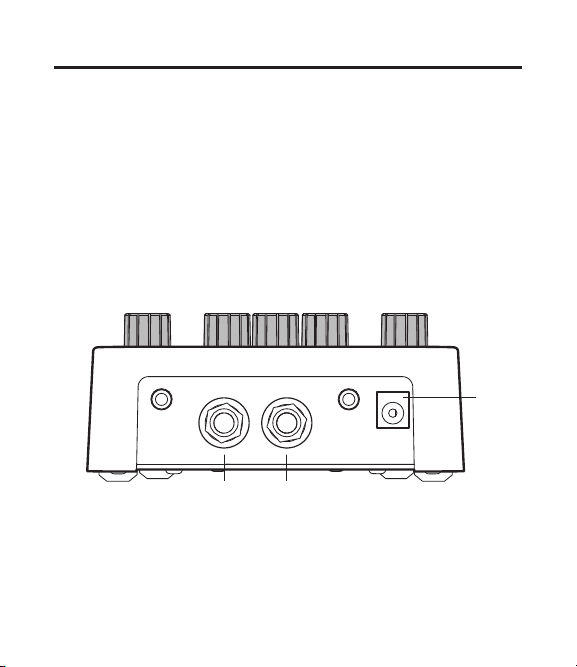
QUICK START
1. POWER
To power the unit, connect the included DC adapter power supply to
the 9V jack (A) on the back panel.
Note: Using a non-Source Audio supply could damage the unit.
Please be very cautious when using 3rd-party power supplies.
2. GUITAR/AUDIO CONNECTIONS
Using standard ¼" mono cables, plug your guitar, bass, or other
instrument into the GUITAR IN (B) jack and from the GUITAR OUT (C)
jack to your amp or other audio device.
GUITAR IN
GUITAR OUT
MULTI-
FUNCTION
IN
MULTI-
FUNCTION
OUT
9V DC
B C
3. BRIEF KNOB, FOOTSWITCH, AND BUTTON DESCRIPTIONS
(see Controls section for more details)
• EFFECT KNOB (A): Selects the filter type.
• DEPTH (B): Controls the depth of the filter sweep.
4 | Quick Start
A
Page 5
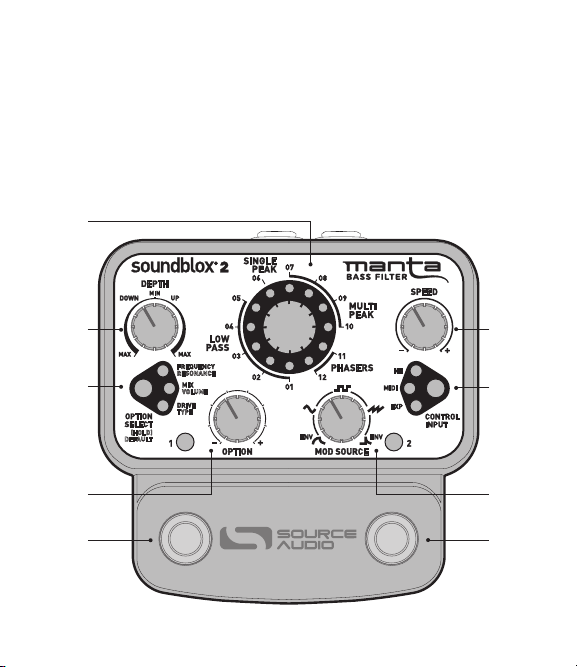
• OPTION (C): Adjusts the parameter selected by the OPTION SELECT button.
• SPEED (D): Adjusts the attack and decay rate of the envelopes, the rate of
the LFO (Low Frequency Oscillator), or the ”Smoothing” of the Hot Hand.
• MOD SOURCE (E): Selects between the envelopes, sine wave LFO, square
wave LFO, and sawtooth wave LFO.
• OPTION SELECT (F): Selects which parameter will be controlled by the
OPTION knob.
• CONTROL INPUT (G): Selects which external controller type will be used.
• FOOTSWITCHES (H): Enables/Disables presets. Press and hold either
footswitch to save an edited preset.
A
RES 1
SHADOW
DEPTH
B
F
OPTION
SELECT
(HOLD)
DEFAULT
THRU
ZERO
FLANGER
CLASSIC
CHORUS
QUAD
DELAY/FREQ
FEEDBACK
VOLUME
TREMOLO
MIX
1 2
OPTION
RESONATOR
12 STAGE
RES 2
VIBE
PHASER
4 STAGE
6 STAGE
8 STAGEDUAL
MOD SOURCE
O RB I TAL
MODU L A T OR
HH
MIDI
EXP
ENV-ENV+
SPEED
CONTROL
INPUT
D
G
C
H H
Quick Start | 5
E
Page 6
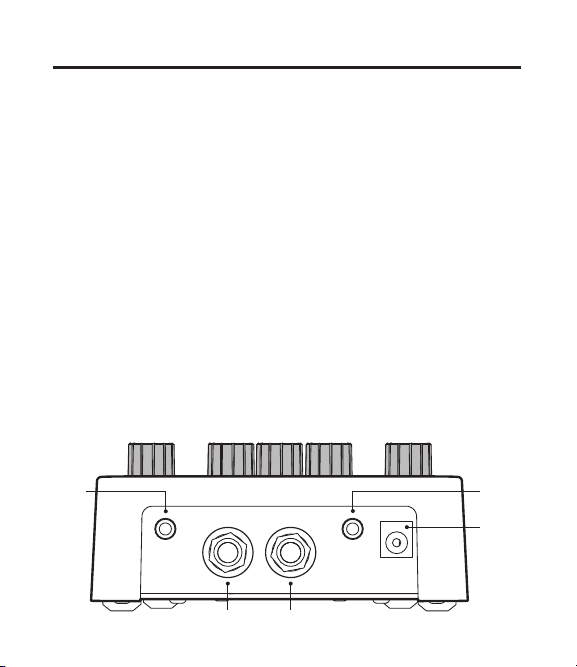
CONNECTIONS
GUITAR IN (A): Connect to your guitar, bass, or other instrument via a MONO
¼-inch instrument cable.
GUITAR OUT (B): Connect to your amp, pedal, or other audio device via a
MONO ¼-inch instrument cable.
MULTI-FUNCTION IN (C) (optional): The multi-function input is a flexible
control input for use with external controllers. It accepts digital or analog
signals, which allows the MANTA to interface with the following Source Audio
accessories:
• SA115 Hot Hand Wireless Controller
• SA111 Hot Hand Wired Sensor
• SA161 Dual Expression Pedal
• SA164 Source Audio Soundblox HUB – for even more control via standard
MIDI, Soundblox Multi-Function ports, USB, and the Dual Expression Pedal.
MULTI-FUNCTION OUT (D) (optional): Use a Source Audio SA160 Daisy-Chain
Cable to connect this jack to the sensor/multi-function input of another
Soundblox pedal.
9V DC (E): Connects to the included 9 Volt DC power supply
C
6 | Connections
MULTI-
FUNCTION
IN
GUITAR IN
A B
GUITAR OUT
MULTI-
FUNCTION
OUT
D
E
9V DC
Page 7
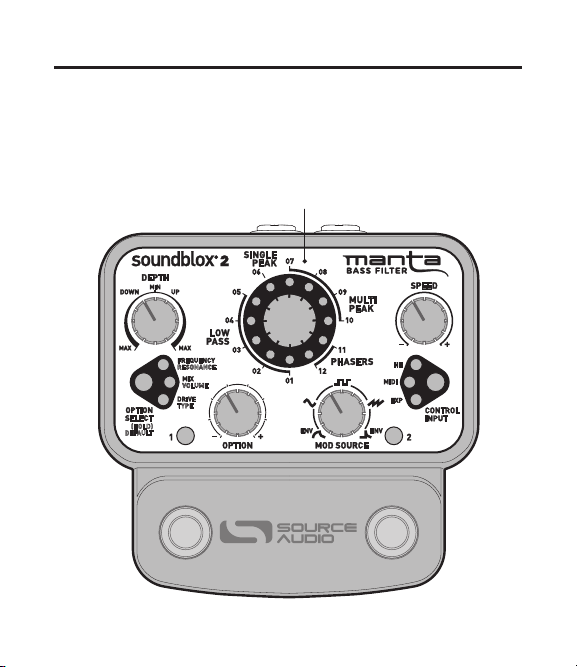
CONTROLS: KNOBS
EFFECT (A) (not labeled)
The EFFECT knob selects which effect type will be used. For information
on the individual settings, see the Effect Types section.
A
RES 1
SHADOW
THRU
ZERO
FLANGER
CLASSIC
CHORUS
QUAD
DELAY/FREQ
FEEDBACK
VOLUME
TREMOLO
MIX
1 2
OPTION
OPTION
SELECT
(HOLD)
DEFAULT
DEPTH
RESONATOR
12 STAGE
RES 2
VIBE
PHASER
4 STAGE
6 STAGE
8 STAGEDUAL
MOD SOURCE
O RB I TAL
MODU L A T OR
HH
MIDI
EXP
ENV-ENV+
SPEED
CONTROL
INPUT
Controls: Knobs | 7
Page 8
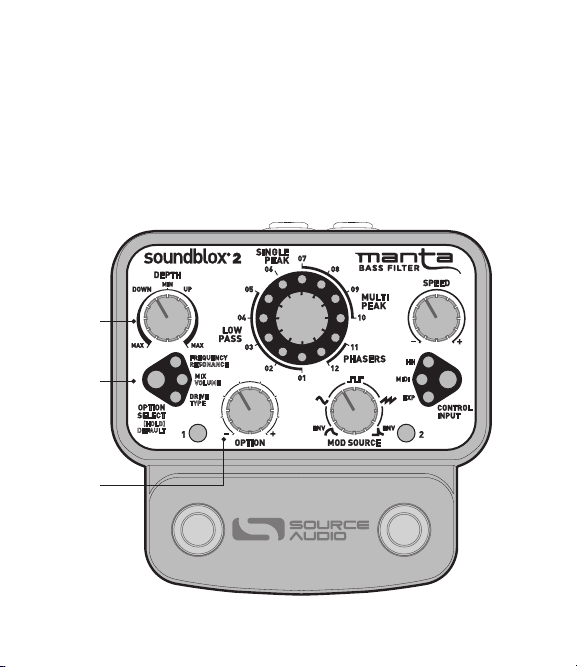
DEPTH Knob (A): The DEPTH knob adjusts the range and direction in
which the signal is modulated.
OPTION Knob (B): The OPTION knob controls six different parameters,
each selected by the OPTION SELECT button. Press the OPTION SELECT
button (C), located to the left of the OPTION knob, to cycle through all six
choices. The selected parameter is indicated by one of three green/red
LEDs. Green indicates the upper parameter (white print), and red
indicates the lower parameter (yellow print).
RES 1
SHADOW
DEPTH
A
C
OPTION
SELECT
(HOLD)
DEFAULT
THRU
ZERO
FLANGER
CLASSIC
CHORUS
QUAD
DELAY/FREQ
FEEDBACK
VOLUME
TREMOLO
MIX
1 2
OPTION
RESONATOR
12 STAGE
RES 2
VIBE
PHASER
4 STAGE
6 STAGE
8 STAGEDUAL
MOD SOURCE
O RB I TAL
MODU L A T OR
HH
MIDI
EXP
ENV-ENV+
SPEED
CONTROL
INPUT
B
8 | Contols: Knobs
Page 9
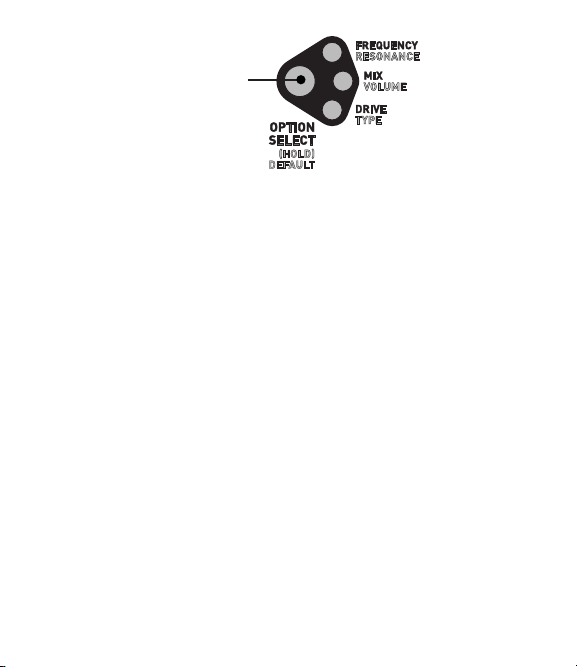
Press button to
select option
• FREQUENCY (Green LED): Adjusts the frequency center point of the
modulation range of the filter. As the knob is turned from its minimum
position (fully counter-clockwise) to its maximum position (fully
clockwise), the center point of the frequency range moves from low to
high.
• RESONANCE (Red LED): Adjusts the width, and sometimes height, of
the various peaks and notches in the selected filter’s frequency
response. As the knob is turned from its minimum position (fully
counter-clockwise) to its maximum position (fully clockwise), the
resonance setting moves from low to high, adding a more pronounced
sound. This control is sometimes referred to as “Q”.
Controls: Knobs | 9
Page 10

Press button to
select option
• MIX (Green LED): Adjusts how much of the dry signal (no effect), wet
signal (full effect), or wet signal with “LoRETAIN”, are blended together.
The 12 o’clock position produces a 100% dry signal. As the knob is turned
clockwise from 12 o’clock, the wet signal gradually increases as the dry
signal decreases, until reaching a 100% wet signal at the knob’s
maximum position (fully clock-wise). As the knob is turned counterclockwise from the 12 o’clock position, the dry signal decreases as the
wet signal with “LoRETAIN” gradually increases, until reaching a 100%
wet signal with “LoRETAIN” at the knob’s minimum position (fully
counter-clockwise). “LoRETAIN” assures a solid low-end foundation,
which is especially useful to bass players. “LoRETAIN” adds in a
considerable amount of the lowest frequencies of the dry signal, so the
initial thump and bottom end is preserved.
• VOLUME (Red LED): Adjusts the output level of the pedal, ranging from
zero output to +6dB. Unity gain (equal volume to the bypass signal) is
found roughly at 12 o'clock. Changing RESONANCE or DRIVE may affect
the output volume.
10 | Controls: Knobs
Page 11

• DRIVE (Green LED): Adjusts the amount of drive and distortion applied to the
wet signal. As the knob is rotated from its minimum position (fully counterclockwise) to its maximum position (fully clockwise), the amount of distortion
applied ranges from no distortion at all, to maximum distortion. You can
further adjust the sound by combining these changes while selecting the
distortion TYPE.
• TYPE (Red LED): Rotates through eight different types of distortion shapes,
indicated by a yellow tick-marked circle around the knob. As the knob is
rotated from its minimum position (fully counter-clockwise) to its maximum
position (fully clockwise), the voicing and distortion type changes between the
following styles:
1. Clean – an even, clean sound with a hard clipping distortion when DRIVE
knob is set to maximum.
2. Soft Clip – an even, warm sound, best for subtle DRIVE settings.
3. Octave – a bright sound, adding extra clarity to the higher register.
4. Fold – a more aggressive sound, that accentuates bass and treble.
5. Double Fold – an even more aggressive sound, that further accentuates bass
and treble.
6. Gated – very aggressive and present sound with a quick cutoff to the sustain.
7. Quantize Min. – aggressive and present, with fuzzy noise generating accents.
8. Quantize Max. – aggressive but warmer than Quantize Min, with less noise
generating accents.
Each combination of DRIVE and TYPE is unique, from mildly affecting the
signal, to full-on distortion. Subtle variations in knob positions will accentuate
the different tonal possibilities.
Factory Defaults:
Given the number of different functions available on the OPTION knob, it can be
useful to “zero out” all of the controls to a default value. We pre-loaded the
MANTA with unique default settings that are a good starting point for each filter
type. You can recall these values at any time by pressing and holding the
OPTION SELECT button until its three LEDs blink twice.
Controls: Knobs | 11
Page 12
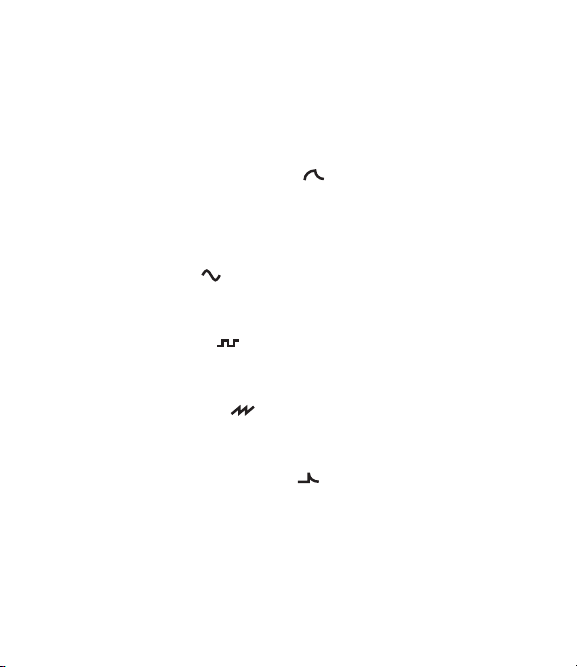
MOD SOURCE Knob: When Hot Hand, MIDI, or an expression pedal are not
being used, the MANTA features 5 different types of modulation control:
Slow Attack Envelope Follower, Sine Wave LFO, Square Wave LFO, Sawtooth
Wave LFO, and Fast Attack Envelope Follower. The MOD SOURCE knob
controls a gradual blend in between each selection, so setting this knob
between two of the modulation graphics will create a sound with features of
both modulation forms.
• Slow Attack Envelope Follower ( ): The Envelope Follower
produces a control signal based on the volume of your instrument. Varying
your playing dynamics will change how this control signal affects the sound.
By using the SPEED knob, you can adjust the timing of the Attack and Decay
to control the rise and fall of the control signal.
• Sine Wave LFO ( ): The Sine Wave LFO produces a very smooth
and uniformly moving modulation. Use the Sine Wave LFO for a more
traditional chorus or phaser-like effect.
• Square Wave LFO ( ): Unlike the smooth modulation of a Sine
Wave, the Square Wave LFO has a blockish sound of extreme peaks and
valleys. Use the Square Wave LFO for a dramatic, choppy sounding effect.
• Sawtooth Wave LFO ( ): The Sawtooth Wave LFO has similarities
to both the Sine and Square wave, producing smooth rises to the peak like
the Sine wave, but a dramatic drops like the Square Wave.
• Fast Attack Envelope Follower ( ): The Attack, or rise of the
control signal, is set to a fixed “fast” speed. By using the SPEED knob, you
can adjust the timing of the Decay, which is the fall of the control signal.
12 | Controls: Knobs
Page 13

SPEED Knob: Depending on the modulation source, the SPEED knob controls
either the rate of the LFO, the attack and decay times of the envelope followers, or
the “Smoothing” of the Hot Hand.
When using the LFO modulation ( , , or ), turning the SPEED knob
clock-wise will increase the modulation rate.
When using the Slow Attack Envelope Follower ( ), turning the SPEED knob
clock-wise shortens the time of the Attack and the Decay, which is the rise and fall
of the control signal. In this setting, the Attack and Decay are set proportionally to
each other. When using the Fast Attack Envelope Follower ( ), turning the
SPEED knob clock-wise lengthens the time of the Decay only. The Attack is
programmed at a “fast” rate, which matches the fastest setting of the Slow Attack
Envelope Follower.
While Hot Hand is engaged, the SPEED knob controls the amount of “Smoothing”.
Turning the SPEED knob clock-wise increases the “Smoothing”, and makes Hot
Hand less responsive and less jittery sounding.
Discovering Preset Knob Positions
Since the MANTA preset values can differ from the physical knob positions, it may
be useful to determine the positions of the preset knob values. To start the
process, put the pedal in bypass mode and set all the knobs to their full
counter-clockwise positions. Next, enable the preset, and slowly turn each knob
up one at a time, until the preset indicator LED begins to blink rapidly. This rapid
blinking indicates that the current position of the knob matches the saved value.
Controls: Knobs | 13
Page 14

CONTROLS: FOOTSWITCHES
There are two footswitches on the MANTA. The left footswitch
corresponds to preset 1, and the right footswitch corresponds to preset
2. Pressing either of the footswitches will engages the respective
preset. Pressing the same footswitch again puts the pedal back into
bypass mode. Pressing the other footswitch engages the other preset
without going into bypass. The illumination of the LEDs labeled “1” and
“2” indicates which preset is currently enabled. While the pedal is in
bypass mode both LEDs remain off.
When a preset is enabled and any sort of adjustment is made, the
indicator LED for that preset will begin to blink, showing that the preset
has been edited. After a preset has been edited, save it by pressing and
holding either footswitch. The corresponding LED will blink quickly to
indicate that the preset has been saved. Once changes are saved, the
LED will illuminate continuously. An edited preset can be saved to
either of the two preset locations. For example, if preset 1 has been
selected and edited, it can be saved to preset location 2 by pressing and
holding the right footswitch.
Note: Changes made to a preset will be lost if you go into bypass or
switch to another preset without saving.
14 | Controls: Footswitches
Page 15

TAP TEMPO MODE
The MANTA’s LFO rate can also be adjusted “on-the-fly” via TAP TEMPO. To
enter TAP TEMPO mode, put the pedal into bypass, then press and hold the
footswitch (A or B), to which you would like TAP TEMPO applied. When the
preset LED opposite the footswitch being held starts to blink, the pedal is in
TAP TEMPO mode. The footswitch below the blinking LED now controls the
LFO rate. Press the footswitch at least two times in rhythm to set a new LFO
rate. The LFO rate is reflected in the blinking LED – the time between each
blink represents one cycle of the LFO. Follow the same procedure to
disengage TAP TEMPO. The footswitch that TAP TEMPO is applied to, is also
the preset it is saved to. When recalled, the speed of the TAP TEMPO will
default to the last used setting.
RES 1
SHADOW
THRU
ZERO
FLANGER
CLASSIC
CHORUS
QUAD
DELAY/FREQ
FEEDBACK
VOLUME
TREMOLO
MIX
1 2
OPTION
OPTION
SELECT
(HOLD)
DEFAULT
DEPTH
RESONATOR
12 STAGE
RES 2
VIBE
PHASER
4 STAGE
6 STAGE
8 STAGEDUAL
MOD SOURCE
O RB I TAL
MODU L A T OR
HH
MIDI
EXP
ENV-ENV+
SPEED
CONTROL
INPUT
A B
Controls: Footswitches
| 15
Page 16

EFFECT TYPES
Filter effects are used to enhance or remove certain frequencies as they
modulate your instrument’s signal. The MANTA features a wide variety of
filter types that can create dramatically different sounding effects. In some
cases, the MANTA combines multiple filter types to create a single filter
effect.
By default (Normal Mode), there are 12 filter effects found on the EFFECT
SELECTOR knob. This can be expanded to 24 filter effects by using the
Extended Mode. This addition allows users to access all of the effect types
from our popular Soundblox Bass Envelope Filter, and Soundblox Pro Bass
Envelope Filter.
Extended Mode uses the same filter types as Normal Mode but integrates an
additional 12 filter effects that are indicated by two adjacent LEDs lit
simultaniously on the EFFECT SELECTOR knob.
Effect Types16 |
Page 17

To access Extended Mode, hold the CONTROL INPUT button while quickly
pressing the OPTION SELECT button. You can switch back to Normal Mode
by doing the same procedure. Extended Mode is a global setting for the
pedal and is not saved per preset.
The filter effects featured in the MANTA are further described, followed by
the order in which they appear in Normal and Extended Modes.
Low Pass Filter: allows only low frequencies to pass through while
removing high frequencies from your signal.
High Pass Filter: allows only high frequencies to pass through, while
removing low frequencies from your signal.
Band Pass Filter: allows a grouped section of frequencies to pass through,
while removing the remainder of the frequency spectrum.
Peak Filter: allows the full frequency spectrum to pass through as is peaks
(or boosts) a narrow range of frequencies.
Notch Filter: notches (or removes) frequencies in a narrow range.
Effect Types | 17
Page 18
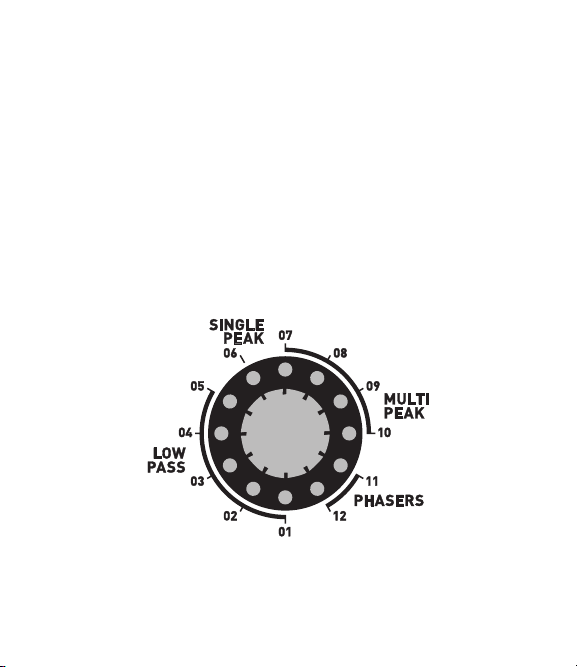
Normal Mode: single LED lit
01. 2-pole low-pass filter
02. 4-pole low-pass filter
03. Two parallel low-pass filters
04. Three parallel low-pass filters
05. Notch > low-pass filters
06. Peak filter
07. Low-pass > two peak filters
08. Triple peak filter A
09. Triple peak filter B
10. Triple peak filter C
11. Dual notch filter
12. Triple notch filter
Extended Mode: Dual LEDs lit
01x. 6-pole low-pass filter
02x. 4-pole low-pass with offset peaks
03x. Peak > 4-pole low-pass filter
04x. 4-pole low-pass > peak filter
05x. Peak > notch > 2-pole low-pass
06x. Band-pass filter
07x. Peak > notch > peak filter
08x. Notch > peak > notch filter
09x. Triple peak filter D
10x. Single notch filter
11x. Dual notch > 2-pole low-pass
12x. High-pass filter
18 | Effect Types
Page 19

EXTERNAL CONTROL
One of the core features of the Soundblox 2 line of effects is the MULTIFUNCTION Input (A). The MULTI-FUNCTION input is an intelligent control
input that accepts both digital and analog control signals. It replaces the
SENSOR input on previous Soundblox pedals. The MULTI-FUNCTION input
connects to wired or wireless Hot Hand accessories, the Source Audio
Expression Pedal, or the Source Audio Soundblox HUB. The Soundblox HUB
provides full MIDI I/O, a standard passive expression pedal input, a dedicated
Hot Hand input, and USB connectivity. The HUB can connect up to 5
Soundblox 2 pedals together to share control inputs or to save multi-pedal
presets via the Scene Saving functionality.
A
GUITAR IN
GUITAR OUT
MULTI-
FUNCTION
IN
MULTI-
FUNCTION
OUT
9V DC
External Control | 19
Page 20

RES 1
RESONATOR
SHADOW
THRU
ZERO
FLANGER
CLASSIC
CHORUS
QUAD
DELAY/FREQ
FEEDBACK
VOLUME
TREMOLO
MIX
1 2
12 STAGE
OPTION
OPTION
SELECT
(HOLD)
DEFAULT
DEPTH
RES 2
VIBE
PHASER
4 STAGE
6 STAGE
8 STAGEDUAL
MOD SOURCE
O RB I TAL
MODU L A T OR
HH
MIDI
EXP
ENV-ENV+
SPEED
CONTROL
INPUT
A
Selecting an external control input:
Press the CONTROL INPUT button (A) to cycle between the external control
options. There are four possible settings:
• OFF (no illuminated LEDs): External control is disabled in this mode and
the MOD SOURCE knob remains active.
• HH: Hot Hand mode. Select to enable Hot Hand control. In this mode,
Hot Hand defaults to controlling filter modulation or is assignable to any
knob parameter.
• MIDI: MIDI control mode. Select to enable MIDI I/O through the
Soundblox HUB.
• EXP: Expression Pedal for use with the SA161 Source Audio Dual
Expression Pedal. Like HH mode, the expression pedal controls filter
modulation, and can also be assigned to control any other knob parameter.
External Control 20 |
Page 21

CONTROL ASSIGN
By default, the expression pedal and Hot Hand inputs control the filter
modulation. This can be easily changed to control any of the adjustable knob
parameters. To assign control to a knob parameter, follow the instructions
below:
1. Select the desired external control option: “HH” for Hot Hand, “EXP” for
expression pedal.
2. Press and hold the CONTROL INPUT button (A) until the LED begins to
blink slowly.
3. Set the low position of the desired knob, for example SPEED (B), to the
slowest setting you would like to use.
4. Press the CONTROL INPUT button again, and the LED will now blink
more rapidly.
DEPTH
DELAY/FREQ
FEEDBACK
VOLUME
TREMOLO
MIX
1 2
OPTION
MOD SOURCE
SPEED
B
HH
MIDI
EXP
CONTROL
ENV-ENV+
INPUT
A
| 21 External Control
Page 22

5. Set the desired high position of the knob.
6. Press the CONTROL INPUT button to complete the assignment. The LED
will blink three times to indicate the process is complete.
Note: This control assignment can be programmed to a preset. Don’t forget
to save your settings! Also, each external controller can only be assigned to
one parameter. To restore an external controller to modulation, see below.
Restoring control assign mode to modulation
In the event that you have saved a preset with external control assigned to
one of the parameter knobs, but wish to return to the default external
modulation control, follow the instructions below:
1. Engage the desired preset.
2. Deselect all the external control options with the CONTROL INPUT button
(no CONTROL INPUT LEDs should be illuminated).
3. Press and hold the CONTROL INPUT button until all three LEDs blink two
times, then release.
4. Select the desired external control option (HH, MIDI, or EXP).
5. Save the preset. The external controller will now control the effect’s
modulation.
External Control 22 |
Page 23

MIDI CONTROL
The MANTA can be controlled via generic MIDI messages. To access MIDI
functionality, the pedal requires the Source Audio Soundblox HUB (sold
separately). Please check www.sourceaudio.net for availability. The HUB
expands your connections to further the control of multiple Soundblox
pedals or other devices using standard MIDI ports, USB port, Expression
Pedal input, or additional Multi-Function ports.
Using Soundblox 2 pedals with MIDI greatly extends the functionality of the
pedals. Having MIDI I/O allows for remote automation, external controllers,
firmware updates, and more. Using the Soundblox HUB, you can send and
receive MIDI data to up to five Soundblox 2 pedals.
For more information on using your Soundblox 2 pedals with MIDI, and for
MIDI mappings, please visit our website at www.sourceaudio.net.
USE WITH HOT HAND
All Soundblox pedals are compatible with our Hot Hand accessories. Hot
Hand units consist of a ring containing an accelerometer that detects motion
and controls effect parameters. To enable Hot Hand functionality, connect
the Hot Hand receiver or base station to the MULTI-FUNCTION IN and select
HH mode with the CONTROL INPUT button. The pedal will now accept input
signals from Hot Hand. Use these signals to control standard modulation or
the assigned parameter.
The MANTA can also be calibrated to change the center-point of the Hot
Hand control range. To do this, follow the calibration procedure below. Note
that calibration is only used for Hot Hand mode and calibration is NOT
required before use.
| 23 External Control
Page 24

To perform a calibration:
1. Select a preset by pressing a footswitch.
2. Enable Hot Hand control by selecting HH mode with the CONTROL
INPUT button.
3. Press and hold the CONTROL INPUT button until the HH red LED
begins to blink slowly (note: this is the same as the control assign
procedure).
4. Hold the Hot Hand sensor ring at the desired calibration position.
5. Press the footswitch for the currently selected preset.
6. The HH LED will blink when the calibration is complete.
If you have trouble with calibration and need to get back to the default
setting, place the sensor ring on a flat, level surface, with the blue LED
facing down. Run the calibration procedure again.
External Control 24 |
Page 25

UNIVERSAL BYPASS
Most effect pedals offer either true or buffered bypass. All Soundblox 2
pedals offer Universal Bypass, which allows you to select between the two.
We recommend that you choose between the MANTA’s active analog (a.k.a.
buffered bypass) and relay-based true bypass (a.k.a. true bypass) based on
what is needed in your pedalboard’s signal chain. Ideally, the first pedal in a
signal chain is a buffered input followed by true bypass in the rest of the
signal chain.
By default, the Soundblox 2 MANTA Bass Filter is set to use the relay-based
true bypass. To switch the pedal to buffered bypass, press and hold the right
footswitch when powering up the pedal. Continue to hold the footswitch
until the corresponding LED blinks 3 times. The pedal is now in buffered
bypass. To switch back to true bypass, press and hold the left footswitch
while powering up the pedal.
Both bypass methods have pros and cons associated with them. Buffered
bypass provides consistent input impedance so that if the input is
susceptible to variations in input impedance (similar to a guitar pickup),
there won’t be a noticeable change in tone. True bypass has the benefit of
providing a dedicated hardwired bypass signal path; however, it can cause
clicks and pops, and typically requires a mechanically complex 3P3T (3-pole,
3-throw) switch. Soundblox 2’s special relay-based true bypass eliminates
the need for the 3P3T switch and thus the popping/clicking problem.
Universal Bypass | 25
Page 26

SPECIFICATIONS
Dimensions
• L: 4.5 inches
• W: 4.5 inches
• H: 2.25 inches (including knobs)
Weight
• 1.00 lbs
Power
140mA @ 9V DC (max 180mA with Hot
•
Hand Wireless Adapter)
• Negative tip power jack
Audio Performance
• Maximum input level: 2.0 Vrms (+6 dBV)
• Input impedance: 1 MOhm
• Output impedance: 1 kOhm
• 115dB DNR audio path
• 24-bit audio conversion
• 56-bit digital data path
• Universal Bypass™ (buffered or relay-
based true bypass)
TROUBLESHOOTING
Noise:
Power Source Ensure that the proper power supply is being used.
Near noise source Move pedal away from power supplies and other equipment.
Other equipment Remove other effects from signal chain, see if noise persists.
Bad cables Swap out audio cables.
Hot Hand doesn’t work:
Low power Ensure that the proper power supply is being used.
Not calibrated properly Calibrate the Hot Hand — see page 24.
Not connected properly Check Hot Hand connections.
Specifications
26 |
Page 27

Unit appears dead/no LEDs lit:
Wrong power supply
Input plug not connected
Corroded input cable plug
Use correct power supply as defined on page 4.
Ensure that input cable is connected to the GUITAR input.
Check input cable plug for corrosion on sleeve, swap out
cable if necessary.
LIMITED TRANSFERRABLE WARRANTY
Source Audio, LLC (hereinafter “Source Audio”) warrants that your new Source Audio
Soundblox 2 MANTA Bass Filter, when purchased at an authorized Source Audio dealer
in the United States of America (“USA”), shall be free from defects in materials and
workmanship under normal use for a period of two (2) years from the date of purchase
by the original purchaser. This Limited Warranty does not extend to the batteries which
are purchased as is. Please contact your dealer for information on warranty and service
outside of the USA.
Under this Limited Warranty, Source Audio’s sole obligation and the purchaser’s sole
remedy shall be repair, replacement, or upgrade, at Source Audio’s sole discretion, of
any product that, if properly used and maintained, proves to be defective upon inspection
by Source Audio. Source Audio reserves the right to update any unit returned for repair
and to change or to improve the design of the product at any time without notice. Source
Audio reserves the right to use reconditioned parts and assemblies as warranty replace
ments for authorized repairs. Any product repaired, replaced, or upgraded pursuant to
this Limited Warranty will be warranted for the remainder of the original warranty period.
This Limited Warranty is extended to the original retail purchaser. This Limited Warranty
can be transferred to anyone who may subsequently purchase this product provided
that such transfer is made within the applicable warranty period and Source Audio is
provided with all of the following information: (i) all warranty registration information
(as set forth on the registration ca
thirty (30) days of the transfer, and (iii) a photocopy of the original sales receipt. Warranty
coverage shall be determined by Source Audio in its sole discretion. This is your sole
warranty. Source Audio does not authorize any third party, including any dealer or sales
representative, to assume any liability on behalf of Source Audio or to make any warranty
on behalf of Source Audio.
rd) for the new owner, (ii) proof of the transfer, within
Warranty | 27
-
Page 28

WARRANTY INFORMATION
Source Audio may, at its option, require proof of the original purchase date in the form
of a dated copy of original authorized dealer’s invoice or sales receipt. Service and
repairs of Source Audio products are to be performed only at the Source Audio factory
or a Source Audio authorized service center. Prior to service or repair under this Limited
Warranty, the purchaser must request from Source Audio a return authorization, which
is available at:
Source Audio LLC
120 Cummings Park, Woburn, MA 01801
(781) 932-8080 or at www.sourceaudio.net.
Unauthorized service, repair, or modification will void this Limited Warranty.
DISCLAIMER AND LIMITATION OF WARRANTY
DO NOT OPEN THE EFFECTS PEDAL UNDER ANY CIRCUMSTANCE. THIS WILL VOID THE WARRANTY.
THE FOREGOING LIMITED WARRANTY IS THE ONLY WARRANTY GIVEN BY SOURCE AUDIO AND IS
IN LIEU OF ALL OTHER WARRANTIES. ALL IMPLIED WARRANTIES, INCLUDING WARRANTIES OF
MERCHANTABILITY AND FITNESS FOR ANY PARTICULAR PURPOSE, EXCEEDING THE SPECIFIC PROVISIONS OF THIS LIMITED WARRANTY ARE HEREBY DISCLAIMED AND EXCLUDED FROM THIS LIMITED
WARRANTY. UPON EXPIRATION OF THE APPLICABLE EXPRESS WARRANTY PERIOD, SOURCE AUDIO
SHALL HAVE NO FURTHER WARRANTY OBLIGATION OF ANY KIND, EXPRESS OR IMPLIED. SOURCE
AUDIO SHALL IN NO EVENT BE LIABLE FOR ANY SPECIAL, INCIDENTAL OR CONSEQUENTIAL DAMAGES
SUFFERED BY THE PURCHASER OR ANY THIRD PARTY, INCLUDING WITHOUT LIMITATION, DAMAGES
FOR LOSS OF PROFITS OR BUSINESS OR DAMAGES RESULTING FROM USE OR PERFORMANCE OF
THE PRODUCT, WHETHER IN CONTRACT OR IN TORT. SOURCE AUDIO SHALL NOT BE LIABLE FOR ANY
EXPENSES, CLAIMS OR SUITS ARISING OUT OF OR RELATING TO ANY OF THE FOREGOING.
states do not allow the exclusion or limitation of implied warranties so some of the
above limitations and exclusions may not apply to you. This Limited Warranty gives you
specific legal rights, and you may also have other rights, which vary, from state to state.
This Limited Warranty only applies to products sold and used in the USA. Source Audio
shall not be liable for damages or loss resulting from the negligent or intentional acts of
the shipper or its contracted affiliates. You should contact the shipper for pr
procedures in the event of damage or loss resulting from shipment.
Some
oper claims
© SOURCE AUDIO LLC 120 CUM MINGS PARK, W OBURN, MA 01801 SOURC EAUDIO.NET
