Page 1

L.A. Lady Overdrive User’s Guide
Welcome
Thank you for purchasing the L.A. Lady Overdrive. This powerful stereo effects pedal features a
collection of meticulously crafted Overdrive sounds ranging from subtly driven sustain to highly
saturated overdrive to screaming leads and beyond. With a simple control set, the L.A. Lady can work
in a wide variety of musical settings, and the powerful MIDI and Neuro control options under the
hood provide access to a vast array of additional tonal possibilities.
The L.A. Lady is housed in a durable, lightweight aluminum housing, packing rack mount power and
flexibility into a compact, easy-to-use stompbox.
The USB and Neuro ports transform the L.A. Lady from a simple overdrive pedal into a powerful
multi-effects unit. Using the free Neuro App (iOS / Android), a wide range of additional control
parameters and effect types (including a large collection of overdrive, fuzz, and distortion sounds)
are accessible. When used together with the Neuro Hub, the L.A. Lady is fully MIDI-controllable and
128 multi-pedal presets, or “scenes,” can be saved for instant recall on the stage or in the studio. The
L.A. Lady can also connect directly to a passive expression pedal for expressive control of any
parameter.
The Quick Start guide will help you with the basics. For more in-depth information about the L.A.
Lady Overdrive, move on to the following sections, starting with Connections.
SA244 L.A. Lady Overdrive User’s Guide 1
Page 2

Enjoy!
- The Source Audio Team
Overview
Diverse Overdrive Sounds – Choose from traditional Overdrive tones such as Classic, Crunch, and
Smooth, or delve deeper into unique sounds cooked up in the Source Audio lab.
Compact Design – The durable, anodized aluminum housing has a slim profile, a small footprint, and
sturdy hardware that will withstand the rigors of the road.
Universal BypassTM – True bypass or buffered bypass? The choice is yours. The L.A. Lady features
high-quality signal relays for true bypass and transparent buffers for analog bypass.
Stacking – Stack two independent distortion circuits in series (or in parallel), all within the same box!
Dual 4-Band EQ + Low Cut – Two independent parametric EQs are included in the L.A. Lady, allowing
for fine tone control. An optional low cut filter tightens up the low end for bass players.
Flexible Routing – The L.A. Lady is equally at home in a mono rig or a stereo rig. A variety of routing
modes such as True Stereo, Cascade, Parallel, Dry Sidechain and External Loop allow the L.A. Lady to
harness the true power of stereo signal chains. Or just use it in Mono mode!
Preset Saving – Save your favorite sound by pressing and holding the footswitch. No need to
remember knob positions in the middle of a show.
Neuro Technology – The Neuro App opens up new possibilities for the L.A. Lady, including
completely new effect types, additional control parameters, and access to the Neuro Community,
including free presets from artists and other users. The Neuro Hub can store up to 128 presets for
the L.A. Lady, easily recalled with a MIDI controller. You can also download any effects for the
Kingmaker Fuzz and Aftershock Bass Distortion and use them on the L.A. Lady Overdrive.
Deep Control Set – Beyond the four knobs on the face of the L.A. Lady are many additional
parameters. The Neuro App provides access to the inner workings of the Overdrive effect for
advanced users who want to create a unique signature sound.
Noise Gate – The built-in adjustable noise gate helps remove unwanted noise.
Clean Path – The clean signal can be mixed in with the overdrive as desired, perfect for bass players
who want to hold down the rhythm section with a clean low end.
MIDI Control – All of the L.A. Lady’s parameters can be accessed and controlled using MIDI via the
Neuro Hub or USB. Class compliant USB-MIDI allows the L.A. Lady to work as a plug-and-play device
with recording software running on Mac and Windows, and the MIDI Learn feature makes control
mapping simple.
SA244 L.A. Lady Overdrive User’s Guide 2
Page 3
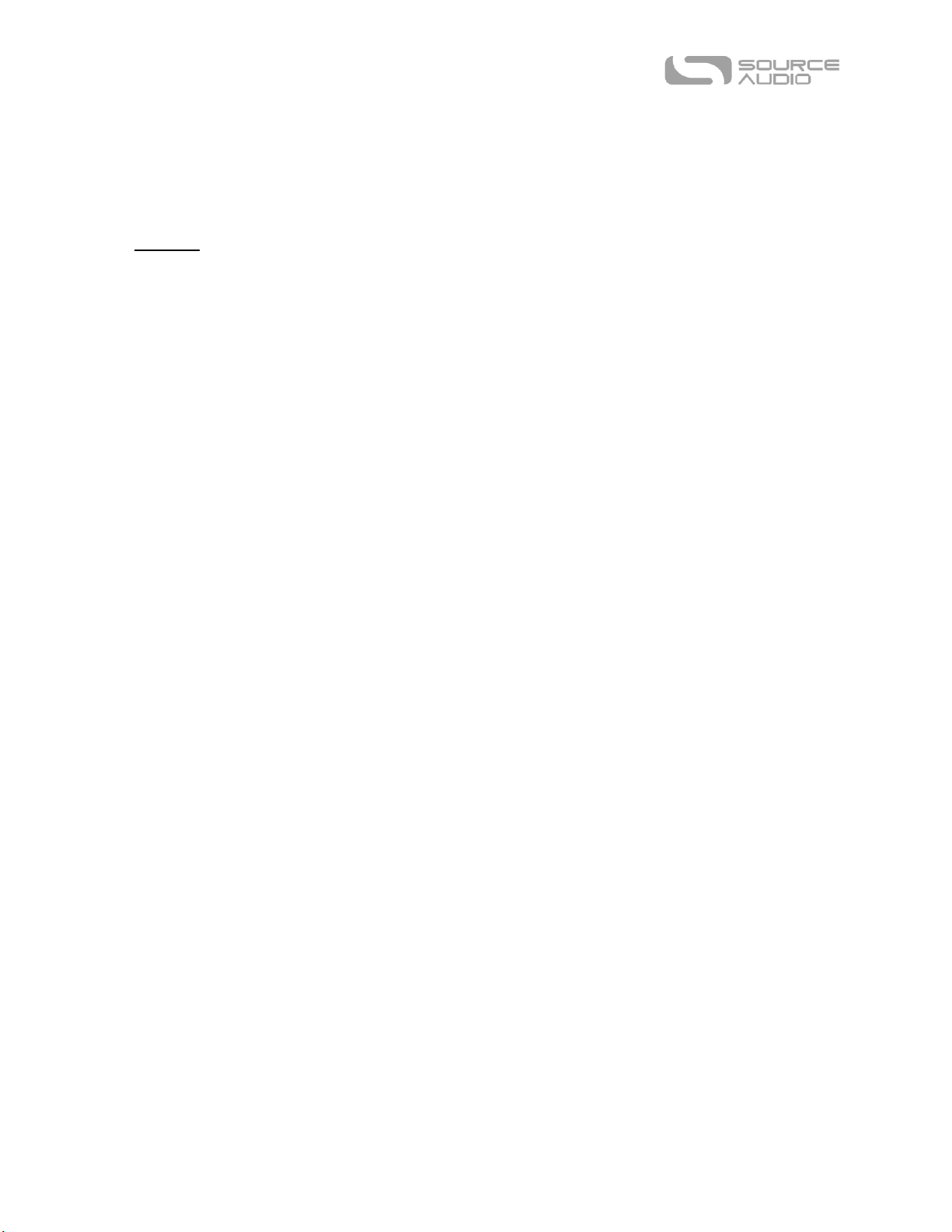
Quick Start
Power
To power the unit, connect the included 9V DC power supply to the jack labeled DC 9V on the back
panel.
Warning: Using a non-Source Audio supply, especially an unregulated supply, could damage the unit.
Please be very cautious when using 3rd-party power supplies.
Guitar/Audio Connections
Using standard ¼” mono cables, connect your guitar, bass, or other instrument to the INPUT 1 jack
and your amp (or the next audio device in the signal chain) to the OUTPUT 1 jack.
When the power and audio connections have been made, the L.A. Lady is ready to play.
Brief Knob, Footswitch, and Button Descriptions
Drive Knob: Controls the amount of gain into the overdrive circuit, which sets the amount of
distortion and sustain.
Level Knob: Controls the overall output level.
Bass Knob: Controls the level of the bass frequencies in the drive circuit.
Treble Knob: Controls the level of the treble frequencies in the drive circuit.
Effect Switch: Selects between the three basic Overdrive effect types – Classic, Crunch, and Smooth.
Footswitch: Enables or bypasses the Overdrive effect. The ON/OFF LED will be lit green when the
Overdrive effect is engaged.
SA244 L.A. Lady Overdrive User’s Guide 3
Page 4

Contents
Welcome .................................................................................................................................................. 1
Overview .................................................................................................................................................. 2
Quick Start ............................................................................................................................................... 3
Connections ............................................................................................................................................. 5
Basic Overdrive Operation ....................................................................................................................... 8
Effect Types .............................................................................................................................................. 9
Controls .................................................................................................................................................. 10
Preset Storage and Recall ...................................................................................................................... 11
Universal Bypass TM ................................................................................................................................ 12
Stacking and Parallel Processing “Inside the Box” ................................................................................. 12
Stereo Routing ....................................................................................................................................... 13
Parametric EQ ........................................................................................................................................ 16
Low Cut Filter ......................................................................................................................................... 17
LoRetain ................................................................................................................................................. 18
Voice Control ......................................................................................................................................... 18
Noise Gate ............................................................................................................................................. 18
External Control ..................................................................................................................................... 19
Neuro App .............................................................................................................................................. 22
Specifications ......................................................................................................................................... 32
Troubleshooting ..................................................................................................................................... 32
Frequently Asked Questions .................................................................................................................. 33
Rubber Feet ........................................................................................................................................... 35
Waste Disposal Notes ............................................................................................................................ 35
Warranty ................................................................................................................................................ 35
Version History ...................................................................................................................................... 37
SA244 L.A. Lady Overdrive User’s Guide 4
Page 5
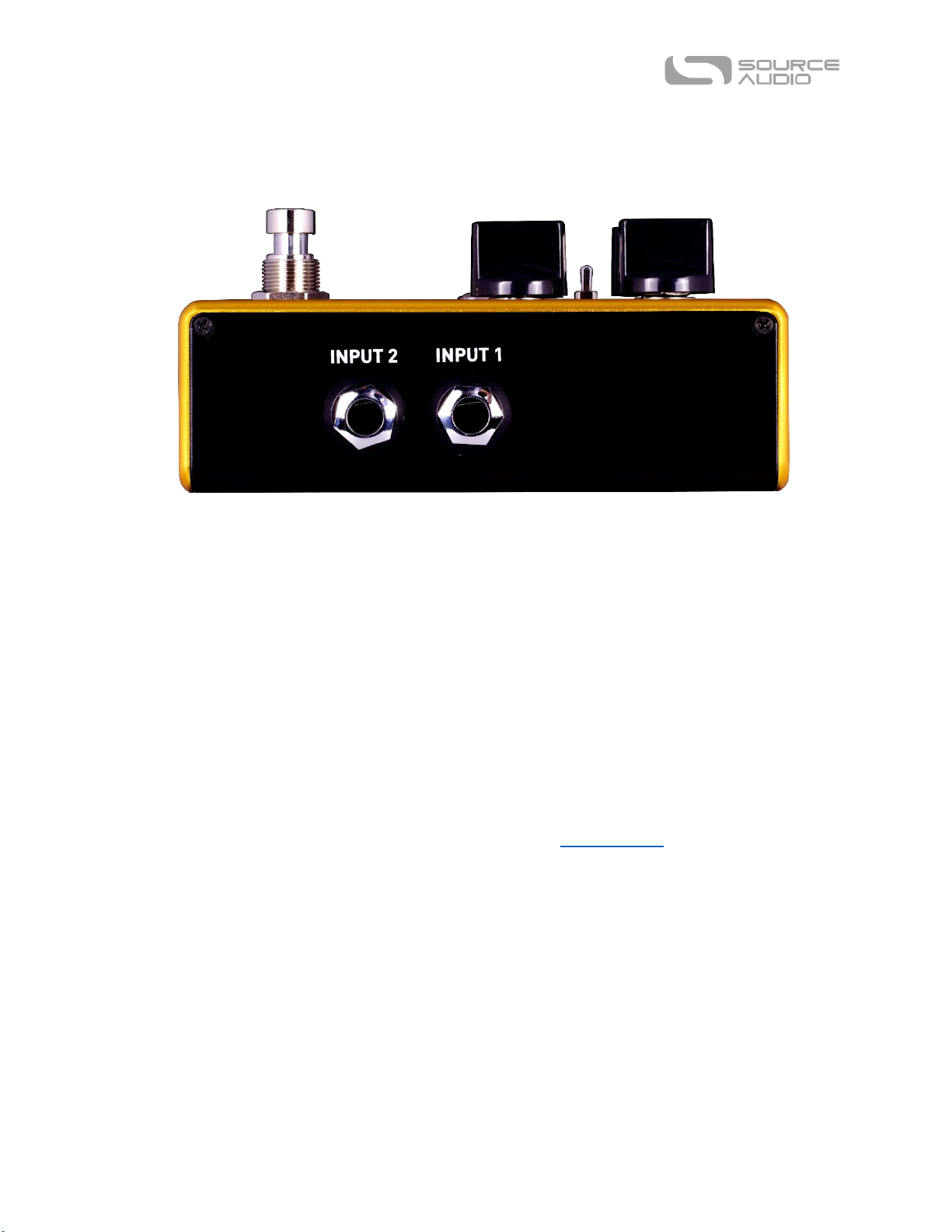
Connections
Input Side Connections
Input 1
This is the primary input for guitar, bass, or other instruments. It can also accept line-level inputs.
Connect it to your instrument or other audio source using a mono (TS) ¼” cable.
Input 2
Input 2 can act either as an audio input or as the data connection for the Neuro App, or both at the
same time.
Input 2 as an Audio Input
The tip contact on Input 2 acts as a secondary input for guitar, bass, or other instruments. It is only
active when the L.A. Lady is configured with a signal routing that uses stereo inputs. Connect it to
your instrument (or the previous effect in the signal chain) using a mono (TS) ¼” cable. By default,
the L.A. Lady will auto-detect the routing mode. Other routing options are available using the Neuro
App. For more information about stereo routing, refer to the Stereo Routing section.
Input 2 as a Neuro App Data Input
The ring contact on Input 2 acts as a data connection for the Neuro App. Connect it to your mobile
device using a stereo (TRS) ¼” cable. It can also accept daisy-chained Neuro data from another
Neuro-compatible pedal in the chain, provided that a TRS cable is used. The audio signal (if
applicable) will be on the tip contact of the plug, and the Neuro App data will be on the ring contact.
Input 2 only accepts data from the Neuro App. Data from the Neuro Hub comes from the Control
Input port.
SA244 L.A. Lady Overdrive User’s Guide 5
Page 6
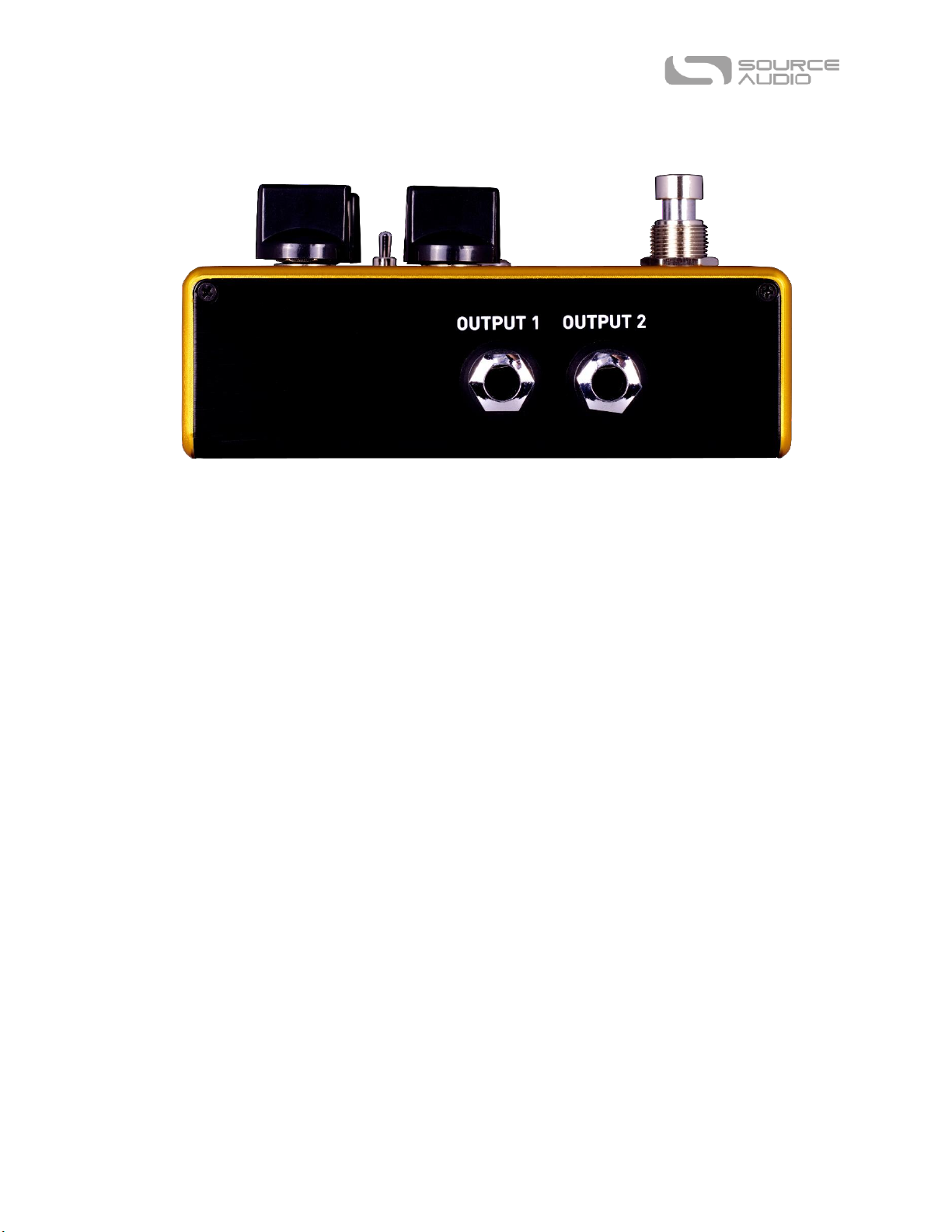
Output Side Connections
Output 1
This is the primary output. Connect it to your amplifier, recording interface, or the next device in
your effects signal chain using a mono (TS) ¼” cable.
Output 2
Output 2 can act either as an audio output or as the daisy-chain data connection for the Neuro App,
or both.
Output 2 as an Audio Output
The tip contact on Output 2 acts as the secondary audio output. It carries an audio signal when the
L.A. Lady is configured with a signal routing that uses stereo outputs. Connect it to your amplifier,
recording interface, or the next device in your effects signal chain using a mono (TS) ¼” cable.
Output 2 as a Neuro App Data Daisy-Chain Output
The ring contact on Output 2 acts as a data connection for the Neuro App, passing data from the L.A.
Lady to the next Source Audio effect in your signal chain. You can daisy-chain the Neuro App data
regardless of whether Output 2 is configured to output audio or not. Connect Output 2 to the next
device’s Neuro App Data input (usually Input 2) using a stereo (TRS) ¼” cable. The audio signal (if
applicable) will be on the tip contact of the plug, and the Neuro App data will be on the ring contact.
SA244 L.A. Lady Overdrive User’s Guide 6
Page 7

Power and Control Connections
DC 9V (Power)
Connect to the included 9 Volt DC power supply. The power supply must be regulated at 9 Volts
(direct current), able to source at least 180 mA (milliamps) of current, and the plug should have a tipnegative, sleeve-positive polarity (the center tip is ground and the sleeve is power).
USB
Connect to your computer (Mac or Windows) to the L.A. Lady’s USB port (denoted by the icon)
using a standard mini USB cable. The L.A. Lady is a class compliant USB device, meaning that it should
be recognized by Mac and Windows computers automatically. For more information about the L.A.
Lady’s USB capabilities, refer to the USB section of the User’s Guide.
Control Input
The 3.5 mm Control Input port connects to external control devices such as the Dual Expression
Pedal, Reflex Universal Expression Pedal, Neuro Hub, and Hot Hand Motion Controller. For more
information, refer to the Expression Pedal Input, Hot Hand Input, and Neuro Hub sections of the
User’s Guide.
SA244 L.A. Lady Overdrive User’s Guide 7
Page 8
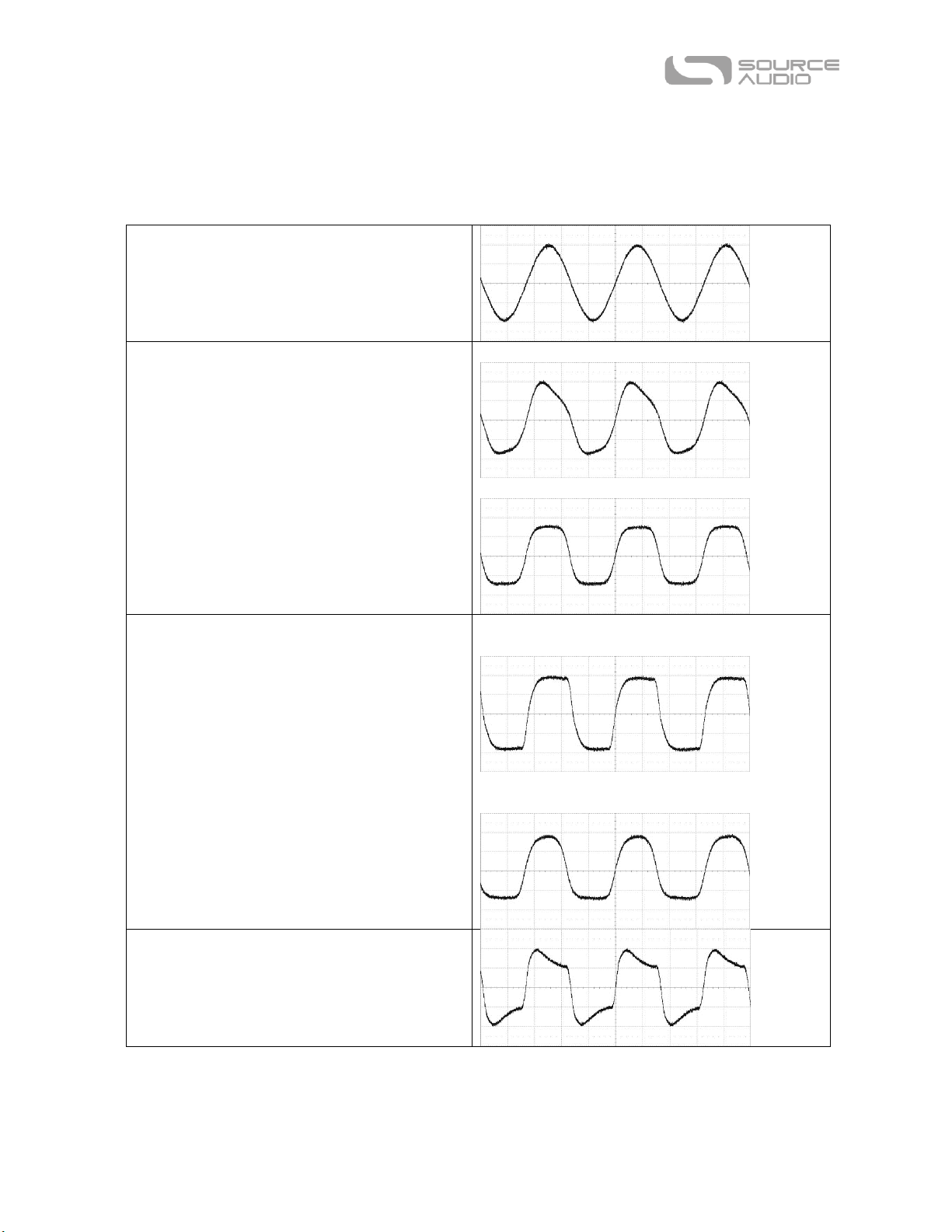
Clean signal: With no distortion, the guitar
signal passes through the circuit unaffected. In
this example, a pure sine tone is used as a test
signal.
Tube/transistor saturation (soft clipping):
Tube and transistor amplifiers enter a
saturation state when overdriven and start to
distort the shape of the signal. This involves
some soft clipping at the peaks and valleys of
the signal, and may be symmetrical or
asymmetrical in shape.
Asymmetrical:
Symmetrical:
Diode clipping (hard clipping): Diodes can
clamp or limit the signal to a maximum level.
Symmetrical hard clipping: The signal clips
equally on the top and bottom.
Asymmetrical hard clipping: The signal clips at
different levels on the top and bottom.
Overshoot: Depending on the characteristics
of diodes and transistors in the circuit, the
signal may exceed its normal clipping point
before settling, which is known as overshoot.
Basic Overdrive Operation
Overdrive is a type of effect that works by distorting the input signal. Distortion can occur in a variety
of ways and results in a wide variety of outputs. This table shows a simple representation of what
some different types of distortion look like.
SA244 L.A. Lady Overdrive User’s Guide 8
Page 9
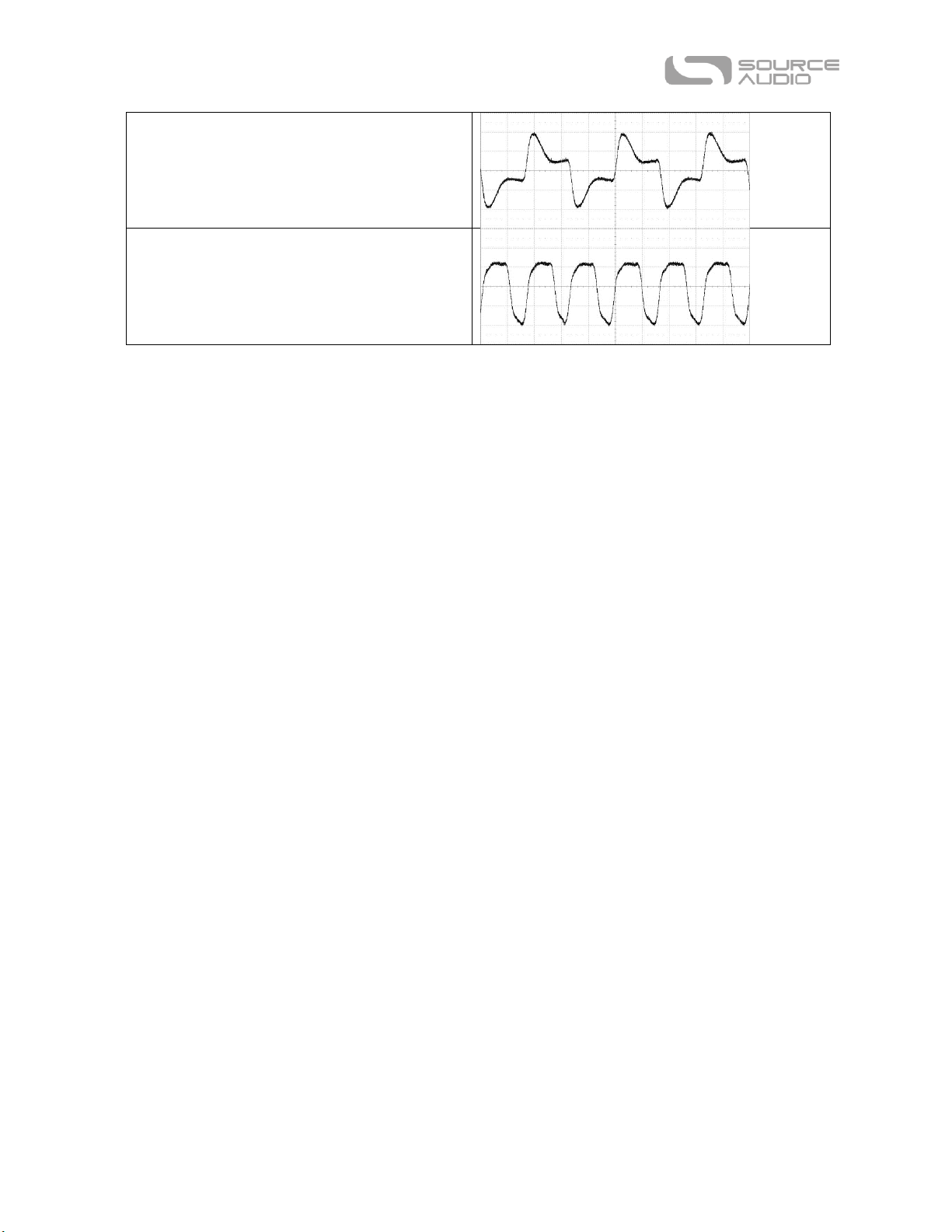
Extreme overshoot: The overshoot
phenomenon can be taken to its extreme for
fuzz and metal sounds.
Octave: A rectifier can be used to double the
frequency of the signal, creating an octave fuzz
effect with a unique tonal character.
The various drive circuits in the L.A. Lady Overdrive utilize a combination of these different
approaches to create tones inspired by the classics, as well as new groundbreaking tones that bring
their own unique flavors.
Effect Types
The L.A. Lady includes three basic overdrive types, with more effects available in the Neuro mobile
app.
Classic
The Classic circuit offers an overdriven amp distortion sound with a smooth texture. Good for adding
a little extra grind for an “always on” tone.
Crunch
The Crunch circuit is our own version of an overdriven tube amp made more aggressive and out front.
Smooth
The Smooth circuit offers a heavily saturated tone reminiscent of Mesa-Boogie® amplifiers. This
aggressive approach to overdrive with its boosted highs and lows generates the thick, focused and
heavily sustaining tone that inspired countless artists from Carlos Santana to Metallica.
Additional Effect Types
Additional effect types can be loaded into the L.A. Lady using the Neuro App on your mobile device
(iOS / Android) or the built-in USB port (Mac / Windows).
The L.A. Lady Overdrive is compatible with Source Audio’s Fuzz and Distortion effects, so it is possible
to load Overdrive, Distortion, and Fuzz effects on the L.A. Lady at the same time.
SA244 L.A. Lady Overdrive User’s Guide 9
Page 10

Drive Knob
Effect Switch
Bass Knob
Level Knob
Treble Knob
Engage/Bypass
LED
Engage/Bypass
Footswitch
Control LED
Control Input Button
Controls
Knobs
Drive Knob
The DRIVE KNOB adjusts the amount of gain applied to the signal. Dial down the drive for a cleaner,
more articulate tone or crank it up for over-the-top doses of overdrive.
Level Knob
Adjusts the output level of the effect. This is useful for setting the level of the overdrive effect
compared to the bypassed signal. Note that because the overdrive effect compresses the signal in
the clipping/saturation stage, the dynamic range of the distorted signal will be less than the dry
signal, and the LEVEL KNOB can be used to compensate for the loss of level that results from this
compression.
Bass Knob
The BASS KNOB adjusts a low shelf tone control. Turning the knob clockwise will boost the bass;
turning the knob counter-clockwise will cut the bass.
SA244 L.A. Lady Overdrive User’s Guide 10
Page 11

Treble Knob
The TREBLE KNOB adjusts a high shelf tone control. Turning the knob clockwise will boost the treble;
turning the knob counter-clockwise will cut the treble.
Effect Switch
Selects between the three basic Overdrive circuit types – Classic, Crunch, and Smooth. These effects
are described in further detail in the Effect Types section.
LEDs
Engage / Bypass LED
The ENGAGE / BYPASS LED above the footswitch indicates if the Overdrive effect is active (lit green) or
bypassed (not lit).
When the user preset mode is enabled, the LED will turn red. See the Preset Storage and Recall
section for more information about user presets.
External Control LED
The small LED located between the Depth and Speed knobs is the EXTERNAL CONTROL LED. When lit, it
indicates that external control mode (expression, hot hand, or MIDI) is active. For more information,
see the External Control section.
Footswitch
Enables or bypasses the Overdrive effect.
Control Input Button
This small button is used when configuring external control. See the External Control section for
more details.
Preset Storage and Recall
The L.A. Lady features a user preset that can be easily saved and recalled using the footswitch. When
a preset is recalled, all of the parameters instantly jump to their saved value, regardless of the
position of the knobs. This allows you to save your favorite sound without having to worry about the
knob positions.
Saving Your First Preset
Bypass the L.A. Lady by clicking the ON/OFF FOOTSWITCH once. The ENGAGE/BYPASS LED should be
dark at this time.
Press and hold the ON/OFF FOOTSWITCH for 5 seconds and wait for the ENGAGE/BYPASS LED to turn
red. You are now in preset mode.
Set up the effect how you want it to sound, including the EFFECT SWITCH, LEVEL KNOB, DRIVE KNOB,
BASS KNOB, and TREBLE KNOB. Once you have made a change, the ENGAGE/BYPASS LED will begin to
blink.
To save your preset, hold the footswitch until the ENGAGE/BYPASS LED blinks rapidly 3 times.
Now you can engage and bypass the L.A. Lady using the ON/OFF FOOTSWITCH, and each time you
engage the effect, your saved preset will be recalled.
SA244 L.A. Lady Overdrive User’s Guide 11
Page 12

Editing a Preset
Activate your preset (the ENGAGE/BYPASS LED will be solid red).
Change any parameter you wish (EFFECT SWITCH, LEVEL KNOB, DRIVE KNOB, BASS KNOB, and TREBLE
KNOB). Once you have made a change, the ENGAGE/BYPASS LED will begin to blink.
When you are ready to save, press and hold the ON/OFF FOOTSWITCH for a few seconds. The
ENGAGE/BYPASS LED will blink three times to show that the preset was saved.
Exiting Preset Mode
When Preset Mode is active, bypass the effect using the ON/OFF FOOTSWITCH. The ENGAGE/BYPASS
LED should be dark at this time.
Press and hold the ON/OFF FOOTSWITCH for 5 seconds and wait for the ENGAGE/BYPASS LED to turn
green. You have now exited Preset Mode.
Universal Bypass TM
Most effect pedals offer either true bypass or buffered bypass. The L.A. Lady contains two separate
circuits for bypass mode, allowing you to choose the method you prefer. The true bypass path uses
signal relays, which are electromechanical switches. This provides an ultra-low resistance path from
the input jacks to the output jacks, which is effectively the same as a wire. The buffered bypass path
uses extremely low noise buffers, which provide a very low output impedance and are effective for
driving long cables or long chains of effects following the L.A. Lady’s audio output.
Out of the box, the L.A. Lady operates in true bypass mode. In order to switch to buffered bypass
mode, edit the L.A. Lady’s global settings using the Neuro App.
We recommend you choose between the active analog bypass (a.k.a. buffered bypass) and relaybased true bypass based on what is needed in your signal chain. Ideally, the first pedal in a signal
chain is a buffered input followed by true bypass in the rest of the signal chain.
Both bypass methods have pros and cons associated with them. Buffered bypass provides consistent
input impedance so that if the source is susceptible to variations in input impedance (similar to a
guitar pickup), there won’t be a noticeable change in tone. True bypass has the benefit of providing a
dedicated hardwired bypass signal path. The L.A. Lady features small-signal relays for true bypass
switching that offer reduced pops and clicks compared to the traditional true bypass switching
method using a mechanical switch.
Stacking and Parallel Processing “Inside the Box”
The L.A. Lady works great as a simple mono Overdrive effect, but it has the power to do much more.
Within the L.A. Lady, two completely independent overdrive, fuzz, or distortion circuits can be set up
to run stacked (in series), in parallel (side-by-side and mixed), or even in true stereo. Usually, this
would require two separate distortion pedals, but the L.A. Lady can do it all on its own.
Stacking (Series / Cascaded)
Stacking overdrive, fuzz, and distortion pedals is a common method for creating unique textures that
would not be possible with a single pedal. This normally involves putting two pedals in series, one
after the other, to create multiple gain stages. Typically, this requires two separate distortion pedals,
SA244 L.A. Lady Overdrive User’s Guide 12
Page 13

Stacking (Cascade)
A
1 1
B
EQ
A
EQ
B
From Guitar
To Amp
Parallel
1
1
A
EQ
A
B
EQ
B
From Guitar
To Amp
Series + Parallel Hybrid
A
1
1
B
EQ
A
EQ
B
From Guitar
To Amp
but the L.A. Lady can do it all internally. Each of the two drive stages, called A and B, can be
configured independently using any overdrive, fuzz, or distortion circuit, with its own independent
settings (drive, level, EQ, noise gate). This routing option is designated as MONO IN/OUT WITH
CASCADING CHANNELS in the Neuro App.
Parallel Processing
Another common way to create new and interesting distortion sounds is to split the guitar signal, run
it to two independent pedals in parallel, and then combine (mix) the results. Often, one path will
have a relatively low gain and the other will have high gain. This approach can combine high gain
power and sustain with low gain clarity, definition, and articulation. The right balance can make
parallel processing very effective. Usually this approach requires a lot of hardware: two distortion
pedals, a splitter, and a mixer. The L.A. Lady, however, can do it all internally. Each circuit has its own
clean and drive level controls, which allow for very fine balancing between the two sounds. There are
two parallel processing routing options available in the Neuro App: MONO IN STEREO PROCESS MONO
OUT and MONO IN STEREO PROCESS STEREO OUT.
Series / Parallel Hybrid
By selecting the MONO IN/OUT WITH CASCADING CHANNELS routing option and bringing up the clean mix
level on channel B, it’s possible to create a series/parallel hybrid sound, as shown in the image
below:
Stereo Routing
The L.A. Lady works great as a mono Overdrive effect, but its stereo inputs and outputs also make it a
true stereo effect as well as a flexible signal router. It can act as a stereo splitter, merger, or true
stereo effect, and it can also be set up in a number of other unique signal routing modes. By default,
SA244 L.A. Lady Overdrive User’s Guide 13
Page 14

A
1
EQ
A
1
Mono
From Guitar
To Amp
True Stereo
A
EQ
A
B
EQ
B
1
2
1
2
From Guitar
To Amp
Parallel (Stereo)
1
A
EQ
A
B
EQ
B
1
2
From Guitar
To Amp (R)
To Amp (L)
the L.A. Lady works in true stereo mode (INPUT 1 goes to OUTPUT 1, and INPUT 2 goes to OUTPUT 2). To
configure a different stereo routing mode, use the Neuro App.
A few different routing options are displayed below. The right side of each diagram shows inputs 1
and 2, the left side shows outputs 1 and 2, and the distortion and EQ circuits (labeled A and B) are in
the center.
Mono (Default – Auto Select): INPUT 1 goes to distortion circuit A and out to OUTPUT 1.
True Stereo (Stereo In, Stereo Out): INPUT 1 goes to distortion circuit A and out to OUTPUT 1. INPUT 2 goes
to distortion circuit B and out to OUTPUT 2.
Parallel (Mono In, Stereo Process, Stereo Out): INPUT 1 is split into two identical signals. One signal goes
to distortion circuit A and out to OUTPUT 1. The other signal goes to distortion circuit B and out to OUTPUT
2. This essentially turns the L.A. Lady into a splitter that takes a single input and feeds two amps (or a
stereo signal chain).
Stereo In, Mono Out: INPUT 1 goes to distortion circuit A. INPUT 2 goes to distortion circuit B. The outputs
of circuits A and B are mixed and sent to OUTPUT 1. This is useful for mixing a stereo source down to a
mono output.
SA244 L.A. Lady Overdrive User’s Guide 14
Page 15

Stereo In, Mono Out
1
A
EQ
A
B
EQ
B
1
2
To Amp
Input (L)
Input (R)
Mono, Dry Thru
2
A
1
EQ
A
1
From Guitar
To Amp (R)
To Amp (L)
External Loop Pre-Effect
X
1
2
1
2
A
EQ
A
Mono, Dry Thru: INPUT 1 goes to distortion circuit A and out to OUTPUT 1. A copy of the input is also sent
to OUTPUT 2. This is useful especially for bass guitars, where having a dry output is useful in maintaining a
solid low end (this can also be achieved using the L.A. Lady’s mix control or LoRetain feature, which are
accessible via the Neuro app and MIDI).
External Loop Pre-Effect: The external loop options allow an external effect (whether a Source Audio
product or a third-party product) to be connected to the L.A. Lady’s INPUT 2 and OUTPUT 2. When the L.A.
Lady is bypassed, the external effect will be out of the circuit. When the L.A. Lady is enabled, the
external effect will be put in series with the L.A. Lady’s distortion circuit. OUTPUT 2 should connect to the
external effect’s input, and the external effect’s output should connect to INPUT 2.
In Pre-Effect mode, the guitar signal will go to the external effect first, and then the L.A. Lady’s distortion
circuit second.
In Post-Effect mode, the guitar signal will go to the L.A. Lady’s distortion circuit first, and then to the
external effect second.
SA244 L.A. Lady Overdrive User’s Guide 15
Page 16

Input(s)
Output(s)
Routing Mode
1 only
1 only
Mono Input, Mono Output
1 and 2
1 only
Stereo Input, Stereo Parallel Processing, Sum to Mono Output
1 only
1 and 2
Mono Input, Stereo Parallel Processing, Stereo Output
1 and 2
1 and 2
Stereo Input, Independent Stereo Processing, Stereo Output
External Loop Post-Effect
X
1
2
1
2
A
EQ
A
Automatic Routing Mode Selection
By default, the routing mode is automatically chosen. The cables connected to the inputs and
outputs are detected and the mode is set according to the below table:
Check the Neuro App for more details on routing options.
Parametric EQ
The L.A. Lady features two built-in 4 band parametric EQs that can be configured using the Neuro
App. Different EQ settings can be saved for each of the three effect types, as well as for the user
preset. The EQs consist of four independently configurable bands:
Bass (Band 1): Low Shelf
Mid A (Band 2): Peaking (a.k.a. Bell / Band)
Mid B (Band 3): Peaking (a.k.a. Bell / Band)
Treble (Band 4): High Shelf
Each band has configurable frequency, boost/cut, and Q (bandwidth).
A simple example of these four bands in action is shown in the graph below. In this example, Band 1
is a low shelf filter at 100 Hz with a 6 dB cut, Band 2 is a peaking filter at 620 Hz with a 3 dB cut and
relatively high Q, Band 3 is a peaking filter at 3 kHz with a 1.5 dB boost and relatively low Q, and Band
4 is a high shelf filter at 10 kHz with a 2.5 dB cut.
SA244 L.A. Lady Overdrive User’s Guide 16
Page 17

50 100 200 300 500 1.0k 2.0k 3.0k 5.0k 10.0k 20.0k
-6
0
+6
1
2
3
4
Parametric Equalizer
By default, Band 1 is a shelf when it is boosted (gain > 0 dB) and a high pass when it is cut (gain < 0
dB). By default, Band 4 is a shelf when it is boosted (gain > 0 dB) and a low pass when it is cut (gain <
0 dB). Using the Neuro App, Bands 1 and 4 can optionally be configured as a shelves when cutting
(gain < 0 dB), with optional values for slope and rolloff.
The left channel and right channel can each have unique boost/cut values for each of the 4 bands.
However, the filter types and cutoff frequencies (or center frequencies) must be the same for both
channels.
The physical BASS KNOB and TREBLE KNOB directly control the boost or cut of the parametric EQ’s bass
and treble bands.
Low Cut Filter
The L.A. Lady also includes two low cut filters (a.k.a. high pass filter) with an adjustable frequency.
This filter is very useful for cutting out low frequencies that do not contribute to the sound of the
instrument, as well as subsonic frequencies which cannot be heard at all. Bass players often use low
cut filters set very low (around 10 Hz to 30 Hz) to reduce speaker excursion and improve the clarity of
the bass. Guitarists often use low cut filters set somewhat higher (around 80 Hz) in order to give the
bass player additional room in the low end of the mix.
SA244 L.A. Lady Overdrive User’s Guide 17
Page 18

50 100 200 300 500 1.0k 2.0k 3.0k 5.0k 10.0k 20.0k
-6
0
+6
Configurable Low Cut Filter
The Parametric EQ and the Low Cut filter are configurable using the Neuro App. By default, the
parametric EQ is disabled (flat), and the Low Cut filter is set to 10 Hz.
LoRetain
LoRetain is a technique used by Source Audio to maintain a solid low end even with high amounts of
distortion. This is particularly useful for bass players or extended-scale guitar players (7-string and 8string guitars) that need to maintain a strong fundamental while keeping high drive on the upper
frequencies. LoRetain is available as a control independent of the parametric EQ and low cut filter.
Voice Control
Each overdrive/fuzz/distortion circuit features a VOICE control that is a gradual timbre adjustment
affecting the overall character of the sound. It generally affects the midrange in subtle ways, so a
high VOICE setting will generally provide a midrange boost, whereas a low VOICE setting will provide a
midrange cut. Many different sounds are available using the VOICE control, which can be controlled
via the Neuro App.
Noise Gate
Overdrive, fuzz, and distortion effects introduce a lot of gain into the signal chain, and this gain
amplifies not just the guitar signal, but also any noise present in the system. As a result, overdrive,
fuzz and distortion effects tend to increase the amount of noise in the signal chain, especially when
the guitar is silent or playing at very low levels. In order to correct this problem, guitarists often use
noise gates prior to the distortion stages in their signal chains. The L.A. Lady includes a built-in noise
gate to help reduce noise and preserve the guitar signal. The noise gate consists of a traditional gain
reduction circuit as well as a filter gate, which works by attenuating high noisy frequencies when
SA244 L.A. Lady Overdrive User’s Guide 18
Page 19
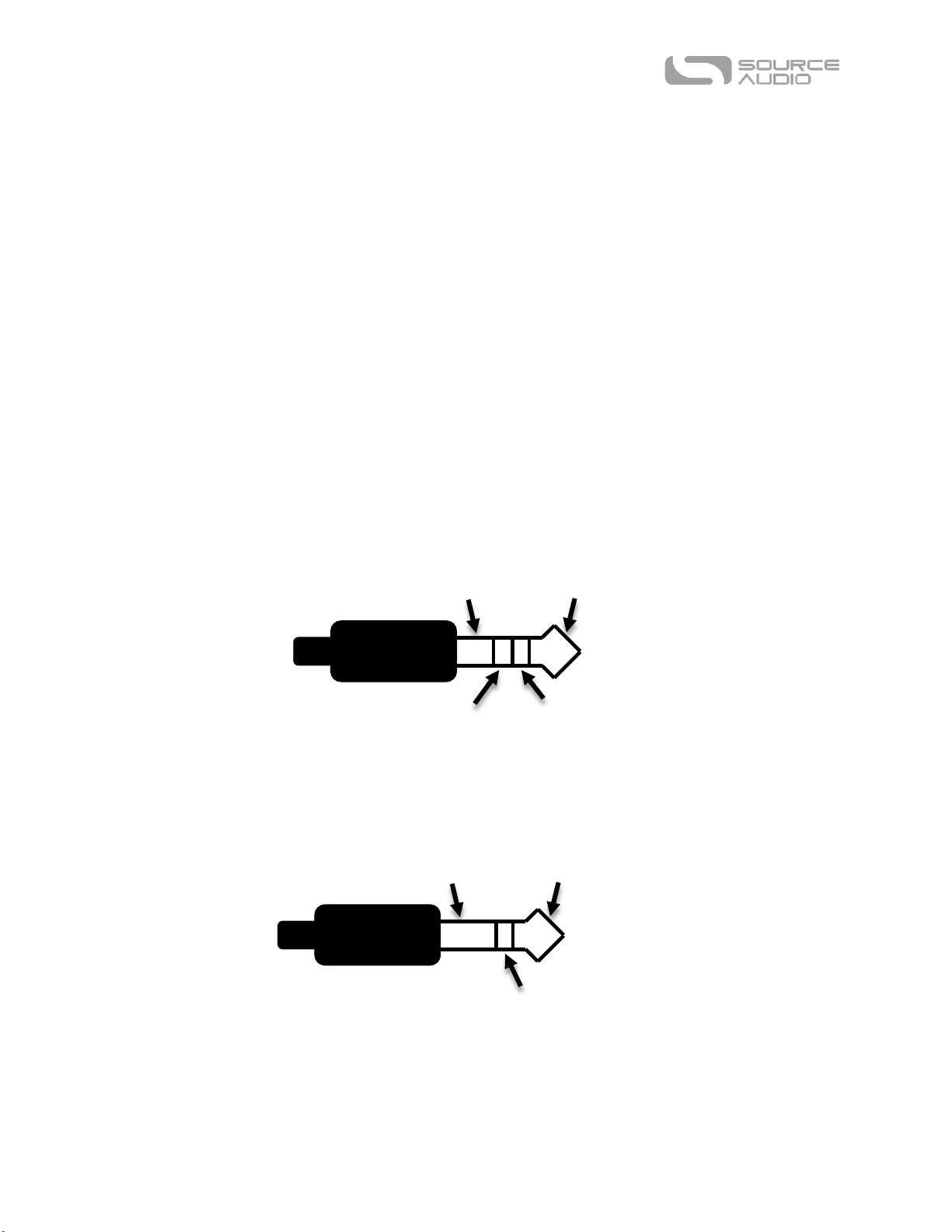
Ground Power
Y Exp X Exp
Ground Power
Expression
necessary. By default, the noise gate is not active. The volume gate and filter gate can independently
be enabled and configured using the Neuro App. The gate will automatically be linked in stereo
modes or independently configured in stacking and parallel modes.
External Control
The CONTROL INPUT port opens up a wide array of external control options, allowing for direct control
over many of the L.A. Lady’s built-in parameters. It can be used as an expression input or as a data
port for the Neuro Hub.
Expression Control
The L.A. Lady’s effects parameters can be controlled directly by an expression pedal or Hot Hand
connected to the CONTROL INPUT port.
Expression Pedal Input
The Dual Expression Pedal or Reflex Universal Expression Pedal, both from Source Audio, can be
directly connected to the CONTROL INPUT using a 3.5 mm, TRRS cable.
In the case of an expression pedal with a TRRS plug, like Source Audio’s expression pedals, the tip
connection is power, the first ring is the X axis expression signal, the second ring is the Y axis
expression signal, and the sleeve connection is ground.
Third party passive expression pedals can be used as well, as long as they have a TRS (Tip Ring Sleeve)
plug with power on the tip, expression (the wiper of the potentiometer) on the ring, and ground on
the sleeve, as seen in the diagram below.
Expression pedals with TS (Tip Sleeve) plugs will not work correctly with the L.A. Lady.
SA244 L.A. Lady Overdrive User’s Guide 19
Page 20

The resistance of the expression pedal does not matter. The L.A. Lady will automatically adjust itself
to the range of the expression pedal when it is configured.
Most expression pedals use a ¼” plug, but the L.A. Lady’s CONTROL PORT is 3.5 mm. To make the
connection, a simple TRS plug converter (1/4” to 3.5 mm) can be used.
Note that although the CONTROL INPUT expects a 4-contact TRRS plug, most 3rd party expression pedals
use a 3-contact TRS plug. This is OK – using a simple 3-contact TRS plug converter, the expression
pedal’s output will be connected to the L.A. Lady’s CONTROL INPUT and the extra contact is ignored.
Configuring the Expression Pedal
It is easier than ever to set up expression control using the L.A. Lady’s new calibration and mapping
method. When the expression pedal is connected to the L.A. Lady, follow these simple steps to
calibrate it and map it to control different effect parameters.
1. Press the CONTROL INPUT button to turn on Control Input mode. The CONTROL LED should be lit
green.
2. Press and hold the CONTROL INPUT button until the CONTROL LED begins to blink slowly
(approximately one blink per second).
3. Move the expression pedal over the range of motion you would like to use to control the L.A.
Lady. If you would like to use the expression pedal’s full range of motion, then make sure to
move the pedal all the way from its minimum position to its maximum position. Note that
you can create “dead zones,” if desired, by only moving the expression pedal over a limited
region of its full range of motion.
4. After setting the expression pedal range, click the L.A. Lady’s footswitch once. The
calibration is now complete, and the CONTROL LED will blink faster (about 2 blinks per
second). Now, it is time to map the expression pedal to the effect parameters.
5. Move the knob(s) you wish to control with the expression pedal to the minimum desired
position, then click the L.A. Lady’s footswitch. The CONTROL LED will now blink even faster
(about 4 blinks per second). Note that you may control one or more knobs with the
expression pedal, up to four total knobs.
6. Move the knob(s) you wish to control with the expression pedal to their maximum desired
position, then click the footswitch. The CONTROL LED will now be lit solid green. Note that
you may control one or more knobs with the expression pedal, up to four total knobs.
7. After setting the minimum and maximum knob positions, the parameter mapping is
complete.
Note: The parameter range can be inverted by swapping the minimum and maximum position of the
knobs during configuration.
External Switch used as Expression Input (Expression “Toggle”)
An external switch can also work as a sort of expression pedal that only has two positions: on and off.
The external switch can be either momentary or latching.
To use this mode, connect an external switch to CONTROL INPUT. The following plug configuration is
required:
SA244 L.A. Lady Overdrive User’s Guide 20
Page 21

Ground Switch Out
Power (Switch pull-up)
1/8” (3.5mm)
Ground Power
Y Exp X Exp
Follow these steps for configuration:
1. Press the CONTROL INPUT BUTTON to enable external control. The CONTROL LED should be lit red.
2. Press and hold the CONTROL INPUT BUTTON until the CONTROL LED begins to blink slowly
(approximately one blink per second).
3. Tap the external switch once.
4. Click the ON/OFF FOOTSWITCH once. The CONTROL LED will blink faster (about 2 blinks per
second). Now, it is time to map the external switch to the effect parameters.
5. Move the knob(s) you wish to control with the external switch to the maximum desired
position, then click the ON/OFF FOOTSWITCH. The CONTROL LED will now blink even faster
(about 4 blinks per second). Note that you may control one or more knobs with the external
switch, up to six total knobs.
6. Move the knob(s) you wish to control with the expression pedal to the minimum desired
position, then click the ON/OFF FOOTSWITCH. The CONTROL LED will now be lit solid red.
7. After setting the minimum and maximum knob positions, the parameter mapping is
complete.
Hot Hand Input
The Hot Hand 3 Wireless Effects Controller can be connected directly to the L.A. Lady’s CONTROL INPUT
for motion control of the L.A. Lady’s effects parameters. The Hot Hand has two axes of expression: X
and Y. These signal are carried on the two rings of the TRRS cable that comes from the Hot Hand
receiver.
Configuring the Hot Hand
When the Hot Hand is connected to the L.A. Lady, follow these simple steps to calibrate it and map it
to control different effect parameters.
SA244 L.A. Lady Overdrive User’s Guide 21
Page 22

1. Press the CONTROL INPUT BUTTON to turn on Control Input mode. The CONTROL LED should be
lit green.
2. Press and hold the CONTROL INPUT BUTTON until the CONTROL LED begins to blink slowly
(approximately one blink per second).
3. Move the Hot Hand ring over the range of motion you would like to use to control the L.A.
Lady. The easiest way to do this is to move the ring in the same way that you intend to move
it as you perform. The L.A. Lady will intelligently select the X or Y axis of the Hot Hand
automatically, based on the motion of the ring.
4. After setting Hot Hand range of motion, click the L.A. Lady’s ON/OFF FOOTSWITCH once. The
calibration is now complete, and the CONTROL LED will blink faster (about 2 blinks per
second). Now, it is time to map the Hot Hand to the effect parameters.
5. Move the knob(s) you wish to control with the Hot Hand to their minimum desired position,
then click the L.A. Lady’s ON/OFF FOOTSWITCH. The CONTROL LED will now blink even faster
(about 4 blinks per second). Note that you may control one or more knobs with the Hot
Hand, up to four total knobs.
6. Move the knob(s) you wish to control with the Hot Hand to their maximum desired position,
then click the L.A. Lady’s ON/OFF FOOTSWITCH. The CONTROL LED will now be lit solid green.
Note that you may control one or more knobs with the Hot Hand, up to four total knobs.
7. After setting the minimum and maximum knob positions, the parameter mapping is
complete.
Note: The parameter range can be inverted by swapping the minimum and maximum position of the
knobs during calibration.
Reset Expression Control Mapping
To clear the expression control mapping (Expression or Hot Hand), first press the CONTROL INPUT
BUTTON and turn off Control Input mode. The CONTROL LED should be dark. Then, press and hold the
CONTROL INPUT BUTTON until the CONTROL LED blinks. This clears all Expression, Hot Hand, and MIDI
mapping.
Neuro App
The Neuro App is available as a free download for iOS and Android devices. Get the iOS version from
the App Store or the Android version from the Play Store. The Neuro App provides access to a
number of parameters that are not accessible on the control knobs, as well additional effect types. In
order to use the Neuro App, use the included 3.5 mm to ¼” TRS cable to make a connection between
the headphone jack on your mobile device and the Input 2 jack on the hardware. The Neuro App uses
special audio signals sent over your mobile device’s headphone jack to remotely control the pedal.
Make sure the headphone volume on your mobile device is set to maximum when using the Neuro
App for the most reliable device to pedal communication.
SA244 L.A. Lady Overdrive User’s Guide 22
Page 23
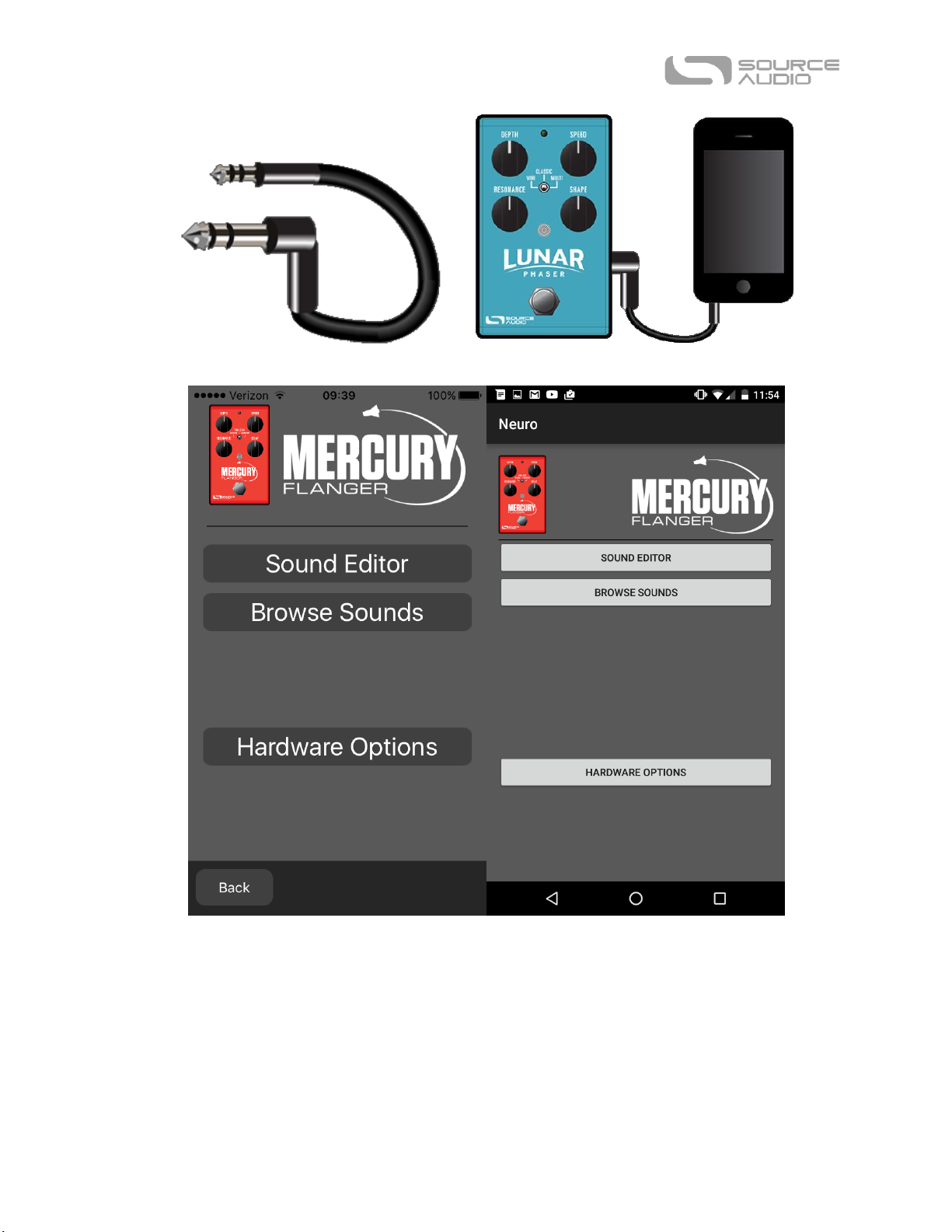
Main Menu
The main menu includes links to the three main sections of the app:
Sound Editor allows the user to edit the current effect or create a new sound from scratch.
These sounds can be burned into the internal preset memory (three sounds corresponding to the three
positions of the effect selector switch, and an additional preset accessible via the footswitch), saved to a
preset file in the app, emailed to friends, posted to the Neuro Community site, and more.
SA244 L.A. Lady Overdrive User’s Guide 23
Page 24
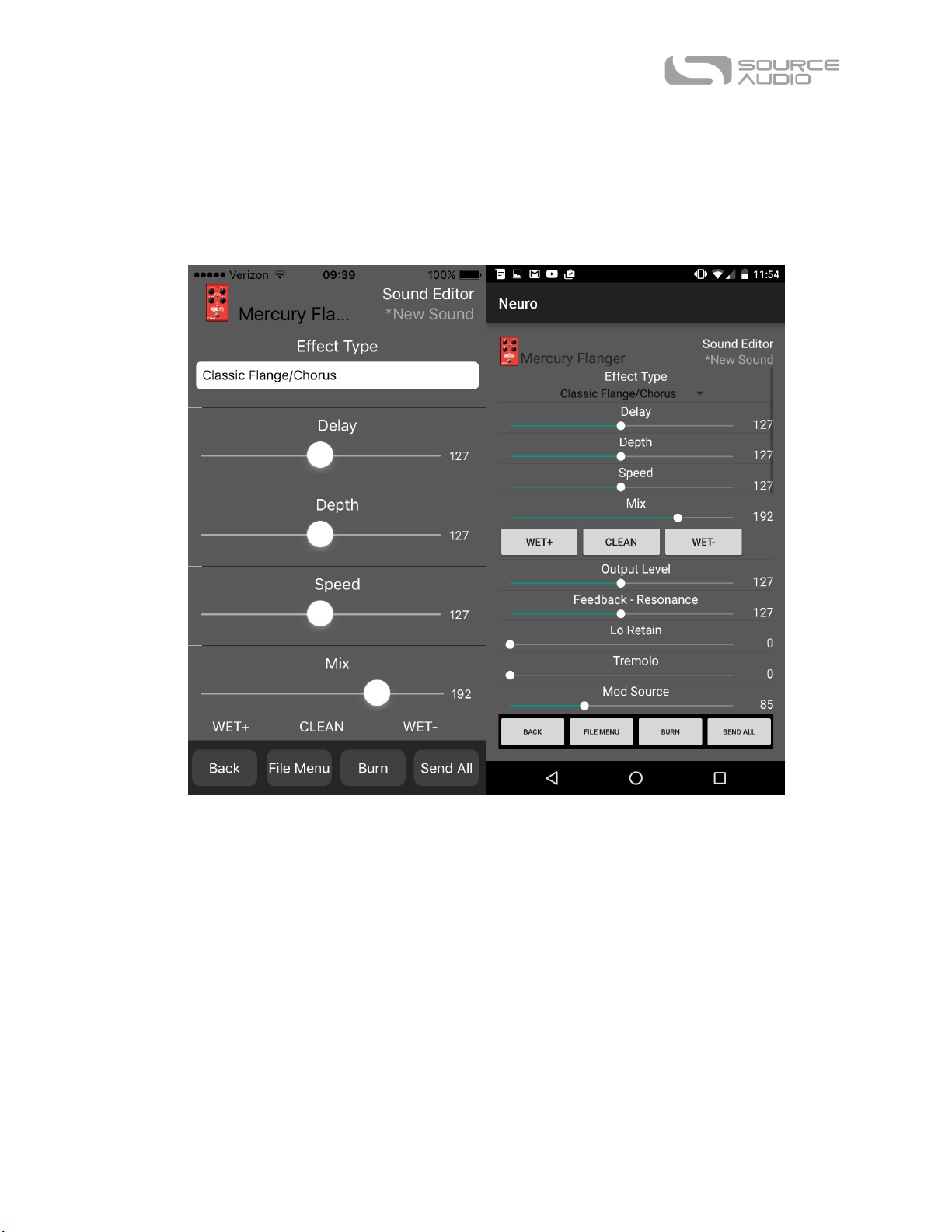
Browse Sounds opens a library of sounds to choose from, divided into User, Factory, Published,
and Web categories. This is a place to organize and share your favorite settings. You can also explore
sounds and settings made by other users.
Hardware Options allows access to the global options for the hardware. Global options are “set
and forget” type settings that are NOT saved per preset.
Sound Editor
The Sound Editor displays a wide range of parameters that can be changed to create different sounds.
The Sound Editor works kind of like a remote control for a TV – only the parameters you touch on the
screen will be modified on the hardware; all other parameters remain unchanged.
The links at the bottom of the screen allow access to the File Menu, the Burn command, and the
Send All command.
Send All
If you wish to update all of the parameters on the hardware so that they match what is shown on the
Sound Editor screen, tap the Send All button. This sends every parameter setting over to the
hardware and guarantees that its settings will exactly match what is shown in the app.
SA244 L.A. Lady Overdrive User’s Guide 24
Page 25
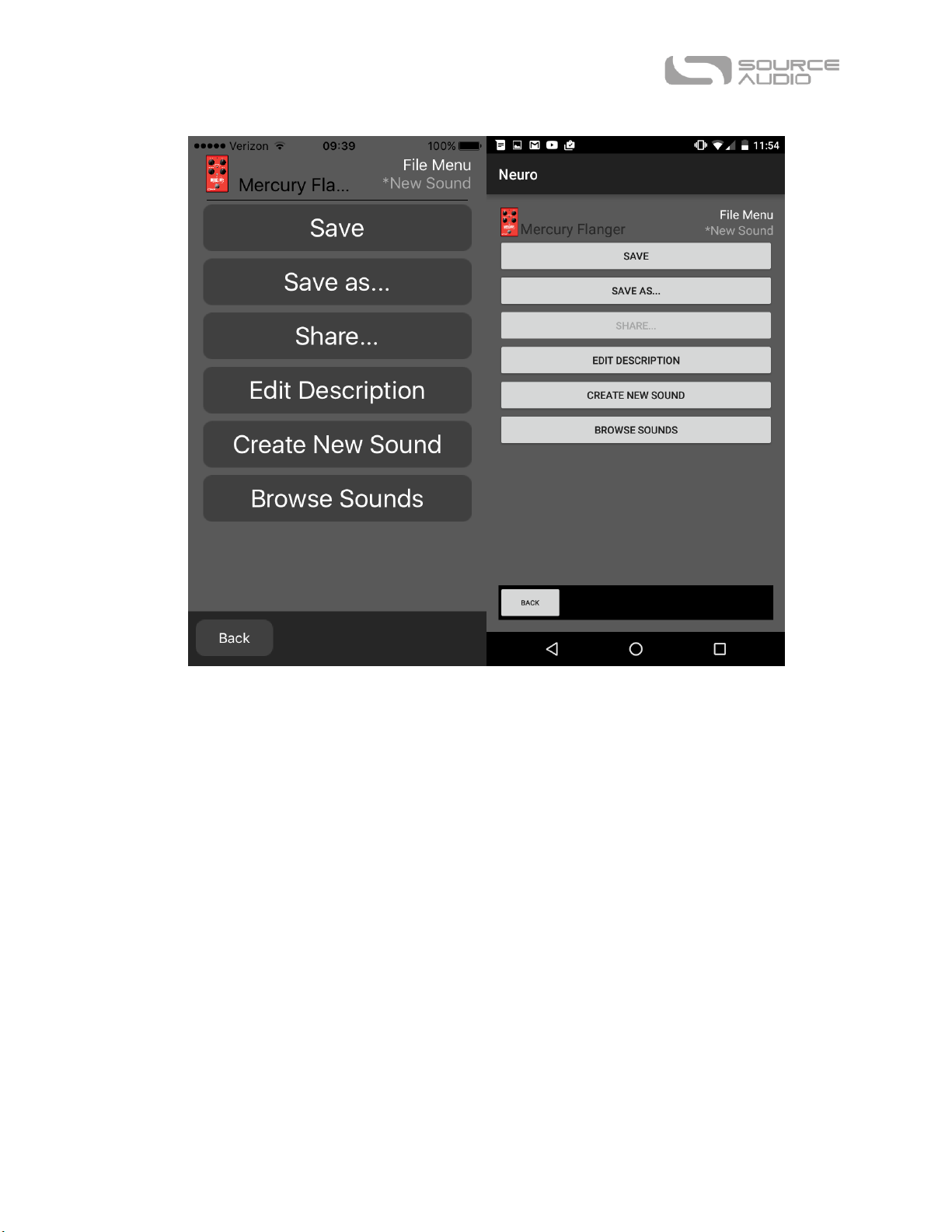
File Menu
The File Menu displays different options for the sound you’re currently editing in the Sound Editor.
Save
Saves the current settings from the Sound Editor. If you haven’t saved yet, this will perform a Save As.
Save As
Allows you to save the current settings to a new file. You can choose a file name and description.
Share
Allows you to send the current settings to a friend as a text message or email attachment.
Edit Description
Edits the description that accompanies the preset in the Browse Sounds menu.
Create New Sound
Closes the current sound being edited and opens a new sound for editing with default settings.
Browse Sounds
Returns to the Browse Sounds screen, which displays a list of user and web presets.
SA244 L.A. Lady Overdrive User’s Guide 25
Page 26

Burn
The Burn command takes the current sound that is running in the hardware and “burns” it to the
internal memory for later use. Burn works as a “what you hear is what you get” type of control; it will
save all of the settings in their current state, as you hear them, and put those into memory. This will
not necessarily match the exact settings shown in the Sound Editor for all parameters unless you
have performed a Send All command first.
After selecting the Burn command, a list of target locations in memory is displayed. There are a total
of 4 options: the 3 factory slots that correspond to the effect selector switch, and the 1 slot in preset
memory.
Replacing an Effect on the Effect Switch
It is possible to replace one of the main effect types with one of the extended effect types or with a
user-created sound. To do this, follow these steps:
Load the sound in the Sound Editor.
Hit the Send All button.
Hit the Burn button.
Select one of the Effect Selector Switch positions to overwrite it.
SA244 L.A. Lady Overdrive User’s Guide 26
Page 27

Browse Sounds
The Browse Sounds screen displays lists of presets that can be easily loaded into the hardware. Just
tap on a preset name to send it to the hardware, and you should be able to hear it instantly.
Presets are divided into four sections:
User: Presets that you have created and saved.
Factory: Presets that were created by Source Audio. New presets will automatically be added to
this list as Source Audio creates them.
Published: Presets that you have created and uploaded to the Neuro Community for other users.
Web: Presets created and shared by other users.
Open In Sound Editor
The Open In Sound Editor button allows you to take the currently selected preset and open it in the
Sound Editor for editing and customization.
Deleting or Publishing Presets
Swipe to the left on any preset name for additional options. Tap DELETE to remove the preset from
your device. Tap PUBLISH to publish the preset – this lets other Neuro users enjoy your creation!
SA244 L.A. Lady Overdrive User’s Guide 27
Page 28

Hardware Options
This screen shows some advanced options.
Effect Bypass Mode
Selects which bypass path will be used for presets that use hardware bypass mode.
True Bypass (Relay) uses two relays for true bypass switching.
Active Analog (Buffered) bypass uses a buffer to help prevent signal loss and clicking.
MIDI Channel (Device ID)
Selects which channel (1 to 16) the hardware will respond to on Hub and USB-MIDI inputs.
Preset Mode (Soundblox 2 Mode)
Enables the preset saved in memory to be loaded each time the effect is enabled using the
footswitch. This loads all settings from the preset and ignores the knob positions. When Preset Mode
is enabled, the main LED will be red instead of green. Preset Mode can also be enabled/disabled by
pressing and holding the footswitch for a few seconds.
Enable External Tap Tempo Switch
Allows the Source Audio tap tempo switch to be connected to the Control Input Port. This allows the
tempo for the LFO to be tapped in directly. The Control LED will blink in time with the tempo if this
mode is enabled.
Factory Reset
Resets the internal memory (including all presets and effect types) to the factory default settings.
SA244 L.A. Lady Overdrive User’s Guide 28
Page 29

Guitar In
Neuro In
Out to Amp
Neuro
Daisy-Chain
Quick Preset Mode
Allows preset mode to be enabled/disabled in 0.8 seconds instead of 5 seconds (by holding down the
footswitch).
Example Neuro Daisy-Chain Connections
Mono Audio Path with Neuro Daisy-Chain
In the case of a purely mono audio signal path, the Neuro data can be input to the first effect directly
from the mobile device and then carried on to the second effect via TRS cable.
Source Audio makes couplers that are designed specifically for connecting multiple One Series
products in series. These couplers are available on the Source Audio Online Store.
Mono-To-Stereo Audio Path with Neuro Daisy-Chain
In the case of a signal path that splits a mono input to stereo outputs, the Neuro data can be input to
the first effect directly from the mobile device and then carried on to the second effect via TRS cable.
The audio signal is carried on the same cable.
SA244 L.A. Lady Overdrive User’s Guide 29
Page 30

Guitar In
Neuro In
Out to Amp (Left)
Audio (Right)
and
Neuro Daisy-Chain
Out to Amp (Right)
Audio (Left)
Neuro Hub (Formerly the Soundblox Hub)
The Source Audio Neuro Hub (sold separately), unites Source Audio pedals from the Soundblox 2 and
One Series families to create a single, stage-ready system. It features shared MIDI, passive expression
pedal input, Hot Hand connectivity, and USB, and can connect to up to five Source Audio pedals. The
Neuro Hub features a powerful scene saving functionality, which allows you to create up to 128
multi-pedal presets known as scenes, each recallable via MIDI program change messages. Connect
the Neuro Hub to your computer via USB for updates, saving and editing multi-pedal presets, and
more. To connect the L.A. Lady to the Neuro hub, use a 3.5 mm TRRS cable and make a connection
between the L.A. Lady’s CONTROL INPUT jack and any of the Neuro Hub’s multi-function outputs. For
more information, refer to the Neuro Hub documentation on the Source Audio website.
MIDI
Using a USB connection or the Neuro Hub (sold separately), the L.A. Lady can be controlled by
generic MIDI messages. Each of the L.A. Lady’s parameters (even those that are not assigned to a
control knob) is directly accessible via MIDI continuous controller messages. MIDI messages can be
sent directly via USB or forwarded on to the L.A. Lady via the Neuro Hub.
MIDI Learn
MIDI Continuous Control messages
In order to assign a MIDI continuous controller to one of the four knobs, the EFFECT SELECTOR SWITCH,
or the ON/OFF FOOTSWITCH, follow these steps:
1. Press the CONTROL INPUT button to turn on CONTROL INPUT mode. The CONTROL LED should be
lit green.
2. Press and hold the CONTROL INPUT button until the CONTROL LED begins to blink slowly
(approximately one blink per second).
3. Send a MIDI continuous control message to the L.A. Lady via USB or the Neuro Hub. When a
valid continuous control message is received, the CONTROL LED will begin to blink faster
(about two blinks per second).
SA244 L.A. Lady Overdrive User’s Guide 30
Page 31

4. To assign this continuous controller to a knob, turn the corresponding knob. To assign it to
the ON/OFF FOOTSWITCH, press the ON/OFF FOOTSWITCH. To assign it to the EFFECT SELECTOR
SWITCH, toggle the effect type switch.
5. Once the MIDI continuous controller has been assigned, the CONTROL LED will be solid green.
This shows that the mapping was successful. Note: The CONTROL LED blinks any time a MIDI
message is received, so it’s possible that the CONTROL LED will continue blinking even after
the MIDI mapping is complete – this shows that MIDI messages are still being sent to the L.A.
Lady.
For parameters like drive and level, which are normally controlled by knobs, the full range of
continuous control values from 0 to 127 will be mapped to the range of the knob.
For the ON/OFF FOOTSWITCH, continuous control values in the range from 0 to 63 will bypass the L.A.
Lady and values in the range from 64 to 127 will enable the L.A. Lady.
For the EFFECT SELECTOR SWITCH, continuous control values map directly to each effect type. See the
FAQ for details.
Any MIDI CC, from 0 to 127, can be mapped to a control on the L.A. Lady.
Each CC number can only be mapped to control one parameter at any given time. If you attempt to
map a CC that has already been assigned to another parameter, the previous mapping will be
overridden.
Several CCs can potentially be mapped to the same parameter, although this is not very useful.
When using MIDI Learn, the L.A. Lady listens for the first MIDI CC message sent to it and then ignores
any subsequent CC messages until the mapping is complete. This means that you must make sure
that only send the MIDI CC message to the L.A. Lady that you intend to use for the MIDI Learn
mapping. Some DAWs send multiple MIDI messages when the play or pause buttons are pressed, and
this can lead to unintended MIDI mappings. Check your DAW documentation in order to learn about
messages that are sent at the beginning or end of playback.
Reset MIDI Mapping
To clear MIDI mapping, first press the CONTROL INPUT button and turn off Control Input mode. The
CONTROL LED should be dark. Then, press and hold the CONTROL INPUT button until the CONTROL LED
blinks. This clears all Expression, Hot Hand, and MIDI mapping.
MIDI Channel
By default, the L.A. Lady responds to MIDI Channel 1. The L.A. Lady ignores all MIDI messages sent to
it that are not on its assigned channel. To change the L.A. Lady’s MIDI channel, edit the L.A. Lady’s
global settings using the Neuro App.
MIDI Clock
Since the L.A. Lady has no time-dependent parameters, it will ignore MIDI clock.
USB
The L.A. Lady’s USB port is plug-and-play ready for Windows and Mac computers. The L.A. Lady uses
class-compliant drivers, so no special drivers are needed. Just power up the L.A. Lady and connect it
SA244 L.A. Lady Overdrive User’s Guide 31
Page 32

to the computer using a USB cable. The computer should automatically recognize the L.A. Lady,
which will be identified as “Source Audio One Series” in the operating system.
USB connectivity brings many benefits, such as the ability to download firmware updates to the L.A.
Lady, configuration of advanced parameters, accessing new effect types created by the Source Audio
engineers, and MIDI connectivity to audio production software running on the computer.
USB-MIDI
The L.A. Lady will appear as a MIDI device in your computer’s operating system. As a result, the L.A.
Lady can communicate with audio production software that utilizes MIDI, such as Pro Tools, Ableton
Live, Logic Pro, and more. MIDI messages can be sent directly to the L.A. Lady using the USB
connection, which allows for full automation of the L.A. Lady within host software such as a DAW.
For example, the drive level can be automated by outputting MIDI continuous controller messages
from the host software to the L.A. Lady via the USB connection.
Specifications
Dimensions
Length: 11.63 cm (4.58 inches)
Width: 7.00 cm (2.75 inches)
Height (not including knobs and footswitch): 3.71 cm (1.46 inches)
Height (including knobs and footswitch): 5.61 cm (2.21 inches)
Weight
280 grams (0.625 pounds)
Power
180 mA @ 9V DC (max 220 mA with Hot Hand Wireless Adapter)
Negative tip (positive sleeve) barrel power jack, 2.1 mm inner diameter, 5.5 mm outer diameter
Audio Performance
Maximum Input Level: +6 dBV = 8.2 dBu = 2 V RMS = 5.6 V p-p
Input Impedance: 1 MegaOhm (1 MΩ)
Output Impedance: 600 Ohm (600 Ω)
108 dB DNR Audio Path
24-bit Audio Conversion
56-bit Digital Data Path
Universal Bypass
TM
(relay-based true bypass and analog buffered bypass)
Troubleshooting
General
Restore factory settings: In order to revert the L.A. Lady to its factory settings, clearing all user data,
presets, expression mappings and custom effect types, use the Neuro App and choose the Factory
Reset option.
SA244 L.A. Lady Overdrive User’s Guide 32
Page 33

Noise
Power source: Ensure that the proper power supply is being used.
Near noise source: Move pedal away from power supplies and other equipment.
Other equipment: Remove other effects from signal chain; see if noise persists.
Bad cables: Swap out audio cables.
USB ground loop: When connected to a computer using a USB cable, noise can appear in the audio
signal. This usually results from ground loop noise due to the L.A. Lady and computer running on
separate power supplies. In the case of laptops, the noise can often be mitigated by disconnecting
the computer’s power supply and running it on a battery. External display monitors are often the
primary source of noise, and powering down monitors can also resolve noise issues. Unfortunately,
some USB hubs and motherboards are inherently noisy, so it’s not always possible to eliminate USB
noise entirely.
Hot Hand Doesn’t Work
Low power: Ensure that the proper power supply is being used.
Not calibrated properly: Calibrate the Hot Hand. See the Hot Hand Input section for more details.
Not connected properly: Check Hot Hand connections.
Unit Appears Dead / No LEDs Lit
Wrong power supply: Use correct power supply. See the DC 9V (Power) section for more details.
Corroded power cable plug: Check power plug for corrosion on sleeve. Swap out power supply if
necessary.
Frequently Asked Questions
How do I change the routing mode for my pedal without changing anything about the sounds?
Connect the Neuro App cable and go to the Sound Editor in the app.
Flip the EFFECT SELECTOR SWITCH on the hardware to the left position.
In the app, go to the I/O Routing Option (bottom of the list), select it, and the desired routing
mode. Then tap Done. You should see the CONTROL LED blink when the message is received.
Tap the BURN button in the Neuro App. This opens a menu for burning locations.
Select "Toggle Switch Left". This burns any changes you made into memory. Since you only
changed the I/O Routing mode, that will be the only thing that is changed. The rest of the
parameters for that sound will remain unchanged.
Repeat these steps for the middle switch position and the right switch position.
What kind of instruments can I connect to the L.A. Lady’s inputs?
The L.A. Lady’s audio inputs are high impedance (~ 1 MΩ) and they can accept high impedance signal
sources like guitars/basses with passive pickups, as well as low impedance sources like line-level
SA244 L.A. Lady Overdrive User’s Guide 33
Page 34
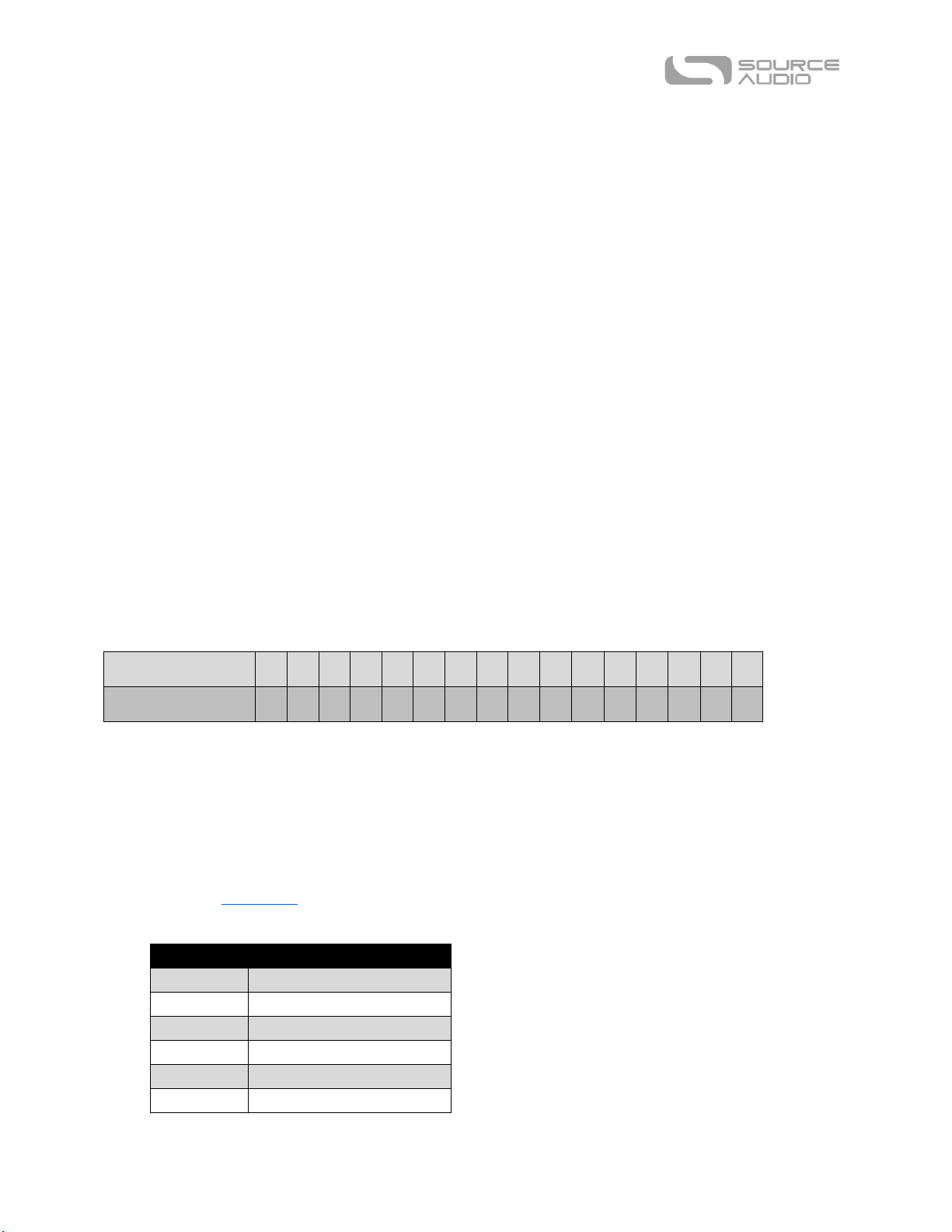
MIDI Channel
(Decimal)
1 2 3 4 5 6 7 8 9
10
11
12
13
14
15
16
CC Command Byte
(Hex)
B0
B1
B2
B3
B4
B5
B6
B7
B8
B9
BA
BB
BC
BD
BE
BF
CC Value
Effect Type
0
Tube Drive
1
Smooth Tube
2
Power Stage
3
Crunch Tube
4
TS9000
5
Big Pi
audio circuits, guitars/basses with active pickups, electronic keyboards, or mixer outputs. The input
circuit can handle signals ranging up to 5.6 Volts, peak-to-peak.
Can I power the L.A. Lady directly over USB, without using the 9 Volt supply?
No. USB provides 5 Volts, but the L.A. Lady needs 9 Volts, so the L.A. Lady cannot be powered directly
from USB. Make sure that you have plugged in the included 9V DC power supply when connecting to
the L.A. Lady’s USB port.
When connecting the L.A. Lady to a recording interface or mixer, should I used a Lo-Z (microphone) or Hi-Z (line / instrument) input?
The L.A. Lady’s output will be low impedance when the effect is active or in buffered bypass mode,
but it will be high impedance when using true bypass mode and a guitar with passive pickups.
Therefore, it is recommended that you use a high impedance (Hi-Z) input on your recording interface
or mixer to avoid signal loss.
Why doesn’t the L.A. Lady respond to MIDI messages being sent to it?
By default, the L.A. Lady should respond to MIDI continuous controller messages on channel 1 (in
technical terms, this means that the lower 4 bits in the command byte of MIDI messages should be
0000 in binary or 0 in hexadecimal). The L.A. Lady’s MIDI channel can be configured using the Neuro
App. Channel numbers in MIDI use zero-based counting, so MIDI channel 1 is described as 0 in
hexadecimal, MIDI channel 2 is described as 1 in hexadecimal, and so on, concluding with MIDI
channel 16, which is described as F in hexadecimal. A continuous controller message starts with a
hexadecimal B and is followed by the channel number (0 through F). So, the command byte from
your MIDI controller should be formatted as shown in the following table:
Each continuous controller command byte is followed by two bytes, the CC number and the value. So,
each CC message consists of a total of three bytes. If the L.A. Lady is not responding to MIDI, make
sure that your MIDI controller is properly configured and sending messages in the format described
above.
How do I enable extended effect types via MIDI?
Refer to the MIDI Learn section to map a MIDI continuous controller to the Effect Type switch. Then,
send a CC message with one of the following values to enable a certain effect type:
SA244 L.A. Lady Overdrive User’s Guide 34
Page 35

6
El Raton
7
Fuzz Façade
8
Bender
9
Metal
10
Octave Fuzz
11
Gated Fuzz
12
Bass Tube Drive
13
Bass Smooth Tube
14
Bass Power Stage
15
Bass Crunch Tube
16
Bass TS9000
17
Bass Big Pi
18
Bass El Raton
19
Bass Fuzz Façade
20
Bass Bender
21
Bass Metal
22
Bass Octave Fuzz
23
Bass Gated Fuzz
24
Tone Drive
Additional effect types may become available in future updates.
Rubber Feet
The L.A. Lady comes standard with a flat aluminum bottom, making it easy to apply Velcro and
mount to a pedalboard. Additionally, adhesive rubber feet are included in the L.A. Lady’s box.
Applying the rubber feet to the L.A. Lady can help prevent it from sliding on flat surfaces such as a
hardwood floor.
Waste Disposal Notes
If possible, dispose of the device at an electronics recycling center. Do not dispose of the device with
the household waste.
For full compliance with EN 61000-4-6 standard, input cable must be less than 3 meters in length.
Warranty
Limited Transferrable Warranty
Source Audio, LLC (hereinafter “Source Audio”) warrants that your new Source Audio One Series L.A.
Lady Overdrive, when purchased at an authorized Source Audio dealer in the United States of
America (“USA”), shall be free from defects in materials and workmanship under normal use for a
SA244 L.A. Lady Overdrive User’s Guide 35
Page 36

period of two (2) years from the date of purchase by the original purchaser. Please contact your
dealer for information on warranty and service outside of the USA.
Under this Limited Warranty, Source Audio’s sole obligation and the purchaser’s sole remedy shall be
repair, replacement, or upgrade, at Source Audio’s sole discretion, of any product that, if properly
used and maintained, proves to be defective upon inspection by Source Audio. Source Audio reserves
the right to update any unit returned for repair and to change or improve the design of the product
at any time without notice. Source Audio reserves the right to use reconditioned parts and
assemblies as warranty replacements for authorized repairs. Any product repaired, replaced, or
upgraded pursuant to this Limited Warranty will be warranted for the remainder of the original
warranty period.
This Limited Warranty is extended to the original retail purchaser. This Limited Warranty can be
transferred to anyone who may subsequently purchase this product provided that such transfer is
made within the applicable warranty period and Source Audio is provided with all of the following
information: (i) all warranty registration information (as set forth on the registration card) for the
new owner, (ii) proof of the transfer, within thirty (30) days of the transfer, and (iii) a photocopy of
the original sales receipt. Warranty coverage shall be determined by Source Audio in its sole
discretion. This is your sole warranty. Source Audio does not authorize and third party, including any
dealer or sales representatives, to assume any liability on behalf of Source Audio or to make any
warranty on behalf of Source Audio.
Warranty Information
Source Audio may, at its option, require proof of the original purchase date in the form of a dated
copy of the original authorized dealer’s invoice or sales receipt. Service and repairs of Source Audio
products are to be performed only at the Source Audio factory or a Source Audio authorized service
center. Prior to service or repair under this Limited Warranty, the purchaser must request from
Source Audio a return authorization, which is available at:
Source Audio LLC
120 Cummings Park, Woburn, MA 01801
(781) 932-8080 or at www.sourceaudio.net
Unauthorized service, repair, or modification will void this Limited Warranty.
Disclaimer and Limitation of Warranty
Do not open the effects pedal under any circumstance. This will void the warranty.
The foregoing limited warranty is the only warranty given by Source Audio and is in lieu of all other
warranties. All implied warranties, including warranties of merchantability and fitness for any
particular purpose, exceeding the specific provisions of this limited warranty, are hereby disclaimed
and excluded from this limited warranty. Upon expiration of the applicable express warranty period,
Source Audio shall have no further warranty obligation of any kind, express or implied. Source Audio
shall in no event be liable for any special, incidental, or consequential damages suffered by the
purchaser or any third party, including without limitation, damages for loss of profits or business or
damages resulting from use or performance of the product, whether in contract or in tort. Source
Audio shall not be liable for any expenses, claims, or suits arising out of or relating to any of the
SA244 L.A. Lady Overdrive User’s Guide 36
Page 37
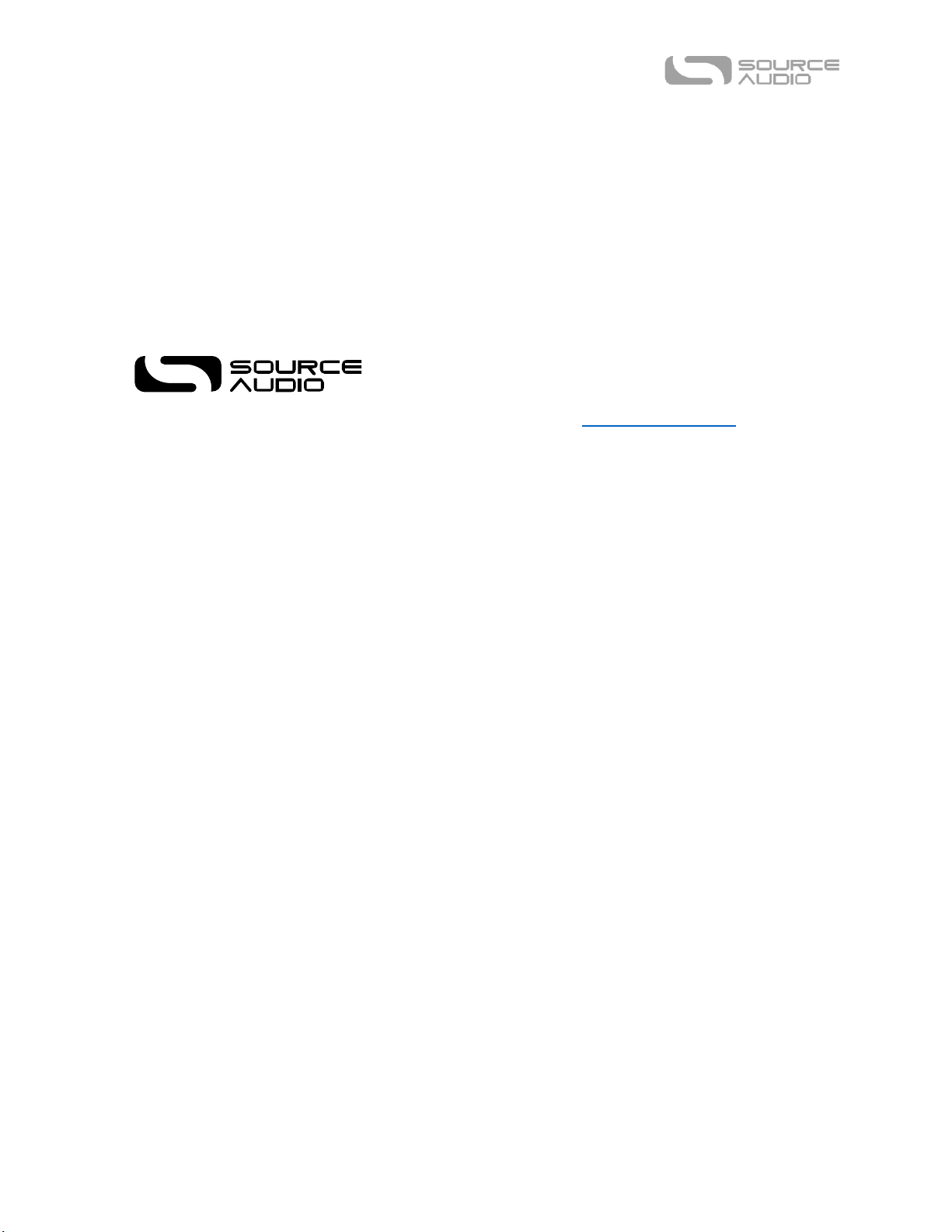
foregoing. Some states do not allow the exclusion or limitation of implied warranties so some of the
above limitations and exclusions may not apply to you. This Limited Warranty gives you specific legal
rights, and you may also have other rights, which vary, from state to state. This Limited Warranty
only applies to products sold and used in the USA. Source Audio shall not be liable for damages or
loss resulting from the negligent or intentional acts of the shipper or its contracted affiliates. You
should contact the shipper for proper claims procedures in the event of damage or loss resulting
from shipment.
Version History
February 19, 2016: Initial Release
©Source Audio LLC | 120 Cummings Park, Woburn, MA 01801 | www.sourceaudio.net
SA244 L.A. Lady Overdrive User’s Guide 37
